在腾讯云的centos云服务器上如果你要使用图形界面,比如图形界面安装oracle,应该怎么做?今天就和大家分享下图形界面的安装和vnc的搭建,来解决刚才提到的问题。
安装可能导致DNS被清空,所以需要先执行下面命令后再按照步骤安装
chattr +i /etc/resolv.conf
然后安装tigervnc
yum install -y tigervnc tigervnc-server
接下来很多人卡在这一步(No packages in any requested group available to install or update)
原因是找不到可安装的包
所以大家根据自己的服务器执行下面命令
yum grouplist
然后查看自己的服务器支持安装哪些包,比如我的
Available Environment Groups:
Minimal Install
Compute Node
Infrastructure Server
File and Print Server
MATE Desktop
Basic Web Server
Virtualization Host
Server with GUI
GNOME Desktop
KDE Plasma Workspaces
Development and Creative Workstation
Available Groups:
Additional Development
Backup Client
Backup Server
Base
CIFS file server
Compatibility libraries
Console internet tools
Debugging Tools
Desktop
Desktop Debugging and Performance Tools
Desktop Platform
Desktop Platform Development
Development tools
Dial-up Networking Support
Directory Client
Directory Server
E-mail server
Eclipse
Educational Software
Electronic Lab
Emacs
FCoE Storage Client
FTP server
Fedora Packager
Fonts
General Purpose Desktop
Graphical Administration Tools
Graphics Creation Tools
Hardware monitoring utilities
Haskell
Infiniband Support
Input Methods
Internet Applications
Internet Browser
Java Platform
KDE Desktop
............
注意!
查看自己的服务器里中Available Environment Groups下面有哪些可以安装的Desktop,比如我的
Available Environment Groups:
Minimal Install
Compute Node
Infrastructure Server
File and Print Server
MATE Desktop
Basic Web Server
Virtualization Host
Server with GUI
GNOME Desktop
KDE Plasma Workspaces
Development and Creative Workstation
里面有 GNOME Desktop
于是安装Gnome
yum groupinstall GNOME Desktop
这一步安装需要点时间,中间有提示直接输入y 然后回车,直到出现complete
然后启动vnc服务
vncserver
第一次执行会提示输入密码,然后再验证输入一次回车,vnc服务端就算搭建好了!
密码:2pwr)
输入你的IP:1连接
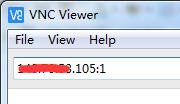
然后输入密码就可以看到你的服务器界面了!
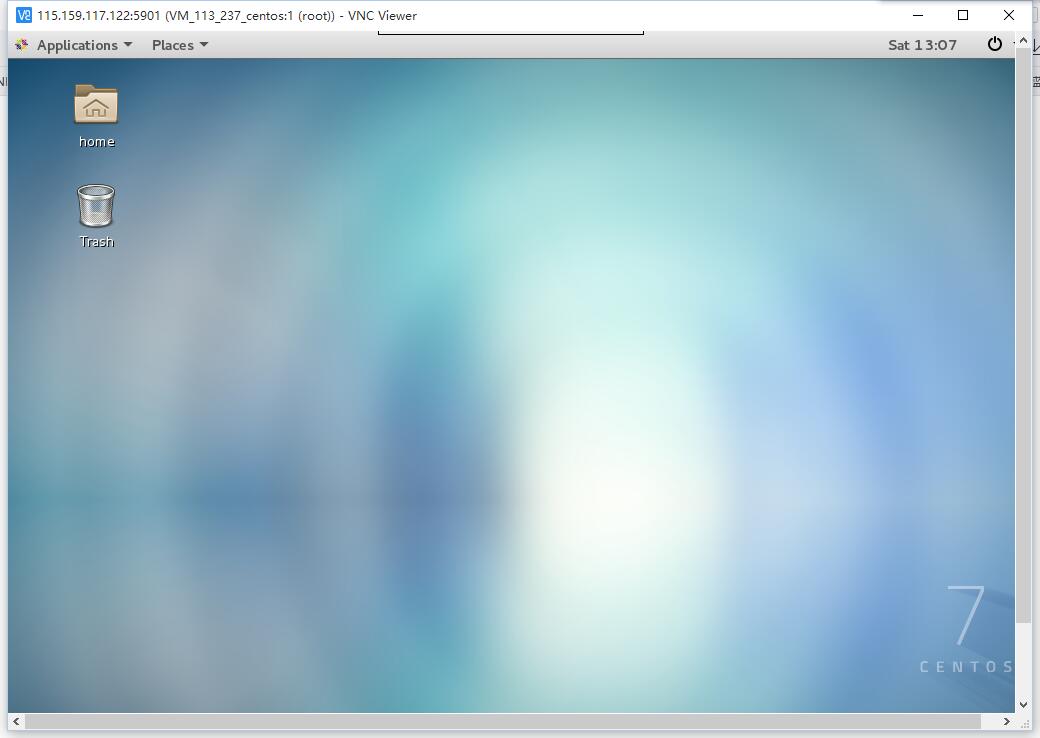
提示:本次操作都是在root用户下,如果需要新建账户登录vnc,请先创建一个系统帐号,在此帐号下设置vnc登录密码,启动vnc服务
卸载图形界面
yum groupremove GNOME Desktop
卸载完成后 可以查看桌面安装包没有安装
rpm -q GNOME Desktop
显示如下:
package GNOME is not installed
package Desktop is not installed
最后更新:2018-11-19 11:48:44
赞 (5)
or
分享 (0)