Serilog
- Serilog应用
- 基本配置应用
- 控制输出日志Level
- 1、restrictedToMinimumLevel
- 2、levelSwitch
- 3、使用Filter使不同等级日志写入不同的文本
- 丰富日志内容
- 1、配置Properties节点
- 2、实现ILogEventEnricher接口
- 3、在中间件中加入
- 参考资料
Serilog应用
在asp.netcore webApi项目中使用Serilog记录日志。
基本配置应用
添加Serilog包引用
Install-Package Serilog.AspNetCore -Version 4.1.0
此包中有依赖Serilog.Settings.Configuration,Serilog.Sinks.Console,Serilog.Sinks.File不需要再单独安装;然后在startup或者From中注册serilog:
public Startup(IConfiguration configuration)
{
Configuration = configuration;
// 从配置文件中读取配置
Log.Logger = new LoggerConfiguration().Enrich.FromLogContext().ReadFrom.Configuration(Configuration).CreateLogger();
}
public void ConfigureServices(IServiceCollection services)
{
services.AddLogging(loggingBuilder =>
{
loggingBuilder.ClearProviders();
loggingBuilder.AddSerilog(dispose: true);
});
}
在appsettings.json中加入配置
"Serilog":{
"MinimumLevel": {
"Default": "Information",
"Override": {
"Microsoft": "Warning",
"System": "Warning"
}
},
"WriteTo":[
{
"Name": "Console"
},
{
"Name": "File",
"Args": {
"path": "Logs\\log-.txt",
"rollingInterval": "Day",
"fileSizeLimitBytes": "20971520",
"rollOnFileSizeLimit": true,
"outputTemplate": "{Timestamp:HH:mm:ss.fff} [{Level:u3}] {Message:lj}{NewLine}{Exception}"
}
}
]
}
运行代码之后再项目目录下会出现Logs文件夹,里面会有以日期命名的txt文件,如下图:
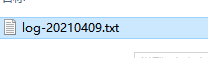
控制输出日志Level
1、restrictedToMinimumLevel
可以使用restrictedToMinimumLevel属性设置写入到文本中最低日志等级
"WriteTo":[
{
"Name": "File",
"Args": {
"path": "Logs\\ErrorLog\\log-.txt",
"rollingInterval": "Day",
"restrictedToMinimumLevel": "Error",
"fileSizeLimitBytes": "20971520",
"rollOnFileSizeLimit": true,
"outputTemplate": "{Timestamp:HH:mm:ss.fff} [{Level:u3}] {Message:lj}{NewLine}{Exception}"
}
]
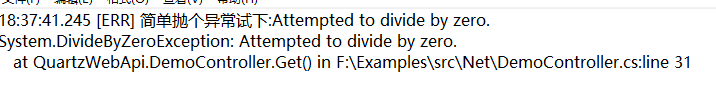
可以看到文本中只记录了类型是Error的错误日志
2、levelSwitch
"Serilog":{
"LevelSwitches": {
"$errorSwitch": "Error",
"$infoSwitch": "Information",
"$warnSwitch": "Warning"
},
"WriteTo":[
{
"Name": "File",
"Args": {
"path": "Logs\\WarnLog\\log-.txt",
"restrictedToMinimumLevel": "Error",
"levelSwitch": "$warnSwitch",
"rollingInterval": "Day",
"fileSizeLimitBytes": "20971520",
"rollOnFileSizeLimit": true,
"outputTemplate": "{Timestamp:HH:mm:ss.fff} [{Level}] {Message}{NewLine}{Exception}"
}
}
]
}
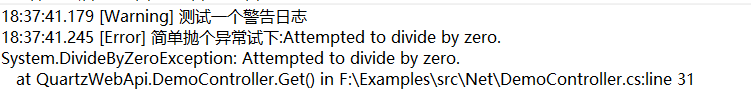
注意: 给 levelSwitch设置值之后,restrictedToMinimumLevel设置的值将会被忽略;
3、使用Filter使不同等级日志写入不同的文本
restrictedToMinimumLevel和levelSwitch只能设置最小日志level,不能一个文本只写入指定的level的日志,可以使用Filter来过滤,要使用Filter的expression需要引入Serilog.Filters.Expressions包
Install-Package Serilog.Filters.Expressions -Version 2.1.0
例如在Information文件夹下面只写入Information日志
"Serilog": {
"MinimumLevel": {
"Default": "Debug",
"Override": {
"Microsoft": "Warning",
"System": "Warning"
}
},
"WriteTo":[
{
"Name": "Logger",
"Args": {
"configureLogger": {
"Filter": [
{
"Name": "ByIncludingOnly",
"expression": "@Level = 'Information'"
}
],
"WriteTo": [
{
"Name": "File",
"Args": {
"path": "Logs\\Information\\log-.txt",
"rollingInterval": "Day",
"fileSizeLimitBytes": "20971520",
"rollOnFileSizeLimit": true,
"outputTemplate": "{Timestamp:yyyy-MM-dd HH:mm:ss.fff zzz} [{Level}] {Message}{NewLine}{Exception}"
}
}
]
}
}
}
]
}
Serilog提供了多种Filter 表达式公式,具体见github:Serilog.Filters.Expressions
丰富日志内容
serilog除了默认的内容还可以自定义内容输出,此处记录几种配置方式:
1、配置Properties节点
"Serilog":{
"MinimumLevel": {
"Default": "Information",
"Override": {
"Microsoft": "Warning",
"System": "Warning"
}
},
"WriteTo":[
{
"Name": "Console",
"Args": {
"outputTemplate": "[{Level}] [{Timestamp:HH:mm:ss}] {Application} {Message}{NewLine}{Exception}"
}
}
],
"Properties": {
"Application": "SerilogTest"
}
}
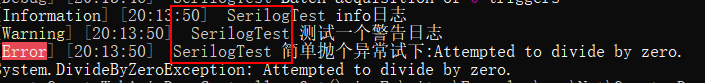
2、实现ILogEventEnricher接口
- 创建自定义CustomEnricher类实现ILogEventEnricher接口
public class CustomEnricher : ILogEventEnricher
{
private const string PropertyName = "CustomInfo";
public void Enrich(LogEvent logEvent, ILogEventPropertyFactory propertyFactory)
{
logEvent.AddPropertyIfAbsent(propertyFactory.CreateProperty(PropertyName, "Enrich扩展"));
}
}
- 构建扩展方法
public static class CustomLoggerConfigurationExtensions
{
public static LoggerConfiguration WithCustomInfo(this LoggerEnrichmentConfiguration enrichmentConfiguration)
{
if(enrichmentConfiguration == null) throw new ArgumentNullException(nameof(enrichmentConfiguration));
return enrichmentConfiguration.With<CustomEnricher>();
}
}
- 使用
//在构建时通过扩展方法添加
Log.Logger = new LoggerConfiguration().Enrich.WithCustomInfo().ReadFrom.Configuration(Configuration).CreateLogger();
也可以直接在配置文件中加入,在加入时需要引入自定义属性所在dll名
"Serilog": {
"LevelSwitches": {
"$errorSwitch": "Error",
"$infoSwitch": "Information",
"$warnSwitch": "Warning"
},
"MinimumLevel": {
"Default": "Debug",
"Override": {
"Microsoft": "Warning",
"System": "Warning"
}
},
"using": [ "QuartzWebApi" ],
"Enrich": [ "WithCustomInfo", "FromLogContext", "WithMachineName", "WithThreadId", "WithProcessId" ],
"WriteTo": [
{
"Name": "Console",
"Args": {
"outputTemplate": "[{Level}] [{Timestamp:HH:mm:ss}] [Enrich:{SourceContext}/{MachineName}/{ProcessId}/{ThreadId}/{CustomInfo}] {Message}{NewLine}{Exception}"
}
}
]
}
Tip: 此处引用了几个Serilog提供的Enrich,除了FromLogContext以外,WithMachineName、WithThreadId、WithProcessId都需要额外引入对应的包
Install-Package Serilog.Enrichers.Environment //WithMachineName
Install-Package Serilog.Enrichers.Thread //WithThreadId
Install-Package Serilog.Enrichers.Process //WithProcessId
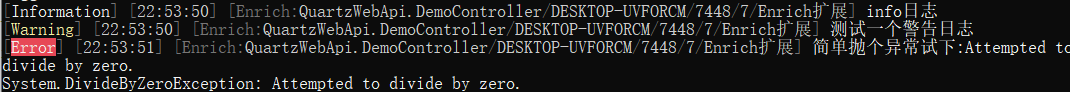
3、在中间件中加入
在asp.netcore api中间件中通过静态类LogContext添加属性
//从上下文中获取请求用户名
app.Use(async (httpContext, next) =>
{
var userName = httpContext.User.Identity != null && httpContext.User.Identity.IsAuthenticated
? httpContext.User.Identity.Name
: "Guest";
LogContext.PushProperty("UserName", userName);
await next.Invoke();
});
"Serilog":{
"MinimumLevel": {
"Default": "Information",
"Override": {
"Microsoft": "Warning",
"System": "Warning"
}
},
"WriteTo":[
{
"Name": "Console",
"Args": {
"outputTemplate": "[{Level}] [{Timestamp:HH:mm:ss}] [UserName:{UserName}] {Message}{NewLine}{Exception}"
}
}
]
}
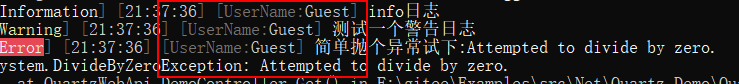
Tip: 可以通过请求上下文获取请求信息输入到日志中,例如IP,参数…
参考资料
github serilog各组件库
本文内容由网友自发贡献,版权归原作者所有,本站不承担相应法律责任。如您发现有涉嫌抄袭侵权的内容,请联系:hwhale#tublm.com(使用前将#替换为@)