效果视图:
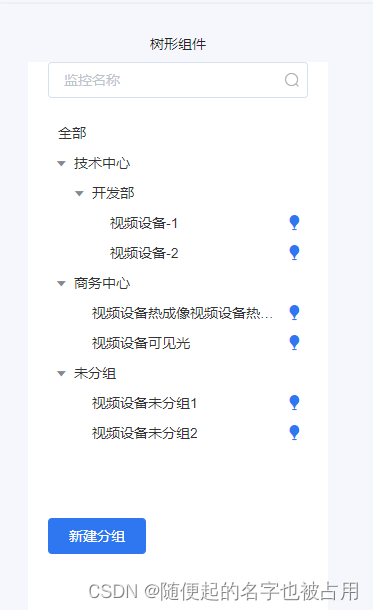
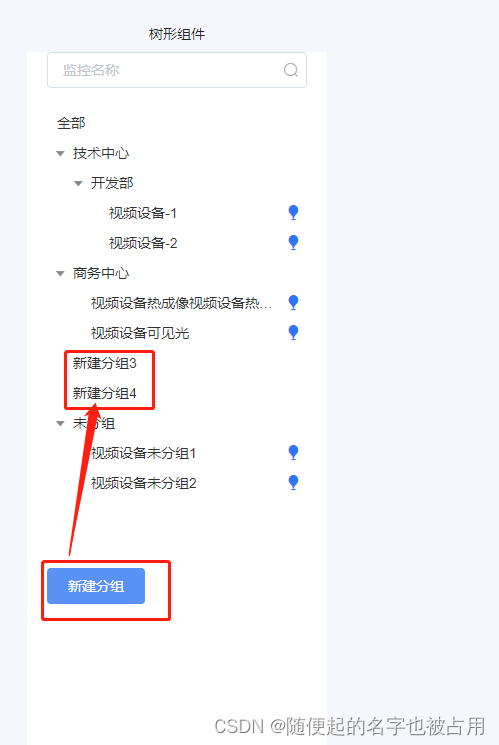
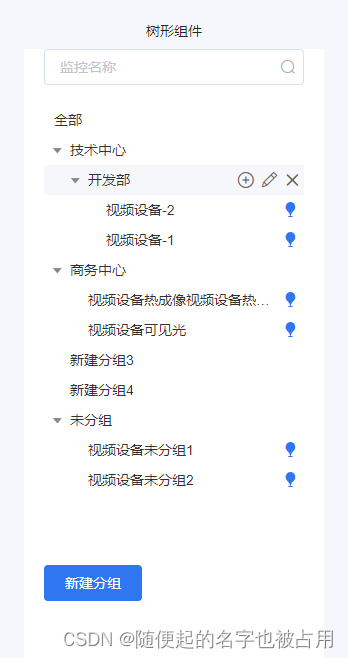
组件代码:
TreeList.vue
<template>
<div class="tree-list-box">
<div class="search-box">
<el-input placeholder="监控名称" clearable v-model="filterText" @change="searchFun" @keyup.enter="searchFun" class="input-with-select"></el-input>
<span class="el-icon-search search-ico" @click="searchFun"></span>
</div>
<div class="tree-content overflow-y-auto">
<div class="tree-all-box" :class="{'is-tree-all':isTreeAll}" @click="treeNodeAllClick">
<span>全部</span>
</div>
<el-tree class="el--tree-dom" ref="treeDom" :data="treeObjdata" node-key="id" default-expand-all @node-drag-start="handleDragStart"
@node-drag-enter="handleDragEnter" @node-drag-leave="handleDragLeave" @node-drag-over="handleDragOver" @node-drag-end="handleDragEnd"
@node-drop="handleDrop" :filter-node-method="filterTreeNode" draggable :allow-drop="allowDrop" :allow-drag="allowDrag" :expand-on-click-node='false'>
<div class="custom-tree-node" slot-scope="{data,node}" @click="treeNodeClick(data,node)">
<div class="custom-show-data" v-if="!data.isEdit">
<div class="custom-node-label" :class="{'no-group-label':!data.isGroup}">
{{node.label}}
</div>
<template v-if="data.isGroup">
<div class="cust-label-oper" v-show="!ishaveEdit&&data.id!=9527">
<i class="iconfont wh-icon-new" @click="addGroupTree(data)"></i>
<i class="iconfont wh-icon-edit" @click="editGroupTree(data,node)"></i>
<i class="iconfont wh-icon-delete" @click="removeGroupTree(data,node)"></i>
</div>
</template>
<div class="custom-location" v-else>
<i class="iconfont wh-dingwei-lixian device-online"></i>
</div>
</div>
<div class="custom-edit-node" v-else>
<input class="custon-edit-input" size="mini" v-model="editNodeVal" placeholder="请输入分组名称" />
<div class="custon-edit-ico">
<i class="iconfont wh-icon-tick" @click="editTreeNodeSave(data,node)"></i>
<i class="iconfont wh-icon-delete" @click="editTreeNodeCancel(data,node)"></i>
</div>
</div>
</div>
</el-tree>
<div class="add-tree-node">
<el-button type="primary" @click="addFirstTreeNode">新建分组</el-button>
</div>
</div>
</div>
</template>
<script>
export default {
data() {
return {
filterText: "",
// S tree 节点操作相关
// 是否有节点在编辑中
ishaveEdit: false,
editNodeVal: "",
isTreeAll: true,
// S tree 节点操作相关
treeObjdata: [{
id: 1,
label: '技术中心',
isEdit: false,//节点编辑
isGroup: true,
children: [{
id: 4,
label: '开发部',
isEdit: false,//节点编辑
isGroup: true,
children: [{
id: 9,
label: '视频设备-1',
isGroup: false,
}, {
id: 10,
label: '视频设备-2',
isGroup: false,
}]
}]
}, {
id: 2,
label: '商务中心',
isEdit: false,//节点编辑
isGroup: true,
children: [{
id: 5,
label: '视频设备热成像视频设备热成像视频设备热成像',
isEdit: false,//节点编辑
isGroup: false,
}, {
id: 6,
label: '视频设备可见光',
isEdit: false,//节点编辑
isGroup: false,
}]
},
{
id: 9527,//未分组组别 id固定 或固定其他字段标识
label: '未分组',
isEdit: false,//节点编辑
isGroup: true,
children: [{
id: 5564564564656,
label: '视频设备未分组1',
isEdit: false,//节点编辑
isGroup: false,
}, {
id: 67897897,
label: '视频设备未分组2',
isEdit: false,//节点编辑
isGroup: false,
}]
}
],
defaultProps: {
children: 'children',
label: 'label'
}
};
},
watch: {
filterText(val) {
this.$refs.treeDom.filter(val);
}
},
methods: {
//S 搜索
searchFun() {
},
filterTreeNode(value, data) {
if (!value) return true;
return data.label.indexOf(value) !== -1;
},
//S 搜索
treeNodeAllClick() {
this.isTreeAll = true
},
treeNodeClick(data, node) {
console.log("tree cilck", data, node)
this.isTreeAll = false
},
//S tree node 新增删除修改
addGroupTree(data) {
if (!data.children) {
this.$set(data, 'children', []);
}
let label = '新建分组' + (data.children.length + 1)
const newChild = { id: new Date().getTime(), label: label, isEdit: false, isGroup: true, children: [] };
data.children.push(newChild);
},
editGroupTree(data, node) {
this.editNodeVal = data.label + ''
data.isEdit = true
this.ishaveEdit = true
},
editTreeNodeSave(data, node) {
data.label = this.editNodeVal
data.isEdit = false
this.ishaveEdit = false
},
editTreeNodeCancel(data, node) {
data.isEdit = false
this.ishaveEdit = false
},
removeGroupTree(data, node) {
console.log("remove-----", data, node)
const parent = node.parent;
const children = parent.data.children || parent.data;
const index = children.findIndex(d => d.id === data.id);
children.splice(index, 1);
},
// 新建分组
addFirstTreeNode() {
let oindex = this.treeObjdata.length - 1
let label = '新建分组' + this.treeObjdata.length
const newChild = { id: new Date().getTime(), label: label, isEdit: false, isGroup: true, children: [] };
this.treeObjdata.splice(oindex, 0, newChild)
console.log("添加一级分组", this.treeObjdata)
},
//E tree node 新增删除修改
handleDragStart(node, ev) {
console.log('drag start', node);
},
handleDragEnter(draggingNode, dropNode, ev) {
console.log('tree drag enter: ', dropNode.label);
},
handleDragLeave(draggingNode, dropNode, ev) {
console.log('tree drag leave: ', dropNode.label);
},
handleDragOver(draggingNode, dropNode, ev) {
console.log('tree drag over: ', dropNode.label);
},
handleDragEnd(draggingNode, dropNode, dropType, ev) {
console.log('tree drag end: ', dropNode, dropType);
},
handleDrop(draggingNode, dropNode, dropType, ev) {
console.log('tree drop: ', dropNode.label, dropType);
console.log("最终数据", this.data)
},
allowDrop(draggingNode, dropNode, type) {
console.log("拖拽放置===", draggingNode.data.isGroup, dropNode, type)
// 判断拖拽目标是否可以被放置到子节点
if (!draggingNode.data.isGroup) {
if (dropNode.level == 1) {
return type === 'inner';
} else {
return type !== 'inner';
}
} else {
// 判断是否是未分组
if (dropNode.level == 1) {
if (dropNode.data.id == '9527') {
return type === 'prev';
} else {
return true;
}
} else {
// 判断父级是否是未分组
if (dropNode.parent.data.id == '9527') {
return false
} else {
return true;
}
}
}
},
allowDrag(draggingNode) {
console.log("允许拖拽", draggingNode)
return draggingNode.data.id != '9527';
// return true
}
}
};
</script>
<style lang="scss" scoped>
@mixin tree-font-color-size {
color: #333333;
font-size: 14px;
}
.overflow-y-auto {
overflow-y: auto;
&::-webkit-scrollbar {
width: 6px !important;
height: 6px !important;
}
&::-webkit-scrollbar-track {
background: transparent !important;
border-radius: 2px !important;
}
&::-webkit-scrollbar-thumb {
background: transparent !important;
border-radius: 6px !important;
}
&::-webkit-scrollbar-thumb:hover {
background: transparent !important;
}
&:hover::-webkit-scrollbar-thumb {
background: $scrollbar-color !important;
border-radius: 6px !important;
}
&:hover::-webkit-scrollbar-thumb:hover {
background: $scrollbar-color !important;
}
&::-webkit-scrollbar-corner {
background: transparent !important;
}
}
.tree-list-box {
width: 100%;
height: 100%;
}
.search-box {
width: 100%;
height: 36px;
border: 1px solid #d7e0ef;
border-radius: 4px;
box-sizing: border-box;
display: flex;
justify-content: space-between;
align-items: center;
background: #fff;
.el-input {
width: calc(100% - 30px);
color: #abafb4;
font-size: 14px;
::v-deep .el-input__inner {
border: none;
height: 34px;
line-height: 34px;
background-color: transparent;
}
}
.search-ico {
width: 30px;
height: 30px;
line-height: 30px;
text-align: center;
color: #abafb4;
font-size: 16px;
cursor: pointer;
&:hover {
color: #666;
}
}
}
.tree-content {
width: 100%;
height: calc(100% - 36px - 20px);
margin-top: 20px;
box-sizing: border-box;
.tree-all-box {
width: 100%;
height: 30px;
line-height: 30px;
text-align: left;
padding: 0 10px;
box-sizing: border-box;
cursor: pointer;
@include tree-font-color-size;
}
.is-tree-all {
background: #f5f7fa;
}
}
.add-tree-node {
width: 100%;
padding: 20px 0 10px;
display: flex;
justify-content: flex-start;
background: #fff;
position: sticky;
bottom: 0;
}
// S tree custom style
.el--tree-dom {
width: 100%;
padding-bottom: 50px;
/deep/ .el-tree-node__content {
height: 30px;
}
/deep/ .el-tree-node__expand-icon {
color: #85888e;
font-size: 14px;
}
/deep/ .el-tree-node__expand-icon.is-leaf {
color: transparent;
}
.custom-tree-node {
width: calc(100% - 26px);
height: 30px;
.custom-show-data {
width: 100%;
height: 100%;
display: flex;
justify-content: space-between;
align-items: center;
@include tree-font-color-size;
.custom-node-label {
width: calc(100% - 70px);
text-align: left;
cursor: move;
overflow: hidden;
white-space: nowrap;
text-overflow: ellipsis;
}
// 设备label
.no-group-label {
width: calc(100% - 30px);
}
.cust-label-oper {
width: 70px;
display: none;
align-items: center;
justify-content: space-around;
i {
font-size: 16px;
color: #666;
&:hover {
color: #2f77f1;
}
}
}
&:hover {
.cust-label-oper {
display: flex;
}
}
.custom-location {
width: 28px;
display: flex;
align-items: center;
justify-content: center;
cursor: pointer;
.device-online {
color: #2f77f1;
}
.device-unonline {
color: #d81e06;
}
}
}
.custom-edit-node {
width: 100%;
height: 100%;
display: flex;
justify-content: space-between;
align-items: center;
.custon-edit-input {
width: calc(100% - 70px);
height: 26px;
border: 1px solid #d7e0ef;
padding: 0 5px;
box-sizing: border-box;
&:focus-visible {
outline: #1989fa solid 1px;
}
&::placeholder {
color: #ccc;
}
}
.custon-edit-ico {
width: 70px;
padding: 0 12px;
display: flex;
align-items: center;
justify-content: space-between;
i {
font-size: 16px;
color: #666;
&:hover {
color: #2f77f1;
}
}
}
}
}
}
// E tree custom style
</style>
简单记录
本文内容由网友自发贡献,版权归原作者所有,本站不承担相应法律责任。如您发现有涉嫌抄袭侵权的内容,请联系:hwhale#tublm.com(使用前将#替换为@)