准备工作必看:【Java项目实战】在线音乐播放器(前期准备)
核心功能
- 登录、注册
- 上传音乐
- 删除某一个音乐信息
- 删除选中的音乐信息
- 查询音乐(包含查找指定/模糊匹配的音乐)
- 添加音乐到“喜欢列表”。
- 查询喜欢的音乐(包含查找指定/模糊匹配的音乐)
重要知识点
- 简单的Web服务器设计能力
- Java 操作 MySQL 数据库(联表查询等操作)
- 数据库设计
- json 的使用
- 强化 HTTP 协议的理解
- Servlet 的使用
- Java集合的使用
- 前端知识的简单使用如:HTML+CSS+JS
最终效果

整体架构(BS架构)
项目整体基于HTTP协议,前端使用HTML+CSS+JS构建页面整体布局,后端采用分层结构,分为Servlet层,Service层,Dao层的设计,以达到在设计上的高内聚低耦合。

数据库设计
我们需要设计三张表:
music表

user表

lovemusic表

创建表
drop database if exists `musicserver`;
create database if not exists `musicserver` character set utf8;
use `musicserver`;
DROP TABLE IF EXISTS `music`;
CREATE TABLE `music` (
`id` int PRIMARY KEY AUTO_INCREMENT,
`title` varchar(50) NOT NULL,
`singer` varchar(30) NOT NULL,
`time` varchar(13) NOT NULL,
`url` varchar(100) NOT NULL,
`userid` int(11) NOT NULL
);
DROP TABLE IF EXISTS `user`;
CREATE TABLE `user` (
`id` INT PRIMARY KEY AUTO_INCREMENT,
`username` varchar(20) NOT NULL,
`password` varchar(32) NOT NULL,
`age` INT NOT NULL,
`gender` varchar(2) NOT NULL,
`email` varchar(50) NOT NULL
);
DROP TABLE IF EXISTS `lovemusic`;
CREATE TABLE `lovemusic` (
`id` int PRIMARY KEY AUTO_INCREMENT,
`user_id` int(11) NOT NULL,
`music_id` int(11) NOT NULL
);
INSERT INTO user(username,password,age,gender,email)
VALUES("bit","123","10","男","1262913815@qq.com");

从idea的database面板连接数据库


下载成功:
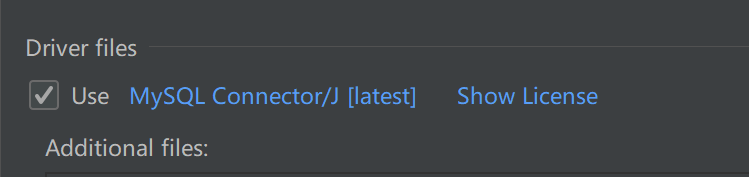

连接成功:

这样就可以通过idea查看数据库了,比较方便。当然也不是必须的,不连接自己从过cmd查看也是可以的。(自己根据情况)
lib下添加jar包
首先下载好需要的jar包,如下:

然后将下载的jar包复制到之前创建的lib目录里边。(上篇博客有写到,见文章开头链接)

idea中也就可以看到了:

这里没有解压,还得继续解压,操作如下:


选择之后点击Apply和OK。这时看到还未显示,继续:

之后再换回第一个下拉选项,这样就解压好了。

(5.7.27版本jar包)
用户+音乐模块设计
创建entity包
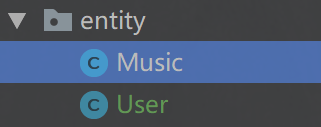
1、创建User类
package entity;
public class User {
private int id;
private String username;
private String password;
private String gender;
private int age;
private String email;
}
2、创建Music类
package entity;
public class Music {
private int id;
private String title;
private String singer;
private Date time;
private String url;
private int userid;
}
并生成对应的get set toString方法:
关于 Json
Json 是一种常见是数据格式组织方式. 源于 JavaScript, 是一种键值对风格的数据格式. 在Java中 我们可以采用Jackson库中的ObjectMapper类来完成 Json 的解析和构造。
学习示例:
package test;
import com.fasterxml.jackson.core.JsonProcessingException;
import com.fasterxml.jackson.databind.ObjectMapper;
public class Person {
private int id;
private String name;
private String password;
public Person() {
super();
}
public Person(int id, String name, String password) {
this.id = id;
this.name = name;
this.password = password;
}
public int getId() {
return id;
}
public void setId(int id) {
this.id = id;
}
public String getName() {
return name;
}
public void setName(String name) {
this.name = name;
}
public String getPassword() {
return password;
}
public void setPassword(String password) {
this.password = password;
}
public static void main(String[] args) throws JsonProcessingException {
ObjectMapper objectMapper = new ObjectMapper();
Person person = new Person(1, "tom", "123");
String jsonString = objectMapper.writeValueAsString(person);
System.out.println("JsonString: " + jsonString);
}
}

API设计
交互的流程:

-
登录

-
上传音乐

-
删除某个音乐

-
删除选中音乐(批量删除)

-
查询音乐(支持模糊查询)
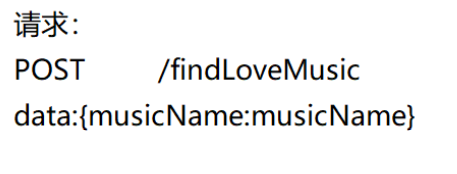
-
添加喜欢音乐到喜欢列表
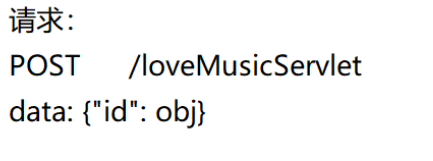
-
查询喜欢的音乐
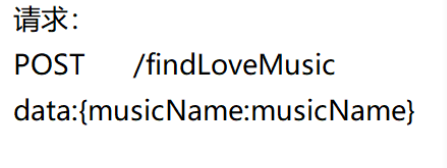
-
移除喜欢的音乐
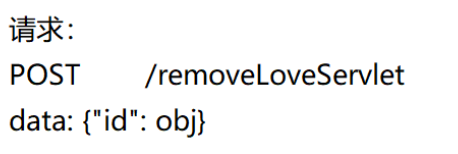
封装数据库操作
1 创建一个util包
创建JDBCUtils类。
package util;
import com.mysql.jdbc.jdbc2.optional.MysqlDataSource;
import javax.sql.DataSource;
import java.sql.*;
public class DBUtils {
private static String url = "jdbc:mysql://127.0.0.1:3306/musicserver?useSSL=false";
private static String password = "admin";
private static String username = "root";
private static volatile DataSource DATASOURCE;
private static DataSource getDataSource(){
if(DATASOURCE == null){
synchronized (DBUtils.class){
if(DATASOURCE == null){
DATASOURCE = new MysqlDataSource();
((MysqlDataSource) DATASOURCE).setUrl(url);
((MysqlDataSource) DATASOURCE).setUser(username);
((MysqlDataSource) DATASOURCE).setPassword(password);
}
}
}
return DATASOURCE;
}
public static Connection getConnection(){
try {
Connection connection = getDataSource().getConnection();
return connection;
} catch (SQLException e) {
e.printStackTrace();
throw new RuntimeException("获取数据库连接失败");
}
}
public static void getClose(Connection connection, PreparedStatement statement, ResultSet resultSet) {
if(resultSet!=null) {
try {
resultSet.close();
} catch (SQLException e) {
e.printStackTrace();
}
}
if(statement!=null) {
try {
statement.close();
} catch (SQLException e) {
e.printStackTrace();
}
}
if(connection!=null) {
try {
connection.close();
} catch (SQLException e) {
e.printStackTrace();
}
}
}
}
2 创建dao包和UserDao类
2.1 实现UserDao.login
package dao;
import entity.User;
import util.DBUtils;
import java.sql.Connection;
import java.sql.PreparedStatement;
import java.sql.ResultSet;
import java.sql.SQLException;
public class UserDao {
public static User login(User loginUser) {
User user = null;
Connection connection = null;
PreparedStatement preparedStatement = null;
ResultSet resultSet = null;
try {
String sql = "select*from user where username=? and password=?";
connection = DBUtils.getConnection();
preparedStatement = connection.prepareStatement(sql);
preparedStatement.setString(1, loginUser.getUsername());
preparedStatement.setString(2, loginUser.getPassword());
resultSet = preparedStatement.executeQuery();
if(resultSet.next()) {
user = new User();
user.setId(resultSet.getInt("id"));
user.setUsername(resultSet.getString("username"));
user.setPassword(resultSet.getString("password"));
user.setAge(resultSet.getInt("age"));
user.setGender(resultSet.getString("gender"));
user.setEmail(resultSet.getString("email"));
}
} catch (SQLException e) {
e.printStackTrace();
} finally {
DBUtils.getClose(connection, preparedStatement, resultSet);
}
return user;
}
public static void main(String[] args) {
User user = new User();
user.setUsername("bit");
user.setPassword("123");
User loginUser = login(user);
System.out.println(loginUser);
}
}
测试:

2.2 实现UserDao.register
public void register(User user) {
Connection connection = null;
PreparedStatement preparedStatement = null;
try {
connection = DBUtils.getConnection();
preparedStatement = connection.prepareStatement("insert into user values(null,?,?,?,?,?)");
preparedStatement.setString(1, user.getUsername());
preparedStatement.setString(2, user.getPassword());
preparedStatement.setString(3, user.getGender());
preparedStatement.setInt(4, user.getAge());
preparedStatement.setString(5, user.getEmail());
preparedStatement.executeUpdate();
} catch (Exception e) {
e.printStackTrace();
throw new RuntimeException(e);
}finally {
DBUtils.getClose(connection, preparedStatement, null);
}
}
3 创建MusicDao类
3.1 实现MusicDao.findMusic
package dao;
import entity.Music;
import util.DBUtils;
import java.sql.Connection;
import java.sql.PreparedStatement;
import java.sql.ResultSet;
import java.util.ArrayList;
import java.util.List;
public class MusicDao {
public List<Music> findMusic(){
List<Music> musics = new ArrayList<>();
Connection conn = null;
PreparedStatement ps = null;
ResultSet rs = null;
try {
conn = DBUtils.getConnection();
ps = conn.prepareStatement("select*from music");
rs = ps.executeQuery();
while(rs.next()) {
Music music = new Music();
music.setId(rs.getInt("id"));
music.setTitle(rs.getString("title"));
music.setSinger(rs.getString("singer"));
music.setTime(rs.getDate("time"));
music.setUrl(rs.getString("url"));
music.setUserid(rs.getInt("userid"));
musics.add(music);
}
} catch (Exception e) {
e.printStackTrace();
throw new RuntimeException(e);
}finally {
DBUtils.getClose(conn, ps, rs);
}
return musics;
}
}
3.2 实现MusicDao.findMusicById
public Music findMusicById(int id){
Music music = null;
Connection conn = null;
PreparedStatement ps = null;
ResultSet rs = null;
try {
conn = DBUtils.getConnection();
ps = conn.prepareStatement("select * from music where id=?");
ps.setInt(1,id);
rs = ps.executeQuery();
if(rs.next()) {
music = new Music();
music.setId(rs.getInt("id"));
music.setTitle(rs.getString("title"));
music.setSinger(rs.getString("singer"));
music.setTime(rs.getDate("time"));
music.setUrl(rs.getString("url"));
music.setUserid(rs.getInt("userid"));
}
} catch (Exception e) {
e.printStackTrace();
throw new RuntimeException(e);
}finally {
DBUtils.getClose(conn, ps, rs);
}
return music;
}
3.3 实现MusicDao.ifMusic
public List<Music> ifMusic(String str){
List<Music> musics = new ArrayList<>();
Connection conn = null;
PreparedStatement ps = null;
ResultSet rs = null;
try {
conn = DBUtils.getConnection();
ps = conn.prepareStatement("select*from music where title like '%"+str+"%'");
rs = ps.executeQuery();
while(rs.next()) {
Music music = new Music();
music.setId(rs.getInt("id"));
music.setTitle(rs.getString("title"));
music.setSinger(rs.getString("singer"));
music.setTime(rs.getDate("time"));
music.setUrl(rs.getString("url"));
music.setUserid(rs.getInt("userid"));
musics.add(music);
}
} catch (Exception e) {
e.printStackTrace();
throw new RuntimeException(e);
} finally {
DBUtils.getClose(conn, ps, rs);
}
return musics;
}
3.4 实现MusicDao.Insert
public int Insert(String title, String singer, String time, String url, int userid) {
Connection conn = DBUtils.getConnection();
PreparedStatement pst=null;
int number = 0;
try {
pst=conn.prepareStatement("insert into music(title,singer,time,url,userid) values(?,?,?,?,?)");
pst.setString(1,title);
pst.setString(2,singer);
pst.setString(3,time);
pst.setString(4,url);
pst.setInt(5,userid);
number = pst.executeUpdate();
return number;
} catch (SQLException e) {
e.printStackTrace();
}finally {
DBUtils.getClose(conn, pst, null);
}
return 0;
}
3.5 实现MusicDao.deleteMusicById
public int deleteMusicById(int id) {
Connection connection = null;
PreparedStatement preparedStatement = null;
try {
String sql = "delete from music where id=?";
connection = DBUtils.getConnection();
preparedStatement = connection.prepareStatement(sql);
preparedStatement.setInt(1,id);
int ret = preparedStatement.executeUpdate();
if(ret == 1) {
if(findLoveMusicOnDel(id)) {
int ret2 = removeLoveMusicOnDelete(id);
if(ret2 == 1){
return 1;
}
} else {
return 1;
}
}
}catch (SQLException e) {
e.printStackTrace();
}finally {
DBUtils.getClose(connection,preparedStatement,null);
}
return 0;
}
public boolean findLoveMusicOnDel(int id) {
Connection connection = null;
PreparedStatement preparedStatement = null;
ResultSet resultSet = null;
try {
String sql = "select * from lovemusic where music_id=?";
connection = DBUtils.getConnection();
preparedStatement = connection.prepareStatement(sql);
preparedStatement.setInt(1,id);
resultSet = preparedStatement.executeQuery();
if(resultSet.next()) {
return true;
}
}catch (SQLException e) {
e.printStackTrace();
}finally {
DBUtils.getClose(connection,preparedStatement,null);
}
return false;
}
public int removeLoveMusicOnDelete(int musicId) {
Connection connection = null;
PreparedStatement preparedStatement = null;
try {
String sql = "delete from lovemusic where music_id=?";
connection = DBUtils.getConnection();
preparedStatement = connection.prepareStatement(sql);
preparedStatement.setInt(1,musicId);
int ret = preparedStatement.executeUpdate();
if(ret == 1) {
return ret;
}
}catch (SQLException e) {
e.printStackTrace();
}finally {
DBUtils.getClose(connection,preparedStatement,null);
}
return 0;
}
3.6 实现MusicDao.insertLoveMusic
public boolean insertLoveMusic(int userId,int musicId) {
Connection connection = null;
PreparedStatement preparedStatement = null;
try {
String sql = "insert into lovemusic(user_id, music_id) VALUES (?,?)";
connection = DBUtils.getConnection();
preparedStatement = connection.prepareStatement(sql);
preparedStatement.setInt(1,userId);
preparedStatement.setInt(2,musicId);
int ret = preparedStatement.executeUpdate();
if (ret == 1) {
return true;
}
}catch (SQLException e) {
e.printStackTrace();
}finally {
DBUtils.getClose(connection,preparedStatement,null);
}
return false;
}
3.7 实现MusicDao.removeLoveMusic
public int removeLoveMusic(int userId,int musicId) {
Connection connection = null;
PreparedStatement preparedStatement = null;
try {
String sql = "delete from lovemusic where user_id=? and music_id=?";
connection = DBUtils.getConnection();
preparedStatement = connection.prepareStatement(sql);
preparedStatement.setInt(1,userId);
preparedStatement.setInt(2,musicId);
int ret = preparedStatement.executeUpdate();
if(ret == 1) {
return ret;
}
}catch (SQLException e) {
e.printStackTrace();
}finally {
DBUtils.getClose(connection,preparedStatement,null);
}
return 0;
}
3.8 实现MusicDao.findMusicByMusicId
public boolean findMusicByMusicId(int user_id,int musicID) {
Connection conn = null;
PreparedStatement ps = null;
ResultSet rs = null;
try {
conn = DBUtils.getConnection();
ps = conn.prepareStatement("select * from lovemusic where music_id=? and user_id=?");
ps.setInt(1,musicID);
ps.setInt(2,user_id);
rs = ps.executeQuery();
if(rs.next()) {
return true;
}
} catch (Exception e) {
e.printStackTrace();
throw new RuntimeException(e);
}finally {
DBUtils.getClose(conn, ps, rs);
}
return false;
}
3.9 实现MusicDao.findLoveMusic
public List<Music> findLoveMusic(int user_id){
List<Music> musics = new ArrayList<>();
Connection conn = null;
PreparedStatement ps = null;
ResultSet rs = null;
try {
conn = DBUtils.getConnection();
ps = conn.prepareStatement("select m.id as music_id,title,singer,time,url,userid from lovemusic lm,music m where lm.music_id=m.id and user_id=?");
ps.setInt(1,user_id);
rs = ps.executeQuery();
while(rs.next()) {
Music music = new Music();
music.setId(rs.getInt("music_id"));
music.setTitle(rs.getString("title"));
music.setSinger(rs.getString("singer"));
music.setTime(rs.getDate("time"));
music.setUrl(rs.getString("url"));
music.setUserid(rs.getInt("userid"));
musics.add(music);
}
} catch (Exception e) {
e.printStackTrace();
throw new RuntimeException(e);
}finally {
DBUtils.getClose(conn, ps, rs);
}
return musics;
}
3.10 实现MusicDao.ifMusicLove
public List<Music> ifMusicLove(String str,int user_id){
List<Music> musics = new ArrayList<>();
Connection conn = null;
PreparedStatement ps = null;
ResultSet rs = null;
try {
conn = DBUtils.getConnection();
ps = conn.prepareStatement("select m.id as music_id,title,singer,time,url,userid from lovemusic lm,music m where lm.music_id=m.id and user_id=? and title like '%"+str+"%'");
ps.setInt(1,user_id);
rs = ps.executeQuery();
while(rs.next()) {
Music music = new Music();
music.setId(rs.getInt("music_id"));
music.setTitle(rs.getString("title"));
music.setSinger(rs.getString("singer"));
music.setTime(rs.getDate("time"));
music.setUrl(rs.getString("url"));
music.setUserid(rs.getInt("userid"));
musics.add(music);
}
} catch (Exception e) {
e.printStackTrace();
throw new RuntimeException(e);
} finally {
DBUtils.getClose(conn, ps, rs);
}
return musics;
}
Service层设计实现
1.实现UserService
package service;
import dao.UserDao;
import entity.User;
public class UserService {
public User login(User loginUser) {
UserDao userDao = new UserDao();
User user = userDao.login(loginUser);
return user;
}
public void register(User user) {
UserDao userDao = new UserDao();
userDao.register(user);
}
}
2.实现MusicService
package service;
public class MusicService {
}
Servlet设计与实现
1.LoginServlet实现
package servlet;
import com.fasterxml.jackson.databind.ObjectMapper;
import dao.UserDao;
import entity.User;
import service.UserService;
import javax.servlet.ServletException;
import javax.servlet.annotation.WebServlet;
import javax.servlet.http.HttpServlet;
import javax.servlet.http.HttpServletRequest;
import javax.servlet.http.HttpServletResponse;
import java.io.IOException;
import java.util.HashMap;
import java.util.Map;
@WebServlet("/loginServlet")
public class LoginServlet extends HttpServlet {
@Override
protected void doPost(HttpServletRequest req, HttpServletResponse resp) throws ServletException, IOException {
req.setCharacterEncoding("utf-8");
resp.setContentType("application/json;charset=utf-8");
String username = req.getParameter("username");
String password = req.getParameter("password");
System.out.println("username:"+username);
System.out.println("password:"+password);
Map<String ,Object> return_map = new HashMap<>();
User loginUser =new User();
loginUser.setUsername(username);
loginUser.setPassword(password);
try {
UserService userService = new UserService();
User user = userService.login(loginUser);
if(user != null) {
req.getSession().setAttribute("user", user);
return_map.put("msg",true);
System.out.println("登陆成功!");
}else {
System.out.println("登陆失败!");
return_map.put("msg",false);
}
} catch (Exception e) {
e.printStackTrace();
}
ObjectMapper mapper = new ObjectMapper();
mapper.writeValue(resp.getWriter(),return_map);
}
}
测试:

测试出现错误,不见跳转检查发现前端代码没写url:

修改之后,点击登录则会跳转页面:

2.FindMusicServlet实现
package servlet;
import com.fasterxml.jackson.databind.ObjectMapper;
import dao.MusicDao;
import entity.Music;
import javax.servlet.ServletException;
import javax.servlet.annotation.WebServlet;
import javax.servlet.http.HttpServlet;
import javax.servlet.http.HttpServletRequest;
import javax.servlet.http.HttpServletResponse;
import java.io.IOException;
import java.util.List;
@WebServlet("/findMusic")
public class FindMusicServlet extends HttpServlet {
@Override
protected void doGet(HttpServletRequest req, HttpServletResponse resp) throws ServletException, IOException {
req.setCharacterEncoding("UTF-8");
resp.setContentType("text/html; charset=utf-8");
System.out.println("测试查找函数");
String str = req.getParameter("musicName");
MusicDao dao = new MusicDao();
List<Music> musics = null;
if(str!=null) {
musics = dao.ifMusic(str);
}else {
musics = dao.findMusic();
}
for (Music music : musics) {
System.out.println(music.getUrl());
}
ObjectMapper mapper = new ObjectMapper();
mapper.writeValue(resp.getWriter(),musics);
}
}
测试出现错误不见页面显示歌曲:

下来开始解决错误:


应该是我在数据库插入的时间那个字段出现了问题,注意中文和英文:

这样就可以播放了:

3.删除音乐信息实现
3.1 删除某个音乐(DeleteMusicServlet)
**
* @ClassName DeleteMusicServlet
* @Description :TODO
* @Author Josvin
* @Date 2021/02/21/20:44
*/
@WebServlet("/deleteServlet")
public class DeleteMusicServlet extends HttpServlet {
@Override
protected void doPost(HttpServletRequest req, HttpServletResponse resp) throws ServletException, IOException {
System.out.println("删除指定音乐!");
req.setCharacterEncoding("utf-8");
resp.setContentType("application/json;charset=utf-8");
Map<String,Object> map=new HashMap<>();
String strId = req.getParameter("id");
int id = Integer.parseInt(strId);
System.out.println("id:"+ id);
try {
MusicDao musicDao = new MusicDao();
Music music = musicDao.findMusicById(id);
if(music == null) return;
int delete = musicDao.deleteMusicById(id);
System.out.println("delete:"+delete);
if(delete == 1){
File file = new File("E:\\Java_code\\JavaCode\\OnlineMusic\\web\\"+music.getUrl()+".mp3");
System.out.println("文件是否存在:"+file.exists());
System.out.println("file: "+file);
if(file.delete()){
map.put("msg",true);
System.out.println("删除文件成功!");
}else {
map.put("msg",false);
System.out.println("文件名:"+file.getName());
System.out.println("删除文件失败!");
}
}else {
map.put("msg",false);
}
}catch (Exception e) {
e.printStackTrace();
}
ObjectMapper mapper=new ObjectMapper();
mapper.writeValue(resp.getWriter(),map);
}
}


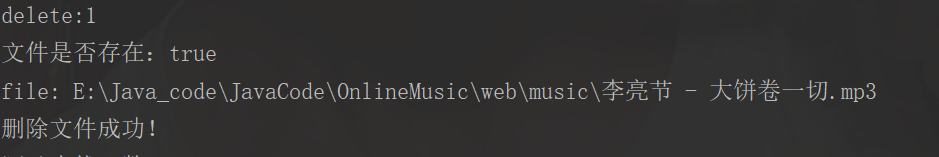
数据库和服务器都删掉了。
3.2 删除选中音乐
@WebServlet("/deleteSelMusicServlet")
public class DeleteSelMusicServlet extends HttpServlet {
@Override
protected void doPost(HttpServletRequest req, HttpServletResponse resp) throws ServletException, IOException {
req.setCharacterEncoding("utf-8");
resp.setContentType("application/json;charset=utf-8");
String[] values = req.getParameterValues("id[]");
System.out.println("deleteSelectedServlet:"+Arrays.toString(values));
int sum=0;
Map<String,Object> map=new HashMap<>();
MusicDao musicDao = new MusicDao();
for (int i = 0; i < values.length; i++) {
int j = Integer.parseInt(values[i]);
System.out.println("j :" + j);
Music music = musicDao.findMusicById(j);
int delete = musicDao.deleteMusicById(j);
if (delete == 1) {
File file = new File("E:\\Java_code\\JavaCode\\OnlineMusic\\web\\" + music.getUrl() + ".mp3");
System.out.println("文件是否存在:" + file.exists());
System.out.println("file: " + file);
if (file.delete()) {
sum = sum + delete;
} else {
System.out.println("文件名:" + file.getName());
System.out.println("删除文件失败!");
}
}
}
System.out.println("sum: "+sum);
if(sum==values.length){
map.put("msg",true);
}else {
map.put("msg",false);
}
ObjectMapper mapper=new ObjectMapper();
mapper.writeValue(resp.getWriter(),map);
}
}

4. 上传音乐
上传音乐分为2步:
- 第一步将音乐上传到服务器
- 第二步将音乐信息存放到数据库
4.1 第一步:将音乐上传到服务器
@WebServlet("/upload")
public class UploadMusicServlet extends HttpServlet {
private final String SAVEPATH="E:\\Java_code\\JavaCode\\OnlineMusic\\web\\music\\";
@Override
protected void doPost(HttpServletRequest request, HttpServletResponse response) throws ServletException, IOException {
request.setCharacterEncoding("utf-8");
response.setContentType("text/html; charset=utf-8");
User user = (User) request.getSession().getAttribute("user");
if (user == null) {
request.setAttribute("Msg", "请登录后再进行上传");
response.getWriter().write("<h2> 请登录后再进行上传 "+"</h2>");
} else {
FileItemFactory factory = new DiskFileItemFactory();
ServletFileUpload upload = new ServletFileUpload(factory);
List<FileItem> items = null;
try {
items = upload.parseRequest(request);
} catch (FileUploadException e) {
e.printStackTrace();
return;
}
System.out.println("items:"+items );
FileItem item = items.get(0);
System.out.println("item: "+item);
String fileName = item.getName();
System.out.println("fileName"+fileName);
request.getSession().setAttribute("fileName", fileName);
try {
item.write(new File(SAVEPATH, fileName));
} catch (Exception e) {
e.printStackTrace();
}
response.sendRedirect("uploadsucess.html");
}
}
}


通过之前登录会把用户信息写在Session之中,我们在往数据库中添加信息就可以获取用户信息。
4.2 第二步:将音乐信息存放到数据库
@WebServlet("/uploadsucess")
public class UploadInsertServlet extends HttpServlet {
@Override
protected void doPost(HttpServletRequest req, HttpServletResponse resp) throws ServletException, IOException {
req.setCharacterEncoding("UTF-8");
resp.setContentType("text/html; charset=utf-8");
String strings = (String)req.getSession().getAttribute("fileName");
String[] titles = strings.split("\\.");
String title = titles[0];
System.out.println("title:" + title);
String url = "music\\"+title;
System.out.println("url:"+url);
String singer = req.getParameter("singer");
SimpleDateFormat sdf=new SimpleDateFormat("yyyy-MM-dd");
String time=sdf.format(new Date());
MusicDao dao = new MusicDao();
User user = (User) req.getSession().getAttribute("user");
int user_id = user.getId();
int num = dao.insert(title,singer,time,url,user_id);
if(num!=0){
resp.sendRedirect("list.html");
}
}
}
5.添加喜欢的音乐到喜欢列表
@WebServlet("/loveMusicServlet")
public class LoveMusicServlet extends HttpServlet {
@Override
protected void doPost(HttpServletRequest req, HttpServletResponse resp) throws ServletException, IOException {
req.setCharacterEncoding("utf-8");
resp.setContentType("application/json;charset=utf-8");
String strId = req.getParameter("id");
int musicId = Integer.parseInt(strId);
System.out.println("musicID: "+musicId);
User user = (User) req.getSession().getAttribute("user");
int user_id = user.getId();
MusicDao musicDao = new MusicDao();
Map<String,Object> map=new HashMap<>();
boolean effect = musicDao.findMusicByMusicId(user_id,musicId);
if(effect) {
map.put("msg",false);
}else {
boolean flg = musicDao.insertLoveMusic(user_id,musicId);
if(flg) {
map.put("msg",true);
}else {
map.put("msg",false);
}
}
ObjectMapper mapper=new ObjectMapper();
mapper.writeValue(resp.getWriter(),map);
}
}
6.查找我喜欢的音乐列表
@WebServlet("/findLoveMusic")
public class FindLoveMusicServlet extends HttpServlet {
@Override
protected void doGet(HttpServletRequest req, HttpServletResponse resp) throws ServletException, IOException {
req.setCharacterEncoding("utf-8");
resp.setContentType("application/json;charset=utf-8");
String str = req.getParameter("loveMusicName");
System.out.println("loveMusicName:"+str);
User user = (User) req.getSession().getAttribute("user");
int user_id = user.getId();
MusicDao musicDao = new MusicDao();
List<Music> musics = null;
if(str!=null) {
musics = musicDao.ifMusicLove(str,user_id);
}else {
musics = musicDao.findLoveMusic(user_id);
}
for (Music music : musics) {
System.out.println(music.getUrl());
}
ObjectMapper mapper = new ObjectMapper();
mapper.writeValue(resp.getWriter(),musics);
}
}

7.移除我喜欢的音乐
@WebServlet("/removeLoveServlet")
public class RemoveLoveServlet extends HttpServlet {
@Override
protected void doPost(HttpServletRequest req, HttpServletResponse resp) throws ServletException, IOException {
req.setCharacterEncoding("utf-8");
resp.setContentType("application/json;charset=utf-8");
User user = (User) req.getSession().getAttribute("user");
int user_id = user.getId();
Map<String,Object> map=new HashMap<>();
String strId = req.getParameter("id");
int music_id = Integer.parseInt(strId);
MusicDao musicDao = new MusicDao();
int delete = musicDao.removeLoveMusic(user_id,music_id);
if(delete == 1) {
map.put("msg",true);
}else {
map.put("msg",false);
}
ObjectMapper mapper=new ObjectMapper();
mapper.writeValue(resp.getWriter(),map);
}
}
前端页面的设计
前端采用HTML+CSS+JS设计。
直接在百度上搜索 “免费网页模板”, 能找到很多免费模板网站. 可以直接基于现成的漂亮的页面进行修改.
tips: 做减法比做加法更容易.
将网页模板解压缩, 拷贝到项目的webapp 或者 web 目录中.
网址分享:
http://tpl.amazeui.org/
https://ajz.fkw.com/pro11.html?_ta=150&kw=145
部署(后续。。。)
本文内容由网友自发贡献,版权归原作者所有,本站不承担相应法律责任。如您发现有涉嫌抄袭侵权的内容,请联系:hwhale#tublm.com(使用前将#替换为@)