1 Mind Mapping of Java Array’s common methods and fields
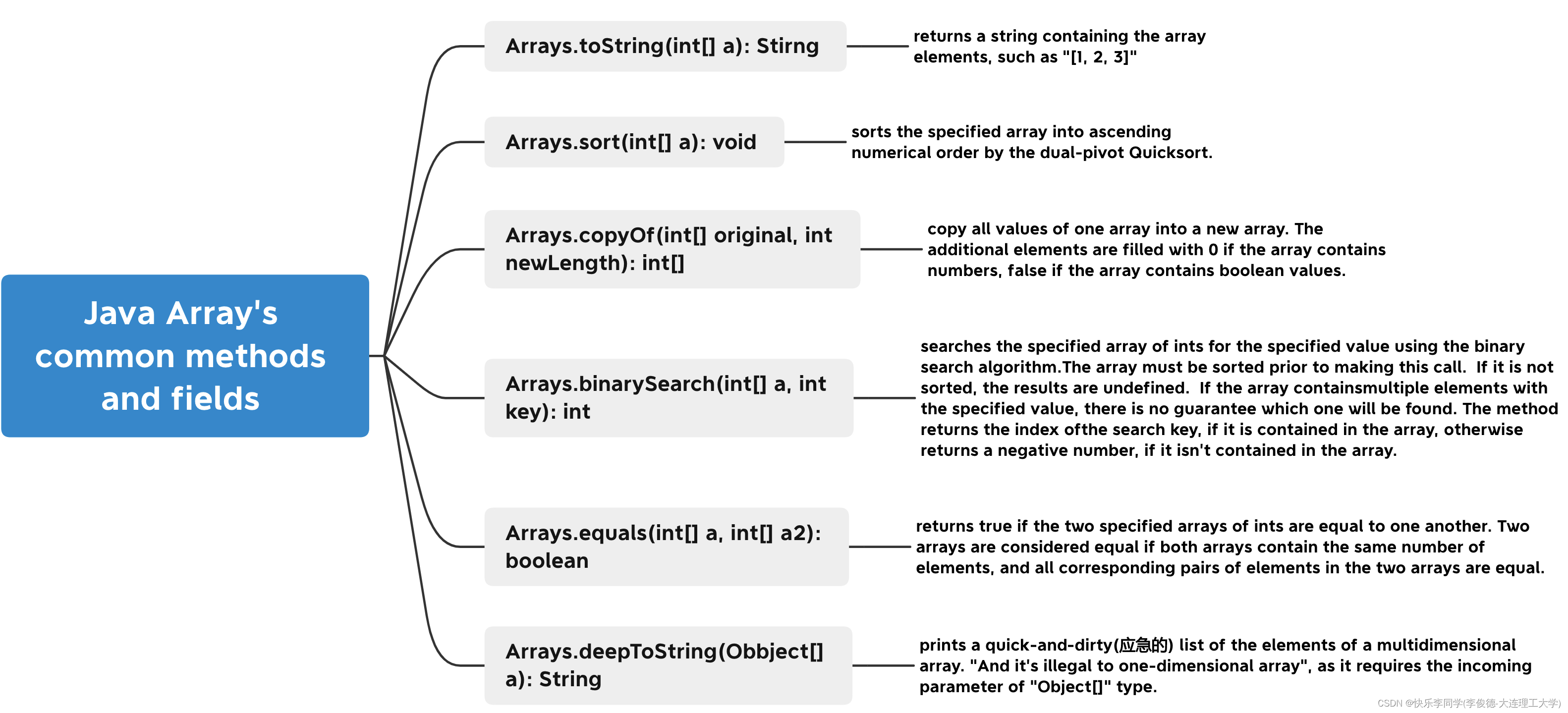
2 Practical Code Demo
package com.test;
import java.util.Arrays;
public class JavaArrayUsage {
static int[] nullIntArray;
public static void main(String[] args) {
System.out.println(nullIntArray);
int tempArray[] = null;
int[] emptyIntArray = new int[0];
int[] emptyIntArray2 = new int[]{};
System.out.println(Arrays.toString(emptyIntArray) + " " + emptyIntArray.length);
System.out.println(Arrays.toString(emptyIntArray2) + " " + emptyIntArray2.length);
int[] intArray = {1, 2, 3};
int[] intArray2 = new int[]{1, 2, 3};
int[] intArray3 = new int[3];
int arrayLength = 3;
int[] intArray4 = new int[arrayLength];
for (int i = 0; i < intArray.length; i++) {
System.out.println(intArray[i]);
}
for (int j : intArray) {
System.out.println(j);
}
System.out.println(intArray);
System.out.println(Arrays.toString(intArray));
int[] luckyNumbers = {1, 2};
luckyNumbers = new int[]{1, 3};
int[] copiedLuckyNumbers = Arrays.copyOf(luckyNumbers, luckyNumbers.length * 2);
System.out.println(Arrays.toString(copiedLuckyNumbers));
int[] unsortedArray = {4, 3, 5, 2};
Arrays.sort(unsortedArray);
System.out.println(Arrays.toString(unsortedArray));
int[] intArray7 = {1, 2, 3, 5};
int searchedNumber3Index = Arrays.binarySearch(intArray7, 3);
System.out.println("the index of value 3 in array [1, 2, 3, 5] is " + searchedNumber3Index);
int searchedNumber4Index = Arrays.binarySearch(intArray7, 4);
System.out.println("the index of value 4 in array [1, 2, 3, 5] is " + searchedNumber4Index);
int[] intArray8 = {1, 3, 5};
int[] intArray9 = {1, 3, 5};
System.out.println(intArray8 == intArray9);
System.out.println(Arrays.equals(intArray8, intArray9));
int[][] twoDimenArray = {
{1, 3, 2},
{4, 8, 6}
};
for (int[] eachRow : twoDimenArray) {
for (int eachItem : eachRow) {
System.out.print(eachItem + " ");
}
}
System.out.println(Arrays.deepToString(twoDimenArray));
int[][] raggedArray = new int[3][];
int[] firstRow = raggedArray[0];
raggedArray[0] = new int[]{1, 4};
raggedArray[2] = new int[]{5, 7, 9};
System.out.println(Arrays.deepToString(raggedArray));
}
}
本文内容由网友自发贡献,版权归原作者所有,本站不承担相应法律责任。如您发现有涉嫌抄袭侵权的内容,请联系:hwhale#tublm.com(使用前将#替换为@)