一、器材
SD卡模块
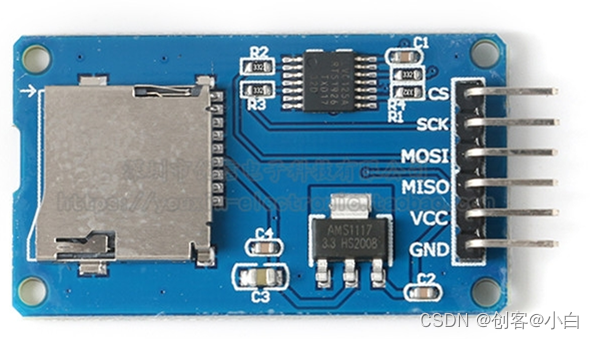
1.8寸TFT屏,ST7735
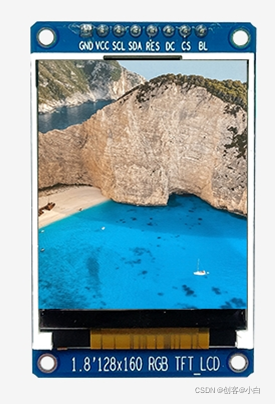
arduino uno开发板
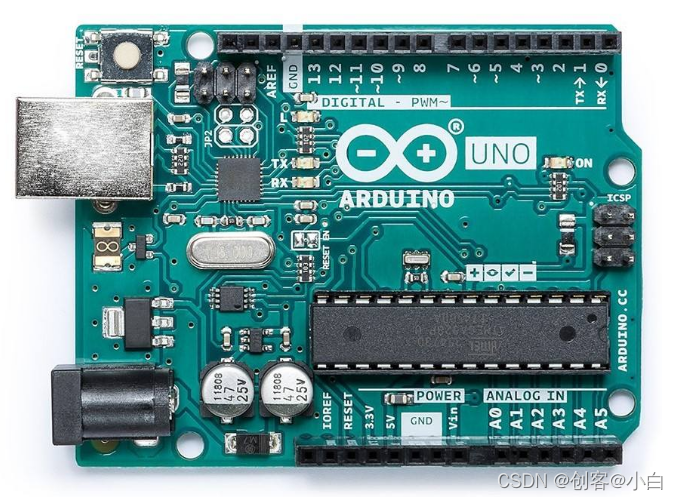
SD卡

二、接线
| TFT屏 |
arduino uno |
| GND |
GND |
| VCC |
5V |
| SCL |
D13 |
| SDA |
D11 |
| RES |
D8 |
| DC |
D10 |
| CS |
D9 |
| BL |
D7 |
|
|
| SD卡模块 |
arduino uno |
| GND |
GND |
| VCC |
5V |
| MISO |
D12 |
| MOSI |
D11 |
| CLK |
D13 |
| CS |
D4 |
|
|
|
|
|
|
三、正式开始
首先我们从网上找到一张想要显示的图片,比如下面这一张

然后我们打开电脑自带的画图工具打开这张图片
然后重新调整像素大小到以下图所示160*128
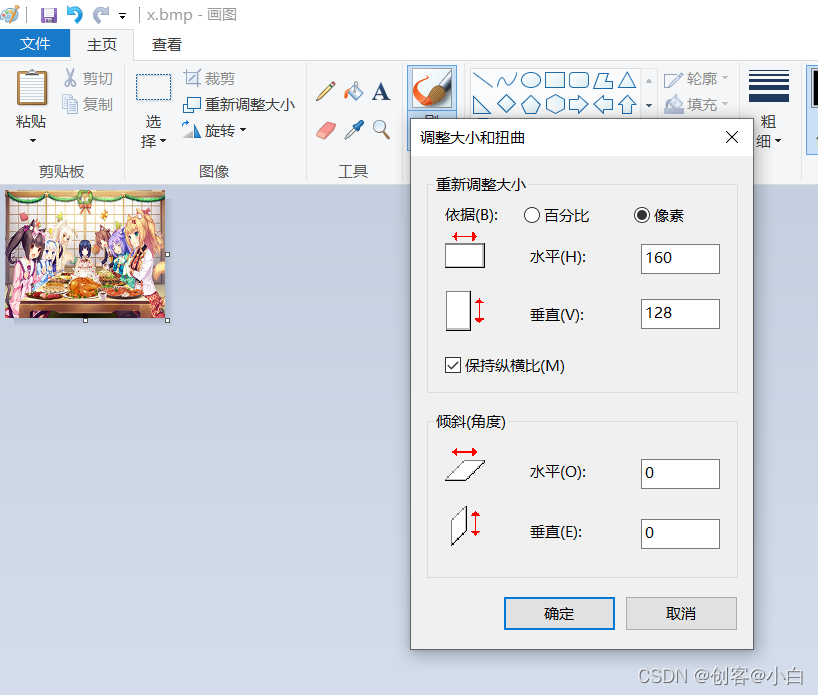
然后保存为。bmp格式的图片,这里我保存为x.bmp然后移动到SD卡中,再把SD卡插到SD卡模块中即可。
再复制以下程序,下载到arduino中
#include <Adafruit_GFX.h>
#include <Adafruit_ST7735.h>
#include <SD.h>
#include <SPI.h>
#if defined(__SAM3X8E__)
#undef __FlashStringHelper::F(string_literal)
#define F(string_literal) string_literal
#endif
// TFT display and SD card will share the hardware SPI interface.
// Hardware SPI pins are specific to the Arduino board type and
// cannot be remapped to alternate pins. For Arduino Uno,
// Duemilanove, etc., pin 11 = MOSI, pin 12 = MISO, pin 13 = SCK.
#define SD_CS 4 // Chip select line for SD card
#define TFT_CS 9 // Chip select line for TFT display
#define TFT_DC 10 // Data/command line for TFT
#define TFT_RST 8 // Reset line for TFT (or connect to +5V)
Adafruit_ST7735 tft = Adafruit_ST7735(TFT_CS, TFT_DC, TFT_RST);
#define BUFFPIXEL 20
void bmpDraw(char *filename, uint8_t x, uint8_t y) {
File bmpFile;
int bmpWidth, bmpHeight; // W+H in pixels
uint8_t bmpDepth; // Bit depth (currently must be 24)
uint32_t bmpImageoffset; // Start of image data in file
uint32_t rowSize; // Not always = bmpWidth; may have padding
uint8_t sdbuffer[3*BUFFPIXEL]; // pixel buffer (R+G+B per pixel)
uint8_t buffidx = sizeof(sdbuffer); // Current position in sdbuffer
boolean goodBmp = false; // Set to true on valid header parse
boolean flip = true; // BMP is stored bottom-to-top
int w, h, row, col;
uint8_t r, g, b;
uint32_t pos = 0, startTime = millis();
if((x >= tft.width()) || (y >= tft.height())) return;
Serial.println();
Serial.print("Loading image '");
Serial.print(filename);
Serial.println('\'');
// Open requested file on SD card
if ((bmpFile = SD.open(filename)) == NULL) {
Serial.print("File not found");
return;
}
// Parse BMP header
if(read16(bmpFile) == 0x4D42) { // BMP signature
Serial.print("File size: "); Serial.println(read32(bmpFile));
(void)read32(bmpFile); // Read & ignore creator bytes
bmpImageoffset = read32(bmpFile); // Start of image data
Serial.print("Image Offset: "); Serial.println(bmpImageoffset, DEC);
// Read DIB header
Serial.print("Header size: "); Serial.println(read32(bmpFile));
bmpWidth = read32(bmpFile);
bmpHeight = read32(bmpFile);
if(read16(bmpFile) == 1) { // # planes -- must be '1'
bmpDepth = read16(bmpFile); // bits per pixel
Serial.print("Bit Depth: "); Serial.println(bmpDepth);
if((bmpDepth == 24) && (read32(bmpFile) == 0)) { // 0 = uncompressed
goodBmp = true; // Supported BMP format -- proceed!
Serial.print("Image size: ");
Serial.print(bmpWidth);
Serial.print('x');
Serial.println(bmpHeight);
// BMP rows are padded (if needed) to 4-byte boundary
rowSize = (bmpWidth * 3 + 3) & ~3;
// If bmpHeight is negative, image is in top-down order.
// This is not canon but has been observed in the wild.
if(bmpHeight < 0) {
bmpHeight = -bmpHeight;
flip = false;
}
// Crop area to be loaded
w = bmpWidth;
h = bmpHeight;
if((x+w-1) >= tft.width()) w = tft.width() - x;
if((y+h-1) >= tft.height()) h = tft.height() - y;
// Set TFT address window to clipped image bounds
tft.startWrite();
tft.setAddrWindow(x, y, w, h);
for (row=0; row<h; row++) { // For each scanline...
// Seek to start of scan line. It might seem labor-
// intensive to be doing this on every line, but this
// method covers a lot of gritty details like cropping
// and scanline padding. Also, the seek only takes
// place if the file position actually needs to change
// (avoids a lot of cluster math in SD library).
if(flip) // Bitmap is stored bottom-to-top order (normal BMP)
pos = bmpImageoffset + (bmpHeight - 1 - row) * rowSize;
else // Bitmap is stored top-to-bottom
pos = bmpImageoffset + row * rowSize;
if(bmpFile.position() != pos) { // Need seek?
tft.endWrite();
bmpFile.seek(pos);
buffidx = sizeof(sdbuffer); // Force buffer reload
}
for (col=0; col<w; col++) { // For each pixel...
// Time to read more pixel data?
if (buffidx >= sizeof(sdbuffer)) { // Indeed
bmpFile.read(sdbuffer, sizeof(sdbuffer));
buffidx = 0; // Set index to beginning
tft.startWrite();
}
// Convert pixel from BMP to TFT format, push to display
r = sdbuffer[buffidx++];
g = sdbuffer[buffidx++];
b = sdbuffer[buffidx++];
tft.pushColor(tft.color565(r,g,b));
} // end pixel
} // end scanline
tft.endWrite();
Serial.print("Loaded in ");
Serial.print(millis() - startTime);
Serial.println(" ms");
} // end goodBmp
}
}
bmpFile.close();
if(!goodBmp) Serial.println("BMP format not recognized.");
}
// These read 16- and 32-bit types from the SD card file.
// BMP data is stored little-endian, Arduino is little-endian too.
// May need to reverse subscript order if porting elsewhere.
uint16_t read16(File f) {
uint16_t result;
((uint8_t *)&result)[0] = f.read(); // LSB
((uint8_t *)&result)[1] = f.read(); // MSB
return result;
}
uint32_t read32(File f) {
uint32_t result;
((uint8_t *)&result)[0] = f.read(); // LSB
((uint8_t *)&result)[1] = f.read();
((uint8_t *)&result)[2] = f.read();
((uint8_t *)&result)[3] = f.read(); // MSB
return result;
}
void setup(void) {
pinMode(12,INPUT); // Set SD's MISO IO State, VERY IMPORTANT!
Serial.begin(9600);
// Initialize 1.8" TFT
tft.initR(INITR_GREENTAB); // initialize a ST7735S chip, green tab
tft.setRotation(3);
Serial.println("OK!");
tft.fillScreen(ST7735_BLACK);
}
void loop() {
Serial.print("Initializing SD card...");
if (!SD.begin(SD_CS)) {
Serial.println("failed!");
tft.setTextSize(2);
tft.fillScreen(ST7735_BLACK);
tft.setCursor(0, 0);
tft.setTextColor(ST7735_BLUE);
tft.print("SD Card init error!");
return;
}
bmpDraw("x.bmp", 0, 0);
}
效果
