Java在导出word文件时主要对表格中内容垂直居中处理做以记录方便后续碰到类似问题解决。
maven pom.xml中添加poi依赖
<!-- word、excel工具 -->
<dependency>
<groupId>org.apache.poi</groupId>
<artifactId>poi-ooxml</artifactId>
<poi.version>4.1.2</poi.version>
</dependency>
下载后查看依赖是否成功

此时当在wordutil.java类中 CTPageSz 报红是因为ooxml-shemas版本不对需要另外下载1.3版本然后添加到本项目依赖中即可
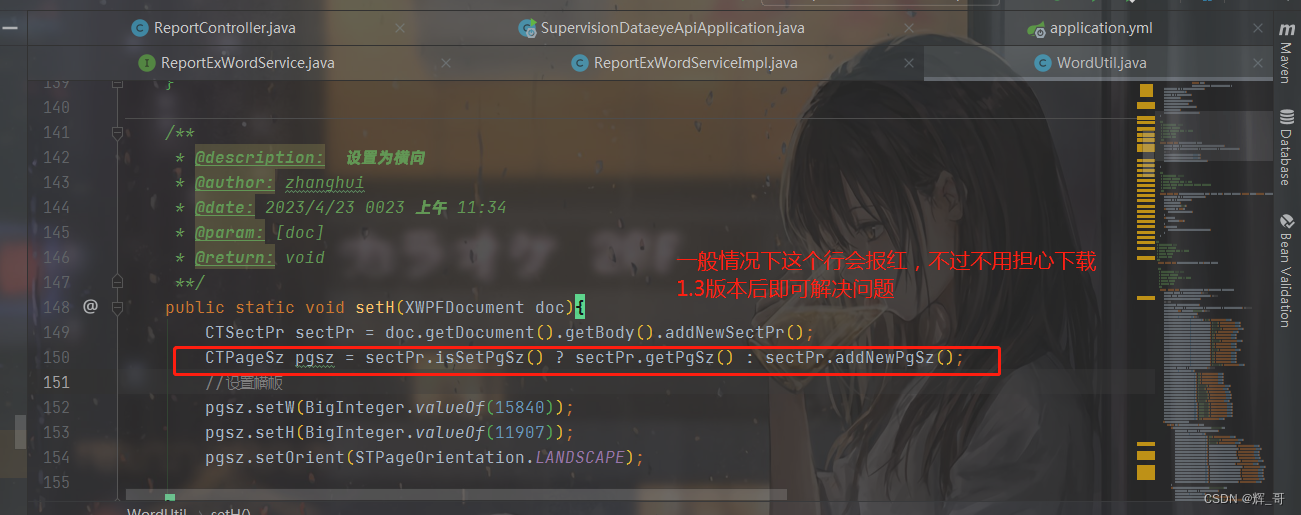
下载ooxml-shemas1.4版本的依赖pom;注意有些1.3版本太低了,换成1.4版本即可。
<!-- CTPageSz 横向纵向设置 -->
<dependency>
<groupId>org.apache.poi</groupId>
<artifactId>ooxml-schemas</artifactId>
<version>1.4</version>
</dependency>
poi整个依赖如下:

controller层
package cn.umidata.supervision.dataeye.controller;
import cn.umidata.supervision.biz.service.ReportExWordService;
import cn.umidata.supervision.common.core.domain.AjaxResult;
import io.swagger.annotations.Api;
import io.swagger.annotations.ApiImplicitParam;
import io.swagger.annotations.ApiImplicitParams;
import io.swagger.annotations.ApiOperation;
import org.apache.poi.xwpf.usermodel.XWPFDocument;
import org.springframework.beans.factory.annotation.Autowired;
import org.springframework.web.bind.annotation.GetMapping;
import org.springframework.web.bind.annotation.RequestMapping;
import org.springframework.web.bind.annotation.RestController;
import javax.servlet.http.HttpServletRequest;
import javax.servlet.http.HttpServletResponse;
import java.io.IOException;
import java.io.OutputStream;
import java.net.URLEncoder;
import java.util.Date;
/**
* @BelongsProject: supervision
* @BelongsPackage: cn.umidata.supervision.dataeye.controller
* @Author: zhanghui
* @CreateTime: 2023-04-21 14:29
* @Description: 报表
* @Version: 1.0
*/
@Api(tags = "报表导出word")
@RestController
@RequestMapping("/report")
public class ReportController {
@Autowired
private ReportExWordService reportExWordService;
// @ApiOperation(value = "导出监管报告",notes = "导出监管报告")
// @ApiImplicitParams({
// @ApiImplicitParam(name = "dwmc",value = "单位名称",required = true),
// @ApiImplicitParam(name = "kqmc",value = "库区名称",required = true)
// })
// @GetMapping("/exportJG")
// public AjaxResult exportJG(String dwmc,String kqmc){
// return reportExWordService.exportJG(dwmc,kqmc);
// }
@ApiOperation(value = "导出监管报告",notes = "导出监管报告")
@ApiImplicitParams({
@ApiImplicitParam(name = "dwmc",value = "单位名称",required = true),
@ApiImplicitParam(name = "kqmc",value = "库区名称",required = true)
})
@GetMapping("/exportJG")
public void exportJG(HttpServletRequest request,
HttpServletResponse response, String dwmc, String kqmc) throws IOException {
XWPFDocument doc = reportExWordService.exportJG(request, response, dwmc,kqmc);
String fileName = dwmc+kqmc+"监管" + System.currentTimeMillis() + ".docx";
response.setCharacterEncoding("UTF-8");
response.addHeader("Content-Disposition", "attachment;filename=" + URLEncoder.encode(fileName,"UTF-8"));
response.setContentType("application/x-msdownload");
OutputStream out = response.getOutputStream();
doc.write(out);
}
@ApiOperation(value = "导出质量报告",notes = "导出质量报告")
@ApiImplicitParams({
@ApiImplicitParam(name = "dwmc",value = "单位名称",required = true),
@ApiImplicitParam(name = "kqmc",value = "库区名称",required = true),
@ApiImplicitParam(name = "datetime",value = "时间",required = true),
})
@GetMapping("/exportZL")
public void exportZL(HttpServletRequest request,
HttpServletResponse response, String dwmc, String kqmc, String datetime) throws IOException {
XWPFDocument doc = reportExWordService.exportZL(request, response, dwmc,kqmc,datetime);
String fileName = dwmc+kqmc+"质量" + System.currentTimeMillis() + ".docx";
response.setCharacterEncoding("UTF-8");
response.addHeader("Content-Disposition", "attachment;filename=" + URLEncoder.encode(fileName,"UTF-8"));
response.setContentType("application/x-msdownload");
OutputStream out = response.getOutputStream();
doc.write(out);
}
@ApiOperation(value = "导出临时word文件",notes = "导出临时word文件")
@GetMapping("/exportTmp")
public void exportTmp(HttpServletRequest request,HttpServletResponse response) throws IOException {
XWPFDocument doc = reportExWordService.exportTmp(request,response);
String fileName = "元始天尊" + System.currentTimeMillis() + ".docx";
response.setCharacterEncoding("UTF-8");
response.addHeader("Content-Disposition", "attachment;filename=" + URLEncoder.encode(fileName,"UTF-8"));
response.setContentType("application/x-msdownload");
OutputStream out = response.getOutputStream();
doc.write(out);
}
}
Service接口
package cn.umidata.supervision.biz.service;
import cn.umidata.supervision.common.core.domain.AjaxResult;
import org.apache.poi.xwpf.usermodel.XWPFDocument;
import javax.servlet.http.HttpServletRequest;
import javax.servlet.http.HttpServletResponse;
import java.util.Date;
public interface ReportExWordService {
/**
* @description: 导出监管报告
* @author: zhanghui
* @date: 2023/4/27 0027 上午 10:00
* @param: [request, response, dwmc, kqmc]
* @return: org.apache.poi.xwpf.usermodel.XWPFDocument
**/
XWPFDocument exportJG(HttpServletRequest request, HttpServletResponse response, String dwmc, String kqmc);
/**
* @description: 导出质量报告
* @author: zhanghui
* @date: 2023/4/27 0027 上午 10:00
* @param: [request, response, dwmc, kqmc, datetime]
* @return: org.apache.poi.xwpf.usermodel.XWPFDocument
**/
XWPFDocument exportZL(HttpServletRequest request, HttpServletResponse response, String dwmc, String kqmc, String datetime);
/**
* @description: 导出临时word文件
* @author: zhanghui
* @date: 2023/4/27 0027 上午 10:00
* @param: [request, response]
* @return: org.apache.poi.xwpf.usermodel.XWPFDocument
**/
XWPFDocument exportTmp(HttpServletRequest request, HttpServletResponse response);
}
service业务层
package cn.umidata.supervision.biz.service.impl;
import cn.umidata.supervision.biz.service.ReportExWordService;
import cn.umidata.supervision.common.utils.poi.WordUtil;
import org.apache.poi.xwpf.usermodel.*;
import org.springframework.stereotype.Service;
import javax.servlet.http.HttpServletRequest;
import javax.servlet.http.HttpServletResponse;
import java.text.SimpleDateFormat;
import java.util.Date;
/**
* @BelongsProject: supervision
* @BelongsPackage: cn.umidata.supervision.biz.service.impl
* @Author: zhanghui
* @CreateTime: 2023-04-21 14:44
* @Description: 导出word 报表业务处理
* @Version: 1.0
*/
@Service
public class ReportExWordServiceImpl implements ReportExWordService {
/**
* @description: 导出监管报表word
* @author: zhanghui
* @date: 2023/4/21 0021 下午 2:55
* @param: [dwmc, kqmc]
* @return: cn.umidata.supervision.common.core.domain.AjaxResult
**/
@Override
public XWPFDocument exportJG(HttpServletRequest request, HttpServletResponse response, String dwmc, String kqmc) {
Date date = new Date();
//SimpleDateFormat simpleDateFormat = new SimpleDateFormat("yyyy-MM-dd HH:mm:ss");
//String time = simpleDateFormat.format(date);
SimpleDateFormat format1 = new SimpleDateFormat("yyyy年MM月dd日");
SimpleDateFormat format2 = new SimpleDateFormat("yyyy年度M月");
SimpleDateFormat format3 = new SimpleDateFormat("yyyyMMddHHmmss");
String ndTime = format2.format(date);
String tjTime = format1.format(date);
String bhTime = format3.format(date);
XWPFDocument doc = new XWPFDocument();
WordUtil.setH(doc);
WordUtil.setParagraph(doc,ndTime+"份"+kqmc+"储备粮监管平台储备情况监管报告","宋体",22,100,true,ParagraphAlignment.CENTER);
WordUtil.setParagraph(doc,"编号:V"+bhTime+" "+"统计时间:"+tjTime,"宋体",12,20,true,ParagraphAlignment.CENTER);
WordUtil.setTitleText(doc,"一、粮食储备整体情况",20,true,false);
WordUtil.setTable(doc);
WordUtil.setTitleText(doc,"二、各库区粮食储备详细概况",20,true,false);
WordUtil.setTableKQ(doc);
WordUtil.setTitleText(doc,"三、风险预警概况",20,true,false);
WordUtil.setTableFX(doc);
return doc;
}
/**
* @description: 质量报告
* @author: zhanghui
* @date: 2023/4/24 0024 下午 3:41
* @param: [request, response, dwmc, kqmc, datetime]
* @return: org.apache.poi.xwpf.usermodel.XWPFDocument
**/
@Override
public XWPFDocument exportZL(HttpServletRequest request, HttpServletResponse response, String dwmc, String kqmc,String datetime) {
Date date = new Date();
SimpleDateFormat format1 = new SimpleDateFormat("yyyyMMdd");
SimpleDateFormat format3 = new SimpleDateFormat("yyyyMMddHHmmss");
String bhTime = format3.format(date);
String bgTime = format1.format(date);
XWPFDocument doc = new XWPFDocument();
WordUtil.setH(doc);
WordUtil.setParagraph(doc,"陕西省省级储备粮监管信息化平台数据质量报告","宋体",22,100,true,ParagraphAlignment.CENTER);
WordUtil.setParagraph(doc,"编号:V"+bhTime+" "+"统计时间:"+bgTime,"宋体",12,20,true,ParagraphAlignment.CENTER);
WordUtil.setTableZL(doc,datetime,dwmc);
XWPFParagraph paragraph = doc.createParagraph();
XWPFRun run = paragraph.createRun();
run.setText("注:1.上传库存指粮食库存接口中粮食性质为省、市、县三级储备的计价数量字段合计(不含孤岛数据);2.实际库存取自各省统计直报系统报送数据;3.实际业务相符率指上传库存/实际库存;4.修正业务相符率指上传库存/实际库存,当业务相符率<=1时,取原值;业务相符率>1时,2-得数;业务相符率>=2时,取0。5.数据上传总量指调用国家平台接口的数据条数合计;6.入库数据总量指上传数据总量通过拦截评测并入库保存的数据;7.问题总数指入库数据中存在的问题数量,一条记录可能有多个问题;8.问题记录数指存在问题的记录条数,问题记录数<=问题总数;9.非空字段总数指所有接口不为空字段的数量合计;10.字段总量指所有接口字段的数量合计;11.接口开通率指已连通的接口个数/所有接口个数;12.通过率指入库数据总量/数据上传总量;13.完整率指上传数据非空字段总数/上传数据的字段总数;14.合格率指∑(各接口合格率*接口系数)。其中,各接口合格率=问题数据条数/入库数据总量;15.评分标准(暂定)。修正业务相符率*(接口开通率*10%+数据通过率*10%+数据完整率*20%+数据合格率*60%),得分精确到小数点后2位。");
return doc;
}
/**
* @description: 导出临时word文件
* @author: zhanghui
* @date: 2023/4/26 0026 下午 4:02
* @param: [request, response]
* @return: org.apache.poi.xwpf.usermodel.XWPFDocument
**/
@Override
public XWPFDocument exportTmp(HttpServletRequest request, HttpServletResponse response) {
XWPFDocument doc = new XWPFDocument();
WordUtil.setParagraph(doc,"十里平湖霜满天","宋体",22,100,true,ParagraphAlignment.CENTER);
WordUtil.creataTable(doc);
return doc;
}
}
WordUtil 工具类
package cn.umidata.supervision.common.utils.poi;
import org.apache.poi.xwpf.model.XWPFHeaderFooterPolicy;
import org.apache.poi.xwpf.usermodel.*;
import org.apache.xmlbeans.impl.xb.xmlschema.SpaceAttribute;
import org.openxmlformats.schemas.wordprocessingml.x2006.main.*;
import org.slf4j.Logger;
import org.slf4j.LoggerFactory;
import org.springframework.beans.factory.annotation.Autowired;
import java.math.BigInteger;
import java.util.ArrayList;
import java.util.Date;
import java.util.List;
import java.util.Map;
/**
* @BelongsProject: supervision
* @BelongsPackage: cn.umidata.supervision.common.utils.poi
* @Author: zhanghui
* @CreateTime: 2023-04-21 14:57
* @Description: word相关处理
* @Version: 1.0
*/
public class WordUtil {
private static final Logger log = LoggerFactory.getLogger(WordUtil.class);
//创建默认的页脚(该页脚主要只居中显示页码)
public static void createDefaultFooter(XWPFDocument docx) {
CTSectPr sectPr = docx.getDocument().getBody().addNewSectPr();
XWPFHeaderFooterPolicy headerFooterPolicy = new XWPFHeaderFooterPolicy(docx, sectPr);
XWPFFooter footer = headerFooterPolicy.createFooter(STHdrFtr.DEFAULT);
XWPFParagraph paragraph = footer.getParagraphArray(0);
paragraph.setAlignment(ParagraphAlignment.CENTER);
paragraph.setVerticalAlignment(TextAlignment.CENTER);
CTTabStop tabStop = paragraph.getCTP().getPPr().addNewTabs().addNewTab();
tabStop.setVal(STTabJc.CENTER);
XWPFRun run = paragraph.createRun();
run.addTab();
run = paragraph.createRun();
run.setText("第");
run = paragraph.createRun();
CTFldChar fldChar = run.getCTR().addNewFldChar();
fldChar.setFldCharType(STFldCharType.Enum.forString("begin"));
run = paragraph.createRun();
CTText ctText = run.getCTR().addNewInstrText();
ctText.setStringValue("PAGE \\* MERGEFORMAT");
ctText.setSpace(SpaceAttribute.Space.Enum.forString("preserve"));
fldChar = run.getCTR().addNewFldChar();
fldChar.setFldCharType(STFldCharType.Enum.forString("end"));
run = paragraph.createRun();
run.setText("页/共");
run = paragraph.createRun();
fldChar = run.getCTR().addNewFldChar();
fldChar.setFldCharType(STFldCharType.Enum.forString("begin"));
run = paragraph.createRun();
ctText = run.getCTR().addNewInstrText();
ctText.setStringValue("NUMPAGES \\* MERGEFORMAT ");
ctText.setSpace(SpaceAttribute.Space.Enum.forString("preserve"));
fldChar = run.getCTR().addNewFldChar();
fldChar.setFldCharType(STFldCharType.Enum.forString("end"));
run = paragraph.createRun();
run.setText("页");
}
/**
* 设置表头内容
*
* @param cell
* @param text
* @param width
* @param fontFamily
* @param fontSize
* @param bold
*/
public static void setCellText(XWPFTableCell cell, String text, int width, String fontFamily, int fontSize, boolean bold) {
XWPFParagraph paragraph = cell.getParagraphs().get(0);
XWPFRun run = paragraph.createRun();
run.setFontFamily(fontFamily);
run.setFontSize(fontSize);
run.setBold(bold);
run.setText(text);
CTTc cttc = cell.getCTTc();
CTTcPr cellPr = cttc.addNewTcPr();
cellPr.addNewTcW().setW(BigInteger.valueOf(width));
cell.setVerticalAlignment(XWPFTableCell.XWPFVertAlign.CENTER);
CTTcPr ctPr = cttc.addNewTcPr();
ctPr.addNewVAlign().setVal(STVerticalJc.CENTER);
cttc.getPList().get(0).addNewPPr().addNewJc().setVal(STJc.CENTER);
}
/**
* 设置页边距
*
* @param doc
* @param left
* @param right
* @param top
* @param bottom
*/
// public static void setMargin(XWPFDocument doc, int left, int right, int top, int bottom) {
// CTSectPr sectPr = doc.getDocument().getBody().addNewSectPr();
// CTPageMar pageMar = sectPr.addNewPgMar();
// pageMar.setLeft(BigInteger.valueOf(left));
// pageMar.setRight(BigInteger.valueOf(right));
// pageMar.setTop(BigInteger.valueOf(top));
// pageMar.setBottom(BigInteger.valueOf(bottom));
// }
/**
* 设置段落文本
*
* @param doc
* @param text
* @param fontFamily
* @param fontSize
* @param textPosition
* @param bold
* @param paragraphAlignment
*/
public static void setParagraph(XWPFDocument doc,
String text,
String fontFamily,
int fontSize,
int textPosition,
boolean bold,
ParagraphAlignment paragraphAlignment) {
XWPFParagraph xp = doc.createParagraph();
xp.setSpacingBefore(0);
XWPFRun r1 = xp.createRun();
r1.setText(text);
r1.setFontFamily(fontFamily);
r1.setFontSize(fontSize);
r1.setTextPosition(textPosition);
r1.setBold(bold);
xp.setAlignment(paragraphAlignment);
}
/**
* @description: 设置为横向
* @author: zhanghui
* @date: 2023/4/23 0023 上午 11:34
* @param: [doc]
* @return: void
**/
public static void setH(XWPFDocument doc){
CTSectPr sectPr = doc.getDocument().getBody().addNewSectPr();
CTPageSz pgsz = sectPr.isSetPgSz() ? sectPr.getPgSz() : sectPr.addNewPgSz();
//设置横板
pgsz.setW(BigInteger.valueOf(15840));
pgsz.setH(BigInteger.valueOf(11907));
pgsz.setOrient(STPageOrientation.LANDSCAPE);
}
/**
* @description: 设置表格内容
* @author: zhanghui
* @date: 2023/4/23 0023 下午 3:16
* @param: [xdoc, text, fontSize, isBold, isCenter]
* @return: void
**/
public static void setTitleText(XWPFDocument xdoc, String text, Integer fontSize, boolean isBold,boolean isCenter) {
XWPFParagraph xp = xdoc.createParagraph();
XWPFRun r1 = xp.createRun();
r1.setText(text);
r1.setFontFamily("宋体");
if(fontSize != null){
r1.setFontSize(fontSize);
}
if(isBold){
r1.setBold(true);
}
if(isCenter){
xp.setAlignment(ParagraphAlignment.CENTER);
}
}
/**
* @description: 创建表一
* @author: zhanghui
* @date: 2023/4/24 0024 上午 11:27
* @param: [xdoc]
* @return: void
**/
public static void setTable(XWPFDocument xdoc,JgCbzt jgCbzt){
XWPFTable xTable = xdoc.createTable();//创建表格
CTTblPr tblPr =xTable.getCTTbl().addNewTblPr(); //内容居中
tblPr.addNewJc().setVal(STJc.CENTER);
//兼容wps
CTTblWidth tblWidth = tblPr.isSetTblW() ? tblPr.getTblW() : tblPr.addNewTblW(); //列宽自动分割
tblWidth.setW(new BigInteger("1036000"));//总长度
tblWidth.setType(STTblWidth.AUTO);
xTable.getRow(0).setHeight(30);//高度
setBodyTextTmp(xTable.getRow(0).getCell(0), "储备概况", null,true,true,2500);
setBodyTextTmp(xTable.getRow(0).addNewTableCell(), "监管储备单位(家)", null,true,true,2500);
setBodyTextTmp(xTable.getRow(0).addNewTableCell(), 3600, null,true,true,2500);
setBodyTextTmp(xTable.getRow(0).addNewTableCell(), "", null,true,true,2500);
setBodyTextTmp(xTable.getRow(0).addNewTableCell(), "", null,true,true,2500);
setBodyTextTmp(xTable.getRow(0).addNewTableCell(), "监管库区(个)", null,true,true,2500);
setBodyTextTmp(xTable.getRow(0).addNewTableCell(), 3600, null,true,true,2500);
setBodyTextTmp(xTable.getRow(0).addNewTableCell(), "", null,true,true,2500);
setBodyTextTmp(xTable.getRow(0).addNewTableCell(), "", null,true,true,2500);
XWPFTableRow rowTitle2 = xTable.createRow();//第二行表头
xTable.getRow(0).setHeight(30);
setBodyTextTmp(rowTitle2.getCell(0), "", null,false,true,2500);
setBodyTextTmp(rowTitle2.getCell(1), "仓房(个)", null,false,true,2500);
setBodyTextTmp(rowTitle2.getCell(2), 3600, null,false,true,2500);
setBodyTextTmp(rowTitle2.getCell(3), "廒间(个)", null,false,true,2500);
setBodyTextTmp(rowTitle2.getCell(4), 3600, null,false,true,2500);
setBodyTextTmp(rowTitle2.getCell(5), "货位(个)", null,false,true,2500);
setBodyTextTmp(rowTitle2.getCell(6), 3600, null,false,true,2500);
setBodyTextTmp(rowTitle2.getCell(7), "油罐(个)", null,false,true,2500);
setBodyTextTmp(rowTitle2.getCell(8), 3600, null,false,true,2500);
XWPFTableRow rowTitle3 = xTable.createRow();//第三行表头
xTable.getRow(0).setHeight(30);
setBodyTextTmp(rowTitle3.getCell(0), "", null,false,true,2500);
setBodyTextTmp(rowTitle3.getCell(1), "总仓容(万吨)", null,false,true,2500);
setBodyTextTmp(rowTitle3.getCell(2), 3600, null,false,true,2500);
setBodyTextTmp(rowTitle3.getCell(3), "", null,false,true,2500);
setBodyTextTmp(rowTitle3.getCell(4), "", null,false,true,2500);
setBodyTextTmp(rowTitle3.getCell(5), "已用仓容(万吨)", null,false,true,2500);
setBodyTextTmp(rowTitle3.getCell(6), 3600, null,false,true,2500);
setBodyTextTmp(rowTitle3.getCell(7), "未用仓容(万吨)", null,false,true,2500);
setBodyTextTmp(rowTitle3.getCell(8), 3600, null,false,true,2500);
XWPFTableRow rowTitle4 = xTable.createRow();
xTable.getRow(0).setHeight(30);
setBodyTextTmp(rowTitle4.getCell(0), "粮食数量", null,true,true,2500);
setBodyTextTmp(rowTitle4.getCell(1), "监管粮食储备总量(万吨)", null,false,true,2500);
setBodyTextTmp(rowTitle4.getCell(2), 3600, null,false,true,2500);
setBodyTextTmp(rowTitle4.getCell(3), "", null,false,true,2500);
setBodyTextTmp(rowTitle4.getCell(4), "", null,false,true,2500);
setBodyTextTmp(rowTitle4.getCell(5), "", null,false,true,2500);
setBodyTextTmp(rowTitle4.getCell(6), "", null,false,true,2500);
setBodyTextTmp(rowTitle4.getCell(7), "", null,false,true,2500);
setBodyTextTmp(rowTitle4.getCell(8), "", null,false,true,2500);
XWPFTableRow rowTitle5 = xTable.createRow();
xTable.getRow(0).setHeight(30);
setBodyTextTmp(rowTitle5.getCell(0), "", null,false,true,2500);
setBodyTextTmp(rowTitle5.getCell(1), "一小麦(万吨)", null,false,true,2500);
setBodyTextTmp(rowTitle5.getCell(2), 3600, null,false,true,2500);
setBodyTextTmp(rowTitle5.getCell(3), "二小麦(万吨)", null,false,true,2500);
setBodyTextTmp(rowTitle5.getCell(4), 3600, null,false,true,2500);
setBodyTextTmp(rowTitle5.getCell(5), "玉米(万吨)", null,false,true,2500);
setBodyTextTmp(rowTitle5.getCell(6), 3600, null,false,true,2500);
setBodyTextTmp(rowTitle5.getCell(7), "稻谷(万吨)", null,false,true,2500);
setBodyTextTmp(rowTitle5.getCell(8), 3600, null,false,true,2500);
XWPFTableRow rowTitle6 = xTable.createRow();
xTable.getRow(0).setHeight(30);
setBodyTextTmp(rowTitle6.getCell(0), "", null,false,true,2500);
setBodyTextTmp(rowTitle6.getCell(1), "省级储备粮(万吨)", null,false,true,2500);
setBodyTextTmp(rowTitle6.getCell(2), 3600, null,false,true,2500);
setBodyTextTmp(rowTitle6.getCell(3), "市级储备粮(万吨)", null,false,true,2500);
setBodyTextTmp(rowTitle6.getCell(4), 3600, null,false,true,2500);
setBodyTextTmp(rowTitle6.getCell(5), "商品粮(万吨)", null,false,true,2500);
setBodyTextTmp(rowTitle6.getCell(6), 3600, null,false,true,2500);
setBodyTextTmp(rowTitle6.getCell(7), "", null,false,true,2500);
setBodyTextTmp(rowTitle6.getCell(8), "", null,false,true,2500);
XWPFTableRow rowTitle7 = xTable.createRow();
xTable.getRow(0).setHeight(30);
setBodyTextTmp(rowTitle7.getCell(0), "", null,false,true,2500);
setBodyTextTmp(rowTitle7.getCell(1), "2023年(万吨)", null,false,true,2500);
setBodyTextTmp(rowTitle7.getCell(2), 3600, null,false,true,2500);
setBodyTextTmp(rowTitle7.getCell(3), "2022年(万吨