1.对SDdemo的分析
针对SD的3.8.2版本进行分析,因为从git上面直接下载SD的源码,项目运行会报错,缺少libwebp这个库,我们下载3.8.2版本,运行
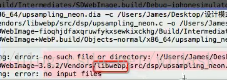
libwebp 是个webp的图片格式,属于谷歌的库,所以只能翻墙去国外的网站上去找,文章最后会给出libwebp的文件,webp格式的会压缩图片,使文件变小,节约用户流量
缺失文件路径:/Users/mac/Desktop/项目名称/Vendors/libwebp
UML结构图:
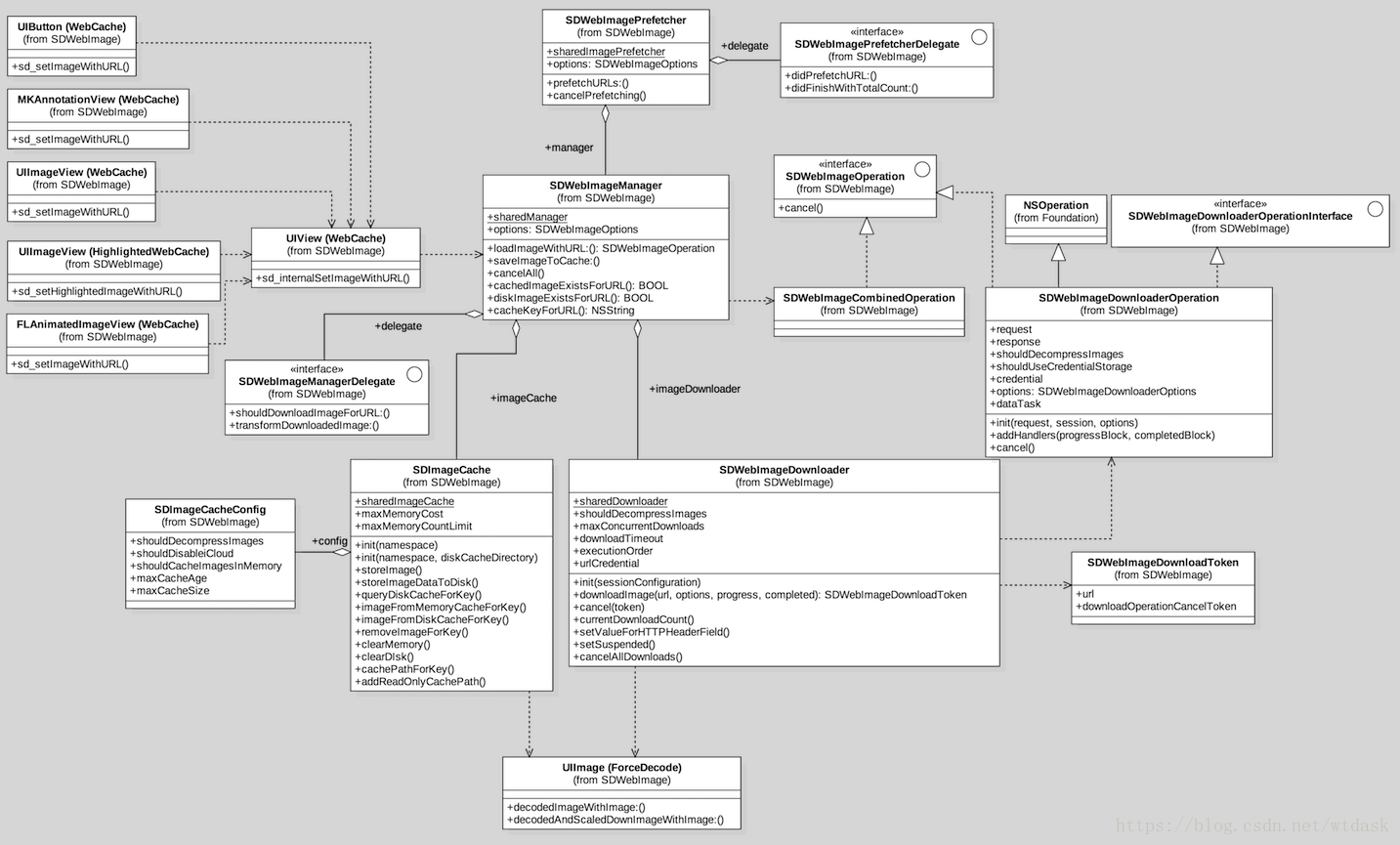
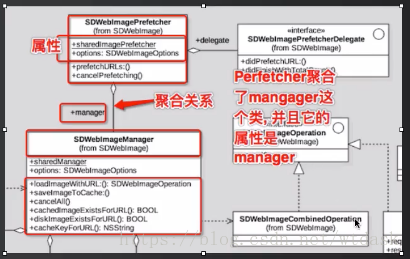

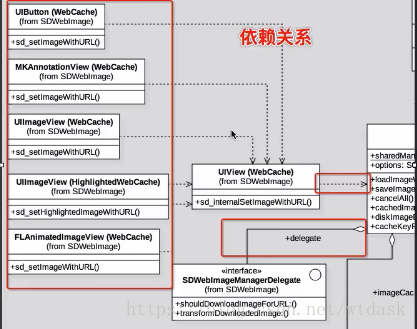
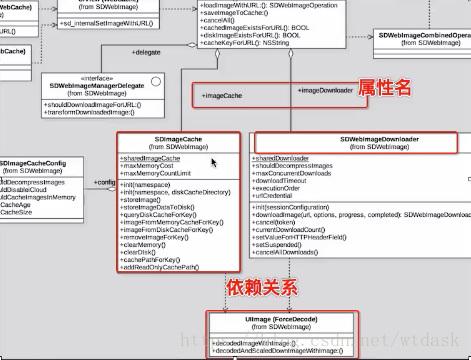
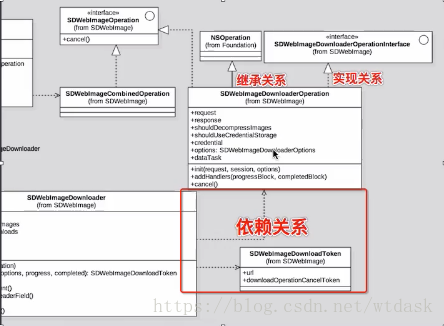
时序图
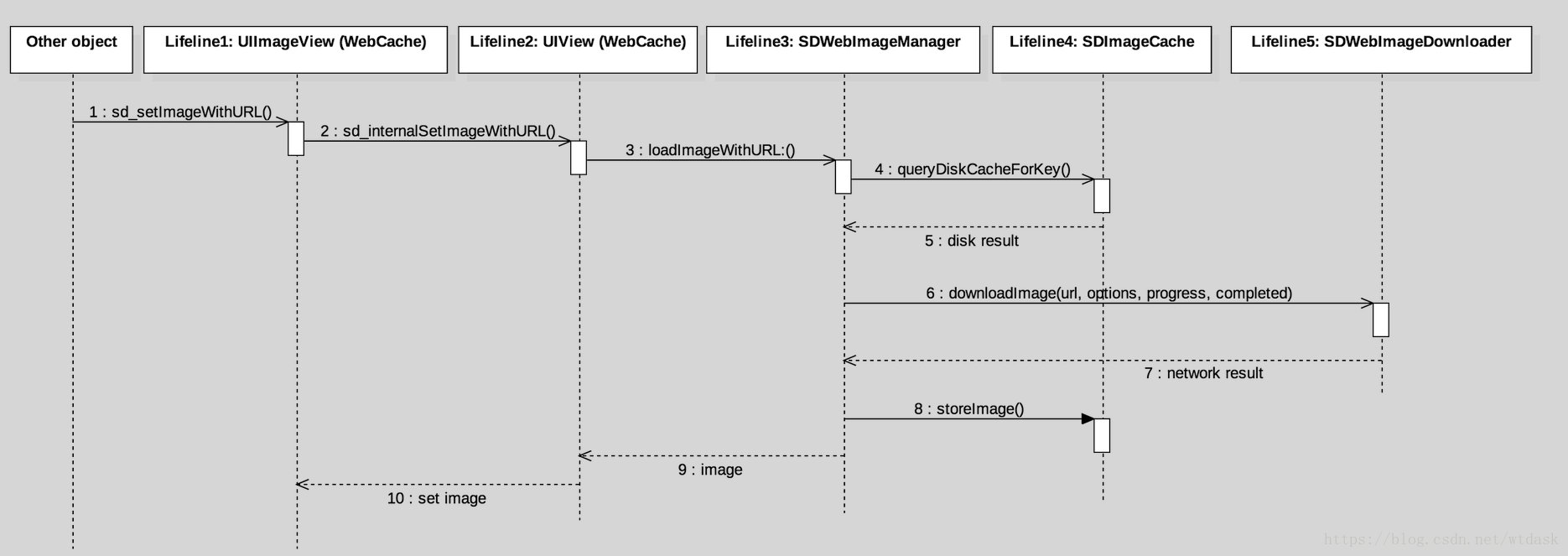
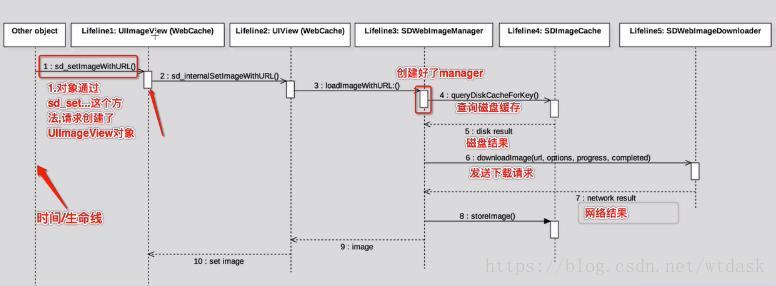
系统运行顺序
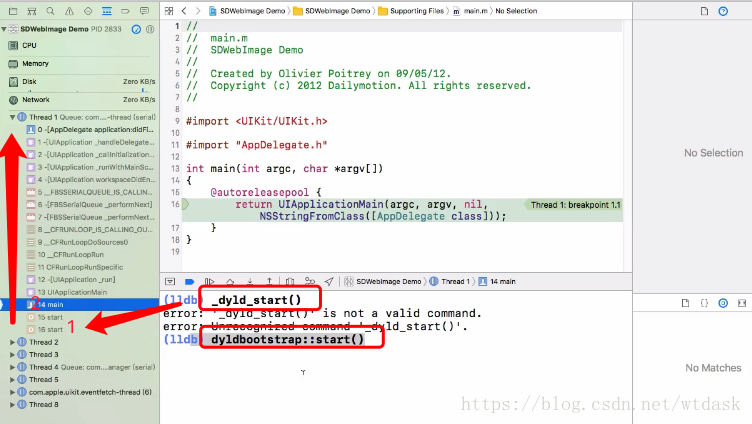
- (BOOL)application:(UIApplication *)application didFinishLaunchingWithOptions:(NSDictionary *)launchOptions
{
//Add a custom read-only cache path
NSString *bundledPath = [[[NSBundle mainBundle] resourcePath] stringByAppendingPathComponent:@"CustomPathImages"];
[[SDImageCache sharedImageCache] addReadOnlyCachePath:bundledPath];
self.window = [[UIWindow alloc] initWithFrame:[[UIScreen mainScreen] bounds]];
// Override point for customization after application launch.
MasterViewController *masterViewController = [[MasterViewController alloc] initWithNibName:@"MasterViewController" bundle:nil];
self.navigationController = [[UINavigationController alloc] initWithRootViewController:masterViewController];
self.window.rootViewController = self.navigationController;
[self.window makeKeyAndVisible];
return YES;
}
主控制器MasterViewController
#import "MasterViewController.h"
#import <SDWebImage/UIImageView+WebCache.h>
#import "DetailViewController.h"
@interface MasterViewController () {
NSMutableArray *_objects;
}
@end
@implementation MasterViewController
//Xcode4.5就可以省略了
@synthesize detailViewController = _detailViewController;
- (id)initWithNibName:(NSString *)nibNameOrNil bundle:(NSBundle *)nibBundleOrNil
{
self = [super initWithNibName:nibNameOrNil bundle:nibBundleOrNil];
if (self)
{
self.title = @"SDWebImage";
self.navigationItem.rightBarButtonItem = [UIBarButtonItem.alloc initWithTitle:@"Clear Cache"
style:UIBarButtonItemStylePlain
target:self
action:@selector(flushCache)];
// HTTP NTLM auth example
// Add your NTLM image url to the array below and replace the credentials
[SDWebImageManager sharedManager].imageDownloader.username = @"httpwatch";
[SDWebImageManager sharedManager].imageDownloader.password = @"httpwatch01";
_objects = [NSMutableArray arrayWithObjects:
@"http://www.httpwatch.com/httpgallery/authentication/authenticatedimage/default.aspx?0.35786508303135633", // requires HTTP auth, used to demo the NTLM auth
@"http://assets.sbnation.com/assets/2512203/dogflops.gif",
@"http://www.ioncannon.net/wp-content/uploads/2011/06/test2.webp",
@"http://www.ioncannon.net/wp-content/uploads/2011/06/test9.webp",
nil];
for (int i=0; i<100; i++) {
[_objects addObject:[NSString stringWithFormat:@"https://s3.amazonaws.com/fast-image-cache/demo-images/FICDDemoImage%03d.jpg", i]];
}//追加了100条数据
}
[SDWebImageManager.sharedManager.imageDownloader setValue:@"SDWebImage Demo" forHTTPHeaderField:@"AppName"];
SDWebImageManager.sharedManager.imageDownloader.executionOrder = SDWebImageDownloaderLIFOExecutionOrder;// 后进先出(栈)
return self;
}
// 刷新缓存
- (void)flushCache
{
// 清理内存
[SDWebImageManager.sharedManager.imageCache clearMemory];
// 清理磁盘
[SDWebImageManager.sharedManager.imageCache clearDisk];
}
- (BOOL)shouldAutorotateToInterfaceOrientation:(UIInterfaceOrientation)interfaceOrientation
{
return (interfaceOrientation != UIInterfaceOrientationPortraitUpsideDown);
}
#pragma mark - Table View
- (NSInteger)numberOfSectionsInTableView:(UITableView *)tableView
{
return 1;
}
- (NSInteger)tableView:(UITableView *)tableView numberOfRowsInSection:(NSInteger)section
{
return _objects.count;
}
- (UITableViewCell *)tableView:(UITableView *)tableView cellForRowAtIndexPath:(NSIndexPath *)indexPath
{
static NSString *CellIdentifier = @"Cell";
UITableViewCell *cell = [tableView dequeueReusableCellWithIdentifier:CellIdentifier];
if (cell == nil)
{
cell = [[UITableViewCell alloc] initWithStyle:UITableViewCellStyleDefault reuseIdentifier:CellIdentifier];
}
[cell.imageView setShowActivityIndicatorView:YES];
[cell.imageView setIndicatorStyle:UIActivityIndicatorViewStyleGray];
cell.textLabel.text = [NSString stringWithFormat:@"Image #%ld", (long)indexPath.row];
cell.imageView.contentMode = UIViewContentModeScaleAspectFill;
// 设置了网络图像
[cell.imageView sd_setImageWithURL:[NSURL URLWithString:[_objects objectAtIndex:indexPath.row]]
placeholderImage:[UIImage imageNamed:@"placeholder"] options:indexPath.row == 0 ? SDWebImageRefreshCached : 0];
return cell;
}
- (void)tableView:(UITableView *)tableView didSelectRowAtIndexPath:(NSIndexPath *)indexPath
{
if (!self.detailViewController)
{
self.detailViewController = [[DetailViewController alloc] initWithNibName:@"DetailViewController" bundle:nil];
}
NSString *largeImageURL = [[_objects objectAtIndex:indexPath.row] stringByReplacingOccurrencesOfString:@"small" withString:@"source"];
self.detailViewController.imageURL = [NSURL URLWithString:largeImageURL];
[self.navigationController pushViewController:self.detailViewController animated:YES];
}
@end
2.对SDWebImageManage进行分析
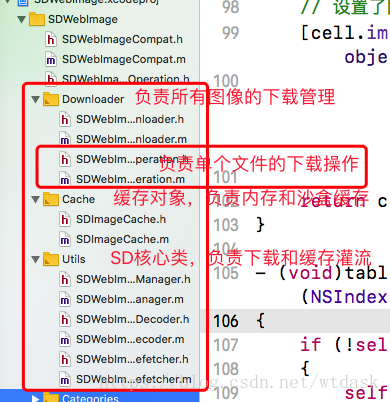
我们知道在数据交互期间,cpu和内存条和磁盘直接的关系
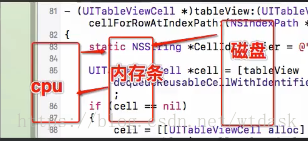
所以数据存储在内存条当中,cpu调度会快一些。
SDWebImageManager.h
/*
* This file is part of the SDWebImage package.
* (c) Olivier Poitrey <rs@dailymotion.com>
*
* For the full copyright and license information, please view the LICENSE
* file that was distributed with this source code.
*/
#import "SDWebImageCompat.h"
#import "SDWebImageOperation.h"
#import "SDWebImageDownloader.h"
#import "SDImageCache.h"
//枚举
//NS_ENUM和NS_OPTIONS的区别
/*
1.NSInteger(ENUM),OPTIONS(NSUInteger)
2.一个是整型的,一个位移枚举
3.如果是options它可以是多个一起使用,enum只能单独进行使用
4.编译方式不一样,options C++ NSUInteger
*/
/*
typedef NS_ENUM(NSInteger, UIViewAnimationTransition) {//单独使用
UIViewAnimationTransitionNone,
UIViewAnimationTransitionFlipFromLeft,
UIViewAnimationTransitionFlipFromRight,
UIViewAnimationTransitionCurlUp,
UIViewAnimationTransitionCurlDown,
};
typedef NS_OPTIONS(NSUInteger, UIViewAutoresizing) {//按位或使用
UIViewAutoresizingNone = 0,
UIViewAutoresizingFlexibleLeftMargin = 1 << 0,
UIViewAutoresizingFlexibleWidth = 1 << 1,
UIViewAutoresizingFlexibleRightMargin = 1 << 2,
UIViewAutoresizingFlexibleTopMargin = 1 << 3,
UIViewAutoresizingFlexibleHeight = 1 << 4,
UIViewAutoresizingFlexibleBottomMargin = 1 << 5
};
*/
typedef NS_OPTIONS(NSUInteger, SDWebImageOptions) {
/**
* By default, when a URL fail to be downloaded, the URL is blacklisted so the library won't keep trying.
* 默认情况下,当一个 URL 下载失败,该URL被列入黑名单,将不会继续尝试下载
* This flag disable this blacklisting.
* 此标志取消黑名单
*/
SDWebImageRetryFailed = 1 << 0,//下载失败后还会重新去尝试下载
/**
* By default, image downloads are started during UI interactions, this flags disable this feature,
* 默认情况下,在 UI 交互时也会启动图像下载,此标记取消这一功能
* leading to delayed download on UIScrollView deceleration for instance.
* 会延迟下载,UIScrollView停止滚动之后再继续下载
* 下载事件监听的运行循环模式是 NSDefaultRunLoopMode 默认模式下,UI交互时,不再进行下载
*/
SDWebImageLowPriority = 1 << 1,
/**
* This flag disables on-disk caching
* 禁用磁盘缓存
*/
SDWebImageCacheMemoryOnly = 1 << 2, // 只进行内存缓存
/**
* This flag enables progressive download, the image is displayed progressively during download as a browser would do.
* 此标记允许渐进式下载,就像浏览器中那样,下载过程中,图像会逐步显示出来
* By default, the image is only displayed once completely downloaded.
* 默认情况下,图像只会在下载完后显示
*/
SDWebImageProgressiveDownload = 1 << 3,
/**
* Even if the image is cached, respect the HTTP response cache control, and refresh the image from remote location if needed.
* 即使图像被缓存,遵守 HTPP 响应的缓存控制,如果需要,从远程刷新图像
* The disk caching will be handled by NSURLCache instead of SDWebImage leading to slight performance degradation.
* 磁盘缓存将由 NSURLCache 处理,而不是 SDWebImage,这会对性能有轻微的影响
* This option helps deal with images changing behind the same request URL, e.g. Facebook graph api profile pics.
* 此选项有助于处理同一个请求 URL 的图像发生变化
* If a cached image is refreshed, the completion block is called once with the cached image and again with the final image.
* 如果缓存的图像被刷新,会调用一次 completion block,并传递最终的图像
*
* Use this flag only if you can't make your URLs static with embedded cache busting parameter.
* 仅在无法使用嵌入式缓存清理参数确定图像 URL 时,使用此标记
*/
SDWebImageRefreshCached = 1 << 4, // 刷新
/**
* In iOS 4+, continue the download of the image if the app goes to background. This is achieved by asking the system for
* 在 iOS 4+,当 App 进入后台后仍然会继续下载图像。这是向系统请求额外的后台时间以保证下载请求完成的
* extra time in background to let the request finish. If the background task expires the operation will be cancelled.
* 如果后台任务过期,请求将会被取消
*/
SDWebImageContinueInBackground = 1 << 5,
/**
* Handles cookies stored in NSHTTPCookieStore by setting
* 通过设置
* NSMutableURLRequest.HTTPShouldHandleCookies = YES;
* 处理保存在 NSHTTPCookieStore 中的 cookies
*/
SDWebImageHandleCookies = 1 << 6,//是否管理cookies
/**
* Enable to allow untrusted SSL certificates.
* 允许不信任的 SSL 证书
* Useful for testing purposes. Use with caution in production.
* 可以出于测试目的使用,在正式产品中慎用
*/
SDWebImageAllowInvalidSSLCertificates = 1 << 7,
/**
* By default, images are loaded in the order in which they were queued. This flag moves them to
* 默认情况下,图像会按照在队列中的顺序被加载,此标记会将它们移动到队列前部立即被加载
* the front of the queue.
*/
SDWebImageHighPriority = 1 << 8,//延迟占位
/**
* By default, placeholder images are loaded while the image is loading. This flag will delay the loading
* 默认情况下,在加载图像时,占位图像已经会被加载。而此标记会延迟加载占位图像,直到图像已经完成加载
* of the placeholder image until after the image has finished loading.
*/
SDWebImageDelayPlaceholder = 1 << 9,
/**
* We usually don't call transformDownloadedImage delegate method on animated images,
* 通常不会在可动画的图像上调用 transformDownloadedImage 代理方法,因为大多数转换代码会破坏动画文件
* as most transformation code would mangle it.
* Use this flag to transform them anyway.
* 使用此标记尝试转换
*/
SDWebImageTransformAnimatedImage = 1 << 10,// 改变动画图像
/**
* By default, image is added to the imageView after download. But in some cases, we want to
* have the hand before setting the image (apply a filter or add it with cross-fade animation for instance)
* Use this flag if you want to manually set the image in the completion when success
*/
SDWebImageAvoidAutoSetImage = 1 << 11 // 避免自动设置图像
};
typedef void(^SDWebImageCompletionBlock)(UIImage *image, NSError *error, SDImageCacheType cacheType, NSURL *imageURL);
typedef void(^SDWebImageCompletionWithFinishedBlock)(UIImage *image, NSError *error, SDImageCacheType cacheType, BOOL finished, NSURL *imageURL);
typedef NSString *(^SDWebImageCacheKeyFilterBlock)(NSURL *url);
@class SDWebImageManager;
@protocol SDWebImageManagerDelegate <NSObject>
@optional
/**
* Controls which image should be downloaded when the image is not found in the cache.
*
* @param imageManager The current `SDWebImageManager`
* @param imageURL The url of the image to be downloaded
*
* @return Return NO to prevent the downloading of the image on cache misses. If not implemented, YES is implied.
*/
- (BOOL)imageManager:(SDWebImageManager *)imageManager shouldDownloadImageForURL:(NSURL *)imageURL;
/**
* Allows to transform the image immediately after it has been downloaded and just before to cache it on disk and memory.
* NOTE: This method is called from a global queue in order to not to block the main thread.
*
* @param imageManager The current `SDWebImageManager`
* @param image The image to transform
* @param imageURL The url of the image to transform
*
* @return The transformed image object.
*/
- (UIImage *)imageManager:(SDWebImageManager *)imageManager transformDownloadedImage:(UIImage *)image withURL:(NSURL *)imageURL;
@end
/**
* The SDWebImageManager is the class behind the UIImageView+WebCache category and likes.
SDWebImageManager 是 UIImageView+WebCache 等分类后台工作的类
* It ties the asynchronous downloader (SDWebImageDownloader) with the image cache store (SDImageCache).
是异步的下载SDWebImageDownloader 和图像缓存存储SDImageCache之间的媒介
* You can use this class directly to benefit from web image downloading with caching in another context than
* a UIView.
*
* Here is a simple example of how to use SDWebImageManager:
*
* @code
SDWebImageManager *manager = [SDWebImageManager sharedManager];
[manager downloadImageWithURL:imageURL
options:0
progress:nil
completed:^(UIImage *image, NSError *error, SDImageCacheType cacheType, BOOL finished, NSURL *imageURL) {
if (image) {
// do something with image
}
}];
* @endcode
*/
@interface SDWebImageManager : NSObject
@property (weak, nonatomic) id <SDWebImageManagerDelegate> delegate;
@property (strong, nonatomic, readonly) SDImageCache *imageCache;
@property (strong, nonatomic, readonly) SDWebImageDownloader *imageDownloader;
/**
* The cache filter is a block used each time SDWebImageManager need to convert an URL into a cache key. This can
* be used to remove dynamic part of an image URL.
*
* The following example sets a filter in the application delegate that will remove any query-string from the
* URL before to use it as a cache key:
*
* @code
[[SDWebImageManager sharedManager] setCacheKeyFilter:^(NSURL *url) {
url = [[NSURL alloc] initWithScheme:url.scheme host:url.host path:url.path];
return [url absoluteString];
}];
* @endcode
*/
@property (nonatomic, copy) SDWebImageCacheKeyFilterBlock cacheKeyFilter;
/**
* Returns global SDWebImageManager instance.
*
* @return SDWebImageManager shared instance
*/
+ (SDWebImageManager *)sharedManager;
/**
* Allows to specify instance of cache and image downloader used with image manager.
* @return new instance of `SDWebImageManager` with specified cache and downloader.
*/
- (instancetype)initWithCache:(SDImageCache *)cache downloader:(SDWebImageDownloader *)downloader;
/**
* Downloads the image at the given URL if not present in cache or return the cached version otherwise.
*
* @param url The URL to the image
* @param options A mask to specify options to use for this request
* @param progressBlock A block called while image is downloading
* @param completedBlock A block called when operation has been completed.
*
* This parameter is required.
*
* This block has no return value and takes the requested UIImage as first parameter.
* In case of error the image parameter is nil and the second parameter may contain an NSError.
*
* The third parameter is an `SDImageCacheType` enum indicating if the image was retrieved from the local cache
* or from the memory cache or from the network.
*
* The last parameter is set to NO when the SDWebImageProgressiveDownload option is used and the image is
* downloading. This block is thus called repeatedly with a partial image. When image is fully downloaded, the
* block is called a last time with the full image and the last parameter set to YES.
*
* @return Returns an NSObject conforming to SDWebImageOperation. Should be an instance of SDWebImageDownloaderOperation
*/
- (id <SDWebImageOperation>)downloadImageWithURL:(NSURL *)url
options:(SDWebImageOptions)options
progress:(SDWebImageDownloaderProgressBlock)progressBlock
completed:(SDWebImageCompletionWithFinishedBlock)completedBlock;
/**
* Saves image to cache for given URL
*
* @param image The image to cache
* @param url The URL to the image
*
*/
- (void)saveImageToCache:(UIImage *)image forURL:(NSURL *)url;
/**
* Cancel all current operations
*/
- (void)cancelAll;
/**
* Check one or more operations running
*/
- (BOOL)isRunning;
/**
* Check if image has already been cached
*
* @param url image url
*
* @return if the image was already cached
*/
- (BOOL)cachedImageExistsForURL:(NSURL *)url;
/**
* Check if image has already been cached on disk only
*
* @param url image url
*
* @return if the image was already cached (disk only)
*/
- (BOOL)diskImageExistsForURL:(NSURL *)url;
/**
* Async check if image has already been cached
*
* @param url image url
* @param completionBlock the block to be executed when the check is finished
*
* @note the completion block is always executed on the main queue
*/
- (void)cachedImageExistsForURL:(NSURL *)url
completion:(SDWebImageCheckCacheCompletionBlock)completionBlock;
/**
* Async check if image has already been cached on disk only
*
* @param url image url
* @param completionBlock the block to be executed when the check is finished
*
* @note the completion block is always executed on the main queue
*/
- (void)diskImageExistsForURL:(NSURL *)url
completion:(SDWebImageCheckCacheCompletionBlock)completionBlock;
/**
*Return the cache key for a given URL
*/
- (NSString *)cacheKeyForURL:(NSURL *)url;
@end
#pragma mark - Deprecated
typedef void(^SDWebImageCompletedBlock)(UIImage *image, NSError *error, SDImageCacheType cacheType) __deprecated_msg("Block type deprecated. Use `SDWebImageCompletionBlock`");
typedef void(^SDWebImageCompletedWithFinishedBlock)(UIImage *image, NSError *error, SDImageCacheType cacheType, BOOL finished) __deprecated_msg("Block type deprecated. Use `SDWebImageCompletionWithFinishedBlock`");
@interface SDWebImageManager (Deprecated)
/**
* Downloads the image at the given URL if not present in cache or return the cached version otherwise.
*
* @deprecated This method has been deprecated. Use `downloadImageWithURL:options:progress:completed:`
*/
- (id <SDWebImageOperation>)downloadWithURL:(NSURL *)url
options:(SDWebImageOptions)options
progress:(SDWebImageDownloaderProgressBlock)progressBlock
completed:(SDWebImageCompletedWithFinishedBlock)completedBlock __deprecated_msg("Method deprecated. Use `downloadImageWithURL:options:progress:completed:`");
@end
3.学习SD缓存机制
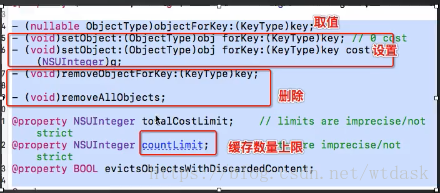
我们首先看一个NSCache的Demo
//
// ViewController.m
// NSCacheDemo
//
// Created by mac on 2018/6/4.
// Copyright © 2018年 mac. All rights reserved.
//
#import "ViewController.h"
@interface ViewController ()<NSCacheDelegate>
@end
@implementation ViewController{
NSCache * _cache;
}
- (void)viewDidLoad {
[super viewDidLoad];
_cache =[[NSCache alloc]init];
//设置上限
_cache.countLimit = 10;
_cache.delegate = self;
}
- (void)touchesBegan:(NSSet<UITouch *> *)touches withEvent:(UIEvent *)event {
for (int i=0; i< 20; i++) {
NSString *str =[@"liSi" stringByAppendingFormat:@"%d",i];
//添加到缓存
[_cache setObject:str forKey:@(i)];
NSLog(@"add---%@",[_cache objectForKey:@(i)]);
}
}
//查看缓存中的内容
- (IBAction)showCache:(id)sender {
for (int i=0; i< 20; i++) {
id obj = [_cache objectForKey:@(i)];
NSLog(@"---shuchu-- %@",obj);
}
}
-(void)cache:(NSCache *)cache willEvictObject:(id)obj{
NSLog(@"-----yichu-- %@",obj);
}
@end
logo日志
2018-06-04 11:35:53.490902+0800 NSCacheDemo[3506:108820] add---liSi0
2018-06-04 11:35:53.491661+0800 NSCacheDemo[3506:108820] add---liSi1
2018-06-04 11:35:53.494140+0800 NSCacheDemo[3506:108820] add---liSi2
2018-06-04 11:35:53.496123+0800 NSCacheDemo[3506:108820] add---liSi3
2018-06-04 11:35:53.496945+0800 NSCacheDemo[3506:108820] add---liSi4
2018-06-04 11:35:53.497364+0800 NSCacheDemo[3506:108820] add---liSi5
2018-06-04 11:35:53.497750+0800 NSCacheDemo[3506:108820] add---liSi6
2018-06-04 11:35:53.498342+0800 NSCacheDemo[3506:108820] add---liSi7
2018-06-04 11:35:53.498812+0800 NSCacheDemo[3506:108820] add---liSi8
2018-06-04 11:35:53.499065+0800 NSCacheDemo[3506:108820] add---liSi9
2018-06-04 11:35:53.499266+0800 NSCacheDemo[3506:108820] -----yichu-- liSi0
2018-06-04 11:35:53.499957+0800 NSCacheDemo[3506:108820] add---liSi10
2018-06-04 11:35:53.500377+0800 NSCacheDemo[3506:108820] -----yichu-- liSi1
2018-06-04 11:35:53.500995+0800 NSCacheDemo[3506:108820] add---liSi11
2018-06-04 11:35:53.501294+0800 NSCacheDemo[3506:108820] -----yichu-- liSi2
2018-06-04 11:35:53.501452+0800 NSCacheDemo[3506:108820] add---liSi12
2018-06-04 11:35:53.502334+0800 NSCacheDemo[3506:108820] -----yichu-- liSi3
2018-06-04 11:35:53.502663+0800 NSCacheDemo[3506:108820] add---liSi13
2018-06-04 11:35:53.503345+0800 NSCacheDemo[3506:108820] -----yichu-- liSi4
2018-06-04 11:35:53.503578+0800 NSCacheDemo[3506:108820] add---liSi14
2018-06-04 11:35:53.504137+0800 NSCacheDemo[3506:108820] -----yichu-- liSi5
2018-06-04 11:35:53.504466+0800 NSCacheDemo[3506:108820] add---liSi15
2018-06-04 11:35:53.504817+0800 NSCacheDemo[3506:108820] -----yichu-- liSi6
2018-06-04 11:35:53.505076+0800 NSCacheDemo[3506:108820] add---liSi16
2018-06-04 11:35:53.505610+0800 NSCacheDemo[3506:108820] -----yichu-- liSi7
2018-06-04 11:35:53.505731+0800 NSCacheDemo[3506:108820] add---liSi17
2018-06-04 11:35:53.505995+0800 NSCacheDemo[3506:108820] -----yichu-- liSi8
2018-06-04 11:35:53.506512+0800 NSCacheDemo[3506:108820] add---liSi18
2018-06-04 11:35:53.507336+0800 NSCacheDemo[3506:108820] -----yichu-- liSi9
2018-06-04 11:35:53.507526+0800 NSCacheDemo[3506:108820] add---liSi19
2018-06-04 11:35:55.839001+0800 NSCacheDemo[3506:108820] ---shuchu-- (null)
2018-06-04 11:35:55.839292+0800 NSCacheDemo[3506:108820] ---shuchu-- (null)
2018-06-04 11:35:55.839543+0800 NSCacheDemo[3506:108820] ---shuchu-- (null)
2018-06-04 11:35:55.839725+0800 NSCacheDemo[3506:108820] ---shuchu-- (null)
2018-06-04 11:35:55.839924+0800 NSCacheDemo[3506:108820] ---shuchu-- (null)
2018-06-04 11:35:55.840052+0800 NSCacheDemo[3506:108820] ---shuchu-- (null)
2018-06-04 11:35:55.840165+0800 NSCacheDemo[3506:108820] ---shuchu-- (null)
2018-06-04 11:35:55.840476+0800 NSCacheDemo[3506:108820] ---shuchu-- (null)
2018-06-04 11:35:55.840627+0800 NSCacheDemo[3506:108820] ---shuchu-- (null)
2018-06-04 11:35:55.840900+0800 NSCacheDemo[3506:108820] ---shuchu-- (null)
2018-06-04 11:35:55.841306+0800 NSCacheDemo[3506:108820] ---shuchu-- liSi10
2018-06-04 11:35:55.841643+0800 NSCacheDemo[3506:108820] ---shuchu-- liSi11
2018-06-04 11:35:55.842014+0800 NSCacheDemo[3506:108820] ---shuchu-- liSi12
2018-06-04 11:35:55.842384+0800 NSCacheDemo[3506:108820] ---shuchu-- liSi13
2018-06-04 11:35:55.842673+0800 NSCacheDemo[3506:108820] ---shuchu-- liSi14
2018-06-04 11:35:55.843006+0800 NSCacheDemo[3506:108820] ---shuchu-- liSi15
2018-06-04 11:35:55.843331+0800 NSCacheDemo[3506:108820] ---shuchu-- liSi16
2018-06-04 11:35:55.843684+0800 NSCacheDemo[3506:108820] ---shuchu-- liSi17
2018-06-04 11:35:55.843972+0800 NSCacheDemo[3506:108820] ---shuchu-- liSi18
2018-06-04 11:35:55.844492+0800 NSCacheDemo[3506:108820] ---shuchu-- liSi19
假如我们设置cahe的最大缓存数量的话且数据超出最大缓存数。系统将会把先存的数据清理,保存后面的数据。
转过来我们看SDWebImage的SDImageCache
/*
* This file is part of the SDWebImage package.
* (c) Olivier Poitrey <rs@dailymotion.com>
*
* For the full copyright and license information, please view the LICENSE
* file that was distributed with this source code.
*/
#import "SDImageCache.h"
#import "SDWebImageDecoder.h"
#import "UIImage+MultiFormat.h"
#import <CommonCrypto/CommonDigest.h>
// See https://github.com/rs/SDWebImage/pull/1141 for discussion
@interface AutoPurgeCache : NSCache
@end
@implementation AutoPurgeCache
- (id)init
{
self = [super init];
if (self) {
[[NSNotificationCenter defaultCenter] addObserver:self selector:@selector(removeAllObjects) name:UIApplicationDidReceiveMemoryWarningNotification object:nil];
}
return self;
}
- (void)dealloc
{
[[NSNotificationCenter defaultCenter] removeObserver:self name:UIApplicationDidReceiveMemoryWarningNotification object:nil];
}
@end
static const NSInteger kDefaultCacheMaxCacheAge = 60 * 60 * 24 * 7; // 1 week
// PNG signature bytes and data (below)
static unsigned char kPNGSignatureBytes[8] = {0x89, 0x50, 0x4E, 0x47, 0x0D, 0x0A, 0x1A, 0x0A};
static NSData *kPNGSignatureData = nil;
BOOL ImageDataHasPNGPreffix(NSData *data);
BOOL ImageDataHasPNGPreffix(NSData *data) {
NSUInteger pngSignatureLength = [kPNGSignatureData length];
if ([data length] >= pngSignatureLength) {
if ([[data subdataWithRange:NSMakeRange(0, pngSignatureLength)] isEqualToData:kPNGSignatureData]) {
return YES;
}
}
return NO;
}
FOUNDATION_STATIC_INLINE NSUInteger SDCacheCostForImage(UIImage *image) {
return image.size.height * image.size.width * image.scale * image.scale;
}
@interface SDImageCache ()
@property (strong, nonatomic) NSCache *memCache;
@property (strong, nonatomic) NSString *diskCachePath;
@property (strong, nonatomic) NSMutableArray *customPaths;
@property (SDDispatchQueueSetterSementics, nonatomic) dispatch_queue_t ioQueue;
@end
@implementation SDImageCache {
NSFileManager *_fileManager;
}
+ (SDImageCache *)sharedImageCache {
static dispatch_once_t once;
static id instance;
dispatch_once(&once, ^{
instance = [self new];
});
return instance;
}
- (id)init {
return [self initWithNamespace:@"default"];
}
- (id)initWithNamespace:(NSString *)ns {
NSString *path = [self makeDiskCachePath:ns];
return [self initWithNamespace:ns diskCacheDirectory:path];
}
- (id)initWithNamespace:(NSString *)ns diskCacheDirectory:(NSString *)directory {
if ((self = [super init])) {
NSString *fullNamespace = [@"com.hackemist.SDWebImageCache." stringByAppendingString:ns];
// initialise PNG signature data
kPNGSignatureData = [NSData dataWithBytes:kPNGSignatureBytes length:8];
// Create IO serial queue
_ioQueue = dispatch_queue_create("com.hackemist.SDWebImageCache", DISPATCH_QUEUE_SERIAL);
// Init default values
_maxCacheAge = kDefaultCacheMaxCacheAge; // 一周
// Init the memory cache // 自动清除缓存
_memCache = [[AutoPurgeCache alloc] init];
_memCache.name = fullNamespace;
// Init the disk cache
if (directory != nil) {
_diskCachePath = [directory stringByAppendingPathComponent:fullNamespace];
} else {
NSString *path = [self makeDiskCachePath:ns];
_diskCachePath = path;
}
// Set decompression to YES
_shouldDecompressImages = YES;
// memory cache enabled
_shouldCacheImagesInMemory = YES;
// Disable iCloud
_shouldDisableiCloud = YES;
dispatch_sync(_ioQueue, ^{
_fileManager = [NSFileManager new];
});
#if TARGET_OS_IOS
// Subscribe to app events
// 清理内存
[[NSNotificationCenter defaultCenter] addObserver:self
selector:@selector(clearMemory)
name:UIApplicationDidReceiveMemoryWarningNotification
object:nil];
// 清理磁盘
[[NSNotificationCenter defaultCenter] addObserver:self
selector:@selector(cleanDisk)
name:UIApplicationWillTerminateNotification
object:nil];
// 后台清理磁盘
[[NSNotificationCenter defaultCenter] addObserver:self
selector:@selector(backgroundCleanDisk)
name:UIApplicationDidEnterBackgroundNotification
object:nil];
#endif
}
return self;
}
- (void)dealloc {
[[NSNotificationCenter defaultCenter] removeObserver:self];
SDDispatchQueueRelease(_ioQueue);
}
- (void)addReadOnlyCachePath:(NSString *)path {
if (!self.customPaths) {
self.customPaths = [NSMutableArray new];
}
if (![self.customPaths containsObject:path]) {
[self.customPaths addObject:path];
}
}
- (NSString *)cachePathForKey:(NSString *)key inPath:(NSString *)path {
NSString *filename = [self cachedFileNameForKey:key];
return [path stringByAppendingPathComponent:filename];
}
- (NSString *)defaultCachePathForKey:(NSString *)key {
return [self cachePathForKey:key inPath:self.diskCachePath];
}
#pragma mark SDImageCache (private)
- (NSString *)cachedFileNameForKey:(NSString *)key {
const char *str = [key UTF8String];
if (str == NULL) {
str = "";
}
// 保存缓存文件的文件名 : url做了md5的处理 + .扩展名
unsigned char r[CC_MD5_DIGEST_LENGTH];
CC_MD5(str, (CC_LONG)strlen(str), r);
NSString *filename = [NSString stringWithFormat:@"%02x%02x%02x%02x%02x%02x%02x%02x%02x%02x%02x%02x%02x%02x%02x%02x%@",
r[0], r[1], r[2], r[3], r[4], r[5], r[6], r[7], r[8], r[9], r[10],
r[11], r[12], r[13], r[14], r[15], [[key pathExtension] isEqualToString:@""] ? @"" : [NSString stringWithFormat:@".%@", [key pathExtension]]];
return filename;
}
#pragma mark ImageCache
// Init the disk cache
-(NSString *)makeDiskCachePath:(NSString*)fullNamespace{
NSArray *paths = NSSearchPathForDirectoriesInDomains(NSCachesDirectory, NSUserDomainMask, YES);
return [paths[0] stringByAppendingPathComponent:fullNamespace];
}
- (void)storeImage:(UIImage *)image recalculateFromImage:(BOOL)recalculate imageData:(NSData *)imageData forKey:(NSString *)key toDisk:(BOOL)toDisk {
if (!image || !key) {
return;
}
// if memory cache is enabled
if (self.shouldCacheImagesInMemory) {
NSUInteger cost = SDCacheCostForImage(image);
[self.memCache setObject:image forKey:key cost:cost];
}
if (toDisk) {
dispatch_async(self.ioQueue, ^{
NSData *data = imageData;
if (image && (recalculate || !data)) {
#if TARGET_OS_IPHONE
// We need to determine if the image is a PNG or a JPEG
// PNGs are easier to detect because they have a unique signature (http://www.w3.org/TR/PNG-Structure.html)
// The first eight bytes of a PNG file always contain the following (decimal) values:
// 137 80 78 71 13 10 26 10
// If the imageData is nil (i.e. if trying to save a UIImage directly or the image was transformed on download)
// and the image has an alpha channel, we will consider it PNG to avoid losing the transparency
int alphaInfo = CGImageGetAlphaInfo(image.CGImage);
BOOL hasAlpha = !(alphaInfo == kCGImageAlphaNone ||
alphaInfo == kCGImageAlphaNoneSkipFirst ||
alphaInfo == kCGImageAlphaNoneSkipLast);
BOOL imageIsPng = hasAlpha;
// But if we have an image data, we will look at the preffix
if ([imageData length] >= [kPNGSignatureData length]) {
imageIsPng = ImageDataHasPNGPreffix(imageData);
}
if (imageIsPng) {
data = UIImagePNGRepresentation(image);
}
else {
data = UIImageJPEGRepresentation(image, (CGFloat)1.0);
}
#else
data = [NSBitmapImageRep representationOfImageRepsInArray:image.representations usingType: NSJPEGFileType properties:nil];
#endif
}
[self storeImageDataToDisk:data forKey:key];
});
}
}
- (void)storeImage:(UIImage *)image forKey:(NSString *)key {
[self storeImage:image recalculateFromImage:YES imageData:nil forKey:key toDisk:YES];
}
- (void)storeImage:(UIImage *)image forKey:(NSString *)key toDisk:(BOOL)toDisk {
[self storeImage:image recalculateFromImage:YES imageData:nil forKey:key toDisk:toDisk];
}
- (void)storeImageDataToDisk:(NSData *)imageData forKey:(NSString *)key {
if (!imageData) {
return;
}
if (![_fileManager fileExistsAtPath:_diskCachePath]) {
[_fileManager createDirectoryAtPath:_diskCachePath withIntermediateDirectories:YES attributes:nil error:NULL];
}
// get cache Path for image key
NSString *cachePathForKey = [self defaultCachePathForKey:key];
// transform to NSUrl
NSURL *fileURL = [NSURL fileURLWithPath:cachePathForKey];
[_fileManager createFileAtPath:cachePathForKey contents:imageData attributes:nil];
// disable iCloud backup
if (self.shouldDisableiCloud) {
[fileURL setResourceValue:[NSNumber numberWithBool:YES] forKey:NSURLIsExcludedFromBackupKey error:nil];
}
}
- (BOOL)diskImageExistsWithKey:(NSString *)key {
BOOL exists = NO;
// this is an exception to access the filemanager on another queue than ioQueue, but we are using the shared instance
// from apple docs on NSFileManager: The methods of the shared NSFileManager object can be called from multiple threads safely.
exists = [[NSFileManager defaultManager] fileExistsAtPath:[self defaultCachePathForKey:key]];
// fallback because of https://github.com/rs/SDWebImage/pull/976 that added the extension to the disk file name
// checking the key with and without the extension
if (!exists) {
exists = [[NSFileManager defaultManager] fileExistsAtPath:[[self defaultCachePathForKey:key] stringByDeletingPathExtension]];
}
return exists;
}
- (void)diskImageExistsWithKey:(NSString *)key completion:(SDWebImageCheckCacheCompletionBlock)completionBlock {
dispatch_async(_ioQueue, ^{
BOOL exists = [_fileManager fileExistsAtPath:[self defaultCachePathForKey:key]];
// fallback because of https://github.com/rs/SDWebImage/pull/976 that added the extension to the disk file name
// checking the key with and without the extension
if (!exists) {
exists = [_fileManager fileExistsAtPath:[[self defaultCachePathForKey:key] stringByDeletingPathExtension]];
}
if (completionBlock) {
dispatch_async(dispatch_get_main_queue(), ^{
completionBlock(exists);
});
}
});
}
- (UIImage *)imageFromMemoryCacheForKey:(NSString *)key {
return [self.memCache objectForKey:key];
}
- (UIImage *)imageFromDiskCacheForKey:(NSString *)key {
// First check the in-memory cache...
UIImage *image = [self imageFromMemoryCacheForKey:key];
if (image) {
return image;
}
// Second check the disk cache...
UIImage *diskImage = [self diskImageForKey:key];
if (diskImage && self.shouldCacheImagesInMemory) {
NSUInteger cost = SDCacheCostForImage(diskImage);
[self.memCache setObject:diskImage forKey:key cost:cost];
}
return diskImage;
}
- (NSData *)diskImageDataBySearchingAllPathsForKey:(NSString *)key {
NSString *defaultPath = [self defaultCachePathForKey:key];
NSData *data = [NSData dataWithContentsOfFile:defaultPath];
if (data) {
return data;
}
// fallback because of https://github.com/rs/SDWebImage/pull/976 that added the extension to the disk file name
// checking the key with and without the extension
data = [NSData dataWithContentsOfFile:[defaultPath stringByDeletingPathExtension]];
if (data) {
return data;
}
NSArray *customPaths = [self.customPaths copy];
for (NSString *path in customPaths) {
NSString *filePath = [self cachePathForKey:key inPath:path];
NSData *imageData = [NSData dataWithContentsOfFile:filePath];
if (imageData) {
return imageData;
}
// fallback because of https://github.com/rs/SDWebImage/pull/976 that added the extension to the disk file name
// checking the key with and without the extension
imageData = [NSData dataWithContentsOfFile:[filePath stringByDeletingPathExtension]];
if (imageData) {
return imageData;
}
}
return nil;
}
- (UIImage *)diskImageForKey:(NSString *)key {
NSData *data = [self diskImageDataBySearchingAllPathsForKey:key];
if (data) {
UIImage *image = [UIImage sd_imageWithData:data];
image = [self scaledImageForKey:key image:image];
if (self.shouldDecompressImages) {
image = [UIImage decodedImageWithImage:image];
}
return image;
}
else {
return nil;
}
}
- (UIImage *)scaledImageForKey:(NSString *)key image:(UIImage *)image {
return SDScaledImageForKey(key, image);
}
- (NSOperation *)queryDiskCacheForKey:(NSString *)key done:(SDWebImageQueryCompletedBlock)doneBlock {
if (!doneBlock) {
return nil;
}
if (!key) {
doneBlock(nil, SDImageCacheTypeNone);
return nil;
}
// First check the in-memory cache...
UIImage *image = [self imageFromMemoryCacheForKey:key];
if (image) {
doneBlock(image, SDImageCacheTypeMemory);
return nil;
}
NSOperation *operation = [NSOperation new];
dispatch_async(self.ioQueue, ^{
if (operation.isCancelled) {
return;
}
@autoreleasepool {
UIImage *diskImage = [self diskImageForKey:key];
if (diskImage && self.shouldCacheImagesInMemory) {
NSUInteger cost = SDCacheCostForImage(diskImage);
[self.memCache setObject:diskImage forKey:key cost:cost];
}
dispatch_async(dispatch_get_main_queue(), ^{
doneBlock(diskImage, SDImageCacheTypeDisk);
});
}
});
return operation;
}
- (void)removeImageForKey:(NSString *)key {
[self removeImageForKey:key withCompletion:nil];
}
- (void)removeImageForKey:(NSString *)key withCompletion:(SDWebImageNoParamsBlock)completion {
[self removeImageForKey:key fromDisk:YES withCompletion:completion];
}
- (void)removeImageForKey:(NSString *)key fromDisk:(BOOL)fromDisk {
[self removeImageForKey:key fromDisk:fromDisk withCompletion:nil];
}
- (void)removeImageForKey:(NSString *)key fromDisk:(BOOL)fromDisk withCompletion:(SDWebImageNoParamsBlock)completion {
if (key == nil) {
return;
}
if (self.shouldCacheImagesInMemory) {
[self.memCache removeObjectForKey:key];
}
if (fromDisk) {
dispatch_async(self.ioQueue, ^{
[_fileManager removeItemAtPath:[self defaultCachePathForKey:key] error:nil];
if (completion) {
dispatch_async(dispatch_get_main_queue(), ^{
completion();
});
}
});
} else if (completion){
completion();
}
}
- (void)setMaxMemoryCost:(NSUInteger)maxMemoryCost {
self.memCache.totalCostLimit = maxMemoryCost;
}
- (NSUInteger)maxMemoryCost {
return self.memCache.totalCostLimit;
}
- (NSUInteger)maxMemoryCountLimit {
return self.memCache.countLimit;
}
- (void)setMaxMemoryCountLimit:(NSUInteger)maxCountLimit {
self.memCache.countLimit = maxCountLimit;
}
- (void)clearMemory {
[self.memCache removeAllObjects];
}
// 清空磁盘
- (void)clearDisk {
[self clearDiskOnCompletion:nil];
}
- (void)clearDiskOnCompletion:(SDWebImageNoParamsBlock)completion
{
// 删除缓存目录
dispatch_async(self.ioQueue, ^{
[_fileManager removeItemAtPath:self.diskCachePath error:nil];
// 创建同名的缓存目录
[_fileManager createDirectoryAtPath:self.diskCachePath
withIntermediateDirectories:YES
attributes:nil
error:NULL];
if (completion) {
dispatch_async(dispatch_get_main_queue(), ^{
completion();
});
}
});
}
// 清理磁盘
- (void)cleanDisk {
[self cleanDiskWithCompletionBlock:nil];
}
- (void)cleanDiskWithCompletionBlock:(SDWebImageNoParamsBlock)completionBlock {
dispatch_async(self.ioQueue, ^{
// 1. 找磁盘缓存目录
NSURL *diskCacheURL = [NSURL fileURLWithPath:self.diskCachePath isDirectory:YES];
/* 2.
NSURLIsDirectoryKey, 目录key
NSURLContentModificationDateKey, url指向的内容,最后修改时间的key
NSURLTotalFileAllocatedSizeKey 文件总大小的key
*/
NSArray *resourceKeys = @[NSURLIsDirectoryKey, NSURLContentModificationDateKey, NSURLTotalFileAllocatedSizeKey];
// 3.Enumerator(链表的数据结构存在的) 迭代器的设计模式
// 创建目录文件的枚举器
/*
NSDirectoryEnumerationSkipsHiddenFiles 不遍历隐藏文件
NSDirectoryEnumerationSkipsSubdirectoryDescendants 不要下载到目录中
NSDirectoryEnumerationSkipsPackageDescendants 不要下到包
*/
NSDirectoryEnumerator *fileEnumerator = [_fileManager enumeratorAtURL:diskCacheURL
includingPropertiesForKeys:resourceKeys
options:NSDirectoryEnumerationSkipsHiddenFiles
errorHandler:NULL];
// 4.从现在开始,减去最大时间
NSDate *expirationDate = [NSDate dateWithTimeIntervalSinceNow:-self.maxCacheAge];
// 5.定义了一个字典
NSMutableDictionary *cacheFiles = [NSMutableDictionary dictionary];
// 6.定义了当前缓存的大小
NSUInteger currentCacheSize = 0;
// Enumerate all of the files in the cache directory. This loop has two purposes:
//
// 1. Removing files that are older than the expiration date.
// 2. Storing file attributes for the size-based cleanup pass.
// 7. 创建一个可变数组
NSMutableArray *urlsToDelete = [[NSMutableArray alloc] init];
// 8.拿到具体的URL
/*
1.清除超过过期时间的文件
2.以大小为基础进行第二轮文件保存
*/
for (NSURL *fileURL in fileEnumerator) {
// 9.获取指定的key的信息, 以字典的方式返回
NSDictionary *resourceValues = [fileURL resourceValuesForKeys:resourceKeys error:NULL];
// Skip directories.
// 10. 判断这个目录,有就直接跳过
if ([resourceValues[NSURLIsDirectoryKey] boolValue]) {
continue;
}
// Remove files that are older than the expiration date;
// 11.拿到文件的修改日期
NSDate *modificationDate = resourceValues[NSURLContentModificationDateKey];
// 12.判断是不是最后修改,是最后修改,就添加到数组
if ([[modificationDate laterDate:expirationDate] isEqualToDate:expirationDate]) {
[urlsToDelete addObject:fileURL];
continue;
}
// Store a reference to this file and account for its total size.
// 13.对未过期的文件, 以键值的形式存起来,方便后面重置缓存
NSNumber *totalAllocatedSize = resourceValues[NSURLTotalFileAllocatedSizeKey];
currentCacheSize += [totalAllocatedSize unsignedIntegerValue];
[cacheFiles setObject:resourceValues forKey:fileURL];
}
// 14. 直接删除
for (NSURL *fileURL in urlsToDelete) {
[_fileManager removeItemAtURL:fileURL error:nil];
}
// If our remaining disk cache exceeds a configured maximum size, perform a second
// size-based cleanup pass. We delete the oldest files first.
// 15.有一个上限,如果自己设置了上限,才会走if分支
if (self.maxCacheSize > 0 && currentCacheSize > self.maxCacheSize) {
// Target half of our maximum cache size for this cleanup pass.
// 16. 所需的缓存大小一般的时候
const NSUInteger desiredCacheSize = self.maxCacheSize / 2;
// Sort the remaining cache files by their last modification time (oldest first).
// 把上次缓存的文件进行排序, 最早进来的排第一
/*NSSortConcurrent 并行的方式
*/
NSArray *sortedFiles = [cacheFiles keysSortedByValueWithOptions:NSSortConcurrent
usingComparator:^NSComparisonResult(id obj1, id obj2) {
return [obj1[NSURLContentModificationDateKey] compare:obj2[NSURLContentModificationDateKey]];
}];
// Delete files until we fall below our desired cache size.
// 遍历删除文件.直到低于缓存大小
for (NSURL *fileURL in sortedFiles) {
if ([_fileManager removeItemAtURL:fileURL error:nil]) {
NSDictionary *resourceValues = cacheFiles[fileURL];
NSNumber *totalAllocatedSize = resourceValues[NSURLTotalFileAllocatedSizeKey];
currentCacheSize -= [totalAllocatedSize unsignedIntegerValue];
if (currentCacheSize < desiredCacheSize) {
break;
}
}
}
}
if (completionBlock) {
dispatch_async(dispatch_get_main_queue(), ^{
completionBlock();
});
}
});
}
- (void)backgroundCleanDisk {
Class UIApplicationClass = NSClassFromString(@"UIApplication");
if(!UIApplicationClass || ![UIApplicationClass respondsToSelector:@selector(sharedApplication)]) {
return;
}
UIApplication *application = [UIApplication performSelector:@selector(sharedApplication)];
__block UIBackgroundTaskIdentifier bgTask = [application beginBackgroundTaskWithExpirationHandler:^{
// Clean up any unfinished task business by marking where you
// stopped or ending the task outright.
[application endBackgroundTask:bgTask];
bgTask = UIBackgroundTaskInvalid;
}];
// Start the long-running task and return immediately.
[self cleanDiskWithCompletionBlock:^{
[application endBackgroundTask:bgTask];
bgTask = UIBackgroundTaskInvalid;
}];
}
- (NSUInteger)getSize {
__block NSUInteger size = 0;
dispatch_sync(self.ioQueue, ^{
NSDirectoryEnumerator *fileEnumerator = [_fileManager enumeratorAtPath:self.diskCachePath];
for (NSString *fileName in fileEnumerator) {
NSString *filePath = [self.diskCachePath stringByAppendingPathComponent:fileName];
NSDictionary *attrs = [[NSFileManager defaultManager] attributesOfItemAtPath:filePath error:nil];
size += [attrs fileSize];
}
});
return size;
}
- (NSUInteger)getDiskCount {
__block NSUInteger count = 0;
dispatch_sync(self.ioQueue, ^{
NSDirectoryEnumerator *fileEnumerator = [_fileManager enumeratorAtPath:self.diskCachePath];
count = [[fileEnumerator allObjects] count];
});
return count;
}
- (void)calculateSizeWithCompletionBlock:(SDWebImageCalculateSizeBlock)completionBlock {
NSURL *diskCacheURL = [NSURL fileURLWithPath:self.diskCachePath isDirectory:YES];
dispatch_async(self.ioQueue, ^{
NSUInteger fileCount = 0;
NSUInteger totalSize = 0;
NSDirectoryEnumerator *fileEnumerator = [_fileManager enumeratorAtURL:diskCacheURL
includingPropertiesForKeys:@[NSFileSize]
options:NSDirectoryEnumerationSkipsHiddenFiles
errorHandler:NULL];
for (NSURL *fileURL in fileEnumerator) {
NSNumber *fileSize;
[fileURL getResourceValue:&fileSize forKey:NSURLFileSizeKey error:NULL];
totalSize += [fileSize unsignedIntegerValue];
fileCount += 1;
}
if (completionBlock) {
dispatch_async(dispatch_get_main_queue(), ^{
completionBlock(fileCount, totalSize);
});
}
});
}
@end
总的操作步骤是:
1、先清除已超过最大缓存时间的缓存文件
2、保存缓存文件的大小
3、判断你的上限,进行第二轮的清除
4、默认的清除方式,先删除老的,达到期望缓存的大小,最大缓存的一半。
如何区分不同格式的图像
1、png:无损压缩,解压缩性能高
2、jpg:压缩比很高
3、gif:动图
4、webp:压缩比比jpg小1/3
5、TIF
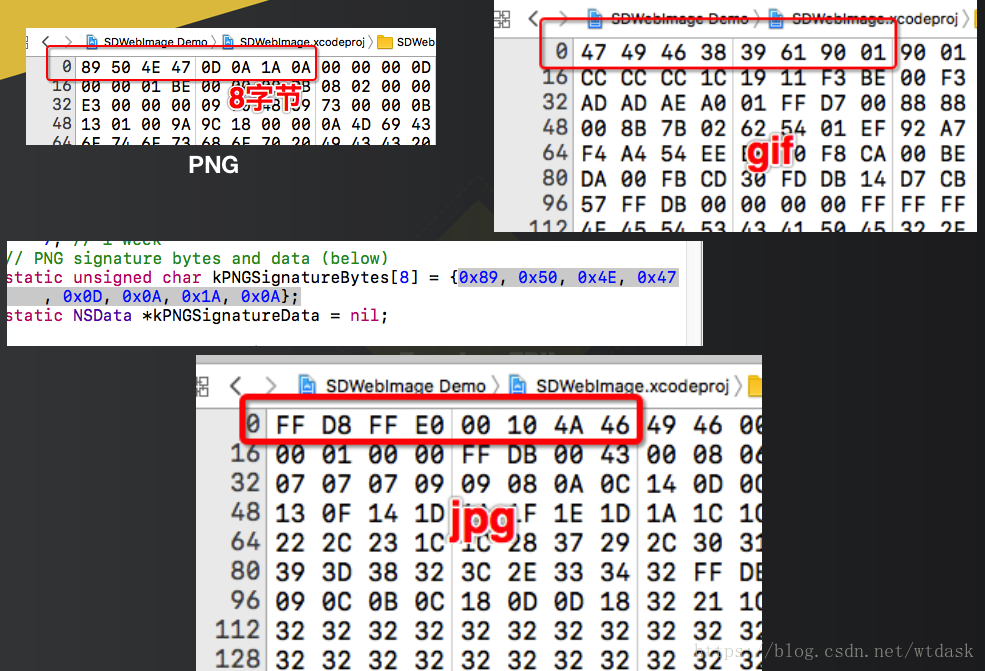
static const NSInteger kDefaultCacheMaxCacheAge = 60 * 60 * 24 * 7; // 1 week
// PNG signature bytes and data (below)
static unsigned char kPNGSignatureBytes[8] = {0x89, 0x50, 0x4E, 0x47, 0x0D, 0x0A, 0x1A, 0x0A};
static NSData *kPNGSignatureData = nil;
BOOL ImageDataHasPNGPreffix(NSData *data);
BOOL ImageDataHasPNGPreffix(NSData *data) {
NSUInteger pngSignatureLength = [kPNGSignatureData length];
if ([data length] >= pngSignatureLength) {
if ([[data subdataWithRange:NSMakeRange(0, pngSignatureLength)] isEqualToData:kPNGSignatureData]) {
return YES;
}
}
return NO;
}
如何保存缓存文件名
#pragma mark SDImageCache (private)
- (NSString *)cachedFileNameForKey:(NSString *)key {
const char *str = [key UTF8String];
if (str == NULL) {
str = "";
}
// 保存缓存文件的文件名 : url做了md5的处理 + .扩展名
unsigned char r[CC_MD5_DIGEST_LENGTH];
CC_MD5(str, (CC_LONG)strlen(str), r);
NSString *filename = [NSString stringWithFormat:@"%02x%02x%02x%02x%02x%02x%02x%02x%02x%02x%02x%02x%02x%02x%02x%02x%@",
r[0], r[1], r[2], r[3], r[4], r[5], r[6], r[7], r[8], r[9], r[10],
r[11], r[12], r[13], r[14], r[15], [[key pathExtension] isEqualToString:@""] ? @"" : [NSString stringWithFormat:@".%@", [key pathExtension]]];
return filename;
}