下载地址:Maven – Download Apache Maven,
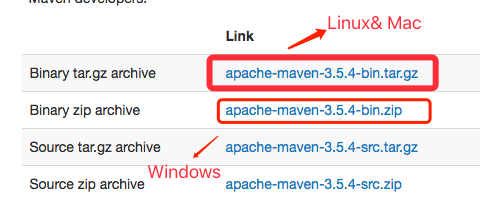
添加环境变量:MAVEN_HOME
一、配置文件
maven的配置文件主要有 settings.xml 和pom.xml 两个文件。
1.其中在maven安装目录,例如apache-maven-3.8.1\conf目录下的settings.xml 文件是全局配置文件
2.用户目录的.m2子目录下面的settings.xml的配置只是针对当前用户的配置
3.项目根路径下的pom.xml主要是对当前项目的配置。
局部配置优先于全局配置。 配置优先级从高到低:pom.xml> user settings > global settings
二、settings.xml 配置详解
1.LocalRepository 本地仓库配置:
<localRepository>D:\repository</localRepository>
2.InteractiveMode 用户输入配置:
<interactiveMode>true</interactiveMode>
3.离线模式
<offline>false</offline>
3.插件组,当我们使用某个插件,并且没有在命令行为其提供组织Id(groupId)的时候,Maven就会使用该列表。默认情况下该列表包含了org.apache.maven.plugins和org.codehaus.mojo
<pluginGroups>
<pluginGroup>org.sonarsource.scanner.maven</pluginGroup>
</pluginGroups>
4.私服服务器配置,配置私服的用户名和密码。配置的私服服务器可以用来发布jar包,与pom.xml 中 发布标签distributionManagement 中配置的仓库ID相互对应。
<servers>
<server>
<id>maven-releases</id>
<username>developer</username>
<password>123456</password>
<!--文件被创建时的权限。 -->
<filePermissions>664</filePermissions>
<!--目录被创建时的权限。 -->
<directoryPermissions>775</directoryPermissions>
</server>
</servers>
5.镜像配置
<mirror>
<id>alimaven</id>
<name>aliyun maven</name>
<url>https://maven.aliyun.com/repository/central</url>
<!-- 被镜像的服务器的id -->
<mirrorOf>*</mirrorOf>
</mirror>
6.Profiles配置。
settings.xml中的profile元素是pom.xml中profile元素的子集。只包含了id、activation、repositories、pluginRepositories和 properties元素。
如果一个settings.xml中的profile被激活,它的值会覆盖任何其它定义在pom.xml中带有相同id的profile。
<profiles>
<profile>
<id>nexus</id>
<!-- 设置默认激活 -->
<activation>
<activeByDefault>true</activeByDefault>
</activation>
<repositories>
<!-- 配置依赖仓库,可以配置多个仓库,maven会按照顺序进行依赖的加载 -->
<repository>
<id>nexus</id>
<name>gwm nexus</name>
<url>http://nexus.maven.cn/repository/maven-public/</url>
<releases>
<enabled>true</enabled>
</releases>
<snapshots>
<enabled>true</enabled>
</snapshots>
</repository>
</repositories>
<!-- 设置插件仓库 -->
<pluginRepositories>
<pluginRepository>
<id>nexus</id>
<name>gwm nexus</name>
<url>http://nexus.maven.cn/repository/maven-public/</url>
<releases>
<enabled>true</enabled>
</releases>
<snapshots>
<enabled>true</enabled>
</snapshots>
</pluginRepository>
</pluginRepositories>
</profile>
<profile>
<id>sonar</id>
<activation>
<activeByDefault>true</activeByDefault>
</activation>
<!-- 配置Sonarquebe 代码扫描插件的全局属性-->
<properties>
<sonar.host.url>
http://localhost:9000
</sonar.host.url>
<sonar.login>admin</sonar.login>
<sonar.password>admin</sonar.password>
</properties>
</profile>
</profiles>
7. Activation配置,用来设置profile配置激活的条件逻辑。
<activation>
<!--profile默认是否激活的标识 -->
<activeByDefault>false</activeByDefault>
<!--当匹配的jdk被检测到,profile被激活。例如,1.4激活JDK1.4,1.4.0_2,而!1.4激活所有版本不是以1.4开头的JDK。 -->
<jdk>1.8</jdk>
<!--如果Maven检测到某一个属性(其值可以在POM中通过${name}引用),其拥有对应的name = 值,Profile就会被激活。如果值字段是空的,那么存在属性名称字段就会激活profile,否则按区分大小写方式匹配属性值字段 -->
<property>
<!--激活profile的属性的名称 -->
<name>mavenVersion</name>
<!--激活profile的属性的值 -->
<value>2.0.3</value>
</property>
<!--提供一个文件名,通过检测该文件的存在或不存在来激活profile。missing检查文件是否存在,如果不存在则激活profile。另一方面,exists则会检查文件是否存在,如果存在则激活profile。 -->
<file>
<!--如果指定的文件存在,则激活profile。 -->
<exists>${basedir}/file2.properties</exists>
<!--如果指定的文件不存在,则激活profile。 -->
<missing>${basedir}/file1.properties</missing>
</file>
</activation>
8.properties 配置,对应profile的扩展属性和pom中properties的属性列表,这些值可以在pom.xml,setting.xml中使用标记${X}来使用,这里X是指属性的名称。
<!--
1. env.X: 在一个变量前加上"env."的前缀,会返回一个shell环境变量。例如,"env.PATH"指代了$path环境变量(在Windows上是%PATH%)。
2. project.x:指代了POM中对应的元素值。例如: <project><version>1.0</version></project>通过${project.version}获得version的值。
3. settings.x: 指代了settings.xml中对应元素的值。例如:<settings><offline>false</offline></settings>通过 ${settings.offline}获得offline的值。
4. Java System Properties: 所有可通过java.lang.System.getProperties()访问的属性都能在POM中使用该形式访问,例如 ${java.home}。
5. x: 在<properties/>元素中,或者外部文件中设置,以${someVar}的形式使用。
-->
<properties>
<project.version>1.0</project.version>
</properties>
9. Repositories 远程仓库配置,可以配置多个。可以配置在<settings>标签中,也可以配置在<profile>标签中(比较常见,配置在<profile>标签中可以根据profile的激活情况动态选择仓库)。配置形式参见《6.Profiles配置》。
10.插件仓库pluginRepositories 和repositories相同。
11. 激活profile配置 activeProfiles,用来激活配置的profile。和 activation 配置相比 activeProfiles 配置比较简单,也比较常用。
<activeProfiles>
<activeProfile>nexus</activeProfile>
</activeProfiles>
三、POM.xml配置文件:
<parent>
<!--父项目的构件标识符 -->
<artifactId />
<!--父项目的唯一标识符 -->
<groupId />
<!--父项目的版本 -->
<version />
<!-- 父项目的pom.xml文件的相对路径。
默认值是../pom.xml。
Maven首先在构建当前项目的地方寻找父项目的pom,其次在文件系统的这个位置(relativePath位置),然后在本地仓库,最后在远程仓库寻找父项目的pom。
注意:如果在父项目中通过<modules>指定了子模块,且子模块在父项目目录下,则不需要指定此配置。如果子项目不在父项目的目录下,应该指定此配置。
-->
<relativePath>../pom.xml</relativePath>
</parent>
<!-- 模型版本 -->
<modelVersion>4.0.0</modelVersion>
<!-- 公司或者组织的唯一标志-->
<groupId>com.companyname.project-group</groupId>
<!-- 项目的唯一ID->
<artifactId>project</artifactId>
<!-- 版本号 -->
<version>1.0</version>
<!--项目产生的构件类型,例如jar、war、ear、pom -->
<packaging>jar</packaging>
<!-- 属性配置 -->
<properties>
<!-- 编译时的编码 -->
<maven.compiler.encoding>UTF-8</maven.compiler.encoding>
<spring-boot.version>2.3.7.RELEASE</spring-boot.version>
</properties>
<!-- 依赖配置 -->
<dependencies>
<dependency>
<groupId>org.springframework.boot</groupId>
<artifactId>spring-boot-starter</artifactId>
<version>${spring-boot.version}</version>
<scope>compile</scope>
</dependency>
</dependencies>
<!-- 依赖声明,不会真正引入包。一般在父pom中进行声明,在子pom中真正引入 -->
<dependencyManagement>
<dependencies>
<dependency>
<groupId>cn.hutool</groupId>
<artifactId>hutool-core</artifactId>
<version>${hutool.version}</version>
</dependency>
</dependencies>
</dependencyManagement>
<!-- 编译构建相关配置 -->
<build>
<!-- 插件申明,一般在父pom中声明,在子pom中真正引入 -->
<pluginManagement>
<plugins>
<plugin>
<groupId>org.springframework.boot</groupId>
<artifactId>spring-boot-maven-plugin</artifactId>
<version>${spring-boot.version}</version>
</plugin>
</plugins>
</pluginManagement>
<!-- 插件引入,在父pom中引入以后,所有子pom中都会引入 -->
<plugins>
<plugin>
<groupId>org.sonarsource.scanner.maven</groupId>
<artifactId>sonar-maven-plugin</artifactId>
<version>3.6.0.1398</version>
</plugin>
</plugins>
</build>
<!-- 针对当前项目的远程仓库配置 -->
<repositories>
<repository>
<id>aliyun-public</id>
<url>https://maven.aliyun.com/repository/public</url>
<snapshots>
<enabled>false</enabled>
</snapshots>
<releases>
<enabled>true</enabled>
</releases>
</repository>
</repositories>
<!-- 针对当前项目的远程插件仓库配置 -->
<pluginRepositories>
<pluginRepository>
<id>aliyun-public</id>
<url>https://maven.aliyun.com/repository/public</url>
<snapshots>
<enabled>false</enabled>
</snapshots>
<releases>
<enabled>true</enabled>
</releases>
</pluginRepository>
</pluginRepositories>
<!--jar包发布私服配置-->
<distributionManagement>
<repository>
<!-- 此ID和setting.xml 中server中配置的服务器进行对应 -->
<id>maven-releases</id>
<name>releases</name>
<url>http://nexus.maven.cn/repository/maven-releases/</url>
<uniqueVersion>true</uniqueVersion>
</repository>
<snapshotRepository>
<id>maven-snapshots</id>
<name>snapshots</name>
<url>http://nexus.maven.cn/repository/maven-snapshots/</url>
</snapshotRepository>
</distributionManagement>
<!--动态构建配置,通过设置活动的profile,profile中的配置会作用于当前的项目编译构建 -->
<profiles>
<profile>
<id>dev</id>
<properties>
<spring.profiles.active>dev</spring.profiles.active>
</properties>
<activation>
<activeByDefault>true</activeByDefault>
</activation>
</profile>
<profile>
<id>prod</id>
<properties>
<spring.profiles.active>prod</spring.profiles.active>
</properties>
</profile>
</profiles>
四、远程仓库的加载
maven仓库依赖下载顺序:
1,在settings.xml文件中配置的本地仓库中寻找依赖,没找到则进入第2步。
2,在settings.xml文件中配置的全局远程仓库中寻找,没找到则进入第3步。
3,在当前项目的pom.xml中配置的远程仓库中寻找,如果没找到则进入第4步。
4,在中央仓库 https://repo.maven.apache.org/maven2 中寻找,如果没找到则抛出依赖无法加载异常。
镜像替换:
1,如果在找寻的过程中,如果发现该仓库有镜像匹配,则直接从镜像仓库中加载。
2,如果仓库的 id 设置成 <mirrorOf>central</mirrorOf>,则会覆盖 maven 的中央仓库配置。
3,如果镜像 ID 设置为 <mirrorOf>*</mirrorOf> 表示匹配所有的仓库,则所有依赖只从此镜像仓库中下载。
4,如果镜像ID 设置为 <mirrorOf>repo1,repo2</mirrorOf>,则匹配仓库repo1和repo2,使用逗号分隔多个远程仓库
5,如果镜像ID设置为 <mirrorOf>*,!repo1</miiroOf>匹配所有远程仓库,repo1除外,使用感叹号将仓库从匹配中排除
建议将镜像地址作为一个 普通仓库repository 进行配置,这样可以在其他 仓库下载不了的情况下查找到此仓库。如果配置了镜像仓库代替其他仓库容易出现在镜像中找不到依赖,导致项目无法编译的问题。
原创文章,引用请注明出处,并联系本人征得本人同意后才可转载。
本文内容由网友自发贡献,版权归原作者所有,本站不承担相应法律责任。如您发现有涉嫌抄袭侵权的内容,请联系:hwhale#tublm.com(使用前将#替换为@)