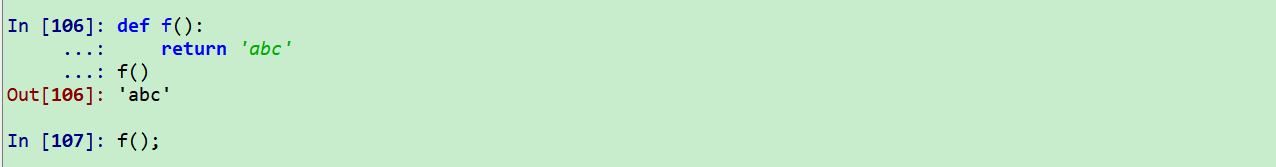IPython是一种基于Python的交互式解释器,提供了强大的编辑和交互功能。
IPython拥有:
- 满足你各种需求的交互式shell
- 火爆数据科学社区的Jupyter内核(供Jupyter Notebook使用)
- 对交互式数据可视化和GUI工具的完美支持
- 简单易用的高性能并行计算工具
在电脑完成ipython安装或安装anaconda/miniconda的前提下,可以在命令行窗口输入ipython或直接打开Spyder工具即可打开Ipython运行环境。

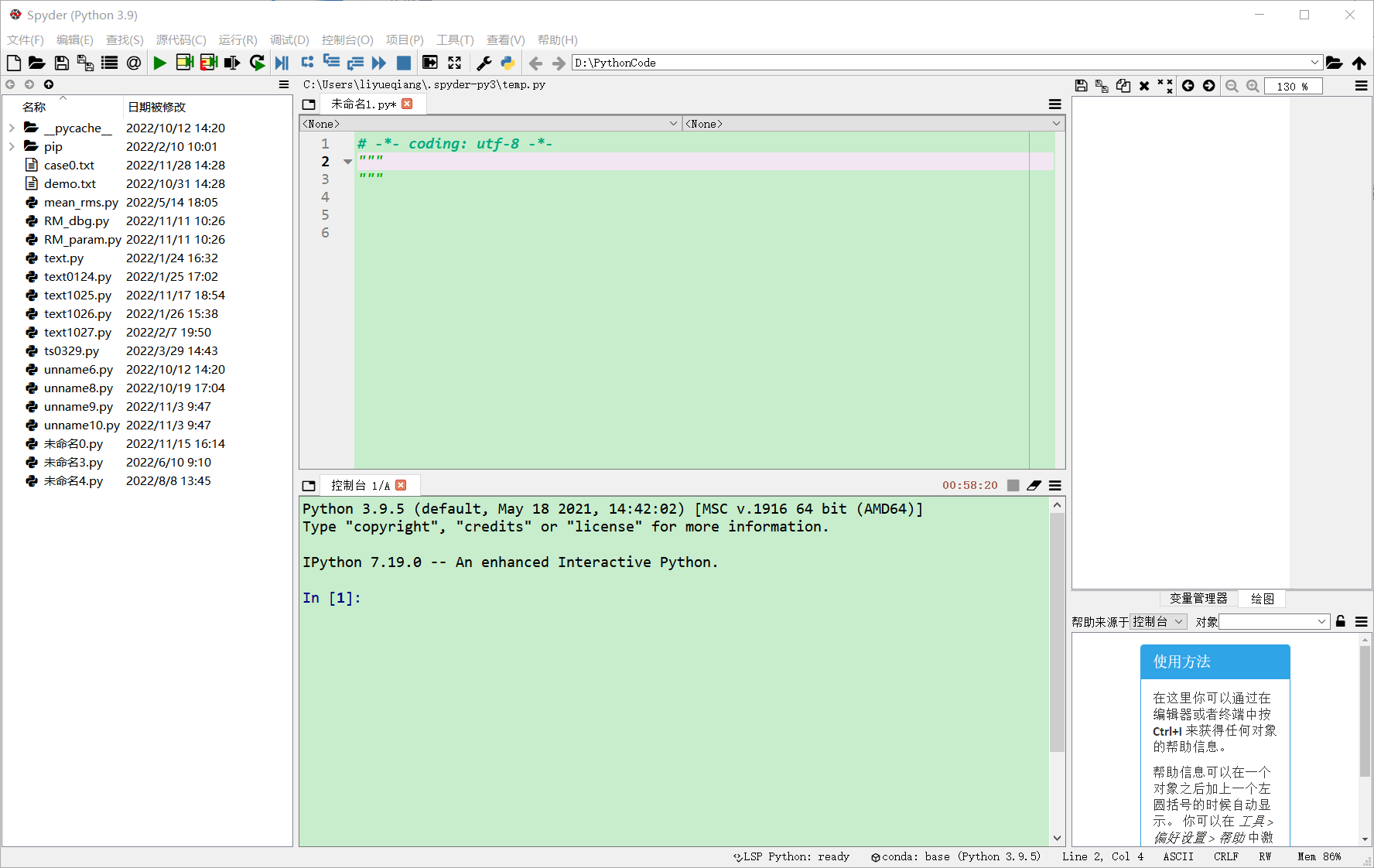
IPython中的‘I’即代表交互的意思,所以IPython提供了丰富的工具,能更好地与python进行交互。
大家经常遇到的魔法命令,就是IPython的众多功能之一。
0. %quickref查看参考
%quickref用来查看IPython的特定语法和魔法命令参考。
%quickref
IPython -- An enhanced Interactive Python - Quick Reference Card
================================================================
obj?, obj?? : Get help, or more help for object (also works as
?obj, ??obj).
?foo.*abc* : List names in 'foo' containing 'abc' in them.
%magic : Information about IPython's 'magic' % functions.
Magic functions are prefixed by % or %%, and typically take their arguments
without parentheses, quotes or even commas for convenience. Line magics take a
single % and cell magics are prefixed with two %%.
Example magic function calls:
%alias d ls -F : 'd' is now an alias for 'ls -F'
alias d ls -F : Works if 'alias' not a python name
alist = %alias : Get list of aliases to 'alist'
cd /usr/share : Obvious. cd -<tab> to choose from visited dirs.
%cd?? : See help AND source for magic %cd
%timeit x=10 : time the 'x=10' statement with high precision.
%%timeit x=2**100
x**100 : time 'x**100' with a setup of 'x=2**100'; setup code is not
counted. This is an example of a cell magic.
System commands:
!cp a.txt b/ : System command escape, calls os.system()
cp a.txt b/ : after %rehashx, most system commands work without !
cp ${f}.txt $bar : Variable expansion in magics and system commands
files = !ls /usr : Capture system command output
files.s, files.l, files.n: "a b c", ['a','b','c'], 'a\nb\nc'
History:
_i, _ii, _iii : Previous, next previous, next next previous input
_i4, _ih[2:5] : Input history line 4, lines 2-4
exec _i81 : Execute input history line #81 again
%rep 81 : Edit input history line #81
_, __, ___ : previous, next previous, next next previous output
_dh : Directory history
_oh : Output history
%hist : Command history of current session.
%hist -g foo : Search command history of (almost) all sessions for 'foo'.
%hist -g : Command history of (almost) all sessions.
%hist 1/2-8 : Command history containing lines 2-8 of session 1.
%hist 1/ ~2/ : Command history of session 1 and 2 sessions before current.
%hist ~8/1-~6/5 : Command history from line 1 of 8 sessions ago to
line 5 of 6 sessions ago.
%edit 0/ : Open editor to execute code with history of current session.
Autocall:
f 1,2 : f(1,2) # Off by default, enable with %autocall magic.
/f 1,2 : f(1,2) (forced autoparen)
,f 1 2 : f("1","2")
;f 1 2 : f("1 2")
Remember: TAB completion works in many contexts, not just file names
or python names.
The following magic functions are currently available:
%aimport:
%aimport => Import modules for automatic reloading.
%alias:
Define an alias for a system command.
%alias_magic:
::
%autoawait:
%autocall:
Make functions callable without having to type parentheses.
%automagic:
Make magic functions callable without having to type the initial %.
%autoreload:
%autoreload => Reload modules automatically
%autosave:
Set the autosave interval in the notebook (in seconds).
%bookmark:
Manage IPython's bookmark system.
%cd:
Change the current working directory.
%clear:
Clear the terminal.
%cls:
Clear the terminal.
%colors:
Switch color scheme for prompts, info system and exception handlers.
%conda:
Run the conda package manager within the current kernel.
%config:
configure IPython
%connect_info:
Print information for connecting other clients to this kernel
%copy:
Alias for `!copy`
%ddir:
Alias for `!dir /ad /on`
%debug:
::
%dhist:
Print your history of visited directories.
%dirs:
Return the current directory stack.
%doctest_mode:
Toggle doctest mode on and off.
%echo:
Alias for `!echo`
%ed:
Alias for `%edit`.
%edit:
Bring up an editor and execute the resulting code.
%env:
Get, set, or list environment variables.
%gui:
Enable or disable IPython GUI event loop integration.
%hist:
Alias for `%history`.
%history:
::
%killbgscripts:
Kill all BG processes started by %%script and its family.
%ldir:
Alias for `!dir /ad /on`
%less:
Show a file through the pager.
%load:
Load code into the current frontend.
%load_ext:
Load an IPython extension by its module name.
%loadpy:
Alias of `%load`
%logoff:
Temporarily stop logging.
%logon:
Restart logging.
%logstart:
Start logging anywhere in a session.
%logstate:
Print the status of the logging system.
%logstop:
Fully stop logging and close log file.
%ls:
Alias for `!dir /on`
%lsmagic:
List currently available magic functions.
%macro:
Define a macro for future re-execution. It accepts ranges of history,
%magic:
Print information about the magic function system.
%matplotlib:
::
%mkdir:
Alias for `!mkdir`
%more:
Show a file through the pager.
%notebook:
::
%page:
Pretty print the object and display it through a pager.
%pastebin:
Upload code to dpaste's paste bin, returning the URL.
%pdb:
Control the automatic calling of the pdb interactive debugger.
%pdef:
Print the call signature for any callable object.
%pdoc:
Print the docstring for an object.
%pfile:
Print (or run through pager) the file where an object is defined.
%pinfo:
Provide detailed information about an object.
%pinfo2:
Provide extra detailed information about an object.
%pip:
Run the pip package manager within the current kernel.
%popd:
Change to directory popped off the top of the stack.
%pprint:
Toggle pretty printing on/off.
%precision:
Set floating point precision for pretty printing.
%prun:
Run a statement through the python code profiler.
%psearch:
Search for object in namespaces by wildcard.
%psource:
Print (or run through pager) the source code for an object.
%pushd:
Place the current dir on stack and change directory.
%pwd:
Return the current working directory path.
%pycat:
Show a syntax-highlighted file through a pager.
%pylab:
::
%qtconsole:
Open a qtconsole connected to this kernel.
%quickref:
Show a quick reference sheet
%recall:
Repeat a command, or get command to input line for editing.
%rehashx:
Update the alias table with all executable files in $PATH.
%reload_ext:
Reload an IPython extension by its module name.
%ren:
Alias for `!ren`
%rep:
Alias for `%recall`.
%rerun:
Re-run previous input
%reset:
Resets the namespace by removing all names defined by the user, if
%reset_selective:
Resets the namespace by removing names defined by the user.
%rmdir:
Alias for `!rmdir`
%run:
Run the named file inside IPython as a program.
%save:
Save a set of lines or a macro to a given filename.
%sc:
Shell capture - run shell command and capture output (DEPRECATED use !).
%set_env:
Set environment variables. Assumptions are that either "val" is a
%store:
Lightweight persistence for python variables.
%sx:
Shell execute - run shell command and capture output (!! is short-hand).
%system:
Shell execute - run shell command and capture output (!! is short-hand).
%tb:
Print the last traceback.
%time:
Time execution of a Python statement or expression.
%timeit:
Time execution of a Python statement or expression
%unalias:
Remove an alias
%unload_ext:
Unload an IPython extension by its module name.
%varexp:
%who:
Print all interactive variables, with some minimal formatting.
%who_ls:
Return a sorted list of all interactive variables.
%whos:
Like %who, but gives some extra information about each variable.
%xdel:
Delete a variable, trying to clear it from anywhere that
%xmode:
Switch modes for the exception handlers.
%%!:
Shell execute - run shell command and capture output (!! is short-hand).
%%HTML:
Alias for `%%html`.
%%SVG:
Alias for `%%svg`.
%%bash:
%%bash script magic
%%capture:
::
%%cmd:
%%cmd script magic
%%debug:
::
%%file:
Alias for `%%writefile`.
%%html:
::
%%javascript:
Run the cell block of Javascript code
%%js:
Run the cell block of Javascript code
%%latex:
Render the cell as a block of latex
%%markdown:
Render the cell as Markdown text block
%%perl:
%%perl script magic
%%prun:
Run a statement through the python code profiler.
%%pypy:
%%pypy script magic
%%python:
%%python script magic
%%python2:
%%python2 script magic
%%python3:
%%python3 script magic
%%ruby:
%%ruby script magic
%%script:
::
%%sh:
%%sh script magic
%%svg:
Render the cell as an SVG literal
%%sx:
Shell execute - run shell command and capture output (!! is short-hand).
%%system:
Shell execute - run shell command and capture output (!! is short-hand).
%%time:
Time execution of a Python statement or expression.
%%timeit:
Time execution of a Python statement or expression
%%writefile:
::
1. ?打印IPython简介
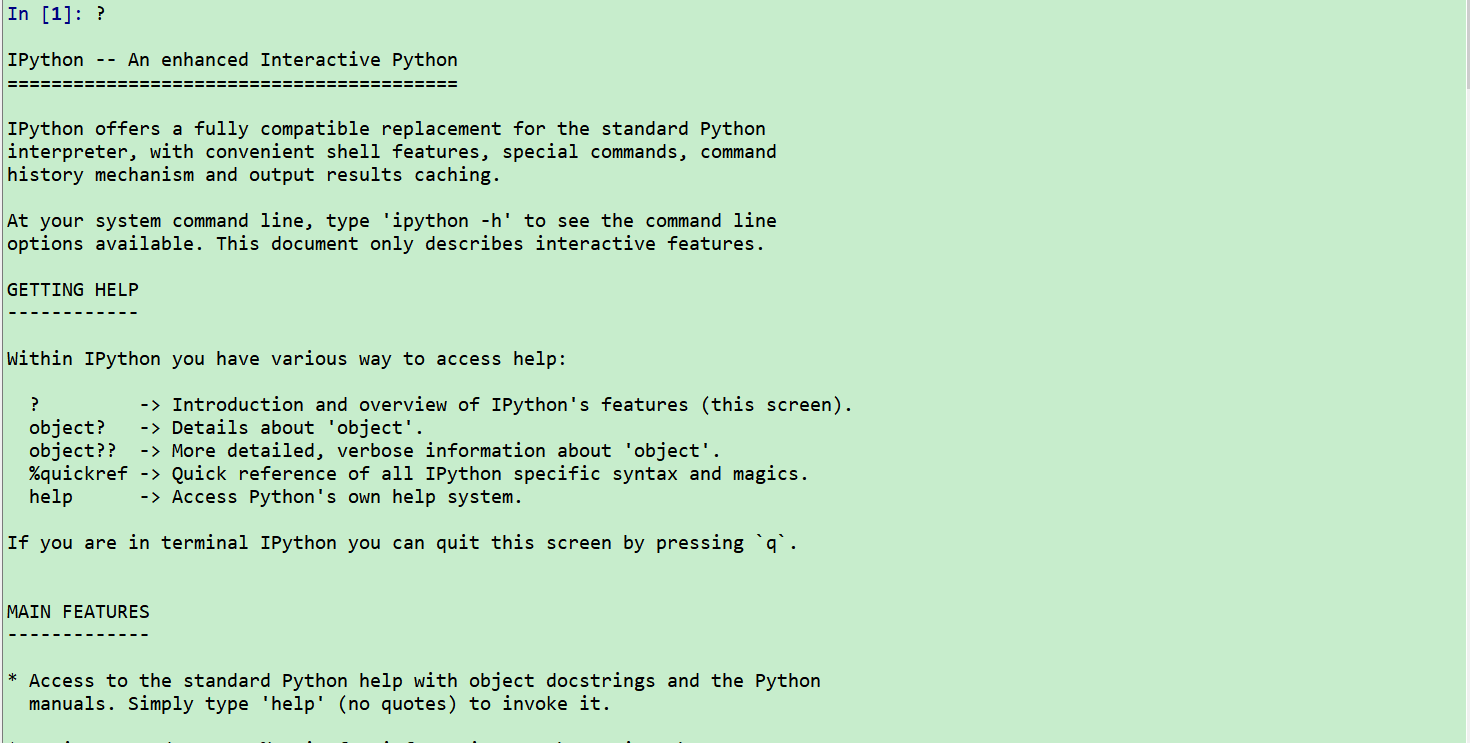
2. object ?内省功能
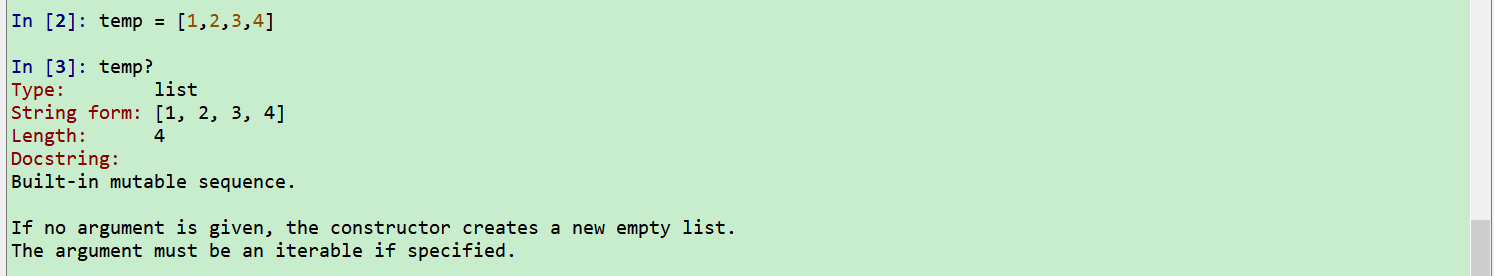
3. object ??内省功能
??和?功能相似,不过??还可以查看函数或模块对象的源代码。
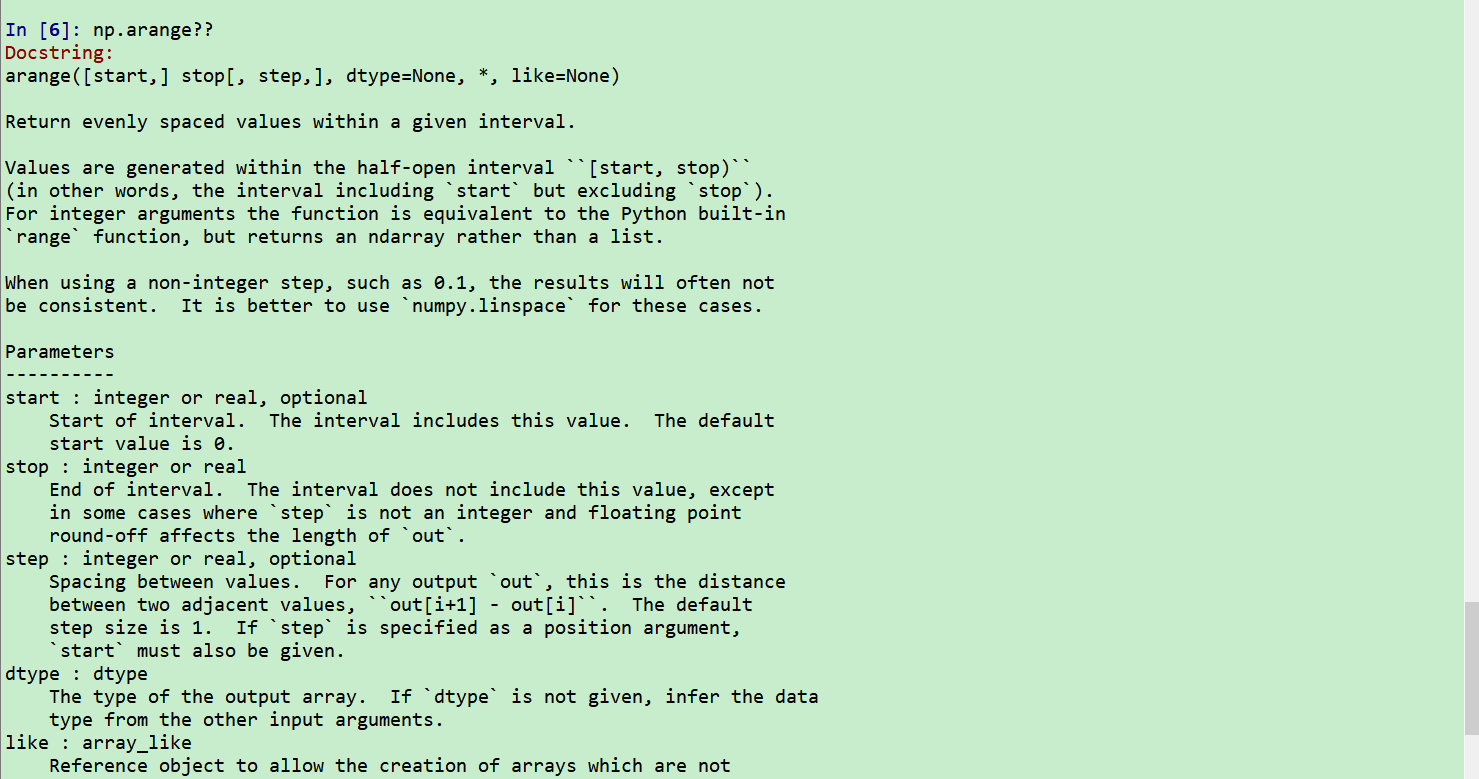
4. history历史命令
在IPython中,执行history或hist命令能够查看历史输入。

5. tab自动补全
IPython支持tab键自动补全。
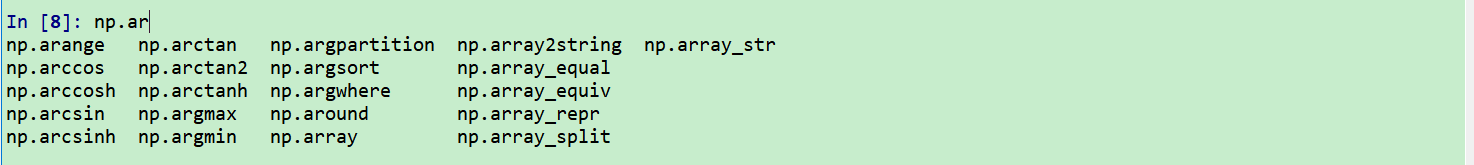
6. ! shell_command执行shell命令
shell (windows里叫作cmd)表示使用文本与计算机进行交互的方式,在IPython中,shell命令前加上感叹号!(英文输入法)就可以直接执行。 如图使用ping检测百度网址。 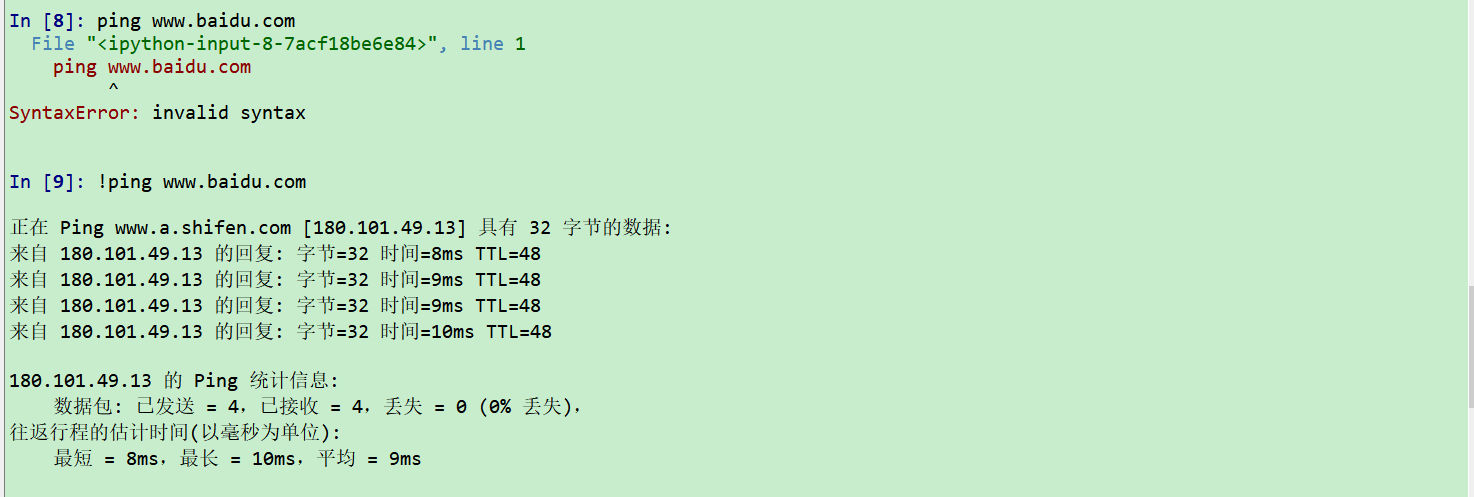
7. 魔法命令%和%%区别
魔法命令分为两种,一种是line magics,另外一种cell magics。 Line magic是通过在前面加%,表示magic只在本行有效。 Cell magic是通过在前面加%%,表示magic在整个cell单元有效。
7.1 %run运行脚本
在IPython会话环境中,py文件可以通过%run命令当做Python程序来运行,输入%run 路径+文件名称即可。
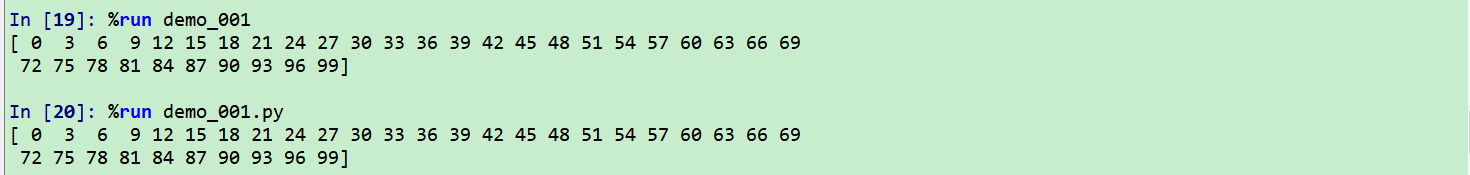
7.2 %run -d交互式调试器
%run -d用于对脚本进行调试。
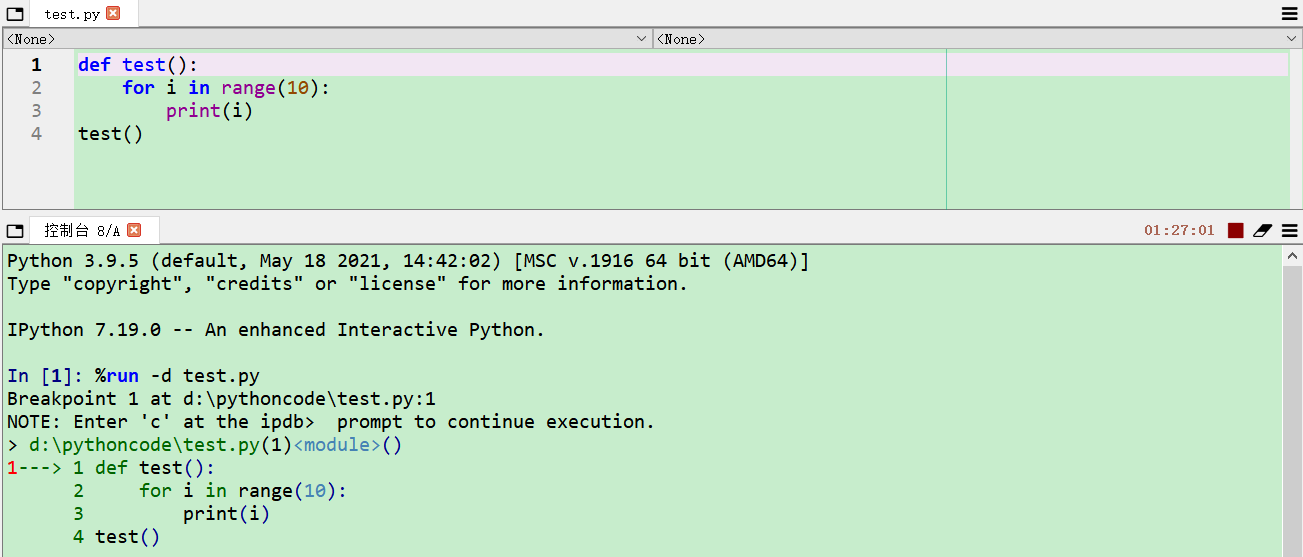
7.3 %load加载代码
%load命令用于将脚本代码加载到当前cell。
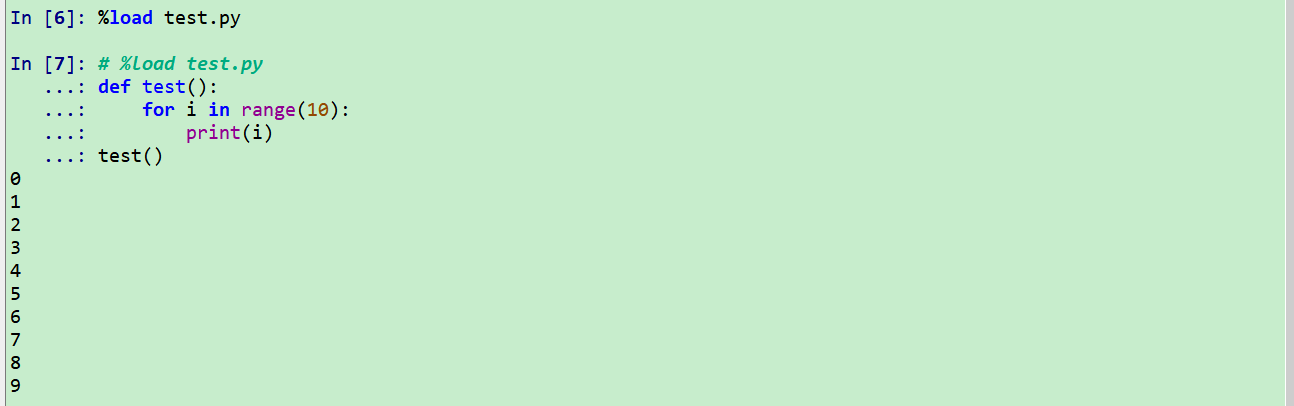
7.4 %debug交互式调试器
%debug命令支持从最新的异常跟踪的底部进入交互式调试器。 在ipdb调试模式下能访问所有的本地变量和整个栈回溯。使用u和d向上和向下访问栈,使用q退出调试器。在调试器中输入?可以查看所有的可用命令列表。
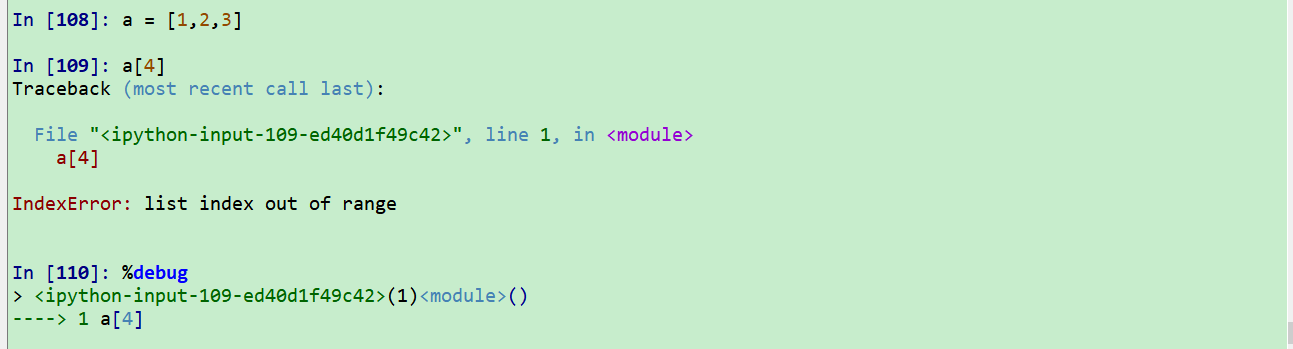
7.5 %pdb交互式调试器
%pdb同样用于启动交互式调试器,不过支持对所有的异常进行调试。你需要事先启动%pdb命令,之后对每一个异常都会进行调试。
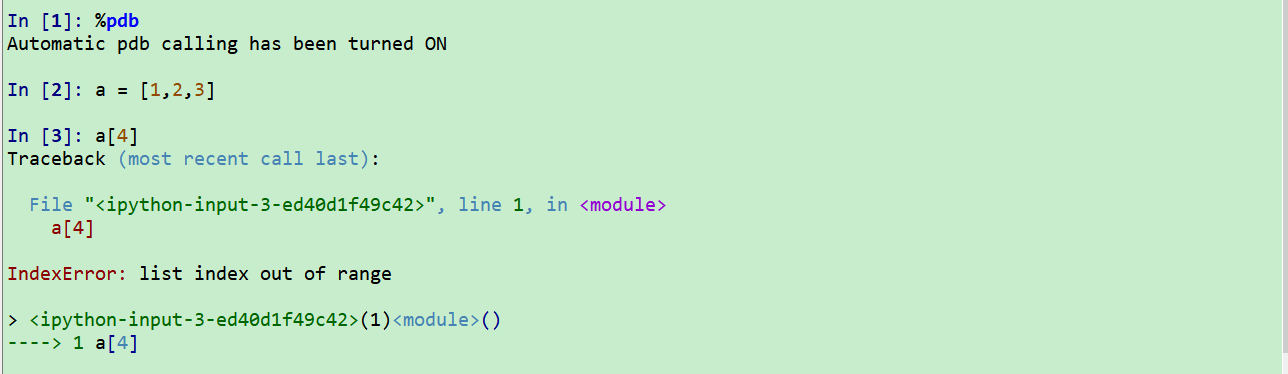
7.6 %macro定义宏
%macro taskname n1 n2...用来定义宏,并给宏命名,执行指定的代码行。 执行name就是执行n1 n2...这些代码。
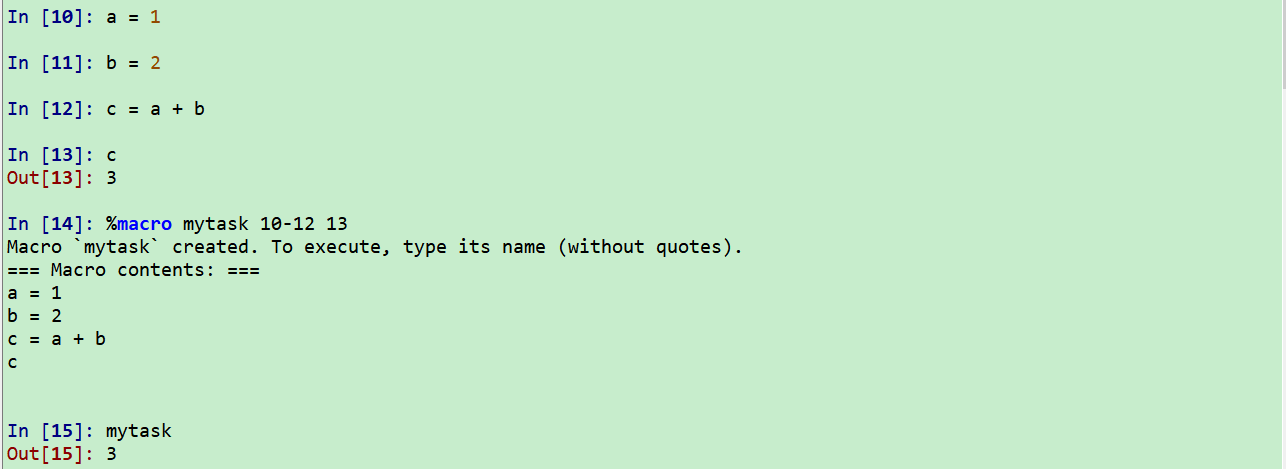
7.7 %timeit测量运行时间
IPython使用魔法命令%timeit来测量单行代码的运行时间。

7.8 %%timeit测量代码运行时间
%%timeit用来测量整个单元格代码的运行时间.
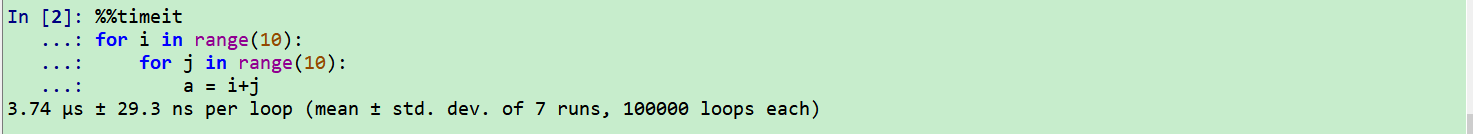
7.9 %env环境变量
%env命令用于显示环境变量。 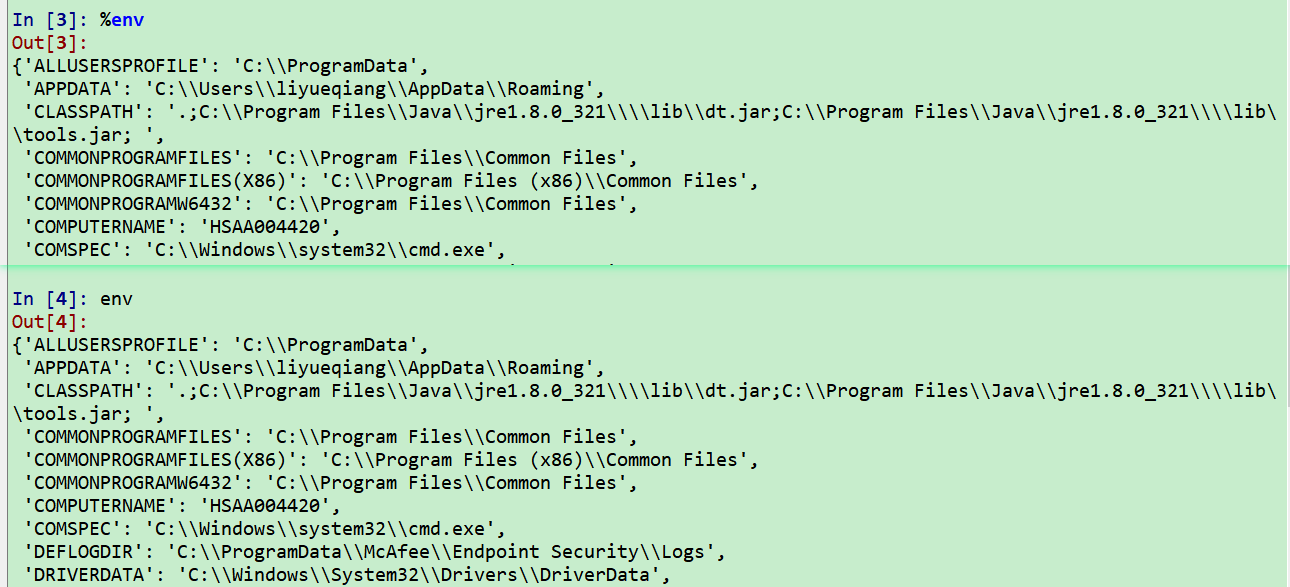
7.10 %pycat语法高亮
%pycat filename用语法高亮显示一个python文件(不用加.py后缀名)。
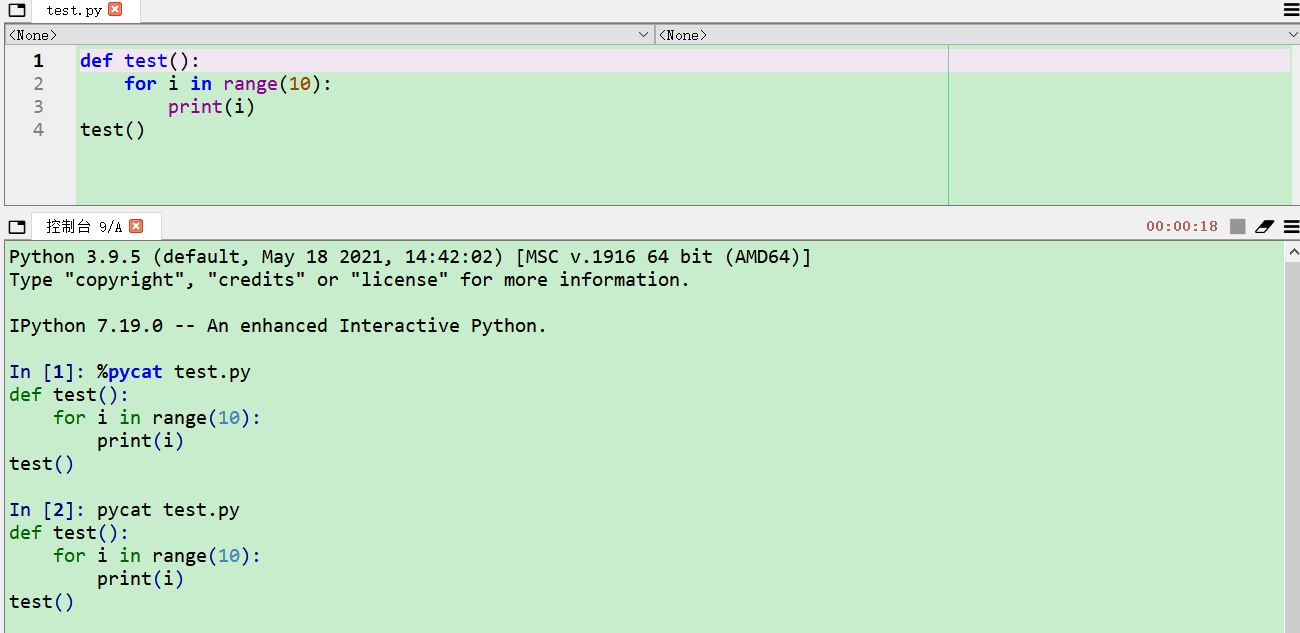 7.11 %pdef打印构造信息
7.11 %pdef打印构造信息
%pdef命令用来打印类、函数的构造信息。
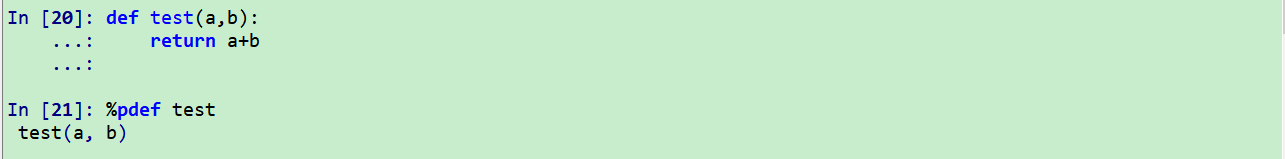
7.12 %pdoc打印文档
%pdoc命令用来打印对象的文档字符串。
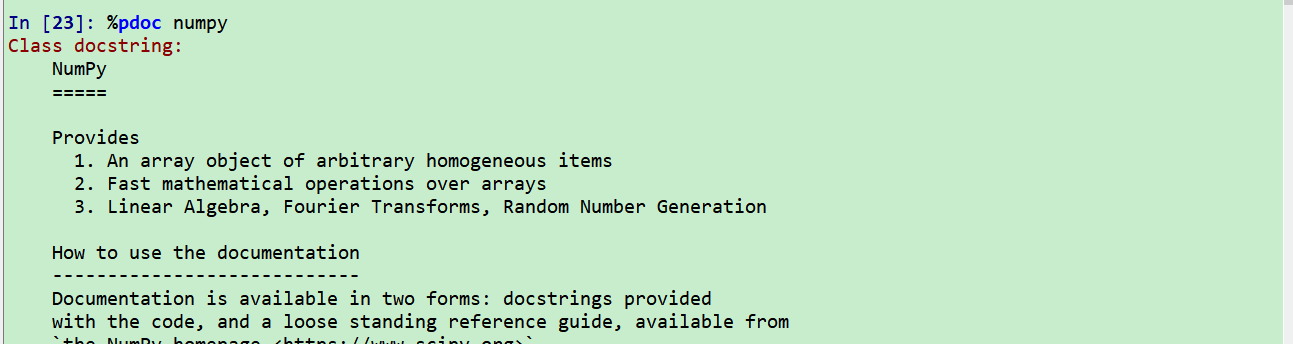
7.13 %precision浮点数精度
%precision命令用来设置浮点数精度,可添加具体参数,无参数则默认精度。
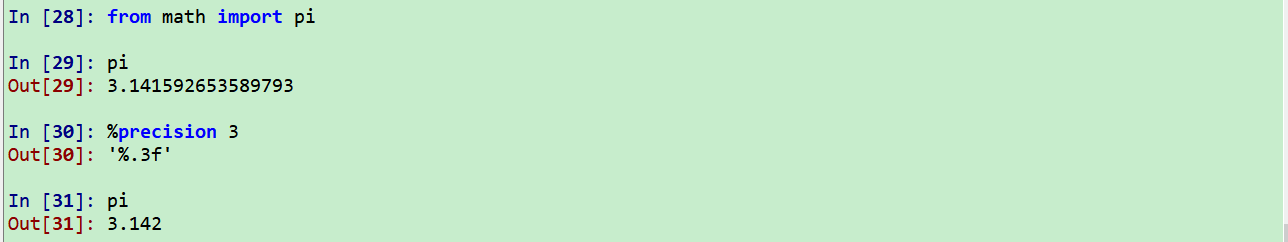
7.14 %xdel删除变量
%xdel命令用于删除变量,并尝试清楚其在IPython中的对象上的一切引用。
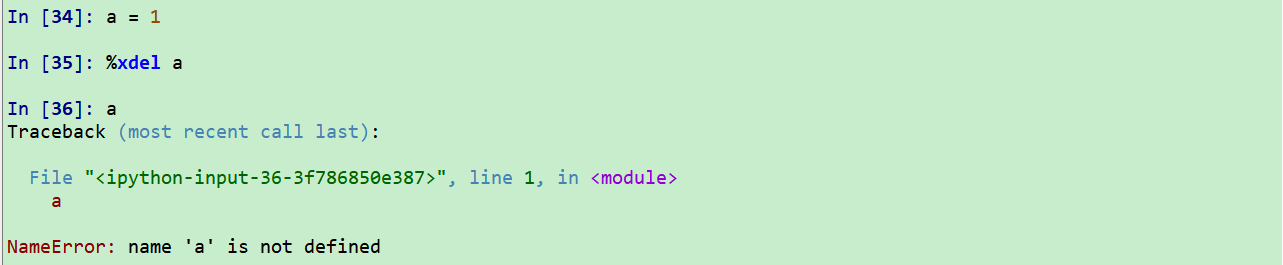
7.15 %who显示变量
%who命令用于显示当前所有变量,你也可以指定显示变量的类型。

7.16 %whos显示变量
%whos命令同样用于显示当前变量,但提供的信息更加丰富。
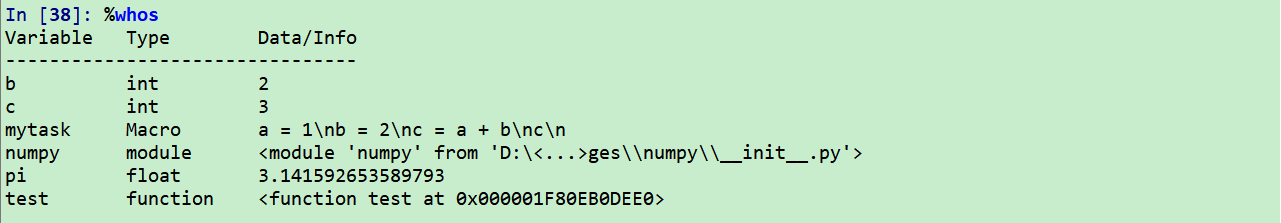
7.17 %save保存cell
%save path n1 n2..命令用于将指定cell代码保存到指定的py文件中。
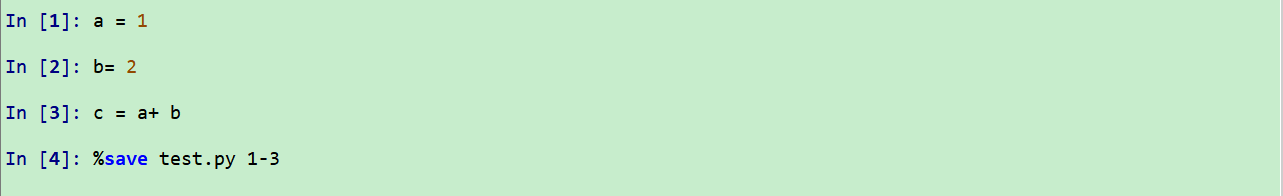
7.18 %pwd显示工作路径
该魔法命令用来显示当前工作目录的路径。 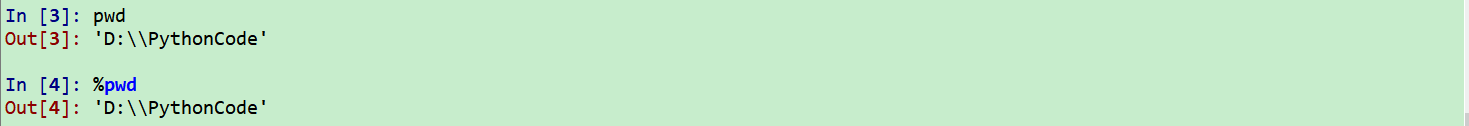
7.19 %ls显示目录内容
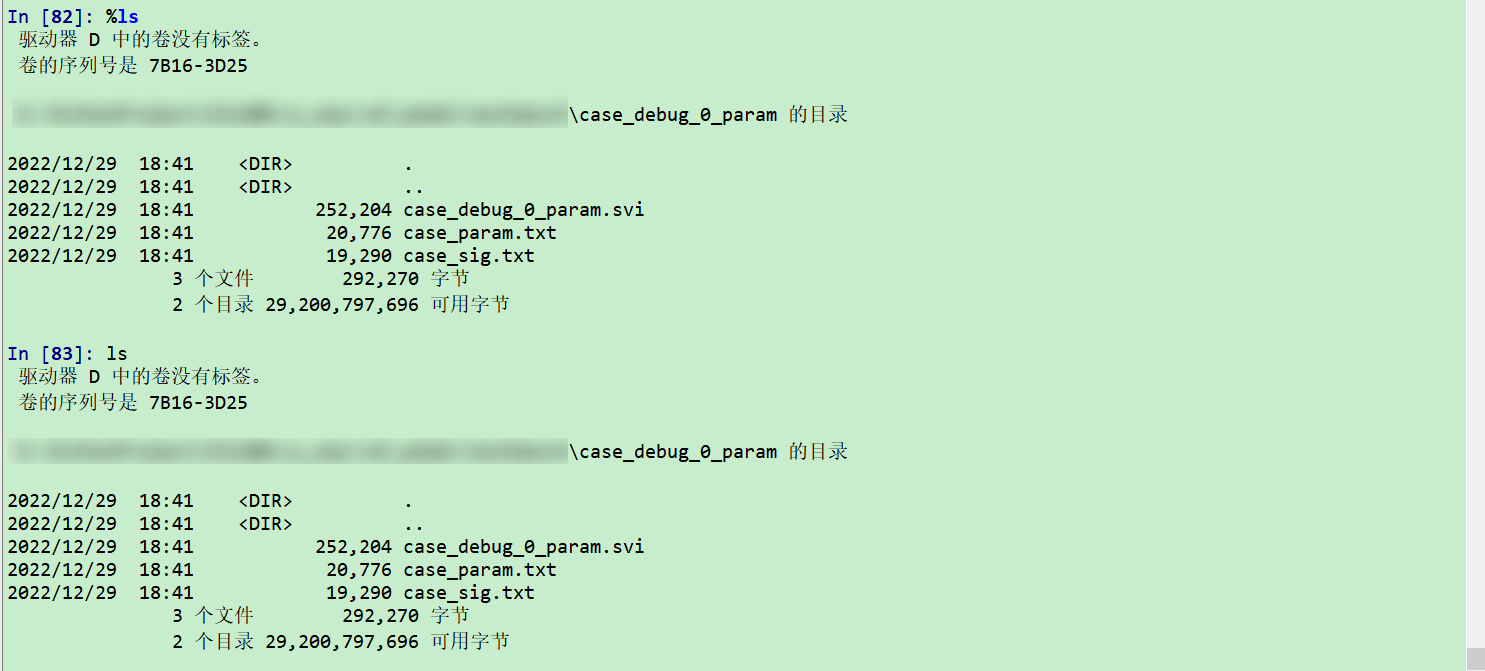
7.20 %cd修改目录
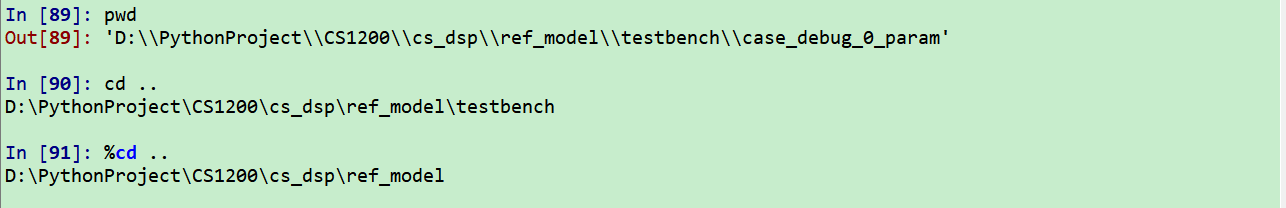
7.21 %matplotlib inline显示图像
在notebook中绘制图像时,使用%matplotlib inline命令可以将图表直接嵌入到notebook中,方便查看。

7.22 %pylab交互式计算
%pylab 魔法命令可以使numpy和matplotlib中的科学计算功能生效,这些功能被称为基于向量和矩阵的高效操作,交互可视化特性。它能够让我们在控制台进行交互式计算和动态绘图。 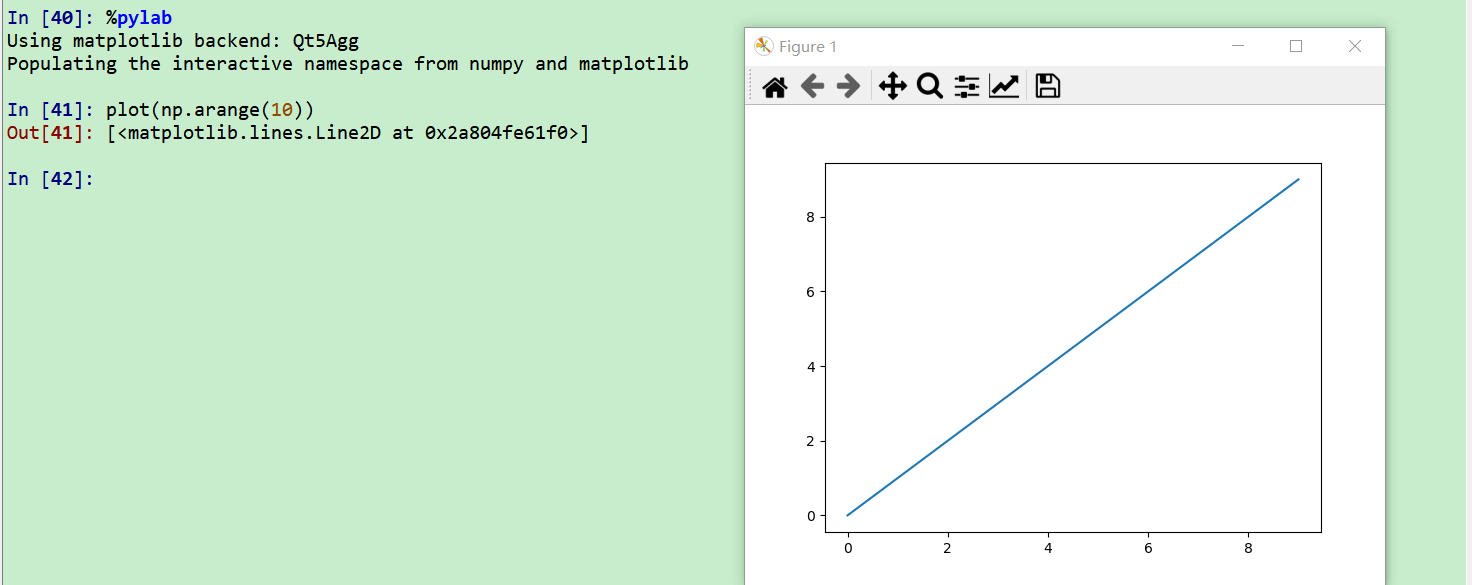
7.23 %conda安装第三方库
%conda install pkgs命令用于在IPython中安装python第三方库。
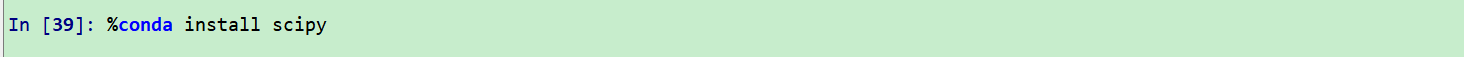
不建议在IPython内直接安装python第三方库,容易卡死python内核。
7.24 %notebook导出notebook
%notebook path用于导出当前notebook内容到指定ipynb文件中。
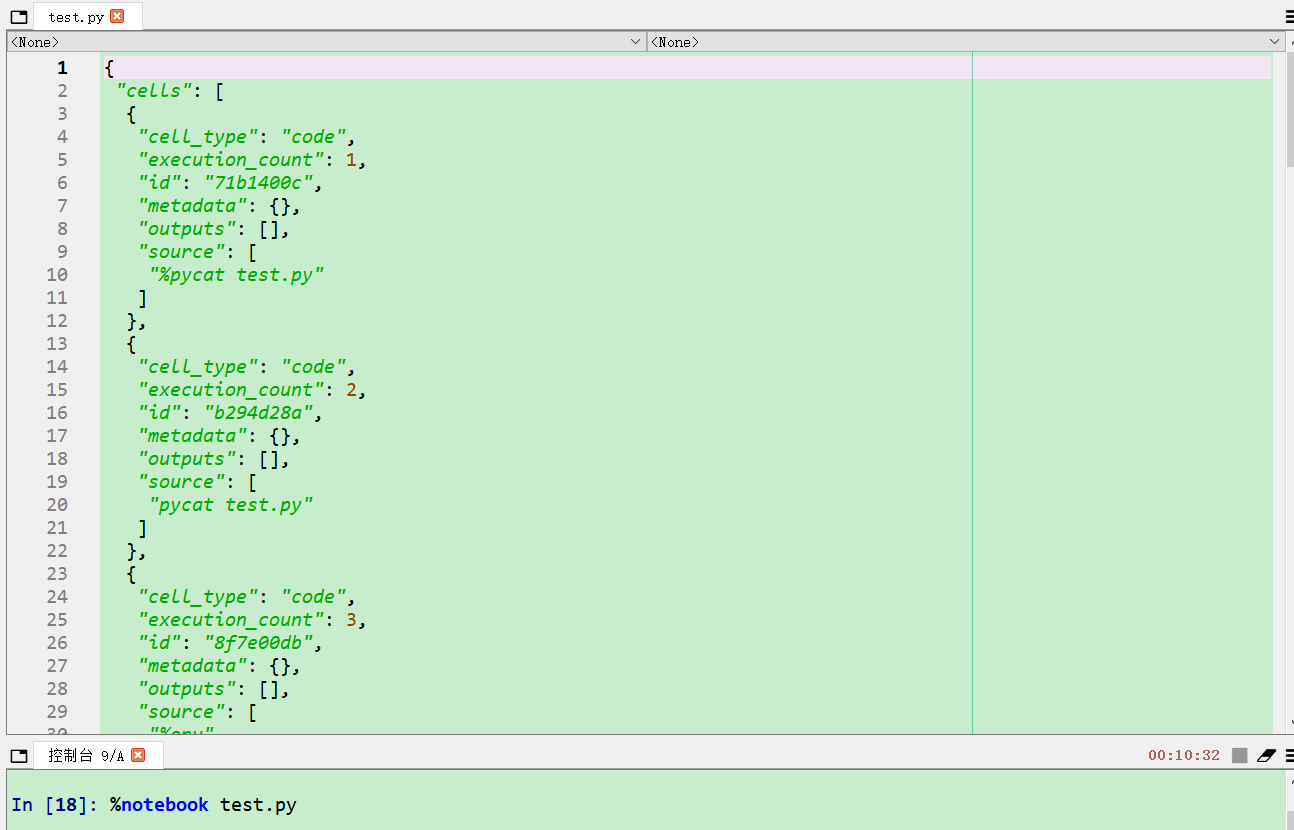
8. 通配符*
使用通配符*?可以模糊查询方法名及属性。
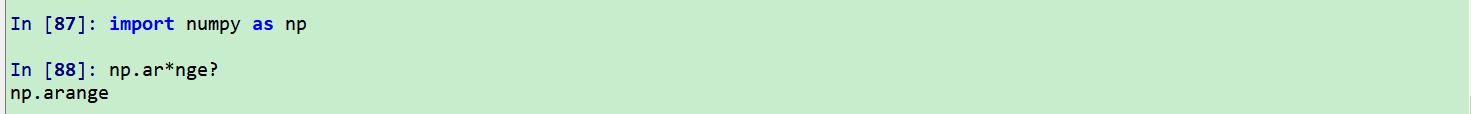
9. _打印前输出结果
使用一个下划线 _ 获取前一个输出结果,它是个变量,实时更新的。 使用两个下划线 __可以获取倒数第二个输出,使用三个下划线 ___ 获取倒数第三个输出(没有输出的命令行不计入在内,只支持前三个输出结果)。
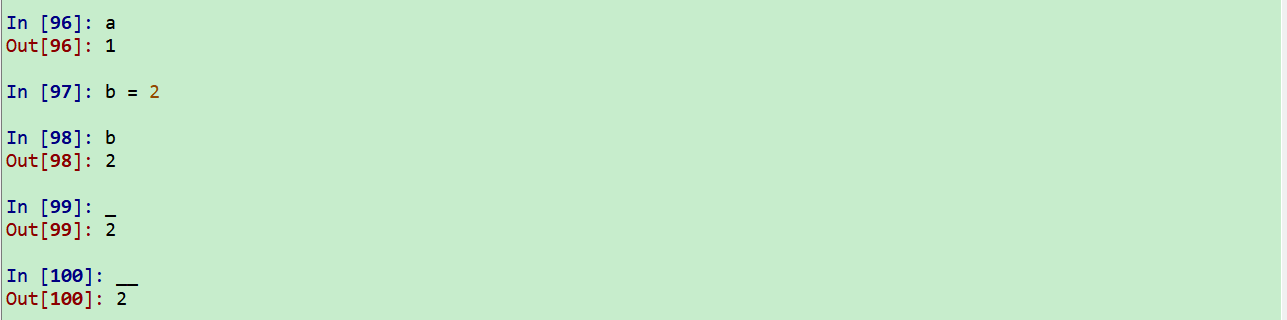
10. ;抑制输出
在语句后面加上;,不显示输出结果。