| 主机名称 | IP地址 | 部署节点 | 部署组件 |
|---|---|---|---|
| m1 | 192.168.11.187 | k8s1: master k8s2: master |
k8s1:etcd、apiserver、controller-manager、scheduler k8s2:etcd、apiserver、controller-manager、scheduler |
| n1 | 192.168.11.188 | k8s1: node | k8s1:docker、kubelet、proxy |
| n2 | 192.168.11.189 | k8s2: node | k8s2:docker、kubelet、proxy |
k8s版本:v1.21.10 二进制形式启动
etcd版本:3.4.17 二进制形式启动
docker版本:19.03.9 二进制形式启动
calico版本:3.20.1 pod形式启动
1.用域名的形式部署,签发证书使用域名的方式签发
2.部署两套k8s,m1和n1是一套k8s,m1和n2是一套k8s
3.在此基础上测试两套集群的service-cluster-ip都用11.254.0.1是否会造成冲突
systemctl stop firewalld
systemctl disable firewalld
sed -i 's/enforcing/disabled/' /etc/selinux/config # 永久
setenforce 0 # 临时
swapoff -a # 临时
sed -ri 's/.*swap.*/#&/' /etc/fstab # 永久
# systemctl disable NetworkManager
hostnamectl set-hostname <hostname>
# 查看主机名
hostname
# m1
cat >> /etc/hosts << EOF
192.168.11.187 m1.etcd
192.168.11.187 m1.apiserver
EOF
# n1
cat >> /etc/hosts << EOF
192.168.11.187 m1.etcd # calico-node连接etcd
192.168.11.187 m1.apiserver # kubelet和kube-proxy连接apiserver
EOF
# n2
cat >> /etc/hosts << EOF
192.168.11.187 m1.etcd
192.168.11.187 m1.apiserver
EOF
yum install -y chrony
vim /etc/chrony.conf
server time1.aliyun.com iburst
启动并同步时间
systemctl enable chronyd && systemctl restart chronyd && sleep 5s && chronyc sources
#安装自动补全软件
yum install -y bash-completion
vim ~/.bashrc
#添加以下内容
export PATH=/usr/local/bin:$PATH
source <(kubectl completion bash)
#加载环境变量
source ~/.bashrc
modprobe overlay
modprobe br_netfilter
cat << EOF > /etc/sysctl.d/k8s.conf
net.bridge.bridge-nf-call-ip6tables = 1
net.bridge.bridge-nf-call-iptables = 1
net.ipv4.ip_forward = 1
user.max_user_namespaces=28633
EOF
执行以下命令使配置生效:
sysctl --system # 生效
cat > /etc/sysconfig/modules/ipvs.modules <<EOF
#!/bin/bash
modprobe -- ip_vs
modprobe -- ip_vs_rr
modprobe -- ip_vs_wrr
modprobe -- ip_vs_sh
modprobe -- nf_conntrack_ipv4
EOF
加载ipvs模块
chmod 755 /etc/sysconfig/modules/ipvs.modules && bash /etc/sysconfig/modules/ipvs.modules && lsmod | grep -e ip_vs -e nf_conntrack_ipv4
# 需提前下载好
cfssl cfssl-certinfo cfssljson
etcd
docker
k8s
说明:先在m1上创建好k8s1和k8s2的证书,然后把k8s1的证书发送到n1上,把k8s的证书发送到n2上
创建文件夹
mkdir -p /root/k8s1/{certs,cfg,manifests,etcdCerts}
mkdir -p /root/k8s2/{certs,cfg,manifests,etcdCerts}
cd /root/k8s1
cd /root/k8s2
cat <<EOF > ./etcdCerts/ca-config.json
{
"signing":{
"default":{
"expiry":"87600h"
},
"profiles":{
"etcd":{
"expiry":"87600h",
"usages":[
"signing",
"key encipherment",
"server auth",
"client auth"
]
}
}
}
}
EOF
cat<<EOF > ./etcdCerts/ca-csr.json
{
"CN":"etcd",
"key":{
"algo":"rsa",
"size":2048
},
"names":[
{
"C":"CN",
"L":"BeiJing",
"ST":"BeiJing",
"O":"k8s",
"OU":"System"
}
]
}
EOF
cfssl gencert -initca ./etcdCerts/ca-csr.json | cfssljson -bare ./etcdCerts/ca
cd /root/k8s1
cd /root/k8s2
cat<<EOF > ./certs/ca-config.json
{
"signing":{
"default":{
"expiry":"87600h"
},
"profiles":{
"kubernetes":{
"expiry":"87600h",
"usages":[
"signing",
"key encipherment",
"server auth",
"client auth"
]
}
}
}
}
EOF
cat<<EOF > ./certs/ca-csr.json
{
"CN":"kubernetes",
"key":{
"algo":"rsa",
"size":2048
},
"names":[
{
"C":"CN",
"L":"BeiJing",
"ST":"BeiJing",
"O":"k8s",
"OU":"System"
}
]
}
EOF
cfssl gencert -initca ./certs/ca-csr.json | cfssljson -bare ./certs/ca
cd /root/k8s1
cd /root/k8s2
cat<<EOF >./etcdCerts/etcd-csr.json
{
"CN":"etcd",
"hosts":[
"127.0.0.1",
"*.etcd"
],
"key":{
"algo":"rsa",
"size":2048
},
"names":[
{
"C":"CN",
"L":"BeiJing",
"ST":"BeiJing",
"O":"k8s",
"OU":"System"
}
]
}
EOF
cfssl gencert -ca=./etcdCerts/ca.pem -ca-key=./etcdCerts/ca-key.pem -config=./etcdCerts/ca-config.json -profile=etcd ./etcdCerts/etcd-csr.json | cfssljson -bare ./etcdCerts/etcd
cp ./etcdCerts/etcd-csr.json ./etcdCerts/peer-etcd-csr.json
cfssl gencert -ca=./etcdCerts/ca.pem -ca-key=./etcdCerts/ca-key.pem -config=./etcdCerts/ca-config.json -profile=etcd ./etcdCerts/peer-etcd-csr.json | cfssljson -bare ./etcdCerts/peer-etcd
cd /root/k8s1
cd /root/k8s2
cat<<EOF > ./certs/apiserver-csr.json
{
"CN":"kubernetes",
"hosts":[
"127.0.0.1",
"*.apiserver",
"11.254.0.1",
"kubernetes",
"kubernetes.default",
"kubernetes.default.svc",
"kubernetes.default.svc.cluster",
"kubernetes.default.svc.cluster.local"
],
"key":{
"algo":"rsa",
"size":2048
},
"names":[
{
"C":"CN",
"L":"BeiJing",
"ST":"BeiJing",
"O":"k8s",
"OU":"System"
}
]
}
EOF
cfssl gencert -ca=./certs/ca.pem -ca-key=./certs/ca-key.pem -config=./certs/ca-config.json -profile=kubernetes ./certs/apiserver-csr.json | cfssljson -bare ./certs/apiserver
#kubectl证书放在这,由于kubectl相当于系统管理员,我们使用admin命名
#准备admin证书配置 - kubectl只需客户端证书,因此证书请求中 hosts 字段可以为空
cd /root/k8s1
cd /root/k8s2
cat<<EOF > ./certs/admin-csr.json
{
"CN":"admin",
"hosts":[],
"key":{
"algo":"rsa",
"size":2048
},
"names":[
{
"C":"CN",
"L":"BeiJing",
"ST":"BeiJing",
"O":"system:masters",
"OU":"System"
}
]
}
EOF
#使用根证书(ca.pem)签发admin证书
cfssl gencert -ca=./certs/ca.pem -ca-key=./certs/ca-key.pem -config=./certs/ca-config.json -profile=kubernetes ./certs/admin-csr.json | cfssljson -bare ./certs/admin
cd /root/k8s1
cd /root/k8s2
cat<<EOF > ./certs/apiserver-kubelet-client-csr.json
{
"CN":"kube-apiserver-kubelet-client",
"hosts":[],
"key":{
"algo":"rsa",
"size":2048
},
"names":[
{
"C":"CN",
"L":"BeiJing",
"ST":"BeiJing",
"O":"system:masters",
"OU":"System"
}
]
}
EOF
cfssl gencert -ca=./certs/ca.pem -ca-key=./certs/ca-key.pem -config=./certs/ca-config.json -profile=kubernetes ./certs/apiserver-kubelet-client-csr.json | cfssljson -bare ./certs/apiserver-kubelet-client
cd /root/k8s1
cd /root/k8s2
cat<<EOF > ./certs/kube-proxy-csr.json
{
"CN":"system:kube-proxy",
"hosts":[],
"key":{
"algo":"rsa",
"size":2048
},
"names":[
{
"C":"CN",
"L":"BeiJing",
"ST":"BeiJing",
"O":"k8s",
"OU":"System"
}
]
}
EOF
cfssl gencert -ca=./certs/ca.pem -ca-key=./certs/ca-key.pem -config=./certs/ca-config.json -profile=kubernetes ./certs/kube-proxy-csr.json | cfssljson -bare ./certs/kube-proxy
cd /root/k8s1
cd /root/k8s2
cat<<EOF > ./certs/proxy-client-ca-csr.json
{
"CN":"front-proxy",
"key":{
"algo":"rsa",
"size":2048
},
"names":[
{
"C":"CN",
"L":"BeiJing",
"ST":"BeiJing",
"O":"k8s",
"OU":"System"
}
]
}
EOF
cfssl gencert -initca ./certs/proxy-client-ca-csr.json | cfssljson -bare ./certs/proxy-client-ca -
cd /root/k8s1
cd /root/k8s2
cat<<EOF > ./certs/proxy-client-csr.json
{
"CN":"front-proxy",
"hosts":[],
"key":{
"algo":"rsa",
"size":2048
},
"names":[
{
"C":"CN",
"L":"BeiJing",
"ST":"BeiJing",
"O":"k8s",
"OU":"System"
}
]
}
EOF
cfssl gencert -ca=./certs/proxy-client-ca.pem -ca-key=./certs/proxy-client-ca-key.pem -config=./certs/ca-config.json -profile=kubernetes ./certs/proxy-client-csr.json | cfssljson -bare ./certs/proxy-client
cd /root/k8s1
cd /root/k8s2
cat<<EOF > ./certs/kube-controller-manager-csr.json
{
"CN":"system:kube-controller-manager",
"hosts":[
"127.0.0.1",
"*.controller",
"11.254.0.1"
],
"key":{
"algo":"rsa",
"size":2048
},
"names":[
{
"C":"CN",
"L":"BeiJing",
"ST":"BeiJing",
"O":"k8s",
"OU":"System"
}
]
}
EOF
cfssl gencert -ca=./certs/ca.pem -ca-key=./certs/ca-key.pem -config=./certs/ca-config.json -profile=kubernetes ./certs/kube-controller-manager-csr.json | cfssljson -bare ./certs/kube-controller-manager
cd /root/k8s1
cd /root/k8s2
cat<<EOF > ./certs/kube-scheduler-csr.json
{
"CN":"system:kube-scheduler",
"hosts":[
"127.0.0.1",
"*.scheduler ",
"11.254.0.1"
],
"key":{
"algo":"rsa",
"size":2048
},
"names":[
{
"C":"CN",
"L":"BeiJing",
"ST":"BeiJing",
"O":"k8s",
"OU":"System"
}
]
}
EOF
cfssl gencert -ca=./certs/ca.pem -ca-key=./certs/ca-key.pem -config=./certs/ca-config.json -profile=kubernetes ./certs/kube-scheduler-csr.json | cfssljson -bare ./certs/kube-scheduler
cd /root/k8s1
cd /root/k8s2
cat<<EOF > ./certs/sa-csr.json
{
"CN":"sa",
"key":{
"algo":"rsa",
"size":2048
},
"names":[
{
"C":"CN",
"L":"BeiJing",
"ST":"BeiJing",
"O":"k8s",
"OU":"System"
}
]
}
EOF
cfssl gencert -initca ./certs/sa-csr.json | cfssljson -bare ./certs/sa -
openssl x509 -in ./certs/sa.pem -pubkey -noout > ./certs/sa.pub
#分发证书 其他节点
scp -r /root/k8s1/certs root@192.168.11.188:/root/k8s1/
scp -r /root/k8s1/etcdCerts root@192.168.11.188:/root/k8s1/
scp -r /root/k8s2/certs root@192.168.11.189:/root/k8s2/
scp -r /root/k8s2/etcdCerts root@192.168.11.189:/root/k8s2/
cat<<EOF > /usr/lib/systemd/system/etcd1.service
[Unit]
Description=Kubernetes etcd
[Service]
EnvironmentFile=/root/k8s1/cfg/etcd
ExecStart=/usr/local/bin/etcd \$ETCD_OPTS
Type=notify
Restart=on-failure
StartLimitInterval=0
RestartSec=10
KillMode=process
[Install]
WantedBy=multi-user.target
EOF
# 多个节点要设置 initial-cluster 为全部的节点列表 其他节点要修改名字和地址
cat<<EOF > /root/k8s1/cfg/etcd
ETCD_OPTS="--name=etcd-1 \\
--listen-peer-urls=https://192.168.11.187:2380 \\
--initial-advertise-peer-urls=https://m1.etcd:2380 \\
--listen-client-urls=https://192.168.11.187:2379 \\
--advertise-client-urls=https://192.168.11.187:2379 \\
--initial-cluster=etcd-1=https://m1.etcd:2380 \\
--cert-file=/root/k8s1/etcdCerts/etcd.pem \\
--key-file=/root/k8s1/etcdCerts/etcd-key.pem \\
--peer-cert-file=/root/k8s1/etcdCerts/peer-etcd.pem \\
--peer-key-file=/root/k8s1/etcdCerts/peer-etcd-key.pem \\
--trusted-ca-file=/root/k8s1/etcdCerts/ca.pem \\
--peer-trusted-ca-file=/root/k8s1/etcdCerts/ca.pem \\
--initial-cluster-token=etcd-cluster \\
--initial-cluster-state=new \\
--data-dir=/var/lib/etcd1/data/data \\
--wal-dir=/var/lib/etcd1/wal/wal \\
--max-wals=5 \\
--max-request-bytes=1572864 \\
--snapshot-count=100000 \\
--heartbeat-interval=100 \\
--election-timeout=500 \\
--max-snapshots=5 \\
--quota-backend-bytes=8589934592 \\
--auto-compaction-retention=5m \\
--enable-pprof=false \\
--metrics=extensive \\
--log-level=info"
EOF
systemctl stop etcd1 && systemctl daemon-reload && systemctl enable etcd1 && systemctl start etcd1 && systemctl status etcd1
# 常用命令
ETCDCTL_API=3 /usr/local/bin/etcdctl --cacert=/root/k8s1/etcdCerts/ca.pem --cert=/root/k8s1/etcdCerts/etcd.pem --key=/root/k8s1/etcdCerts/etcd-key.pem --endpoints="https://m1.etcd:2379" endpoint health --write-out=table
ETCDCTL_API=3 /usr/local/bin/etcdctl --cacert=/root/k8s1/etcdCerts/ca.pem --cert=/root/k8s1/etcdCerts/etcd.pem --key=/root/k8s1/etcdCerts/etcd-key.pem --endpoints="https://m1.etcd:2379" endpoint health --write-out=table member list -w table
ETCDCTL_API=3 /usr/local/bin/etcdctl --cacert=/root/k8s1/etcdCerts/ca.pem --cert=/root/k8s1/etcdCerts/etcd.pem --key=/root/k8s1/etcdCerts/etcd-key.pem --endpoints="https://m1.etcd:2379" endpoint health --write-out=table get / --prefix
# curl -k https://m1.etcd:2379/version --cacert /root/k8s1/etcdCerts/ca.pem --key /root/k8s1/etcdCerts/etcd-key.pem --cert /root/k8s1/etcdCerts/etcd.pem
{"etcdserver":"3.4.17","etcdcluster":"3.4.0"}
lsof -i:2379
lsof -i:2380
netstat -nltp | grep 2379
netstat -nltp | grep 2380
# 测试写入和读取
ETCDCTL_API=3 /usr/local/bin/etcdctl --cacert=/root/k8s1/etcdCerts/ca.pem --cert=/root/k8s1/etcdCerts/etcd.pem --key=/root/k8s1/etcdCerts/etcd-key.pem --endpoints="https://m1.etcd:2379" put 11111 22222
ETCDCTL_API=3 /usr/local/bin/etcdctl --cacert=/root/k8s1/etcdCerts/ca.pem --cert=/root/k8s1/etcdCerts/etcd.pem --key=/root/k8s1/etcdCerts/etcd-key.pem --endpoints="https://m1.etcd:2379" get 11111
cat<<EOF > /usr/lib/systemd/system/etcd2.service
[Unit]
Description=Kubernetes etcd
[Service]
EnvironmentFile=/root/k8s2/cfg/etcd
ExecStart=/usr/local/bin/etcd \$ETCD_OPTS
Type=notify
Restart=on-failure
StartLimitInterval=0
RestartSec=10
KillMode=process
[Install]
WantedBy=multi-user.target
EOF
# 多个节点要设置 initial-cluster 为全部的节点列表 其他节点要修改名字和地址
cat<<EOF > /root/k8s2/cfg/etcd
ETCD_OPTS="--name=etcd-2 \\
--listen-peer-urls=https://192.168.11.187:23800 \\
--initial-advertise-peer-urls=https://m1.etcd:23800 \\
--listen-client-urls=https://192.168.11.187:23799 \\
--advertise-client-urls=https://192.168.11.187:23799 \\
--initial-cluster=etcd-2=https://m1.etcd:23800 \\
--cert-file=/root/k8s2/etcdCerts/etcd.pem \\
--key-file=/root/k8s2/etcdCerts/etcd-key.pem \\
--peer-cert-file=/root/k8s2/etcdCerts/peer-etcd.pem \\
--peer-key-file=/root/k8s2/etcdCerts/peer-etcd-key.pem \\
--trusted-ca-file=/root/k8s2/etcdCerts/ca.pem \\
--peer-trusted-ca-file=/root/k8s2/etcdCerts/ca.pem \\
--initial-cluster-token=etcd-cluster \\
--initial-cluster-state=new \\
--data-dir=/var/lib/etcd2/data/data \\
--wal-dir=/var/lib/etcd2/wal/wal \\
--max-wals=5 \\
--max-request-bytes=1572864 \\
--snapshot-count=100000 \\
--heartbeat-interval=100 \\
--election-timeout=500 \\
--max-snapshots=5 \\
--quota-backend-bytes=8589934592 \\
--auto-compaction-retention=5m \\
--enable-pprof=false \\
--metrics=extensive \\
--log-level=info"
EOF
systemctl stop etcd2 && systemctl daemon-reload && systemctl enable etcd2 && systemctl start etcd2 && systemctl status etcd2
# 常用命令
ETCDCTL_API=3 /usr/local/bin/etcdctl --cacert=/root/k8s2/etcdCerts/ca.pem --cert=/root/k8s2/etcdCerts/etcd.pem --key=/root/k8s2/etcdCerts/etcd-key.pem --endpoints="https://m1.etcd:23799" endpoint health --write-out=table
以下在所有节点操作。这里采用二进制安装,用 yum 安装也一样。
(1)下载二进制包
下载地址:https://download.docker.com/linux/static/stable/x86_64/docker-19.03.9.tgz
# 公网下载
wget https://download.docker.com/linux/static/stable/x86_64/docker-19.03.9.tgz
tar zxvf docker-19.03.9.tgz
mv docker/* /usr/bin
(2) systemd管理 docker
cat > /usr/lib/systemd/system/docker.service << EOF
[Unit]
Description=Docker Application Container Engine
Documentation=https://docs.docker.com
After=network-online.target firewalld.service
Wants=network-online.target
[Service]
Type=notify
ExecStart=/usr/bin/dockerd
ExecReload=/bin/kill -s HUP $MAINPID
LimitNOFILE=infinity
LimitNPROC=infinity
LimitCORE=infinity
TimeoutStartSec=0
Delegate=yes
KillMode=process
Restart=on-failure
StartLimitBurst=3
StartLimitInterval=60s
[Install]
WantedBy=multi-user.target
EOF
(3)创建配置文件
mkdir /etc/docker
cat > /etc/docker/daemon.json << EOF
{
"registry-mirrors": ["https://b9pmyelo.mirror.aliyuncs.com"]
}
EOF
registry-mirrors 阿里云镜像加速器
(4)启动并设置开机启动
# 启动docker
systemctl stop docker
systemctl daemon-reload
systemctl enable docker
systemctl start docker
systemctl status docker
# 安装kube-apiserver
APISERVER="https://m1.apiserver:6443"
# 给kubectl用
cat<<EOF > /root/k8s1/cfg/admin.kubeconfig
apiVersion: v1
clusters:
- cluster:
certificate-authority: /root/k8s1/certs/ca.pem
server: ${APISERVER}
name: kubernetes
contexts:
- context:
cluster: kubernetes
user: system:admin
name: system:admin
current-context: system:admin
kind: Config
preferences: {}
users:
- name: system:admin
user:
client-certificate: /root/k8s1/certs/admin.pem
client-key: /root/k8s1/certs/admin-key.pem
EOF
cp /root/k8s1/cfg/admin.kubeconfig ~/.kube/config
cat<<EOF > /usr/lib/systemd/system/kube-apiserver1.service
[Unit]
Description=Kubernetes kube-apiserver
[Service]
EnvironmentFile=/root/k8s1/cfg/kube-apiserver
ExecStart=/usr/local/bin/kube-apiserver \$KUBE_APISERVER_OPTS
Restart=on-failure
StartLimitInterval=0
RestartSec=10
KillMode=process
[Install]
WantedBy=multi-user.target
EOF
cat<<EOF > /root/k8s1/cfg/kube-apiserver
KUBE_APISERVER_OPTS="--advertise-address=192.168.11.187 \\
--anonymous-auth=false \\
--insecure-port=0 \\
--secure-port=6443 \\
--service-cluster-ip-range=11.254.0.0/16 \\
--kubelet-https=true \\
--tls-cert-file=/root/k8s1/certs/apiserver.pem \\
--tls-private-key-file=/root/k8s1/certs/apiserver-key.pem \\
--client-ca-file=/root/k8s1/certs/ca.pem \\
--kubelet-client-certificate=/root/k8s1/certs/apiserver-kubelet-client.pem \\
--kubelet-client-key=/root/k8s1/certs/apiserver-kubelet-client-key.pem \\
--kubelet-preferred-address-types=InternalIP,ExternalIP,Hostname \\
--etcd-cafile=/root/k8s1/etcdCerts/ca.pem \\
--etcd-certfile=/root/k8s1/etcdCerts/etcd.pem \\
--etcd-keyfile=/root/k8s1/etcdCerts/etcd-key.pem \\
--etcd-servers=https://m1.etcd:2379 \\
--apiserver-count=1 \\
--logtostderr=true \\
--v=5 \\
--allow-privileged=true \\
--enable-admission-plugins=NamespaceLifecycle,LimitRanger,ServiceAccount,ResourceQuota,NodeRestriction,DefaultStorageClass,DefaultTolerationSeconds,MutatingAdmissionWebhook,ValidatingAdmissionWebhook,Priority \\
--authorization-mode=RBAC,Node \\
--enable-bootstrap-token-auth \\
--service-node-port-range=443-50000 \\
--requestheader-client-ca-file=/root/k8s1/certs/proxy-client-ca.pem \\
--requestheader-allowed-names=front-proxy \\
--requestheader-extra-headers-prefix=X-Remote-Extra- \\
--requestheader-group-headers=X-Remote-Group \\
--requestheader-username-headers=X-Remote-User \\
--proxy-client-cert-file=/root/k8s1/certs/proxy-client.pem \\
--proxy-client-key-file=/root/k8s1/certs/proxy-client-key.pem \\
--service-account-key-file=/root/k8s1/certs/sa.pub \\
--service-account-signing-key-file=/root/k8s1/certs/sa-key.pem \\
--service-account-issuer=api \\
--enable-aggregator-routing=true"
EOF
systemctl stop kube-apiserver1 && systemctl daemon-reload && systemctl enable kube-apiserver1 && systemctl start kube-apiserver1 && systemctl status kube-apiserver1
# 安装kube-apiserver
APISERVER="https://m1.apiserver:16443"
# 给kubectl用
cat<<EOF > /root/k8s2/cfg/admin.kubeconfig
apiVersion: v1
clusters:
- cluster:
certificate-authority: /root/k8s2/certs/ca.pem
server: ${APISERVER}
name: kubernetes
contexts:
- context:
cluster: kubernetes
user: system:admin
name: system:admin
current-context: system:admin
kind: Config
preferences: {}
users:
- name: system:admin
user:
client-certificate: /root/k8s2/certs/admin.pem
client-key: /root/k8s2/certs/admin-key.pem
EOF
cat<<EOF > /usr/lib/systemd/system/kube-apiserver2.service
[Unit]
Description=Kubernetes kube-apiserver
[Service]
EnvironmentFile=/root/k8s2/cfg/kube-apiserver
ExecStart=/usr/local/bin/kube-apiserver \$KUBE_APISERVER_OPTS
Restart=on-failure
StartLimitInterval=0
RestartSec=10
KillMode=process
[Install]
WantedBy=multi-user.target
EOF
cat<<EOF > /root/k8s2/cfg/kube-apiserver
KUBE_APISERVER_OPTS="--advertise-address=192.168.11.187 \\
--anonymous-auth=false \\
--insecure-port=0 \\
--secure-port=16443 \\
--service-cluster-ip-range=11.254.0.0/16 \\
--kubelet-https=true \\
--tls-cert-file=/root/k8s2/certs/apiserver.pem \\
--tls-private-key-file=/root/k8s2/certs/apiserver-key.pem \\
--client-ca-file=/root/k8s2/certs/ca.pem \\
--kubelet-client-certificate=/root/k8s2/certs/apiserver-kubelet-client.pem \\
--kubelet-client-key=/root/k8s2/certs/apiserver-kubelet-client-key.pem \\
--kubelet-preferred-address-types=InternalIP,ExternalIP,Hostname \\
--etcd-cafile=/root/k8s2/etcdCerts/ca.pem \\
--etcd-certfile=/root/k8s2/etcdCerts/etcd.pem \\
--etcd-keyfile=/root/k8s2/etcdCerts/etcd-key.pem \\
--etcd-servers=https://m1.etcd:23799 \\
--apiserver-count=1 \\
--logtostderr=true \\
--v=5 \\
--allow-privileged=true \\
--enable-admission-plugins=NamespaceLifecycle,LimitRanger,ServiceAccount,ResourceQuota,NodeRestriction,DefaultStorageClass,DefaultTolerationSeconds,MutatingAdmissionWebhook,ValidatingAdmissionWebhook,Priority \\
--authorization-mode=RBAC,Node \\
--enable-bootstrap-token-auth \\
--service-node-port-range=443-50000 \\
--requestheader-client-ca-file=/root/k8s2/certs/proxy-client-ca.pem \\
--requestheader-allowed-names=front-proxy \\
--requestheader-extra-headers-prefix=X-Remote-Extra- \\
--requestheader-group-headers=X-Remote-Group \\
--requestheader-username-headers=X-Remote-User \\
--proxy-client-cert-file=/root/k8s2/certs/proxy-client.pem \\
--proxy-client-key-file=/root/k8s2/certs/proxy-client-key.pem \\
--service-account-key-file=/root/k8s2/certs/sa.pub \\
--service-account-signing-key-file=/root/k8s2/certs/sa-key.pem \\
--service-account-issuer=api \\
--enable-aggregator-routing=true"
EOF
systemctl stop kube-apiserver2 && systemctl daemon-reload && systemctl enable kube-apiserver2 && systemctl start kube-apiserver2 && systemctl status kube-apiserver2
APISERVER="https://m1.apiserver:6443"
cat<<EOF > /root/k8s1/cfg/kube-controller-manager.kubeconfig
apiVersion: v1
clusters:
- cluster:
certificate-authority: /root/k8s1/certs/ca.pem
server: ${APISERVER}
name: kubernetes
contexts:
- context:
cluster: kubernetes
user: system:kube-controller-manager
name: system:kube-controller-manager
current-context: system:kube-controller-manager
kind: Config
preferences: {}
users:
- name: system:kube-controller-manager
user:
client-certificate: /root/k8s1/certs/kube-controller-manager.pem
client-key: /root/k8s1/certs/kube-controller-manager-key.pem
EOF
cat<<EOF > /usr/lib/systemd/system/kube-controller-manager1.service
[Unit]
Description=Kubernetes kube-controller-manager
[Service]
EnvironmentFile=/root/k8s1/cfg/kube-controller-manager
ExecStart=/usr/local/bin/kube-controller-manager \$KUBE_CONTROLLER_MANAGER_OPTS
Restart=on-failure
StartLimitInterval=0
RestartSec=10
KillMode=process
[Install]
WantedBy=multi-user.target
EOF
cat<<EOF > /root/k8s1/cfg/kube-controller-manager
KUBE_CONTROLLER_MANAGER_OPTS="--master=${APISERVER} \\
--port=10252 \\
--secure-port=10257 \\
--controllers=*,bootstrapsigner,tokencleaner \\
--use-service-account-credentials=true \\
--kubeconfig=/root/k8s1/cfg/kube-controller-manager.kubeconfig \\
--authentication-kubeconfig=/root/k8s1/cfg/kube-controller-manager.kubeconfig \\
--authorization-kubeconfig=/root/k8s1/cfg/kube-controller-manager.kubeconfig \\
--allocate-node-cidrs \\
--service-cluster-ip-range=11.254.0.0/16 \\
--cluster-cidr=172.248.0.0/16 \\
--cluster-signing-cert-file=/root/k8s1/certs/ca.pem \\
--cluster-signing-key-file=/root/k8s1/certs/ca-key.pem \\
--root-ca-file=/root/k8s1/certs/ca.pem \\
--requestheader-client-ca-file=/root/k8s1/certs/proxy-client-ca.pem \\
--service-account-private-key-file=/root/k8s1/certs/sa-key.pem \\
--logtostderr=true \\
--v=4 \\
--leader-elect=true \\
--address=127.0.0.1 \\
--cluster-name=kubernetes"
EOF
systemctl stop kube-controller-manager1 && systemctl daemon-reload && systemctl enable kube-controller-manager1 && systemctl start kube-controller-manager1 && systemctl status kube-controller-manager1
journalctl -xefu kube-controller-manager
APISERVER="https://m1.apiserver:16443"
cat<<EOF > /root/k8s2/cfg/kube-controller-manager.kubeconfig
apiVersion: v1
clusters:
- cluster:
certificate-authority: /root/k8s2/certs/ca.pem
server: ${APISERVER}
name: kubernetes
contexts:
- context:
cluster: kubernetes
user: system:kube-controller-manager
name: system:kube-controller-manager
current-context: system:kube-controller-manager
kind: Config
preferences: {}
users:
- name: system:kube-controller-manager
user:
client-certificate: /root/k8s2/certs/kube-controller-manager.pem
client-key: /root/k8s2/certs/kube-controller-manager-key.pem
EOF
cat<<EOF > /usr/lib/systemd/system/kube-controller-manager2.service
[Unit]
Description=Kubernetes kube-controller-manager
[Service]
EnvironmentFile=/root/k8s2/cfg/kube-controller-manager
ExecStart=/usr/local/bin/kube-controller-manager \$KUBE_CONTROLLER_MANAGER_OPTS
Restart=on-failure
StartLimitInterval=0
RestartSec=10
KillMode=process
[Install]
WantedBy=multi-user.target
EOF
cat<<EOF > /root/k8s2/cfg/kube-controller-manager
KUBE_CONTROLLER_MANAGER_OPTS="--master=${APISERVER} \\
--port=11252 \\
--secure-port=11257 \\
--controllers=*,bootstrapsigner,tokencleaner \\
--use-service-account-credentials=true \\
--kubeconfig=/root/k8s2/cfg/kube-controller-manager.kubeconfig \\
--authentication-kubeconfig=/root/k8s2/cfg/kube-controller-manager.kubeconfig \\
--authorization-kubeconfig=/root/k8s2/cfg/kube-controller-manager.kubeconfig \\
--allocate-node-cidrs \\
--service-cluster-ip-range=11.254.0.0/16 \\
--cluster-cidr=172.248.0.0/16 \\
--cluster-signing-cert-file=/root/k8s2/certs/ca.pem \\
--cluster-signing-key-file=/root/k8s2/certs/ca-key.pem \\
--root-ca-file=/root/k8s2/certs/ca.pem \\
--requestheader-client-ca-file=/root/k8s2/certs/proxy-client-ca.pem \\
--service-account-private-key-file=/root/k8s2/certs/sa-key.pem \\
--logtostderr=true \\
--v=4 \\
--leader-elect=true \\
--address=127.0.0.1 \\
--cluster-name=kubernetes"
EOF
systemctl stop kube-controller-manager2 && systemctl daemon-reload && systemctl enable kube-controller-manager2 && systemctl start kube-controller-manager2 && systemctl status kube-controller-manager2
journalctl -xefu kube-controller-manager
APISERVER="https://m1.apiserver:6443"
cat<<EOF > /root/k8s1/cfg/kube-scheduler.kubeconfig
apiVersion: v1
clusters:
- cluster:
certificate-authority: /root/k8s1/certs/ca.pem
server: ${APISERVER}
name: kubernetes
contexts:
- context:
cluster: kubernetes
user: system:kube-scheduler
name: system:kube-scheduler
current-context: system:kube-scheduler
kind: Config
preferences: {}
users:
- name: system:kube-scheduler
user:
client-certificate: /root/k8s1/certs/kube-scheduler.pem
client-key: /root/k8s1/certs/kube-scheduler-key.pem
EOF
cat<<EOF > /usr/lib/systemd/system/kube-scheduler1.service
[Unit]
Description=Kubernetes kube-scheduler
[Service]
EnvironmentFile=/root/k8s1/cfg/kube-scheduler
ExecStart=/usr/local/bin/kube-scheduler \$KUBE_SCHEDULER_OPTS
Restart=on-failure
StartLimitInterval=0
RestartSec=10
KillMode=process
[Install]
WantedBy=multi-user.target
EOF
cat<<EOF > /root/k8s1/cfg/kube-scheduler
KUBE_SCHEDULER_OPTS="--master=${APISERVER} \\
--port=10251 \\
--secure-port=10259 \\
--kubeconfig=/root/k8s1/cfg/kube-scheduler.kubeconfig \\
--authentication-kubeconfig=/root/k8s1/cfg/kube-scheduler.kubeconfig \\
--authorization-kubeconfig=/root/k8s1/cfg/kube-scheduler.kubeconfig \\
--logtostderr=true \\
--v=4 \\
--leader-elect"
EOF
systemctl stop kube-scheduler1 && systemctl daemon-reload && systemctl enable kube-scheduler1 && systemctl start kube-scheduler1 && systemctl status kube-scheduler1
APISERVER="https://m1.apiserver:16443"
cat<<EOF > /root/k8s2/cfg/kube-scheduler.kubeconfig
apiVersion: v1
clusters:
- cluster:
certificate-authority: /root/k8s2/certs/ca.pem
server: ${APISERVER}
name: kubernetes
contexts:
- context:
cluster: kubernetes
user: system:kube-scheduler
name: system:kube-scheduler
current-context: system:kube-scheduler
kind: Config
preferences: {}
users:
- name: system:kube-scheduler
user:
client-certificate: /root/k8s2/certs/kube-scheduler.pem
client-key: /root/k8s2/certs/kube-scheduler-key.pem
EOF
cat<<EOF > /usr/lib/systemd/system/kube-scheduler2.service
[Unit]
Description=Kubernetes kube-scheduler
[Service]
EnvironmentFile=/root/k8s2/cfg/kube-scheduler
ExecStart=/usr/local/bin/kube-scheduler \$KUBE_SCHEDULER_OPTS
Restart=on-failure
StartLimitInterval=0
RestartSec=10
KillMode=process
[Install]
WantedBy=multi-user.target
EOF
cat<<EOF > /root/k8s2/cfg/kube-scheduler
KUBE_SCHEDULER_OPTS="--master=${APISERVER} \\
--port=11251 \\
--secure-port=11259 \\
--kubeconfig=/root/k8s2/cfg/kube-scheduler.kubeconfig \\
--authentication-kubeconfig=/root/k8s2/cfg/kube-scheduler.kubeconfig \\
--authorization-kubeconfig=/root/k8s2/cfg/kube-scheduler.kubeconfig \\
--logtostderr=true \\
--v=4 \\
--leader-elect"
EOF
systemctl stop kube-scheduler2 && systemctl daemon-reload && systemctl enable kube-scheduler2 && systemctl start kube-scheduler2 && systemctl status kube-scheduler2
cd /root/k8s1
cd /root/k8s2
cat<<EOF > ./cfg/secret
apiVersion: v1
kind: Secret
metadata:
name: bootstrap-token-8edc64
namespace: kube-system
type: bootstrap.kubernetes.io/token
stringData:
description: "The default bootstrap token"
token-id: 8edc64
token-secret: cfc6c83dc955d6s3
usage-bootstrap-authentication: "true"
usage-bootstrap-signing: "true"
auth-extra-groups: system:bootstrappers:worker,system:bootstrappers:ingress
EOF
# 参考说明:https://kubernetes.io/zh/docs/reference/command-line-tools-reference/kubelet-tls-bootstrapping/
### 现在启动引导节点被身份认证为 system:bootstrapping 组的成员,它需要被 授权 创建证书签名请求(CSR)并在证书被签名之后将其取回。 幸运的是,Kubernetes 提供了一个 ClusterRole,其中精确地封装了这些许可, system:node-bootstrapper。 为了实现这一点,你只需要创建 ClusterRoleBinding,将 system:bootstrappers 组绑定到集群角色 system:node-bootstrapper。
# 允许启动引导节点创建 CSR
cd /root/k8s1
cd /root/k8s2
cat<<EOF > ./cfg/rb.yaml
apiVersion: rbac.authorization.k8s.io/v1
kind: ClusterRoleBinding
metadata:
name: create-csrs-for-bootstrapping
subjects:
- kind: Group
name: system:bootstrappers
apiGroup: rbac.authorization.k8s.io
roleRef:
kind: ClusterRole
name: system:node-bootstrapper
apiGroup: rbac.authorization.k8s.io
EOF
--------------------------------------------------------------------------------
# 批复 "system:bootstrappers" 组的所有 CSR
cat<<EOF > ./cfg/approve.yaml
apiVersion: rbac.authorization.k8s.io/v1
kind: ClusterRoleBinding
metadata:
name: auto-approve-csrs-for-group
subjects:
- kind: Group
name: system:bootstrappers
apiGroup: rbac.authorization.k8s.io
roleRef:
kind: ClusterRole
name: system:certificates.k8s.io:certificatesigningrequests:nodeclient
apiGroup: rbac.authorization.k8s.io
EOF
# 批复 "system:nodes" 组的 CSR 续约请求
cat <<EOF > ./cfg/approve-node.yaml
apiVersion: rbac.authorization.k8s.io/v1
kind: ClusterRoleBinding
metadata:
name: auto-approve-renewals-for-nodes
subjects:
- kind: Group
name: system:nodes
apiGroup: rbac.authorization.k8s.io
roleRef:
kind: ClusterRole
name: system:certificates.k8s.io:certificatesigningrequests:selfnodeclient
apiGroup: rbac.authorization.k8s.io
EOF
kubectl apply -f /root/k8s1/cfg/secret
kubectl apply -f /root/k8s1/cfg/rb.yaml
kubectl apply -f /root/k8s1/cfg/approve.yaml
kubectl apply -f /root/k8s1/cfg/approve-node.yaml
kubectl --kubeconfig /root/k8s2/cfg/admin.kubeconfig apply -f /root/k8s2/cfg/secret
kubectl --kubeconfig /root/k8s2/cfg/admin.kubeconfig apply -f /root/k8s2/cfg/rb.yaml
kubectl --kubeconfig /root/k8s2/cfg/admin.kubeconfig apply -f /root/k8s2/cfg/approve.yaml
kubectl --kubeconfig /root/k8s2/cfg/admin.kubeconfig apply -f /root/k8s2/cfg/approve-node.yaml
# 三台主机显示的是同样的内容
# ipvsadm没有记录
[root@m1 certs]# ipvsadm
IP Virtual Server version 1.2.1 (size=4096)
Prot LocalAddress:Port Scheduler Flags
-> RemoteAddress:Port Forward Weight ActiveConn InActConn
[root@n1 certs]# ipvsadm -Ln
IP Virtual Server version 1.2.1 (size=4096)
Prot LocalAddress:Port Scheduler Flags
-> RemoteAddress:Port Forward Weight ActiveConn InActConn
# 访问11.254.0.1:443也访问不到
[root@m1 certs]# curl https://11.254.0.1:443 --cacert ca.pem --cert apiserver.pem --key apiserver-key.pem
curl: (7) Failed connect to 11.254.0.1:443; 拒绝连接
[root@n1 certs]# curl https://11.254.0.1:443 --cacert ca.pem --cert apiserver.pem --key apiserver-key.pem
curl: (7) Failed connect to 11.254.0.1:443; 拒绝连接
cat<<EOF > /usr/lib/systemd/system/kubelet.service
[Unit]
Description=Kubernetes Kubelet
After=docker.service
Requires=docker.service
[Service]
EnvironmentFile=/root/k8s1/cfg/kubelet
ExecStart=/usr/local/bin/kubelet \$KUBELET_OPTS
Restart=on-failure
StartLimitInterval=0
RestartSec=10
KillMode=process
[Install]
WantedBy=multi-user.target
EOF
cat<<EOF > /root/k8s1/cfg/kubelet
KUBELET_OPTS="--hostname-override=n1 \\
--bootstrap-kubeconfig=/root/k8s1/cfg/bootstrap.kubeconfig \\
--kubeconfig=/root/k8s1/cfg/kubelet.kubeconfig \\
--cert-dir=/root/k8s1/certs \\
--network-plugin=cni \\
--config=/root/k8s1/cfg/kubelet.config \\
--fail-swap-on=false \\
--container-runtime=docker \\
--runtime-request-timeout=15m \\
--rotate-certificates \\
--container-runtime-endpoint=unix:///var/run/dockershim.sock \\
--v=4 \\
--root-dir=/vdata/kubelet \\
--pod-infra-container-image=registry.cn-hangzhou.aliyuncs.com/google-containers/pause-amd64:3.0"
EOF
# 不同节点修改自己的address 用docker
cat<<EOF > /root/k8s1/cfg/kubelet.config
kind: KubeletConfiguration
apiVersion: kubelet.config.k8s.io/v1beta1
address: 192.168.11.188
port: 10250
readOnlyPort: 10255
healthzBindAddress: 127.0.0.1
healthzPort: 10248
cgroupDriver: cgroupfs
httpCheckFrequency: 0s
imageMinimumGCAge: 0s
nodeStatusReportFrequency: 0s
nodeStatusUpdateFrequency: 0s
rotateCertificates: true
runtimeRequestTimeout: 0s
staticPodPath: /root/k8s1/manifests
streamingConnectionIdleTimeout: 0s
syncFrequency: 0s
volumeStatsAggPeriod: 0s
clusterDNS: [11.254.0.10]
clusterDomain: cluster.local
failSwapOn: false
authentication:
anonymous:
enabled: false
webhook:
cacheTTL: 0s
enabled: true
x509:
clientCAFile: /root/k8s1/certs/ca.pem
authorization:
mode: Webhook
webhook:
cacheAuthorizedTTL: 0s
cacheUnauthorizedTTL: 0s
fileCheckFrequency: 0s
cpuManagerReconcilePeriod: 0s
evictionPressureTransitionPeriod: 0s
evictionHard:
memory.available: "10%"
EOF
APISERVER="https://m1.apiserver:6443"
cat<<EOF > /root/k8s1/cfg/bootstrap.kubeconfig
apiVersion: v1
kind: Config
clusters:
- cluster:
certificate-authority: /root/k8s1/certs/ca.pem
server: ${APISERVER}
name: bootstrap
contexts:
- context:
cluster: bootstrap
user: kubelet-bootstrap
name: bootstrap
current-context: bootstrap
preferences: {}
users:
- name: kubelet-bootstrap
user:
token: 8edc64.cfc6c83dc955d6s3
EOF
systemctl stop kubelet && systemctl daemon-reload && systemctl enable kubelet && systemctl start kubelet && systemctl status kubelet
APISERVER="https://m1.apiserver:6443"
cat<<EOF > /root/k8s1/cfg/kube-proxy.kubeconfig
apiVersion: v1
clusters:
- cluster:
certificate-authority: /root/k8s1/certs/ca.pem
server: ${APISERVER}
name: kubernetes
contexts:
- context:
cluster: kubernetes
user: system:kube-proxy
name: system:kube-proxy
current-context: system:kube-proxy
kind: Config
preferences: {}
users:
- name: system:kube-proxy
user:
client-certificate: /root/k8s1/certs/kube-proxy.pem
client-key: /root/k8s1/certs/kube-proxy-key.pem
EOF
cat<<EOF > /usr/lib/systemd/system/kube-proxy.service
[Unit]
Description=Kubernetes Proxy
After=network.target
[Service]
EnvironmentFile=/root/k8s1/cfg/kube-proxy
ExecStart=/usr/local/bin/kube-proxy \$KUBE_PROXY_OPTS
Restart=on-failure
StartLimitInterval=0
RestartSec=10
[Install]
WantedBy=multi-user.target
EOF
## 不同节点修改--hostname-override
cat<<EOF > /root/k8s1/cfg/kube-proxy
KUBE_PROXY_OPTS="--hostname-override=192.168.11.188 \\
--config=/root/k8s1/cfg/kube-proxy-bootstrap.config \\
--v=4"
EOF
cat<<EOF > /root/k8s1/cfg/kube-proxy-bootstrap.config
apiVersion: kubeproxy.config.k8s.io/v1alpha1
kind: KubeProxyConfiguration
bindAddress: 0.0.0.0
clientConnection:
acceptContentTypes: ""
burst: 0
contentType: ""
kubeconfig: /root/k8s1/cfg/kube-proxy.kubeconfig
qps: 0
clusterCIDR: 172.248.0.0/16
configSyncPeriod: 0s
conntrack:
maxPerCore: null
min: null
tcpCloseWaitTimeout: null
tcpEstablishedTimeout: null
detectLocalMode: ""
enableProfiling: false
healthzBindAddress: ""
hostnameOverride: ""
iptables:
masqueradeAll: false
masqueradeBit: null
minSyncPeriod: 0s
syncPeriod: 0s
ipvs:
excludeCIDRs: null
minSyncPeriod: 0s
scheduler: ""
strictARP: false
syncPeriod: 0s
tcpFinTimeout: 0s
tcpTimeout: 0s
udpTimeout: 0s
metricsBindAddress: ""
mode: "ipvs"
nodePortAddresses: null
oomScoreAdj: null
portRange: ""
showHiddenMetricsForVersion: ""
udpIdleTimeout: 0s
winkernel:
enableDSR: false
networkName: ""
sourceVip: ""
EOF
systemctl stop kube-proxy && systemctl daemon-reload && systemctl enable kube-proxy && systemctl start kube-proxy && systemctl status kube-proxy
cat<<EOF > /usr/lib/systemd/system/kubelet.service
[Unit]
Description=Kubernetes Kubelet
After=docker.service
Requires=docker.service
[Service]
EnvironmentFile=/root/k8s2/cfg/kubelet
ExecStart=/usr/local/bin/kubelet \$KUBELET_OPTS
Restart=on-failure
StartLimitInterval=0
RestartSec=10
KillMode=process
[Install]
WantedBy=multi-user.target
EOF
cat<<EOF > /root/k8s2/cfg/kubelet
KUBELET_OPTS="--hostname-override=n2 \\
--bootstrap-kubeconfig=/root/k8s2/cfg/bootstrap.kubeconfig \\
--kubeconfig=/root/k8s2/cfg/kubelet.kubeconfig \\
--cert-dir=/root/k8s2/certs \\
--network-plugin=cni \\
--config=/root/k8s2/cfg/kubelet.config \\
--fail-swap-on=false \\
--container-runtime=docker \\
--runtime-request-timeout=15m \\
--rotate-certificates \\
--container-runtime-endpoint=unix:///var/run/dockershim.sock \\
--v=4 \\
--root-dir=/vdata/kubelet \\
--pod-infra-container-image=registry.cn-hangzhou.aliyuncs.com/google-containers/pause-amd64:3.0"
EOF
# 不同节点修改自己的address 用docker
cat<<EOF > /root/k8s2/cfg/kubelet.config
kind: KubeletConfiguration
apiVersion: kubelet.config.k8s.io/v1beta1
address: 192.168.11.189
port: 10250
readOnlyPort: 10255
healthzBindAddress: 127.0.0.1
healthzPort: 10248
cgroupDriver: cgroupfs
httpCheckFrequency: 0s
imageMinimumGCAge: 0s
nodeStatusReportFrequency: 0s
nodeStatusUpdateFrequency: 0s
rotateCertificates: true
runtimeRequestTimeout: 0s
staticPodPath: /root/k8s2/manifests
streamingConnectionIdleTimeout: 0s
syncFrequency: 0s
volumeStatsAggPeriod: 0s
clusterDNS: [11.254.0.10]
clusterDomain: cluster.local
failSwapOn: false
authentication:
anonymous:
enabled: false
webhook:
cacheTTL: 0s
enabled: true
x509:
clientCAFile: /root/k8s2/certs/ca.pem
authorization:
mode: Webhook
webhook:
cacheAuthorizedTTL: 0s
cacheUnauthorizedTTL: 0s
fileCheckFrequency: 0s
cpuManagerReconcilePeriod: 0s
evictionPressureTransitionPeriod: 0s
evictionHard:
memory.available: "10%"
EOF
APISERVER="https://m1.apiserver:16443"
cat<<EOF > /root/k8s2/cfg/bootstrap.kubeconfig
apiVersion: v1
kind: Config
clusters:
- cluster:
certificate-authority: /root/k8s2/certs/ca.pem
server: ${APISERVER}
name: bootstrap
contexts:
- context:
cluster: bootstrap
user: kubelet-bootstrap
name: bootstrap
current-context: bootstrap
preferences: {}
users:
- name: kubelet-bootstrap
user:
token: 8edc64.cfc6c83dc955d6s3
EOF
systemctl stop kubelet && systemctl daemon-reload && systemctl enable kubelet && systemctl start kubelet && systemctl status kubelet
APISERVER="https://m1.apiserver:16443"
cat<<EOF > /root/k8s2/cfg/kube-proxy.kubeconfig
apiVersion: v1
clusters:
- cluster:
certificate-authority: /root/k8s2/certs/ca.pem
server: ${APISERVER}
name: kubernetes
contexts:
- context:
cluster: kubernetes
user: system:kube-proxy
name: system:kube-proxy
current-context: system:kube-proxy
kind: Config
preferences: {}
users:
- name: system:kube-proxy
user:
client-certificate: /root/k8s2/certs/kube-proxy.pem
client-key: /root/k8s2/certs/kube-proxy-key.pem
EOF
cat<<EOF > /usr/lib/systemd/system/kube-proxy.service
[Unit]
Description=Kubernetes Proxy
After=network.target
[Service]
EnvironmentFile=/root/k8s2/cfg/kube-proxy
ExecStart=/usr/local/bin/kube-proxy \$KUBE_PROXY_OPTS
Restart=on-failure
StartLimitInterval=0
RestartSec=10
[Install]
WantedBy=multi-user.target
EOF
## 不同节点修改--hostname-override
cat<<EOF > /root/k8s2/cfg/kube-proxy
KUBE_PROXY_OPTS="--hostname-override=192.168.11.189 \\
--config=/root/k8s2/cfg/kube-proxy-bootstrap.config \\
--v=4"
EOF
cat<<EOF > /root/k8s2/cfg/kube-proxy-bootstrap.config
apiVersion: kubeproxy.config.k8s.io/v1alpha1
kind: KubeProxyConfiguration
bindAddress: 0.0.0.0
clientConnection:
acceptContentTypes: ""
burst: 0
contentType: ""
kubeconfig: /root/k8s2/cfg/kube-proxy.kubeconfig
qps: 0
clusterCIDR: 172.248.0.0/16
configSyncPeriod: 0s
conntrack:
maxPerCore: null
min: null
tcpCloseWaitTimeout: null
tcpEstablishedTimeout: null
detectLocalMode: ""
enableProfiling: false
healthzBindAddress: ""
hostnameOverride: ""
iptables:
masqueradeAll: false
masqueradeBit: null
minSyncPeriod: 0s
syncPeriod: 0s
ipvs:
excludeCIDRs: null
minSyncPeriod: 0s
scheduler: ""
strictARP: false
syncPeriod: 0s
tcpFinTimeout: 0s
tcpTimeout: 0s
udpTimeout: 0s
metricsBindAddress: ""
mode: "ipvs"
nodePortAddresses: null
oomScoreAdj: null
portRange: ""
showHiddenMetricsForVersion: ""
udpIdleTimeout: 0s
winkernel:
enableDSR: false
networkName: ""
sourceVip: ""
EOF
systemctl stop kube-proxy && systemctl daemon-reload && systemctl enable kube-proxy && systemctl start kube-proxy && systemctl status kube-proxy
# m1
[root@m1 certs]# kubectl get svc
NAME TYPE CLUSTER-IP EXTERNAL-IP PORT(S) AGE
kubernetes ClusterIP 11.254.0.1 <none> 443/TCP 125m
[root@m1 certs]# ipvsadm -Ln
IP Virtual Server version 1.2.1 (size=4096)
Prot LocalAddress:Port Scheduler Flags
-> RemoteAddress:Port Forward Weight ActiveConn InActConn
[root@m1 certs]# curl https://11.254.0.1:443 --cacert ca.pem --cert apiserver.pem --key apiserver-key.pem
curl: (7) Failed connect to 11.254.0.1:443; 拒绝连接
[root@m1 certs]# ip a
1: lo: <LOOPBACK,UP,LOWER_UP> mtu 65536 qdisc noqueue state UNKNOWN group default qlen 1000
link/loopback 00:00:00:00:00:00 brd 00:00:00:00:00:00
inet 127.0.0.1/8 scope host lo
valid_lft forever preferred_lft forever
inet6 ::1/128 scope host
valid_lft forever preferred_lft forever
2: ens33: <BROADCAST,MULTICAST,UP,LOWER_UP> mtu 1500 qdisc pfifo_fast state UP group default qlen 1000
link/ether 00:0c:29:85:e4:7c brd ff:ff:ff:ff:ff:ff
inet 192.168.11.187/24 brd 192.168.11.255 scope global noprefixroute ens33
valid_lft forever preferred_lft forever
inet6 fe80::af6e:f7d4:e1a4:6393/64 scope link noprefixroute
valid_lft forever preferred_lft forever
[root@m1 certs]#
[root@m1 ~]# kubectl get ep -owide -A
NAMESPACE NAME ENDPOINTS AGE
default kubernetes 192.168.11.187:6443 10h
[root@m1 ~]# kubectl --kubeconfig /root/k8s2/cfg/admin.kubeconfig get ep -owide -A
NAMESPACE NAME ENDPOINTS AGE
default kubernetes 192.168.11.187:16443 10h
######################################################
# n1
# n1上面已经有了11.254.0.1这条ipvs记录,所以curl 11.254.0.1的时候就通了
[root@n1 certs]# ipvsadm -Ln
IP Virtual Server version 1.2.1 (size=4096)
Prot LocalAddress:Port Scheduler Flags
-> RemoteAddress:Port Forward Weight ActiveConn InActConn
TCP 11.254.0.1:443 rr
-> 192.168.11.187:6443 Masq 1 0 0
[root@n1 certs]#
[root@n1 certs]# curl https://11.254.0.1:443 --cacert ca.pem --cert apiserver.pem --key apiserver-key.pem
{
"kind": "Status",
"apiVersion": "v1",
"metadata": {
},
"status": "Failure",
"message": "Unauthorized",
"reason": "Unauthorized",
"code": 401
}[root@n1 certs]#
[root@n1 certs]# ip a
1: lo: <LOOPBACK,UP,LOWER_UP> mtu 65536 qdisc noqueue state UNKNOWN group default qlen 1000
link/loopback 00:00:00:00:00:00 brd 00:00:00:00:00:00
inet 127.0.0.1/8 scope host lo
valid_lft forever preferred_lft forever
inet6 ::1/128 scope host
valid_lft forever preferred_lft forever
2: ens33: <BROADCAST,MULTICAST,UP,LOWER_UP> mtu 1500 qdisc pfifo_fast state UP group default qlen 1000
link/ether 00:0c:29:ae:64:f9 brd ff:ff:ff:ff:ff:ff
inet 192.168.11.188/24 brd 192.168.11.255 scope global noprefixroute ens33
valid_lft forever preferred_lft forever
inet6 fe80::887f:134:d4bd:edd5/64 scope link noprefixroute
valid_lft forever preferred_lft forever
3: docker0: <NO-CARRIER,BROADCAST,MULTICAST,UP> mtu 1500 qdisc noqueue state DOWN group default
link/ether 02:42:6b:e9:0c:75 brd ff:ff:ff:ff:ff:ff
inet 172.17.0.1/16 brd 172.17.255.255 scope global docker0
valid_lft forever preferred_lft forever
4: dummy0: <BROADCAST,NOARP> mtu 1500 qdisc noop state DOWN group default qlen 1000
link/ether e2:75:6b:4d:ad:96 brd ff:ff:ff:ff:ff:ff
5: kube-ipvs0: <BROADCAST,NOARP> mtu 1500 qdisc noop state DOWN group default
link/ether 22:fd:33:31:a1:eb brd ff:ff:ff:ff:ff:ff
inet 11.254.0.1/32 scope global kube-ipvs0
valid_lft forever preferred_lft forever
# kube-proxy 首先会在宿主机上创建一个虚拟网卡(叫作:kube-ipvs0)
######################################################
# n2
[root@n2 certs]# ipvsadm -Ln
IP Virtual Server version 1.2.1 (size=4096)
Prot LocalAddress:Port Scheduler Flags
-> RemoteAddress:Port Forward Weight ActiveConn InActConn
TCP 11.254.0.1:443 rr
-> 192.168.11.187:16443 Masq 1 0 0
[root@n2 certs]# curl https://11.254.0.1:443 --cacert ca.pem --cert apiserver.pem --key apiserver-key.pem
{
"kind": "Status",
"apiVersion": "v1",
"metadata": {
},
"status": "Failure",
"message": "Unauthorized",
"reason": "Unauthorized",
"code": 401
[root@n2 certs]# ip a
1: lo: <LOOPBACK,UP,LOWER_UP> mtu 65536 qdisc noqueue state UNKNOWN group default qlen 1000
link/loopback 00:00:00:00:00:00 brd 00:00:00:00:00:00
inet 127.0.0.1/8 scope host lo
valid_lft forever preferred_lft forever
inet6 ::1/128 scope host
valid_lft forever preferred_lft forever
2: ens33: <BROADCAST,MULTICAST,UP,LOWER_UP> mtu 1500 qdisc pfifo_fast state UP group default qlen 1000
link/ether 00:0c:29:26:f4:43 brd ff:ff:ff:ff:ff:ff
inet 192.168.11.189/24 brd 192.168.11.255 scope global noprefixroute ens33
valid_lft forever preferred_lft forever
inet6 fe80::9f70:ae2e:2bbc:d7c3/64 scope link noprefixroute
valid_lft forever preferred_lft forever
3: docker0: <NO-CARRIER,BROADCAST,MULTICAST,UP> mtu 1500 qdisc noqueue state DOWN group default
link/ether 02:42:e4:e6:9d:17 brd ff:ff:ff:ff:ff:ff
inet 172.17.0.1/16 brd 172.17.255.255 scope global docker0
valid_lft forever preferred_lft forever
4: dummy0: <BROADCAST,NOARP> mtu 1500 qdisc noop state DOWN group default qlen 1000
link/ether 82:0b:46:7e:31:12 brd ff:ff:ff:ff:ff:ff
5: kube-ipvs0: <BROADCAST,NOARP> mtu 1500 qdisc noop state DOWN group default
link/ether 12:c3:82:5f:4c:29 brd ff:ff:ff:ff:ff:ff
inet 11.254.0.1/32 scope global kube-ipvs0
valid_lft forever preferred_lft forever
# k8s1部署calico
kubectl --kubeconfig /root/k8s1/cfg/admin.kubeconfig apply -f calico_zeng3.20.1_k8s1.yaml
# k8s2部署calico
kubectl --kubeconfig /root/k8s2/cfg/admin.kubeconfig apply -f calico_zeng3.20.1_k8s2.yaml
# k8s1
[root@m1 ~]# kubectl get node -owide -A
NAME STATUS ROLES AGE VERSION INTERNAL-IP EXTERNAL-IP OS-IMAGE KERNEL-VERSION CONTAINER-RUNTIME
n1 Ready <none> 8h v1.21.10 192.168.11.188 <none> CentOS Linux 7 (Core) 3.10.0-1160.el7.x86_64 docker://19.3.9
# k8s2
[root@m1 ~]# kubectl --kubeconfig /root/k8s2/cfg/admin.kubeconfig get node -owide
NAME STATUS ROLES AGE VERSION INTERNAL-IP EXTERNAL-IP OS-IMAGE KERNEL-VERSION CONTAINER-RUNTIME
n2 Ready <none> 62m v1.21.10 192.168.11.189 <none> CentOS Linux 7 (Core) 3.10.0-1160.el7.x86_64 docker://19.3.9
# 可以看到m1上面,没有刚刚部署的网络相关的文件
[root@m1 etcdCerts]# cd /etc/cni/net.d
-bash: cd: /etc/cni/net.d: 没有那个文件或目录
# n1上面才有
[root@n1 etcdCerts]# cd /etc/cni/net.d
[root@n1 net.d]#
[root@n1 net.d]#
[root@n1 net.d]# ll
总用量 8
-rw-r--r--. 1 root root 848 5月 25 09:45 10-calico.conflist
-rw-------. 1 root root 3059 5月 25 09:45 calico-kubeconfig
drwxr-xr-x. 2 root root 54 5月 25 09:45 calico-tls
[root@n1 net.d]#
## 集群1
# 下载nginx 【会联网拉取nginx镜像】
kubectl create deployment nginx --image=nginx
# 查看状态
kubectl get pod
# 暴露端口
kubectl expose deployment nginx --port=80 --type=NodePort
# 查看一下对外的端口
kubectl get pod,svc
## 集群2
# 下载nginx 【会联网拉取nginx镜像】
kubectl --kubeconfig /root/k8s2/cfg/admin.kubeconfig create deployment nginx --image=nginx
# 查看状态
kubectl --kubeconfig /root/k8s2/cfg/admin.kubeconfig get pod
# 暴露端口
kubectl --kubeconfig /root/k8s2/cfg/admin.kubeconfig expose deployment nginx --port=80 --type=NodePort
# 查看一下对外的端口
kubectl --kubeconfig /root/k8s2/cfg/admin.kubeconfig get pod,svc
[root@m1 ~]# kubectl get pod,svc,ep -owide -A
NAMESPACE NAME READY STATUS RESTARTS AGE IP NODE NOMINATED NODE READINESS GATES
default pod/nginx-6799fc88d8-8jvz4 1/1 Running 0 26m 172.248.40.129 n1 <none> <none>
kube-system pod/calico-kube-controllers-75b56fb6d7-rjzmf 1/1 Running 0 39m 192.168.11.188 n1 <none> <none>
kube-system pod/calico-node-s6vnm 1/1 Running 0 39m 192.168.11.188 n1 <none> <none>
NAMESPACE NAME TYPE CLUSTER-IP EXTERNAL-IP PORT(S) AGE SELECTOR
default service/kubernetes ClusterIP 11.254.0.1 <none> 443/TCP 10h <none>
default service/nginx NodePort 11.254.184.70 <none> 80:18207/TCP 22m app=nginx
NAMESPACE NAME ENDPOINTS AGE
default endpoints/kubernetes 192.168.11.187:6443 10h
default endpoints/nginx 172.248.40.129:80 22m
[root@m1 ~]# kubectl --kubeconfig /root/k8s2/cfg/admin.kubeconfig get pod,svc,ep -owide -A
NAMESPACE NAME READY STATUS RESTARTS AGE IP NODE NOMINATED NODE READINESS GATES
default pod/nginx-6799fc88d8-rj7wz 1/1 Running 0 59s 172.248.217.1 n2 <none> <none>
kube-system pod/calico-kube-controllers-75b56fb6d7-g7nrl 1/1 Running 0 4m1s 192.168.11.189 n2 <none> <none>
kube-system pod/calico-node-c6htt 1/1 Running 0 4m1s 192.168.11.189 n2 <none> <none>
NAMESPACE NAME TYPE CLUSTER-IP EXTERNAL-IP PORT(S) AGE SELECTOR
default service/kubernetes ClusterIP 11.254.0.1 <none> 443/TCP 10h <none>
default service/nginx NodePort 11.254.178.179 <none> 80:23953/TCP 30s app=nginx
NAMESPACE NAME ENDPOINTS AGE
default endpoints/kubernetes 192.168.11.187:16443 10h
default endpoints/nginx 172.248.217.1:80 30s
# 可以看到,m1上访问k8s1的服务http://192.168.11.187:18207访问不到,因为m1上没有node节点,只有master组件
# 可以看到,m1上访问k8s1的服务http://192.168.11.188:18207可以访问,因为n1上有node节点,有kube-proxy组件,有ipvs记录,所以可以访问
[root@m1 etcdCerts]# curl http://192.168.11.187:18207
curl: (7) Failed connect to 192.168.11.187:18207; 拒绝连接
[root@m1 etcdCerts]#
[root@m1 etcdCerts]#
[root@m1 etcdCerts]# curl http://192.168.11.188:18207
<!DOCTYPE html>
<html>
<head>
<title>Welcome to nginx!</title>
<style>
html { color-scheme: light dark; }
body { width: 35em; margin: 0 auto;
font-family: Tahoma, Verdana, Arial, sans-serif; }
</style>
</head>
<body>
<h1>Welcome to nginx!</h1>
<p>If you see this page, the nginx web server is successfully installed and
working. Further configuration is required.</p>
<p>For online documentation and support please refer to
<a href="http://nginx.org/">nginx.org</a>.<br/>
Commercial support is available at
<a href="http://nginx.com/">nginx.com</a>.</p>
<p><em>Thank you for using nginx.</em></p>
</body>
</html>
# 同理,可以看到,m1上访问k8s2的服务http://192.168.11.187:23953访问不到,因为m1上没有node节点,只有master组件
# 可以看到,m1上访问k8s2的服务http://192.168.11.189:23953可以访问,因为n2上有node节点,有kube-proxy组件,有ipvs记录,所以可以访问
[root@m1 ~]# curl http://192.168.11.187:23953
curl: (7) Failed connect to 192.168.11.187:23953; 拒绝连接
[root@m1 ~]#
[root@m1 ~]#
[root@m1 ~]#
[root@m1 ~]# curl http://192.168.11.189:23953
<!DOCTYPE html>
<html>
<head>
<title>Welcome to nginx!</title>
<style>
html { color-scheme: light dark; }
body { width: 35em; margin: 0 auto;
font-family: Tahoma, Verdana, Arial, sans-serif; }
</style>
</head>
<body>
<h1>Welcome to nginx!</h1>
<p>If you see this page, the nginx web server is successfully installed and
working. Further configuration is required.</p>
<p>For online documentation and support please refer to
<a href="http://nginx.org/">nginx.org</a>.<br/>
Commercial support is available at
<a href="http://nginx.com/">nginx.com</a>.</p>
<p><em>Thank you for using nginx.</em></p>
</body>
</html>
[root@m1 ~]#
所以,两套集群的service-cluster-ip都用11.254.0.1是不会造成冲突的!
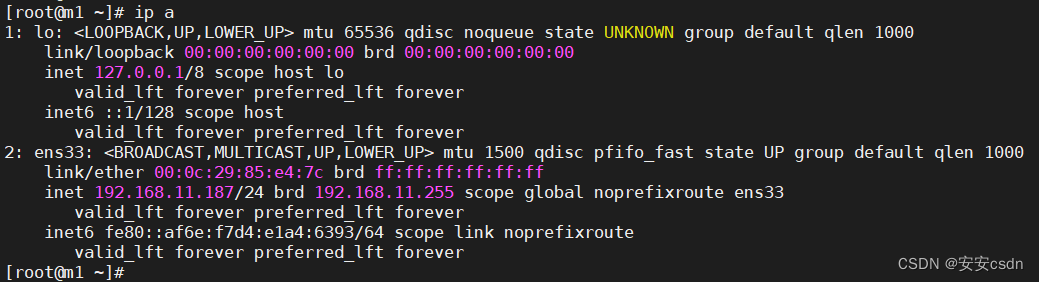

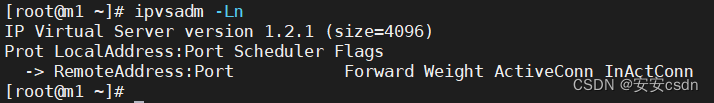
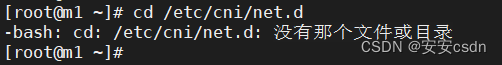
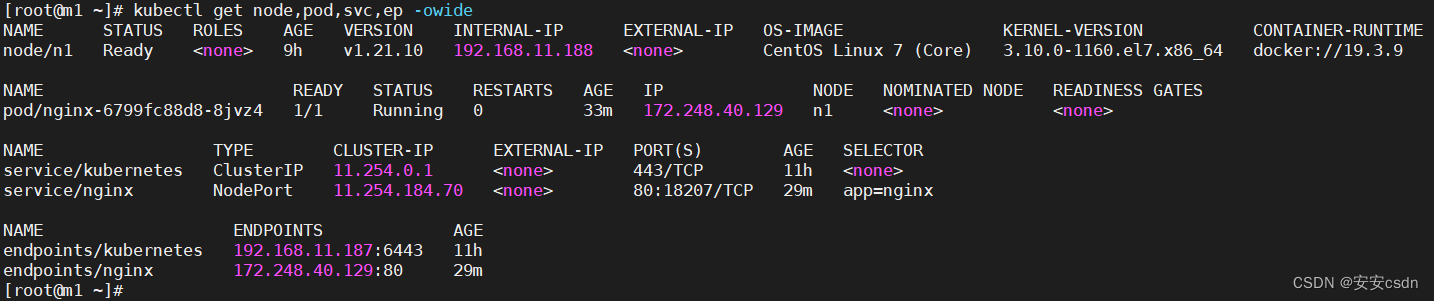
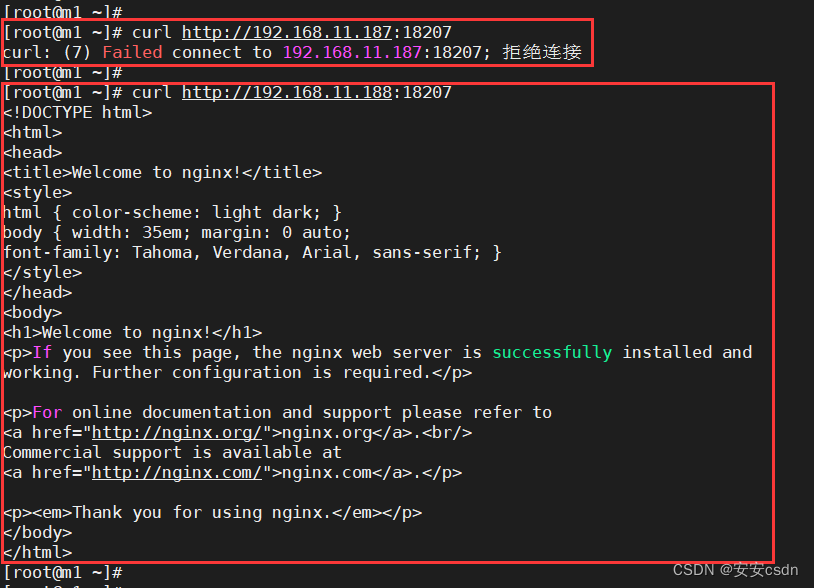
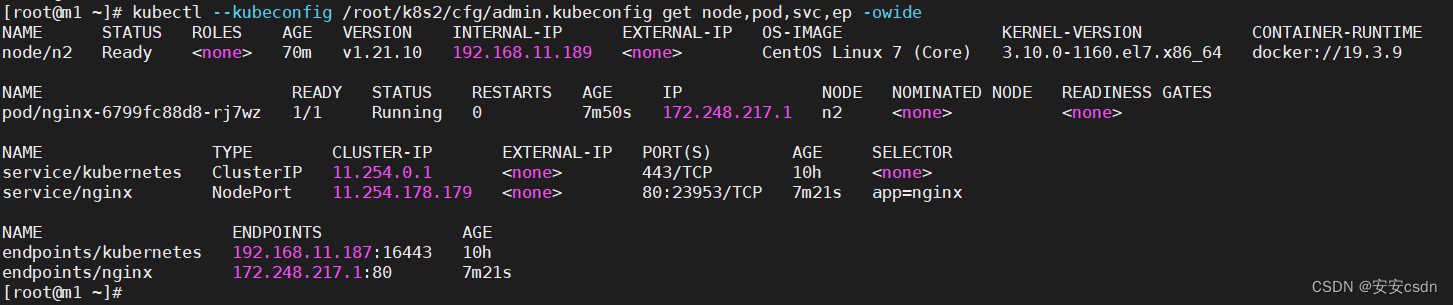
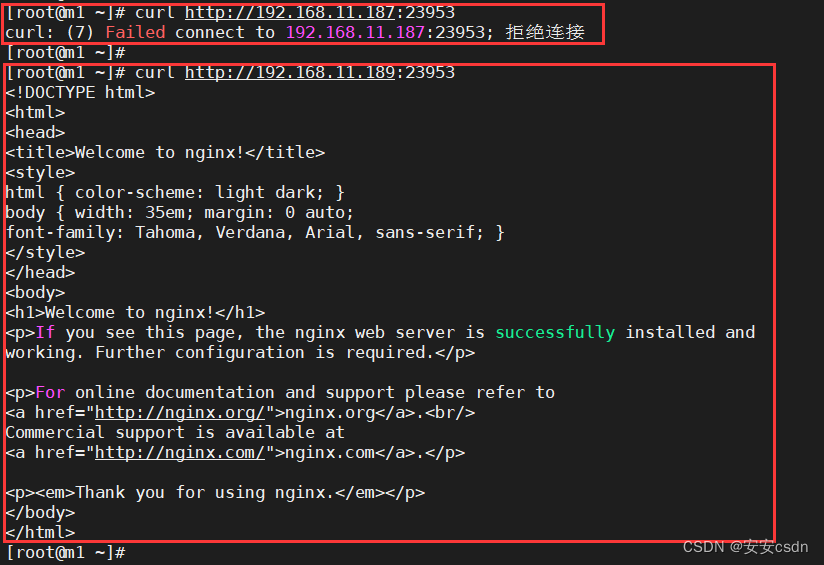
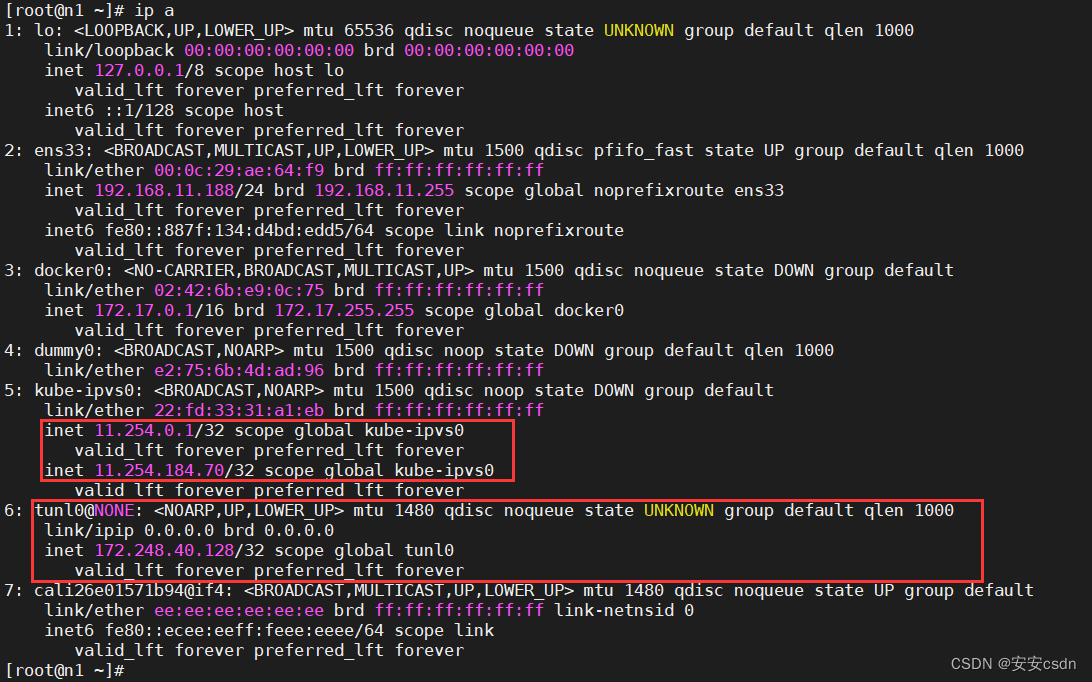
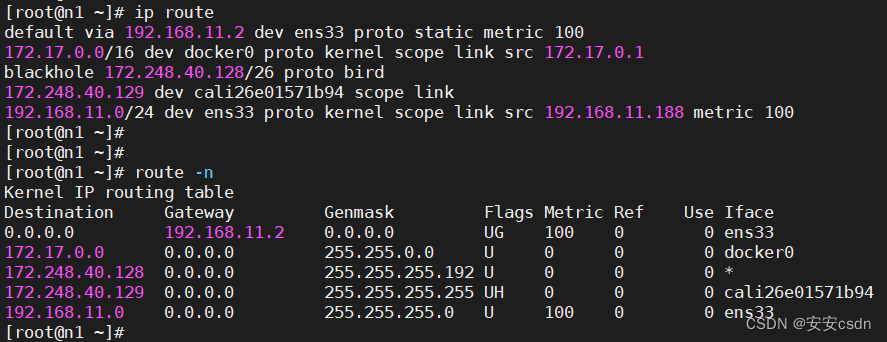
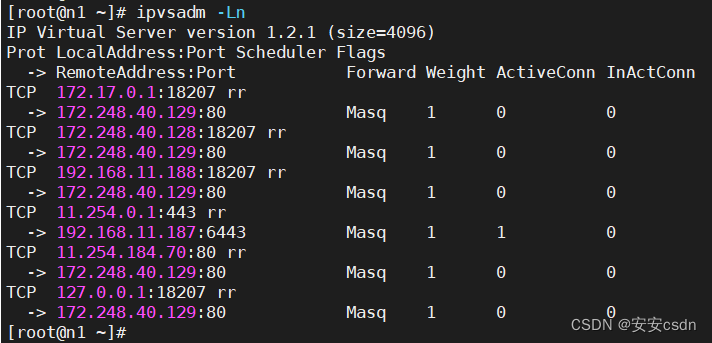


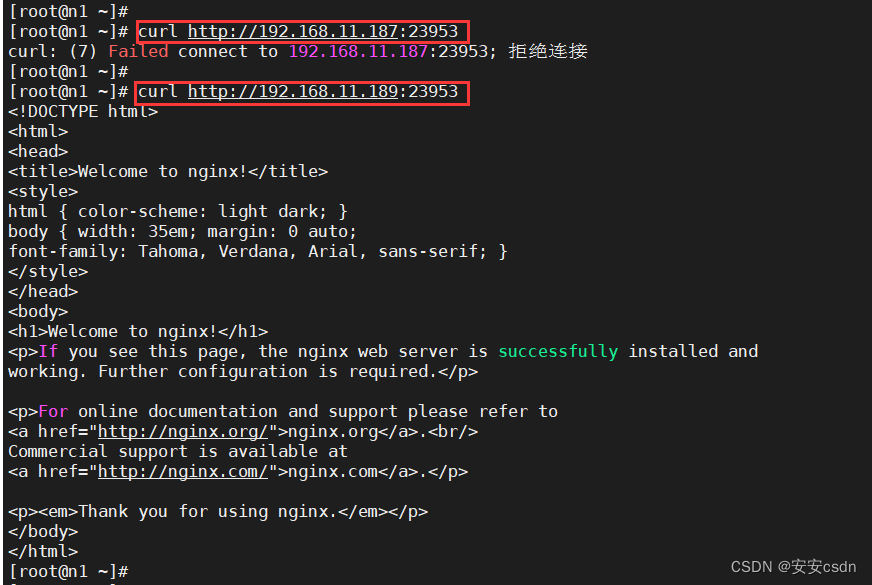
信息类似n1节点
---
# Source: calico/templates/calico-etcd-secrets.yaml
# The following contains k8s Secrets for use with a TLS enabled etcd cluster.
# For information on populating Secrets, see http://kubernetes.io/docs/user-guide/secrets/
apiVersion: v1
kind: Secret
type: Opaque
metadata:
name: calico-etcd-secrets
namespace: kube-system
data:
# Populate the following with etcd TLS configuration if desired, but leave blank if
# not using TLS for etcd.
# The keys below should be uncommented and the values populated with the base64
# encoded contents of each file that would be associated with the TLS data.
# Example command for encoding a file contents: cat <file> | base64 -w 0
etcd-ca: LS0tLS1CRUdJTiBDRVJUSUZJQ0FURS0tLS0tCk1JSURzakNDQXBxZ0F3SUJBZ0lVUUwxZmJkWis1bnZKSEdWVnpzbkl5SVBWa05Jd0RRWUpLb1pJaHZjTkFRRUwKQlFBd1h6RUxNQWtHQTFVRUJoTUNRMDR4RURBT0JnTlZCQWdUQjBKbGFVcHBibWN4RURBT0JnTlZCQWNUQjBKbAphVXBwYm1jeEREQUtCZ05WQkFvVEEyczRjekVQTUEwR0ExVUVDeE1HVTNsemRHVnRNUTB3Q3dZRFZRUURFd1JsCmRHTmtNQjRYRFRJeU1EVXlOREV6TXpjd01Gb1hEVEkzTURVeU16RXpNemN3TUZvd1h6RUxNQWtHQTFVRUJoTUMKUTA0eEVEQU9CZ05WQkFnVEIwSmxhVXBwYm1jeEVEQU9CZ05WQkFjVEIwSmxhVXBwYm1jeEREQUtCZ05WQkFvVApBMnM0Y3pFUE1BMEdBMVVFQ3hNR1UzbHpkR1Z0TVEwd0N3WURWUVFERXdSbGRHTmtNSUlCSWpBTkJna3Foa2lHCjl3MEJBUUVGQUFPQ0FROEFNSUlCQ2dLQ0FRRUF5ZzRIMGhCamZ1WkorcDUxOUxxREw2cExqdjJkOGlFWWdJcG8KMUFoTU9VMVJOSFlsOXEwUk5zZ290U0tBVkNueHBoaTRwb3QzZjdDWkwrUkN4VmhLak9NaVBNZWhKZHR4SHNENApIaGpyVGtTd0sxU29nTXhjRDFxb0tIVWZibnlhdTIxeXRCcS9kTExZWHcwWU54czNtTjI3b05qa0Fkd0phQjd2Ck5GZlJlbVFGWjEyak9PL0xHSjZmZ0FUWWh6VVdRSmJNdFF4azJSemQ5b1RlRkVJTjc3ZnJPT1Fib25kTDVBeEQKVFNpOTVVUU9TVFpVWEhKbHNWNW1KVWNENjRUd1FDS2o0TnNpaFlXY1Z1RGQ1UndhZXRsVU9jTjVRRzlRM0xyUAo3cG5NTDVFUU9BYVUxRVdpTmZVdTVsRXRtVlJiekpNQWhodS9qNHg1S2J3b2tLRHc4d0lEQVFBQm8yWXdaREFPCkJnTlZIUThCQWY4RUJBTUNBUVl3RWdZRFZSMFRBUUgvQkFnd0JnRUIvd0lCQWpBZEJnTlZIUTRFRmdRVVF0ckUKQnE1WFB4RS9wcnJyNUlXbEtJRFJkWFF3SHdZRFZSMGpCQmd3Rm9BVVF0ckVCcTVYUHhFL3BycnI1SVdsS0lEUgpkWFF3RFFZSktvWklodmNOQVFFTEJRQURnZ0VCQUgycTBKcmQ2cjlsWnNleW0rZjZ6SG0vUzJNTFpDbjJsQmNoCnVUK3cwcmdZd1FlTVB0bklUNHFHS3F0TlA3U3M3bnUvQmNpRFg3VVNrTXdlOU55VytScjl2VGEwWDZEREhObEMKb2owUTUySnNQcy84aWoyb3MrZTBlNU5saEp5L3NJQlhZUDUwazJPQlVXN1ZDRFkyUUsxUGt1Z2M5N1lEalNacApiaGxZZ1c2RndyTm1oZ29EV1FHbUw1Z29SWm1NV04wbXQ4N3A1R3I1TG9VV0RNZ2Z4SUROemdJV1YrNCsxMi9qCjJ3K0dVWm14VXUybnM1ZE5xUDE1VDhTeE5YR1pCWHMxbnU3bkxCUnMvMWxoTTNYQlRqQ2xVT0U2aHpTOEN6WWIKU1FZZSt1UDE3RG1aTkMreU56aU95bGZxQWsrN3pRTllsdU84L0RPdmFGWVVFUzMzMitjPQotLS0tLUVORCBDRVJUSUZJQ0FURS0tLS0tCg==
etcd-cert: LS0tLS1CRUdJTiBDRVJUSUZJQ0FURS0tLS0tCk1JSUQ1akNDQXM2Z0F3SUJBZ0lVVFk3N1VDTldsbHBXdnVNSGZnMG9IZjBHbmdrd0RRWUpLb1pJaHZjTkFRRUwKQlFBd1h6RUxNQWtHQTFVRUJoTUNRMDR4RURBT0JnTlZCQWdUQjBKbGFVcHBibWN4RURBT0JnTlZCQWNUQjBKbAphVXBwYm1jeEREQUtCZ05WQkFvVEEyczRjekVQTUEwR0ExVUVDeE1HVTNsemRHVnRNUTB3Q3dZRFZRUURFd1JsCmRHTmtNQjRYRFRJeU1EVXlOREV6TXpnd01Gb1hEVE15TURVeU1URXpNemd3TUZvd1h6RUxNQWtHQTFVRUJoTUMKUTA0eEVEQU9CZ05WQkFnVEIwSmxhVXBwYm1jeEVEQU9CZ05WQkFjVEIwSmxhVXBwYm1jeEREQUtCZ05WQkFvVApBMnM0Y3pFUE1BMEdBMVVFQ3hNR1UzbHpkR1Z0TVEwd0N3WURWUVFERXdSbGRHTmtNSUlCSWpBTkJna3Foa2lHCjl3MEJBUUVGQUFPQ0FROEFNSUlCQ2dLQ0FRRUF1bUR4Mk80c3hEZHZ4d1VPQlZlSjlkaDA1bnhUM2RaaFpVeEEKZlNFZWVwUTVaZ3hzaUtNREpadUhCVjI5UHEwa0xRR0czQ0tTWnpzRGpMbzFPZm5XZ3NCdkVIY0dIQTV5RmdNTApiREdHalVQY2VBdEpCeTRyK1NEUWxKU1lsZWdxNzhyUG9tZHF4WXd0TkxvMGU3cXYrT2cvWi91REJSa2FURnRyCnNOSnhQTWE3TzJ6ckxmWlBtRGhCOXVINTNqc1dYOVZrckdRLzl0QkVEUnJFSnFYSGN4NFdET1NNTW1WeUE5VTkKYkJ6eDgvMWFyZFpuaFpoaGFYZWllTURUdE5pM0x1MmtaakI3RDhwZDQyREZCbG10VnpDcmNkejlvN3Z2b0FrQgpJVUNZYUNidDMyaGViRTJnUDF6MDIzbnVsekN0N2UzcEZTb0Fycy9ZQWdqYkNYNDBFUUlEQVFBQm80R1pNSUdXCk1BNEdBMVVkRHdFQi93UUVBd0lGb0RBZEJnTlZIU1VFRmpBVUJnZ3JCZ0VGQlFjREFRWUlLd1lCQlFVSEF3SXcKREFZRFZSMFRBUUgvQkFJd0FEQWRCZ05WSFE0RUZnUVVvT0IxSFh6dnVKY0xaekZ3Q2FHOG1JQkhubmt3SHdZRApWUjBqQkJnd0ZvQVVRdHJFQnE1WFB4RS9wcnJyNUlXbEtJRFJkWFF3RndZRFZSMFJCQkF3RG9JR0tpNWxkR05rCmh3Ui9BQUFCTUEwR0NTcUdTSWIzRFFFQkN3VUFBNElCQVFBem1zL3pIbFY4emROREpTV0hUc0xXQjNDaisvOTEKM2lZQ1FBRCtHZzR3bUN1N1RzSTMwaVFJUDk1VU10VlhkZUZkN1FMaWQxbm9LcytFSTNqbkJIQkNlNDNVTzR0bgpFTkFESlNRNXcrUG92Wi9OQ2VRN3MvQlZrQmVPVGU0SFR4SE5YVGlOcDVoaUdPYVRGRGQrQVJDWTFyWVUxYWFnCkpraVZtRDhJeDJFck10dlpaUnBwejEvNEVMSTFsM1dzZlFVWXdENGNjNk5NRHJJcC9VdkpiUDFOM1k4bzhmTnQKWS9HUUhGdEVLcm1DL2MwZnFLOHpWd2RISnU5ejV6Sjd6ODhsUXo5eGJlTWUzanV5MzBmQlpySVFuNGxVamppSgpqOE4rZFlaNzBVZDN2V2g4cm9YaXdxUHQvcGpkVmljbzNDYzVWSURZSkttS0ZrdVVkcGdKZzZzVQotLS0tLUVORCBDRVJUSUZJQ0FURS0tLS0tCg==
etcd-key: LS0tLS1CRUdJTiBSU0EgUFJJVkFURSBLRVktLS0tLQpNSUlFb3dJQkFBS0NBUUVBdW1EeDJPNHN4RGR2eHdVT0JWZUo5ZGgwNW54VDNkWmhaVXhBZlNFZWVwUTVaZ3hzCmlLTURKWnVIQlYyOVBxMGtMUUdHM0NLU1p6c0RqTG8xT2ZuV2dzQnZFSGNHSEE1eUZnTUxiREdHalVQY2VBdEoKQnk0citTRFFsSlNZbGVncTc4clBvbWRxeFl3dE5MbzBlN3F2K09nL1ovdURCUmthVEZ0cnNOSnhQTWE3TzJ6cgpMZlpQbURoQjl1SDUzanNXWDlWa3JHUS85dEJFRFJyRUpxWEhjeDRXRE9TTU1tVnlBOVU5YkJ6eDgvMWFyZFpuCmhaaGhhWGVpZU1EVHROaTNMdTJrWmpCN0Q4cGQ0MkRGQmxtdFZ6Q3JjZHo5bzd2dm9Ba0JJVUNZYUNidDMyaGUKYkUyZ1AxejAyM251bHpDdDdlM3BGU29BcnMvWUFnamJDWDQwRVFJREFRQUJBb0lCQUU1UlBHOU9yaXNKcklPeAo0UkZubG9aakhjUllqQmxVNDNwZ2oxekZWUHhuV3JOQ0Z6MVhXcFFzQlpIQXNTd3NMMTVtSE5oV0FyVTBQQ3FmCmVJeFRLc3VvdDBMdzhQVkxNSytGT2dDTjB4OTdXNkpxQTVicjFQaUx6SG9TOHdkVEZ1L0tobk9WQjIzWm1JbG0Ka1hWSW5uZDJpR1pXYnRqdWtubHhsUkFwYmdIK1BKa3pZVVlFdWc3a3dlVTh1K1llL2F3NllXY2QyaE9yWVZWSgpaMzNLL2Z6YXJjYnU0c1JyODhGbERtUFBsQXdaNG9aOWRFTHNWUzhhMkYvOENGYWk1S2dUb0EyZmlnNVhJcDRhCld6a1h0cXU1M1lrTUtHamR0aVVKZlh1d2dLUW5nNjMyYW94VUdIeDRZanFJOUxwZUNUcjdNbXZ0N3FCam1hd1EKTDd6bXJzRUNnWUVBNVA3UENxYXhIWXljaEtYTFhlckxiZzdqeTBNV1dYaFQzUXlvSFcxRlVmR2tEOEcySDJVbgpVbjlvZzRZMEVwWklFQ0F1d3N3ZmJ0RXRLMCtXY1RuUjZ1Q1JTeVNBdlQwUW9hbGhsSCtyaWk5M2JqVWtGRTk5CkgwVGp4Y3FQajU3blpYUU1wcmx4S2ZrZW05N3k0VWFPYXZzdTh1OVZoaVV4WW1FL2N5b0JKb2tDZ1lFQTBGdVMKZ1BaM3l0cmhoRDFyNzErdHdZMXpSOVhMWWsrTDhmRUU0eUxyQkR5UFZaQkF5WWFLWlBhNm0vbk5ua1VRdXErMwpHdGdXY0JxcWJEUFh3QmZydFFMRjZXcExlREtxdEVSY3JPdDFMdm00OHRmRmgvSG5JQ0JtRU4rT0tZeFA0c3lPCkxpaW5KdFhwdXRFOEd5QXRMSXVBYWpjZCtlcVo0RU82Q3AyYXYwa0NnWUExakRRai9IaThQUzQ0Z29COHRMUGYKUjVJUzdOd2tEZFFtZzVnb1VXMzlUSEVkMGlGaFZBa083SVluQTFIWDZ0WnRGdWw0V2IwYjc4UU5OYTRyU2VjQgpjb1BuTzJEelgzMHRJR3VXQ3dpMDVvYVorY2szQ3FOcWxYUmh3dzB3KzJxR3VjMWZpMHVnRWdZTFV1WWVzWjRKCi9EU3RVRFFDaTEzeDhHV2k2M2FiYVFLQmdCU3Y4dVRoRTlYTlU3VFlrRjN0QndoL3JlR0ZCYk9XS0ZQMlZVRGsKRjZlTkI4SThGMktxL0JTNE5xRUQ5WGx3YkEvTklJWUd6SHVHK2tMU0J1cm90UnQ4MGYreDhScFhGWUhlZzhFYgpnOEFOUldLL0w3cW10d2NHa0h1K1pwUVRmVjhNWmxXSTdjZTZWNEdZQXJyQ3dCbDdKRjNuYVErR1RvN295cEVCClF2c1pBb0dCQU5ycTk2cU1MK3IyaXdSV00yckRyZy9JL21IOGZ4SlZHWFpqemFKMkhTSit6Umd6NmtJcHhhdkkKODd2eFNXdWxFSDNqYktsTFhvNVdQamxsL3pZVDFjWWNzbFBFc1JQN2IxUjJUL002MkFVU2J0M0ZCRUx5Tlh1WQp0M0xSREZYYUpxTDVnUGlPQmRJa0w2UEVMUzNFekY5ODB6SER4SHFib3lCdE0vVHJTRzRzCi0tLS0tRU5EIFJTQSBQUklWQVRFIEtFWS0tLS0tCg==
---
# Source: calico/templates/calico-config.yaml
# This ConfigMap is used to configure a self-hosted Calico installation.
kind: ConfigMap
apiVersion: v1
metadata:
name: calico-config
namespace: kube-system
data:
# Configure this with the location of your etcd cluster.
# If you're using TLS enabled etcd uncomment the following.
# You must also populate the Secret below with these files.
etcd_ca: /calico-secrets/etcd-ca
etcd_cert: /calico-secrets/etcd-cert
etcd_endpoints: "https://m1.etcd:2379"
etcd_key: /calico-secrets/etcd-key
# Typha is disabled.
typha_service_name: "none"
# Configure the backend to use.
calico_backend: "bird"
# Configure the MTU to use for workload interfaces and tunnels.
# By default, MTU is auto-detected, and explicitly setting this field should not be required.
# You can override auto-detection by providing a non-zero value.
veth_mtu: "0"
# The CNI network configuration to install on each node. The special
# values in this config will be automatically populated.
cni_network_config: |-
{
"name": "k8s-pod-network",
"cniVersion": "0.3.1",
"plugins": [
{
"type": "calico",
"log_level": "info",
"log_file_path": "/var/log/calico/cni/cni.log",
"datastore_type": "etcdv3",
"etcd_endpoints": "https://m1.etcd:2379",
"etcd_key_file": "/root/k8s1/etcdCerts/etcd-key.pem",
"etcd_cert_file": "/root/k8s1/etcdCerts/etcd.pem",
"etcd_ca_cert_file": "/root/k8s1/etcdCerts/ca.pem",
"mtu": __CNI_MTU__,
"ipam": {
"type": "calico-ipam"
},
"policy": {
"type": "k8s"
},
"kubernetes": {
"kubeconfig": "/etc/cni/net.d/calico-kubeconfig"
}
},
{
"type": "portmap",
"snat": true,
"capabilities": {"portMappings": true}
},
{
"type": "bandwidth",
"capabilities": {"bandwidth": true}
}
]
}
---
# Source: calico/templates/calico-kube-controllers-rbac.yaml
# Include a clusterrole for the kube-controllers component,
# and bind it to the calico-kube-controllers serviceaccount.
kind: ClusterRole
apiVersion: rbac.authorization.k8s.io/v1
metadata:
name: calico-kube-controllers
rules:
# Pods are monitored for changing labels.
# The node controller monitors Kubernetes nodes.
# Namespace and serviceaccount labels are used for policy.
- apiGroups: [""]
resources:
- pods
- nodes
- namespaces
- serviceaccounts
verbs:
- watch
- list
- get
# Watch for changes to Kubernetes NetworkPolicies.
- apiGroups: ["networking.k8s.io"]
resources:
- networkpolicies
verbs:
- watch
- list
---
kind: ClusterRoleBinding
apiVersion: rbac.authorization.k8s.io/v1
metadata:
name: calico-kube-controllers
roleRef:
apiGroup: rbac.authorization.k8s.io
kind: ClusterRole
name: calico-kube-controllers
subjects:
- kind: ServiceAccount
name: calico-kube-controllers
namespace: kube-system
---
---
# Source: calico/templates/calico-node-rbac.yaml
# Include a clusterrole for the calico-node DaemonSet,
# and bind it to the calico-node serviceaccount.
kind: ClusterRole
apiVersion: rbac.authorization.k8s.io/v1
metadata:
name: calico-node
rules:
# The CNI plugin needs to get pods, nodes, and namespaces.
- apiGroups: [""]
resources:
- pods
- nodes
- namespaces
verbs:
- get
# EndpointSlices are used for Service-based network policy rule
# enforcement.
- apiGroups: ["discovery.k8s.io"]
resources:
- endpointslices
verbs:
- watch
- list
- apiGroups: [""]
resources:
- endpoints
- services
verbs:
# Used to discover service IPs for advertisement.
- watch
- list
# Pod CIDR auto-detection on kubeadm needs access to config maps.
- apiGroups: [""]
resources:
- configmaps
verbs:
- get
- apiGroups: [""]
resources:
- nodes/status
verbs:
# Needed for clearing NodeNetworkUnavailable flag.
- patch
---
apiVersion: rbac.authorization.k8s.io/v1
kind: ClusterRoleBinding
metadata:
name: calico-node
roleRef:
apiGroup: rbac.authorization.k8s.io
kind: ClusterRole
name: calico-node
subjects:
- kind: ServiceAccount
name: calico-node
namespace: kube-system
---
# Source: calico/templates/calico-node.yaml
# This manifest installs the calico-node container, as well
# as the CNI plugins and network config on
# each master and worker node in a Kubernetes cluster.
kind: DaemonSet
apiVersion: apps/v1
metadata:
name: calico-node
namespace: kube-system
labels:
k8s-app: calico-node
spec:
selector:
matchLabels:
k8s-app: calico-node
updateStrategy:
type: RollingUpdate
rollingUpdate:
maxUnavailable: 1
template:
metadata:
labels:
k8s-app: calico-node
spec:
nodeSelector:
kubernetes.io/os: linux
hostNetwork: true
tolerations:
# Make sure calico-node gets scheduled on all nodes.
- effect: NoSchedule
operator: Exists
# Mark the pod as a critical add-on for rescheduling.
- key: CriticalAddonsOnly
operator: Exists
- effect: NoExecute
operator: Exists
serviceAccountName: calico-node
# Minimize downtime during a rolling upgrade or deletion; tell Kubernetes to do a "force
# deletion": https://kubernetes.io/docs/concepts/workloads/pods/pod/#termination-of-pods.
terminationGracePeriodSeconds: 0
priorityClassName: system-node-critical
initContainers:
# This container installs the CNI binaries
# and CNI network config file on each node.
- name: install-cni
image: docker.io/calico/cni:v3.20.1
command: ["/opt/cni/bin/install"]
envFrom:
- configMapRef:
# Allow KUBERNETES_SERVICE_HOST and KUBERNETES_SERVICE_PORT to be overridden for eBPF mode.
name: kubernetes-services-endpoint
optional: true
env:
# Name of the CNI config file to create.
- name: CNI_CONF_NAME
value: "10-calico.conflist"
# The CNI network config to install on each node.
- name: CNI_NETWORK_CONFIG
valueFrom:
configMapKeyRef:
name: calico-config
key: cni_network_config
# The location of the etcd cluster.
- name: ETCD_ENDPOINTS
valueFrom:
configMapKeyRef:
name: calico-config
key: etcd_endpoints
# CNI MTU Config variable
- name: CNI_MTU
valueFrom:
configMapKeyRef:
name: calico-config
key: veth_mtu
# Prevents the container from sleeping forever.
- name: SLEEP
value: "false"
volumeMounts:
- mountPath: /host/opt/cni/bin
name: cni-bin-dir
- mountPath: /host/etc/cni/net.d
name: cni-net-dir
- mountPath: /calico-secrets
name: etcd-certs
securityContext:
privileged: true
# Adds a Flex Volume Driver that creates a per-pod Unix Domain Socket to allow Dikastes
# to communicate with Felix over the Policy Sync API.
- name: flexvol-driver
image: docker.io/calico/pod2daemon-flexvol:v3.20.1
volumeMounts:
- name: flexvol-driver-host
mountPath: /host/driver
securityContext:
privileged: true
containers:
# Runs calico-node container on each Kubernetes node. This
# container programs network policy and routes on each
# host.
- name: calico-node
image: docker.io/calico/node:v3.20.1
envFrom:
- configMapRef:
# Allow KUBERNETES_SERVICE_HOST and KUBERNETES_SERVICE_PORT to be overridden for eBPF mode.
name: kubernetes-services-endpoint
optional: true
env:
# The location of the etcd cluster.
- name: ETCD_ENDPOINTS
valueFrom:
configMapKeyRef:
name: calico-config
key: etcd_endpoints
# Location of the CA certificate for etcd.
- name: ETCD_CA_CERT_FILE
valueFrom:
configMapKeyRef:
name: calico-config
key: etcd_ca
# Location of the client key for etcd.
- name: ETCD_KEY_FILE
valueFrom:
configMapKeyRef:
name: calico-config
key: etcd_key
# Location of the client certificate for etcd.
- name: ETCD_CERT_FILE
valueFrom:
configMapKeyRef:
name: calico-config
key: etcd_cert
# Set noderef for node controller.
- name: CALICO_K8S_NODE_REF
valueFrom:
fieldRef:
fieldPath: spec.nodeName
# Choose the backend to use.
- name: CALICO_NETWORKING_BACKEND
valueFrom:
configMapKeyRef:
name: calico-config
key: calico_backend
# Cluster type to identify the deployment type
- name: CLUSTER_TYPE
value: "k8s,bgp"
# Auto-detect the BGP IP address.
- name: IP
value: "autodetect"
- name: IP_AUTODETECTION_METHOD
value: "interface=ens33"
# Enable IPIP
- name: CALICO_IPV4POOL_IPIP
value: "Always"
# Enable or Disable VXLAN on the default IP pool.
- name: CALICO_IPV4POOL_VXLAN
value: "Never"
# Set MTU for tunnel device used if ipip is enabled
- name: FELIX_IPINIPMTU
valueFrom:
configMapKeyRef:
name: calico-config
key: veth_mtu
# Set MTU for the VXLAN tunnel device.
- name: FELIX_VXLANMTU
valueFrom:
configMapKeyRef:
name: calico-config
key: veth_mtu
# Set MTU for the Wireguard tunnel device.
- name: FELIX_WIREGUARDMTU
valueFrom:
configMapKeyRef:
name: calico-config
key: veth_mtu
# The default IPv4 pool to create on startup if none exists. Pod IPs will be
# chosen from this range. Changing this value after installation will have
# no effect. This should fall within `--cluster-cidr`.
- name: CALICO_IPV4POOL_CIDR
value: "172.248.0.0/16"
# Disable file logging so `kubectl logs` works.
- name: CALICO_DISABLE_FILE_LOGGING
value: "true"
# Set Felix endpoint to host default action to ACCEPT.
- name: FELIX_DEFAULTENDPOINTTOHOSTACTION
value: "ACCEPT"
# Disable IPv6 on Kubernetes.
- name: FELIX_IPV6SUPPORT
value: "false"
- name: FELIX_HEALTHENABLED
value: "true"
securityContext:
privileged: true
resources:
requests:
cpu: 250m
livenessProbe:
exec:
command:
- /bin/calico-node
- -felix-live
- -bird-live
periodSeconds: 10
initialDelaySeconds: 10
failureThreshold: 6
timeoutSeconds: 10
readinessProbe:
exec:
command:
- /bin/calico-node
- -felix-ready
- -bird-ready
periodSeconds: 10
timeoutSeconds: 10
volumeMounts:
# For maintaining CNI plugin API credentials.
- mountPath: /host/etc/cni/net.d
name: cni-net-dir
readOnly: false
- mountPath: /lib/modules
name: lib-modules
readOnly: true
- mountPath: /run/xtables.lock
name: xtables-lock
readOnly: false
- mountPath: /var/run/calico
name: var-run-calico
readOnly: false
- mountPath: /var/lib/calico
name: var-lib-calico
readOnly: false
- mountPath: /calico-secrets
name: etcd-certs
- name: policysync
mountPath: /var/run/nodeagent
# For eBPF mode, we need to be able to mount the BPF filesystem at /sys/fs/bpf so we mount in the
# parent directory.
- name: sysfs
mountPath: /sys/fs/
# Bidirectional means that, if we mount the BPF filesystem at /sys/fs/bpf it will propagate to the host.
# If the host is known to mount that filesystem already then Bidirectional can be omitted.
mountPropagation: Bidirectional
- name: cni-log-dir
mountPath: /var/log/calico/cni
readOnly: true
volumes:
# Used by calico-node.
- name: lib-modules
hostPath:
path: /lib/modules
- name: var-run-calico
hostPath:
path: /var/run/calico
- name: var-lib-calico
hostPath:
path: /var/lib/calico
- name: xtables-lock
hostPath:
path: /run/xtables.lock
type: FileOrCreate
- name: sysfs
hostPath:
path: /sys/fs/
type: DirectoryOrCreate
# Used to install CNI.
- name: cni-bin-dir
hostPath:
path: /opt/cni/bin
- name: cni-net-dir
hostPath:
path: /etc/cni/net.d
# Used to access CNI logs.
- name: cni-log-dir
hostPath:
path: /var/log/calico/cni
# Mount in the etcd TLS secrets with mode 400.
# See https://kubernetes.io/docs/concepts/configuration/secret/
- name: etcd-certs
secret:
secretName: calico-etcd-secrets
defaultMode: 0400
# Used to create per-pod Unix Domain Sockets
- name: policysync
hostPath:
type: DirectoryOrCreate
path: /var/run/nodeagent
# Used to install Flex Volume Driver
- name: flexvol-driver-host
hostPath:
type: DirectoryOrCreate
path: /usr/libexec/kubernetes/kubelet-plugins/volume/exec/nodeagent~uds
---
apiVersion: v1
kind: ServiceAccount
metadata:
name: calico-node
namespace: kube-system
---
# Source: calico/templates/calico-kube-controllers.yaml
# See https://github.com/projectcalico/kube-controllers
apiVersion: apps/v1
kind: Deployment
metadata:
name: calico-kube-controllers
namespace: kube-system
labels:
k8s-app: calico-kube-controllers
spec:
# The controllers can only have a single active instance.
replicas: 1
selector:
matchLabels:
k8s-app: calico-kube-controllers
strategy:
type: Recreate
template:
metadata:
name: calico-kube-controllers
namespace: kube-system
labels:
k8s-app: calico-kube-controllers
spec:
nodeSelector:
kubernetes.io/os: linux
tolerations:
# Mark the pod as a critical add-on for rescheduling.
- key: CriticalAddonsOnly
operator: Exists
- key: node-role.kubernetes.io/master
effect: NoSchedule
serviceAccountName: calico-kube-controllers
priorityClassName: system-cluster-critical
# The controllers must run in the host network namespace so that
# it isn't governed by policy that would prevent it from working.
hostNetwork: true
containers:
- name: calico-kube-controllers
image: docker.io/calico/kube-controllers:v3.20.1
env:
# The location of the etcd cluster.
- name: ETCD_ENDPOINTS
valueFrom:
configMapKeyRef:
name: calico-config
key: etcd_endpoints
# Location of the CA certificate for etcd.
- name: ETCD_CA_CERT_FILE
valueFrom:
configMapKeyRef:
name: calico-config
key: etcd_ca
# Location of the client key for etcd.
- name: ETCD_KEY_FILE
valueFrom:
configMapKeyRef:
name: calico-config
key: etcd_key
# Location of the client certificate for etcd.
- name: ETCD_CERT_FILE
valueFrom:
configMapKeyRef:
name: calico-config
key: etcd_cert
# Choose which controllers to run.
- name: ENABLED_CONTROLLERS
value: policy,namespace,serviceaccount,workloadendpoint,node
volumeMounts:
# Mount in the etcd TLS secrets.
- mountPath: /calico-secrets
name: etcd-certs
livenessProbe:
exec:
command:
- /usr/bin/check-status
- -l
periodSeconds: 10
initialDelaySeconds: 10
failureThreshold: 6
timeoutSeconds: 10
readinessProbe:
exec:
command:
- /usr/bin/check-status
- -r
periodSeconds: 10
volumes:
# Mount in the etcd TLS secrets with mode 400.
# See https://kubernetes.io/docs/concepts/configuration/secret/
- name: etcd-certs
secret:
secretName: calico-etcd-secrets
defaultMode: 0440
---
apiVersion: v1
kind: ServiceAccount
metadata:
name: calico-kube-controllers
namespace: kube-system
---
# This manifest creates a Pod Disruption Budget for Controller to allow K8s Cluster Autoscaler to evict
apiVersion: policy/v1
kind: PodDisruptionBudget
metadata:
name: calico-kube-controllers
namespace: kube-system
labels:
k8s-app: calico-kube-controllers
spec:
maxUnavailable: 1
selector:
matchLabels:
k8s-app: calico-kube-controllers
---
# Source: calico/templates/calico-typha.yaml
---
# Source: calico/templates/configure-canal.yaml
---
# Source: calico/templates/kdd-crds.yaml
---
# Source: calico/templates/calico-etcd-secrets.yaml
# The following contains k8s Secrets for use with a TLS enabled etcd cluster.
# For information on populating Secrets, see http://kubernetes.io/docs/user-guide/secrets/
apiVersion: v1
kind: Secret
type: Opaque
metadata:
name: calico-etcd-secrets
namespace: kube-system
data:
# Populate the following with etcd TLS configuration if desired, but leave blank if
# not using TLS for etcd.
# The keys below should be uncommented and the values populated with the base64
# encoded contents of each file that would be associated with the TLS data.
# Example command for encoding a file contents: cat <file> | base64 -w 0
etcd-ca: LS0tLS1CRUdJTiBDRVJUSUZJQ0FURS0tLS0tCk1JSURzakNDQXBxZ0F3SUJBZ0lVVVBCTzdlODhsT1ZXbEVzTFZDdndPRTRha3prd0RRWUpLb1pJaHZjTkFRRUwKQlFBd1h6RUxNQWtHQTFVRUJoTUNRMDR4RURBT0JnTlZCQWdUQjBKbGFVcHBibWN4RURBT0JnTlZCQWNUQjBKbAphVXBwYm1jeEREQUtCZ05WQkFvVEEyczRjekVQTUEwR0ExVUVDeE1HVTNsemRHVnRNUTB3Q3dZRFZRUURFd1JsCmRHTmtNQjRYRFRJeU1EVXlOREUwTWpjd01Gb1hEVEkzTURVeU16RTBNamN3TUZvd1h6RUxNQWtHQTFVRUJoTUMKUTA0eEVEQU9CZ05WQkFnVEIwSmxhVXBwYm1jeEVEQU9CZ05WQkFjVEIwSmxhVXBwYm1jeEREQUtCZ05WQkFvVApBMnM0Y3pFUE1BMEdBMVVFQ3hNR1UzbHpkR1Z0TVEwd0N3WURWUVFERXdSbGRHTmtNSUlCSWpBTkJna3Foa2lHCjl3MEJBUUVGQUFPQ0FROEFNSUlCQ2dLQ0FRRUFxaEZyZHE3WGU1LzVBM0orUG85NWxKM0puTU1sdU94UVd1VUwKQ1pEbUsrSUFBeFlscXNZK1lhUDZDWGZRRnNBYWlydFZxSWxDbGw0TmE4OGtMcmRsZlRndU15aEoyeEhlSllabgpQYmNQNWVidS9vYUsyQWUxcGYwVU9MdkVaSjFjam9ER1dOcEh1M3p2TEdLTXQ4MUJSWjVtVldIWEdLdnk5d3F3Ck9WS2o0Rml1Sm8vc1pNMmlJaVRmKzUydUpYVFlKMnMzQXJiNUFPVllrNDZPU1RnVElFay9ZZWdVT0JCSGxsMVIKcEpLNjdhNEpmc29YYzhpY3laSDU0TFJTZE4vV0hWTHZCQXFRSUkvVTVSZTNvaXhUSHNjVVdIeXg2ZFRMNEFlKwpYdFR3ck5rcGJYSXk4VGlpOW05bDIxL2NKZ1hUNzhjYk5YbVpXancwbE90QW4yTXlSUUlEQVFBQm8yWXdaREFPCkJnTlZIUThCQWY4RUJBTUNBUVl3RWdZRFZSMFRBUUgvQkFnd0JnRUIvd0lCQWpBZEJnTlZIUTRFRmdRVUprU0EKOFBKUTlvZGpsWGFoQ2dJdjNFRkxPSWN3SHdZRFZSMGpCQmd3Rm9BVUprU0E4UEpROW9kamxYYWhDZ0l2M0VGTApPSWN3RFFZSktvWklodmNOQVFFTEJRQURnZ0VCQUFnSlNzREEzQlpXZlRmdEdMS2V5dlJTRk1vOVRmdWtyTlZJCnljR05EZHo1bWUzTXYrU1dmSHVXZUlJNFUyUlBZZWxjRFBUbTdFRjVvMjZ1aHAxaU9sN1ZMQnJodS9JSnBBMXMKQ1BMSEVHa2hhMzIvRWpmTG8za1lWUStrc1VOSlJxM0dkUkx3aEdiYlFGV2Nyd09sSlhPR3ZGcGtaaHJjcVBkMwp2T013QWM4cFNQcjR6L1Vqakk4eitNbUFCeXJsOU56TVlDVkRQRVQwVHdpZnFRanhBbEdUSW14OFFHWC9zdXBPCmFMaUoya2dueDhUT1FnM0hSREc1YmN3U0s5NUJNR0hYMXBvbXJWT1BBMHY1bE9iU0FHbFNZZDdnT1htL2dOTkEKTVQ2SHlmT2gvb0YvcWh2Y2JGZ3cxbFFickRRbWoyaVNHQUJRQzNBV0tVNHlhVlhYWEJRPQotLS0tLUVORCBDRVJUSUZJQ0FURS0tLS0tCg==
etcd-cert: LS0tLS1CRUdJTiBDRVJUSUZJQ0FURS0tLS0tCk1JSUQ1akNDQXM2Z0F3SUJBZ0lVR2dBVGNHeU82bCt5dzd4UzdQV2hNTVlaZU93d0RRWUpLb1pJaHZjTkFRRUwKQlFBd1h6RUxNQWtHQTFVRUJoTUNRMDR4RURBT0JnTlZCQWdUQjBKbGFVcHBibWN4RURBT0JnTlZCQWNUQjBKbAphVXBwYm1jeEREQUtCZ05WQkFvVEEyczRjekVQTUEwR0ExVUVDeE1HVTNsemRHVnRNUTB3Q3dZRFZRUURFd1JsCmRHTmtNQjRYRFRJeU1EVXlOREUwTWpnd01Gb1hEVE15TURVeU1URTBNamd3TUZvd1h6RUxNQWtHQTFVRUJoTUMKUTA0eEVEQU9CZ05WQkFnVEIwSmxhVXBwYm1jeEVEQU9CZ05WQkFjVEIwSmxhVXBwYm1jeEREQUtCZ05WQkFvVApBMnM0Y3pFUE1BMEdBMVVFQ3hNR1UzbHpkR1Z0TVEwd0N3WURWUVFERXdSbGRHTmtNSUlCSWpBTkJna3Foa2lHCjl3MEJBUUVGQUFPQ0FROEFNSUlCQ2dLQ0FRRUF5QzEwcUR2Rm9QcmFmemE4NGlEVFB1SUVUcTFManlEZ200L2oKVGZ2aDhzRVBta042QlNSR3RuOUxNU1pqZWdzSFp4MHVWaURyeHplb29MNU5UUGVnTXhUblZ0MVA4Z3pHWHhWYwpOWVVQOWtTZFpCK0VtZHVxYjlyOFM2bXQ0ZDRqdkZmRy9YVUFSd3Vnd0paV0dRSUluWkhjeG8yUlJ4cmdzblhrCmZmV1BLZmFDU01oQkVGNjd1NnkrWHVFMW8wVlVVQ0RmdVlyMGt1bW9KWUV5QUlMaU1jTEo1NXljNnlMSnNPekEKSmx6MU1LdXdmN2NCRXlCWGxtc1ROQ0Fsa1NuTnRqY3Y1bksyK0Fuc3ppUS83cWVsaXJoRHk1ckgzMXhGUkZONgpXRytPQkduaXZVTnJIVlNGR0dnNUtDK0hnVWMxZlZRVTRnT0w5NGhpYU9pVGZtY09id0lEQVFBQm80R1pNSUdXCk1BNEdBMVVkRHdFQi93UUVBd0lGb0RBZEJnTlZIU1VFRmpBVUJnZ3JCZ0VGQlFjREFRWUlLd1lCQlFVSEF3SXcKREFZRFZSMFRBUUgvQkFJd0FEQWRCZ05WSFE0RUZnUVV1Q2VNQVc4WEFHcE44S3NxVmQ5bXN4Sk1vTGt3SHdZRApWUjBqQkJnd0ZvQVVKa1NBOFBKUTlvZGpsWGFoQ2dJdjNFRkxPSWN3RndZRFZSMFJCQkF3RG9JR0tpNWxkR05rCmh3Ui9BQUFCTUEwR0NTcUdTSWIzRFFFQkN3VUFBNElCQVFBcnFiYXZuZUtNdUxHNTNpcXBTQzdMR0lGZlhVVTAKZmZ2ZVNZVVcrdE5YdWZXNS8xSUNmMk5JMzk5Y05CMFZIaHdIcE01akZnMC92QWIva3ZtcUxucXJuR3dhbG13TApFang4RWdvSmg1Z0lOVGJvdzFEMzU2dWJPV1VmeVNIRE05YUZyZ3J4bTNZTXh6THAwSFJMZlpoWVdYMVdKNFlDCm1jSVhqZGZ3OVZ6WnB4L3dvWkZNQkNaa2pNeG10cDdkWllRV2V3YUxiT0JvdGpEa244WWFrOVZnK2NxdlpNQzUKb2JPTEo5Vm1KK1NIRXNJUlRTUlhEd3JRSTRlcXdETHAxS1UrcVI3bnUxTEdFQXUvUzU3M29iYkpXMlEyNFJTMwpseWxiSmZoWXJiNk16eFBYRmhxdE1nbm5LeE8xM1FVR1ZWNTJmOTg4OVE0SjZtZTNJeWF5aS9GTQotLS0tLUVORCBDRVJUSUZJQ0FURS0tLS0tCg==
etcd-key: LS0tLS1CRUdJTiBSU0EgUFJJVkFURSBLRVktLS0tLQpNSUlFb3dJQkFBS0NBUUVBeUMxMHFEdkZvUHJhZnphODRpRFRQdUlFVHExTGp5RGdtNC9qVGZ2aDhzRVBta042CkJTUkd0bjlMTVNaamVnc0haeDB1VmlEcnh6ZW9vTDVOVFBlZ014VG5WdDFQOGd6R1h4VmNOWVVQOWtTZFpCK0UKbWR1cWI5cjhTNm10NGQ0anZGZkcvWFVBUnd1Z3dKWldHUUlJblpIY3hvMlJSeHJnc25Ya2ZmV1BLZmFDU01oQgpFRjY3dTZ5K1h1RTFvMFZVVUNEZnVZcjBrdW1vSllFeUFJTGlNY0xKNTV5YzZ5TEpzT3pBSmx6MU1LdXdmN2NCCkV5QlhsbXNUTkNBbGtTbk50amN2NW5LMitBbnN6aVEvN3FlbGlyaER5NXJIMzF4RlJGTjZXRytPQkduaXZVTnIKSFZTRkdHZzVLQytIZ1VjMWZWUVU0Z09MOTRoaWFPaVRmbWNPYndJREFRQUJBb0lCQUJ2MXpXK2FPYmFNazJ4bApkdWlXOFNxOVl5Q2lNQVdqNy91S2s1Tlc5VzUwN1ByOUpkUUdCeUtDa1R3aVFvN1BiNDlGa2kxUmw5MVJ0dW9NCjZyc3ZjMTd2TW9qOWpLY2doYXpPVFB6a3d5QUE0WU1VcSs3WnNlckJ5YSsvMlp2TTdXem5UZElsUDQ2czN4MUgKWW10SHozQkM2WFdLWEpwejlLSzR1TnVuS3dJUFAwQWJFYWI0VDI1Ri91dldqcVNKWlUra3VzVGs0clVBNHlvMwp1Y0wyRXkrYVVPUVNYemtUQUN6aWVXV3d3RmYydlBLK0N3QUhZT0JrZFZMSk5KZk4yRUUyMWJ1dFRCTjl0NWFmClBiU3Nka2ZNV0djSllaOTJMZitFaW1oSzM0VWM1MTE0cXVRYjV2c1JBRFluVkh1Y1Rad2RVVDg3TGNOeXBacnAKNGxtRVdNRUNnWUVBN1U2TWxrb2o1Z2NZaEZ2ODk2QkdZbmtxS25Cd2E5aythZWcySXdVRThuVXFhNG9mWFNhMApWT0F5ZXlRQTlZOWVtbnBUd0N6bkY1TEsxVnJOeGhtOC9hQjBiZjFITUhQQXdOdzN1NzlBdjBLa1loNmhRUncxCm02TGFaWnppc1JHUElqdGE0aE1Pc1RqSTZ6bTlyVWNyWjhnVjRJWlJ3YW84ZjZoaElJSy8vZEVDZ1lFQTEvSXIKZ25KRzlmWXovWTI2blpHUXBzQUh6ODdLVnNmL3Nnc1k4Ylg1Sm5KeGljSG9Vb1VjUWV1cktQdVdZL09va0tOZQpEeDR6YUdkQ1Z3b1VYS1JGSjgvN3Vici9XS0Z1bmFVYk5kTzVtSlcvM2NjWjFpbDBzOS92Q3hiTGtXS1lMZ0x4Ck1kSVlVeGRqQjdSbWV3RTBOaTFOZmVTbzNvZ2dEOG9iazhhY0dEOENnWUFRb25yMFpnb1NLOWtxSGhDamd4YXIKL0haYU56dUtNOVpPTWpycFJZYk5RQzFURUlHV1ZBbzhFT001QXBNV281QXNIL3NTODVMWGNqREp0KzNJdnpFaQpUa2NiRnJBUTAyeGxtSXBIbk9aN0FiN29LZUYvNE94WkZwZGNuQnkvOE0wcHh5TmR5WncwREJqNWREaTVsczJTCkh0SjV4TENpZEw1ODdGNnltcmUrb1FLQmdRQ214V0x1d2p5bE5iZmZLSGFudThSLzB5djFSQm1sdloxdUxmM2MKcGhHOXJJS2N4Z0Vhd2F3YUNOeE5zVWJxK0VFRk92V29MVVc4YW9xa1Y2ZDBDSFZVRXQ2d0NJZXROamNNVG5kZQpNWjVUQmN1QWhvUWdqakdQdlBDS210Y3A5My9aZ1BJdTdMZFdiR2hSaWZQZktRWGVsVXdVWHVRL3Y5Y3Erb1lqCnNTM1oxd0tCZ0hlQU4zRjdhZTZwM1dMK08wRkF6elcybUo2K0xkUFd1Z1VUTlVzYjZnWmNSSFF5M2d6R1lrZlkKS1BCOXY4ZFUydzZiVHNTUnB5eE9iWVlFRHFhRmM3Wm9HM2JhdllRRDBhQU1BR3VieVpUclNvOUZhUVdEcDZsQwpoMzExSlFKMldKUHdReXMzcmVFZGVYeUdzN3AxVElqT2l1a3c2QjREdEdpS3VmTXI0Y2VECi0tLS0tRU5EIFJTQSBQUklWQVRFIEtFWS0tLS0tCg==
---
# Source: calico/templates/calico-config.yaml
# This ConfigMap is used to configure a self-hosted Calico installation.
kind: ConfigMap
apiVersion: v1
metadata:
name: calico-config
namespace: kube-system
data:
# Configure this with the location of your etcd cluster.
# If you're using TLS enabled etcd uncomment the following.
# You must also populate the Secret below with these files.
etcd_ca: /calico-secrets/etcd-ca
etcd_cert: /calico-secrets/etcd-cert
etcd_endpoints: "https://m1.etcd:23799"
etcd_key: /calico-secrets/etcd-key
# Typha is disabled.
typha_service_name: "none"
# Configure the backend to use.
calico_backend: "bird"
# Configure the MTU to use for workload interfaces and tunnels.
# By default, MTU is auto-detected, and explicitly setting this field should not be required.
# You can override auto-detection by providing a non-zero value.
veth_mtu: "0"
# The CNI network configuration to install on each node. The special
# values in this config will be automatically populated.
cni_network_config: |-
{
"name": "k8s-pod-network",
"cniVersion": "0.3.1",
"plugins": [
{
"type": "calico",
"log_level": "info",
"log_file_path": "/var/log/calico/cni/cni.log",
"datastore_type": "etcdv3",
"etcd_endpoints": "https://m1.etcd:23799",
"etcd_key_file": "/root/k8s2/etcdCerts/etcd-key.pem",
"etcd_cert_file": "/root/k8s2/etcdCerts/etcd.pem",
"etcd_ca_cert_file": "/root/k8s2/etcdCerts/ca.pem",
"mtu": __CNI_MTU__,
"ipam": {
"type": "calico-ipam"
},
"policy": {
"type": "k8s"
},
"kubernetes": {
"kubeconfig": "/etc/cni/net.d/calico-kubeconfig"
}
},
{
"type": "portmap",
"snat": true,
"capabilities": {"portMappings": true}
},
{
"type": "bandwidth",
"capabilities": {"bandwidth": true}
}
]
}
---
# Source: calico/templates/calico-kube-controllers-rbac.yaml
# Include a clusterrole for the kube-controllers component,
# and bind it to the calico-kube-controllers serviceaccount.
kind: ClusterRole
apiVersion: rbac.authorization.k8s.io/v1
metadata:
name: calico-kube-controllers
rules:
# Pods are monitored for changing labels.
# The node controller monitors Kubernetes nodes.
# Namespace and serviceaccount labels are used for policy.
- apiGroups: [""]
resources:
- pods
- nodes
- namespaces
- serviceaccounts
verbs:
- watch
- list
- get
# Watch for changes to Kubernetes NetworkPolicies.
- apiGroups: ["networking.k8s.io"]
resources:
- networkpolicies
verbs:
- watch
- list
---
kind: ClusterRoleBinding
apiVersion: rbac.authorization.k8s.io/v1
metadata:
name: calico-kube-controllers
roleRef:
apiGroup: rbac.authorization.k8s.io
kind: ClusterRole
name: calico-kube-controllers
subjects:
- kind: ServiceAccount
name: calico-kube-controllers
namespace: kube-system
---
---
# Source: calico/templates/calico-node-rbac.yaml
# Include a clusterrole for the calico-node DaemonSet,
# and bind it to the calico-node serviceaccount.
kind: ClusterRole
apiVersion: rbac.authorization.k8s.io/v1
metadata:
name: calico-node
rules:
# The CNI plugin needs to get pods, nodes, and namespaces.
- apiGroups: [""]
resources:
- pods
- nodes
- namespaces
verbs:
- get
# EndpointSlices are used for Service-based network policy rule
# enforcement.
- apiGroups: ["discovery.k8s.io"]
resources:
- endpointslices
verbs:
- watch
- list
- apiGroups: [""]
resources:
- endpoints
- services
verbs:
# Used to discover service IPs for advertisement.
- watch
- list
# Pod CIDR auto-detection on kubeadm needs access to config maps.
- apiGroups: [""]
resources:
- configmaps
verbs:
- get
- apiGroups: [""]
resources:
- nodes/status
verbs:
# Needed for clearing NodeNetworkUnavailable flag.
- patch
---
apiVersion: rbac.authorization.k8s.io/v1
kind: ClusterRoleBinding
metadata:
name: calico-node
roleRef:
apiGroup: rbac.authorization.k8s.io
kind: ClusterRole
name: calico-node
subjects:
- kind: ServiceAccount
name: calico-node
namespace: kube-system
---
# Source: calico/templates/calico-node.yaml
# This manifest installs the calico-node container, as well
# as the CNI plugins and network config on
# each master and worker node in a Kubernetes cluster.
kind: DaemonSet
apiVersion: apps/v1
metadata:
name: calico-node
namespace: kube-system
labels:
k8s-app: calico-node
spec:
selector:
matchLabels:
k8s-app: calico-node
updateStrategy:
type: RollingUpdate
rollingUpdate:
maxUnavailable: 1
template:
metadata:
labels:
k8s-app: calico-node
spec:
nodeSelector:
kubernetes.io/os: linux
hostNetwork: true
tolerations:
# Make sure calico-node gets scheduled on all nodes.
- effect: NoSchedule
operator: Exists
# Mark the pod as a critical add-on for rescheduling.
- key: CriticalAddonsOnly
operator: Exists
- effect: NoExecute
operator: Exists
serviceAccountName: calico-node
# Minimize downtime during a rolling upgrade or deletion; tell Kubernetes to do a "force
# deletion": https://kubernetes.io/docs/concepts/workloads/pods/pod/#termination-of-pods.
terminationGracePeriodSeconds: 0
priorityClassName: system-node-critical
initContainers:
# This container installs the CNI binaries
# and CNI network config file on each node.
- name: install-cni
image: docker.io/calico/cni:v3.20.1
command: ["/opt/cni/bin/install"]
envFrom:
- configMapRef:
# Allow KUBERNETES_SERVICE_HOST and KUBERNETES_SERVICE_PORT to be overridden for eBPF mode.
name: kubernetes-services-endpoint
optional: true
env:
# Name of the CNI config file to create.
- name: CNI_CONF_NAME
value: "10-calico.conflist"
# The CNI network config to install on each node.
- name: CNI_NETWORK_CONFIG
valueFrom:
configMapKeyRef:
name: calico-config
key: cni_network_config
# The location of the etcd cluster.
- name: ETCD_ENDPOINTS
valueFrom:
configMapKeyRef:
name: calico-config
key: etcd_endpoints
# CNI MTU Config variable
- name: CNI_MTU
valueFrom:
configMapKeyRef:
name: calico-config
key: veth_mtu
# Prevents the container from sleeping forever.
- name: SLEEP
value: "false"
volumeMounts:
- mountPath: /host/opt/cni/bin
name: cni-bin-dir
- mountPath: /host/etc/cni/net.d
name: cni-net-dir
- mountPath: /calico-secrets
name: etcd-certs
securityContext:
privileged: true
# Adds a Flex Volume Driver that creates a per-pod Unix Domain Socket to allow Dikastes
# to communicate with Felix over the Policy Sync API.
- name: flexvol-driver
image: docker.io/calico/pod2daemon-flexvol:v3.20.1
volumeMounts:
- name: flexvol-driver-host
mountPath: /host/driver
securityContext:
privileged: true
containers:
# Runs calico-node container on each Kubernetes node. This
# container programs network policy and routes on each
# host.
- name: calico-node
image: docker.io/calico/node:v3.20.1
envFrom:
- configMapRef:
# Allow KUBERNETES_SERVICE_HOST and KUBERNETES_SERVICE_PORT to be overridden for eBPF mode.
name: kubernetes-services-endpoint
optional: true
env:
# The location of the etcd cluster.
- name: ETCD_ENDPOINTS
valueFrom:
configMapKeyRef:
name: calico-config
key: etcd_endpoints
# Location of the CA certificate for etcd.
- name: ETCD_CA_CERT_FILE
valueFrom:
configMapKeyRef:
name: calico-config
key: etcd_ca
# Location of the client key for etcd.
- name: ETCD_KEY_FILE
valueFrom:
configMapKeyRef:
name: calico-config
key: etcd_key
# Location of the client certificate for etcd.
- name: ETCD_CERT_FILE
valueFrom:
configMapKeyRef:
name: calico-config
key: etcd_cert
# Set noderef for node controller.
- name: CALICO_K8S_NODE_REF
valueFrom:
fieldRef:
fieldPath: spec.nodeName
# Choose the backend to use.
- name: CALICO_NETWORKING_BACKEND
valueFrom:
configMapKeyRef:
name: calico-config
key: calico_backend
# Cluster type to identify the deployment type
- name: CLUSTER_TYPE
value: "k8s,bgp"
# Auto-detect the BGP IP address.
- name: IP
value: "autodetect"
- name: IP_AUTODETECTION_METHOD
value: "interface=ens33"
# Enable IPIP
- name: CALICO_IPV4POOL_IPIP
value: "Always"
# Enable or Disable VXLAN on the default IP pool.
- name: CALICO_IPV4POOL_VXLAN
value: "Never"
# Set MTU for tunnel device used if ipip is enabled
- name: FELIX_IPINIPMTU
valueFrom:
configMapKeyRef:
name: calico-config
key: veth_mtu
# Set MTU for the VXLAN tunnel device.
- name: FELIX_VXLANMTU
valueFrom:
configMapKeyRef:
name: calico-config
key: veth_mtu
# Set MTU for the Wireguard tunnel device.
- name: FELIX_WIREGUARDMTU
valueFrom:
configMapKeyRef:
name: calico-config
key: veth_mtu
# The default IPv4 pool to create on startup if none exists. Pod IPs will be
# chosen from this range. Changing this value after installation will have
# no effect. This should fall within `--cluster-cidr`.
- name: CALICO_IPV4POOL_CIDR
value: "172.248.0.0/16"
# Disable file logging so `kubectl logs` works.
- name: CALICO_DISABLE_FILE_LOGGING
value: "true"
# Set Felix endpoint to host default action to ACCEPT.
- name: FELIX_DEFAULTENDPOINTTOHOSTACTION
value: "ACCEPT"
# Disable IPv6 on Kubernetes.
- name: FELIX_IPV6SUPPORT
value: "false"
- name: FELIX_HEALTHENABLED
value: "true"
securityContext:
privileged: true
resources:
requests:
cpu: 250m
livenessProbe:
exec:
command:
- /bin/calico-node
- -felix-live
- -bird-live
periodSeconds: 10
initialDelaySeconds: 10
failureThreshold: 6
timeoutSeconds: 10
readinessProbe:
exec:
command:
- /bin/calico-node
- -felix-ready
- -bird-ready
periodSeconds: 10
timeoutSeconds: 10
volumeMounts:
# For maintaining CNI plugin API credentials.
- mountPath: /host/etc/cni/net.d
name: cni-net-dir
readOnly: false
- mountPath: /lib/modules
name: lib-modules
readOnly: true
- mountPath: /run/xtables.lock
name: xtables-lock
readOnly: false
- mountPath: /var/run/calico
name: var-run-calico
readOnly: false
- mountPath: /var/lib/calico
name: var-lib-calico
readOnly: false
- mountPath: /calico-secrets
name: etcd-certs
- name: policysync
mountPath: /var/run/nodeagent
# For eBPF mode, we need to be able to mount the BPF filesystem at /sys/fs/bpf so we mount in the
# parent directory.
- name: sysfs
mountPath: /sys/fs/
# Bidirectional means that, if we mount the BPF filesystem at /sys/fs/bpf it will propagate to the host.
# If the host is known to mount that filesystem already then Bidirectional can be omitted.
mountPropagation: Bidirectional
- name: cni-log-dir
mountPath: /var/log/calico/cni
readOnly: true
volumes:
# Used by calico-node.
- name: lib-modules
hostPath:
path: /lib/modules
- name: var-run-calico
hostPath:
path: /var/run/calico
- name: var-lib-calico
hostPath:
path: /var/lib/calico
- name: xtables-lock
hostPath:
path: /run/xtables.lock
type: FileOrCreate
- name: sysfs
hostPath:
path: /sys/fs/
type: DirectoryOrCreate
# Used to install CNI.
- name: cni-bin-dir
hostPath:
path: /opt/cni/bin
- name: cni-net-dir
hostPath:
path: /etc/cni/net.d
# Used to access CNI logs.
- name: cni-log-dir
hostPath:
path: /var/log/calico/cni
# Mount in the etcd TLS secrets with mode 400.
# See https://kubernetes.io/docs/concepts/configuration/secret/
- name: etcd-certs
secret:
secretName: calico-etcd-secrets
defaultMode: 0400
# Used to create per-pod Unix Domain Sockets
- name: policysync
hostPath:
type: DirectoryOrCreate
path: /var/run/nodeagent
# Used to install Flex Volume Driver
- name: flexvol-driver-host
hostPath:
type: DirectoryOrCreate
path: /usr/libexec/kubernetes/kubelet-plugins/volume/exec/nodeagent~uds
---
apiVersion: v1
kind: ServiceAccount
metadata:
name: calico-node
namespace: kube-system
---
# Source: calico/templates/calico-kube-controllers.yaml
# See https://github.com/projectcalico/kube-controllers
apiVersion: apps/v1
kind: Deployment
metadata:
name: calico-kube-controllers
namespace: kube-system
labels:
k8s-app: calico-kube-controllers
spec:
# The controllers can only have a single active instance.
replicas: 1
selector:
matchLabels:
k8s-app: calico-kube-controllers
strategy:
type: Recreate
template:
metadata:
name: calico-kube-controllers
namespace: kube-system
labels:
k8s-app: calico-kube-controllers
spec:
nodeSelector:
kubernetes.io/os: linux
tolerations:
# Mark the pod as a critical add-on for rescheduling.
- key: CriticalAddonsOnly
operator: Exists
- key: node-role.kubernetes.io/master
effect: NoSchedule
serviceAccountName: calico-kube-controllers
priorityClassName: system-cluster-critical
# The controllers must run in the host network namespace so that
# it isn't governed by policy that would prevent it from working.
hostNetwork: true
containers:
- name: calico-kube-controllers
image: docker.io/calico/kube-controllers:v3.20.1
env:
# The location of the etcd cluster.
- name: ETCD_ENDPOINTS
valueFrom:
configMapKeyRef:
name: calico-config
key: etcd_endpoints
# Location of the CA certificate for etcd.
- name: ETCD_CA_CERT_FILE
valueFrom:
configMapKeyRef:
name: calico-config
key: etcd_ca
# Location of the client key for etcd.
- name: ETCD_KEY_FILE
valueFrom:
configMapKeyRef:
name: calico-config
key: etcd_key
# Location of the client certificate for etcd.
- name: ETCD_CERT_FILE
valueFrom:
configMapKeyRef:
name: calico-config
key: etcd_cert
# Choose which controllers to run.
- name: ENABLED_CONTROLLERS
value: policy,namespace,serviceaccount,workloadendpoint,node
volumeMounts:
# Mount in the etcd TLS secrets.
- mountPath: /calico-secrets
name: etcd-certs
livenessProbe:
exec:
command:
- /usr/bin/check-status
- -l
periodSeconds: 10
initialDelaySeconds: 10
failureThreshold: 6
timeoutSeconds: 10
readinessProbe:
exec:
command:
- /usr/bin/check-status
- -r
periodSeconds: 10
volumes:
# Mount in the etcd TLS secrets with mode 400.
# See https://kubernetes.io/docs/concepts/configuration/secret/
- name: etcd-certs
secret:
secretName: calico-etcd-secrets
defaultMode: 0440
---
apiVersion: v1
kind: ServiceAccount
metadata:
name: calico-kube-controllers
namespace: kube-system
---
# This manifest creates a Pod Disruption Budget for Controller to allow K8s Cluster Autoscaler to evict
apiVersion: policy/v1
kind: PodDisruptionBudget
metadata:
name: calico-kube-controllers
namespace: kube-system
labels:
k8s-app: calico-kube-controllers
spec:
maxUnavailable: 1
selector:
matchLabels:
k8s-app: calico-kube-controllers
---
# Source: calico/templates/calico-typha.yaml
---
# Source: calico/templates/configure-canal.yaml
---
# Source: calico/templates/kdd-crds.yaml
