云开发生成短连接h5跳转小程序
**此项目是在之前的非云开发项目中添加云函数–从而达到生成短连接h5跳转小程序的目的。。
前提-先开通云服务:点击左上角云开发按指引开通
**
如想直接通过静态网站html的方式h5跳转可参考我的另一篇文章https://blog.csdn.net/hlc162181/article/details/113502356
-
在自己的uniapp小程序项目,在项目的根目录创建一个cloudfunctions文件夹,(可以是任意名字)
-
manifest.json下定义下云函数的路径
"cloudfunctionRoot": "cloudfunctions/"
-
cloudfunctions文件夹下创建一个名为public的云函数 其中三个文件如下
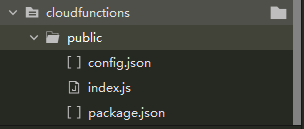
config.json:
{
"permissions": {
"openapi": [
//接口名
//"security.msgSecCheck" //接口名
]
}
}
index.js:
// 云函数入口文件
const cloud = require('wx-server-sdk')
cloud.init()
// 云函数入口函数
exports.main = async (event, context) => {
const wxContext = cloud.getWXContext()
switch (event.action) { //event接收参数
case 'getUrlScheme': {
return getUrlScheme(event.url,event.query)
}
}
return 'action not found'
}
async function getUrlScheme(url,query) {
return cloud.openapi.urlscheme.generate({
jumpWxa: {
path: url, // <!-- replace --跳转的小程序页面路径 -->
query:query, //'build_id=810&status=1&batch_id=0'
//query为传递的参数--用字符串,且不能有中文
},
// 如果想不过期则置为 false,并可以存到数据库
isExpire: false,
// 一分钟有效期
expireTime: parseInt(Date.now() / 1000 + 60),
})
}
package.json:
{
"name": "public",
"version": "1.0.0",
"description": "",
"main": "index.js",
"scripts": {
"test": "echo \"Error: no test specified\" && exit 1"
},
"author": "",
"license": "ISC",
"dependencies": {
"wx-server-sdk": "~2.3.2"
}
}
到这一步就创建完成了,但是此时我们在小程序开发者工具打开,是看不见cloudfunctions文件夹的,因为新建的 /cloudfunctions 并不属于uni-app默认的目录结构,默认不会被打包。这里的解决思路是:通过webpack包管理工具的复制插件将
/cloudfunctions 复制到项目包中
首先在项目根目录创建vue.config.js文件,并做如下配置:
const path = require('path')
const CopyWebpackPlugin = require('copy-webpack-plugin')
module.exports = {
configureWebpack: {
plugins: [
new CopyWebpackPlugin([
{
from: path.join(__dirname, 'cloudfunctions'),
to: path.join(__dirname, 'unpackage/dist', process.env.NODE_ENV === 'development' ? 'dev' : 'build', process.env.UNI_PLATFORM, 'cloudfunctions')
}
])
]
}
}
需要先安装 copy-webpack-plugin
npm install -save copy-webpack-plugin
再次运行项目,打包路径下 /cloudfunctions就出现了

将打包好的项目导入微信开发者工具中查看,云文件夹有了而且有云符号和环境ID,表明配置成功:
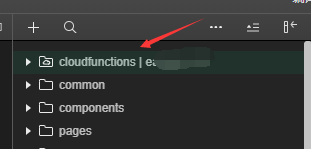
点击public文件,右键,选择上传并部署
综上我们的项目新增云函数就完成了,,,此时就只需要在项目中需要的位置调用云函数即可
wx.cloud.init()//调用前需先调用init
wx.cloud.callFunction({
name: 'share',
data: {
"action": 'getUrlScheme',
'url':that.sharedata.url,
'query':pageQuery,
}
}).then(res => {
console.log(res.result.openlink,'=============')
pageUrl=res.result.openlink
console.log("开始地址转换----以下是把云函数返回的地址转换成短地址")
uni.request({
url: 'https://api.weixin.qq.com/cgi-bin/token', //仅为示例,并非真实接口地址。
data: {
grant_type:'client_credential',
appid: '项目的appid',
secret: '项目秘钥',
},
success: (res) => {
uni.request({
url: 'https://api.weixin.qq.com/cgi-bin/shorturl?access_token='+res.data.access_token, //仅为示例,并非真实接口地址。
method:'post',
data: {
action:'long2short',
long_url:pageUrl
},
success: (res) => {
uni.setClipboardData({
data:res.data.short_url,
success: function () {
that.shareClose()
uni.showToast({
title:'复制成功--此时为转换后的短地址',
icon:'none'
})
}
});
}
});
}
});
})