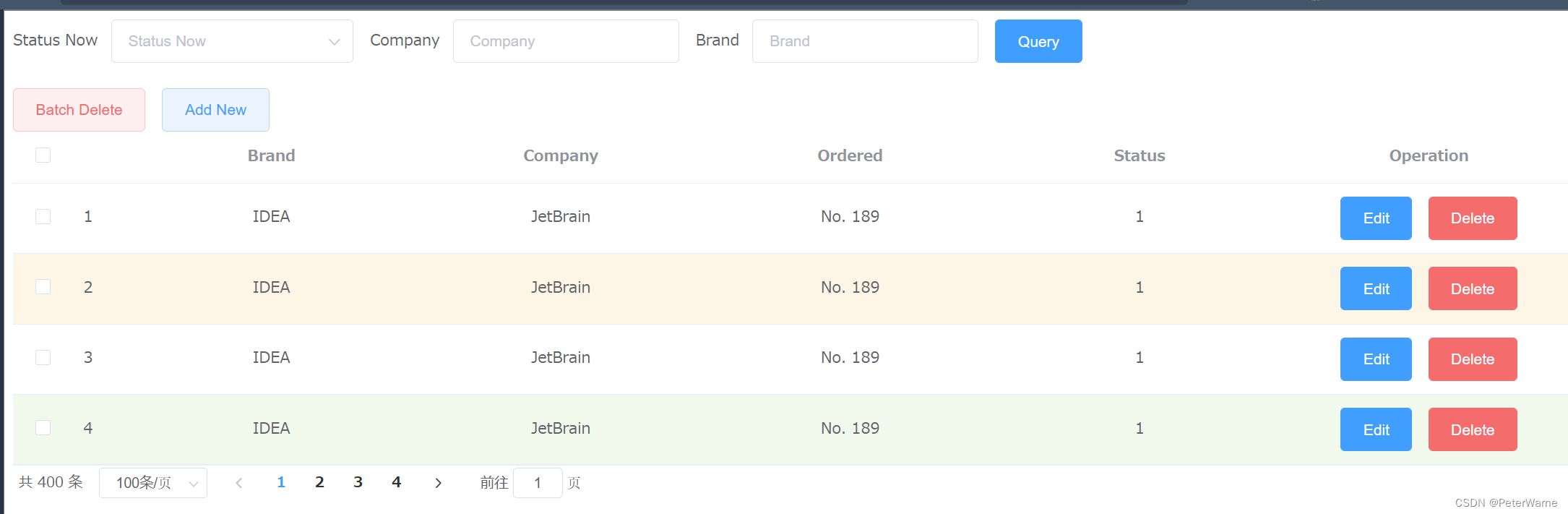Element官网component资源点击这里
结构图,element-ui自行下载复制到一致路径
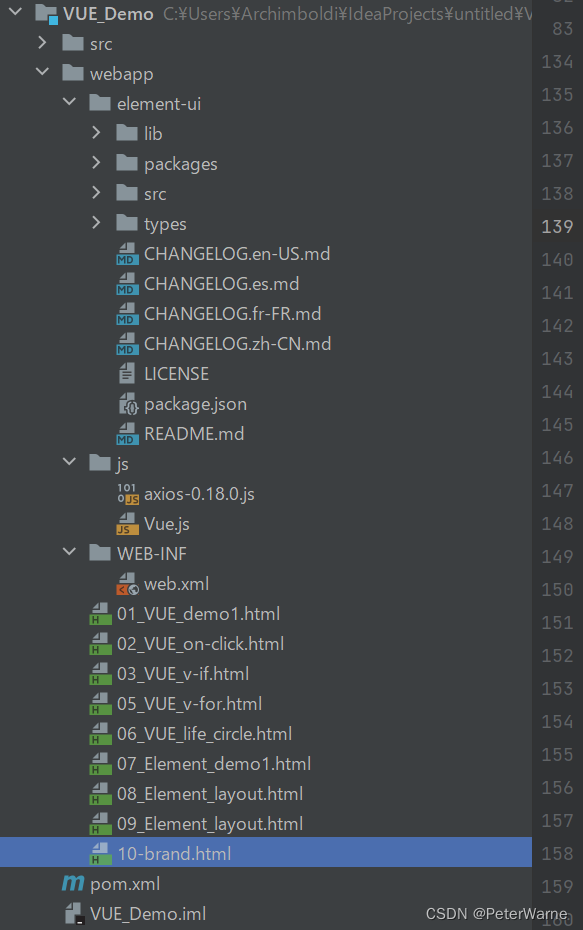
第一个html
<!DOCTYPE html>
<html lang="en">
<head>
<meta charset="UTF-8">
<title>Title</title>
</head>
<body>
<div id="app">
<el-row>
<el-button>Default</el-button>
<el-button type="primary">Primary</el-button>
<el-button type="success">Success</el-button>
<el-button type="info">Info</el-button>
<el-button type="warning">Warning</el-button>
<el-button type="danger">Danger</el-button>
</el-row>
<el-row>
<el-button plain>Plain</el-button>
<el-button type="primary" plain>Primary</el-button>
<el-button type="success" plain>Success</el-button>
<el-button type="info" plain>Info</el-button>
<el-button type="warning" plain>Warning</el-button>
<el-button type="danger" plain>Danger</el-button>
</el-row>
<el-row>
<el-button round>Round</el-button>
<el-button type="primary" round>Primary</el-button>
<el-button type="success" round>Success</el-button>
<el-button type="info" round>Info</el-button>
<el-button type="warning" round>Warning</el-button>
<el-button type="danger" round>Danger</el-button>
</el-row>
<el-row>
<el-button icon="el-icon-search" circle></el-button>
<el-button type="primary" icon="el-icon-edit" circle></el-button>
<el-button type="success" icon="el-icon-check" circle></el-button>
<el-button type="info" icon="el-icon-message" circle></el-button>
<el-button type="warning" icon="el-icon-star-off" circle></el-button>
<el-button type="danger" icon="el-icon-delete" circle></el-button>
</el-row>
</div>
<script src="js/Vue.js"></script>
<script src="element-ui/lib/index.js"></script>
<link rel="stylesheet" href="element-ui/lib/theme-chalk/index.css">
<script>
new Vue({
el: "#app"
})
</script>
</body>
</html>```
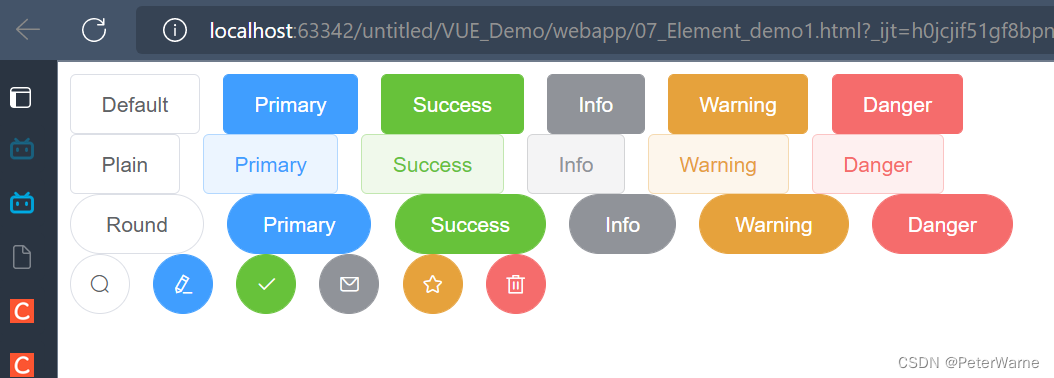
第二个
<!DOCTYPE html>
<html lang="en">
<head>
<meta charset="UTF-8">
<title>Title</title>
<style>
.el-row {
margin-bottom: 20px;
}
.el-col {
border-radius: 4px;
}
.bg-purple-dark {
background: #99a9bf;
}
.bg-purple {
background: #d3dce6;
}
.bg-purple-light {
background: #e5e9f2;
}
.grid-content {
border-radius: 4px;
min-height: 36px;
}
.row-bg {
padding: 10px 0;
background-color: #f9fafc;
}
</style>
</head>
<body>
<div id="app">
<el-row>
<el-col :span="24"><div class="grid-content bg-purple-dark"></div></el-col>
</el-row>
<el-row>
<el-col :span="12"><div class="grid-content bg-purple"></div></el-col>
<el-col :span="12"><div class="grid-content bg-purple-light"></div></el-col>
</el-row>
<el-row>
<el-col :span="8"><div class="grid-content bg-purple"></div></el-col>
<el-col :span="8"><div class="grid-content bg-purple-light"></div></el-col>
<el-col :span="8"><div class="grid-content bg-purple"></div></el-col>
</el-row>
<el-row>
<el-col :span="6"><div class="grid-content bg-purple"></div></el-col>
<el-col :span="6"><div class="grid-content bg-purple-light"></div></el-col>
<el-col :span="6"><div class="grid-content bg-purple"></div></el-col>
<el-col :span="6"><div class="grid-content bg-purple-light"></div></el-col>
</el-row>
<el-row>
<el-col :span="4"><div class="grid-content bg-purple"></div></el-col>
<el-col :span="4"><div class="grid-content bg-purple-light"></div></el-col>
<el-col :span="4"><div class="grid-content bg-purple"></div></el-col>
<el-col :span="4"><div class="grid-content bg-purple-light"></div></el-col>
<el-col :span="4"><div class="grid-content bg-purple"></div></el-col>
<el-col :span="4"><div class="grid-content bg-purple-light"></div></el-col>
</el-row>
<!--
添加一行,8个格子 24/8 = 3
-->
<el-row>
<el-col :span="3"><div class="grid-content bg-purple"></div></el-col>
<el-col :span="3"><div class="grid-content bg-purple-light"></div></el-col>
<el-col :span="3"><div class="grid-content bg-purple"></div></el-col>
<el-col :span="3"><div class="grid-content bg-purple-light"></div></el-col>
<el-col :span="3"><div class="grid-content bg-purple"></div></el-col>
<el-col :span="3"><div class="grid-content bg-purple-light"></div></el-col>
<el-col :span="3"><div class="grid-content bg-purple"></div></el-col>
<el-col :span="3"><div class="grid-content bg-purple-light"></div></el-col>
</el-row>
</div>
<script src="js/Vue.js"></script>
<script src="element-ui/lib/index.js"></script>
<link rel="stylesheet" href="element-ui/lib/theme-chalk/index.css">
<script>
new Vue({
el:"#app"
})
</script>
</body>
</html>
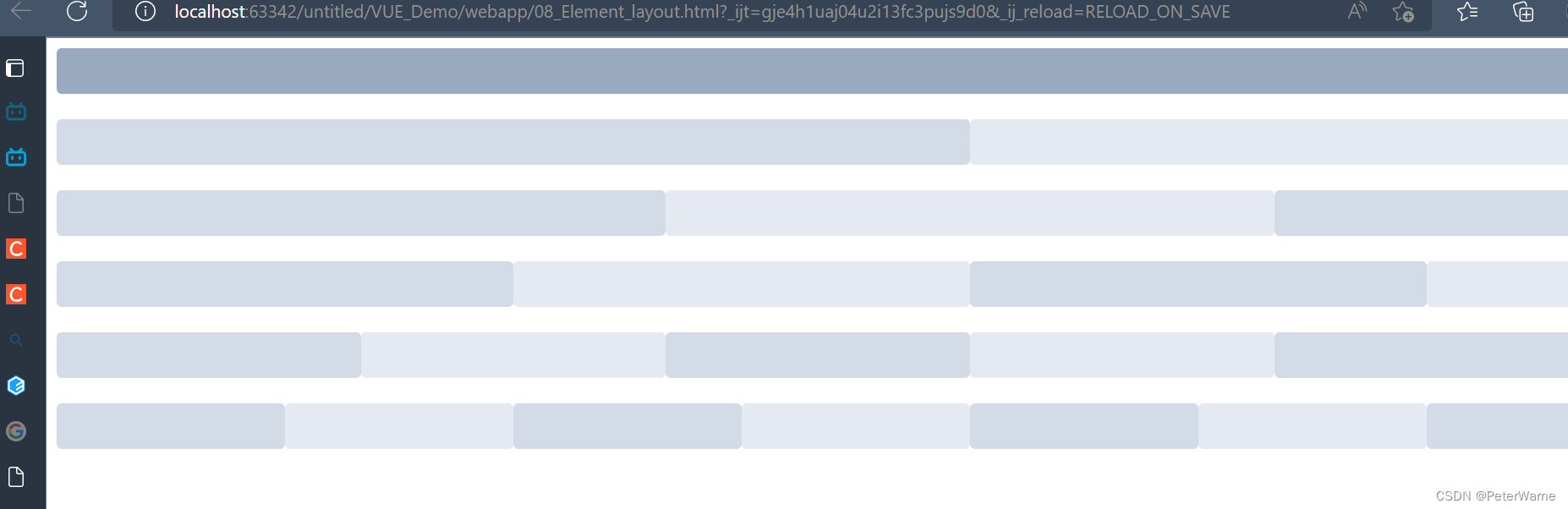
第三个
<!DOCTYPE html>
<html lang="en">
<head>
<meta charset="UTF-8">
<title>Title</title>
<style>
.el-header {
background-color: #B3C0D1;
color: #333;
line-height: 60px;
}
.el-aside {
color: #333;
}
</style>
</head>
<body>
<div id="app">
<el-container style="height: 500px; border: 1px solid #eee">
<el-aside width="200px" style="background-color: rgb(238, 241, 246)">
<el-menu :default-openeds="['1', '3']">
<el-submenu index="1">
<template slot="title"><i class="el-icon-message"></i>Navigator One</template>
<el-menu-item-group>
<template slot="title">Group 1</template>
<el-menu-item index="1-1">Option 1</el-menu-item>
<el-menu-item index="1-2">Option 2</el-menu-item>
</el-menu-item-group>
<el-menu-item-group title="Group 2">
<el-menu-item index="1-3">Option 3</el-menu-item>
</el-menu-item-group>
<el-submenu index="1-4">
<template slot="title">Option4</template>
<el-menu-item index="1-4-1">Option 4-1</el-menu-item>
</el-submenu>
</el-submenu>
<el-submenu index="2">
<template slot="title"><i class="el-icon-menu"></i>Navigator Two</template>
<el-menu-item-group>
<template slot="title">Group 1</template>
<el-menu-item index="2-1">Option 1</el-menu-item>
<el-menu-item index="2-2">Option 2</el-menu-item>
</el-menu-item-group>
<el-menu-item-group title="Group 2">
<el-menu-item index="2-3">Option 3</el-menu-item>
</el-menu-item-group>
<el-submenu index="2-4">
<template slot="title">Option 4</template>
<el-menu-item index="2-4-1">Option 4-1</el-menu-item>
</el-submenu>
</el-submenu>
<el-submenu index="3">
<template slot="title"><i class="el-icon-setting"></i>Navigator Three</template>
<el-menu-item-group>
<template slot="title">Group 1</template>
<el-menu-item index="3-1">Option 1</el-menu-item>
<el-menu-item index="3-2">Option 2</el-menu-item>
</el-menu-item-group>
<el-menu-item-group title="Group 2">
<el-menu-item index="3-3">Option 3</el-menu-item>
</el-menu-item-group>
<el-submenu index="3-4">
<template slot="title">Option 4</template>
<el-menu-item index="3-4-1">Option 4-1</el-menu-item>
</el-submenu>
</el-submenu>
</el-menu>
</el-aside>
<el-container>
<el-header style="text-align: right; font-size: 12px">
<el-dropdown>
<i class="el-icon-setting" style="margin-right: 15px"></i>
<el-dropdown-menu slot="dropdown">
<el-dropdown-item>View</el-dropdown-item>
<el-dropdown-item>Add</el-dropdown-item>
<el-dropdown-item>Delete</el-dropdown-item>
</el-dropdown-menu>
</el-dropdown>
<span>Tom</span>
</el-header>
<el-main>
<el-table :data="tableData">
<el-table-column prop="date" label="Date" width="140">
</el-table-column>
<el-table-column prop="name" label="Name" width="120">
</el-table-column>
<el-table-column prop="address" label="Address">
</el-table-column>
</el-table>
</el-main>
</el-container>
</el-container>
</div>
<script src="js/Vue.js"></script>
<script src="element-ui/lib/index.js"></script>
<link rel="stylesheet" href="element-ui/lib/theme-chalk/index.css">
<script>
new Vue({
el:"#app",
data() {
const item = {
date: '2016-05-02',
name: 'Tom',
address: 'No. 189, Grove St, Los Angeles'
};
return {
tableData: Array(20).fill(item)
}
}
})
</script>
</body>
</html>
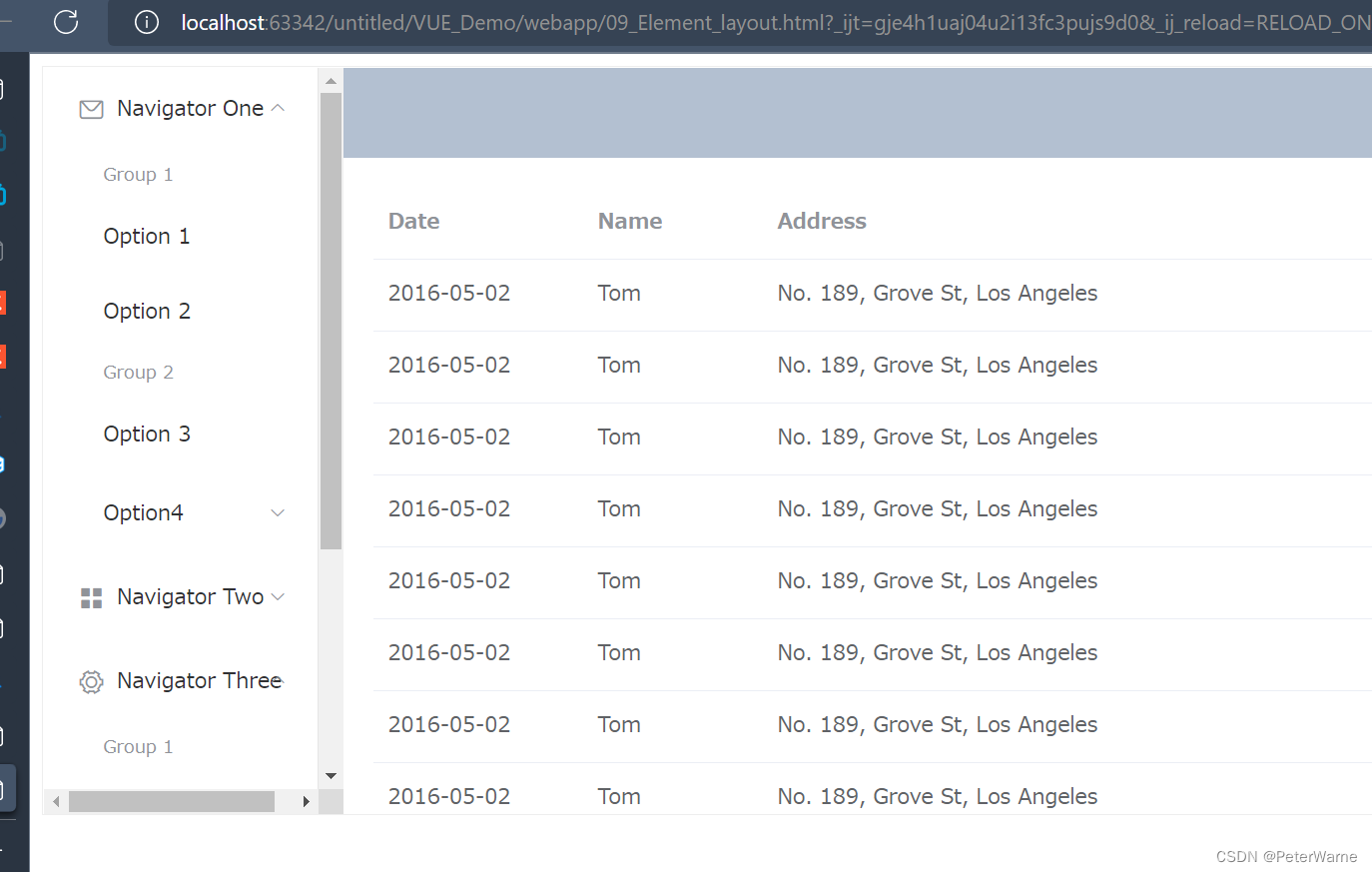
第四,最后一个
<!DOCTYPE html>
<html lang="en">
<head>
<meta charset="UTF-8">
<title>Title</title>
<style>
.el-table .warning-row {
background: oldlace;
}
.el-table .success-row {
background: #f0f9eb;
}
</style>
</head>
<body>
<div id="app">
<!--Search Form-->
<el-form :inline="true" :model="brand" class="demo-form-inline">
<el-form-item label="Status Now">
<el-select v-model="brand.Status" placeholder="Status Now">
<el-option label="Enable" value="1"></el-option>
<el-option label="Disable" value="0"></el-option>
</el-select>
</el-form-item>
<el-form-item label="Company">
<el-input v-model="brand.Company" placeholder="Company"></el-input>
</el-form-item>
<el-form-item label="Brand">
<el-input v-model="brand.Brand" placeholder="Brand"></el-input>
</el-form-item>
<el-form-item>
<el-button type="primary" @click="onSubmit">Query</el-button>
</el-form-item>
</el-form>
<el-row>
<el-button type="danger" plain>Batch Delete</el-button>
<el-button type="primary" @click="dialogVisible = true" plain>Add New</el-button>
</el-row>
<!--dialog form-->
<el-dialog
title="Edit Brand"
:visible.sync="dialogVisible"
width="30%"
>
<el-form ref="form" :model="brand" label-width="120px">
<el-form-item label="Brand">
<el-input v-model="brand.Brand"></el-input>
</el-form-item>
<el-form-item label="Company">
<el-input v-model="brand.Company"></el-input>
</el-form-item>
<el-form-item label="Ordered">
<el-input v-model="brand.Ordered"></el-input>
</el-form-item>
<el-form-item label="Remark">
<el-input type="textarea" v-model="brand.Description"></el-input>
</el-form-item>
<el-form-item label="Status">
<el-switch v-model="brand.Status" active-value="1" inactive-value="0"></el-switch>
</el-form-item>
<el-form-item>
<el-button type="primary" @click="addBrand">Create</el-button>
<el-button @click="dialogVisible = false">Cancel</el-button>
</el-form-item>
</el-form>
<!-- <span slot="footer" class="dialog-footer">
<el-button @click="dialogVisible = false">Cancel</el-button>
<el-button type="primary" @click="dialogVisible = false">Confirm</el-button>-->
</span>
</el-dialog>
<template>
<el-table
:data="tableData"
style="width: 100%"
:row-class-name="tableRowClassName"
@selection-change="handleSelectionChange">
<el-table-column
type="selection"
align="center"
width="55">
</el-table-column>
<el-table-column
type="index"
width="50">
</el-table-column>
<el-table-column
prop="Brand"
label="Brand"
align="center"
>
</el-table-column>
<el-table-column
prop="Company"
label="Company"
align="center"
>
</el-table-column>
<el-table-column
prop="Ordered"
label="Ordered"
align="center"
>
</el-table-column>
<el-table-column
prop="Status"
label="Status"
align="center">
</el-table-column>
<el-table-column
label="Operation"
align="center">
<el-row>
<el-button type="primary">Edit</el-button>
<el-button type="danger">Delete</el-button>
</el-row>
</el-table-column>
</el-table>
</template>
<!--pagination-->
<el-pagination
@size-change="handleSizeChange"
@current-change="handleCurrentChange"
:current-page.sync="currentPage"
:page-sizes="[100, 200, 300, 400]"
:page-size="100"
layout="total, sizes, prev, pager, next, jumper"
:total="400">
</el-pagination>
</div>
<script src="js/Vue.js"></script>
<script src="element-ui/lib/index.js"></script>
<link rel="stylesheet" href="element-ui/lib/theme-chalk/index.css">
<script>
new Vue({
el: "#app",
methods: {
tableRowClassName({row, rowIndex}) {
if (rowIndex === 1) {
return 'warning-row';
} else if (rowIndex === 3) {
return 'success-row';
}
return '';
},
/*multi selection be selected , do this method*/
handleSelectionChange(val) {
this.multipleSelection = val;
/*output the multiple selection see how it is, on browser F12 page*/
console.log(this.multipleSelection)
},
/*for search form, click submit button, see output on browser F12 page */
onSubmit() {
console.log(this.brand);
},
addBrand(){
console.log(this.brand)
},
/*for pagination*/
handleSizeChange(val) {
console.log(`${val} items per page`);
},
handleCurrentChange(val) {
console.log(`current page: ${val}`);
}
},
data() {
return {
/*for pagination*/
currentPage4: 4,
/*for pop dialog form*/
dialogVisible: false,
/*for search form data, and for form in dialog*/
brand: {
Id: '',
Brand: '',
Company: '',
Ordered: '',
Description: '',
Status: ''
},
/*for multi selection box */
multipleSelection:[],
tableData: [{
Brand: 'IDEA',
Company: 'JetBrain',
Ordered: 'No. 189',
Status: '1'
}, {
Brand: 'IDEA',
Company: 'JetBrain',
Ordered: 'No. 189',
Status: '1'
}, {
Brand: 'IDEA',
Company: 'JetBrain',
Ordered: 'No. 189',
Status: '1'
}, {
Brand: 'IDEA',
Company: 'JetBrain',
Ordered: 'No. 189',
Status: '1'
}]
}
}
})
</script>
</body>
</html>