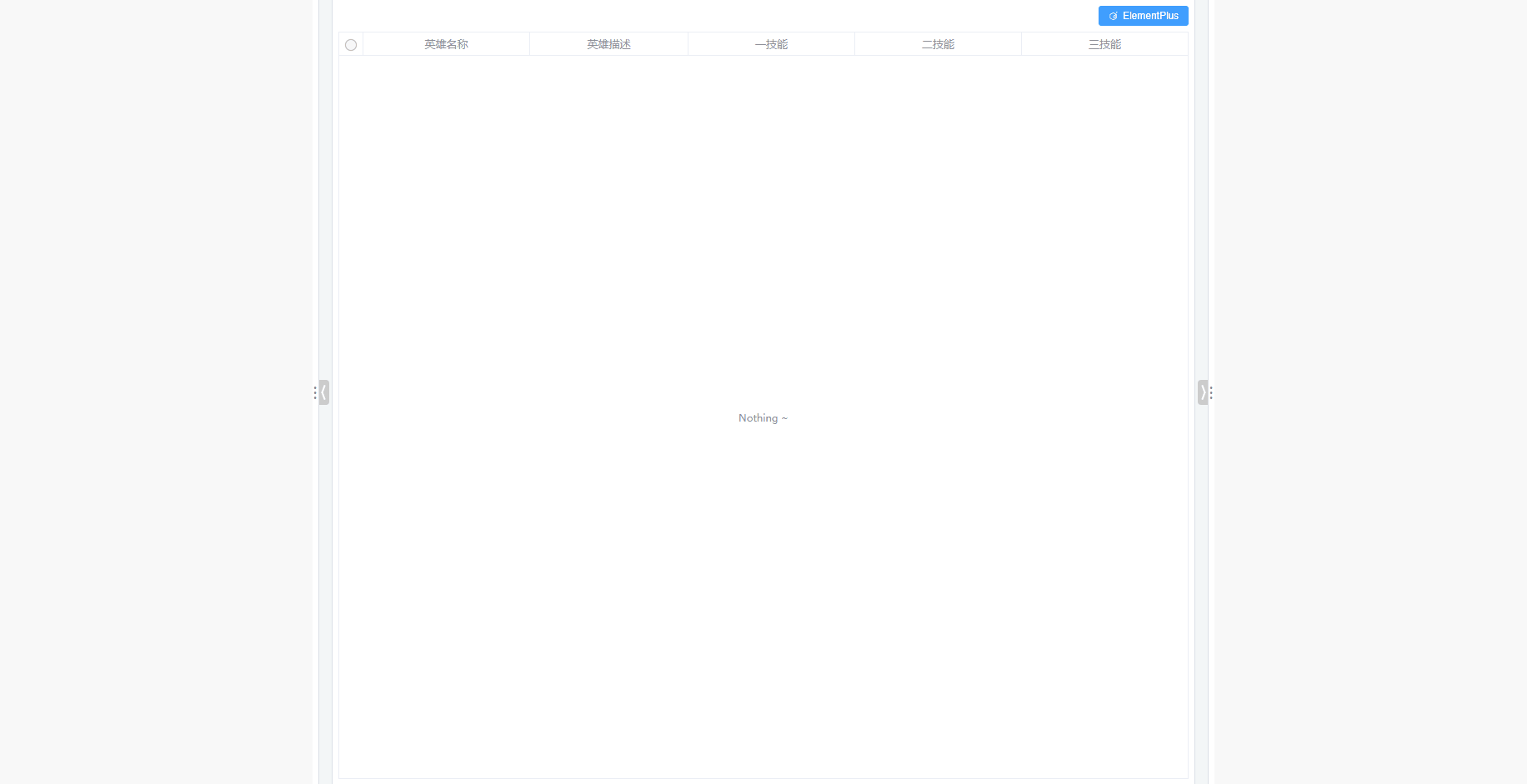前言
其原理主要是利用JavaScript中的鼠标事件来控制CSS样式。大致就是监听某个DOM元素的鼠标按下事件,以及按下之后的移动事件和松开事件。在鼠标按下且移动过程中,可实时获得鼠标的X轴坐标的值,通过简单计算,可计算出目标元素的宽度,然后再用CSS赋值就实现该效果了。
一、示例代码
(1)/src/views/Example/MouseResizeWidth/index.vue
<template>
<div class="index">
<div class="index-left" ref="indexLeftRef">
<div class="left-area-box"></div>
<div class="left-resize-bar">⋮</div>
<div class="left-view-more" @click="handleViewMoreLeftClick">
<div class="left-view-more-content">
<div class="left-view-more-false" v-if="!isCollapseLeft" />
<div class="left-view-more-true" v-else />
</div>
</div>
</div>
<div class="index-middle" ref="indexRightRef">
<div class="middle-area-box">
<div class="middle-area-box_main">
<div class="middle-area-box_main_up">
<div class="middle-area-box_main_up_wrapper">
<!-- ^ 工具栏 -->
<div class="index-tools-container">
<el-form :inline="true" style="display: flex">
<div class="tools-left"></div>
<div class="tools-right">
<el-form-item style="margin: 0 0 7px 7px">
<el-button size="small" type="primary">
<el-icon :size="12" style="margin-right: 5px"><ElementPlus /></el-icon>
<small>ElementPlus</small>
</el-button>
</el-form-item>
</div>
</el-form>
</div>
<!-- / 工具栏 -->
<!-- ^ 内容区 -->
<div class="index-table-container">
<el-table
border
size="small"
row-key="id"
ref="tableRef"
height="100%"
highlight-current-row
:data="tableList"
>
<el-table-column fixed type="selection" :resizable="false" width="30" reserve-selection align="center" />
<el-table-column prop="name" label="英雄名称" align="center" width="200" show-overflow-tooltip />
<el-table-column prop="description" label="英雄描述" align="center" width="auto" show-overflow-tooltip />
<el-table-column prop="firstSkill" label="一技能" align="center" width="200" show-overflow-tooltip />
<el-table-column prop="secondSkill" label="二技能" align="center" width="200" show-overflow-tooltip />
<el-table-column prop="thirdSkill" label="三技能" align="center" width="200" show-overflow-tooltip />
<template #empty v-if="tableList == undefined || tableList.length == 0">Nothing ~</template>
</el-table>
</div>
<!-- / 内容区 -->
</div>
</div>
</div>
</div>
</div>
<div class="index-right" ref="indexRightRef">
<div class="right-view-more" @click="handleViewMoreRightClick">
<div class="right-view-more-content">
<div class="right-view-more-false" v-if="!isCollapseRight" />
<div class="right-view-more-true" v-else />
</div>
</div>
<div class="right-resize-bar">⋮</div>
<div class="right-area-box"></div>
</div>
</div>
</template>
<script setup>
import { h, onMounted, onUnmounted, ref, getCurrentInstance, reactive, watch, nextTick } from 'vue'
// 代理对象
const { proxy } = getCurrentInstance()
// 是否收起左侧
const isCollapseLeft = ref(false)
// 左侧模块箭头点击事件句柄方法
const handleViewMoreLeftClick = async () => {
const indexLeftRef = await proxy.$refs.indexLeftRef
isCollapseLeft.value = !isCollapseLeft.value
if (isCollapseLeft.value) {
indexLeftRef.style.width = '23px'
} else {
indexLeftRef.style.width = '400px'
}
}
// 表格实例
const tableRef = ref(null)
// 表格数据
const tableList = ref([])
// 是否收起右侧
const isCollapseRight = ref(false)
// 右侧模块箭头点击事件句柄方法
const handleViewMoreRightClick = async () => {
const indexRightRef = await proxy.$refs.indexRightRef
isCollapseRight.value = !isCollapseRight.value
if (isCollapseRight.value) {
indexRightRef.style.width = '23px'
} else {
indexRightRef.style.width = '400px'
}
}
/**
* 左侧拖动改变宽度事件句柄方法
*/
const handleDragLeftResizeBar = () => {
var leftResizeBar = document.getElementsByClassName("left-resize-bar")[0]
var wholeArea = document.getElementsByClassName("index")[0]
var leftArea = document.getElementsByClassName("index-left")[0]
var middleArea = document.getElementsByClassName("index-middle")[0]
var rightArea = document.getElementsByClassName("index-right")[0]
console.log('leftResizeBar =>', leftResizeBar)
console.log('wholeArea =>', wholeArea)
console.log('leftArea =>', leftArea)
console.log('middleArea =>', middleArea)
console.log('rightArea =>', rightArea)
// 鼠标按下事件
leftResizeBar.onmousedown = function (eventDown) {
// 颜色提醒
leftResizeBar.style.backgroundColor = "#5e7ce0"
leftResizeBar.style.color = "#ffffff"
// 鼠标拖动事件
document.onmousemove = function (eventMove) {
let width = eventMove.clientX + 20
console.log('width =>', width)
if (width >= 800) {
width = 800 // 设置最大拉伸宽度为800
} else if (width <= 23) {
// 当拉伸宽度为小于或等于23,最小拉伸宽度为23,同时是否收起图标向右
width = 23
isCollapseLeft.value = true
} else {
// 当拉伸宽度为大于23且小于600,是否收起图标向左
isCollapseLeft.value = false
}
leftArea.style.width = width + 'px'
}
// 鼠标松开事件
document.onmouseup = function (evt) {
// 颜色恢复
leftResizeBar.style.backgroundColor = "#ffffff"
leftResizeBar.style.color = "#40485c"
document.onmousemove = null
document.onmouseup = null
leftResizeBar.releaseCapture && leftResizeBar.releaseCapture();
}
leftResizeBar.setCapture && leftResizeBar.setCapture();
return false
}
}
/**
* 右侧拖动改变宽度事件句柄方法
*/
const handleDragRightResizeBar = () => {
var rightResizeBar = document.getElementsByClassName("right-resize-bar")[0]
var wholeArea = document.getElementsByClassName("index")[0]
var leftArea = document.getElementsByClassName("index-left")[0]
var middleArea = document.getElementsByClassName("index-middle")[0]
var rightArea = document.getElementsByClassName("index-right")[0]
console.log('rightResizeBar =>', rightResizeBar)
console.log('wholeArea =>', wholeArea)
console.log('leftArea =>', leftArea)
console.log('middleArea =>', middleArea)
console.log('rightArea =>', rightArea)
// 鼠标按下事件
rightResizeBar.onmousedown = function (eventDown) {
// 颜色提醒
rightResizeBar.style.backgroundColor = "#5e7ce0"
rightResizeBar.style.color = "#ffffff"
// 开始x坐标
// let startX = eventDown.clientX
// console.log('startX =>', startX)
// 鼠标拖动事件
document.onmousemove = function (eventMove) {
// 方式一:基于移动距离方式实现
// const endX = eventMove.clientX // 结束坐标
// const len = startX - endX // 移动距离
// rightArea.style.width = rightArea.clientWidth + len + 'px' // 改变宽度
// startX = endX // 重新对开始x坐标赋值
// 方式二:基于总长度和结束x坐标方式实现
let width = wholeArea.clientWidth + 20 - eventMove.clientX
if (width >= 800) {
width = 800 // 设置最大拉伸宽度为800
} else if (width <= 23) {
// 当拉伸宽度为小于或等于23,最小拉伸宽度为23,同时是否收起图标向左
width = 23
isCollapseRight.value = true
} else {
// 当拉伸宽度为大于23且小于600,是否收起图标向右
isCollapseRight.value = false
}
rightArea.style.width = width + 'px'
}
// 鼠标松开事件
document.onmouseup = function (evt) {
// 颜色恢复
rightResizeBar.style.backgroundColor = "#ffffff"
rightResizeBar.style.color = "#40485c"
document.onmousemove = null
document.onmouseup = null
rightResizeBar.releaseCapture && rightResizeBar.releaseCapture();
}
rightResizeBar.setCapture && rightResizeBar.setCapture();
return false
}
}
onMounted(() => {
handleDragLeftResizeBar()
handleDragRightResizeBar()
})
onUnmounted(() => {
// ...
})
</script>
<style lang="less" scoped>
.index {
display: flex;
flex-direction: row;
width: 100%;
height: 100%;
overflow: hidden;
/* ---- ^ 左边 ---- */
:deep(.index-left) {
position: relative;
z-index: 2;
display: flex;
flex-direction: row;
width: 400px;
border-right: 1px solid #dcdfe6;
// ^ 左侧区域
.left-area-box {
flex: 1;
display: flex;
flex-direction: column;
overflow: hidden;
background-color: #f8f8f8;
}
// / 左侧区域
// ^ 是否收起左侧边栏的图标
.left-view-more {
position: relative;
width: 15px;
height: 100%;
background-color: #f3f6f8;
border-left: 1px solid #dcdfe6;
.left-view-more-content {
width: 12px;
height: 30px;
background-color: #ccc;
border-bottom-right-radius: 4px;
border-top-right-radius: 4px;
position: absolute;
display: block;
margin: auto;
left: 0;
top: 0;
bottom: 0;
cursor: pointer;
z-index: 1;
transition: all ease 0.3s;
&:hover {
background-color: #5e7ce0;
}
.left-view-more-true {
width: 100%;
height: 10px;
position: absolute;
display: block;
margin: auto;
left: 0;
right: 0;
top: 0;
bottom: 0;
&::before {
display: block;
height: 2px;
width: 10px;
content: "";
position: absolute;
left: 0;
top: 0;
background-color: #fff;
transform: rotate(70deg);
}
&::after {
display: block;
height: 2px;
width: 10px;
content: "";
position: absolute;
left: 0;
bottom: 0;
background-color: #fff;
transform: rotate(-70deg);
}
}
.left-view-more-false {
width: 100%;
height: 10px;
position: absolute;
display: block;
margin: auto;
left: 0;
right: 0;
top: 0;
bottom: 0;
&::before {
display: block;
height: 2px;
width: 10px;
content: "";
position: absolute;
left: 0;
top: 0;
background-color: #fff;
transform: rotate(-70deg);
}
&::after {
display: block;
height: 2px;
width: 10px;
content: "";
position: absolute;
left: 0;
bottom: 0;
background-color: #fff;
transform: rotate(70deg);
}
}
}
}
// / 是否收起左侧边栏的图标
// ^ 左侧拖动条
.left-resize-bar {
display: flex;
align-items: center;
width: 7px;
height: 100%;
background-color: rgb(255, 255, 255);
cursor: col-resize;
user-select: none;
transition: all ease 0.3s;
font-size: 20px;
color: #40485c;
&:hover {
color: #fff !important;
background-color: #5e7ce0 !important;
}
}
// / 左侧拖动条
}
/* ---- / 左边 ---- */
/* ---- ^ 中间 ---- */
:deep(.index-middle) {
position: relative;
z-index: 1;
flex: 1;
overflow: hidden;
position: relative;
transition: all ease 0.3s;
background-color: #f3f6f8;
// ^ 中间区域
.middle-area-box {
display: flex;
position: relative;
width: 100%;
height: 100%;
overflow: hidden;
.middle-area-box_main {
position: relative;
flex: 1 1;
display: flex;
flex-direction: column;
width: 100%;
.middle-area-box_main_up {
flex: 1;
display: flex;
overflow: hidden;
flex-direction: column;
background-color: #fff;
.middle-area-box_main_up_wrapper {
flex: 1;
display: flex;
flex-direction: column;
padding: 7px;
overflow: auto;
.index-tools-container {
.tools-left {
flex: 1;
}
.tools-right {
height: auto;
}
}
.index-table-container {
flex: 1;
overflow: auto;
}
.el-table {
th .cell {
padding: 2.5px;
font-weight: normal;
font-size: 13px;
}
td .cell {
padding: 2.5px 0;
color: #000;
font-size: 13px;
}
.el-table__cell {
padding: 0;
}
/* ^ 表格复选框 */
.el-table-column--selection {
.cell {
width: 100%;
display: block;
.el-checkbox {
.el-checkbox__inner {
transform: scale(1.2);
border-radius: 50%;
border: 1px solid #bbb;
}
.el-checkbox__input.is-checked .el-checkbox__inner,
.el-checkbox__input.is-indeterminate .el-checkbox__inner {
border: 1px solid #5e7ce0;
}
}
}
}
/* / 表格复选框 */
}
}
}
.middle-area-box_main_down {
flex: 0;
}
}
}
// / 中间区域
}
/* ---- / 中间 ---- */
/* ---- ^ 右边 ---- */
:deep(.index-right) {
position: relative;
z-index: 2;
display: flex;
flex-direction: row;
width: 400px;
border-left: 1px solid #dcdfe6;
// ^ 是否收起右侧边栏的图标
.right-view-more {
position: relative;
width: 15px;
height: 100%;
background-color: #f3f6f8;
border-right: 1px solid #dcdfe6;
.right-view-more-content {
width: 12px;
height: 30px;
background-color: #ccc;
border-bottom-left-radius: 4px;
border-top-left-radius: 4px;
position: absolute;
display: block;
margin: auto;
right: 0;
top: 0;
bottom: 0;
cursor: pointer;
z-index: 1;
transition: all ease 0.3s;
&:hover {
background-color: #5e7ce0;
}
.right-view-more-true {
width: 100%;
height: 10px;
position: absolute;
display: block;
margin: auto;
left: 0;
right: 0;
top: 0;
bottom: 0;
&::before {
display: block;
height: 2px;
width: 10px;
content: "";
position: absolute;
left: 0;
top: 0;
background-color: #fff;
transform: rotate(-70deg);
}
&::after {
display: block;
height: 2px;
width: 10px;
content: "";
position: absolute;
left: 0;
bottom: 0;
background-color: #fff;
transform: rotate(70deg);
}
}
.right-view-more-false {
width: 100%;
height: 10px;
position: absolute;
display: block;
margin: auto;
left: 0;
right: 0;
top: 0;
bottom: 0;
&::before {
display: block;
height: 2px;
width: 10px;
content: "";
position: absolute;
right: 0;
top: 0;
background-color: #fff;
transform: rotate(70deg);
}
&::after {
display: block;
height: 2px;
width: 10px;
content: "";
position: absolute;
right: 0;
bottom: 0;
background-color: #fff;
transform: rotate(-70deg);
}
}
}
}
// / 是否收起右侧边栏的图标
// ^ 右侧拖动条
.right-resize-bar {
position: relative;
display: flex;
align-items: center;
width: 7px;
height: 100%;
background-color: rgb(255, 255, 255);
cursor: col-resize;
user-select: none;
transition: all ease 0.3s;
font-size: 20px;
color: #40485c;
&:hover {
color: #fff !important;
background-color: #5e7ce0 !important;
}
}
// / 右侧拖动条
// ^ 右侧区域
.right-area-box {
flex: 1;
display: flex;
flex-direction: column;
overflow: hidden;
background-color: #f8f8f8;
}
// / 右侧区域
}
/* ---- / 右边 ---- */
}
</style>
二、运行效果