课程链接:http://video.jessetalk.cn/course/explore
良心课程,大家一起来学习哈!
任务31:课时介绍
- 1.Cookie-based认证与授权
- 2.Cookie-based认证实现
- 3.Jwt认证与授权介绍
- 4.Jwt认证与授权实现
- 5.Jwt认证与授权
- 6.Role based授权
- 7.Claims-based授权
任务32:Cookie-based认证介绍
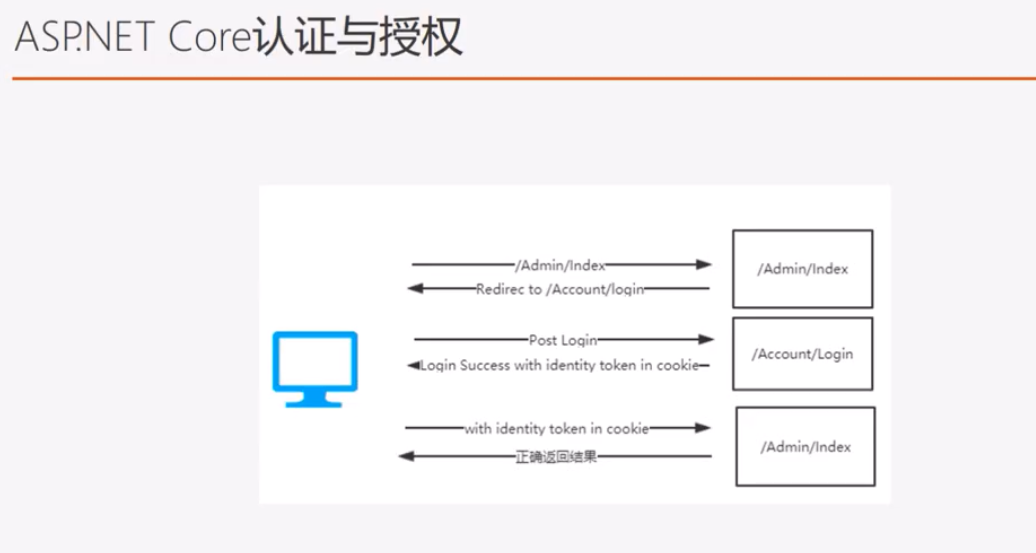
任务34:Cookie-based认证实现
dotnet new mvc --name MvcCookieAuthSample
在Controllers文件夹新增AdminController.cs
using System;
using System.Collections.Generic;
using System.Diagnostics;
using System.Linq;
using System.Threading.Tasks;
using Microsoft.AspNetCore.Mvc;
using MvcCookieAuthSample.Models;
namespace MvcCookieAuthSample.Controllers
{
public class AdminController : Controller
{
public IActionResult Index()
{
return View();
}
}
}
在Views文件夹新增Admin文件夹,在Admin文件夹新增Index.cshtml
@{
ViewData["Title"] = "Admin";
}
<h2>@ViewData["Title"]</h2>
<p>Admin Page</p>
启动项目,浏览器访问https://localhost:5001/Admin

实际情况不应该直接让用户访问到Admin页面,所以应当跳转到登陆界面
AdminController.cs
using System;
using System.Collections.Generic;
using System.Diagnostics;
using System.Linq;
using System.Threading.Tasks;
using Microsoft.AspNetCore.Mvc;
using MvcCookieAuthSample.Models;
// 添加引用
using Microsoft.AspNetCore.Authorization;
namespace MvcCookieAuthSample.Controllers
{
public class AdminController : Controller
{
[Authorize]
public IActionResult Index()
{
return View();
}
}
}
startup.cs
using System;
using System.Collections.Generic;
using System.Linq;
using System.Threading.Tasks;
using Microsoft.AspNetCore.Builder;
using Microsoft.AspNetCore.Hosting;
using Microsoft.AspNetCore.Http;
using Microsoft.AspNetCore.HttpsPolicy;
using Microsoft.AspNetCore.Mvc;
using Microsoft.Extensions.Configuration;
using Microsoft.Extensions.DependencyInjection;
// 添加引用
using Microsoft.AspNetCore.Authorization;
using Microsoft.AspNetCore.Authentication.Cookies;
namespace MvcCookieAuthSample
{
public class Startup
{
public Startup(IConfiguration configuration)
{
Configuration = configuration;
}
public IConfiguration Configuration { get; }
// This method gets called by the runtime. Use this method to add services to the container.
public void ConfigureServices(IServiceCollection services)
{
services.Configure<CookiePolicyOptions>(options =>
{
// This lambda determines whether user consent for non-essential cookies is needed for a given request.
options.CheckConsentNeeded = context => true;
options.MinimumSameSitePolicy = SameSiteMode.None;
});
// Addmvc之前AddAuthentication,AddCookie
services.AddAuthentication(CookieAuthenticationDefaults.AuthenticationScheme)
.AddCookie();
services.AddMvc().SetCompatibilityVersion(CompatibilityVersion.Version_2_1);
}
// This method gets called by the runtime. Use this method to configure the HTTP request pipeline.
public void Configure(IApplicationBuilder app, IHostingEnvironment env)
{
if (env.IsDevelopment())
{
app.UseDeveloperExceptionPage();
}
else
{
app.UseExceptionHandler("/Home/Error");
app.UseHsts();
}
app.UseHttpsRedirection();
app.UseStaticFiles();
app.UseCookiePolicy();
// UseMvc之前UseAuthentication,添加Middleware
app.UseAuthentication();
app.UseMvc(routes =>
{
routes.MapRoute(
name: "default",
template: "{controller=Home}/{action=Index}/{id?}");
});
}
}
}
再次访问https://localhost:5001/Admin,跳转到登陆界面https://localhost:5001/Account/Login?ReturnUrl=%2FAdmin

在Controllers文件夹新增AccountController.cs
using System;
using System.Collections.Generic;
using System.Diagnostics;
using System.Linq;
using System.Threading.Tasks;
using Microsoft.AspNetCore.Mvc;
using MvcCookieAuthSample.Models;
// 添加引用
using Microsoft.AspNetCore.Authorization;
using Microsoft.AspNetCore.Authentication;
using Microsoft.AspNetCore.Authentication.Cookies;
using System.Security.Claims;
namespace MvcCookieAuthSample.Controllers
{
[Authorize]
public class AccountController : Controller
{
public IActionResult MakeLogin()
{
var claims = new List<Claim>()
{
new Claim(ClaimTypes.Name,"Mingson"),
new Claim(ClaimTypes.Role,"admin")
};
var claimIdentity = new ClaimsIdentity(claims,CookieAuthenticationDefaults.AuthenticationScheme);
HttpContext.SignInAsync(CookieAuthenticationDefaults.AuthenticationScheme,new ClaimsPrincipal(claimIdentity));
return Ok();
}
public IActionResult Logout()
{
HttpContext.SignOutAsync(CookieAuthenticationDefaults.AuthenticationScheme);
return Ok();
}
}
}
启动项目
登出:localhost:5000/account/logout
访问admin:localhost:5000/admin,跳转到account/login
登陆:localhost:5000/account/makelogin
再次访问admin:localhost:5000/admin,登陆成功访问admin
任务35:JWT 认证授权介绍
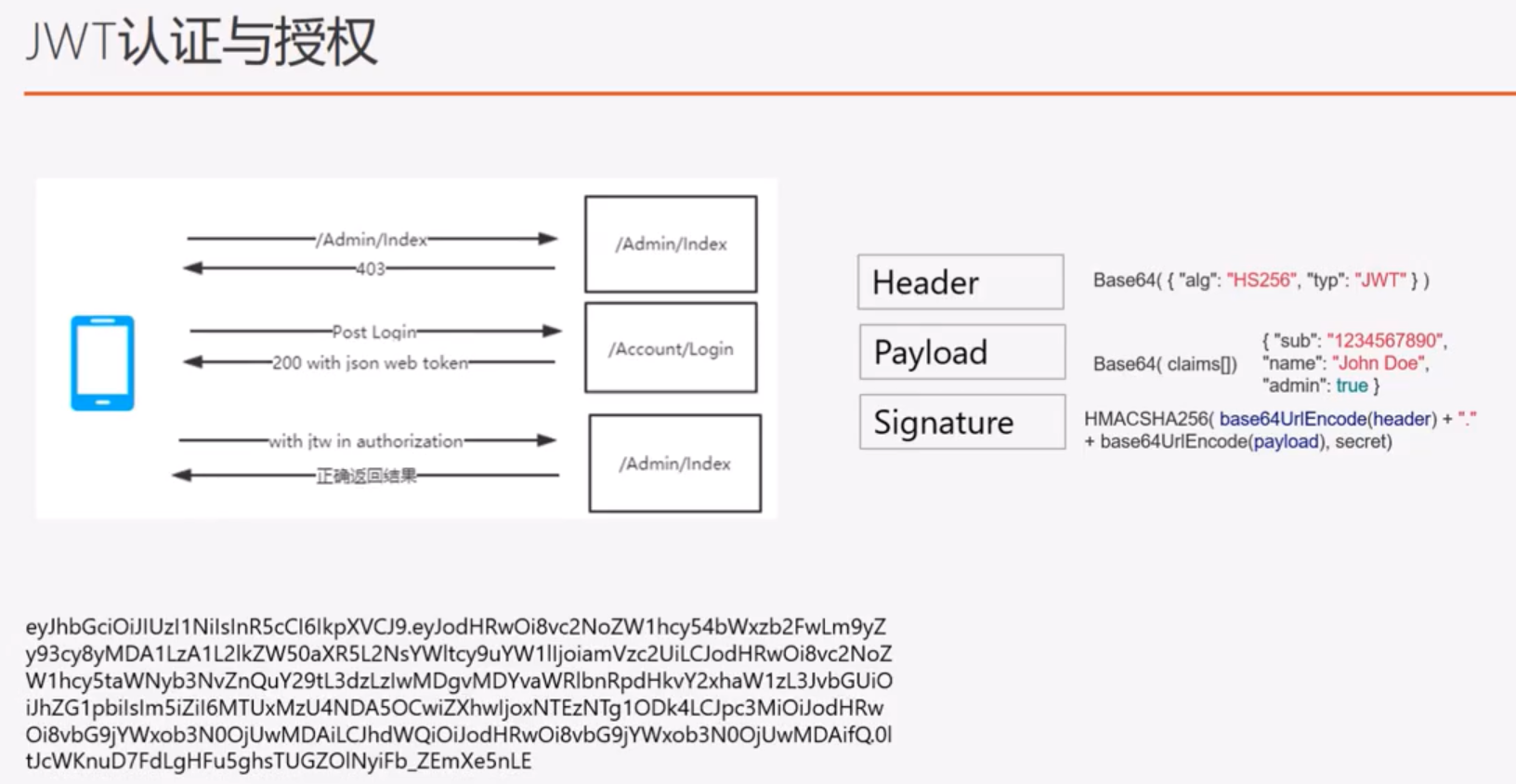
可在官网解密:https://jwt.io

任务36:应用Jwtbearer Authentication
dotnet new webapi --name JwtAuthSample
dotnet watch run
打开postman调用
http://localhost:5000/api/values

ValuesController.cs
// 添加引用
using Microsoft.AspNetCore.Authorization;
// 添加特性
[Authorize]
[Route("api/[controller]")]
[ApiController]
public class ValuesController : ControllerBase
新增一个Models文件夹,在文件夹中新增JwtSettings.cs
namespace JwtAuthSample
{
public class JwtSettings
{
// token颁发者
public string Issure{get;set;}
// token使用的客户端
public string Audience{get;set;}
// 加密Key
public string SecretKey="hellokey";
}
}
appsettings.json
{
"Logging": {
"LogLevel": {
"Default": "Warning"
}
},
"AllowedHosts": "*",
"JwtSettings":{
"Audience":"http://localhost:5000",
"Issuer":"http://localhost:5000",
"SecretKey":"Hello-key"
}
}
Startup.cs
// 添加引用
using Microsoft.AspNetCore.Authentication.JwtBearer;
using Microsoft.IdentityModel.Tokens;
using System.Text;
// 添加在services.AddMvc()之前
services.Configure<JwtSettings>(Configuration);
var JwtSettings = new JwtSettings();
Configuration.Bind("JwtSettings",JwtSettings);
// 认证MiddleWare配置
services.AddAuthentication(options=>{
options.DefaultAuthenticateScheme = JwtBearerDefaults.AuthenticationScheme;
options.DefaultChallengeScheme = JwtBearerDefaults.AuthenticationScheme;
})
// Jwt配置
.AddJwtBearer(o=>{
o.TokenValidationParameters = new Microsoft.IdentityModel.Tokens.TokenValidationParameters{
ValidIssuer = JwtSettings.Issure,
ValidAudience = JwtSettings.Audience,
IssuerSigningKey = new SymmetricSecurityKey(Encoding.UTF8.GetBytes(JwtSettings.SecretKey))// 对称加密
};
});
services.AddMvc().SetCompatibilityVersion(CompatibilityVersion.Version_2_1);
app.UseHttpsRedirection();
// 添加在app.UseMvc()之前
app.UseAuthentication();
dotnet watch run
postman调用
http://localhost:5000/api/values
返回401,未授权

任务37:生成 JWT Token
新建文件夹ViewModels,在文件夹中新建LoginViewModel.cs
using System.ComponentModel.DataAnnotations;
namespace JwtAuthSample
{
public class LoginViewModel
{
[Required]
public string User{get;set;}
[Required]
public string Password{get;set;}
}
}
AuthorizeController.cs
using System;
using System.Collections.Generic;
using System.Linq;
using System.Threading.Tasks;
using Microsoft.AspNetCore.Mvc;
// 添加引用
using System.Security.Claims;
using Microsoft.IdentityModel.Tokens;
using Microsoft.Extensions.Options;
using System.Text;
using System.IdentityModel.Tokens.Jwt;
namespace JwtAuthSample.Controllers
{
[Route("api/[controller]")]
[ApiController]
public class AuthorizeController : ControllerBase
{
private JwtSettings _jwtSettings;
public AuthorizeController(IOptions<JwtSettings> _jwtSettingsAccesser)
{
_jwtSettings = _jwtSettingsAccesser.Value;
}
public IActionResult Token(LoginViewModel viewModel)
{
if (ModelState.IsValid)
{
if (!(viewModel.User == "mingson" && viewModel.Password == "123456"))
{
return BadRequest();
}
var claims = new Claim[]
{
new Claim(ClaimTypes.Name, "mingson"),
new Claim(ClaimTypes.Role, "admin")
};
var key = new SymmetricSecurityKey(Encoding.UTF8.GetBytes(_jwtSettings.SecretKey));// 对称加密算法
var creds = new SigningCredentials(key, SecurityAlgorithms.HmacSha256);
// VSCode安装扩展NuGet Package Manager
// ctrl + shift + p
// NuGet Package Manager:Add Pcakage
// Microsoft.AspNetCore.Authentication.JwtBearer
// 需要FQ才能添加
// 2.0.0
// 安装到csproj
// 安装成功后csproj中出现<PackageReference Include="Microsoft.AspNetCore.Authentication.JwtBearer" Version="2.0.0" />
// dotnet restore
var token = new JwtSecurityToken(
_jwtSettings.Issure,
_jwtSettings.Audience,
claims,
DateTime.Now,
DateTime.Now.AddMinutes(30),
creds);
return Ok(new {token = new JwtSecurityTokenHandler().WriteToken(token)});
}
return BadRequest();
}
}
}
Startup.cs
// 添加在services.AddMvc()之前
//services.Configure<JwtSettings>(Configuration);// 获取不到JwtSettings配置
services.Configure<JwtSettings>(Configuration.GetSection("JwtSettings"));// 获取appsettings.json中的配置
appsettings.json
{
"Logging": {
"LogLevel": {
"Default": "Warning"
}
},
"AllowedHosts": "*",
"JwtSettings":{
"Audience":"http://localhost:5000",
"Issuer":"http://localhost:5000",
"SecretKey长度必须大于128bit=16字符":"",
"SecretKey":"Hello-key.jessetalk"
}
}
dotnet watch run
postman调用
http://localhost:5000/Authorize/Token
返回Token

加上token调用
http://localhost:5000/api/values


token可在官网解密:https://jwt.io
输入正确的SecretKey:Hello-key.jessetalk

任务38:JWT 设计解析及定制
新建文件MyTokenValidator.cs
using System;
using System.Collections.Generic;
using System.IO;
using System.Linq;
using System.Threading.Tasks;
using Microsoft.AspNetCore;
using Microsoft.AspNetCore.Hosting;
using Microsoft.Extensions.Configuration;
using Microsoft.Extensions.Logging;
// 添加引用
using Microsoft.AspNetCore.Authentication.JwtBearer;
using System.Security.Claims;
using Microsoft.IdentityModel.Tokens;
namespace JwtAuthSample
{
public class MyTokenValidator : ISecurityTokenValidator
{
bool ISecurityTokenValidator.CanValidateToken => true;
int ISecurityTokenValidator.MaximumTokenSizeInBytes { get;set; }
bool ISecurityTokenValidator.CanReadToken(string securityToken)
{
return true;
}
ClaimsPrincipal ISecurityTokenValidator.ValidateToken(string securityToken, TokenValidationParameters validationParameters, out SecurityToken validatedToken)
{
validatedToken = null;
var identity = new ClaimsIdentity(JwtBearerDefaults.AuthenticationScheme);
if (securityToken == "abcdefg")
{
identity.AddClaim(new Claim("name", "mingson"));
identity.AddClaim(new Claim("SuperAdminOnly", "true"));
identity.AddClaim(new Claim(ClaimsIdentity.DefaultNameClaimType, "user"));
}
var principal = new ClaimsPrincipal(identity);
return principal;
}
}
}
Startup.cs
// 认证MiddleWare配置
services.AddAuthentication(options=>{
options.DefaultAuthenticateScheme = JwtBearerDefaults.AuthenticationScheme;
options.DefaultChallengeScheme = JwtBearerDefaults.AuthenticationScheme;
})
// Jwt配置
.AddJwtBearer(o=>{
// o.TokenValidationParameters = new Microsoft.IdentityModel.Tokens.TokenValidationParameters{
// ValidIssuer = JwtSettings.Issure,
// ValidAudience = JwtSettings.Audience,
// IssuerSigningKey = new SymmetricSecurityKey(Encoding.UTF8.GetBytes(JwtSettings.SecretKey))// 对称加密
// };
// 修改token来源
o.SecurityTokenValidators.Clear();// 一个包含验证的数组,先清除
o.SecurityTokenValidators.Add(new MyTokenValidator());
// 修改token验证方式
o.Events = new JwtBearerEvents(){
OnMessageReceived = context => {
var token = context.Request.Headers["mytoken"];
context.Token = token.FirstOrDefault();
return Task.CompletedTask;
}
};
});
services.AddAuthorization(Options=>{
Options.AddPolicy("SuperAdminOnly", policy => policy.RequireClaim("SuperAdminOnly"));
});
AuthorizeController.cs
// var claims = new Claim[]
// {
// new Claim(ClaimTypes.Name, "mingson"),
// new Claim(ClaimTypes.Role, "admin")
// };
var claims = new Claim[]
{
new Claim(ClaimTypes.Name, "mingson"),
new Claim(ClaimTypes.Role, "user"),
new Claim("SuperAdminOnly", "true")
};
ValuesController.cs
// [Authorize]// 添加标签
[Authorize(Policy="SuperAdminOnly")]
dotnet run
输入一个错误的mytoken,返回403 Forbidden,禁止访问

输入一个正确的mytoken,返回200 OK

任务39:Role以及Claims授权
Role授权
AuthorizeController.cs
var claims = new Claim[]
{
new Claim(ClaimTypes.Name, "mingson"),
new Claim(ClaimTypes.Role, "admin")
};
ValuesController.cs
[Authorize(Roles="user")]
dotnet run
带着token访问,返回403 Forbidden,禁止访问
AuthorizeController.cs修改为user,可访问
var claims = new Claim[]
{
new Claim(ClaimTypes.Name, "mingson"),
new Claim(ClaimTypes.Role, "user")
};
Claims授权
Startup.cs
// 认证MiddleWare配置
services.AddAuthentication(options=>{
options.DefaultAuthenticateScheme = JwtBearerDefaults.AuthenticationScheme;
options.DefaultChallengeScheme = JwtBearerDefaults.AuthenticationScheme;
})
// Jwt配置
.AddJwtBearer(o=>{
o.TokenValidationParameters = new Microsoft.IdentityModel.Tokens.TokenValidationParameters{
ValidIssuer = JwtSettings.Issure,
ValidAudience = JwtSettings.Audience,
IssuerSigningKey = new SymmetricSecurityKey(Encoding.UTF8.GetBytes(JwtSettings.SecretKey))// 对称加密
};
});
services.AddAuthorization(Options=>{
Options.AddPolicy("SuperAdminOnly", policy => policy.RequireClaim("SuperAdminOnly"));
});
ValuesController.cs
[Authorize(Policy="SuperAdminOnly")]
AuthorizeController.cs
var claims = new Claim[]
{
new Claim(ClaimTypes.Name, "mingson"),
new Claim(ClaimTypes.Role, "user"),
new Claim("SuperAdminOnly", "true")
};
dotnet run
带着token访问,返回200 Ok

本作品采用知识共享署名-非商业性使用-相同方式共享 4.0 国际许可协议进行许可。
欢迎转载、使用、重新发布,但务必保留文章署名 郑子铭 (包含链接: http://www.cnblogs.com/MingsonZheng/ ),不得用于商业目的,基于本文修改后的作品务必以相同的许可发布。
如有任何疑问,请与我联系 (MingsonZheng@outlook.com) 。