这个小小的功能实现起来还是有一点点复杂, 分页单独一个usercontrol 出来,导致查询换页 与gridcontrol页面分离, 一般通过换页事件通知girdcontrol 做出查询
查询来说有时是查询所有,有时是查询一个月,或者别的时间. 在分页控件内的控件上做相应的赋值.想想实现起来还是有一定的复杂度.
如果数据量足够大 : 第一步是先查出数据总量,根据总量,把分页上的 数量,页数.当前页等做初始化,把第一页的数据通过数据库查询先赋值给gridcontrol,其余页面等用户点击时进行赋值
查询数据总数:
/// <summary>
/// 查询记录条数
/// </summary>
/// <returns>记录条数</returns>
public int Count()
{
const string sql = "SELECT count(*) as id FROM [dbo].[Contacts]";
using (SqlConnection connection = new SqlConnection(connstr))
{
int list = Convert.ToInt32(connection.ExecuteScalar(sql));
return list;
}
}
数据库查询分页代码:
/// <summary>
/// 分页
/// </summary>
/// <param name="pageIndex"></param>
/// <param name="pageSize"></param>
/// <returns></returns>
public IEnumerable<Model.ScanAllData> Page(int pageIndex, int pageSize)
{
const string sql = @"select * from(select *,(ROW_NUMBER() over(order by id asc))as newId from Contacts) as t
where t.newId between (@pageIndex-1)*@pageSize+1 and @pageSize*@pageIndex";
using (SqlConnection connection = new SqlConnection(connstr))
{
var reader = connection.Query<Model.ScanAllData>(sql, new { pageIndex = pageIndex, pageSize = pageSize });
return reader;
}
}
分页控件样式图
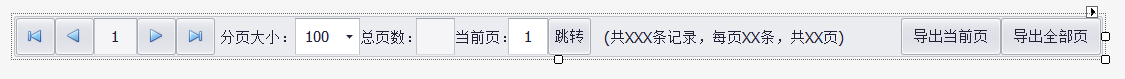
新建一个usercontrol , 加上panelcontorl 然后 从左到右 需 button , 输入框,下拉框 ,labelcontrol 挨个拖进
代码如下:
using System;
using System.Collections.Generic;
using System.ComponentModel;
using System.Drawing;
using System.Data;
using System.Linq;
using System.Text;
using System.Windows.Forms;
//MGNC
//QQ:1981633
namespace WORKALERT
{
public partial class MgncPager : UserControl
{
private int allCount = 0;
private int pageSize = 10;
private int curPage = 1;
public delegate void MyPagerEvents(int curPage,int pageSize);
public delegate void ExportEvents(bool singlePage);//单页,所有
public event MyPagerEvents myPagerEvents;
public event ExportEvents exportEvents;
public MgncPager()
{
InitializeComponent();
}
//计算分页,分页大小,总记录数。
public void RefreshPager(int pageSize,int allCount,int curPage)
{
this.allCount = allCount;
this.pageSize = pageSize;
this.curPage = curPage;
this.textEditAllPageCount.Text = GetPageCount().ToString();
lcStatus.Text = string.Format("(共{0}条记录,每页{1}条,共{2}页)", allCount, pageSize, GetPageCount());
textEditCurPage.Text = curPage.ToString() ;
textEditToPage.Text = curPage.ToString();
comboBoxEditPageSize.Text = pageSize.ToString();
if (curPage == 0)
{
if (GetPageCount() > 0)
{
curPage = 1;
myPagerEvents(curPage, pageSize);
}
}
if (curPage > GetPageCount())
{
curPage = GetPageCount();
myPagerEvents(curPage, pageSize);
}
}
//获取总记录数
public int GetAllCount()
{
return allCount;
}
//获得当前页编号,从1开始
public int GetCurPage()
{
return curPage;
}
//获得总页数
public int GetPageCount()
{
int count = 0;
if (allCount % pageSize == 0)
{
count = allCount / pageSize;
}
else
count = allCount / pageSize+1;
return count;
}
private void simpleButtonNext_Click(object sender, EventArgs e)
{
if (myPagerEvents != null)
{
if(curPage<GetPageCount())
curPage += 1;
myPagerEvents(curPage,pageSize);
}
}
private void simpleButtonEnd_Click(object sender, EventArgs e)
{
if (myPagerEvents != null)
{
curPage = GetPageCount();
myPagerEvents(curPage, pageSize);
}
}
private void simpleButtonPre_Click(object sender, EventArgs e)
{
if (myPagerEvents != null)
{
if (curPage > 1)
curPage -= 1;
myPagerEvents(curPage, pageSize);
}
}
private void simpleButtonFirst_Click(object sender, EventArgs e)
{
if (myPagerEvents != null)
{
curPage = 1;
myPagerEvents(curPage, pageSize);
}
}
private void simpleButtonToPage_Click(object sender, EventArgs e)
{
try
{
int selPage = Convert.ToInt32(textEditToPage.Text);
if (myPagerEvents != null)
{
if ((selPage >= 1) && (selPage <= GetPageCount()))
curPage = selPage;
myPagerEvents(curPage, pageSize);
}
}
catch (Exception)
{
//throw;
}
}
private void simpleButtonExportCurPage_Click(object sender, EventArgs e)
{
try
{
if (exportEvents != null)
{
exportEvents(true);
}
}
catch (Exception)
{
//throw;
}
}
private void simpleButtonExportAllPage_Click(object sender, EventArgs e)
{
try
{
if (exportEvents != null)
{
exportEvents(false);
}
}
catch (Exception)
{
//throw;
}
}
private void comboBoxEditPageSize_EditValueChanged(object sender, EventArgs e)
{
try
{
int pageSize = Convert.ToInt32(comboBoxEditPageSize.Text);
if ((pageSize > 0))
{
this.pageSize = pageSize;
myPagerEvents(curPage, pageSize);
}
}
catch (Exception)
{
}
}
}
}
调用:
加两个事件:
mgncPager1.myPagerEvents += MyPagerEvents; //new MgncPager.MyPagerEvents(MyPagerEvents);
mgncPager1.exportEvents += ExportEvents;// new MgncPager.ExportEvents(ExportEvents);
public int curPage = 1;
public int pageSize = 10;
public int allcount = 0;
public void ExportEvents(bool singlePage)//单页,所有
{
//导出GridControl代码写在这。
}
public void RefreshGridList()
{
FillGridListCtrlQuery(curPage);//自己实现FillGridListCtrlQuery函数。
}
private void FillGridListCtrlQuery(int curPage = 1) //更新控件
{
// GridControl1.DataSource = WebService.Pager(。。。。。//显示分页结果
mgncPager1.RefreshPager(pageSize, allcount, curPage);//更新分页控件显示。
}
private void MyPagerEvents(int curPage, int pageSize)
{
this.curPage = curPage;
this.pageSize = pageSize;
FillGridListCtrlQuery(curPage);
}
mgncPager1.RefreshPager(pageSize, allcount, curPage);//更新分页控件显示。
每次查询数据量大需要分页,需要初始化这个控件上的值.
这边上还没实现数据保存,可以借鉴 别的博文里边你的文章,下边有上一页下一页 操作代码,包括内容导出
using System;
using System.Collections.Generic;
using System.ComponentModel;
using System.Data;
using System.Data.SqlClient;
using System.Drawing;
using System.Text;
using System.Linq;
using System.Threading.Tasks;
using System.Windows.Forms;
using DevExpress.XtraEditors;
using DZAMS.DBUtility;
namespace DZAMS.Demo
{
public partial class GridPage_Frm : DevExpress.XtraEditors.XtraForm
{
public DataTable dt = new DataTable();
StoreProcedure sp;
private int pageSize = 10; //每页显示行数
private int nMax = 0; //总记录数
private int pageCount = 0; //页数=总记录数/每页显示行数
private int pageCurrent = 0; //当前页号
private DataSet ds = new DataSet();
private DataTable dtInfo = new DataTable();
public GridPage_Frm()
{
InitializeComponent();
}
private void GridPage_Frm_Load(object sender, EventArgs e)
{
string strQuery = string.Format("SELECT Id, UserCode, UserName, RoleName, Ip, Mac, LoginTime FROM DZ_LoginLog");
dt = SqlHelper.ExecuteDataset(SqlHelper.conn, CommandType.Text, strQuery.ToString()).Tables[0];
gridControl1.DataSource = dt;
string strConn = "SERVER=(local);DATABASE=DZ;UID=sa;PWD=XXXX"; //数据库连接字符串
SqlConnection conn = new SqlConnection(strConn);
conn.Open();
string strSql = "SELECT count(*) as num FROM DZ_LoginLog";
SqlDataAdapter sda = new SqlDataAdapter(strSql, conn);
sda.Fill(ds, "ds");
conn.Close();
nMax = Convert.ToInt32(ds.Tables[0].Rows[0]["num"].ToString());
lblTotalCount.Text = nMax.ToString();
lblPageSize.Text = pageSize.ToString();
sp = new StoreProcedure("Pr_Monitor_Pagination", strConn);
dtInfo = sp.ExecuteDataTable("DZ_LoginLog", "Id", "Id desc", pageCurrent++, pageSize);
InitDataSet();
}
private void InitDataSet()
{
pageCount = (nMax / pageSize); //计算出总页数
if ((nMax % pageSize) > 0) pageCount++;
pageCurrent = 1; //当前页数从1开始
LoadData();
}
private void LoadData()
{
lblPageCount.Text = "/"+pageCount.ToString();
txtCurrentPage.Text = Convert.ToString(pageCurrent);
this.bdsInfo.DataSource = dtInfo;
this.bdnInfo.BindingSource = bdsInfo;
this.gridControl1.DataSource = bdsInfo;
}
private void bdnInfo_ItemClicked(object sender, ToolStripItemClickedEventArgs e)
{
if (e.ClickedItem.Text == "导出当前页")
{
SaveFileDialog saveFileDialog = new SaveFileDialog();
saveFileDialog.Title = "导出Excel";
saveFileDialog.Filter = "Excel文件(*.xls)|*.xls";
DialogResult dialogResult = saveFileDialog.ShowDialog(this);
if (dialogResult == DialogResult.OK)
{
DevExpress.XtraPrinting.XlsExportOptions options = new DevExpress.XtraPrinting.XlsExportOptions();
gridControl1.ExportToXls(saveFileDialog.FileName, options);
// gridControl1.ExportToExcelOld(saveFileDialog.FileName);
DevExpress.XtraEditors.XtraMessageBox.Show("保存成功!", "提示", MessageBoxButtons.OK, MessageBoxIcon.Information);
}
}
if (e.ClickedItem.Text == "关闭")
{
this.Close();
}
if (e.ClickedItem.Text == "首页")
{
pageCurrent--;
if (pageCurrent <= 0)
{
MessageBox.Show("已经是首页,请点击“下一页”查看!");
return;
}
else
{
pageCurrent = 1;
dtInfo = sp.ExecuteDataTable("DZ_LoginLog", "Id", "Id desc", pageCurrent, pageSize);
}
}
if (e.ClickedItem.Text == "上一页")
{
pageCurrent--;
if (pageCurrent <= 0)
{
MessageBox.Show("已经是第一页,请点击“下一页”查看!");
return;
}
else
{
dtInfo = sp.ExecuteDataTable("DZ_LoginLog", "Id", "Id desc", pageCurrent, pageSize);
}
}
if (e.ClickedItem.Text == "下一页")
{
pageCurrent++;
if (pageCurrent > pageCount)
{
MessageBox.Show("已经是最后一页,请点击“上一页”查看!");
return;
}
else
{
dtInfo = sp.ExecuteDataTable("DZ_LoginLog", "Id", "Id desc", pageCurrent, pageSize);
}
}
if (e.ClickedItem.Text == "尾页")
{
pageCurrent++;
if (pageCurrent > pageCount)
{
MessageBox.Show("已经是尾页,请点击“上一页”查看!");
return;
}
else
{
pageCurrent = pageCount;
dtInfo = sp.ExecuteDataTable("DZ_LoginLog", "Id", "Id desc", pageCount, pageSize);
}
}
LoadData();
}
}
}
附 控件MgncPager.Designer.cs
namespace WORKALERT
{
partial class MgncPager
{
/// <summary>
/// 必需的设计器变量。
/// </summary>
private System.ComponentModel.IContainer components = null;
/// <summary>
/// 清理所有正在使用的资源。
/// </summary>
/// <param name="disposing">如果应释放托管资源,为 true;否则为 false。</param>
protected override void Dispose(bool disposing)
{
if (disposing && (components != null))
{
components.Dispose();
}
base.Dispose(disposing);
}
#region 组件设计器生成的代码
/// <summary>
/// 设计器支持所需的方法 - 不要
/// 使用代码编辑器修改此方法的内容。
/// </summary>
private void InitializeComponent()
{
System.ComponentModel.ComponentResourceManager resources = new System.ComponentModel.ComponentResourceManager(typeof(MgncPager));
this.panelControl1 = new DevExpress.XtraEditors.PanelControl();
this.lcStatus = new DevExpress.XtraEditors.LabelControl();
this.simpleButtonToPage = new DevExpress.XtraEditors.SimpleButton();
this.textEditToPage = new DevExpress.XtraEditors.TextEdit();
this.labelControl2 = new DevExpress.XtraEditors.LabelControl();
this.simpleButtonExportCurPage = new DevExpress.XtraEditors.SimpleButton();
this.simpleButtonExportAllPage = new DevExpress.XtraEditors.SimpleButton();
this.textEditAllPageCount = new DevExpress.XtraEditors.TextEdit();
this.labelControl4 = new DevExpress.XtraEditors.LabelControl();
this.comboBoxEditPageSize = new DevExpress.XtraEditors.ComboBoxEdit();
this.labelControl1 = new DevExpress.XtraEditors.LabelControl();
this.simpleButtonEnd = new DevExpress.XtraEditors.SimpleButton();
this.simpleButtonNext = new DevExpress.XtraEditors.SimpleButton();
this.textEditCurPage = new DevExpress.XtraEditors.TextEdit();
this.simpleButtonPre = new DevExpress.XtraEditors.SimpleButton();
this.simpleButtonFirst = new DevExpress.XtraEditors.SimpleButton();
((System.ComponentModel.ISupportInitialize)(this.panelControl1)).BeginInit();
this.panelControl1.SuspendLayout();
((System.ComponentModel.ISupportInitialize)(this.textEditToPage.Properties)).BeginInit();
((System.ComponentModel.ISupportInitialize)(this.textEditAllPageCount.Properties)).BeginInit();
((System.ComponentModel.ISupportInitialize)(this.comboBoxEditPageSize.Properties)).BeginInit();
((System.ComponentModel.ISupportInitialize)(this.textEditCurPage.Properties)).BeginInit();
this.SuspendLayout();
//
// panelControl1
//
this.panelControl1.Appearance.BackColor = System.Drawing.Color.White;
this.panelControl1.Appearance.Options.UseBackColor = true;
this.panelControl1.Controls.Add(this.lcStatus);
this.panelControl1.Controls.Add(this.simpleButtonToPage);
this.panelControl1.Controls.Add(this.textEditToPage);
this.panelControl1.Controls.Add(this.labelControl2);
this.panelControl1.Controls.Add(this.simpleButtonExportCurPage);
this.panelControl1.Controls.Add(this.simpleButtonExportAllPage);
this.panelControl1.Controls.Add(this.textEditAllPageCount);
this.panelControl1.Controls.Add(this.labelControl4);
this.panelControl1.Controls.Add(this.comboBoxEditPageSize);
this.panelControl1.Controls.Add(this.labelControl1);
this.panelControl1.Controls.Add(this.simpleButtonEnd);
this.panelControl1.Controls.Add(this.simpleButtonNext);
this.panelControl1.Controls.Add(this.textEditCurPage);
this.panelControl1.Controls.Add(this.simpleButtonPre);
this.panelControl1.Controls.Add(this.simpleButtonFirst);
this.panelControl1.Dock = System.Windows.Forms.DockStyle.Fill;
this.panelControl1.Location = new System.Drawing.Point(0, 0);
this.panelControl1.Margin = new System.Windows.Forms.Padding(4, 4, 4, 4);
this.panelControl1.Name = "panelControl1";
this.panelControl1.Size = new System.Drawing.Size(1089, 41);
this.panelControl1.TabIndex = 29;
//
// lcStatus
//
this.lcStatus.AutoSizeMode = DevExpress.XtraEditors.LabelAutoSizeMode.None;
this.lcStatus.Dock = System.Windows.Forms.DockStyle.Fill;
this.lcStatus.Location = new System.Drawing.Point(577, 2);
this.lcStatus.Margin = new System.Windows.Forms.Padding(4, 4, 4, 4);
this.lcStatus.Name = "lcStatus";
this.lcStatus.Padding = new System.Windows.Forms.Padding(13, 0, 0, 0);
this.lcStatus.Size = new System.Drawing.Size(310, 37);
this.lcStatus.TabIndex = 12;
this.lcStatus.Text = "(共XXX条记录,每页XX条,共XX页)";
//
// simpleButtonToPage
//
this.simpleButtonToPage.Dock = System.Windows.Forms.DockStyle.Left;
this.simpleButtonToPage.Location = new System.Drawing.Point(534, 2);
this.simpleButtonToPage.Margin = new System.Windows.Forms.Padding(4, 4, 4, 4);
this.simpleButtonToPage.Name = "simpleButtonToPage";
this.simpleButtonToPage.Size = new System.Drawing.Size(43, 37);
this.simpleButtonToPage.TabIndex = 13;
this.simpleButtonToPage.Text = "跳转";
this.simpleButtonToPage.Click += new System.EventHandler(this.simpleButtonToPage_Click);
//
// textEditToPage
//
this.textEditToPage.Dock = System.Windows.Forms.DockStyle.Left;
this.textEditToPage.EditValue = "1";
this.textEditToPage.Location = new System.Drawing.Point(494, 2);
this.textEditToPage.Margin = new System.Windows.Forms.Padding(4, 4, 4, 4);
this.textEditToPage.Name = "textEditToPage";
this.textEditToPage.Properties.Appearance.Options.UseTextOptions = true;
this.textEditToPage.Properties.Appearance.TextOptions.HAlignment = DevExpress.Utils.HorzAlignment.Center;
this.textEditToPage.Properties.AutoHeight = false;
this.textEditToPage.Size = new System.Drawing.Size(40, 37);
this.textEditToPage.TabIndex = 9;
//
// labelControl2
//
this.labelControl2.AutoSizeMode = DevExpress.XtraEditors.LabelAutoSizeMode.None;
this.labelControl2.Dock = System.Windows.Forms.DockStyle.Left;
this.labelControl2.Location = new System.Drawing.Point(441, 2);
this.labelControl2.Margin = new System.Windows.Forms.Padding(4, 4, 4, 4);
this.labelControl2.Name = "labelControl2";
this.labelControl2.Size = new System.Drawing.Size(53, 37);
this.labelControl2.TabIndex = 10;
this.labelControl2.Text = "当前页:";
//
// simpleButtonExportCurPage
//
this.simpleButtonExportCurPage.Dock = System.Windows.Forms.DockStyle.Right;
this.simpleButtonExportCurPage.Location = new System.Drawing.Point(887, 2);
this.simpleButtonExportCurPage.Margin = new System.Windows.Forms.Padding(4, 4, 4, 4);
this.simpleButtonExportCurPage.Name = "simpleButtonExportCurPage";
this.simpleButtonExportCurPage.Size = new System.Drawing.Size(100, 37);
this.simpleButtonExportCurPage.TabIndex = 2;
this.simpleButtonExportCurPage.Text = "导出当前页";
this.simpleButtonExportCurPage.Click += new System.EventHandler(this.simpleButtonExportCurPage_Click);
//
// simpleButtonExportAllPage
//
this.simpleButtonExportAllPage.Dock = System.Windows.Forms.DockStyle.Right;
this.simpleButtonExportAllPage.Location = new System.Drawing.Point(987, 2);
this.simpleButtonExportAllPage.Margin = new System.Windows.Forms.Padding(4, 4, 4, 4);
this.simpleButtonExportAllPage.Name = "simpleButtonExportAllPage";
this.simpleButtonExportAllPage.Size = new System.Drawing.Size(100, 37);
this.simpleButtonExportAllPage.TabIndex = 2;
this.simpleButtonExportAllPage.Text = "导出全部页";
this.simpleButtonExportAllPage.Click += new System.EventHandler(this.simpleButtonExportAllPage_Click);
//
// textEditAllPageCount
//
this.textEditAllPageCount.Dock = System.Windows.Forms.DockStyle.Left;
this.textEditAllPageCount.Location = new System.Drawing.Point(402, 2);
this.textEditAllPageCount.Margin = new System.Windows.Forms.Padding(4, 4, 4, 4);
this.textEditAllPageCount.Name = "textEditAllPageCount";
this.textEditAllPageCount.Properties.Appearance.ForeColor = System.Drawing.Color.Red;
this.textEditAllPageCount.Properties.Appearance.Options.UseForeColor = true;
this.textEditAllPageCount.Properties.AutoHeight = false;
this.textEditAllPageCount.Properties.ReadOnly = true;
this.textEditAllPageCount.Size = new System.Drawing.Size(39, 37);
this.textEditAllPageCount.TabIndex = 14;
//
// labelControl4
//
this.labelControl4.AutoSizeMode = DevExpress.XtraEditors.LabelAutoSizeMode.None;
this.labelControl4.Dock = System.Windows.Forms.DockStyle.Left;
this.labelControl4.Location = new System.Drawing.Point(346, 2);
this.labelControl4.Margin = new System.Windows.Forms.Padding(4, 4, 4, 4);
this.labelControl4.Name = "labelControl4";
this.labelControl4.Size = new System.Drawing.Size(56, 37);
this.labelControl4.TabIndex = 15;
this.labelControl4.Text = "总页数:";
//
// comboBoxEditPageSize
//
this.comboBoxEditPageSize.Dock = System.Windows.Forms.DockStyle.Left;
this.comboBoxEditPageSize.EditValue = "100";
this.comboBoxEditPageSize.Location = new System.Drawing.Point(281, 2);
this.comboBoxEditPageSize.Margin = new System.Windows.Forms.Padding(4, 4, 4, 4);
this.comboBoxEditPageSize.Name = "comboBoxEditPageSize";
this.comboBoxEditPageSize.Properties.Appearance.Options.UseTextOptions = true;
this.comboBoxEditPageSize.Properties.Appearance.TextOptions.HAlignment = DevExpress.Utils.HorzAlignment.Center;
this.comboBoxEditPageSize.Properties.AutoHeight = false;
this.comboBoxEditPageSize.Properties.Buttons.AddRange(new DevExpress.XtraEditors.Controls.EditorButton[] {
new DevExpress.XtraEditors.Controls.EditorButton(DevExpress.XtraEditors.Controls.ButtonPredefines.Combo)});
this.comboBoxEditPageSize.Properties.DisplayFormat.FormatString = "d";
this.comboBoxEditPageSize.Properties.DisplayFormat.FormatType = DevExpress.Utils.FormatType.Numeric;
this.comboBoxEditPageSize.Properties.EditFormat.FormatString = "d";
this.comboBoxEditPageSize.Properties.EditFormat.FormatType = DevExpress.Utils.FormatType.Numeric;
this.comboBoxEditPageSize.Properties.EditValueChangedDelay = 1;
this.comboBoxEditPageSize.Properties.Items.AddRange(new object[] {
"5",
"10",
"15",
"30",
"50",
"100"});
this.comboBoxEditPageSize.Size = new System.Drawing.Size(65, 37);
this.comboBoxEditPageSize.TabIndex = 7;
this.comboBoxEditPageSize.EditValueChanged += new System.EventHandler(this.comboBoxEditPageSize_EditValueChanged);
//
// labelControl1
//
this.labelControl1.AutoSizeMode = DevExpress.XtraEditors.LabelAutoSizeMode.None;
this.labelControl1.Dock = System.Windows.Forms.DockStyle.Left;
this.labelControl1.Location = new System.Drawing.Point(201, 2);
this.labelControl1.Margin = new System.Windows.Forms.Padding(4, 4, 4, 4);
this.labelControl1.Name = "labelControl1";
this.labelControl1.Size = new System.Drawing.Size(80, 37);
this.labelControl1.TabIndex = 8;
this.labelControl1.Text = " 分页大小:";
//
// simpleButtonEnd
//
this.simpleButtonEnd.Appearance.Options.UseTextOptions = true;
this.simpleButtonEnd.Appearance.TextOptions.HAlignment = DevExpress.Utils.HorzAlignment.Center;
this.simpleButtonEnd.Dock = System.Windows.Forms.DockStyle.Left;
this.simpleButtonEnd.Image = ((System.Drawing.Image)(resources.GetObject("simpleButtonEnd.Image")));
this.simpleButtonEnd.ImageLocation = DevExpress.XtraEditors.ImageLocation.MiddleCenter;
this.simpleButtonEnd.Location = new System.Drawing.Point(162, 2);
this.simpleButtonEnd.Margin = new System.Windows.Forms.Padding(4, 4, 4, 4);
this.simpleButtonEnd.Name = "simpleButtonEnd";
this.simpleButtonEnd.Size = new System.Drawing.Size(39, 37);
this.simpleButtonEnd.TabIndex = 0;
this.simpleButtonEnd.Click += new System.EventHandler(this.simpleButtonEnd_Click);
//
// simpleButtonNext
//
this.simpleButtonNext.Appearance.Options.UseTextOptions = true;
this.simpleButtonNext.Appearance.TextOptions.HAlignment = DevExpress.Utils.HorzAlignment.Center;
this.simpleButtonNext.Dock = System.Windows.Forms.DockStyle.Left;
this.simpleButtonNext.Image = ((System.Drawing.Image)(resources.GetObject("simpleButtonNext.Image")));
this.simpleButtonNext.ImageLocation = DevExpress.XtraEditors.ImageLocation.MiddleCenter;
this.simpleButtonNext.Location = new System.Drawing.Point(123, 2);
this.simpleButtonNext.Margin = new System.Windows.Forms.Padding(4, 4, 4, 4);
this.simpleButtonNext.Name = "simpleButtonNext";
this.simpleButtonNext.Size = new System.Drawing.Size(39, 37);
this.simpleButtonNext.TabIndex = 0;
this.simpleButtonNext.Click += new System.EventHandler(this.simpleButtonNext_Click);
//
// textEditCurPage
//
this.textEditCurPage.Dock = System.Windows.Forms.DockStyle.Left;
this.textEditCurPage.EditValue = "1";
this.textEditCurPage.Location = new System.Drawing.Point(80, 2);
this.textEditCurPage.Margin = new System.Windows.Forms.Padding(4, 4, 4, 4);
this.textEditCurPage.Name = "textEditCurPage";
this.textEditCurPage.Properties.Appearance.Options.UseTextOptions = true;
this.textEditCurPage.Properties.Appearance.TextOptions.HAlignment = DevExpress.Utils.HorzAlignment.Center;
this.textEditCurPage.Properties.AutoHeight = false;
this.textEditCurPage.Properties.ReadOnly = true;
this.textEditCurPage.Size = new System.Drawing.Size(43, 37);
this.textEditCurPage.TabIndex = 4;
//
// simpleButtonPre
//
this.simpleButtonPre.Appearance.Options.UseTextOptions = true;
this.simpleButtonPre.Appearance.TextOptions.HAlignment = DevExpress.Utils.HorzAlignment.Center;
this.simpleButtonPre.Dock = System.Windows.Forms.DockStyle.Left;
this.simpleButtonPre.Image = ((System.Drawing.Image)(resources.GetObject("simpleButtonPre.Image")));
this.simpleButtonPre.ImageLocation = DevExpress.XtraEditors.ImageLocation.MiddleCenter;
this.simpleButtonPre.Location = new System.Drawing.Point(41, 2);
this.simpleButtonPre.Margin = new System.Windows.Forms.Padding(4, 4, 4, 4);
this.simpleButtonPre.Name = "simpleButtonPre";
this.simpleButtonPre.Size = new System.Drawing.Size(39, 37);
this.simpleButtonPre.TabIndex = 0;
this.simpleButtonPre.Click += new System.EventHandler(this.simpleButtonPre_Click);
//
// simpleButtonFirst
//
this.simpleButtonFirst.Appearance.Options.UseTextOptions = true;
this.simpleButtonFirst.Appearance.TextOptions.HAlignment = DevExpress.Utils.HorzAlignment.Center;
this.simpleButtonFirst.Dock = System.Windows.Forms.DockStyle.Left;
this.simpleButtonFirst.Image = ((System.Drawing.Image)(resources.GetObject("simpleButtonFirst.Image")));
this.simpleButtonFirst.ImageLocation = DevExpress.XtraEditors.ImageLocation.MiddleCenter;
this.simpleButtonFirst.Location = new System.Drawing.Point(2, 2);
this.simpleButtonFirst.Margin = new System.Windows.Forms.Padding(4, 4, 4, 4);
this.simpleButtonFirst.Name = "simpleButtonFirst";
this.simpleButtonFirst.Size = new System.Drawing.Size(39, 37);
this.simpleButtonFirst.TabIndex = 0;
this.simpleButtonFirst.Click += new System.EventHandler(this.simpleButtonFirst_Click);
//
// MgncPager
//
this.AutoScaleDimensions = new System.Drawing.SizeF(8F, 15F);
this.AutoScaleMode = System.Windows.Forms.AutoScaleMode.Font;
this.Controls.Add(this.panelControl1);
this.Margin = new System.Windows.Forms.Padding(4, 4, 4, 4);
this.Name = "MgncPager";
this.Size = new System.Drawing.Size(1089, 41);
((System.ComponentModel.ISupportInitialize)(this.panelControl1)).EndInit();
this.panelControl1.ResumeLayout(false);
((System.ComponentModel.ISupportInitialize)(this.textEditToPage.Properties)).EndInit();
((System.ComponentModel.ISupportInitialize)(this.textEditAllPageCount.Properties)).EndInit();
((System.ComponentModel.ISupportInitialize)(this.comboBoxEditPageSize.Properties)).EndInit();
((System.ComponentModel.ISupportInitialize)(this.textEditCurPage.Properties)).EndInit();
this.ResumeLayout(false);
}
#endregion
private DevExpress.XtraEditors.PanelControl panelControl1;
private DevExpress.XtraEditors.TextEdit textEditCurPage;
private DevExpress.XtraEditors.SimpleButton simpleButtonExportAllPage;
private DevExpress.XtraEditors.SimpleButton simpleButtonExportCurPage;
private DevExpress.XtraEditors.SimpleButton simpleButtonEnd;
private DevExpress.XtraEditors.SimpleButton simpleButtonNext;
private DevExpress.XtraEditors.SimpleButton simpleButtonPre;
private DevExpress.XtraEditors.SimpleButton simpleButtonFirst;
private DevExpress.XtraEditors.LabelControl labelControl1;
private DevExpress.XtraEditors.ComboBoxEdit comboBoxEditPageSize;
private DevExpress.XtraEditors.TextEdit textEditToPage;
private DevExpress.XtraEditors.LabelControl labelControl2;
private DevExpress.XtraEditors.LabelControl lcStatus;
private DevExpress.XtraEditors.SimpleButton simpleButtonToPage;
private DevExpress.XtraEditors.TextEdit textEditAllPageCount;
private DevExpress.XtraEditors.LabelControl labelControl4;
}
}

不爱动弹自己整理就从这个地址下1分:http://download.csdn.net/detail/flyman105/9906644
这个控件是个初步框架,里边添不同的需求,比如分类查询,还需要做相应修改.
在c#开发中很多人不建议使用分页, 数据库导出1万条记录也很快, 再有就是目标用户也不会看那么多分页.
本文内容由网友自发贡献,版权归原作者所有,本站不承担相应法律责任。如您发现有涉嫌抄袭侵权的内容,请联系:hwhale#tublm.com(使用前将#替换为@)