[Android取经之路] 的源码都基于Android-Q(10.0) 进行分析
[Android取经之路] 系列文章:
《系统启动篇》
Android系统架构
Android是怎么启动的
Android 10.0系统启动之init进程
Android10.0系统启动之Zygote进程
Android 10.0 系统启动之SystemServer进程
Android 10.0 系统服务之ActivityMnagerService
Android10.0系统启动之Launcher(桌面)启动流程
Android10.0应用进程创建过程以及Zygote的fork流程
Android 10.0 PackageManagerService(一)工作原理及启动流程
Android 10.0 PackageManagerService(二)权限扫描
Android 10.0 PackageManagerService(三)APK扫描
Android 10.0 PackageManagerService(四)APK安装流程
《日志系统篇》
Android10.0 日志系统分析(一)-logd、logcat 指令说明、分类和属性
Android10.0 日志系统分析(二)-logd、logcat架构分析及日志系统初始化
Android10.0 日志系统分析(三)-logd、logcat读写日志源码分析
Android10.0 日志系统分析(四)-selinux、kernel日志在logd中的实现
《Binder通信原理》:
Android10.0 Binder通信原理(一)Binder、HwBinder、VndBinder概要
Android10.0 Binder通信原理(二)-Binder入门篇
Android10.0 Binder通信原理(三)-ServiceManager篇
Android10.0 Binder通信原理(四)-Native-C\C++实例分析
Android10.0 Binder通信原理(五)-Binder驱动分析
Android10.0 Binder通信原理(六)-Binder数据如何完成定向打击
Android10.0 Binder通信原理(七)-Framework binder示例
Android10.0 Binder通信原理(八)-Framework层分析
Android10.0 Binder通信原理(九)-AIDL Binder示例
Android10.0 Binder通信原理(十)-AIDL原理分析-Proxy-Stub设计模式
Android10.0 Binder通信原理(十一)-Binder总结
《HwBinder通信原理》
HwBinder入门篇-Android10.0 HwBinder通信原理(一)
HIDL详解-Android10.0 HwBinder通信原理(二)
HIDL示例-C++服务创建Client验证-Android10.0 HwBinder通信原理(三)
HIDL示例-JAVA服务创建-Client验证-Android10.0 HwBinder通信原理(四)
HwServiceManager篇-Android10.0 HwBinder通信原理(五)
Native层HIDL服务的注册原理-Android10.0 HwBinder通信原理(六)
Native层HIDL服务的获取原理-Android10.0 HwBinder通信原理(七)
JAVA层HIDL服务的注册原理-Android10.0 HwBinder通信原理(八)
JAVA层HIDL服务的获取原理-Android10.0 HwBinder通信原理(九)
HwBinder驱动篇-Android10.0 HwBinder通信原理(十)
HwBinder原理总结-Android10.0 HwBinder通信原理(十一)
《编译原理》
编译系统入门篇-Android10.0编译系统(一)
编译环境初始化-Android10.0编译系统(二)
make编译过程-Android10.0编译系统(三)
Image打包流程-Android10.0编译系统(四)
Kati详解-Android10.0编译系统(五)
Blueprint简介-Android10.0编译系统(六)
Blueprint代码详细分析-Android10.0编译系统(七)
Android.bp 语法浅析-Android10.0编译系统(八)
Ninja简介-Android10.0编译系统(九)
Ninja提升编译速度的方法-Android10.0编译系统(十)
Android10.0编译系统(十一)
0.什么是AIDL
AIDL:Android Interface Definition Language,即Android接口定义语言。
Android系统中的进程之间不能共享内存,因此,需要提供一些机制在不同进程之间进行数据通信。为了使其他的应用程序也可以访问本应用程序提供的服务,Android系统采用了远程过程调用(Remote Procedure Call,RPC)方式来实现。与很多其他的基于RPC的解决方案一样,Android使用一种接口定义语言(Interface Definition Language,IDL)来公开服务的接口。我们知道4个Android应用程序组件中的3个(Activity、BroadcastReceiver和ContentProvider)都可以进行跨进程访问,另外一个Android应用程序组件Service同样可以。因此,可以将这种可以跨进程访问的服务称为AIDL(Android Interface Definition Language)服务。
下面将通过一个示例来说明两个APP之间的AIDL通信。
1.工程环境准备
1)通过Android Studio 首先创建一个项目 New Project ->Empty Activity,Name:AIDLDemo, Pakcage:com.android.myservice ,用作Server
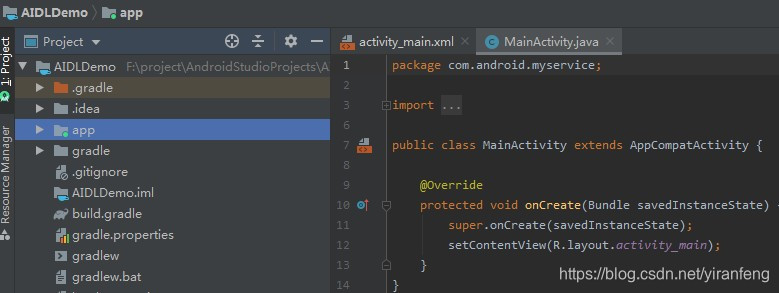
2)在项目中再创建一个Module,用来做Client, 在项目文件上 右键 ->New-> Module -> Phone & Tablet Module, 名称填client -> Empty Activity
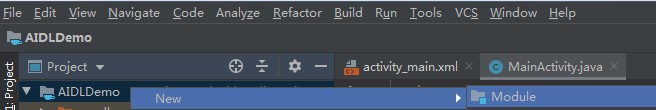
3)这样Server和Client的两个环境就准备好了
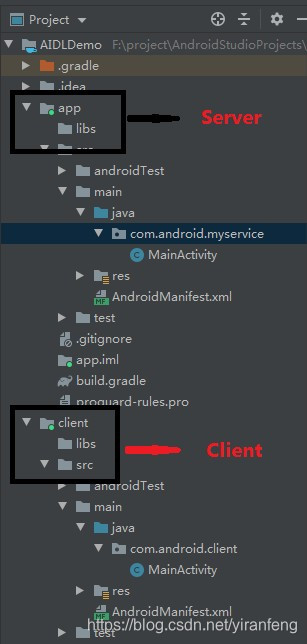
2.服务端设计
2.1 创建一个AIDL 文件 IMyService
在服务的文件夹app 中,执行下面的步骤:
右键 -> New -> AIDL->AIDL File, 名称为IMyService
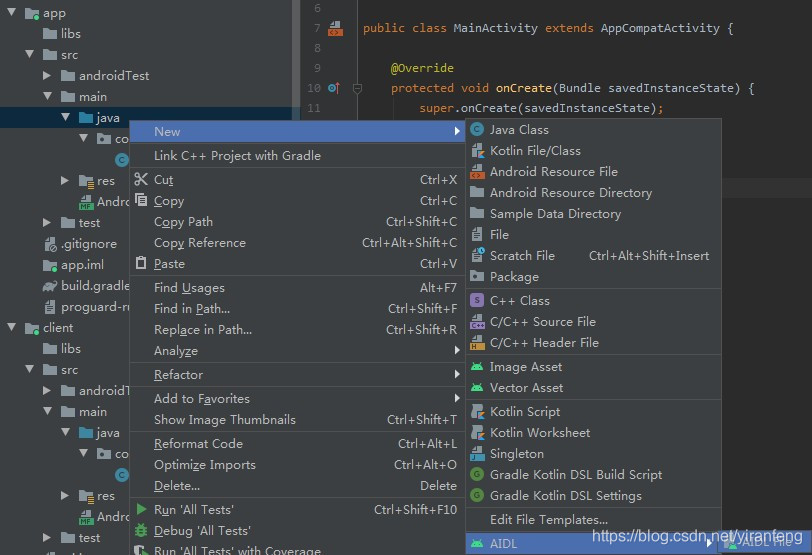
AIDL创
建完成
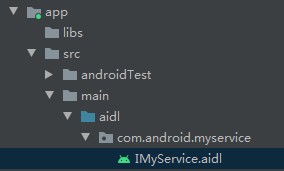
填入一个add的函数,我们用来做加法计算:
Code:
// IMyService.aidl
package com.android.myservice;
// Declare any non-default types here with import statements
interface IMyService {
/**
* Demonstrates some basic types that you can use as parameters
* and return values in AIDL.
*/
void basicTypes(int anInt, long aLong, boolean aBoolean, float aFloat,
double aDouble, String aString);
int add(int num1, int num2);
}
选择 Build -> Make Module "app",会把AIDL进行编译,会自动生成IMyService 这个服务接口,其中实现了stub、proxy的class,以及TRANSACTION的code,用来通信处理
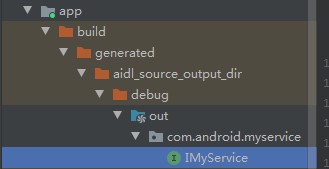
2.2 服务实现
在Framework层我们还可以使用addService进行服务注册,但是在应用层,我们不具备相应的权限,只能通过集成Service,开放Service,让Client进行bind。
在JAVA->com.android.myservice 上新建一个Java Class---MyService

package com.android.myservice;
import android.app.Service;
import android.content.Intent;
import android.os.IBinder;
import android.os.RemoteException;
import android.util.Log;
public class MyService extends Service {
static final String TAG = "MyTestService";
//服务实体
IMyService.Stub mStub = new IMyService.Stub() {
@Override
public void basicTypes(int anInt, long aLong, boolean aBoolean, float aFloat, double aDouble, String aString) throws RemoteException {
}
@Override
public int add(int num1, int num2) throws RemoteException {
Log.d(TAG,"add");
//服务的接口实现,这里做一个加法运算
return num1 + num2;
}
};
@Override
public void onCreate() {
super.onCreate();
Log.d(TAG, "onCreate");
}
@Override
public IBinder onBind(Intent intent) {
Log.d(TAG,"onBind");
return mStub;//通过ServiceConnection在activity中拿到MyService
}
}
2.3 AndroidManifest.xml配置
在AndroidManifest.xml中配上Service的信息,其中enable:ture设置可用,exported:ture对外暴露, 这样其他的Activity才能访问。
<service android:name=".MyService"
android:enabled="true"
android:exported="true">
<!--enable:ture设置可用
exported:ture对外暴露 -->
<intent-filter>
<action android:name="com.android.myservice.myservice"/>
</intent-filter>
</service>
执行编译,服务端准备完成,编译一个APK进入手机\模拟器
3.Client端设计
3.1 AIDL拷贝
把服务端的AIDL以及包目录完整的拷贝到client的mian目录下,让Client和Server的服务对象对等。
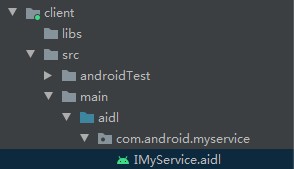
接着执行编译 Build-> Make Module "Client",对应的IMyService.java也在client中编译出来
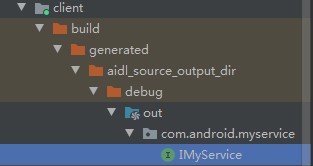
3.2 Client的UI实现
在layout->activity_main.xml 中添加相应的控件,效果如下:
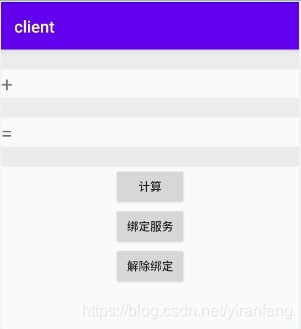
布局:
<?xml version="1.0" encoding="utf-8"?>
<androidx.constraintlayout.widget.ConstraintLayout xmlns:android="http://schemas.android.com/apk/res/android"
xmlns:app="http://schemas.android.com/apk/res-auto"
xmlns:tools="http://schemas.android.com/tools"
android:layout_width="match_parent"
android:layout_height="match_parent"
tools:context=".MainActivity">
<Button
android:id="@+id/toAdd"
android:layout_width="wrap_content"
android:layout_height="wrap_content"
android:text="计算"
app:layout_constraintEnd_toEndOf="parent"
app:layout_constraintStart_toStartOf="parent"
app:layout_constraintTop_toBottomOf="@+id/result" />
<Button
android:id="@+id/bindbtn"
android:layout_width="wrap_content"
android:layout_height="wrap_content"
android:text="绑定服务"
app:layout_constraintStart_toStartOf="@+id/toAdd"
app:layout_constraintTop_toBottomOf="@+id/toAdd" />
<Button
android:id="@+id/unbindbtn"
android:layout_width="wrap_content"
android:layout_height="wrap_content"
android:text="解除绑定"
app:layout_constraintStart_toStartOf="@+id/bindbtn"
app:layout_constraintTop_toBottomOf="@+id/bindbtn" />
<EditText
android:id="@+id/num1"
android:layout_width="0dp"
android:layout_height="wrap_content"
android:background="#ececec"
app:layout_constraintEnd_toEndOf="parent"
app:layout_constraintStart_toStartOf="parent"
app:layout_constraintTop_toTopOf="parent" />
<EditText
android:id="@+id/num2"
android:layout_width="0dp"
android:layout_height="wrap_content"
android:background="#ececec"
app:layout_constraintEnd_toEndOf="parent"
app:layout_constraintStart_toStartOf="parent"
app:layout_constraintTop_toBottomOf="@+id/add" />
<EditText
android:id="@+id/result"
android:layout_width="0dp"
android:layout_height="wrap_content"
android:background="#eceaea"
android:inputType="none"
app:layout_constraintEnd_toEndOf="parent"
app:layout_constraintStart_toStartOf="parent"
app:layout_constraintTop_toBottomOf="@+id/value" />
<TextView
android:id="@+id/add"
android:layout_width="0dp"
android:layout_height="wrap_content"
android:text="+"
android:textSize="25sp"
app:layout_constraintEnd_toEndOf="parent"
app:layout_constraintStart_toStartOf="parent"
app:layout_constraintTop_toBottomOf="@+id/num1" />
<TextView
android:id="@+id/value"
android:layout_width="0dp"
android:layout_height="wrap_content"
android:layout_marginTop="1dp"
android:text="="
android:textSize="25sp"
app:layout_constraintEnd_toEndOf="parent"
app:layout_constraintStart_toStartOf="parent"
app:layout_constraintTop_toBottomOf="@+id/num2" />
</androidx.constraintlayout.widget.ConstraintLayout>
3.3 Client服务绑定和功能实现
通过bindService进行服务的绑定,unbindService 进行服务的解绑
package com.android.client;
import androidx.appcompat.app.AlertDialog;
import androidx.appcompat.app.AppCompatActivity;
import android.content.ComponentName;
import android.content.DialogInterface;
import android.content.Intent;
import android.content.ServiceConnection;
import android.os.Bundle;
import android.os.IBinder;
import android.os.RemoteException;
import android.util.Log;
import android.view.View;
import android.widget.Button;
import android.widget.EditText;
import com.android.myservice.IMyService;
public class MainActivity extends AppCompatActivity implements View.OnClickListener {
static final String TAG = "AIDLClient";
IMyService myService;
private EditText num1;
private EditText num2;
private EditText result;
@Override
protected void onCreate(Bundle savedInstanceState) {
super.onCreate(savedInstanceState);
Log.d(TAG, "onCreate ");
setContentView(R.layout.activity_main);
initView();
}
private void initView() {
num1 = (EditText) findViewById(R.id.num1);
num2 = (EditText) findViewById(R.id.num2);
result = (EditText) findViewById(R.id.result);
Button toAdd = (Button) findViewById(R.id.toAdd);
Button bindbtn = (Button) findViewById(R.id.bindbtn);
Button unbindbtn = (Button) findViewById(R.id.unbindbtn);
toAdd.setOnClickListener(this);
bindbtn.setOnClickListener(this);
unbindbtn.setOnClickListener(this);
}
private ServiceConnection connection = new ServiceConnection() {
//绑定上服务的时候
@Override
public void onServiceConnected(ComponentName componentName, IBinder service) {
//接受到了远程的服务
Log.d(TAG, "onServiceConnected: ");
myService = IMyService.Stub.asInterface(service);
}
// 当服务断开的时候调用
@Override
public void onServiceDisconnected(ComponentName componentName) {
Log.d(TAG, "onServiceDisconnected: ");
//回收资源
myService = null;
}
};
@Override
public void onClick(View v) {
switch (v.getId()) {
case R.id.bindbtn://绑定服务
Log.d(TAG, "start to bindMyServce");
bindMyService();
break;
case R.id.unbindbtn://解除绑定
Log.d(TAG, "start to unbindMyServce");
unbindMyService();
break;
case R.id.toAdd://计算数据
int number1 = Integer.valueOf(num1.getText().toString());
int number2 = Integer.valueOf(num2.getText().toString());
try {
Log.d(TAG, "start to add");
int valueRes = myService.add(number1, number2);
result.setText(valueRes + "");
} catch (RemoteException e) {
e.printStackTrace();
}
break;
}
}
private void bindMyService() {
Intent intent = new Intent();
intent.setAction("com.android.myservice.myservice");
intent.setPackage("com.android.myservice"); // server's package name
bindService(intent, connection, BIND_AUTO_CREATE);
new AlertDialog.Builder(this)
.setTitle("Tips")
.setMessage("绑定成功!")
.setPositiveButton("确定",
new DialogInterface.OnClickListener() {
public void onClick(DialogInterface dialog,
int whichButton) {
}
}).show();
Log.d("AIDLClient", "bindMyService: bind on end");
}
private void unbindMyService() {
unbindService(connection);
new AlertDialog.Builder(this)
.setTitle("Tips")
.setMessage("解除绑定成功!")
.setPositiveButton("确定",
new DialogInterface.OnClickListener() {
public void onClick(DialogInterface dialog,
int whichButton) {
}
}).show();
Log.d("AIDLClient", "unbindMyService: unbind on end");
}
}
执行编译,生成client.apk,在手机\模拟器中展示
4.测试:
点击“绑定服务”,成功后弹出“绑定成功”:
log:
Client:
03-21 19:32:49.986 30794 30794 D AIDLClient: start to bindMyServce
03-21 19:32:50.023 30794 30794 D AIDLClient: bindMyService: bind on end
03-21 19:32:50.044 30794 30794 D AIDLClient: onServiceConnected:
03-21 19:32:57.062 30794 30794 D AIDLClient: start to add
Server:
03-21 19:32:49.996 31091 31091 D MyTestService: onCreate
03-21 19:32:49.997 31091 31091 D MyTestService: onBind

在输入框分别输入1,2, 点击计算,执行“1+2”,结果为3,从服务端返回成功
log:
Client:
03-21 19:32:57.062 30794 30794 D AIDLClient: start to add
Server
03-21 19:32:57.063 31091 31160 D MyTestService: add

点击“解除绑定”,成功后弹出“解除绑定成功”:
log:
Client:
03-21 19:35:57.109 30794 30794 I AIDLClient: start to unbindMyServce
03-21 19:35:57.147 30794 30794 D AIDLClient: unbindMyService: unbind on end
