
一、Cypher基本语法
Neo4j是一种基于图形结构的NoSQL数据库,它采用了Cypher查询语言来查询和操作图形数据。下面是Neo4j中语法知识的详细总结和示例:
1.创建节点和关系
在Neo4j中,可以使用CREATE语句来创建节点和关系。下面是创建一个节点的示例:
CREATE (n:Person {name: 'John', age: 30})
这将创建一个标签为Person、属性为name和age的节点。
下面是创建一个关系的示例:
MATCH (a:Person {name: 'John'}), (b:Person {name: 'Jane'})
CREATE (a)-[:FRIENDS]->(b)
这将创建一个FROM节点a到TO节点b的FRIENDS关系。
2.查询节点和关系
在Neo4j中,可以使用MATCH语句来查询节点和关系。下面是查询所有节点的示例:
MATCH (n)
RETURN n
这将返回所有节点。
下面是查询两个节点之间关系的示例:
MATCH (a:Person {name: 'John'})-[r:FRIENDS]->(b:Person {name: 'Jane'})
RETURN r
这将返回FROM节点a到TO节点b的FRIENDS关系r。
3.更新节点和关系
在Neo4j中,可以使用SET语句来更新节点和关系的属性。下面是更新节点属性的示例:
MATCH (n:Person {name: 'John'})
SET n.age = 35
这将将节点n的age属性更新为35。
下面是更新关系属性的示例:
MATCH (a:Person {name: 'John'})-[r:FRIENDS]->(b:Person {name: 'Jane'})
SET r.since = '2022-01-01'
这将将FRIENDS关系r的since属性更新为2022年1月1日。
4.删除节点和关系
在Neo4j中,可以使用DELETE语句来删除节点和关系。下面是删除节点的示例:
MATCH (n:Person {name: 'John'})
DELETE n
这将删除所有名为John的Person节点。
下面是删除关系的示例:
MATCH (a:Person {name: 'John'})-[r:FRIENDS]->(b:Person {name: 'Jane'})
DELETE r
这将删除FROM节点a到TO节点b的所有FRIENDS关系。
二、小示例
使用Neo4j创建一个包含10个用户和20个商品以及它们之间的购买关系的知识图谱,并进行查询、修改等操作。
2.1 准备数据和创建实体和关系
我们需要准备好数据。我将用以下的CSV文件作为示例数据:
注意下面所有的文件都要放在数据库对应位置,如下图
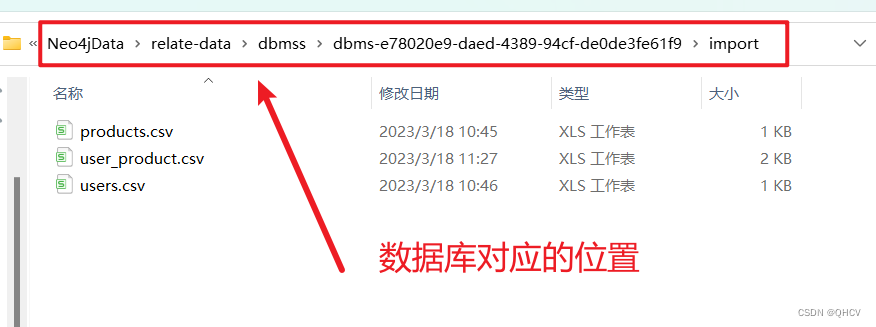
users.csv
userID,name
user1,John Doe
user2,Jane Doe
user3,Bob Smith
user4,Emily Jones
user5,David Lee
user6,Samantha Brown
user7,Alice Johnson
user8,Michael Davis
user9,Kate Johnson
user10,Ryan Wilson
products.csv
productID,name,category,price
product1,iPhone,Electronics,999
product2,iPad,Electronics,599
product3,MacBook,Electronics,1299
product4,Kindle,E-Books,89
product5,Harry Potter Book,Books,10
product6,Game of Thrones Book,Books,12
product7,MacBook Pro,Electronics,1499
product8,Samsung TV,Electronics,799
product9,Sony Camera,Electronics,599
product10,Canon Printer,Electronics,199
product11,Lenovo Laptop,Electronics,799
product12,Microsoft Surface,Electronics,999
product13,Fitbit Watch,Wearable,149
product14,Apple Watch,Wearable,399
product15,Sony Headphones,Electronics,299
product16,Samsung Monitor,Electronics,199
product17,Nintendo Switch,Electronics,299
product18,Playstation 5,Electronics,499
product19,Xbox Series X,Electronics,499
product20,Bose Speakers,Electronics,349
其中,每个用户具有userID和name两个属性,每个商品具有productID、name、category和price四个属性。
现在,我们将使用Neo4j的Cypher语言来创建这个知识图谱。首先,我们需要使用LOAD CSV命令将数据加载到Neo4j中。
LOAD CSV WITH HEADERS FROM "file:///users.csv" AS row
CREATE (:User {userID: row.userID, name: row.name})
phpCopy codeLOAD CSV WITH HEADERS FROM "file:///products.csv" AS row
CREATE (:Product {productID: row.productID, name: row.name, category: row.category, price: toFloat(row.price)})
接下来,我们将创建40条购买关系。我们可以使用MATCH和CREATE命令来实现这一点。例如,以下命令创建了用户1购买了商品1的关系:
MATCH (u:User {userID: "user1"}), (p:Product {productID: "product1"})
CREATE (u)-[:PURCHASED]->(p)
我们可以重复执行上述命令,为每个用户和商品创建购买关系。例如,以下命令创建了用户2购买了商品3的关系:
MATCH (u:User {userID: "user2"}), (p:Product {productID: "product3"})
CREATE (u)-[:PURCHASED]->(p)
也可以使用CSV文件直接导入:
假设我们有一个名为 user_product.csv 的 CSV 文件,其中包含了用户和商品之间的购买关系。文件格式如下:
UserID,ProductID
user1,product1
user1,product2
user1,product3
user2,product1
user2,product2
user2,product4
user3,product2
user3,product3
user3,product4
user4,product3
user4,product4
user4,product5
user5,product1
user5,product3
user6,product2
user6,product3
user6,product4
user7,product1
user7,product3
user8,product2
user8,product3
user8,product5
user9,product1
user9,product3
user9,product4
user10,product2
user10,product5
user1,product11
user1,product12
user1,product13
user2,product11
user2,product12
user2,product14
user3,product12
user3,product13
user3,product14
user4,product13
user4,product14
user4,product15
user5,product11
user5,product13
user6,product20
user6,product13
user6,product14
user7,product11
user7,product13
user8,product20
user8,product13
user8,product15
user9,product10
user9,product13
user9,product14
user10,product12
user10,product15
user1,product9
user1,product7
user1,product3
user2,product19
user2,product17
user2,product18
user3,product16
user3,product15
user3,product13
user4,product17
user4,product20
user4,product10
user5,product7
user5,product9
user6,product8
user6,product10
user6,product16
user7,product17
user7,product18
user8,product20
user8,product3
user8,product5
user9,product10
user9,product9
user9,product7
user10,product8
user10,product6
现在我们要将这些关系导入到 Neo4j 中,我们可以使用 LOAD CSV 命令来实现:
LOAD CSV WITH HEADERS FROM "file:///user_product.csv" AS row
MATCH (u:User {userID:row.userID})
MATCH (p:Product {productID:row.productID})
CREATE (u)-[:PURCHASED]->(p);
上述命令首先使用 LOAD CSV 加载 user_product.csv 文件,然后使用 MATCH 命令将用户和商品节点匹配,并最终使用 CREATE 命令创建购买关系。
2.2 进行查询修改等操作
- 查询商品
为了查询我们的商品,我们可以使用以下Cypher语句:
MATCH (p:Product)
RETURN p
这将返回所有的商品节点。
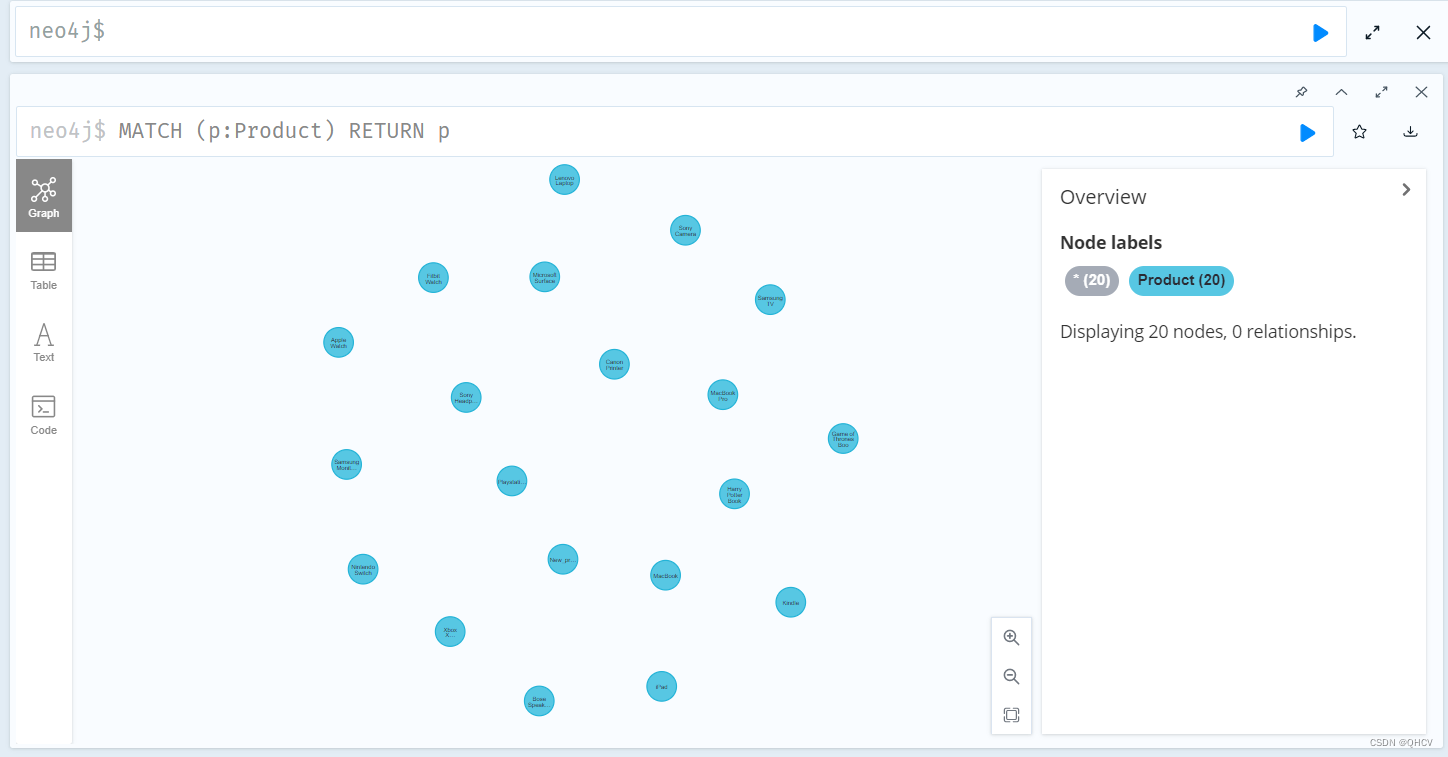
- 查询用户
为了查询我们的用户,我们可以使用以下Cypher语句:
MATCH (u:User)
RETURN u
这将返回我们所有的用户节点。
- 查询购买关系
为了查询我们的购买关系,我们可以使用以下Cypher语句:
MATCH p=()-[r:PURCHASED]->() RETURN p
这将返回所有的购买关系。
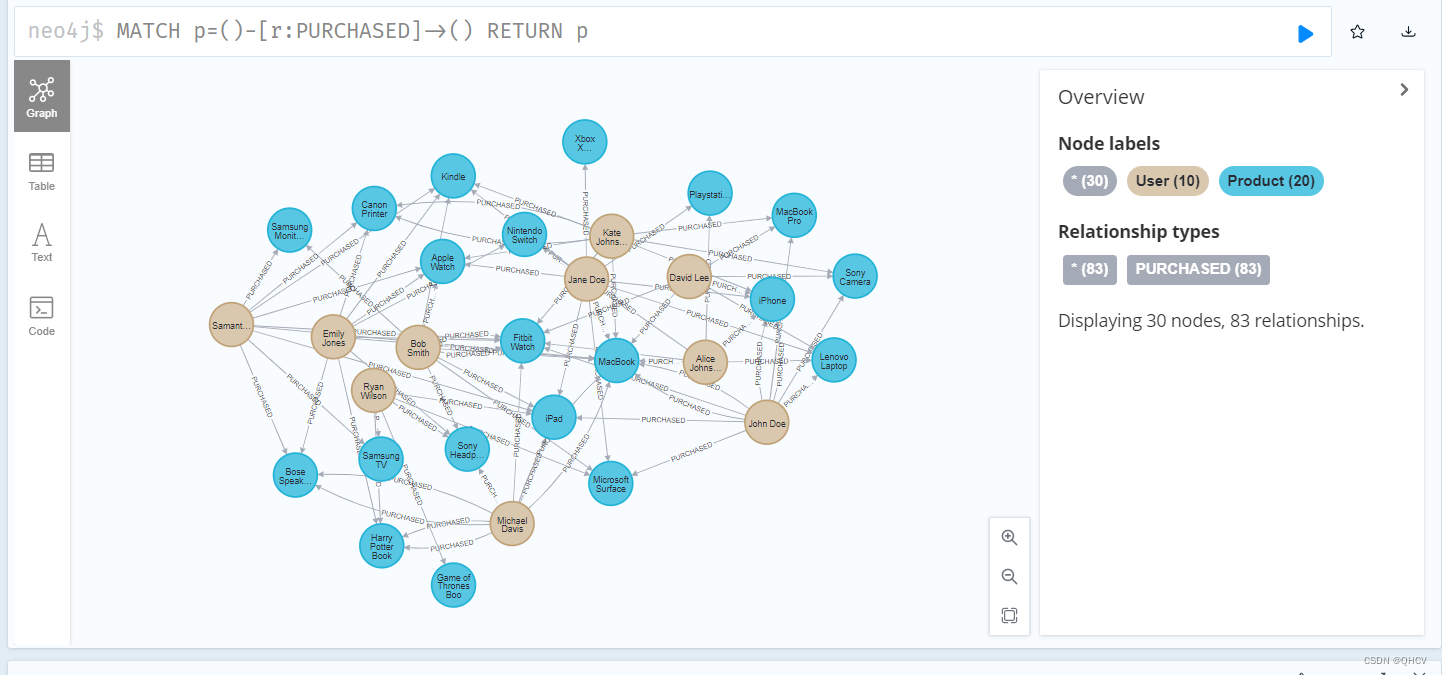
接下来,让我们看一下如何修改我们的知识图谱中的数据。
- 修改商品名称
为了修改商品的名称,我们可以使用以下Cypher语句:
MATCH (p:Product)
WHERE p.productID = 'product1'
SET p.name = 'New_product1'
RETURN p
这将修改ID为“product1”的商品的名称,并返回修改后的节点。
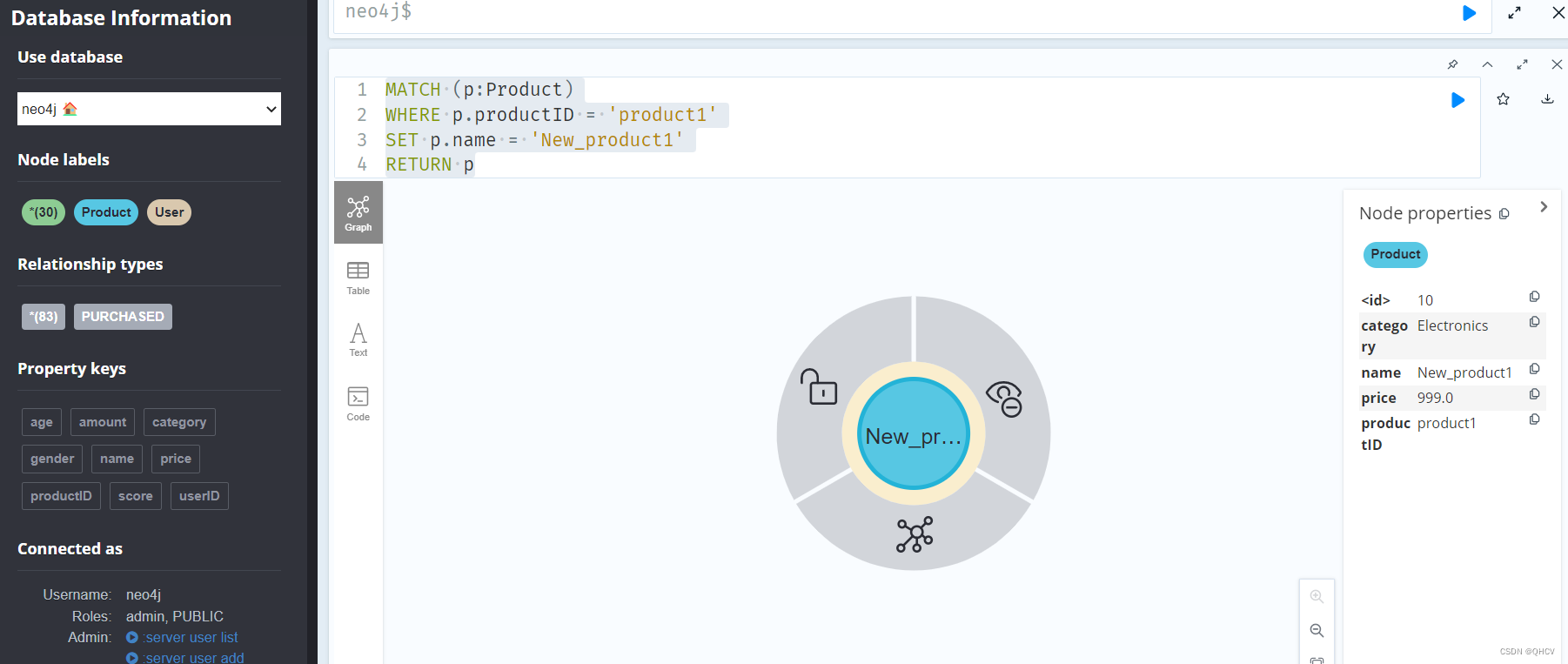
删除购买关系
为了删除购买关系,我们可以使用以下Cypher语句:
MATCH (u:User)-[p:PURCHASED]->(pr:Product)
WHERE u.userID = 'user1' AND pr.productID = 'product2'
DELETE p
这将删除用户ID为“user1”和商品ID为“product2”的购买关系。
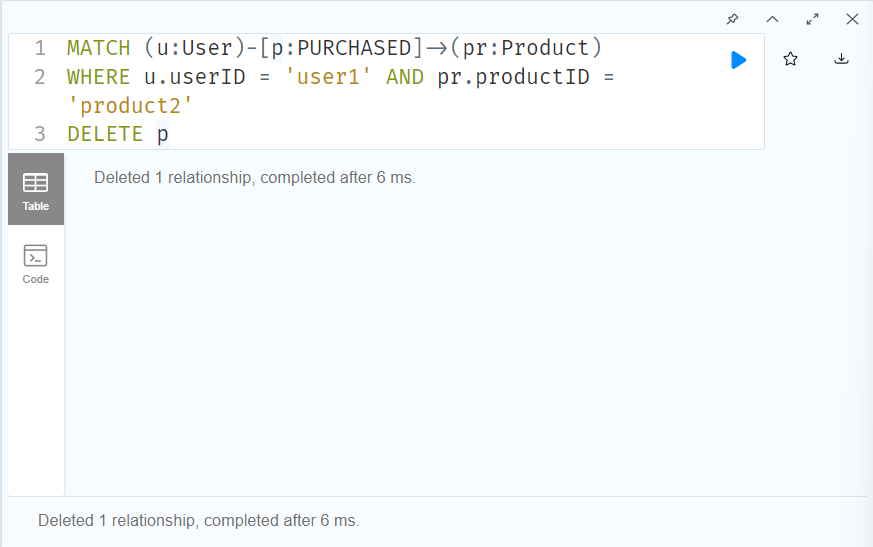
上面就是一个知识图谱创建的知识和示例了,期待后面更多内容。
最后欢迎关注公众号【智能建造小硕】(分享计算机编程、人工智能、智能建造、日常学习、科研和写作经验等,欢迎大家关注交流。)