一、必要的知识
与MDK主题相关的文件有两个,在X:\Keil_v5\UV4路径下:
global.propglobal.prop.def其中global.prop.def是系统默认的主题配置
如果修改过字体等,系统会生成一个global.prop。
二、修改的步骤
1、打开工程 菜单 Edit 下 Configuration 修改默认字体或其它保存 后产生global.prop文件。
第一种配色方案 及效果
2、替换对应的配置 注意每项配置前都有#及配置项说明
第一种 配色方案
# C/C++ Editor files
template.cpp="#define","#define |";"#if","#if |\r\n\r\n#endif";\\
"#include","#include ";"Header","// Header:\r\n// File Name: |\r\n// Author:\r\n// Date:\r\n";\\
"continue","continue;";"do","do\r\n{\r\n\t// TODO: enter the block content here\r\n\t\r\n\t|\r\n} while ();\r\n";\\
"enum","enum |\r\n{\r\n\t\r\n};\r\n";"for","for(|;;)\r\n{\r\n}";\\
"fpointer_type","typedef int (* |F)();\r\n";"function","void function(|)\r\n{\r\n\r\n}\r\n";\\
"if","if (|)";"ifelse","if (|)\r\n{\r\n}\r\nelse\r\n{\r\n}";\\
"struct","struct | \r\n{\r\n\r\n};\r\n";"switch","switch (|)\r\n{\r\n\tcase:\r\n\t\tbreak;\r\n\tcase:\r\n\t\tbreak;\r\n\tdefault:\r\n\t\tbreak;\r\n}";\\
"void","void | ();\r\n";"while","while (|)\r\n{\r\n}";\\
font.monospace.cpp=Courier New
font.acpmonofontname.cpp=Courier New
font.acppropfontname.cpp=Courier New
style.cpp.32=font:Courier New,size:16,fore:#F8F8F8,back:#0B161D
style.cpp.4=font:Courier New,size:16,fore:#FF3A83,back:#0B161D
style.cpp.10=font:Courier New,size:16,fore:#FFAA00,back:#0B161D
style.cpp.1=font:Courier New,size:16,fore:#00FF00,back:#0B161D
style.cpp.2=font:Courier New,size:16,fore:#1E9AE0,back:#0B161D
style.cpp.5=font:Courier New,size:16,fore:#FFAA00,back:#0B161D,bold
style.cpp.6=font:Courier New,size:16,fore:#55E439,back:#0B161D
style.cpp.11=font:Courier New,size:16,fore:#F8F8F8,back:#0B161D
style.cpp.9=font:Courier New,size:16,fore:#FFAA00,back:#0B161D
style.cpp.7=font:Courier New,size:16,fore:#55E439,back:#0B161D
style.cpp.34=font:Courier New,size:16,fore:#500000,back:#20FFFF
style.cpp.35=font:Courier New,size:16,fore:#FF0000,back:#FFFFFF
style.cpp.16=font:Courier New,size:16,fore:#B00040,back:#FFFFFF
style.cpp.12=font:Courier New,size:16,fore:#000000,back:#E0C0E0
style.cpp.86=font:Courier New,size:16,fore:#696969,back:#FFFFFF
# Asm Editor files
font.monospace.asm=Courier New
font.acpmonofontname.asm=Courier New
font.acppropfontname.asm=Courier New
style.asm.32=font:Courier New,size:16,fore:#F8F8F8,back:#0B161D
style.asm.1=font:Courier New,size:16,fore:#1E9AE0,back:#0B161D
style.asm.2=font:Courier New,size:16,fore:#FF3A83,back:#0B161D
style.asm.3=font:Courier New,size:16,fore:#FFAA00,back:#0B161D
style.asm.4=font:Courier New,size:16,fore:#FFAA00,back:#0B161D
style.asm.5=font:Courier New,size:16,fore:#F8F8F8,back:#0B161D
style.asm.6=font:Courier New,size:16,fore:#FFAA00,back:#0B161D
style.asm.7=font:Courier New,size:16,fore:#0000FF,back:#0B161D
style.asm.9=font:Courier New,size:16,fore:#FFAA00,back:#0B161D
style.asm.10=font:Courier New,size:16,fore:#FFAA00,back:#0B161D
style.asm.11=font:Courier New,size:16,fore:#007F00,back:#0B161D
style.asm.12=font:Courier New,size:16,fore:#55E439,back:#0B161D
style.asm.8=font:Courier New,size:16,fore:#FFAA00,back:#0B161D
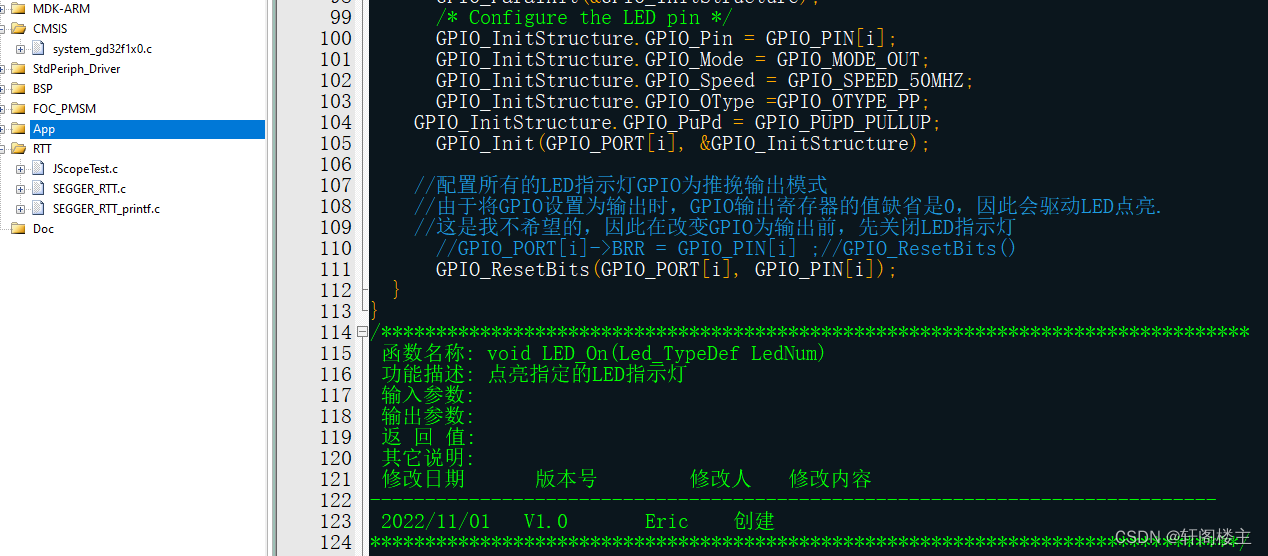
第二种 配色方案
# C/C++ Editor files
template.cpp="#define","#define |";"#if","#if |\r\n\r\n#endif";\\
"#include","#include ";"Header","// Header:\r\n// File Name: |\r\n// Author:\r\n// Date:\r\n";\\
"continue","continue;";"do","do\r\n{\r\n\t// TODO: enter the block content here\r\n\t\r\n\t|\r\n} while ();\r\n";\\
"enum","enum |\r\n{\r\n\t\r\n};\r\n";"for","for(|;;)\r\n{\r\n}";\\
"fpointer_type","typedef int (* |F)();\r\n";"function","void function(|)\r\n{\r\n\r\n}\r\n";\\
"if","if (|)";"ifelse","if (|)\r\n{\r\n}\r\nelse\r\n{\r\n}";\\
"struct","struct | \r\n{\r\n\r\n};\r\n";"switch","switch (|)\r\n{\r\n\tcase:\r\n\t\tbreak;\r\n\tcase:\r\n\t\tbreak;\r\n\tdefault:\r\n\t\tbreak;\r\n}";\\
"void","void | ();\r\n";"while","while (|)\r\n{\r\n}";\\
font.monospace.cpp=Courier New
font.acpmonofontname.cpp=Courier New
font.acppropfontname.cpp=Courier New
style.cpp.32=font:Courier New,size:10,fore:#F0F0F0,back:#000000
style.cpp.4=font:Courier New,size:10,fore:#BABA74,back:#121212
style.cpp.10=font:Courier New,size:10,fore:#F0F0F0,back:#121212
style.cpp.1=font:Courier New,size:10,fore:#007F00,back:#121212
style.cpp.2=font:Courier New,size:10,fore:#007F00,back:#121212
style.cpp.5=font:Courier New,size:10,fore:#0069D2,back:#121212
style.cpp.6=font:Courier New,size:10,fore:#CC00CC,back:#121212
style.cpp.11=font:Courier New,size:10,fore:#F0F0F0,back:#121212
style.cpp.9=font:Courier New,size:10,fore:#BF7D7D,back:#121212
style.cpp.7=font:Courier New,size:10,fore:#B300B3,back:#121212
style.cpp.34=font:Courier New,size:10,fore:#994D4D,back:#121212
style.cpp.35=font:Courier New,size:10,fore:#FF1515,back:#121212
style.cpp.16=font:Courier New,size:10,fore:#B00042,back:#121212
style.cpp.12=font:Courier New,size:10,fore:#F0F0F0,back:#121212
style.cpp.86=font:Courier New,size:10,fore:#696969,back:#FFFFFF
# Asm Editor files
font.monospace.asm=Courier New
font.acpmonofontname.asm=Courier New
font.acppropfontname.asm=Courier New
style.asm.32=font:Courier New,size:10,fore:#000000,back:#FFFFFF
style.asm.1=font:Courier New,size:10,fore:#616161,back:#FFFFFF
style.asm.2=font:Courier New,size:10,fore:#FF0000,back:#FFFFFF
style.asm.3=font:Courier New,size:10,fore:#7F007F,back:#FFFFFF
style.asm.4=font:Courier New,size:10,fore:#000000,back:#FFFFFF
style.asm.5=font:Courier New,size:10,fore:#000000,back:#FFFFFF
style.asm.6=font:Courier New,size:10,fore:#0000FF,back:#FFFFFF
style.asm.7=font:Courier New,size:10,fore:#0000FF,back:#FFFFFF
style.asm.9=font:Courier New,size:10,fore:#0000FF,back:#FFFFFF
style.asm.10=font:Courier New,size:10,fore:#0000FF,back:#FFFFFF
style.asm.11=font:Courier New,size:10,fore:#007F00,back:#FFFFFF
style.asm.12=font:Courier New,size:10,fore:#7F007F,back:#FFFFFF
style.asm.8=font:Courier New,size:10,fore:#46AA03,back:#FFFFFF
# Editor Text files
font.monospace.txt=Consolas
style.txt.32=font:Verdana,size:10,fore:#000000,back:#FFFFFF
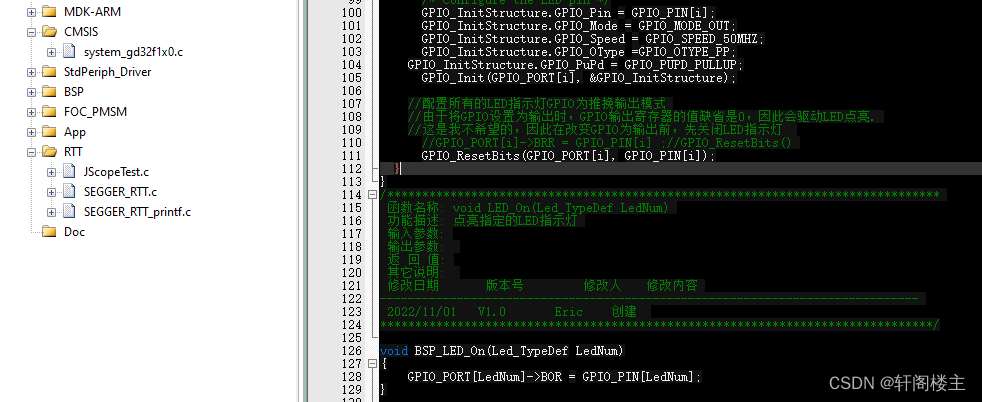
第3种配色方案
# properties for all file types
indent.automatic=1
virtual.space=0
view.whitespace=0
view.endofline=0
code.page=936
caretline.visible=0
highlight.matchingbraces=1
print.syntax.coloring=1
use.tab.color=1
create.backup.files=0
auto.load.ext.modfiles=0
save.prj.before.dbg=0
save.files.before.dbg=0
function.scanner.project=1
function.scanner.files=1
function.scanner.modules=1
# properties for c/cpp files
syntax.colouring.cpp=1
use.tab.cpp=0
tabsize.cpp=2
line.margin.visible.cpp=1
fold.cpp=1
monospaced.font.cpp=1
# properties for asm files
syntax.colouring.asm=1
use.tab.asm=0
tabsize.asm=4
line.margin.visible.asm=1
monospaced.font.asm=1
# properties for other files
use.tabs=0
tabsize=4
line.margin.visible.txt=0
monospaced.font.txt=1
setting for code completion and syntax check
# setting for code completion, syntax check and source browser information
cc.autolist=1
cc.highlightsyntax=1
cc.showparameters=1
cc.triggerlist=1
cc.triggernumchars=3
cc.enter.as.fillup=1
cc.usealpha4inactcode=1
cc.alphavalue=50
cc.autoupdbi=1
cc.updbiinterval=3
# autosave for editor files
autosave=0
autosave.interval=5
# vertical edge at right margin
edge.mode=0
edge.column=80
# Specification for text selection and caret line
selection.fore=#000000
selection.back=#86C7F7
caret.fore=#B6F2F8
caret.back=#4F4F4F
# Color for vertical edge
edge.colour=#50FC91
# C/C++ Editor files
template.cpp="#define","#define |";"#if","#if |\r\n\r\n#endif";\
¡°#include¡±,"#include ¡°;¡°Header¡±,¡±// Header:\r\n// File Name: |\r\n// Author:\r\n// Date:\r\n";\
¡°continue¡±,¡°continue;¡±;¡°do¡±,¡°do\r\n{\r\n\t// TODO: enter the block content here\r\n\t\r\n\t|\r\n} while ();\r\n¡±;\
¡°enum¡±,¡°enum |\r\n{\r\n\t\r\n};\r\n¡±;¡°for¡±,¡°for(|;??\r\n{\r\n}¡±;\
¡°fpointer_type¡±,¡°typedef int (* |F)();\r\n¡±;¡°function¡±,¡°void function(|)\r\n{\r\n\r\n}\r\n¡±;\
¡°if¡±,¡°if (|)¡±;¡°ifelse¡±,¡°if (|)\r\n{\r\n}\r\nelse\r\n{\r\n}¡±;\
¡°struct¡±,¡°struct | \r\n{\r\n\r\n};\r\n¡±;¡°switch¡±,¡°switch (|)\r\n{\r\n\tcase:\r\n\t\tbreak;\r\n\tcase:\r\n\t\tbreak;\r\n\tdefault:\r\n\t\tbreak;\r\n}¡±;\
¡°void¡±,¡°void | ();\r\n¡±;¡°while¡±,¡°while (|)\r\n{\r\n}¡±;\
font.monospace.cpp=Consolas
font.acpmonofontname.cpp=Consolas
font.acppropfontname.cpp=Consolas
style.cpp.32=font:Consolas,size:11,fore:#C0C0C0,back:#152B2B
style.cpp.4=font:Consolas,size:11,fore:#E6C74E,back:#152B2B
style.cpp.10=font:Consolas,size:11,fore:#C0C0C0,back:#152B2B
style.cpp.1=font:Consolas,size:11,fore:#797979,back:#152B2B
style.cpp.2=font:Consolas,size:11,fore:#797979,back:#152B2B
style.cpp.5=font:Consolas,size:11,fore:#A46DB6,back:#152B2B,italics
style.cpp.6=font:Consolas,size:11,fore:#F57F3D,back:#152B2B
style.cpp.11=font:Consolas,size:11,fore:#00AAAA,back:#152B2B
style.cpp.9=font:Consolas,size:11,fore:#FF5757,back:#152B2B
style.cpp.7=font:Consolas,size:11,fore:#DCDCDC,back:#152B2B
style.cpp.34=font:Consolas,size:11,fore:#DCDCDC,back:#152B2B
style.cpp.35=font:Consolas,size:11,fore:#DCDCDC,back:#152B2B
style.cpp.16=font:Consolas,size:11,fore:#DCDCDC,back:#152B2B
style.cpp.12=font:Consolas,size:11,fore:#DCDCDC,back:#152B2B
style.cpp.86=font:Consolas,size:11,fore:#696969,back:#FFFFFF
# Asm Editor files
font.monospace.asm=Courier New
style.asm.32=font:Courier New,size:10,fore:#000000,back:#FFFFFF
style.asm.1=font:Courier New,size:10,fore:#616161,back:#FFFFFF
style.asm.2=font:Courier New,size:10,fore:#FF0000,back:#FFFFFF
style.asm.3=font:Courier New,size:10,fore:#7F007F,back:#FFFFFF
style.asm.4=font:Courier New,size:10,fore:#000000,back:#FFFFFF
style.asm.5=font:Courier New,size:10,fore:#000000,back:#FFFFFF
style.asm.6=font:Courier New,size:10,fore:#0000FF,back:#FFFFFF
style.asm.7=font:Courier New,size:10,fore:#0000FF,back:#FFFFFF
style.asm.9=font:Courier New,size:10,fore:#0000FF,back:#FFFFFF
style.asm.10=font:Courier New,size:10,fore:#0000FF,back:#FFFFFF
style.asm.11=font:Courier New,size:10,fore:#007F00,back:#FFFFFF
style.asm.12=font:Courier New,size:10,fore:#7F007F,back:#FFFFFF
style.asm.8=font:Courier New,size:10,fore:#46AA03,back:#FFFFFF
# Editor Text files
font.monospace.txt=Courier New
style.txt.32=font:Verdana,size:10,fore:#000000,back:#FFFFFF
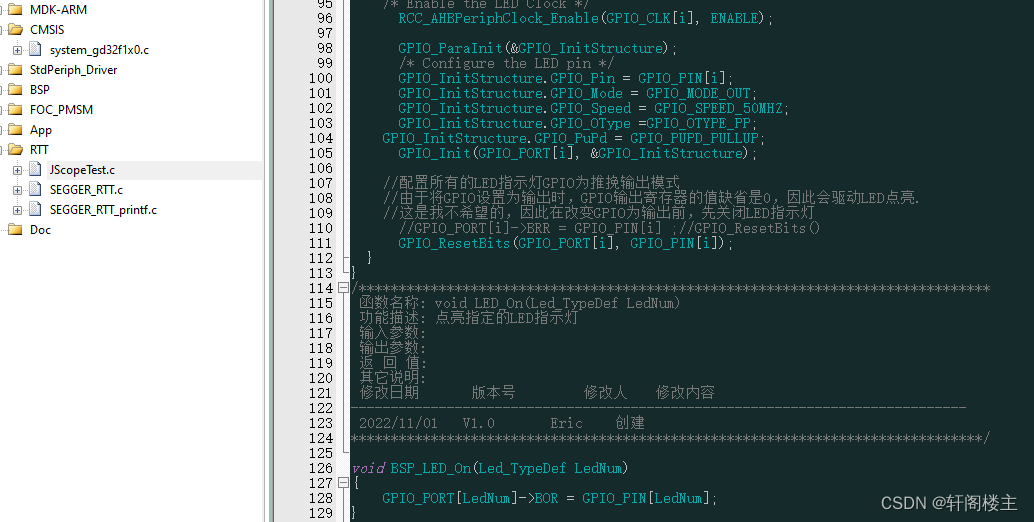
第4种配色方案
# properties for all file types
indent.automatic=1
virtual.space=0
view.whitespace=0
view.endofline=0
code.page=936
caretline.visible=0
highlight.matchingbraces=1
print.syntax.coloring=1
use.tab.color=1
create.backup.files=0
auto.load.ext.modfiles=0
save.prj.before.dbg=0
save.files.before.dbg=0
function.scanner.project=1
function.scanner.files=1
function.scanner.modules=1
# properties for c/cpp files
syntax.colouring.cpp=1
use.tab.cpp=0
tabsize.cpp=2
line.margin.visible.cpp=1
fold.cpp=1
monospaced.font.cpp=1
# properties for asm files
syntax.colouring.asm=1
use.tab.asm=0
tabsize.asm=4
line.margin.visible.asm=1
monospaced.font.asm=1
# properties for other files
use.tabs=0
tabsize=4
line.margin.visible.txt=0
monospaced.font.txt=1
setting for code completion and syntax check
# setting for code completion, syntax check and source browser information
cc.autolist=1
cc.highlightsyntax=1
cc.showparameters=1
cc.triggerlist=1
cc.triggernumchars=3
cc.enter.as.fillup=1
cc.usealpha4inactcode=1
cc.alphavalue=50
cc.autoupdbi=1
cc.updbiinterval=3
# autosave for editor files
autosave=0
autosave.interval=5
# vertical edge at right margin
edge.mode=0
edge.column=80
# Specification for text selection and caret line
selection.fore=#000000
selection.back=#86C7F7
caret.fore=#B6F2F8
caret.back=#4F4F4F
# Color for vertical edge
edge.colour=#50FC91
# C/C++ Editor files
template.cpp="#define","#define |";"#if","#if |\r\n\r\n#endif";\
¡°#include¡±,"#include ¡°;¡°Header¡±,¡±// Header:\r\n// File Name: |\r\n// Author:\r\n// Date:\r\n";\
¡°continue¡±,¡°continue;¡±;¡°do¡±,¡°do\r\n{\r\n\t// TODO: enter the block content here\r\n\t\r\n\t|\r\n} while ();\r\n¡±;\
¡°enum¡±,¡°enum |\r\n{\r\n\t\r\n};\r\n¡±;¡°for¡±,¡°for(|;??\r\n{\r\n}¡±;\
¡°fpointer_type¡±,¡°typedef int (* |F)();\r\n¡±;¡°function¡±,¡°void function(|)\r\n{\r\n\r\n}\r\n¡±;\
¡°if¡±,¡°if (|)¡±;¡°ifelse¡±,¡°if (|)\r\n{\r\n}\r\nelse\r\n{\r\n}¡±;\
¡°struct¡±,¡°struct | \r\n{\r\n\r\n};\r\n¡±;¡°switch¡±,¡°switch (|)\r\n{\r\n\tcase:\r\n\t\tbreak;\r\n\tcase:\r\n\t\tbreak;\r\n\tdefault:\r\n\t\tbreak;\r\n}¡±;\
¡°void¡±,¡°void | ();\r\n¡±;¡°while¡±,¡°while (|)\r\n{\r\n}¡±;\
font.monospace.cpp=Consolas
font.acpmonofontname.cpp=Consolas
font.acppropfontname.cpp=Consolas
style.cpp.32=font:Consolas,size:11,fore:#C0C0C0,back:#152B2B
style.cpp.4=font:Consolas,size:11,fore:#E6C74E,back:#152B2B
style.cpp.10=font:Consolas,size:11,fore:#C0C0C0,back:#152B2B
style.cpp.1=font:Consolas,size:11,fore:#797979,back:#152B2B
style.cpp.2=font:Consolas,size:11,fore:#797979,back:#152B2B
style.cpp.5=font:Consolas,size:11,fore:#A46DB6,back:#152B2B,italics
style.cpp.6=font:Consolas,size:11,fore:#F57F3D,back:#152B2B
style.cpp.11=font:Consolas,size:11,fore:#00AAAA,back:#152B2B
style.cpp.9=font:Consolas,size:11,fore:#FF5757,back:#152B2B
style.cpp.7=font:Consolas,size:11,fore:#DCDCDC,back:#152B2B
style.cpp.34=font:Consolas,size:11,fore:#DCDCDC,back:#152B2B
style.cpp.35=font:Consolas,size:11,fore:#DCDCDC,back:#152B2B
style.cpp.16=font:Consolas,size:11,fore:#DCDCDC,back:#152B2B
style.cpp.12=font:Consolas,size:11,fore:#DCDCDC,back:#152B2B
style.cpp.86=font:Consolas,size:11,fore:#696969,back:#FFFFFF
# Asm Editor files
font.monospace.asm=Courier New
style.asm.32=font:Courier New,size:10,fore:#000000,back:#FFFFFF
style.asm.1=font:Courier New,size:10,fore:#616161,back:#FFFFFF
style.asm.2=font:Courier New,size:10,fore:#FF0000,back:#FFFFFF
style.asm.3=font:Courier New,size:10,fore:#7F007F,back:#FFFFFF
style.asm.4=font:Courier New,size:10,fore:#000000,back:#FFFFFF
style.asm.5=font:Courier New,size:10,fore:#000000,back:#FFFFFF
style.asm.6=font:Courier New,size:10,fore:#0000FF,back:#FFFFFF
style.asm.7=font:Courier New,size:10,fore:#0000FF,back:#FFFFFF
style.asm.9=font:Courier New,size:10,fore:#0000FF,back:#FFFFFF
style.asm.10=font:Courier New,size:10,fore:#0000FF,back:#FFFFFF
style.asm.11=font:Courier New,size:10,fore:#007F00,back:#FFFFFF
style.asm.12=font:Courier New,size:10,fore:#7F007F,back:#FFFFFF
style.asm.8=font:Courier New,size:10,fore:#46AA03,back:#FFFFFF
# Editor Text files
font.monospace.txt=Courier New
style.txt.32=font:Verdana,size:10,fore:#000000,back:#FFFFFF
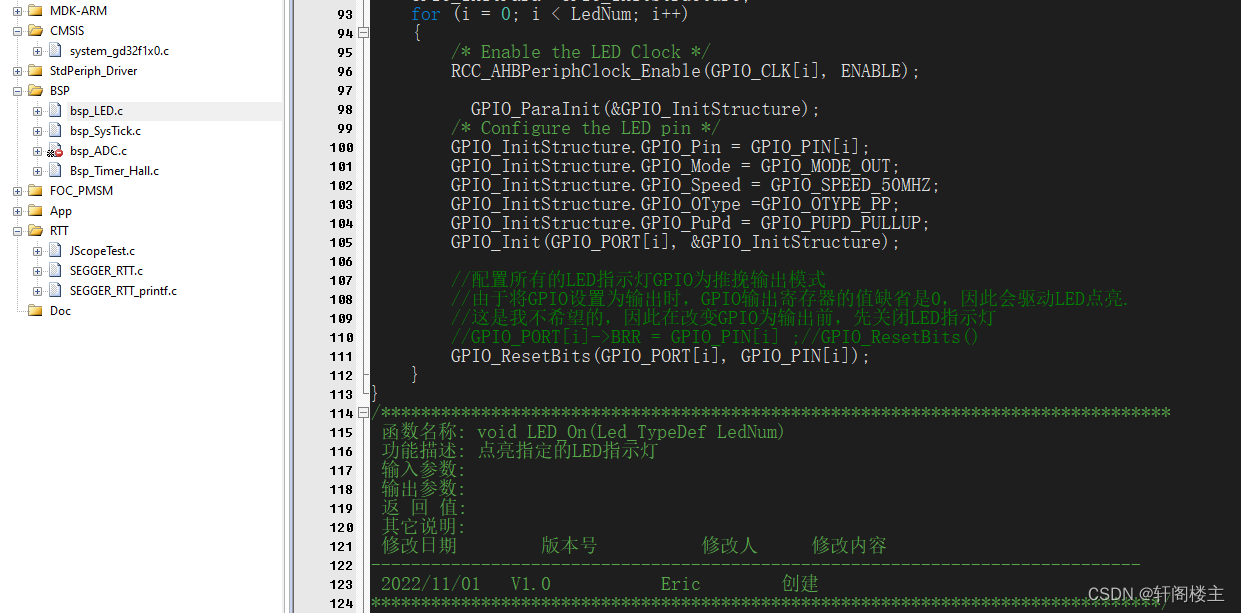
第5种配色方案
# properties for all file types
indent.automatic=1
virtual.space=0
view.whitespace=0
view.endofline=0
code.page=936
caretline.visible=0
highlight.matchingbraces=1
print.syntax.coloring=1
use.tab.color=1
create.backup.files=0
auto.load.ext.modfiles=0
save.prj.before.dbg=0
save.files.before.dbg=0
function.scanner.project=1
function.scanner.files=1
function.scanner.modules=1
# properties for c/cpp files
syntax.colouring.cpp=1
use.tab.cpp=0
tabsize.cpp=2
line.margin.visible.cpp=1
fold.cpp=1
monospaced.font.cpp=1
# properties for asm files
syntax.colouring.asm=1
use.tab.asm=0
tabsize.asm=4
line.margin.visible.asm=1
monospaced.font.asm=1
# properties for other files
use.tabs=0
tabsize=4
line.margin.visible.txt=0
monospaced.font.txt=1
setting for code completion and syntax check
# setting for code completion, syntax check and source browser information
cc.autolist=1
cc.highlightsyntax=1
cc.showparameters=1
cc.triggerlist=1
cc.triggernumchars=3
cc.enter.as.fillup=1
cc.usealpha4inactcode=1
cc.alphavalue=50
cc.autoupdbi=1
cc.updbiinterval=3
# autosave for editor files
autosave=0
autosave.interval=5
# vertical edge at right margin
edge.mode=0
edge.column=80
# Specification for text selection and caret line
selection.fore=#000000
selection.back=#86C7F7
caret.fore=#B6F2F8
caret.back=#4F4F4F
# Color for vertical edge
edge.colour=#50FC91
# C/C++ Editor files
template.cpp="#define","#define |";"#if","#if |\r\n\r\n#endif";\
¡°#include¡±,"#include ¡°;¡°Header¡±,¡±// Header:\r\n// File Name: |\r\n// Author:\r\n// Date:\r\n";\
¡°continue¡±,¡°continue;¡±;¡°do¡±,¡°do\r\n{\r\n\t// TODO: enter the block content here\r\n\t\r\n\t|\r\n} while ();\r\n¡±;\
¡°enum¡±,¡°enum |\r\n{\r\n\t\r\n};\r\n¡±;¡°for¡±,¡°for(|;??\r\n{\r\n}¡±;\
¡°fpointer_type¡±,¡°typedef int (* |F)();\r\n¡±;¡°function¡±,¡°void function(|)\r\n{\r\n\r\n}\r\n¡±;\
¡°if¡±,¡°if (|)¡±;¡°ifelse¡±,¡°if (|)\r\n{\r\n}\r\nelse\r\n{\r\n}¡±;\
¡°struct¡±,¡°struct | \r\n{\r\n\r\n};\r\n¡±;¡°switch¡±,¡°switch (|)\r\n{\r\n\tcase:\r\n\t\tbreak;\r\n\tcase:\r\n\t\tbreak;\r\n\tdefault:\r\n\t\tbreak;\r\n}¡±;\
¡°void¡±,¡°void | ();\r\n¡±;¡°while¡±,¡°while (|)\r\n{\r\n}¡±;\
font.monospace.cpp=Consolas
font.acpmonofontname.cpp=Consolas
font.acppropfontname.cpp=Consolas
style.cpp.32=font:Consolas,size:11,fore:#C0C0C0,back:#152B2B
style.cpp.4=font:Consolas,size:11,fore:#E6C74E,back:#152B2B
style.cpp.10=font:Consolas,size:11,fore:#C0C0C0,back:#152B2B
style.cpp.1=font:Consolas,size:11,fore:#797979,back:#152B2B
style.cpp.2=font:Consolas,size:11,fore:#797979,back:#152B2B
style.cpp.5=font:Consolas,size:11,fore:#A46DB6,back:#152B2B,italics
style.cpp.6=font:Consolas,size:11,fore:#F57F3D,back:#152B2B
style.cpp.11=font:Consolas,size:11,fore:#00AAAA,back:#152B2B
style.cpp.9=font:Consolas,size:11,fore:#FF5757,back:#152B2B
style.cpp.7=font:Consolas,size:11,fore:#DCDCDC,back:#152B2B
style.cpp.34=font:Consolas,size:11,fore:#DCDCDC,back:#152B2B
style.cpp.35=font:Consolas,size:11,fore:#DCDCDC,back:#152B2B
style.cpp.16=font:Consolas,size:11,fore:#DCDCDC,back:#152B2B
style.cpp.12=font:Consolas,size:11,fore:#DCDCDC,back:#152B2B
style.cpp.86=font:Consolas,size:11,fore:#696969,back:#FFFFFF
# Asm Editor files
font.monospace.asm=Courier New
style.asm.32=font:Courier New,size:10,fore:#000000,back:#FFFFFF
style.asm.1=font:Courier New,size:10,fore:#616161,back:#FFFFFF
style.asm.2=font:Courier New,size:10,fore:#FF0000,back:#FFFFFF
style.asm.3=font:Courier New,size:10,fore:#7F007F,back:#FFFFFF
style.asm.4=font:Courier New,size:10,fore:#000000,back:#FFFFFF
style.asm.5=font:Courier New,size:10,fore:#000000,back:#FFFFFF
style.asm.6=font:Courier New,size:10,fore:#0000FF,back:#FFFFFF
style.asm.7=font:Courier New,size:10,fore:#0000FF,back:#FFFFFF
style.asm.9=font:Courier New,size:10,fore:#0000FF,back:#FFFFFF
style.asm.10=font:Courier New,size:10,fore:#0000FF,back:#FFFFFF
style.asm.11=font:Courier New,size:10,fore:#007F00,back:#FFFFFF
style.asm.12=font:Courier New,size:10,fore:#7F007F,back:#FFFFFF
style.asm.8=font:Courier New,size:10,fore:#46AA03,back:#FFFFFF
# Editor Text files
font.monospace.txt=Courier New
style.txt.32=font:Verdana,size:10,fore:#000000,back:#FFFFFF
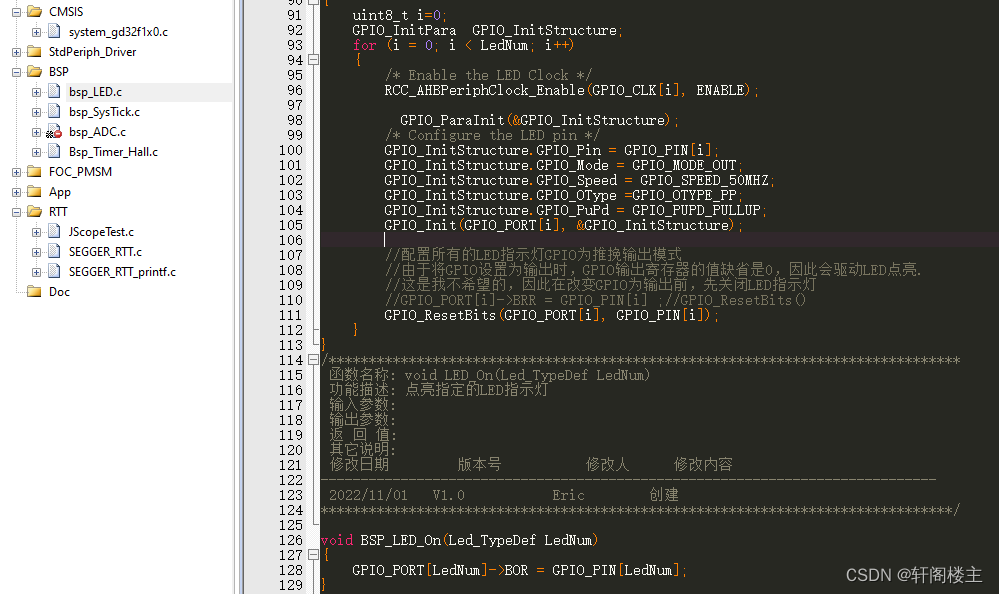
3、重新打开软件即可生效,建议先备份一个文件
更换好配色方案后,自行微调
1,点击configure μVsion(下图黄色)
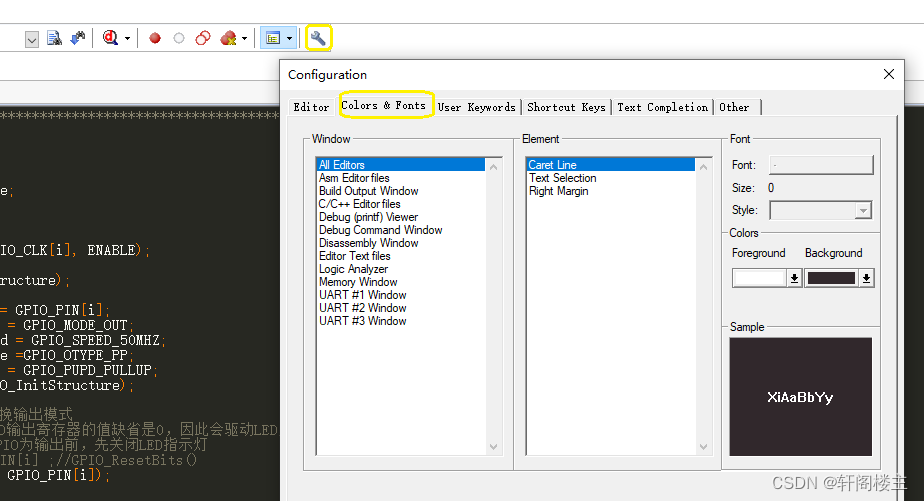
2,在左边的列表中选择 C/C++ Editor files
3,然后对右边列表中的各个元素都进行修改(包含了关键字、数字、字符串等等颜色和背景的修改)
4、在最右边对颜色、字体的大小和类型等按自己想要的风格进行修改