提示:本文包括父工程创建和环境配置,3个子Module为一个简单的订单微服务工程。
新建一个Maven项目
创建一个普通的maven项目
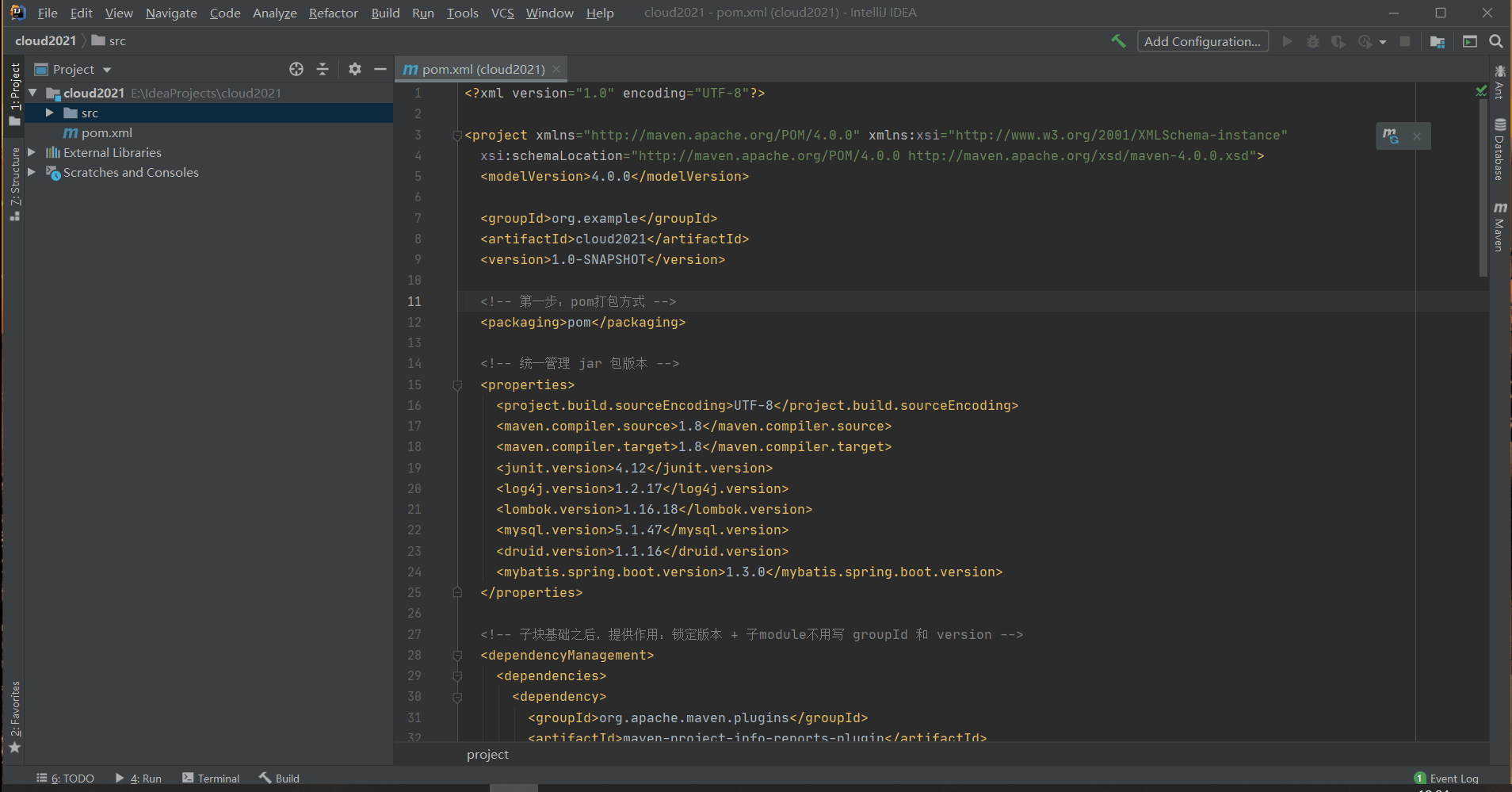
项目处理
- 删除src目录

- 设置File Encoding都为UTF-8

- 激活注解

- 设置版本为8

导入依赖
- pom.xml
<?xml version="1.0" encoding="UTF-8"?>
<project xmlns="http://maven.apache.org/POM/4.0.0"
xmlns:xsi="http://www.w3.org/2001/XMLSchema-instance"
xsi:schemaLocation="http://maven.apache.org/POM/4.0.0 http://maven.apache.org/xsd/maven-4.0.0.xsd">
<modelVersion>4.0.0</modelVersion>
<groupId>org.example</groupId>
<artifactId>SpringcloudTest</artifactId>
<version>1.0-SNAPSHOT</version>
<!-- 第一步 -->
<packaging>pom</packaging>
<!-- 统一管理 jar 包版本 -->
<properties>
<project.build.sourceEncoding>UTF-8</project.build.sourceEncoding>
<maven.compiler.source>1.8</maven.compiler.source>
<maven.compiler.target>1.8</maven.compiler.target>
<junit.version>4.12</junit.version>
<log4j.version>1.2.17</log4j.version>
<lombok.version>1.16.18</lombok.version>
<mysql.version>8.0.21</mysql.version>
<druid.version>1.1.16</druid.version>
<mybatis.spring.boot.version>1.3.0</mybatis.spring.boot.version>
</properties>
<!-- 子块基础之后,提供作用:锁定版本 + 子module不用写 groupId 和 version -->
<dependencyManagement>
<dependencies>
<dependency>
<groupId>org.apache.maven.plugins</groupId>
<artifactId>maven-project-info-reports-plugin</artifactId>
<version>3.0.0</version>
</dependency>
<!-- 下面三个基本是微服务架构的标配 -->
<!--spring boot 2.2.2-->
<dependency>
<groupId>org.springframework.boot</groupId>
<artifactId>spring-boot-dependencies</artifactId>
<version>2.2.2.RELEASE</version>
<type>pom</type>
<scope>import</scope>
</dependency>
<!--spring cloud Hoxton.SR1-->
<dependency>
<groupId>org.springframework.cloud</groupId>
<artifactId>spring-cloud-dependencies</artifactId>
<version>Hoxton.SR1</version>
<type>pom</type>
<scope>import</scope>
</dependency>
<!--spring cloud 阿里巴巴-->
<dependency>
<groupId>com.alibaba.cloud</groupId>
<artifactId>spring-cloud-alibaba-dependencies</artifactId>
<version>2.1.0.RELEASE</version>
<type>pom</type>
<scope>import</scope>
</dependency>
<!--mysql-->
<dependency>
<groupId>mysql</groupId>
<artifactId>mysql-connector-java</artifactId>
<version>${mysql.version}</version>
<scope>runtime</scope>
</dependency>
<!-- druid-->
<dependency>
<groupId>com.alibaba</groupId>
<artifactId>druid</artifactId>
<version>${druid.version}</version>
</dependency>
<dependency>
<groupId>org.mybatis.spring.boot</groupId>
<artifactId>mybatis-spring-boot-starter</artifactId>
<version>${mybatis.spring.boot.version}</version>
</dependency>
<!--junit-->
<dependency>
<groupId>junit</groupId>
<artifactId>junit</artifactId>
<version>${junit.version}</version>
</dependency>
<!--log4j-->
<dependency>
<groupId>log4j</groupId>
<artifactId>log4j</artifactId>
<version>${log4j.version}</version>
</dependency>
</dependencies>
</dependencyManagement>
<build>
<plugins>
<plugin>
<groupId>org.springframework.boot</groupId>
<artifactId>spring-boot-maven-plugin</artifactId>
<configuration>
<fork>true</fork>
<addResources>true</addResources>
</configuration>
</plugin>
</plugins>
</build>
</project>
- maven中的 dependencyManagement 和 dependencies 的区别?
1.dependencyManagement
一般出现在最顶层父工程的pom文件中,我们会看到dependencyManagement元素。通过它来管理jar包的版本,让子项目中引用一个依赖而不用显示的列出版本号。Maven会沿着父子层次向上走,直到找到一个拥有dependencyManagement元素的项目,然后它就会使用在这个dependencyManagement元素中指定的版本号。【注意】dependencyManagement 声明的依赖并没有被导入项目
2. dependencies
管理项目中所有需要导入的依赖
dependencyManagement里只是声明依赖,并不实现引入,因此子项目需要显示的声明需要用的依赖。如果不在子项目中声明依赖,是不会从父项目中继承下来的;只有在子项目中写了该依赖项,并且没有指定具体版本,才会从父项目中继承该项,并且version和scope都读取自父pom;另外如果子项目中指定了版本号,那么会使用子项目中指定的jar版本。
总结:dependencyManagement里只是声明依赖,并不实现引入,因此子项目需要显示的声明需要用的依赖,如果不在子项目中声明依赖,是不会从父项目中继承下来的;只有在子项目中写了该依赖项,并且没有指定具体版本,才会从父项目中继承该项,并且version和scope都读取自父pom。
关于SpringBoot、SpringCloud、SpringCloudAlibaba版本选择
可以根据网站:https://start.spring.io/actuator/info来选择
{
git: {
branch: "f43bda3cdd3be489aa8ce207fb10c6360aeefdd5",
commit: {
id: "f43bda3",
time: "2021-01-20T10:00:44Z"
}
},
build: {
version: "0.0.1-SNAPSHOT",
artifact: "start-site",
versions: {
spring-boot: "2.4.2",
initializr: "0.10.0-SNAPSHOT"
},
name: "start.spring.io website",
time: "2021-01-20T10:04:03.142Z",
group: "io.spring.start"
},
bom-ranges: {
azure: {
2.2.4: "Spring Boot >=2.2.0.RELEASE and <2.3.0.M1",
3.0.0: "Spring Boot >=2.3.0.M1 and <2.4.0-M1"
},
codecentric-spring-boot-admin: {
2.2.4: "Spring Boot >=2.2.0.RELEASE and <2.3.0.M1",
2.3.1: "Spring Boot >=2.3.0.M1 and <2.5.0-M1"
},
solace-spring-boot: {
1.0.0: "Spring Boot >=2.2.0.RELEASE and <2.3.0.M1",
1.1.0: "Spring Boot >=2.3.0.M1 and <2.5.0-M1"
},
solace-spring-cloud: {
1.0.0: "Spring Boot >=2.2.0.RELEASE and <2.3.0.M1",
1.1.1: "Spring Boot >=2.3.0.M1 and <2.5.0-M1"
},
spring-cloud: {
Hoxton.SR9: "Spring Boot >=2.2.0.RELEASE and <2.3.9.BUILD-SNAPSHOT",
Hoxton.BUILD-SNAPSHOT: "Spring Boot >=2.3.9.BUILD-SNAPSHOT and <2.4.0.M1",
2020.0.0-M3: "Spring Boot >=2.4.0.M1 and <=2.4.0.M1",
2020.0.0-M4: "Spring Boot >=2.4.0.M2 and <=2.4.0-M3",
2020.0.0: "Spring Boot >=2.4.0.M4 and <2.4.3-SNAPSHOT",
2020.0.1-SNAPSHOT: "Spring Boot >=2.4.3-SNAPSHOT"
},
spring-cloud-alibaba: {
2.2.1.RELEASE: "Spring Boot >=2.2.0.RELEASE and <2.3.0.M1"
},
spring-cloud-gcp: {
2.0.0: "Spring Boot >=2.4.0-M1 and <2.5.0-M1"
},
spring-cloud-services: {
2.2.6.RELEASE: "Spring Boot >=2.2.0.RELEASE and <2.3.0.RELEASE",
2.3.0.RELEASE: "Spring Boot >=2.3.0.RELEASE and <2.4.0-M1"
},
spring-geode: {
1.2.12.RELEASE: "Spring Boot >=2.2.0.RELEASE and <2.3.0.M1",
1.3.8.RELEASE: "Spring Boot >=2.3.0.M1 and <2.4.0-M1",
1.4.1: "Spring Boot >=2.4.0-M1 and <2.5.0-M1"
},
vaadin: {
14.4.6: "Spring Boot >=2.1.0.RELEASE and <2.5.0-M1"
},
wavefront: {
2.0.2: "Spring Boot >=2.1.0.RELEASE and <2.4.0-M1",
2.1.0-RC1: "Spring Boot >=2.4.0-M1 and <2.4.3-SNAPSHOT",
2.1.0-SNAPSHOT: "Spring Boot >=2.4.3-SNAPSHOT"
}
},
dependency-ranges: {
okta: {
1.4.0: "Spring Boot >=2.2.0.RELEASE and <2.4.0-M1",
1.5.1: "Spring Boot >=2.4.0-M1 and <2.4.1",
2.0.0: "Spring Boot >=2.4.1 and <2.5.0-M1"
},
mybatis: {
2.1.4: "Spring Boot >=2.1.0.RELEASE and <2.5.0-M1"
},
camel: {
3.3.0: "Spring Boot >=2.2.0.RELEASE and <2.3.0.M1",
3.5.0: "Spring Boot >=2.3.0.M1 and <2.4.0-M1",
3.7.0: "Spring Boot >=2.4.0.M1 and <2.5.0-M1"
},
open-service-broker: {
3.1.1.RELEASE: "Spring Boot >=2.2.0.RELEASE and <2.4.0-M1"
}
}
}
Rest微服务工程构建
前面环境搭建好了,现在正式搭建微服务工程,以订单系统为例:上面配置的为父工程,在父工程下我需要新建3个Module,分别表示:微服务提供者、微服务消费者以及两者相同部分重构。【下GIF图为创建Module的步骤】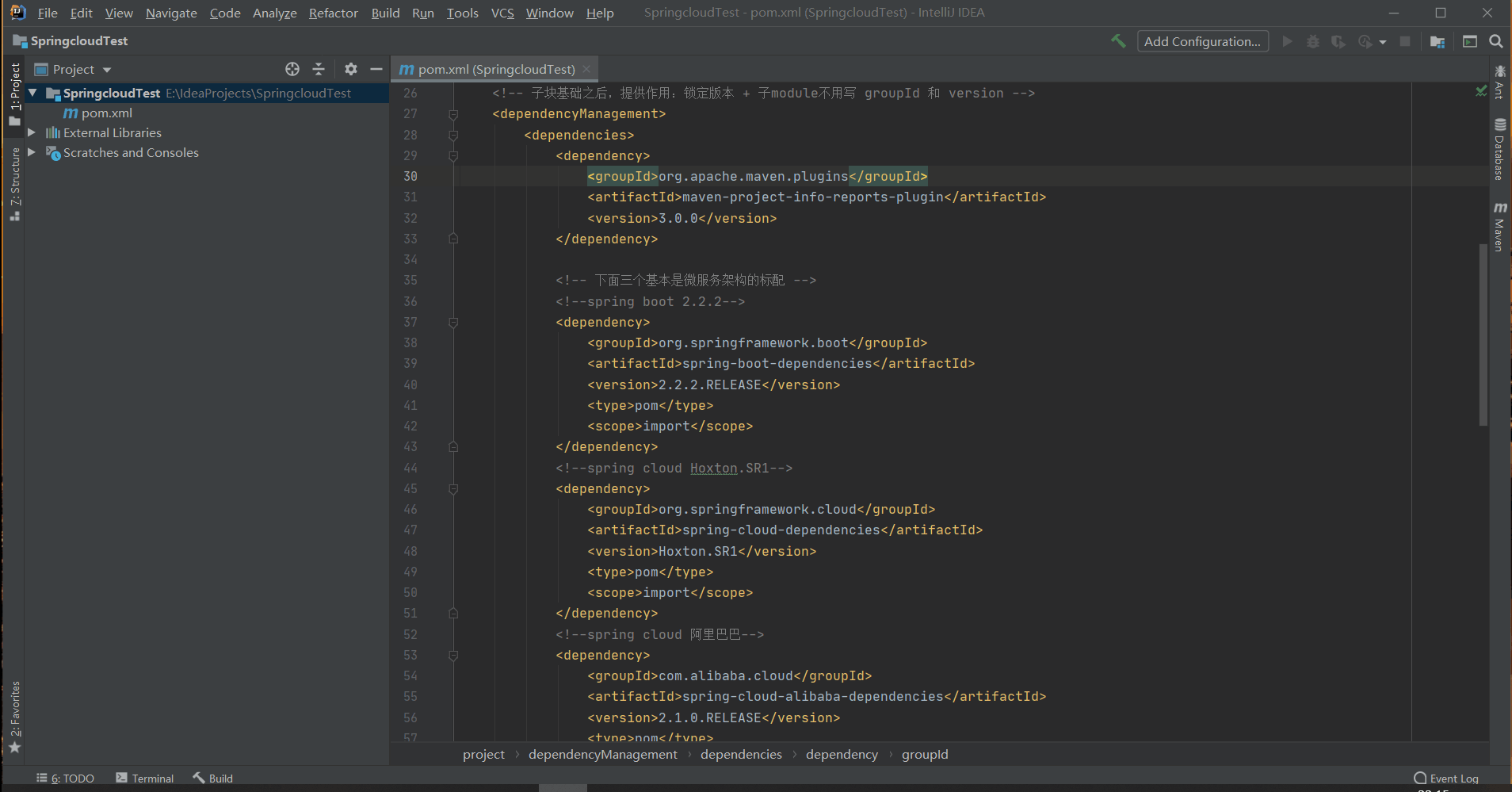
项目大致结构图:
数据库创建
暂时只需要创建一张订单表:
CREATE TABLE `payment`(
`id` BIGINT(20) NOT NULL AUTO_INCREMENT COMMENT 'ID',
`serial` VARCHAR(200) DEFAULT '',
PRIMARY KEY(`id`)
)ENGINE=InnoDB AUTO_INCREMENT=1 DEFAULT CHARSET=utf8
公共部分
- 新建一个Module为普通的Maven项目cloud-api-commons。
- 依赖pom.xml
<?xml version="1.0" encoding="UTF-8"?>
<project xmlns="http://maven.apache.org/POM/4.0.0"
xmlns:xsi="http://www.w3.org/2001/XMLSchema-instance"
xsi:schemaLocation="http://maven.apache.org/POM/4.0.0 http://maven.apache.org/xsd/maven-4.0.0.xsd">
<parent>
<artifactId>SpringcloudTest</artifactId>
<groupId>org.example</groupId>
<version>1.0-SNAPSHOT</version>
</parent>
<modelVersion>4.0.0</modelVersion>
<artifactId>cloud-api-commons</artifactId>
<dependencies>
<dependency>
<groupId>org.projectlombok</groupId>
<artifactId>lombok</artifactId>
<optional>true</optional>
</dependency>
<!-- https://mvnrepository.com/artifact/cn.hutool/hutool-all -->
<dependency>
<groupId>cn.hutool</groupId>
<artifactId>hutool-all</artifactId>
<version>5.1.0</version>
</dependency>
</dependencies>
</project>
- 在src/main/java下新建包名为
com.gaolang.entities,然后创建两个实体类Payment和CommonResult
Payment 类与数据库表对应
@Data
@AllArgsConstructor
@NoArgsConstructor
public class Payment implements Serializable {
private Long id;
private String serial;
}
CommonResult类为了配合前后端发,响应码和信息
@Data
@AllArgsConstructor
@NoArgsConstructor
public class CommonResult<T> {
private Integer code;
private String message;
private T data;
public CommonResult(Integer code,String message){
this(code,message,null);
}
}
- 做完上面的我们需要对这个Maven项目执行
clean和install命令(先clean后install)

微服务提供者
-
新建一个Module为普通的Maven项目cloud-provider-payment8001。
-
导入依赖pom.xml
<?xml version="1.0" encoding="UTF-8"?>
<project xmlns="http://maven.apache.org/POM/4.0.0"
xmlns:xsi="http://www.w3.org/2001/XMLSchema-instance"
xsi:schemaLocation="http://maven.apache.org/POM/4.0.0 http://maven.apache.org/xsd/maven-4.0.0.xsd">
<parent>
<artifactId>SpringcloudTest</artifactId>
<groupId>org.example</groupId>
<version>1.0-SNAPSHOT</version>
</parent>
<modelVersion>4.0.0</modelVersion>
<artifactId>cloud-provider-payment8001</artifactId>
<dependencies>
<!--导入公共部分实体类cloud-api-commons-->
<dependency>
<groupId>org.example</groupId>
<artifactId>cloud-api-commons</artifactId>
<version>${project.version}</version>
</dependency>
<dependency>
<groupId>org.springframework.boot</groupId>
<artifactId>spring-boot-starter-web</artifactId>
</dependency>
<dependency>
<groupId>org.springframework.boot</groupId>
<artifactId>spring-boot-starter-actuator</artifactId>
</dependency>
<dependency>
<groupId>org.mybatis.spring.boot</groupId>
<artifactId>mybatis-spring-boot-starter</artifactId>
</dependency>
<dependency>
<groupId>com.alibaba</groupId>
<artifactId>druid-spring-boot-starter</artifactId>
<version>1.1.10</version>
</dependency>
<!--mysql-connector-java-->
<dependency>
<groupId>mysql</groupId>
<artifactId>mysql-connector-java</artifactId>
</dependency>
<!--jdbc-->
<dependency>
<groupId>org.springframework.boot</groupId>
<artifactId>spring-boot-starter-jdbc</artifactId>
</dependency>
<dependency>
<groupId>org.projectlombok</groupId>
<artifactId>lombok</artifactId>
<optional>true</optional>
</dependency>
<dependency>
<groupId>org.springframework.boot</groupId>
<artifactId>spring-boot-starter-test</artifactId>
<scope>test</scope>
</dependency>
</dependencies>
</project>
- 在resource目录下新建一个application.yml配置文件【设置端口、数据库、mybatis】
server:
port: 8001
spring:
application:
name: cloud-provider-payment8001
datasource:
type: com.alibaba.druid.pool.DruidDataSource
driver-class-name: com.mysql.cj.jdbc.Driver
url: jdbc:mysql://localhost:3306/test?serverTimezone=UTC&useUnicode=true&characterEncoding=utf8&useSSL=false
username: root
password: 123456
mybatis:
mapper-locations: classpath:mapper/*.xml
type-aliases-package: com.gaolang.entities # 所有Entity 别名类所在包
- SpringBoot的启动类,在在src/main/java下新建包名为
com.gaolang,然后创建一个PaymentMain8001类
@SpringBootApplication
public class PaymentMain8001 {
public static void main(String[] args) {
SpringApplication.run(PaymentMain8001.class,args);
}
}
- dao层:在src/main/java下新建包名为
com.gaolang.dao,然后创建一个PaymentDao的接口。
@Repository
@Mapper
public interface PaymentDao {
/**
* 增加订单操作
* @param payment 增加的订单
* @return int
*/
public int create(Payment payment);
/**
* 根据ID查询订单
* @param id id号
* @return 订单
*/
public Payment getPaymentById(@Param("id") Long id);
}
对应在resource/mapper目录下建一个PaymentMapper.xml
<?xml version="1.0" encoding="UTF-8" ?>
<!DOCTYPE mapper
PUBLIC "-//mybatis.org//DTD Mapper 3.0//EN"
"http://mybatis.org/dtd/mybatis-3-mapper.dtd">
<!--namespace=绑定一个对应的dao接口/mapper接口-->
<mapper namespace="com.gaolang.dao.PaymentDao">
<insert id="create" parameterType="Payment" useGeneratedKeys="true" keyProperty="id">
insert into payment(serial) values (#{serial});
</insert>
<select id="getPaymentById" parameterType="Long" resultType="Payment">
select * from payment where id = #{id};
</select>
</mapper>
- service层:调用dao层,在src/main/java下新建包名为
com.gaolang.service,然后创建一个PaymentService的接口和实现类PaymentServiceImpl。
PaymentService
public interface PaymentService {
/**
* 增加订单操作
* @param payment 增加的订单
* @return int
*/
public int create(Payment payment);
/**
* 根据ID查询订单
* @param id id号
* @return 订单
*/
public Payment getPaymentById(@Param("id") Long id);
}
PaymentServiceImpl
@Service
public class PaymentServiceImpl implements PaymentService{
@Autowired
private PaymentDao paymentDao;
@Override
public int create(Payment payment) {
return paymentDao.create(payment);
}
@Override
public Payment getPaymentById(Long id) {
return paymentDao.getPaymentById(id);
}
}
- controller层:调用service层,在src/main/java下新建包名为
com.gaolang.controller,然后创建一个PaymentController类
@RestController
@Slf4j
public class PaymentController {
@Autowired
private PaymentService paymentService;
@PostMapping(value = "/payment/create")
public CommonResult create(@RequestBody Payment payment){
int result = paymentService.create(payment);
log.info("====插入结果: "+result);
if (result > 0){
return new CommonResult(200,"数据库插入成功",result);
}else {
return new CommonResult(444,"数据库插入失败",null);
}
}
@GetMapping(value = "/payment/{id}")
public CommonResult getPaymentById(@PathVariable("id") Long id){
Payment result = paymentService.getPaymentById(id);
log.info("****查询结果:" + result);
if(result != null){
return new CommonResult(200, "查询成功", result);
}
return new CommonResult(444, "没有对应id的记录", null);
}
}
- 运行启动类PaymentMain8001,进行测试,在数据库中插入一条id为1的数据,访问:http://localhost:8001/payment/1

微服务消费者
-
新建一个Module为普通的Maven项目cloud-customer-order80。
-
导入依赖pom.xml
<?xml version="1.0" encoding="UTF-8"?>
<project xmlns="http://maven.apache.org/POM/4.0.0"
xmlns:xsi="http://www.w3.org/2001/XMLSchema-instance"
xsi:schemaLocation="http://maven.apache.org/POM/4.0.0 http://maven.apache.org/xsd/maven-4.0.0.xsd">
<parent>
<artifactId>SpringcloudTest</artifactId>
<groupId>org.example</groupId>
<version>1.0-SNAPSHOT</version>
</parent>
<modelVersion>4.0.0</modelVersion>
<artifactId>cloud-customer-order80</artifactId>
<dependencies>
<dependency>
<groupId>org.example</groupId>
<artifactId>cloud-api-commons</artifactId>
<version>${project.version}</version>
</dependency>
<dependency>
<groupId>org.springframework.boot</groupId>
<artifactId>spring-boot-starter-web</artifactId>
</dependency>
<dependency>
<groupId>org.springframework.boot</groupId>
<artifactId>spring-boot-starter-actuator</artifactId>
</dependency>
<dependency>
<groupId>org.projectlombok</groupId>
<artifactId>lombok</artifactId>
<optional>true</optional>
</dependency>
<dependency>
<groupId>org.springframework.boot</groupId>
<artifactId>spring-boot-starter-test</artifactId>
<scope>test</scope>
</dependency>
</dependencies>
</project>
- 在resource目录下新建一个application.yml配置文件【设置端口】
server:
port: 80
- SpringBoot的启动类,在在src/main/java下新建包名为
com.gaolang,然后创建一个OrderMain80类
@SpringBootApplication
public class OrderMain80 {
public static void main(String[] args) {
SpringApplication.run(OrderMain80.class,args);
}
}
- config层:配置RestTemplate,新建一个ApplicationContextConfig类
@Configuration
public class ApplicationContextConfig {
@Bean
public RestTemplate getRestTemplate(){
return new RestTemplate();
}
}
- controller层:新建一个OrderController类
@RestController
@Slf4j
public class OrderController {
public static final String PAYMENT_URL = "http://localhost:8001";
@Autowired
private RestTemplate restTemplate;
@PostMapping("customer/payment/create")
public CommonResult<Payment> create (Payment payment){
/**
param1 请求地址,param2 请求参数, param3 返回类型
*/
return restTemplate.postForObject(PAYMENT_URL + "/payment/create", payment, CommonResult.class);
}
@GetMapping("customer/payment/{id}")
public CommonResult<Payment> getPaymentById(@PathVariable("id")Long id){
return restTemplate.getForObject(PAYMENT_URL + "/payment/" + id, CommonResult.class);
}
}
- 运行启动进行测试:访问 localhost/customer/payment/create?serial=100001

项目结构图

小结
6个步骤
- 建Module
- 改pom
- 写YML
- 主启动类
- 业务类
- 测试