echarts ——timeLine组件问题
带timeLine 组件的动态图例,从官网社区中的图例非常完美,拷贝到自己的项目中,下面的1月、2月…,只显示0,1,2,3…刚开始以为是获取数据的方法有误,项目空闲期再回看代码发现问题所在。
地址:https://gallery.echartsjs.com/editor.html?c=xRQpCsH8Ci
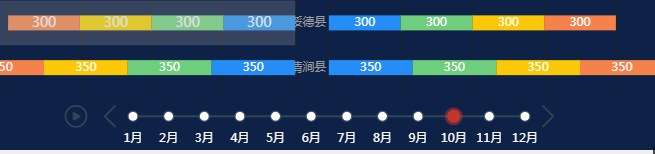
这行的代码注释掉 !!

在这儿加上你想要的单位
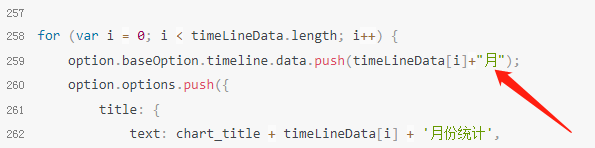
以下是全部代码
//图表标题
var chart_title='榆林市十二县农村饮水安全巩固提升情况测试';
//图表X轴数据
var Xdata = ["榆阳区","神木市","府谷县","靖边县","定边县","横山区","吴堡县","米脂县","佳县","子洲县","绥德县","清涧县"];
//图表项目
var fp_key = ['修建饮水工程(处)', '贫困户', '贫困人口','投资金额(万)'];
var fp_bar_postion = ["left","left","left","left","right","right","right","right"];
var fp_coler=['#258df6','#6fce7d','#fbc807','#f5814b'];
//图表项目数据
var fp_val = {
1: [389, 259, 262, 324, 232, 176, 196, 214, 133, 370, 268, 360, 185, 392, 392, 153, 258, 385, 209, 209, 243, 204, 352, 163,],
2: [111, 315, 139, 375, 204, 352, 163, 258, 385, 209, 209, 243, 204, 352, 163, 258, 258, 385, 209, 209, 243, 204, 352, 163,],
3: [227, 210, 328, 292, 241, 110, 130, 185, 392, 392, 153, 187, 150, 200, 250, 300, 258, 385, 209, 209, 243, 204, 352, 163,],
4: [100, 350, 300, 250, 200, 150, 100, 150, 200, 250, 300, 350, 400, 350, 300, 250, 258, 385, 209, 209, 243, 204, 352, 163,],
5: [280, 128, 255, 254, 313, 143, 360, 343, 338, 163, 333, 317, 263, 302, 372, 163, 258, 385, 209, 209, 243, 204, 352, 163,],
6: [121, 388, 233, 309, 133, 308, 297, 283, 349, 273, 229, 238, 224, 291, 185, 203, 258, 385, 209, 209, 243, 204, 352, 163,],
7: [200, 350, 300, 250, 200, 150, 100, 150, 200, 250, 300, 350, 400, 350, 300, 250, 258, 385, 209, 209, 243, 204, 352, 163,],
8: [380, 129, 173, 101, 310, 393, 386, 296, 366, 268, 208, 149, 356, 239, 208, 330, 258, 385, 209, 209, 243, 204, 352, 163,],
9: [363, 396, 388, 108, 325, 120, 180, 292, 200, 309, 223, 236, 209, 271, 215, 216, 258, 385, 209, 209, 243, 204, 352, 163,],
10: [300, 350, 300, 250, 200, 150, 100, 150, 200, 250, 300, 350, 400, 350, 300, 250, 258, 385, 209, 209, 243, 204, 352, 163,],
11: [100, 350, 300, 250, 200, 150, 100, 150, 200, 250, 300, 350, 400, 350, 300, 250, 258, 385, 209, 209, 243, 204, 352, 163,],
12: [280, 128, 255, 254, 313, 143, 360, 343, 338, 163, 333, 317, 263, 302, 372, 163, 258, 385, 209, 209, 243, 204, 352, 163,],
};
//图表月份
var timeLineData = [1, 2, 3, 4, 5, 6, 7, 8, 9, 10, 11, 12,];
option = {
baseOption: {
backgroundColor: '#0e2147',
timeline: {
show: true,
axisType: 'category',
tooltip: {
show: true,
formatter: function(params) {
console.log(params);
return params.name + '月份数据统计';
}
},
autoPlay: true,
currentIndex: 6,
playInterval: 1000,
label: {
normal: {
show: true,
interval: 'auto',
// formatter: '{value}月',
},
},
data: [],
},
title: {
// text:'大北京景点帅哥美女统计',
textStyle: {
color: '#fff',
fontSize: 16,
},
//subtext: '作者:',
},
legend: {
data: fp_key,
top: 8,
right: '20%',
textStyle: {
color: '#fff',
},
},
tooltip: {
show: true,
trigger: 'axis',
//formatter: '{b}<br/>{a}: {c}人',
axisPointer: {
type: 'shadow',
}
},
toolbox:{
right:20,
feature:{
saveAsImage: {},
restore: {},
dataView: {},
dataZoom: {},
magicType: {
type:['line','bar']
},
// brush: {},
}
},
grid: [{
show: false,
left: "3%",
top: 60,
bottom: 60,
containLabel: true,
width: '45%' ,
}, {
show: false,
left: '50.5%',
top: 80,
bottom: 60,
width: '9%' ,
}, {
show: false,
right: "3%",
top: 60,
bottom: 60,
containLabel: true,
width: '45%' ,
}, ],
xAxis: [
{
max: function(value) {
return value.max*4- 20;
},
type: 'value',
triggerEvent: true,
inverse: true,
axisLine: {
show: false,
},
axisTick: {
show: false,
},
position: 'top',
axisLabel: {
show: true,
textStyle: {
color: '#B2B2B2',
fontSize: 12,
},
},
splitLine: {
show: true,
lineStyle: {
color: '#1F2022',
width: 1,
type: 'solid',
},
},
},
{
gridIndex: 1,
show: false,
},
{
max: function(value) {
return value.max*4- 20;
},
gridIndex: 2,
type: 'value',
axisLine: {
show: false,
},
axisTick: {
show: false,
},
position: 'top',
axisLabel: {
show: true,
textStyle: {
color: '#B2B2B2',
fontSize: 12,
},
},
splitLine: {
show: true,
lineStyle: {
color: '#1F2022',
width: 1,
type: 'solid',
},
},
}
],
yAxis: [{
type: 'category',
inverse: true,
position: 'right',
axisLine: {
show: false
},
axisTick: {
show: false
},
axisLabel: {
show: false,
margin: 8,
textStyle: {
color: '#fff',
fontSize: 12,
},
},
data: Xdata,
}, {
gridIndex: 1,
type: 'category',
inverse: true,
position: 'left',
axisLine: {
show: false
},
axisTick: {
show: false
},
axisLabel: {
show: true,
textStyle: {
color: '#9D9EA0',
fontSize: 12,
},
},
data: Xdata.map(function(value) {
return {
value: value,
textStyle: {
align: 'center',
}
}
}),
}, {
gridIndex: 2,
type: 'category',
inverse: true,
position: 'left',
axisLine: {
show: false
},
axisTick: {
show: false
},
axisLabel: {
show: false,
textStyle: {
color: '#9D9EA0',
fontSize: 12,
},
},
data: Xdata,
}, ],
series: [],
},
options: [],
};
for (var i = 0; i < timeLineData.length; i++) {
option.baseOption.timeline.data.push(timeLineData[i]+"月");
option.options.push({
title: {
text: chart_title + timeLineData[i] + '月份统计',
},
series: [{
name: fp_key[0],
type: 'bar',
stack: 'one',
barGap: 15,
barWidth: 15,
label: {
normal: {
show: true,
position:'inside',
textStyle: {
color: '#fff',
fontSize: 12,
},
},
emphasis: {
show: true,
position: 'inside',
offset: [0, 0],
textStyle: {
color: '#fff',
fontSize: 14,
},
},
},
itemStyle: {
normal: {
color: function(params) {
return fp_coler[0]
},
opacity: 1,
},
emphasis: {
opacity: 1,
},
},
data: fp_val[timeLineData[i]],
},
{
name: fp_key[1],
type: 'bar',
stack: 'one',
barGap: 15,
barWidth: 15,
label: {
normal: {
show: true,
position:'inside',
textStyle: {
color: '#fff',
fontSize: 12,
},
},
emphasis: {
show: true,
position: 'inside',
offset: [0, 0],
textStyle: {
color: '#fff',
fontSize: 14,
},
},
},
itemStyle: {
normal: {
color: function(params) {
return fp_coler[1]
},
opacity: 1,
},
emphasis: {
opacity: 1,
},
},
data: fp_val[timeLineData[i]],
},
{
name: fp_key[2],
stack: 'one',
type: 'bar',
barGap: 15,
barWidth: 15,
label: {
normal: {
show: true,
position: 'inside',
},
emphasis: {
show: true,
position: 'inside',
offset: [0, 0],
textStyle: {
color: '#fff',
fontSize: 14,
},
},
},
itemStyle: {
normal: {
color: function(params) {
return fp_coler[2]
},
opacity: 1,
},
emphasis: {
opacity: 1,
},
},
data: fp_val[timeLineData[i]],
},
{
name: fp_key[3],
stack: 'one',
type: 'bar',
barGap: 15,
barWidth: 15,
label: {
normal: {
show: true,
position: 'inside',
},
emphasis: {
show: true,
position: 'inside',
offset: [0, 0],
textStyle: {
color: '#fff',
fontSize: 14,
},
},
},
itemStyle: {
normal: {
color: function(params) {
return fp_coler[3]
},
opacity: 1,
},
emphasis: {
opacity: 1,
},
},
data: fp_val[timeLineData[i]],
},
{
name: fp_key[0],
stack: 'right',
type: 'bar',
barGap: 15,
barWidth: 15,
xAxisIndex: 2,
yAxisIndex: 2,
label: {
normal: {
show: true,
position: 'inside',
},
emphasis: {
show: true,
position: 'inside',
offset: [0, 0],
textStyle: {
color: '#fff',
fontSize: 14,
},
},
},
itemStyle: {
normal: {
color: function(params) {
return fp_coler[0]
},
opacity: 1,
},
emphasis: {
opacity: 1,
},
},
data: fp_val[timeLineData[i]],
},
{
name: fp_key[1],
stack: 'right',
type: 'bar',
barGap: 15,
barWidth: 15,
xAxisIndex: 2,
yAxisIndex: 2,
label: {
normal: {
show: true,
position:'inside',
textStyle: {
color: '#fff',
fontSize: 12,
},
},
emphasis: {
show: true,
position: 'inside',
offset: [0, 0],
textStyle: {
color: '#fff',
fontSize: 14,
},
},
},
itemStyle: {
normal: {
color: function(params) {
return fp_coler[1]
},
opacity: 1,
},
emphasis: {
opacity: 1,
},
},
data: fp_val[timeLineData[i]],
},
{
name: fp_key[2],
stack: 'right',
type: 'bar',
barGap: 15,
barWidth: 15,
xAxisIndex: 2,
yAxisIndex: 2,
label: {
normal: {
show: true,
position:'inside',
textStyle: {
color: '#fff',
fontSize: 12,
},
},
emphasis: {
show: true,
position: 'inside',
offset: [0, 0],
textStyle: {
color: '#fff',
fontSize: 14,
},
},
},
itemStyle: {
normal: {
color: function(params) {
return fp_coler[2]
},
opacity: 1,
},
emphasis: {
opacity: 1,
},
},
data: fp_val[timeLineData[i]],
},
{
name: fp_key[3],
stack: 'right',
type: 'bar',
barGap: 15,
barWidth: 15,
xAxisIndex: 2,
yAxisIndex: 2,
label: {
normal: {
show: true,
position:'inside',
textStyle: {
color: '#fff',
fontSize: 12,
},
},
emphasis: {
show: true,
position: 'inside',
offset: [0, 0],
textStyle: {
color: '#fff',
fontSize: 14,
},
},
},
itemStyle: {
normal: {
color: function(params) {
return fp_coler[3]
},
opacity: 1,
},
emphasis: {
opacity: 1,
},
},
data: fp_val[timeLineData[i]],
},
]
});
}