不同工业相机的sdk不同,可以到相应的官网下载,我使用的是大华相机
文中提到的例程的Camera和src的代码在文尾(有兴趣可以参考)
下载:
官方下载地址:http://download.huaraytech.com/pub/sdk/
我使用的是2.2.5的Linux的x86的版本



点击下载

安装:
将下载的压缩包中.run文件提取出来,增加可执行权限,然后运行即可


安装位置:/opt/DahuaTech/MVviewer
测试:
运行启动脚本:/opt/DahuaTech/MVviewer/bin/run.sh
成功打开MVviewer

QT使用大华:
新建一个QT工程
导入OpenCV的头文件和库:
pro文件中输入下列代码
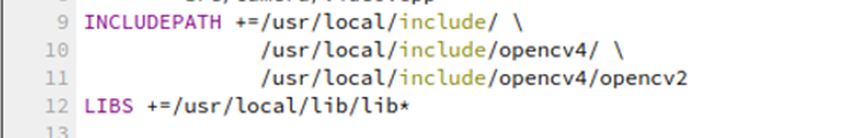
INCLUDEPATH +=/usr/local/include/ \
/usr/local/include/opencv4/ \
/usr/local/include/opencv4/opencv2
LIBS +=/usr/local/lib/lib*
添加大华头文件和动态库:
将大华目录下的头文件复制到工程文件夹下

导入QT:


pro文件中输入下列代码
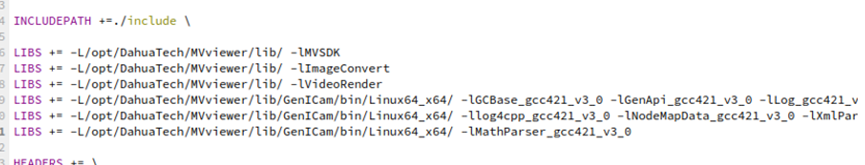
INCLUDEPATH +=./include \
LIBS += -L/opt/DahuaTech/MVviewer/lib/ -lMVSDK
LIBS += -L/opt/DahuaTech/MVviewer/lib/ -lImageConvert
LIBS += -L/opt/DahuaTech/MVviewer/lib/ -lVideoRender
LIBS += -L/opt/DahuaTech/MVviewer/lib/GenICam/bin/Linux64_x64/ -lGCBase_gcc421_v3_0 -lGenApi_gcc421_v3_0 -lLog_gcc421_v3_0
LIBS += -L/opt/DahuaTech/MVviewer/lib/GenICam/bin/Linux64_x64/ -llog4cpp_gcc421_v3_0 -lNodeMapData_gcc421_v3_0 -lXmlParser_gcc421_v3_0
LIBS += -L/opt/DahuaTech/MVviewer/lib/GenICam/bin/Linux64_x64/ -lMathParser_gcc421_v3_0
大华动态库:


添加动态库文件的一般方法:
添加动态库,如libMVSDK.so文件
LIBS+=-L/opt/DahuaTech/MVviewer/lib -lMVSDK
//注意:最前面加上大写字母L。将文件名中的lib替换成-l
添加测试代码:
将例程下的env_test中Camera和src复制到工程文件夹下


将其导入Qt

修改主函数:
#include <iostream>
#include "Camera/video.h"
#include<opencv2/opencv.hpp>
using namespace Dahua::GenICam;
using namespace Dahua::Infra;
using namespace std;
using namespace cv;
int main()
{// 创建工业相机的实例
Video v;
if (!v.videoCheck())
{
printf("videoCheck failed!\n");
return 0;
}
if (!v.videoOpen())
{
printf("videoOpen failed!\n");
return 0;
}
//设置增益
Video::ETrigType type = Video::ETrigType::trigContinous; //改为连续拉流
v.CameraChangeTrig(type); //默认为软触发
if (!v.videoStart())
{
printf("videoStart failed!\n");
return 0;
}
Mat src;
while(1)
{
if(v.getFrame(src)){
imshow("img",src);
}
else
{
printf("getFrame failed!\n");
break;
}
if(waitKey(1)=='q')
{
break;
}
cout << "Hello World!" << endl;
return 0;
}
}
插入大华相机,运行,显示设备信息即成功
完成
例程的Camera和src的代码
文件结构
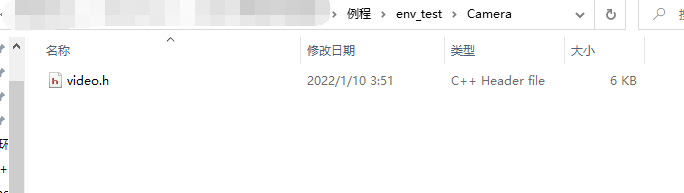

video.h
#ifndef VIDEO_H
#define VIDEO_H
#include <math.h>
#include "GenICam/System.h"
#include "Media/VideoRender.h"
#include "Media/ImageConvert.h"
#include <iostream>
#include "GenICam/Camera.h"
#include "GenICam/GigE/GigECamera.h"
#include "GenICam/GigE/GigEInterface.h"
#include "Infra/PrintLog.h"
#include "Memory/SharedPtr.h"
#include <opencv2/opencv.hpp>
#include <opencv2/core.hpp>
#include <opencv2/highgui.hpp>
#include <opencv2/imgproc.hpp>
using namespace Dahua::GenICam;
using namespace Dahua::Infra;
using namespace Dahua::Memory;
using namespace std;
using namespace cv;
static uint32_t gFormatTransferTbl[] =
{
// Mono Format
gvspPixelMono1p,
gvspPixelMono8,
gvspPixelMono10,
gvspPixelMono10Packed,
gvspPixelMono12,
gvspPixelMono12Packed,
// Bayer Format
gvspPixelBayRG8,
gvspPixelBayGB8,
gvspPixelBayBG8,
gvspPixelBayRG10,
gvspPixelBayGB10,
gvspPixelBayBG10,
gvspPixelBayRG12,
gvspPixelBayGB12,
gvspPixelBayBG12,
gvspPixelBayRG10Packed,
gvspPixelBayGB10Packed,
gvspPixelBayBG10Packed,
gvspPixelBayRG12Packed,
gvspPixelBayGB12Packed,
gvspPixelBayBG12Packed,
gvspPixelBayRG16,
gvspPixelBayGB16,
gvspPixelBayBG16,
gvspPixelBayRG10p,
gvspPixelBayRG12p,
gvspPixelMono1c,
// RGB Format
gvspPixelRGB8,
gvspPixelBGR8,
// YVR Format
gvspPixelYUV411_8_UYYVYY,
gvspPixelYUV422_8_UYVY,
gvspPixelYUV422_8,
gvspPixelYUV8_UYV,
};
#define gFormatTransferTblLen sizeof(gFormatTransferTbl) / sizeof(gFormatTransferTbl[0])
class Video
{
public:
Video() {}
~Video()
{
videoStopStream(); //断流
videoClose(); //析构断开与相机的链接
}
//枚举触发方式
enum ETrigType
{
trigContinous = 0, //连续拉流
trigSoftware = 1, //软件触发
trigLine = 2, //外部触发
};
bool videoCheck(); //搜索相机
bool videoOpen(); //初始化相机
void CameraChangeTrig(ETrigType trigType = trigSoftware); //设置触发模式,一般为软触发
void ExecuteSoftTrig(); //执行一次软触发
bool videoStart(); //创建流对象
bool getFrame(Mat &img); //获取一帧图片
bool convertToRGB24(Mat &img); //转换为opencv可以识别的格式
void videoStopStream(); //断开拉流
void videoClose(); //断开相机
void startGrabbing(); //
void SetExposeTime(double exp); //设置曝光
void SetAdjustPlus(double adj); //设置增益
void setBufferSize(int nSize);
void setBalanceRatio(double dRedBalanceRatio, double dGreenBalanceRatio, double dBlueBalanceRatio);
void setResolution(int height = 720, int width = 1280); //设置分辨率
void setROI(int64_t nX, int64_t nY, int64_t nWidth, int64_t nHeight);
void setBinning();
bool loadSetting(int mode);
void setFrameRate(double rate = 210); //设置帧率
ICameraPtr m_pCamera; //相机对象
private:
TVector<ICameraPtr> m_vCameraPtrList; //相机列表
IStreamSourcePtr m_pStreamSource; //流文件
};
class FrameBuffer
{
private:
uint8_t *Buffer_;
int Width_;
int Height_;
int PaddingX_;
int PaddingY_;
int DataSize_;
int PixelFormat_;
uint64_t TimeStamp_;
uint64_t BlockId_;
public:
FrameBuffer(Dahua::GenICam::CFrame const &frame)
{
if (frame.getImageSize() > 0)
{
if (frame.getImagePixelFormat() == Dahua::GenICam::gvspPixelMono8)
{
Buffer_ = new (std::nothrow) uint8_t[frame.getImageSize()];
}
else
{
Buffer_ = new (std::nothrow) uint8_t[frame.getImageWidth() * frame.getImageHeight() * 3];
}
if (Buffer_)
{
Width_ = frame.getImageWidth();
Height_ = frame.getImageHeight();
PaddingX_ = frame.getImagePadddingX();
PaddingY_ = frame.getImagePadddingY();
DataSize_ = frame.getImageSize();
PixelFormat_ = frame.getImagePixelFormat();
BlockId_ = frame.getBlockId();
}
}
}
~FrameBuffer()
{
if (Buffer_ != NULL)
{
delete[] Buffer_;
Buffer_ = NULL;
}
}
bool Valid()
{
if (NULL != Buffer_)
{
return true;
}
else
{
return false;
}
}
int Width()
{
return Width_;
}
int Height()
{
return Height_;
}
int PaddingX()
{
return PaddingX_;
}
int PaddingY()
{
return PaddingY_;
}
int DataSize()
{
return DataSize_;
}
uint64_t PixelFormat()
{
return PixelFormat_;
}
uint64_t TimeStamp()
{
return TimeStamp_;
}
void setWidth(uint32_t iWidth)
{
Width_ = iWidth;
}
void setPaddingX(uint32_t iPaddingX)
{
PaddingX_ = iPaddingX;
}
uint64_t BlockId()
{
return BlockId_;
}
void setPaddingY(uint32_t iPaddingX)
{
PaddingY_ = iPaddingX;
}
void setHeight(uint32_t iHeight)
{
Height_ = iHeight;
}
void setDataSize(int dataSize)
{
DataSize_ = dataSize;
}
void setPixelFormat(uint32_t pixelFormat)
{
PixelFormat_ = pixelFormat;
}
void setTimeStamp(uint64_t timeStamp)
{
TimeStamp_ = timeStamp;
}
uint8_t *bufPtr()
{
return Buffer_;
}
};
#endif
video.cpp
#include "Camera/video.h"
void Video::setBufferSize(int nSize){
bool bRet;
m_pStreamSource = CSystem::getInstance().createStreamSource(m_pCamera);
if (NULL == m_pStreamSource)
{
printf("create a SourceStream failed!\n");
return;
}
m_pStreamSource->setBufferCount(nSize);
// bRet = intNode.setValue(width);
// if (false == bRet)
// {
// printf("set width fail.\n");
// return;
// }
// intNode = sptrImageFormatControl
// bRet = intNode.setValue(height);
// if (false == bRet)
// {
// printf("set height fail.\n");
// return;
// }
}
bool Video::loadSetting(int mode)
{
CSystem &sysobj = CSystem::getInstance();
IUserSetControlPtr iSetPtr;
iSetPtr = sysobj.createUserSetControl(m_pCamera);
CEnumNode nodeUserSelect(m_pCamera, "UserSetSelector");
if (mode == 0)
{
if (!nodeUserSelect.setValueBySymbol("UserSet1")){
cout << "set UserSetSelector failed!" << endl;
}
}
else if (mode == 1){
if (!nodeUserSelect.setValueBySymbol("UserSet2")){
cout << "set UserSetSelector failed!" << endl;
}
}
CCmdNode nodeUserSetLoad(m_pCamera, "UserSetLoad");
if (!nodeUserSetLoad.execute()){
cout << "set UserSetLoad failed!" << endl;
}
}
bool Video::videoCheck()
{
CSystem &systemObj = CSystem::getInstance();
bool bRet = systemObj.discovery(m_vCameraPtrList);
if (false == bRet)
{
printf("discovery fail.\n");
exit(-1);
return false;
}
// 打印相机基本信息(key, 制造商信息, 型号, 序列号)
for (int i = 0; i < m_vCameraPtrList.size(); i++)
{
ICameraPtr cameraSptr = m_vCameraPtrList[i];
printf("Camera[%d] Info :\n", i);
printf(" key = [%s]\n", cameraSptr->getKey());
printf(" vendor name = [%s]\n", cameraSptr->getVendorName());
printf(" model = [%s]\n", cameraSptr->getModelName());
printf(" serial number = [%s]\n", cameraSptr->getSerialNumber());
}
if (m_vCameraPtrList.size() < 1)
{
printf("no camera.\n");
return false;
// msgBoxWarn(tr("Device Disconnected."));
}
else
{
//默认设置列表中的第一个相机为当前相机,其他操作比如打开、关闭、修改曝光都是针对这个相机。
m_pCamera = m_vCameraPtrList[0];
}
return true;
}
bool Video::videoOpen()
{
if (NULL == m_pCamera)
{
printf("connect camera fail. No camera.\n");
exit(-1);
return false;
}
if (true == m_pCamera->isConnected())
{
printf("camera is already connected.\n");
exit(-1);
return false;
}
if (false == m_pCamera->connect())
{
printf("connect camera fail.\n");
exit(-1);
return false;
}
return true;
}
void Video::videoClose()
{
if (NULL == m_pCamera)
{
printf("disconnect camera fail. No camera.\n");
exit(-1);
return;
}
if (false == m_pCamera->isConnected())
{
printf("camera is already disconnected.\n");
exit(-1);
return;
}
if (false == m_pCamera->disConnect())
{
printf("disconnect camera fail.\n");
}
}
bool Video::videoStart()
{
if (m_pStreamSource != NULL)
{
return true;
}
if (NULL == m_pCamera)
{
printf("start camera fail. No camera.\n");
exit(-1);
return false;
}
m_pStreamSource = CSystem::getInstance().createStreamSource(m_pCamera); //创建流的对象
if (NULL == m_pStreamSource)
{
printf("Create stream source failed.");
exit(-1);
return false;
}
return true;
}
void Video::startGrabbing()
{
m_pStreamSource->setBufferCount(1);
m_pStreamSource->startGrabbing();
}
void Video::CameraChangeTrig(ETrigType trigType)
{
if (NULL == m_pCamera)
{
printf("Change Trig fail. No camera or camera is not connected.\n");
exit(-1);
return;
}
if (trigContinous == trigType)
{
//设置触发模式
CEnumNode nodeTriggerMode(m_pCamera, "TriggerMode");
if (false == nodeTriggerMode.isValid())
{
printf("get TriggerMode node fail.\n");
return;
}
if (false == nodeTriggerMode.setValueBySymbol("Off"))
{
printf("set TriggerMode value = Off fail.\n");
return;
}
}
else if (trigSoftware == trigType)
{
//设置触发源为软触发
CEnumNode nodeTriggerSource(m_pCamera, "TriggerSource");
if (false == nodeTriggerSource.isValid())
{
printf("get TriggerSource node fail.\n");
return;
}
if (false == nodeTriggerSource.setValueBySymbol("Software"))
{
printf("set TriggerSource value = Software fail.\n");
return;
}
//设置触发器
CEnumNode nodeTriggerSelector(m_pCamera, "TriggerSelector");
if (false == nodeTriggerSelector.isValid())
{
printf("get TriggerSelector node fail.\n");
return;
}
if (false == nodeTriggerSelector.setValueBySymbol("FrameStart"))
{
printf("set TriggerSelector value = FrameStart fail.\n");
return;
}
//设置触发模式
CEnumNode nodeTriggerMode(m_pCamera, "TriggerMode");
if (false == nodeTriggerMode.isValid())
{
printf("get TriggerMode node fail.\n");
return;
}
if (false == nodeTriggerMode.setValueBySymbol("On"))
{
printf("set TriggerMode value = On fail.\n");
return;
}
}
else if (trigLine == trigType)
{
//设置触发源为Line1触发
CEnumNode nodeTriggerSource(m_pCamera, "TriggerSource");
if (false == nodeTriggerSource.isValid())
{
printf("get TriggerSource node fail.\n");
return;
}
if (false == nodeTriggerSource.setValueBySymbol("Line1"))
{
printf("set TriggerSource value = Line1 fail.\n");
return;
}
//设置触发器
CEnumNode nodeTriggerSelector(m_pCamera, "TriggerSelector");
if (false == nodeTriggerSelector.isValid())
{
printf("get TriggerSelector node fail.\n");
return;
}
if (false == nodeTriggerSelector.setValueBySymbol("FrameStart"))
{
printf("set TriggerSelector value = FrameStart fail.\n");
return;
}
//设置触发模式
CEnumNode nodeTriggerMode(m_pCamera, "TriggerMode");
if (false == nodeTriggerMode.isValid())
{
printf("get TriggerMode node fail.\n");
return;
}
if (false == nodeTriggerMode.setValueBySymbol("On"))
{
printf("set TriggerMode value = On fail.\n");
return;
}
// 设置外触发为上升沿(下降沿为FallingEdge)
CEnumNode nodeTriggerActivation(m_pCamera, "TriggerActivation");
if (false == nodeTriggerActivation.isValid())
{
printf("get TriggerActivation node fail.\n");
return;
}
if (false == nodeTriggerActivation.setValueBySymbol("RisingEdge"))
{
printf("set TriggerActivation value = RisingEdge fail.\n");
return;
}
}
}
void Video::ExecuteSoftTrig()
{
if (NULL == m_pCamera)
{
printf("Set GainRaw fail. No camera or camera is not connected.\n");
return;
}
CCmdNode nodeTriggerSoftware(m_pCamera, "TriggerSoftware");
if (false == nodeTriggerSoftware.isValid())
{
printf("get TriggerSoftware node fail.\n");
return;
}
if (false == nodeTriggerSoftware.execute())
{
printf("set TriggerSoftware fail.\n");
return;
}
// printf("ExecuteSoftTrig success.\n");
}
void Video::videoStopStream()
{
if (m_pStreamSource == NULL)
{
printf("stopGrabbing succefully!\n");
return;
}
if (!m_pStreamSource->stopGrabbing())
{
printf("stopGrabbing fail.\n");
}
}
bool Video::getFrame(Mat &img)
{
CFrame frame, frameClone;
bool isSuccess = m_pStreamSource->getFrame(frame, 300/*500*/);
if (!isSuccess)
{
printf("getFrame fail.\n");
m_pStreamSource->stopGrabbing();
m_pCamera->disConnect();
exit(0);
return false;
}
//判断帧的有效性
bool isValid = frame.valid();
if (!isValid)
{
printf("frame is invalid!\n");
return false;
}
frameClone = frame.clone();
TSharedPtr<FrameBuffer> PtrFrameBuffer(new FrameBuffer(frameClone));
if (!PtrFrameBuffer)
{
printf("create PtrFrameBuffer failed!\n");
return false;
}
uint8_t *pSrcData = new (std::nothrow) uint8_t[frameClone.getImageSize()];
if (pSrcData)
{
memcpy(pSrcData, frameClone.getImage(), frameClone.getImageSize());
}
else
{
printf("new pSrcData failed!\n");
return false;
}
int dstDataSize = 0;
IMGCNV_SOpenParam openParam;
openParam.width = PtrFrameBuffer->Width();
openParam.height = PtrFrameBuffer->Height();
openParam.paddingX = PtrFrameBuffer->PaddingX();
openParam.paddingY = PtrFrameBuffer->PaddingY();
openParam.dataSize = PtrFrameBuffer->DataSize();
openParam.pixelForamt = PtrFrameBuffer->PixelFormat();
IMGCNV_EErr status = IMGCNV_ConvertToBGR24(pSrcData, &openParam, PtrFrameBuffer->bufPtr(), &dstDataSize);
if (IMGCNV_SUCCESS != status)
{
delete[] pSrcData;
return false;
}
delete[] pSrcData;
//将读进来的帧数据转化为opencv中的Mat格式操作
Size size;
size.height = PtrFrameBuffer->Height();
size.width = PtrFrameBuffer->Width();
img = Mat(size, CV_8UC3, PtrFrameBuffer->bufPtr()).clone();
// PtrFrameBuffer.reset();
frameClone.reset();
return true;
}
void Video::setBalanceRatio(double dRedBalanceRatio, double dGreenBalanceRatio, double dBlueBalanceRatio)
{
bool bRet;
IAnalogControlPtr sptrAnalogControl = CSystem::getInstance().createAnalogControl(m_pCamera);
if (NULL == sptrAnalogControl)
{
return ;
}
/* 关闭自动白平衡 */
CEnumNode enumNode = sptrAnalogControl->balanceWhiteAuto();
if (false == enumNode.isReadable())
{
printf("balanceRatio not support.\n");
return ;
}
bRet = enumNode.setValueBySymbol("Off");
if (false == bRet)
{
printf("set balanceWhiteAuto Off fail.\n");
return ;
}
enumNode = sptrAnalogControl->balanceRatioSelector();
bRet = enumNode.setValueBySymbol("Red");
if (false == bRet)
{
printf("set red balanceRatioSelector fail.\n");
return ;
}
CDoubleNode doubleNode = sptrAnalogControl->balanceRatio();
bRet = doubleNode.setValue(dRedBalanceRatio);
if (false == bRet)
{
printf("set red balanceRatio fail.\n");
return ;
}
enumNode = sptrAnalogControl->balanceRatioSelector();
bRet = enumNode.setValueBySymbol("Green");
if (false == bRet)
{
printf("set green balanceRatioSelector fail.\n");
return ;
}
doubleNode = sptrAnalogControl->balanceRatio();
bRet = doubleNode.setValue(dGreenBalanceRatio);
if (false == bRet)
{
printf("set green balanceRatio fail.\n");
return ;
}
enumNode = sptrAnalogControl->balanceRatioSelector();
bRet = enumNode.setValueBySymbol("Blue");
if (false == bRet)
{
printf("set blue balanceRatioSelector fail.\n");
return ;
}
doubleNode = sptrAnalogControl->balanceRatio();
bRet = doubleNode.setValue(dBlueBalanceRatio);
if (false == bRet)
{
printf("set blue balanceRatio fail.\n");
return ;
}
}
void Video::SetExposeTime(double exp)
{
bool bRet;
IAcquisitionControlPtr sptrAcquisitionControl = CSystem::getInstance().createAcquisitionControl(m_pCamera);
if (NULL == sptrAcquisitionControl)
{
printf("create a IAcquisitionControlPtr failed!\n");
return;
}
CEnumNode eNode = sptrAcquisitionControl->exposureAuto();
uint64 getValue;
if (!eNode.getValue(getValue))
{
printf("get value of type is failed!\n");
return;
}
if (getValue)//如果开启了自动曝光模式,则关闭
{
bRet = eNode.setValueBySymbol("Off");
if (!bRet)
{
printf("close autoExposure failed!\n");
return;
}
}
CDoubleNode dNode = sptrAcquisitionControl->exposureTime();
bRet = dNode.setValue(exp);
if (!bRet)
{
printf("set exposure failed!\n");
return;
}
}
void Video::SetAdjustPlus(double adj)
{
if (NULL == m_pCamera)
{
printf("Set GainRaw fail. No camera or camera is not connected.\n");
return;
}
CDoubleNode nodeGainRaw(m_pCamera, "GainRaw");
if (false == nodeGainRaw.isValid())
{
printf("get GainRaw node fail.\n");
return;
}
if (false == nodeGainRaw.isAvailable())
{
printf("GainRaw is not available.\n");
return;
}
if (false == nodeGainRaw.setValue(adj))
{
printf("set GainRaw value = %f fail.\n", adj);
return;
}
}
void Video::setResolution(int height, int width)
{
bool bRet;
IImageFormatControlPtr sptrImageFormatControl = CSystem::getInstance().createImageFormatControl(m_pCamera);
if (NULL == sptrImageFormatControl)
{
printf("create a IImageFormatControlPtr failed!\n");
return;
}
CIntNode intNode = sptrImageFormatControl->height();
bRet = intNode.setValue(width);
if (false == bRet)
{
printf("set width fail.\n");
return;
}
intNode = sptrImageFormatControl->height();
bRet = intNode.setValue(height);
if (false == bRet)
{
printf("set height fail.\n");
return;
}
}
void Video::setROI(int64_t nX, int64_t nY, int64_t nWidth, int64_t nHeight)
{
bool bRet;
CIntNode nodeWidth(m_pCamera, "Width");
bRet = nodeWidth.setValue(nWidth);
if (!bRet)
{
printf("set width fail.\n");
return;
}
CIntNode nodeHeight(m_pCamera, "Height");
bRet = nodeHeight.setValue(nHeight);
if (!bRet)
{
printf("set Height fail.\n");
return;
}
CIntNode OffsetX(m_pCamera, "OffsetX");
bRet = OffsetX.setValue(nX);
if (!bRet)
{
printf("set OffsetX fail.\n");
return;
}
CIntNode OffsetY(m_pCamera, "OffsetY");
bRet = OffsetY.setValue(nY);
if (!bRet)
{
printf("set OffsetY fail.\n");
return;
}
// bool bRet;
// IImageFormatControlPtr sptrImageFormatControl = CSystem::getInstance().createImageFormatControl(m_pCamera);
// if (NULL == sptrImageFormatControl)
// {
// return;
// }
// /* width */
// CIntNode intNode = sptrImageFormatControl->width();
// bRet = intNode.setValue(nWidth);
// if (!bRet)
// {
// printf("set width fail.\n");
// return;
// }
// /* height */
// intNode = sptrImageFormatControl->height();
// bRet = intNode.setValue(nHeight);
// if (!bRet)
// {
// printf("set height fail.\n");
// return;
// }
// /* OffsetX */
// intNode = sptrImageFormatControl->offsetX();
// bRet = intNode.setValue(nX);
// if (!bRet)
// {
// printf("set offsetX fail.\n");
// return;
// }
// /* OffsetY */
// intNode = sptrImageFormatControl->offsetY();
// bRet = intNode.setValue(nY);
// if (!bRet)
// {
// printf("set offsetY fail.\n");
// return;
// }
return;
}
void Video::setBinning()
{
CEnumNodePtr ptrParam(new CEnumNode(m_pCamera, "Binning"));
if (ptrParam)
{
if (false == ptrParam->isReadable())
{
printf("binning not support.\n");
return;
}
if (false == ptrParam->setValueBySymbol("XY"))
{
printf("set Binning XY fail.\n");
return;
}
// if (false == ptrParam->setValueBySymbol("Off"))
// {
// printf("set Binning Off fail.\n");
// return;
// }
}
return;
}
void Video::setFrameRate(double rate)
{
bool bRet;
IAcquisitionControlPtr sptAcquisitionControl = CSystem::getInstance().createAcquisitionControl(m_pCamera);
if (NULL == sptAcquisitionControl)
{
return;
}
CBoolNode booleanNode = sptAcquisitionControl->acquisitionFrameRateEnable();
bRet = booleanNode.setValue(true);
if (false == bRet)
{
printf("set acquisitionFrameRateEnable fail.\n");
return;
}
CDoubleNode doubleNode = sptAcquisitionControl->acquisitionFrameRate();
bRet = doubleNode.setValue(rate);
if (false == bRet)
{
printf("set acquisitionFrameRate fail.\n");
return;
}
}