android12-release1
1、时序图
输入法应用继承InputMethodService
frameworks/base/core/java/android/view/inputmethod/InputMethodManager.java
frameworks/base/core/java/android/view/ImeFocusController.java
frameworks/base/services/core/java/com/android/server/inputmethod/InputMethodManagerService.java
frameworks/base/core/java/android/inputmethodservice/InputMethodService.java
frameworks/base/core/java/android/inputmethodservice/SoftInputWindow.java
android/app/Dialog.java

2、InputMethodService#onCreate()
-
SoftInputWindow界面实质是Dialog
- 界面属性Type 为
WindowManager.LayoutParams.TYPE_INPUT_METHOD, WindowToken 标识 mCurToken = new Binder()
- 界面主要层级
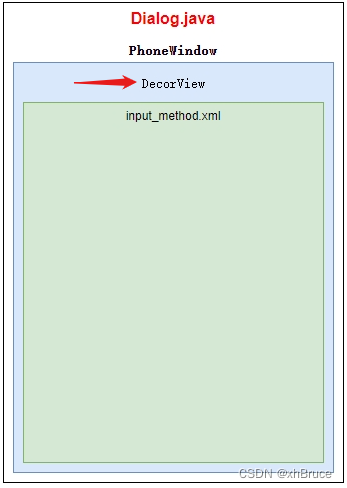
@Override public void onCreate() {
Trace.traceBegin(TRACE_TAG_WINDOW_MANAGER, "IMS.onCreate");
mTheme = Resources.selectSystemTheme(mTheme,
getApplicationInfo().targetSdkVersion,
android.R.style.Theme_InputMethod,
android.R.style.Theme_Holo_InputMethod,
android.R.style.Theme_DeviceDefault_InputMethod,
android.R.style.Theme_DeviceDefault_InputMethod);
super.setTheme(mTheme);
super.onCreate();
mImm = (InputMethodManager)getSystemService(INPUT_METHOD_SERVICE);
mSettingsObserver = SettingsObserver.createAndRegister(this);
// cache preference so we don't have to read ContentProvider when IME is requested to be
// shown the first time (cold start).
mSettingsObserver.shouldShowImeWithHardKeyboard();
mIsAutomotive = isAutomotive();
mAutomotiveHideNavBarForKeyboard = getApplicationContext().getResources().getBoolean(
com.android.internal.R.bool.config_automotiveHideNavBarForKeyboard);
// TODO(b/111364446) Need to address context lifecycle issue if need to re-create
// for update resources & configuration correctly when show soft input
// in non-default display.
mInflater = (LayoutInflater)getSystemService(
Context.LAYOUT_INFLATER_SERVICE);
Trace.traceBegin(TRACE_TAG_WINDOW_MANAGER, "IMS.initSoftInputWindow");
mWindow = new SoftInputWindow(this, "InputMethod", mTheme, null, null, mDispatcherState,
WindowManager.LayoutParams.TYPE_INPUT_METHOD, Gravity.BOTTOM, false);
mWindow.getWindow().getAttributes().setFitInsetsTypes(statusBars() | navigationBars());
mWindow.getWindow().getAttributes().setFitInsetsSides(Side.all() & ~Side.BOTTOM);
mWindow.getWindow().getAttributes().receiveInsetsIgnoringZOrder = true;
// Automotive devices may request the navigation bar to be hidden when the IME shows up
// (controlled via config_automotiveHideNavBarForKeyboard) in order to maximize the visible
// screen real estate. When this happens, the IME window should animate from the bottom of
// the screen to reduce the jank that happens from the lack of synchronization between the
// bottom system window and the IME window.
if (mIsAutomotive && mAutomotiveHideNavBarForKeyboard) {
mWindow.getWindow().setDecorFitsSystemWindows(false);
}
// For ColorView in DecorView to work, FLAG_DRAWS_SYSTEM_BAR_BACKGROUNDS needs to be set
// by default (but IME developers can opt this out later if they want a new behavior).
mWindow.getWindow().setFlags(
FLAG_DRAWS_SYSTEM_BAR_BACKGROUNDS, FLAG_DRAWS_SYSTEM_BAR_BACKGROUNDS);
initViews();
mWindow.getWindow().setLayout(MATCH_PARENT, WRAP_CONTENT);
Trace.traceEnd(TRACE_TAG_WINDOW_MANAGER);
mInlineSuggestionSessionController = new InlineSuggestionSessionController(
this::onCreateInlineSuggestionsRequest, this::getHostInputToken,
this::onInlineSuggestionsResponse);
Trace.traceEnd(TRACE_TAG_WINDOW_MANAGER);
}
void initViews() {
Trace.traceBegin(TRACE_TAG_WINDOW_MANAGER, "IMS.initViews");
mInitialized = false;
mViewsCreated = false;
mShowInputRequested = false;
mShowInputFlags = 0;
mThemeAttrs = obtainStyledAttributes(android.R.styleable.InputMethodService);
mRootView = mInflater.inflate(
com.android.internal.R.layout.input_method, null);
mWindow.setContentView(mRootView);
mRootView.getViewTreeObserver().addOnComputeInternalInsetsListener(mInsetsComputer);
mFullscreenArea = mRootView.findViewById(com.android.internal.R.id.fullscreenArea);
mExtractViewHidden = false;
mExtractFrame = mRootView.findViewById(android.R.id.extractArea);
mExtractView = null;
mExtractEditText = null;
mExtractAccessories = null;
mExtractAction = null;
mFullscreenApplied = false;
mCandidatesFrame = mRootView.findViewById(android.R.id.candidatesArea);
mInputFrame = mRootView.findViewById(android.R.id.inputArea);
mInputView = null;
mIsInputViewShown = false;
mExtractFrame.setVisibility(View.GONE);
mCandidatesVisibility = getCandidatesHiddenVisibility();
mCandidatesFrame.setVisibility(mCandidatesVisibility);
mInputFrame.setVisibility(View.GONE);
Trace.traceEnd(TRACE_TAG_WINDOW_MANAGER);
}
3、Dialog添加到WMS
参考 WMS侧添加界面:WindowManagerImpl.java#addView -> WindowManagerGlobal.java#addView -> ViewRootImpl.java#setView -> Session extends IWindowSession.Stub#addToDisplayAsUser -> WindowManagerService.java#addWindow
注意界面TYPE_INPUT_METHOD判断
注意WindowToken判断,发生BadTokenException异常WindowManagerGlobal.ADD_BAD_APP_TOKEN
调用DisplayContent.java中setInputMethodWindowLocked、computeImeTarget 确定 IME 目标的窗口,以便对 IME 窗口进行分层。
public int addWindow(Session session, IWindow client, LayoutParams attrs, int viewVisibility,
int displayId, int requestUserId, InsetsState requestedVisibility,
InputChannel outInputChannel, InsetsState outInsetsState,
InsetsSourceControl[] outActiveControls) {
Arrays.fill(outActiveControls, null);
int[] appOp = new int[1];
final boolean isRoundedCornerOverlay = (attrs.privateFlags
& PRIVATE_FLAG_IS_ROUNDED_CORNERS_OVERLAY) != 0;
int res = mPolicy.checkAddPermission(attrs.type, isRoundedCornerOverlay, attrs.packageName,
appOp);
if (res != ADD_OKAY) {
return res;
}
WindowState parentWindow = null;
final int callingUid = Binder.getCallingUid();
final int callingPid = Binder.getCallingPid();
final long origId = Binder.clearCallingIdentity();
final int type = attrs.type;
synchronized (mGlobalLock) {
if (!mDisplayReady) {
throw new IllegalStateException("Display has not been initialialized");
}
final DisplayContent displayContent = getDisplayContentOrCreate(displayId, attrs.token);
if (displayContent == null) {
ProtoLog.w(WM_ERROR, "Attempted to add window to a display that does "
+ "not exist: %d. Aborting.", displayId);
return WindowManagerGlobal.ADD_INVALID_DISPLAY;
}
if (!displayContent.hasAccess(session.mUid)) {
ProtoLog.w(WM_ERROR,
"Attempted to add window to a display for which the application "
+ "does not have access: %d. Aborting.",
displayContent.getDisplayId());
return WindowManagerGlobal.ADD_INVALID_DISPLAY;
}
if (mWindowMap.containsKey(client.asBinder())) {
ProtoLog.w(WM_ERROR, "Window %s is already added", client);
return WindowManagerGlobal.ADD_DUPLICATE_ADD;
}
if (type >= FIRST_SUB_WINDOW && type <= LAST_SUB_WINDOW) {
parentWindow = windowForClientLocked(null, attrs.token, false);
if (parentWindow == null) {
ProtoLog.w(WM_ERROR, "Attempted to add window with token that is not a window: "
+ "%s. Aborting.", attrs.token);
return WindowManagerGlobal.ADD_BAD_SUBWINDOW_TOKEN;
}
if (parentWindow.mAttrs.type >= FIRST_SUB_WINDOW
&& parentWindow.mAttrs.type <= LAST_SUB_WINDOW) {
ProtoLog.w(WM_ERROR, "Attempted to add window with token that is a sub-window: "
+ "%s. Aborting.", attrs.token);
return WindowManagerGlobal.ADD_BAD_SUBWINDOW_TOKEN;
}
}
if (type == TYPE_PRIVATE_PRESENTATION && !displayContent.isPrivate()) {
ProtoLog.w(WM_ERROR,
"Attempted to add private presentation window to a non-private display. "
+ "Aborting.");
return WindowManagerGlobal.ADD_PERMISSION_DENIED;
}
if (type == TYPE_PRESENTATION && !displayContent.getDisplay().isPublicPresentation()) {
ProtoLog.w(WM_ERROR,
"Attempted to add presentation window to a non-suitable display. "
+ "Aborting.");
return WindowManagerGlobal.ADD_INVALID_DISPLAY;
}
int userId = UserHandle.getUserId(session.mUid);
if (requestUserId != userId) {
try {
mAmInternal.handleIncomingUser(callingPid, callingUid, requestUserId,
false /*allowAll*/, ALLOW_NON_FULL, null, null);
} catch (Exception exp) {
ProtoLog.w(WM_ERROR, "Trying to add window with invalid user=%d",
requestUserId);
return WindowManagerGlobal.ADD_INVALID_USER;
}
// It's fine to use this userId
userId = requestUserId;
}
ActivityRecord activity = null;
final boolean hasParent = parentWindow != null;
// Use existing parent window token for child windows since they go in the same token
// as there parent window so we can apply the same policy on them.
WindowToken token = displayContent.getWindowToken(
hasParent ? parentWindow.mAttrs.token : attrs.token);
// If this is a child window, we want to apply the same type checking rules as the
// parent window type.
final int rootType = hasParent ? parentWindow.mAttrs.type : type;
boolean addToastWindowRequiresToken = false;
final IBinder windowContextToken = attrs.mWindowContextToken;
if (token == null) {
if (!unprivilegedAppCanCreateTokenWith(parentWindow, callingUid, type,
rootType, attrs.token, attrs.packageName)) {
return WindowManagerGlobal.ADD_BAD_APP_TOKEN;
}
if (hasParent) {
// Use existing parent window token for child windows.
token = parentWindow.mToken;
} else if (mWindowContextListenerController.hasListener(windowContextToken)) {
// Respect the window context token if the user provided it.
final IBinder binder = attrs.token != null ? attrs.token : windowContextToken;
final Bundle options = mWindowContextListenerController
.getOptions(windowContextToken);
token = new WindowToken.Builder(this, binder, type)
.setDisplayContent(displayContent)
.setOwnerCanManageAppTokens(session.mCanAddInternalSystemWindow)
.setRoundedCornerOverlay(isRoundedCornerOverlay)
.setFromClientToken(true)
.setOptions(options)
.build();
} else {
final IBinder binder = attrs.token != null ? attrs.token : client.asBinder();
token = new WindowToken.Builder(this, binder, type)
.setDisplayContent(displayContent)
.setOwnerCanManageAppTokens(session.mCanAddInternalSystemWindow)
.setRoundedCornerOverlay(isRoundedCornerOverlay)
.build();
}
} else if (rootType >= FIRST_APPLICATION_WINDOW
&& rootType <= LAST_APPLICATION_WINDOW) {
activity = token.asActivityRecord();
if (activity == null) {
ProtoLog.w(WM_ERROR, "Attempted to add window with non-application token "
+ ".%s Aborting.", token);
return WindowManagerGlobal.ADD_NOT_APP_TOKEN;
} else if (activity.getParent() == null) {
ProtoLog.w(WM_ERROR, "Attempted to add window with exiting application token "
+ ".%s Aborting.", token);
return WindowManagerGlobal.ADD_APP_EXITING;
} else if (type == TYPE_APPLICATION_STARTING) {
if (activity.mStartingWindow != null) {
ProtoLog.w(WM_ERROR, "Attempted to add starting window to "
+ "token with already existing starting window");
return WindowManagerGlobal.ADD_DUPLICATE_ADD;
}
if (activity.mStartingData == null) {
ProtoLog.w(WM_ERROR, "Attempted to add starting window to "
+ "token but already cleaned");
return WindowManagerGlobal.ADD_DUPLICATE_ADD;
}
}
} else if (rootType == TYPE_INPUT_METHOD) {
if (token.windowType != TYPE_INPUT_METHOD) {
ProtoLog.w(WM_ERROR, "Attempted to add input method window with bad token "
+ "%s. Aborting.", attrs.token);
return WindowManagerGlobal.ADD_BAD_APP_TOKEN;
}
} else if (rootType == TYPE_VOICE_INTERACTION) {
if (token.windowType != TYPE_VOICE_INTERACTION) {
ProtoLog.w(WM_ERROR, "Attempted to add voice interaction window with bad token "
+ "%s. Aborting.", attrs.token);
return WindowManagerGlobal.ADD_BAD_APP_TOKEN;
}
} else if (rootType == TYPE_WALLPAPER) {
if (token.windowType != TYPE_WALLPAPER) {
ProtoLog.w(WM_ERROR, "Attempted to add wallpaper window with bad token "
+ "%s. Aborting.", attrs.token);
return WindowManagerGlobal.ADD_BAD_APP_TOKEN;
}
} else if (rootType == TYPE_ACCESSIBILITY_OVERLAY) {
if (token.windowType != TYPE_ACCESSIBILITY_OVERLAY) {
ProtoLog.w(WM_ERROR,
"Attempted to add Accessibility overlay window with bad token "
+ "%s. Aborting.", attrs.token);
return WindowManagerGlobal.ADD_BAD_APP_TOKEN;
}
} else if (type == TYPE_TOAST) {
// Apps targeting SDK above N MR1 cannot arbitrary add toast windows.
addToastWindowRequiresToken = doesAddToastWindowRequireToken(attrs.packageName,
callingUid, parentWindow);
if (addToastWindowRequiresToken && token.windowType != TYPE_TOAST) {
ProtoLog.w(WM_ERROR, "Attempted to add a toast window with bad token "
+ "%s. Aborting.", attrs.token);
return WindowManagerGlobal.ADD_BAD_APP_TOKEN;
}
} else if (type == TYPE_QS_DIALOG) {
if (token.windowType != TYPE_QS_DIALOG) {
ProtoLog.w(WM_ERROR, "Attempted to add QS dialog window with bad token "
+ "%s. Aborting.", attrs.token);
return WindowManagerGlobal.ADD_BAD_APP_TOKEN;
}
} else if (token.asActivityRecord() != null) {
ProtoLog.w(WM_ERROR, "Non-null activity for system window of rootType=%d",
rootType);
// It is not valid to use an app token with other system types; we will
// instead make a new token for it (as if null had been passed in for the token).
attrs.token = null;
token = new WindowToken.Builder(this, client.asBinder(), type)
.setDisplayContent(displayContent)
.setOwnerCanManageAppTokens(session.mCanAddInternalSystemWindow)
.build();
}
final WindowState win = new WindowState(this, session, client, token, parentWindow,
appOp[0], attrs, viewVisibility, session.mUid, userId,
session.mCanAddInternalSystemWindow);
if (win.mDeathRecipient == null) {
// Client has apparently died, so there is no reason to
// continue.
ProtoLog.w(WM_ERROR, "Adding window client %s"
+ " that is dead, aborting.", client.asBinder());
return WindowManagerGlobal.ADD_APP_EXITING;
}
if (win.getDisplayContent() == null) {
ProtoLog.w(WM_ERROR, "Adding window to Display that has been removed.");
return WindowManagerGlobal.ADD_INVALID_DISPLAY;
}
final DisplayPolicy displayPolicy = displayContent.getDisplayPolicy();
displayPolicy.adjustWindowParamsLw(win, win.mAttrs);
win.updateRequestedVisibility(requestedVisibility);
res = displayPolicy.validateAddingWindowLw(attrs, callingPid, callingUid);
if (res != ADD_OKAY) {
return res;
}
final boolean openInputChannels = (outInputChannel != null
&& (attrs.inputFeatures & INPUT_FEATURE_NO_INPUT_CHANNEL) == 0);
if (openInputChannels) {
win.openInputChannel(outInputChannel);
}
// If adding a toast requires a token for this app we always schedule hiding
// toast windows to make sure they don't stick around longer then necessary.
// We hide instead of remove such windows as apps aren't prepared to handle
// windows being removed under them.
//
// If the app is older it can add toasts without a token and hence overlay
// other apps. To be maximally compatible with these apps we will hide the
// window after the toast timeout only if the focused window is from another
// UID, otherwise we allow unlimited duration. When a UID looses focus we
// schedule hiding all of its toast windows.
if (type == TYPE_TOAST) {
if (!displayContent.canAddToastWindowForUid(callingUid)) {
ProtoLog.w(WM_ERROR, "Adding more than one toast window for UID at a time.");
return WindowManagerGlobal.ADD_DUPLICATE_ADD;
}
// Make sure this happens before we moved focus as one can make the
// toast focusable to force it not being hidden after the timeout.
// Focusable toasts are always timed out to prevent a focused app to
// show a focusable toasts while it has focus which will be kept on
// the screen after the activity goes away.
if (addToastWindowRequiresToken
|| (attrs.flags & FLAG_NOT_FOCUSABLE) == 0
|| displayContent.mCurrentFocus == null
|| displayContent.mCurrentFocus.mOwnerUid != callingUid) {
mH.sendMessageDelayed(
mH.obtainMessage(H.WINDOW_HIDE_TIMEOUT, win),
win.mAttrs.hideTimeoutMilliseconds);
}
}
// Switch to listen to the {@link WindowToken token}'s configuration changes when
// adding a window to the window context. Filter sub window type here because the sub
// window must be attached to the parent window, which is attached to the window context
// created window token.
if (!win.isChildWindow()
&& mWindowContextListenerController.hasListener(windowContextToken)) {
final int windowContextType = mWindowContextListenerController
.getWindowType(windowContextToken);
if (type != windowContextType) {
ProtoLog.w(WM_ERROR, "Window types in WindowContext and"
+ " LayoutParams.type should match! Type from LayoutParams is %d,"
+ " but type from WindowContext is %d", type, windowContextType);
return WindowManagerGlobal.ADD_INVALID_TYPE;
}
final Bundle options = mWindowContextListenerController
.getOptions(windowContextToken);
mWindowContextListenerController.registerWindowContainerListener(
windowContextToken, token, callingUid, type, options);
}
// From now on, no exceptions or errors allowed!
res = ADD_OKAY;
if (mUseBLAST) {
res |= WindowManagerGlobal.ADD_FLAG_USE_BLAST;
}
if (displayContent.mCurrentFocus == null) {
displayContent.mWinAddedSinceNullFocus.add(win);
}
if (excludeWindowTypeFromTapOutTask(type)) {
displayContent.mTapExcludedWindows.add(win);
}
win.attach();
mWindowMap.put(client.asBinder(), win);
win.initAppOpsState();
final boolean suspended = mPmInternal.isPackageSuspended(win.getOwningPackage(),
UserHandle.getUserId(win.getOwningUid()));
win.setHiddenWhileSuspended(suspended);
final boolean hideSystemAlertWindows = !mHidingNonSystemOverlayWindows.isEmpty();
win.setForceHideNonSystemOverlayWindowIfNeeded(hideSystemAlertWindows);
final ActivityRecord tokenActivity = token.asActivityRecord();
if (type == TYPE_APPLICATION_STARTING && tokenActivity != null) {
tokenActivity.mStartingWindow = win;
ProtoLog.v(WM_DEBUG_STARTING_WINDOW, "addWindow: %s startingWindow=%s",
activity, win);
}
boolean imMayMove = true;
win.mToken.addWindow(win);
displayPolicy.addWindowLw(win, attrs);
if (type == TYPE_INPUT_METHOD) {
displayContent.setInputMethodWindowLocked(win);
imMayMove = false;
} else if (type == TYPE_INPUT_METHOD_DIALOG) {
displayContent.computeImeTarget(true /* updateImeTarget */);
imMayMove = false;
} else {
if (type == TYPE_WALLPAPER) {
displayContent.mWallpaperController.clearLastWallpaperTimeoutTime();
displayContent.pendingLayoutChanges |= FINISH_LAYOUT_REDO_WALLPAPER;
} else if (win.hasWallpaper()) {
displayContent.pendingLayoutChanges |= FINISH_LAYOUT_REDO_WALLPAPER;
} else if (displayContent.mWallpaperController.isBelowWallpaperTarget(win)) {
// If there is currently a wallpaper being shown, and
// the base layer of the new window is below the current
// layer of the target window, then adjust the wallpaper.
// This is to avoid a new window being placed between the
// wallpaper and its target.
displayContent.pendingLayoutChanges |= FINISH_LAYOUT_REDO_WALLPAPER;
}
}
final WindowStateAnimator winAnimator = win.mWinAnimator;
winAnimator.mEnterAnimationPending = true;
winAnimator.mEnteringAnimation = true;
// Check if we need to prepare a transition for replacing window first.
if (activity != null && activity.isVisible()
&& !prepareWindowReplacementTransition(activity)) {
// If not, check if need to set up a dummy transition during display freeze
// so that the unfreeze wait for the apps to draw. This might be needed if
// the app is relaunching.
prepareNoneTransitionForRelaunching(activity);
}
if (displayPolicy.getLayoutHint(win.mAttrs, token, outInsetsState,
win.isClientLocal())) {
res |= WindowManagerGlobal.ADD_FLAG_ALWAYS_CONSUME_SYSTEM_BARS;
}
if (mInTouchMode) {
res |= WindowManagerGlobal.ADD_FLAG_IN_TOUCH_MODE;
}
if (win.mActivityRecord == null || win.mActivityRecord.isClientVisible()) {
res |= WindowManagerGlobal.ADD_FLAG_APP_VISIBLE;
}
displayContent.getInputMonitor().setUpdateInputWindowsNeededLw();
boolean focusChanged = false;
if (win.canReceiveKeys()) {
focusChanged = updateFocusedWindowLocked(UPDATE_FOCUS_WILL_ASSIGN_LAYERS,
false /*updateInputWindows*/);
if (focusChanged) {
imMayMove = false;
}
}
if (imMayMove) {
displayContent.computeImeTarget(true /* updateImeTarget */);
}
// Don't do layout here, the window must call
// relayout to be displayed, so we'll do it there.
win.getParent().assignChildLayers();
if (focusChanged) {
displayContent.getInputMonitor().setInputFocusLw(displayContent.mCurrentFocus,
false /*updateInputWindows*/);
}
displayContent.getInputMonitor().updateInputWindowsLw(false /*force*/);
ProtoLog.v(WM_DEBUG_ADD_REMOVE, "addWindow: New client %s"
+ ": window=%s Callers=%s", client.asBinder(), win, Debug.getCallers(5));
if (win.isVisibleOrAdding() && displayContent.updateOrientation()) {
displayContent.sendNewConfiguration();
}
// This window doesn't have a frame yet. Don't let this window cause the insets change.
displayContent.getInsetsStateController().updateAboveInsetsState(
win, false /* notifyInsetsChanged */);
getInsetsSourceControls(win, outActiveControls);
}
Binder.restoreCallingIdentity(origId);
return res;
}