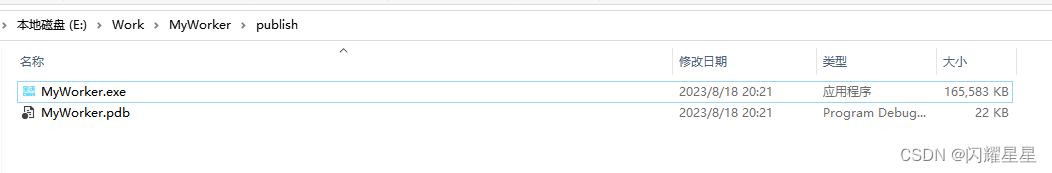创建controller:

using Microsoft.AspNetCore.Mvc;
using Microsoft.Extensions.Logging;
using System;
using System.Collections.Generic;
using System.Linq;
using System.Text;
using System.Text.Json.Serialization;
using System.Threading.Tasks;
namespace MyWorker.Controller
{
[ApiController]
[Route("/api/[controller]")]
public class HomeController
{
public ILogger<HomeController> logger;
public HomeController(ILogger<HomeController> logger)
{
this.logger = logger;
}
public string Echo()
{
return DateTime.Now.ToString("yyyy-MM-dd HH:mm:ss");
}
}
}
定义webserver
using System;
using System.Collections.Generic;
using System.Linq;
using System.Text;
using System.Threading.Tasks;
using Microsoft.AspNetCore;
using Microsoft.AspNetCore.Hosting;
namespace MyWorker
{
public static class WebServer
{
public static WorkerConfig Config
{
get;
private set;
}
public static bool IsRunning
{
get { return host != null; }
}
private static IWebHost host;
static WebServer()
{
ReadConfig();
}
#region 配置
public static void ReadConfig()
{
string cfgFile = AppDomain.CurrentDomain.BaseDirectory + "my.json";
try
{
if (File.Exists(cfgFile))
{
string json = File.ReadAllText(cfgFile);
if (!string.IsNullOrEmpty(json))
{
Config = System.Text.Json.JsonSerializer.Deserialize<WorkerConfig>(json);
}
}
}
catch
{
File.Delete(cfgFile);
}
if(Config == null)
{
Config = new WorkerConfig();
}
}
public static void SaveConfig()
{
string cfgFile = AppDomain.CurrentDomain.BaseDirectory + "my.json";
File.WriteAllText(cfgFile, System.Text.Json.JsonSerializer.Serialize(Config),Encoding.UTF8);
}
#endregion
public static void Start()
{
try
{
host = WebHost.CreateDefaultBuilder<Startup>(FrmMain.StartArgs)
.UseUrls(string.Format("http://*:{0}", Config.Port)).Build();
host.StartAsync();
}
catch
{
host = null;
throw;
}
}
public static void Stop()
{
if(host != null)
{
host.StopAsync();
host = null;
}
}
}
public class WorkerConfig{
public int Port { get; set; } = 8800;
}
}
启动选项:
using Microsoft.AspNetCore.Builder;
using Microsoft.Extensions.Configuration;
using Microsoft.Extensions.DependencyInjection;
using Microsoft.Extensions.DependencyInjection.Extensions;
using System;
using System.Collections.Generic;
using System.Linq;
using System.Text;
using System.Threading.Tasks;
using Microsoft.AspNetCore.Mvc;
using Microsoft.AspNetCore.Internal;
namespace MyWorker
{
public class Startup
{
public Startup(IConfiguration configuration)
{
Configuration = configuration;
}
public IConfiguration Configuration { get; }
// This method gets called by the runtime. Use this method to add services to the container.
public void ConfigureServices(IServiceCollection services)
{
services.AddMvc();
}
// This method gets called by the runtime. Use this method to configure the HTTP request pipeline.
public void Configure(IApplicationBuilder app)
{
app.UseMvc();
}
}
}
winform启动|停止:
namespace MyWorker
{
public partial class FrmMain : Form
{
public static string[] StartArgs = null;
bool isClose = false;
public FrmMain(string[] args)
{
InitializeComponent();
StartArgs = args;
}
private void FrmMain_Load(object sender, EventArgs e)
{
StartServer();
}
private void FrmMain_Shown(object sender, EventArgs e)
{
}
private void FrmMain_FormClosing(object sender, FormClosingEventArgs e)
{
if (!isClose)
{
this.WindowState = FormWindowState.Minimized;
this.ShowInTaskbar = false;
this.Hide();
e.Cancel = true;
}
}
private void btnStart_Click(object sender, EventArgs e)
{
StartServer();
}
private void btnStop_Click(object sender, EventArgs e)
{
StopServer();
}
private void tray_MouseDoubleClick(object sender, MouseEventArgs e)
{
this.WindowState = FormWindowState.Normal;
this.ShowInTaskbar = true;
this.Show();
this.BringToFront();
}
private void tmiShowMain_Click(object sender, EventArgs e)
{
this.WindowState = FormWindowState.Normal;
this.ShowInTaskbar = true;
this.Show();
this.BringToFront();
}
private void tmiStop_Click(object sender, EventArgs e)
{
StopServer();
}
private void tmiExit_Click(object sender, EventArgs e)
{
if (WebServer.IsRunning)
{
if (MessageBox.Show("服务正在运行,确定退出吗?", "提示",
MessageBoxButtons.YesNo, MessageBoxIcon.Question) != DialogResult.Yes)
{
return;
}
StopServer();
}
isClose = true;
this.Close();
}
private void StartServer()
{
try
{
int port = Convert.ToInt32(txtPort.Value);
if (WebServer.Config.Port != port)
{
WebServer.Config.Port = port;
WebServer.SaveConfig();
}
WebServer.Start();
btnStart.Enabled = false;
btnStop.Enabled = true;
tmiStop.Text = "停止(&S)";
tmiStop.Image = imgList.Images[3];
lblTip.Text = "服务已启动";
}
catch (Exception ex)
{
MessageBox.Show(ex.Message, "启动服务");
}
}
private void StopServer()
{
try
{
WebServer.Stop();
btnStart.Enabled = true;
btnStop.Enabled = false;
tmiStop.Text = "启动(&S)";
tmiStop.Image = imgList.Images[2];
lblTip.Text = "服务已停止";
}
catch (Exception ex)
{
MessageBox.Show(ex.Message, "停止服务");
}
}
}
}
页面预览:

测试:

配置打包单个文件:
csproj配置
<RuntimeIdentifier>win-x64</RuntimeIdentifier>
<PublishSingleFile>true</PublishSingleFile>
<IncludeAllContentForSelfExtract>true</IncludeAllContentForSelfExtract>
<!--<PublishTrimmed>true</PublishTrimmed>-->