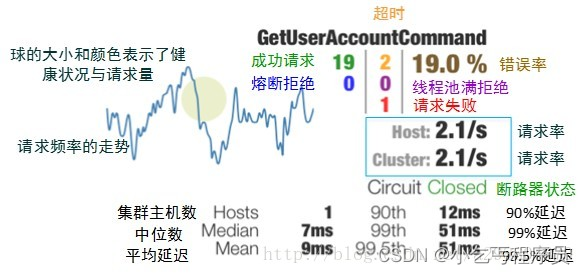Hystrix(hi si ju ke si) 概述
Hystix 是 Netflix 开源的一个延迟和容错库,用于隔离访问远程服务、第三方库,防止出现级联失败(雪崩)。
雪崩:一个服务失败,导致整条链路的服务都失败的情形。
Hystix 主要功能
- 隔离
- 降级
- 熔断
- 限流
隔离:
- 线程池隔离
- 信号量隔离
Hystrix 降级
Hystix 降级:当服务发生异常或调用超时,返回默认数据
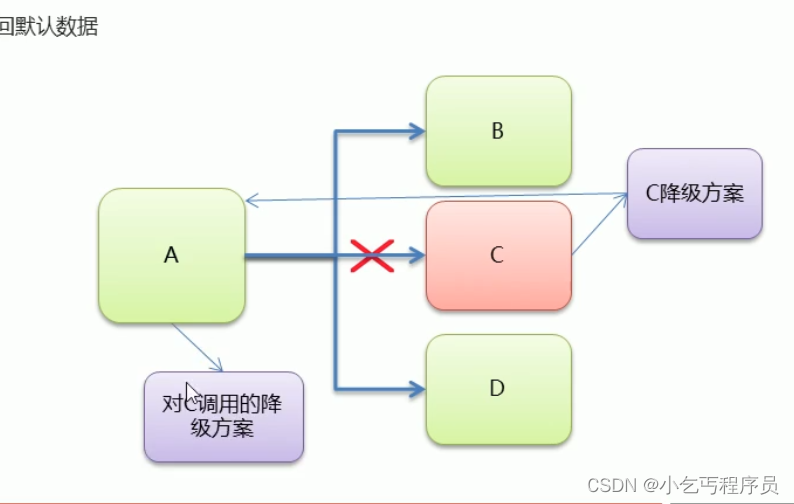
Hystrix 降级 – 服务提供方
- 在服务提供方,引入 hystrix 依赖
- 定义降级方法
- 使用 @HystrixCommand 注解配置降级方法
- 在启动类上开启Hystrix功能:@EnableCircuitBreaker
初始化程序和Fiegn程序一致
需要修改的程序
package com.itheima.provider;
import org.springframework.boot.SpringApplication;
import org.springframework.boot.autoconfigure.SpringBootApplication;
import org.springframework.cloud.client.circuitbreaker.EnableCircuitBreaker;
import org.springframework.cloud.netflix.eureka.EnableEurekaClient;
/**
* 启动类
*/
@EnableEurekaClient //该注解 在新版本中可以省略
@SpringBootApplication
@EnableCircuitBreaker ///开启Hystrix功能
public class ProviderApp {
public static void main(String[] args) {
SpringApplication.run(ProviderApp.class,args);
}
}
测试的程序
package com.itheima.provider.controller;
import com.itheima.provider.domain.Goods;
import com.itheima.provider.service.GoodsService;
import com.netflix.hystrix.contrib.javanica.annotation.HystrixCommand;
import com.netflix.hystrix.contrib.javanica.annotation.HystrixProperty;
import org.springframework.beans.factory.annotation.Autowired;
import org.springframework.beans.factory.annotation.Value;
import org.springframework.web.bind.annotation.GetMapping;
import org.springframework.web.bind.annotation.PathVariable;
import org.springframework.web.bind.annotation.RequestMapping;
import org.springframework.web.bind.annotation.RestController;
import java.util.Date;
/**
* Goods Controller 服务提供方
*/
@RestController
@RequestMapping("/goods")
public class GoodsController {
@Autowired
private GoodsService goodsService;
@Value("${server.port}")
private int port;
/**
* 降级:
* 1 出现异常
* 2 调用服务超时
* 默认1s超时
*
*@HystrixCommand(fallbackMethod = "findOne_fallback")
* fallbackMethod 指定降级后的名称
* @param id
* @return
*/
@GetMapping("/findOne/{id}")
@HystrixCommand(fallbackMethod = "findOne_fallback",commandProperties = {
//设置Hystrix的超时时间 默认1s
@HystrixProperty(name="execution.isolation.thread.timeoutInMilliseconds",value = "3000")
})///指定降级后的方法
public Goods findOne(@PathVariable("id") int id) {
///1 造个异常
//int i =3/0;
try {
Thread.sleep(2000);//sleep interrupted
} catch (InterruptedException e) {
e.printStackTrace();
}
Goods goods = goodsService.findOne(id);
goods.setTitle(goods.getTitle() + ":" + port);//将端口号,设置到了 商品标题上
return goods;
}
/**
* 定义降级放啊
* 1 方法的返回值需要和原方法一样
* 2 方法参数需要和原方法一样
*/
public Goods findOne_fallback(int id) {
Goods goods = new Goods();
goods.setTitle("降级了~~~");
return goods;
}
}
指定坐标
<!--hystrix-->
<dependency>
<groupId>org.springframework.cloud</groupId>
<artifactId>spring-cloud-starter-netflix-hystrix</artifactId>
</dependency>
Hystrix 降级 – 服务消费方
- feign 组件已经集成了 hystrix 组件。
- 定义feign 调用接口实现类,复写方法,即 降级方法
- 在 @FeignClient 注解中使用 fallback 属性设置降级处理类。
- 配置开启 feign.hystrix.enabled = true
provider与Fiegin一致
application.yml修改
server:
port: 9000
eureka:
instance:
hostname: localhost # 主机名
client:
service-url:
defaultZone: http://localhost:8761/eureka
spring:
application:
name: hystrix-consumer # 设置当前应用的名称。将来会在eureka中Application显示。将来需要使用该名称来获取路径
#开启feign对hystrix支持
feign:
hystrix:
enabled: true
ConsumerApp修改
package com.itheima.consumer;
import org.springframework.boot.SpringApplication;
import org.springframework.boot.autoconfigure.SpringBootApplication;
import org.springframework.cloud.client.discovery.EnableDiscoveryClient;
import org.springframework.cloud.netflix.eureka.EnableEurekaClient;
import org.springframework.cloud.openfeign.EnableFeignClients;
@EnableDiscoveryClient // 激活DiscoveryClient
@EnableEurekaClient
@SpringBootApplication
@EnableFeignClients //开启Feign的功能
public class ConsumerApp {
public static void main(String[] args) {
SpringApplication.run(ConsumerApp.class,args);
}
}
修改GoodsFeignClient方法
package com.itheima.consumer.feign;
import com.itheima.consumer.domain.Goods;
import org.springframework.cloud.openfeign.FeignClient;
import org.springframework.web.bind.annotation.GetMapping;
import org.springframework.web.bind.annotation.PathVariable;
@FeignClient(value = "HYSTRIX-PROVIDER",fallback = GoodsFeignClientFallback.class)
public interface GoodsFeignClient {
@GetMapping("/goods/findOne/{id}")
public Goods findGoodsById(@PathVariable("id") int id);
}
复写方法
package com.itheima.consumer.feign;
import com.itheima.consumer.domain.Goods;
import org.springframework.stereotype.Component;
/**
* Fegin 客户端降级处理类
* 1 定义类 实现Feign 客户端接口
* 2 使用@Component注解将该类的Bean加入SpringIOC容器
*/
@Component
public class GoodsFeignClientFallback implements GoodsFeignClient{
@Override
public Goods findGoodsById(int id) {
Goods goods = new Goods();
goods.setTitle("又被降级了~~");
return goods;
}
}
Hystrix 熔断
Hystrix 熔断机制,用于监控微服务调用情况,当失败的情况达到预定的阈值(5秒失败20次),会打开断路器,拒绝所有请求,直到服务恢复正常为止。
-
circuitBreaker.sleepWindowInMilliseconds:监控时间
-
circuitBreaker.requestVolumeThreshold:失败次数
-
circuitBreaker.errorThresholdPercentage:失败率
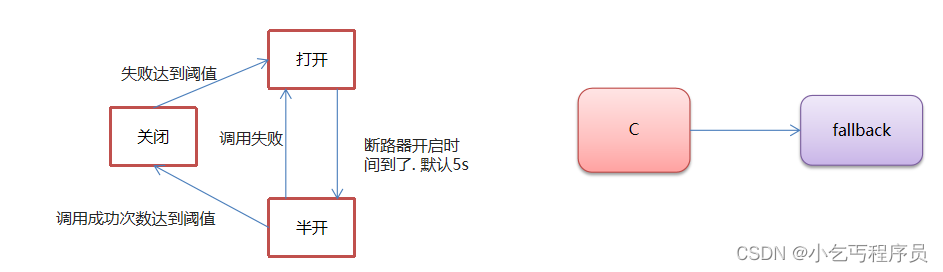
//设置Hystrix的超时时间 默认1s
@HystrixProperty(name="execution.isolation.thread.timeoutInMilliseconds",value = "3000"),
//监控的时间 默认5000ms
@HystrixProperty(name="circuitBreaker.sleepWindowInMilliseconds",value = "1000"),
//失败次数,默认20次
@HystrixProperty(name="circuitBreaker.requestVolumeThreshold",value = "2"),
//失败率 百分之50
@HystrixProperty(name="circuitBreaker.errorThresholdPercentage",value = "100")
Hystrix 熔断监控
- Hystrix 提供了 Hystrix-dashboard 功能,用于实时监控微服务运行状态。
- 但是Hystrix-dashboard只能监控一个微服务。
- Netflix 还提供了 Turbine ,进行聚合监控。
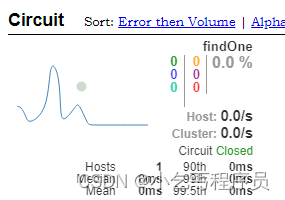
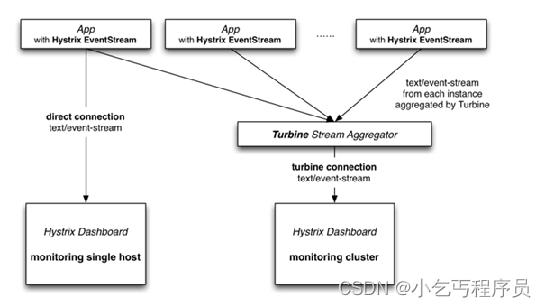
Turbine聚合监控
一、搭建监控模块
1. 创建监控模块
创建hystrix-monitor模块,使用Turbine聚合监控多个Hystrix dashboard功能,
2. 引入Turbine聚合监控起步依赖
<?xml version="1.0" encoding="UTF-8"?>
<project xmlns="http://maven.apache.org/POM/4.0.0"
xmlns:xsi="http://www.w3.org/2001/XMLSchema-instance"
xsi:schemaLocation="http://maven.apache.org/POM/4.0.0 http://maven.apache.org/xsd/maven-4.0.0.xsd">
<parent>
<artifactId>hystrix-parent</artifactId>
<groupId>com.itheima</groupId>
<version>1.0-SNAPSHOT</version>
</parent>
<modelVersion>4.0.0</modelVersion>
<artifactId>hystrix-monitor</artifactId>
<properties>
<project.build.sourceEncoding>UTF-8</project.build.sourceEncoding>
<project.reporting.outputEncoding>UTF-8</project.reporting.outputEncoding>
<java.version>1.8</java.version>
</properties>
<dependencies>
<!--单独熔断监控-->
<dependency>
<groupId>org.springframework.cloud</groupId>
<artifactId>spring-cloud-starter-netflix-hystrix-dashboard</artifactId>
</dependency>
<!--聚合熔断监控-->
<dependency>
<groupId>org.springframework.cloud</groupId>
<artifactId>spring-cloud-starter-netflix-turbine</artifactId>
</dependency>
<dependency>
<groupId>org.springframework.boot</groupId>
<artifactId>spring-boot-starter-actuator</artifactId>
</dependency>
<dependency>
<groupId>org.springframework.cloud</groupId>
<artifactId>spring-cloud-starter-netflix-eureka-client</artifactId>
</dependency>
<dependency>
<groupId>org.springframework.boot</groupId>
<artifactId>spring-boot-starter-test</artifactId>
<scope>test</scope>
</dependency>
</dependencies>
<build>
<plugins>
<plugin>
<groupId>org.springframework.boot</groupId>
<artifactId>spring-boot-maven-plugin</artifactId>
</plugin>
</plugins>
</build>
</project>
3. 修改application.yml
spring:
application.name: hystrix-monitor
server:
port: 8769
turbine:
combine-host-port: true
# 配置需要监控的服务名称列表
app-config: hystrix-provider,hystrix-consumer
cluster-name-expression: "'default'"
aggregator:
cluster-config: default
#instanceUrlSuffix: /actuator/hystrix.stream
eureka:
client:
serviceUrl:
defaultZone: http://localhost:8761/eureka/
4. 创建启动类
@SpringBootApplication
@EnableEurekaClient
@EnableTurbine //开启Turbine 很聚合监控功能
@EnableHystrixDashboard //开启Hystrix仪表盘监控功能
public class HystrixMonitorApp {
public static void main(String[] args) {
SpringApplication.run(HystrixMonitorApp.class, args);
}
}
二、修改被监控模块
需要分别修改 hystrix-provider 和 hystrix-consumer 模块:
1、导入依赖:
<dependency>
<groupId>org.springframework.boot</groupId>
<artifactId>spring-boot-starter-actuator</artifactId>
</dependency>
<dependency>
<groupId>org.springframework.cloud</groupId>
<artifactId>spring-cloud-starter-netflix-hystrix</artifactId>
</dependency>
<dependency>
<groupId>org.springframework.cloud</groupId>
<artifactId>spring-cloud-starter-netflix-hystrix-dashboard</artifactId>
</dependency>
2、配置Bean
此处为了方便,将其配置在启动类中。
@Bean
public ServletRegistrationBean getServlet() {
HystrixMetricsStreamServlet streamServlet = new HystrixMetricsStreamServlet();
ServletRegistrationBean registrationBean = new ServletRegistrationBean(streamServlet);
registrationBean.setLoadOnStartup(1);
registrationBean.addUrlMappings("/actuator/hystrix.stream");
registrationBean.setName("HystrixMetricsStreamServlet");
return registrationBean;
}
3、启动类上添加注解@EnableHystrixDashboard
@EnableDiscoveryClient
@EnableEurekaClient
@SpringBootApplication
@EnableFeignClients
@EnableHystrixDashboard // 开启Hystrix仪表盘监控功能
public class ConsumerApp {
public static void main(String[] args) {
SpringApplication.run(ConsumerApp.class,args);
}
@Bean
public ServletRegistrationBean getServlet() {
HystrixMetricsStreamServlet streamServlet = new HystrixMetricsStreamServlet();
ServletRegistrationBean registrationBean = new ServletRegistrationBean(streamServlet);
registrationBean.setLoadOnStartup(1);
registrationBean.addUrlMappings("/actuator/hystrix.stream");
registrationBean.setName("HystrixMetricsStreamServlet");
return registrationBean;
}
}
三、启动测试
1、启动服务:
-
eureka-server
-
hystrix-provider
-
hystrix-consumer
-
hystrix-monitor
2、访问:
在浏览器访问http://localhost:8769/hystrix/ 进入Hystrix Dashboard界面
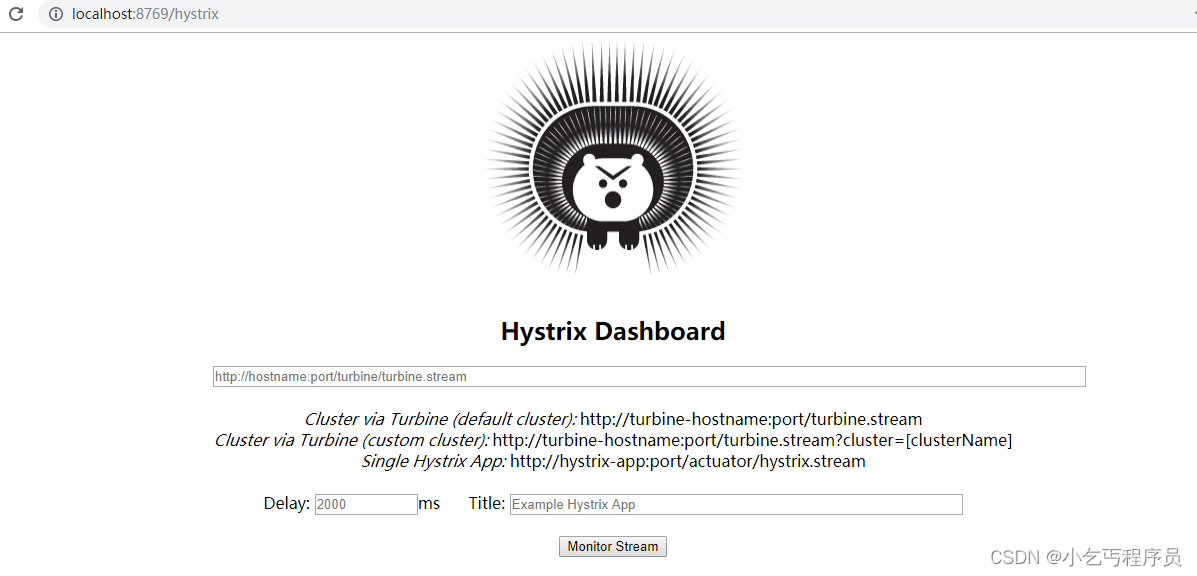
界面中输入监控的Url地址 http://localhost:8769/turbine.stream,监控时间间隔2000毫秒和title,如下图
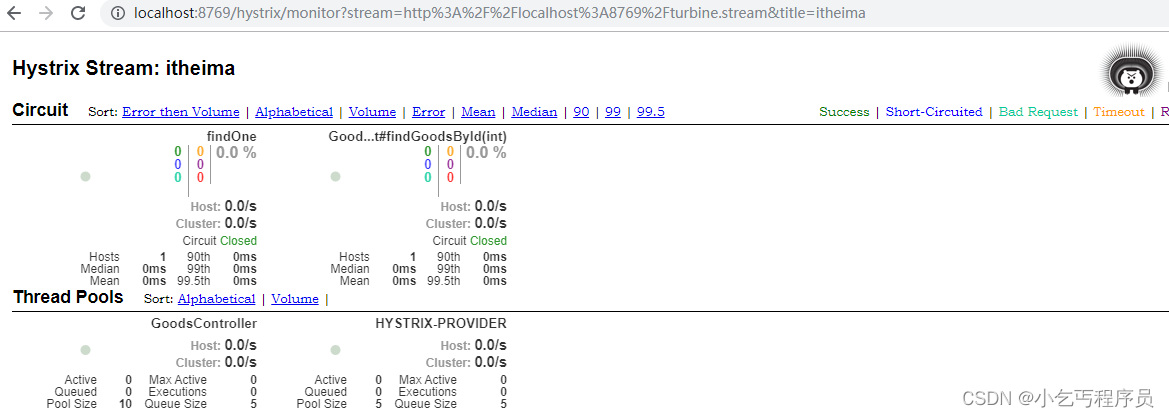
- 实心圆:它有颜色和大小之分,分别代表实例的监控程度和流量大小。如上图所示,它的健康度从绿色、黄色、橙色、红色递减。通过该实心圆的展示,我们就可以在大量的实例中快速的发现故障实例和高压力实例。
- 曲线:用来记录 2 分钟内流量的相对变化,我们可以通过它来观察到流量的上升和下降趋势。