永久性添加pip安装源
pip config set global.index-url --site https://pypi.tuna.tsinghua.edu.cn/simple
可得到如下结果:
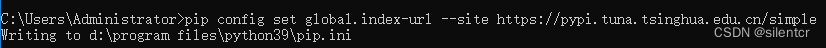
可见,配置信息被写入pip.ini文件中,而此pip.ini被存放在python安装路径下。
打开该配置文件,可见:
[global]
index-url = https://pypi.tuna.tsinghua.edu.cn/simple
显然,与配置参数中的 golbal.index-url 对应。(此处已经有一个之前设置的global)
查看pip文件的存储位置有
pip -v config list
可见:
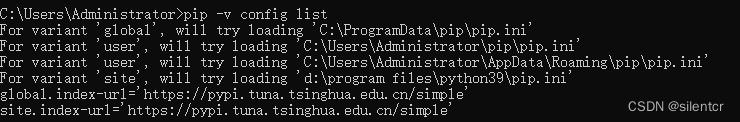
即,除了“site”对应的目录,还有其他目录可能存放pip配置文件。
查看pip config 的配置方法
pip config -help
可见,下面的 [< file-option >] 参数,即为 --global 、–user 、–site,对应上面不同的目录。而–user是默认位置。
Usage:
pip config [<file-option>] list
pip config [<file-option>] [--editor <editor-path>] edit
pip config [<file-option>] get name
pip config [<file-option>] set name value
pip config [<file-option>] unset name
pip config [<file-option>] debug
Description:
Manage local and global configuration.
Subcommands:
- list: List the active configuration (or from the file specified)
- edit: Edit the configuration file in an editor
- get: Get the value associated with name
- set: Set the name=value
- unset: Unset the value associated with name
- debug: List the configuration files and values defined under them
If none of --user, --global and --site are passed, a virtual
environment configuration file is used if one is active and the file
exists. Otherwise, all modifications happen on the to the user file by
default.
Config Options:
--editor <editor> Editor to use to edit the file. Uses VISUAL or EDITOR environment variables if not provided.
--global Use the system-wide configuration file only
--user Use the user configuration file only
--site Use the current environment configuration file only
General Options:
-h, --help Show help.
--isolated Run pip in an isolated mode, ignoring environment variables and user configuration.
-v, --verbose Give more output. Option is additive, and can be used up to 3 times.
-V, --version Show version and exit.
-q, --quiet Give less output. Option is additive, and can be used up to 3 times (corresponding to WARNING, ERROR, and CRITICAL logging levels).
--log <path> Path to a verbose appending log.
--no-input Disable prompting for input.
--proxy <proxy> Specify a proxy in the form [user:passwd@]proxy.server:port.
--retries <retries> Maximum number of retries each connection should attempt (default 5 times).
--timeout <sec> Set the socket timeout (default 15 seconds).
--exists-action <action> Default action when a path already exists: (s)witch, (i)gnore, (w)ipe, (b)ackup, (a)bort.
--trusted-host <hostname> Mark this host or host:port pair as trusted, even though it does not have valid or any HTTPS.
--cert <path> Path to alternate CA bundle.
--client-cert <path> Path to SSL client certificate, a single file containing the private key and the certificate in PEM format.
--cache-dir <dir> Store the cache data in <dir>.
--no-cache-dir Disable the cache.
--disable-pip-version-check
Don't periodically check PyPI to determine whether a new version of pip is available for download. Implied with --no-index.
--no-color Suppress colored output
--no-python-version-warning
Silence deprecation warnings for upcoming unsupported Pythons.
--use-feature <feature> Enable new functionality, that may be backward incompatible.
--use-deprecated <feature> Enable deprecated functionality, that will be removed in the future.
删除配置信息
pip config --user unset site.index-url
pip config --user globalsite.index-url
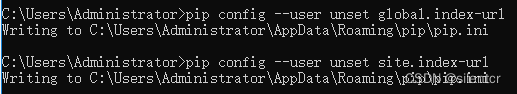
把别处添加的源删除
查看pip下载的安装包的默认路径
python -m site
得见:
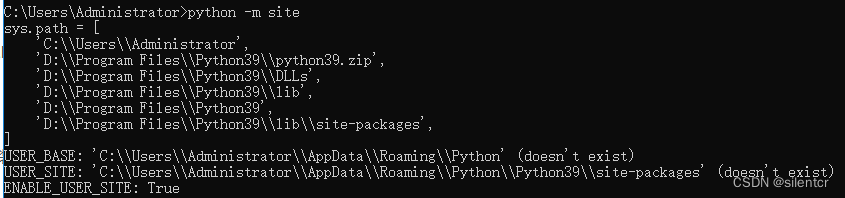
其中USER_BASE 和USER_SITE即为pip下载的安装包位置,此时目录还不存在。
查看如何修改安装位置
python -m site -help
得见:
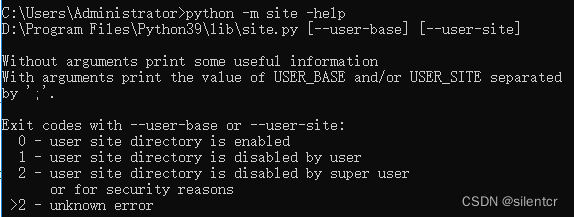
所以,去 D:\Program Files\Python39\lib\site.py 修改配置信息,
将:
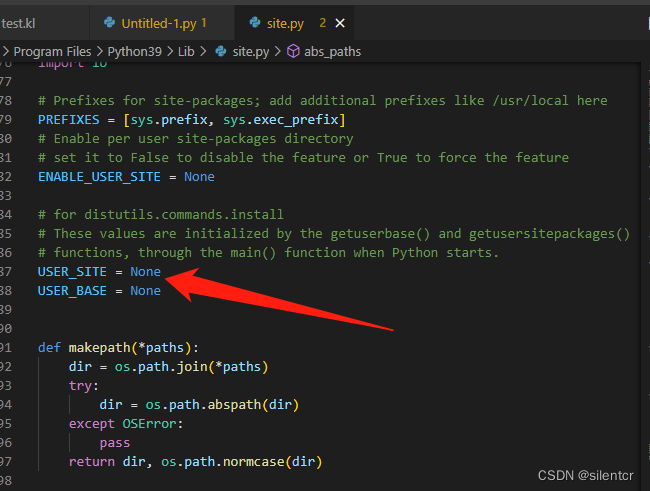
修改为自建目录:
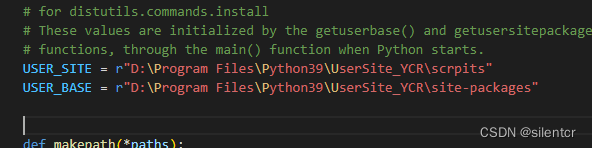
其中
USER_SITE用于存放执行所下载的安装包所需要的脚本或程序
USER_BASE为安装包的下载位置