用于给标签或组件添加样式
给标签或组件添加样式
import styled from 'styled-components'
// styled.button : 给button标签添加样式
const Button = styled.button`
background: palevioletred;
border-radius: 3px;
border: none;
color: white;
`
// styled(Button) : 给Button组件添加样式
const TomatoButton = styled(Button)`
background: tomato;
`
render(
<>
<Button>I'm purple.</Button>
<br />
<TomatoButton>I'm red.</TomatoButton>
</>
)
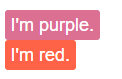
通过变量赋值
import styled from 'styled-components'
const padding = '3em'
const Section = styled.section`
color: white;
/* Pass variables as inputs */
/* 使用变量赋值 */
padding: ${padding};
/* Adjust the background from the properties */
/* 通过props改变背景 */
background: ${props => props.background};
`
render(
<Section background="cornflowerblue">
✨ Magic
</Section>
)

同时设置属性和样式
import styled from 'styled-components'
const Input =
styled.input.attrs(props => ({
type: 'text',
size: props.small ? 5 : undefined,
}))
`
border-radius: 3px;
border: 1px solid palevioletred;
display: block;
margin: 0 0 1em;
padding: ${props => props.padding};
::placeholder {
color: palevioletred;
}
`
render(
<>
<Input small placeholder="Small" />
<Input placeholder="Normal" />
<Input padding="2em" placeholder="Padded" />
</>
)

临时的props
防止样式组件使用的props传递给Dom元素或其底层React节点,可以使用$标识一个只用于样式的临时props属性
const Comp = styled.div`
color: ${props =>
props.$draggable || 'black'};
`;
render(
<Comp $draggable="red" draggable="true">
Drag me!
</Comp>
);

shouldForwardProp
通过数组过滤不需要透传的props属性,!['hidden'].includes(prop)
const Comp =
styled('div')
.withConfig({
shouldForwardProp: (prop, defaultValidatorFn) =>
!['hidden'].includes(prop)
&& defaultValidatorFn(prop),
})
.attrs({ className: 'foo' })
`
color: red;
&.foo {
text-decoration: underline;
}
`;
render(
<Comp hidden draggable="true">
Drag Me!
</Comp>
);
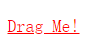
ThemeProvider
用于注入主题的辅助组件
import styled, { ThemeProvider } from 'styled-components'
const Box = styled.div`
color: ${props => props.theme.color};
`
render(
<ThemeProvider theme={{ color: 'mediumseagreen' }}>
<Box>I'm mediumseagreen!</Box>
</ThemeProvider>
)
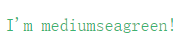
直接添加样式,不生成多余的组件
前提:配置Babel
<div
css={`
background: papayawhip;
color: ${props => props.theme.colors.text};
`}
/>
<Button
css="padding: 0.5em 1em;"
/>
Babel会把带有css属性的元素转换为样式组件
import styled from 'styled-components';
const StyledDiv = styled.div`
background: papayawhip;
color: ${props => props.theme.colors.text};
`
const StyledButton = styled(Button)`
padding: 0.5em 1em;
`
<StyledDiv />
<StyledButton />
createGlobalStyle
生成全局样式的辅助函数
import { createGlobalStyle } from 'styled-components'
const GlobalStyle = createGlobalStyle`
body {
color: ${props => (props.whiteColor ? 'white' : 'black')};
}
`
// later in your app
<React.Fragment>
// 放在React树的顶端,当组件被渲染时,全局样式就会被注入
<GlobalStyle whiteColor />
<Navigation /> {/* example of other top-level stuff */}
</React.Fragment>
可以获取 ThemeProvider 提供的主题
import { createGlobalStyle, ThemeProvider } from 'styled-components'
const GlobalStyle = createGlobalStyle`
body {
color: ${props => (props.whiteColor ? 'white' : 'black')};
font-family: ${props => props.theme.fontFamily};
}
`
// later in your app
<ThemeProvider theme={{ fontFamily: 'Helvetica Neue' }}>
<React.Fragment>
<Navigation /> {/* example of other top-level stuff */}
<GlobalStyle whiteColor />
</React.Fragment>
</ThemeProvider>
keyframes
添加动画
import styled, { keyframes } from 'styled-components'
const fadeIn = keyframes`
0% {
opacity: 0;
}
100% {
opacity: 1;
}
`
const FadeInButton = styled.button`
animation: 1s ${fadeIn} ease-out;
`
StyleSheetManager
修改或覆盖子组件样式、更改样式的渲染行为 的辅助组件
disableVendorPrefixes 重置组件样式
import styled, { StyleSheetManager } from 'styled-components'
const Box = styled.div`
color: ${props => props.theme.color};
display: flex;
`
render(
<StyleSheetManager disableVendorPrefixes>
<Box>If you inspect me, there are no vendor prefixes for the flexbox style.</Box>
</StyleSheetManager>
)
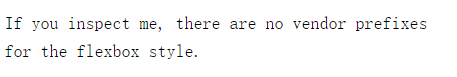
stylisRTLPlugin 改变样式渲染方式 从右到左
import styled, { StyleSheetManager } from 'styled-components'
import stylisRTLPlugin from 'stylis-plugin-rtl';
const Box = styled.div`
background: mediumseagreen;
border-left: 10px solid red;
`
render(
<StyleSheetManager stylisPlugins={[stylisRTLPlugin]}>
<Box>My border is now on the right!</Box>
</StyleSheetManager>
)
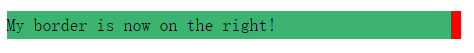
isStyledComponent
用于判断组件是否被 styled 渲染过
import React from 'react'
import styled, { isStyledComponent } from 'styled-components'
import MaybeStyledComponent from './somewhere-else'
let TargetedComponent = isStyledComponent(MaybeStyledComponent)
? MaybeStyledComponent
: styled(MaybeStyledComponent)``
const ParentComponent = styled.div`
color: cornflowerblue;
${TargetedComponent} {
color: tomato;
}
`
withTheme
一个高阶函数,用于从 ThemeProvider 获取当前主题并将其作为props传递给包装的组件
import { withTheme } from 'styled-components'
class MyComponent extends React.Component {
render() {
console.log('Current theme: ', this.props.theme)
// ...
}
}
export default withTheme(MyComponent)
所有 styled 组件都会收到主题的props,因此仅当你有其它原因需要访问主题时才这样用
ThemeConsumer
ThemeProvider的配套组件,可以在渲染期间动态访问主题
import { ThemeConsumer } from 'styled-components'
export default class MyComponent extends React.Component {
render() {
return (
<ThemeConsumer>
{theme => <div>The theme color is {theme.color}.</div>}
</ThemeConsumer>
)
}
}
所有 styled 组件都会收到主题的props,因此仅当你有其它原因需要访问主题时才这样用
支持的样式写法
& 是我们为该样式组件生成的唯一类名替换,从而可以易于拥有复杂的逻辑
const Example = styled.div`
/* all declarations will be prefixed */
padding: 2em 1em;
background: papayawhip;
/* pseudo selectors work as well */
&:hover {
background: palevioletred;
}
/* media queries are no problem */
@media (max-width: 600px) {
background: tomato;
/* nested rules work as expected */
&:hover {
background: yellow;
}
}
> p {
/* descendant-selectors work as well, but are more of an escape hatch */
text-decoration: underline;
}
/* Contextual selectors work as well */
html.test & {
display: none;
}
`;
render(
<Example>
<p>Hello World!</p>
</Example>
);