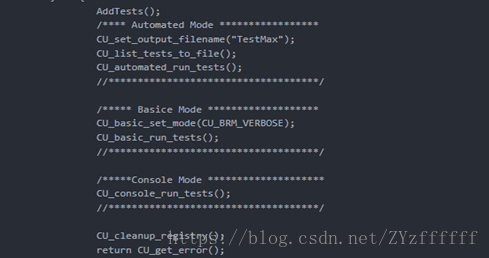一,安装cunit
1.1下载cunit
https:// sourceforge .NET / projects / cunit
下载最新安装包
1.2解压缩安装包
root@Ubuntu1610:/# tar jxvf CUnit-2.1-3.tar.bz2
1.3进入解压后的文件夹
/*修改名称*/
Mv CUnit-2.1-3 CUnit
/*进入文件夹*/
cd CUnit
1.4执行make,分别执行以下命令
root@Ubuntu1610:/usr/local/include/CUnit# aclocal
root@Ubuntu1610:/usr/local/include/CUnit# autoheader
root@Ubuntu1610:/usr/local/include/CUnit# autoconf
root@Ubuntu1610:/usr/local/include/CUnit# automake
如果在automake的过程中有文件丢失,则执行下面命令:
root@Ubuntu1610:/usr/local/include/CUnit# automake --add-missing
再次执行的automake
如果出现错误:configure.in:161:找不到所需文件'./ltmain.sh',则执行下面的命令:
root@Ubuntu1610:/usr/local/include/CUnit# libtoolize --automake --copy --debug --force
执行完上述步骤以后,查看是否生成了配置,如果有,则执行:
root@Ubuntu1610:/usr/local/include/CUnit# ./configure
执行完上述步骤以后,查看是否生成了Makefile文件,如果有,则执行:
root@Ubuntu1610:/usr/local/include/CUnit# make
安装编译出的库:
root@Ubuntu1610:/usr/local/include/CUnit# sudo make install
查看是否已经安装成功:
root@Ubuntu1610:/usr/local/include/CUnit# ls /usr/local/lib/libcunit.so
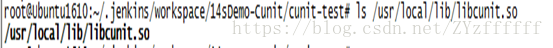
二,cunit测试实例
2.1设置cunit 的头文件和库文件
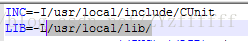
这个需要根据个人安装地址进行配置,等会需要放到Makefile文件里
2.2配置测试文件
文件架构
root@Ubuntu1610:~/.jenkins/workspace/14sDemo-Cunit/cunit-test# tree
.
├── cal.c --被测文件
├── cal.h --被测文件头文件
├── Makefile
├── test.c --测试文件
└── testcal.c –测试运行文件
0 directories, 5 files
代码:
cal.h
root@Ubuntu1610:~/.jenkins/workspace/14sDemo-Cunit/cunit-test# cat cal.h
int add(int a, int b );
int minus( int a, int b);
cal.c
root@Ubuntu1610:~/.jenkins/workspace/14sDemo-Cunit/cunit-test# cat cal.c
#include"cal.h"
int add(int a, int b ){
return a + b;
}
int minus( int a, int b){
return a - b;
}
testcal.c
root@Ubuntu1610:~/.jenkins/workspace/14sDemo-Cunit/cunit-test# cat testcal.c
#include <stdio.h>
#include <assert.h>
#include <CUnit/Console.h>
#include "cal.h"
int InitSuite()
{
return 0;
}
int EndSuite()
{
return 0;
}
void TestAdd()
{
// CU_ASSERT(test_add(3, 4, 7));
int result = add(3, 5);
int real = 7;
CU_ASSERT_EQUAL(result,real);
}
void TestMinus()
{
// CU_ASSERT(test_minus(4, 5, -1));
int result = minus(3, 4);
int real = -1;
CU_ASSERT_EQUAL(result,real);
}
/*0 表示成功,1表示失败*/
int AddTestCalModule()
{
CU_pSuite pSuite = NULL;
/***************
* 1. CU_add_suite 增加一个Suite
* 2. Suite名字 : testSuite
* 3. InitSuite EndSuite:分别是测试单元初始和释放函数,如不需要则NULL传递
****************/
pSuite = CU_add_suite("cal模块", InitSuite, EndSuite);
//检测注册Suite情况
if(NULL == pSuite)
{
//return 1;
}
/***************
* 1. 注册当前Suite下的测试用例
* 2. pSuite:用例指针
* 3. "Test1": 测试单元名称
* 4. Test1:测试函数
***************/
if( NULL == CU_add_test(pSuite, "testadd()", TestAdd) ||
NULL == CU_add_test(pSuite, "testminus()", TestMinus))
{
return 1;
}
/***另外一种测试方式***************/
/*
CU_TestInfo testcases[] = {
{"Test1:", Test1},
{"Test2:", Test2},
CU_TEST_INFO_NULL
};
CU_SuiteInfo suites[] = {
{"Testing the function cal_num:", InitSuite, EndSuite, testcases},
CU_SUITE_INFO_NULL
};
if(CUE_SUCCESS != CU_register_suites(suites))
{
return 1;
}
*/
/************************************/
return 0;
}
test.c的
root@Ubuntu1610:~/.jenkins/workspace/14sDemo-Cunit/cunit-test# cat test.c
#include <stdio.h>
#include <assert.h>
#include <CUnit/Console.h>
#include "CUnit/Basic.h"
extern int AddTestCalModule();
int main()
{
//CU_initialize_registry עE_ϵ
if( CUE_SUCCESS != CU_initialize_registry())
{
return CU_get_error();
}
//CU_get_registry עָ
assert(NULL != CU_get_registry());
//
assert(!CU_is_test_running());
//ģ
printf("%d",AddTestCalModule());
// if (0 != AddTestCalModule())
// {
// CU_cleanup_registry();
// return CU_get_error();
// }
//ʹnsole
//CU_console_run_tests();
/***ʹLʽ********/
//CU_set_output_filename("TestMax");
// CU_list_tests_to_file();
//CU_automated_run_tests();
CU_basic_set_mode(CU_BRM_VERBOSE);
CU_basic_run_tests();
//עϢ
CU_cleanup_registry();
return 0;
}
Makefile文件
root@Ubuntu1610:~/.jenkins/workspace/14sDemo-Cunit/cunit-test# cat Makefile
INC=-I/usr/local/include/CUnit
LIB=-L/usr/local/lib/
#gcc -o test $(INC) $(LIB) $^ -lcunit *.c
#gcc -o test -I /usr/include/CUnit/ -L /usr/lib64/ -lcunit *.c
all: cal.c testcal.c test.c
gcc $^ -o hello $(INC) $(LIB) -lcunit
clean:
rm -rf hello
2.3运行
root@Ubuntu1610:~/.jenkins/workspace/14sDemo-Cunit/cunit-test# make
gcc cal.c testcal.c test.c -o hello -I/usr/local/include/CUnit -L/usr/local/lib/ -lcunit
生成你好文件
root@Ubuntu1610:~/.jenkins/workspace/14sDemo-Cunit/cunit-test# ls
cal.c cal.h hello Makefile test.c testcal.c
运行招呼文件,结果:
root@Ubuntu1610:~/.jenkins/workspace/14sDemo-Cunit/cunit-test# ./hello
CUnit - A unit testing framework for C - Version 2.1-3
http://cunit.sourceforge.net/
Suite: cal模块
Test: testadd() ...FAILED
1. testcal.c:22 - CU_ASSERT_EQUAL(result,real)
Test: testminus() ...passed
Run Summary: Type Total Ran Passed Failed Inactive
suites 1 1 n/a 0 0
tests 2 2 1 1 0
asserts 2 2 1 1 n/a
Elapsed time = 0.000 seconds

2.4 cunit详解
(1)CUNIT 的架构
按官方文档说明,使用Cunit的主要步骤有:
1) Write functions for tests (and suite init/cleanup if necessary).
2) Initialize the test registry - CU_initialize_registry()
3) Add suites to the test registry - CU_add_suite()
4) Add tests to the suites - CU_add_test()
5) Run tests using an appropriate interface, e.g. CU_console_run_tests
6) Cleanup the test registry - CU_cleanup_registry
(2)测试模式
下面是四种测试模式:
1 Automated Output to xml file Non-interactive
2 Basic Flexible programming interface Non-interactive
3 Console Console interface (ansi C) Interactive
4 Curses Graphical interface (Unix) Interactive
第一种模式是将结果输出到XML文档中,便于生成报告。第二种模式是每一次运行结束之后在standard output中显示测试结果,不能保留测试结果数据。第三种模式是console方式的,可以人机交互;前两种模式是非交互式的。第四种只在Unix中使用。
(3)测试的基本流程
1)编写单元测试函数(有必要的话要写套件的init / cleanup函数)。用于测试的函数(如有必要,还可以进行套件初始化/清理)。
2)调用函数CU_initialize_registry()初始化测试注册单元(Test Registry)。初始化测试注册表 - CU_initialize_registry()
3)调用函数CU_add_suite()将测试包(套件)添加到测试注册单元(Test Registry)中。添加套件到测试注册表 - CU_add_suite()
4)调用函数CU_add_test()将测试用例添加到测试包(套件)中。添加测试到套件 - CU_add_test()
5)使用合适的接口来运行测试用例。运行测试使用一个合适的接口,例如CU_console_run_tests
6)调用函数CU_cleanup_registry清除测试注册单元(Test Registry)。清理测试注册表 - CU_cleanup_registry()
测试模式: