目录
一、简介
二、开发时注意事项:
1.Mybatis + MP(纯Mybatis与Mybatis-Plus整合)
2.Spring + Mybatis + MP
3.SpringBoot + Mybatis + MP
三、通用的CRUD
1. 注解
2.CRUD
四、配置
1.基本配置
2.进阶配置
3. DB 策略配置
五、条件构造器
1.allEq
2.基本比较操作
3.模糊查询
4.排序
5.逻辑查询
6. select
一、简介
MyBatis-Plus(简称 MP)是一个 MyBatis 的增强工具,在 MyBatis 的基础上只做增强不做改变,为简化开发、提高效率而生。
文档地址:https://mybatis.plus/guide/
源码地址:https://github.com/baomidou/mybatis-plus
MP架构
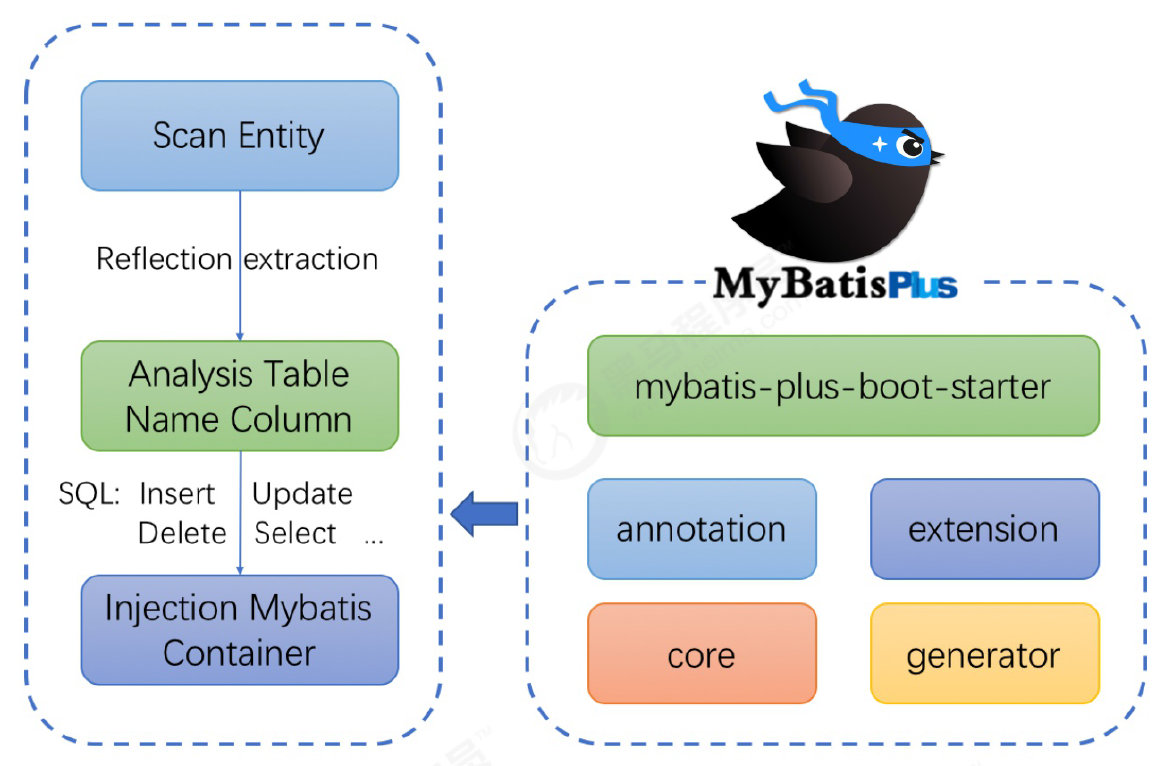
二、开发时注意事项:
1.Mybatis + MP(纯Mybatis与Mybatis-Plus整合)
1)将UserMapper继承BaseMapper,将拥有BaseMapper中所有方法

2)出现table表不存在的时候需要在User对象中添加@TableName,指定数据库表名
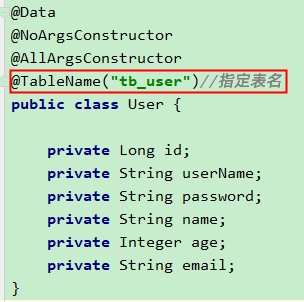
3)mybatis和mybatis—plus的写法略有不同,在获取方法的时候mybatis需要写出方法比如findAll但是mp自带方法selectList可以直接使用,只需要接口继承基础类
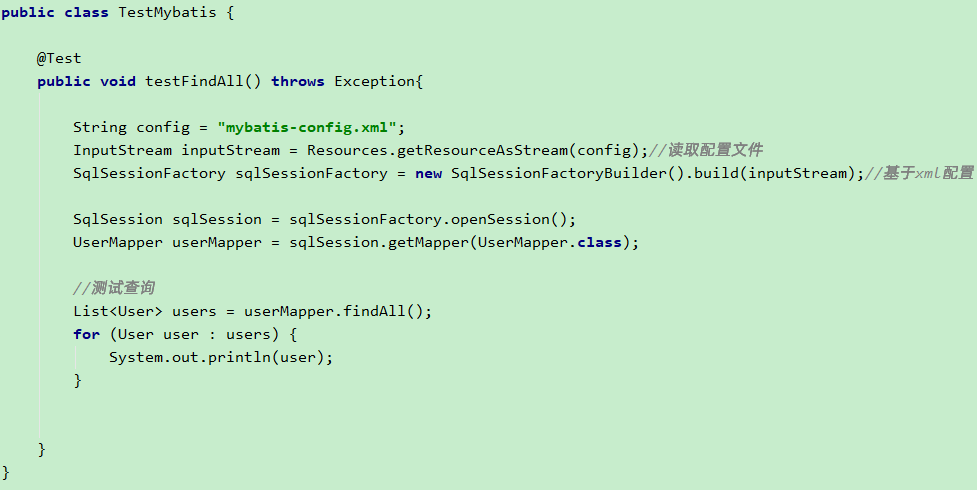
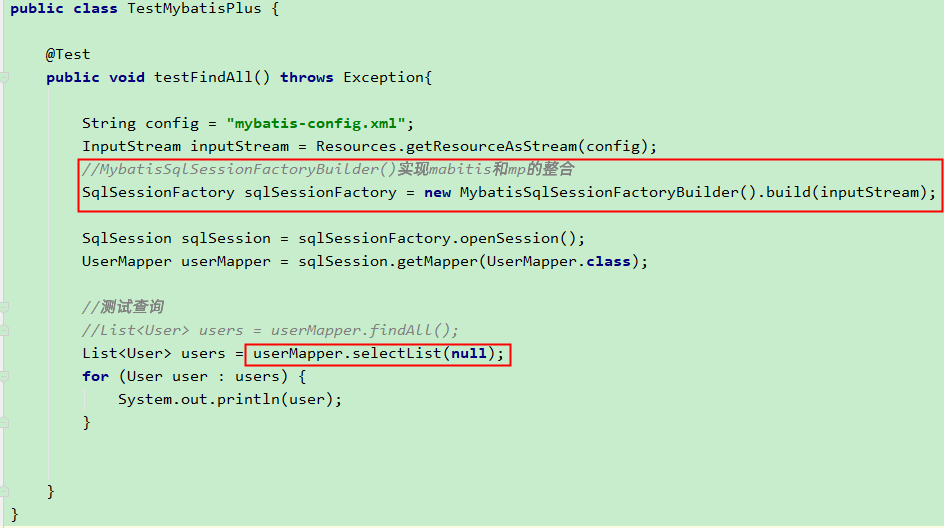
2.Spring + Mybatis + MP
引入了Spring框架,数据源、构建等工作就交给了Spring管理
1)applicationContext.xml写法
<?xml version="1.0" encoding="UTF-8"?>
<beans xmlns="http://www.springframework.org/schema/beans"
xmlns:xsi="http://www.w3.org/2001/XMLSchema-instance"
xmlns:context="http://www.springframework.org/schema/context"
xsi:schemaLocation="http://www.springframework.org/schema/beans
http://www.springframework.org/schema/beans/spring-beans.xsd
http://www.springframework.org/schema/context
http://www.springframework.org/schema/context/spring-context.xsd">
<context:property-placeholder location="classpath:*.properties"/>
<!-- 定义数据源 -->
<!--在测试的时候${jdbc.url}可能会找不到,原因是这个配置文件放在了main文件夹下,而不是test文件夹下,这时有两种解决办法
要么就把${jdbc.url}写死,要么就把文件applicationContest.xml放在test文件夹下,其他的视情况而定
-->
<bean id="dataSource" class="com.alibaba.druid.pool.DruidDataSource"
destroy-method="close">
<property name="url" value="${jdbc.url}"/>
<property name="username" value="${jdbc.username}"/>
<property name="password" value="${jdbc.password}"/>
<property name="driverClassName" value="${jdbc.driver}"/>
<property name="maxActive" value="10"/>
<property name="minIdle" value="5"/>
</bean>
<!--这里使用MP提供的sqlSessionFactory,完成了Spring与MP的整合-->
<bean id="sqlSessionFactory" class="com.baomidou.mybatisplus.extension.spring.MybatisSqlSessionFactoryBean">
<property name="dataSource" ref="dataSource"/>
<property name="configLocation" value="classpath:mybatis-config.xml"/>
<property name="globalConfig">
<bean class="com.baomidou.mybatisplus.core.config.GlobalConfig">
<property name="dbConfig">
<bean class="com.baomidou.mybatisplus.core.config.GlobalConfig$DbConfig">
<property name="idType" value="AUTO"/>
</bean>
</property>
</bean>
</property>
</bean>
<!--扫描mapper接口,使用的依然是Mybatis原生的扫描器-->
<bean class="org.mybatis.spring.mapper.MapperScannerConfigurer">
<property name="basePackage" value="cn.itcast.mp.simple.mapper"/>
</bean>
2)基于spring的测试要加上这两行,并且用注解注入mapper
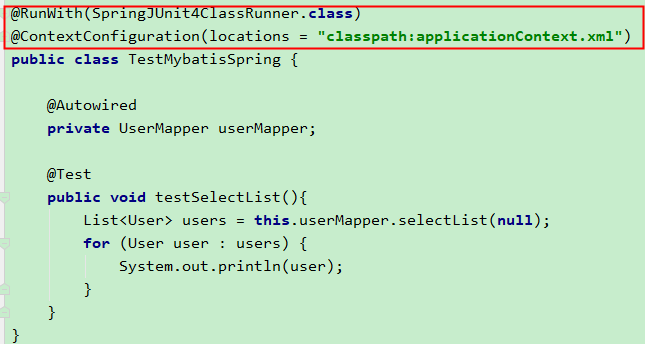
3.SpringBoot + Mybatis + MP
使用SpringBoot将进一步的简化MP的整合,需要注意的是,由于使用SpringBoot需要继承parent,所以需要重新创建工程,并不是创建子Module
1)导入依赖
<?xml version="1.0" encoding="UTF-8"?>
<project xmlns="http://maven.apache.org/POM/4.0.0"
xmlns:xsi="http://www.w3.org/2001/XMLSchema-instance"
xsi:schemaLocation="http://maven.apache.org/POM/4.0.0 http://maven.apache.org/xsd/maven-4.0.0.xsd">
<modelVersion>4.0.0</modelVersion>
<parent>
<groupId>org.springframework.boot</groupId>
<artifactId>spring-boot-starter-parent</artifactId>
<version>2.1.4.RELEASE</version>
</parent>
<groupId>cn.itcast.mp</groupId>
<artifactId>itcast-mp-springboot</artifactId>
<version>1.0-SNAPSHOT</version>
<dependencies>
<dependency>
<groupId>org.springframework.boot</groupId>
<artifactId>spring-boot-starter</artifactId>
<exclusions>
<exclusion>
<groupId>org.springframework.boot</groupId>
<artifactId>spring-boot-starter-logging</artifactId>
</exclusion>
</exclusions>
</dependency>
<dependency>
<groupId>org.springframework.boot</groupId>
<artifactId>spring-boot-starter-test</artifactId>
<scope>test</scope>
</dependency>
<!--简化代码的工具包-->
<dependency>
<groupId>org.projectlombok</groupId>
<artifactId>lombok</artifactId>
<optional>true</optional>
</dependency>
<!--mybatis-plus的springboot支持-->
<dependency>
<groupId>com.baomidou</groupId>
<artifactId>mybatis-plus-boot-starter</artifactId>
<version>3.1.1</version>
</dependency>
<!--mysql驱动-->
<dependency>
<groupId>mysql</groupId>
<artifactId>mysql-connector-java</artifactId>
<version>5.1.47</version>
</dependency>
<dependency>
<groupId>org.slf4j</groupId>
<artifactId>slf4j-log4j12</artifactId>
</dependency>
</dependencies>
<build>
<plugins>
<plugin>
<groupId>org.springframework.boot</groupId>
<artifactId>spring-boot-maven-plugin</artifactId>
</plugin>
</plugins>
</build>
</project>
2)基于springboot的测试要加上这两行,并且用注解注入mapper
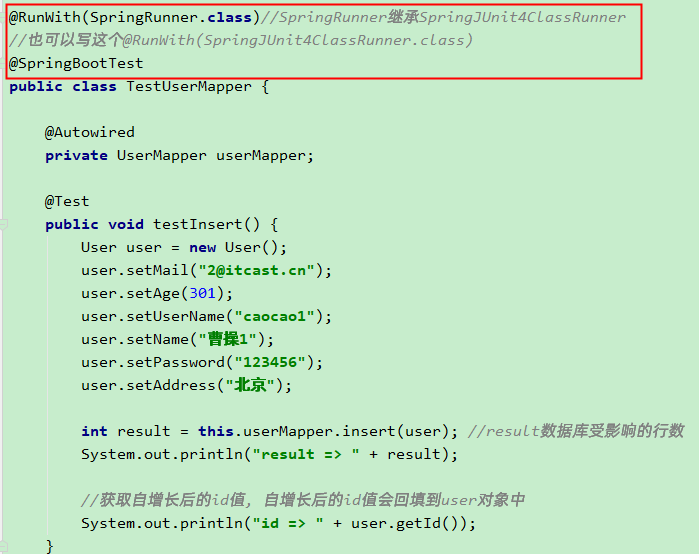
三、通用的CRUD
1. 注解
@TableId
@TableId(type = IdType.AUTO)//指定id类型为自增长,可以在数据库中设置下一个自增长的数字
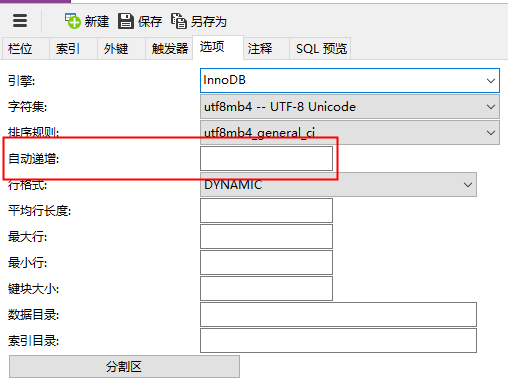
MP支持的id策略
//生成ID类型枚举类
AUTO(0),//数据库ID自增
NONE(1),//该类型为未设置主键类型
INPUT(2),/* 用户输入ID,<p>该类型可以通过自己注册自动填充插件进行填充</p>
/* 以下3种类型、只有当插入对象ID 为空,才自动填充。 */
ID_WORKER(3),//全局唯一ID (idWorker)
UUID(4),//全局唯一ID (UUID)
ID_WORKER_STR(5);//字符串全局唯一ID (idWorker 的字符串表示)
@TableField
在MP中通过@TableField注解可以指定字段的一些属性,解决的问题有2个:
对象中的属性名和字段名不一致的问题(非驼峰)
对象中的属性字段在表中不存在的问题
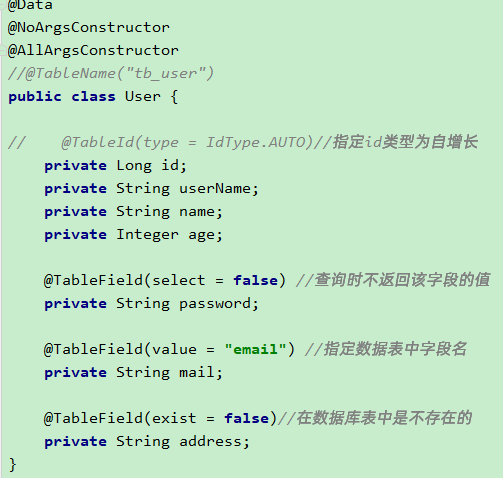
2.CRUD
@RunWith(SpringRunner.class)//SpringRunner继承SpringJUnit4ClassRunner
//也可以写这个@RunWith(SpringJUnit4ClassRunner.class)
@SpringBootTest
public class TestUserMapper {
@Autowired
private UserMapper userMapper;
//新增
//更新
//删除
//查询
}
1)新增
//新增
//int insert(T entity);
//entity 实体对象
@Test
public void testInsert() {
User user = new User();
user.setMail("2@itcast.cn");
user.setAge(301);
user.setUserName("caocao1");
user.setName("曹操1");
user.setPassword("123456");
user.setAddress("北京");
int result = this.userMapper.insert(user); //result数据库受影响的行数
System.out.println("result => " + result);
//获取自增长后的id值, 自增长后的id值会回填到user对象中
System.out.println("id => " + user.getId());
}
2)更新
//更新 在MP中,更新操作有2种,一种是根据id更新,另一种是根据条件更新。
//根据id更新
//方法定义:int updateById(@Param(Constants.ENTITY) T entity);
//entity 实体对象
@Test
public void testUpdateById() {
User user = new User();
user.setId(1L); //条件,根据id更新
user.setAge(19); //更新的字段
user.setPassword("666666");
int result = this.userMapper.updateById(user);
System.out.println("result => " + result);
}
//根据条件更新(有两种方法)
//方法定义:int update(@Param(Constants.ENTITY) T entity, @Param(Constants.WRAPPER) Wrapper<T> updateWrapper);
//根据 whereEntity 条件,更新记录
//entity 实体对象 (set 条件值,可以为 null)
//updateWrapper 实体对象封装操作类(可以为 null,里面的 entity 用于生成 where 语句)
//QueryWrapper和UpdateWrapper是有区别的,UpdateWrapper有.set方法
@Test
public void testUpdate() {
User user = new User();
user.setAge(20); //更新的字段
user.setPassword("8888888");
QueryWrapper<User> wrapper = new QueryWrapper<>();
//eq后面都是字段的名字,不是属性的名字
wrapper.eq("user_name", "zhangsan"); //匹配user_name = zhangsan 的用户数据
//根据条件做更新
int result = this.userMapper.update(user, wrapper);
System.out.println("result => " + result);
}
@Test
public void testUpdate2() {
UpdateWrapper<User> wrapper = new UpdateWrapper<>();
wrapper.set("age", 21).set("password", "999999") //更新的字段
.eq("user_name", "zhangsan"); //更新的条件
//根据条件做更新
int result = this.userMapper.update(null, wrapper);
System.out.println("result => " + result);
}
3)删除
//删除
//根据id删除数据
//方法定义:int deleteById(Serializable id);
//@param id 主键ID
@Test
public void testDeleteById(){
int result = this.userMapper.deleteById(9L);
System.out.println("result => " + result);
}
// 根据map删除数据,多条件之间是and关系
//方法定义:int deleteByMap(@Param(Constants.COLUMN_MAP) Map<String, Object> columnMap);
//columnMap 表字段 map 对象
@Test
public void testDeleteByMap(){
Map<String,Object> map = new HashMap<>();
map.put("user_name", "zhangsan");
map.put("password", "999999");
int result = this.userMapper.deleteByMap(map);
System.out.println("result => " + result);
}
//根据条件删除
//方法定义:int delete(@Param(Constants.WRAPPER) Wrapper<T> wrapper);
//@param wrapper 实体对象封装操作类(可以为 null)
@Test
public void testDelete(){
//用法一:
/*
QueryWrapper<User> wrapper = new QueryWrapper<>();
wrapper.eq("user_name", "caocao1")
.eq("password", "123456");
//根据包装条件做删除
int result = this.userMapper.delete(wrapper);
System.out.println("result => " + result);
*/
//用法二:(推荐用法)
User user = new User();
user.setPassword("123456");
user.setUserName("caocao");
QueryWrapper<User> wrapper = new QueryWrapper<>(user);
// 根据包装条件做删除
int result = this.userMapper.delete(wrapper);
System.out.println("result => " + result);
}
// 根据id批量删除数据
//方法定义:int deleteBatchIds(@Param(Constants.COLLECTION) Collection<? extends Serializable> idList);
//@param idList 主键ID列表(不能为 null 以及 empty)
@Test
public void testDeleteBatchIds(){
int result = this.userMapper.deleteBatchIds(Arrays.asList(10L, 11L));
System.out.println("result => " + result);
}
4)查询
//查询 MP提供了多种查询操作,包括根据id查询、批量查询、查询单条数据、查询列表、分页查询等操作。
//根据id进行查询
//方法定义:T selectById(Serializable id);
//@param id 主键ID
@Test
public void testSelectById() {
User user = this.userMapper.selectById(2L);
System.out.println(user);
}
// 根据id批量查询数据
//方法定义:List<T> selectBatchIds(@Param(Constants.COLLECTION) Collection<? extends Serializable> idList);
//@param idList 主键ID列表(不能为 null 以及 empty)
@Test
public void testSelectBatchIds(){
List<User> users = this.userMapper.selectBatchIds(Arrays.asList(2L, 3L, 4L, 100L));
for (User user : users) {
System.out.println(user);
}
}
//查询一条数据
//方法定义:T selectOne(@Param(Constants.WRAPPER) Wrapper<T> queryWrapper);
//@param queryWrapper 实体对象封装操作类(可以为 null)
@Test
public void testSelectOne(){
QueryWrapper<User> wrapper = new QueryWrapper<>();
//查询条件
wrapper.eq("password", "123456");
// 查询的数据超过一条时,会抛出异常,查询一条或没有数据时不会报错的
User user = this.userMapper.selectOne(wrapper);
System.out.println(user);
}
//根据 Wrapper 条件,查询总记录数
//方法定义:Integer selectCount(@Param(Constants.WRAPPER) Wrapper<T> queryWrapper);
//@param queryWrapper 实体对象封装操作类(可以为 null)
@Test
public void testSelectCount(){
QueryWrapper<User> wrapper = new QueryWrapper<>();
wrapper.gt("age", 20); // 条件:年龄大于20岁的用户
// 根据条件查询数据条数
Integer count = this.userMapper.selectCount(wrapper);
System.out.println("count => " + count);
}
//查询全部记录
//方法定义:List<T> selectList(@Param(Constants.WRAPPER) Wrapper<T> queryWrapper);
//@param queryWrapper 实体对象封装操作类(可以为 null)
@Test
public void testSelectList(){
QueryWrapper<User> wrapper = new QueryWrapper<>();
//设置查询条件
wrapper.like("email", "itcast");
List<User> users = this.userMapper.selectList(wrapper);
for (User user : users) {
System.out.println(user);
}
}
5)分页查询
//配置分页插件
package cn.itcast.mp;
import com.baomidou.mybatisplus.extension.plugins.PaginationInterceptor;
import org.mybatis.spring.annotation.MapperScan;
import org.springframework.context.annotation.Bean;
import org.springframework.context.annotation.Configuration;
@Configuration
@MapperScan("cn.itcast.mp.mapper") //设置mapper接口的扫描包
//(有了配置类,@MapperScan就写在了这里,要不写在MyApplication.java中)
public class MybatisPlusConfig {
@Bean //配置分页插件
public PaginationInterceptor paginationInterceptor() {//拦截器
return new PaginationInterceptor();
}
}
//上面是springboot中的配置,如果是mybatis原生器,就可以配置到mybatisConfig文件中
// 测试分页查询
//IPage<T> selectPage(IPage<T> page, @Param(Constants.WRAPPER) Wrapper<T> queryWrapper);
//@param page 分页查询条件(可以为 RowBounds.DEFAULT)
//@param queryWrapper 实体对象封装操作类(可以为 null)
@Test
public void testSelectPage(){
Page<User> page = new Page<>(3,1); //查询第一页,查询1条数据
QueryWrapper<User> wrapper = new QueryWrapper<>();
//设置查询条件
wrapper.like("email", "itcast");
IPage<User> iPage = this.userMapper.selectPage(page, wrapper);
System.out.println("数据总条数: " + iPage.getTotal());
System.out.println("数据总页数: " + iPage.getPages());
System.out.println("当前页数: " + iPage.getCurrent());
List<User> records = iPage.getRecords();
for (User record : records) {
System.out.println(record);
}
}
四、配置
1.基本配置
指定全局配置文件需要加在application中
1]configLocation
MyBatis 配置文件位置,如果有单独的 MyBatis 配置,将其路径配置到 configLocation 中。 MyBatisConfiguration 的具体内容请参考MyBatis 官方文档
Spring Boot:
mybatis-plus.config-location = classpath:1 mybatis-config.xml
Spring MVC:
<bean id="sqlSessionFactory"
class="com.baomidou.mybatisplus.extension.spring.MybatisSqlSessionFactoryBean">
<property name="configLocation" value="classpath:mybatis-config.xml"/>
</bean>
2]mapperLocations
MyBatis Mapper 所对应的 XML 文件位置,如果在 Mapper 中有自定义方法(XML 中有自定义实现),需要进行该配置,告诉所对应的 XML 文件位置。
Spring Boot:
mybatis-plus.mapper-locations = classpath*:mybatis/*.xml
Spring MVC:
<bean id="sqlSessionFactory"
class="com.baomidou.mybatisplus.extension.spring.MybatisSqlSessionFactoryBean">
<property name="mapperLocations" value="classpath*:mybatis/*.xml"/>
</bean>
有*表示可以扫描依赖中所有的classpath下面的mybatis下面的.xml文件,没有*只扫描resources下面的.xml文件(因为application是在resources下面的)
Maven 多模块项目的扫描路径需以 classpath*: 开头 (即加载多个 jar 包下的 XML 文件)
3] typeAliasesPackage
MyBaits 别名包扫描路径,通过该属性可以给包中的类注册别名,注册后在Mapper 对应的 XML 文件中可以直接使用类名,而不用使用全限定的类名(即 XML 中调用的时候不用包含包名)。
Spring Boot:
mybatis-plus.type-aliases-package 1 = cn.itcast.mp.pojo
Spring MVC:
<bean id="sqlSessionFactory"
class="com.baomidou.mybatisplus.extension.spring.MybatisSqlSessionFactoryBean">
<property name="typeAliasesPackage"
value="com.baomidou.mybatisplus.samples.quickstart.entity"/>
</bean>
2.进阶配置
本部分(Configuration)的配置大都为 MyBatis 原生支持的配置,意味着可以通过 MyBatis XML 配置文件的形式进行配置。
1] mapUnderscoreToCamelCase
类型: Boolean 默认值: true
是否开启自动驼峰命名规则(camel case)映射,即从经典数据库列名 A_COLUMN(下划线命名) 到经典 Java 属性名 aColumn(驼峰命名) 的类似映射。
注意:此属性在 MyBatis 中原默认值为 false,在 MyBatis-Plus 中,此属性也将用于生成最终的 SQL 的 select body
如果数据库命名符合规则无需使用 @TableField 注解指定数据库字段名
Springboot:
#关闭自动驼峰映射,该参数不能和mybatis-plus.config-location同时存在
mybatis-plus.configuration.map-underscore-to-camel-case=false
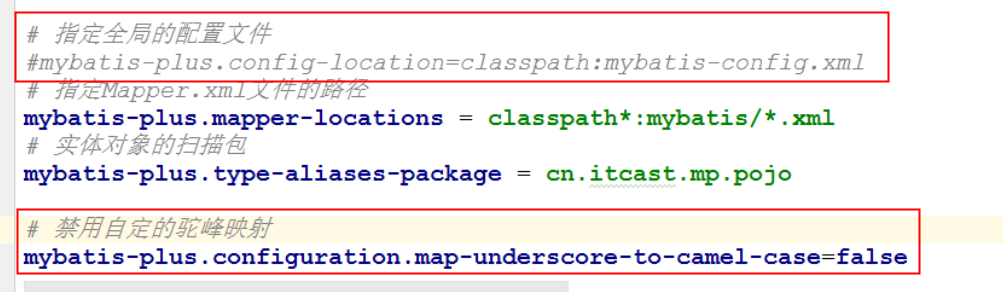
2] cacheEnabled
类型: Boolean 默认值: true
全局地开启或关闭配置文件中的所有映射器已经配置的任何缓存,默认为 true。
(有需求的话就配置一下,没有需求不用配置)
mybatis-plus.configuration.1 cache-enabled=false
3. DB 策略配置
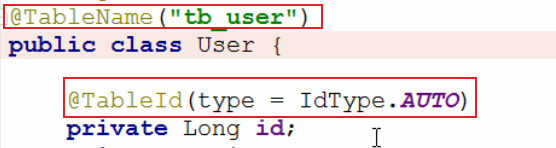
1] idType
类型: com.baomidou.mybatisplus.annotation.IdType 默认值: ID_WORKER
全局默认主键类型,设置后,即可省略实体对象中的@TableId(type = IdType.AUTO)配置。
SpringBoot:
mybatis-plus.global-config.db-config.id-type=auto
SpringMVC:
<!--这里使用MP提供的sqlSessionFactory,完成了Spring与MP的整合-->
<bean id="sqlSessionFactory"
class="com.baomidou.mybatisplus.extension.spring.MybatisSqlSessionFactoryBean">
<property name="dataSource" ref="dataSource"/>
<property name="globalConfig">
<bean class="com.baomidou.mybatisplus.core.config.GlobalConfig">
<property name="dbConfig">
<bean
class="com.baomidou.mybatisplus.core.config.GlobalConfig$DbConfig">
<property name="idType" value="AUTO"/>
</bean>
</property>
</bean>
</property>
</bean>
2] tablePrefix
类型: String 默认值: null
表名前缀,全局配置后可省略@TableName()配置。
SpringBoot:
mybatis-plus.global-config.db-config.1 table-prefix=tb_
SpringMVC:
<bean id="sqlSessionFactory"
class="com.baomidou.mybatisplus.extension.spring.MybatisSqlSessionFactoryBean">
<property name="dataSource" ref="dataSource"/>
<property name="globalConfig">
<bean class="com.baomidou.mybatisplus.core.config.GlobalConfig">
<property name="dbConfig">
<bean
class="com.baomidou.mybatisplus.core.config.GlobalConfig$DbConfig">
<property name="idType" value="AUTO"/>
<property name="tablePrefix" value="tb_"/>
</bean>
</property>
</bean>
</property>
</bean>
五、条件构造器
在MP中,Wrapper接口的实现类关系如下:
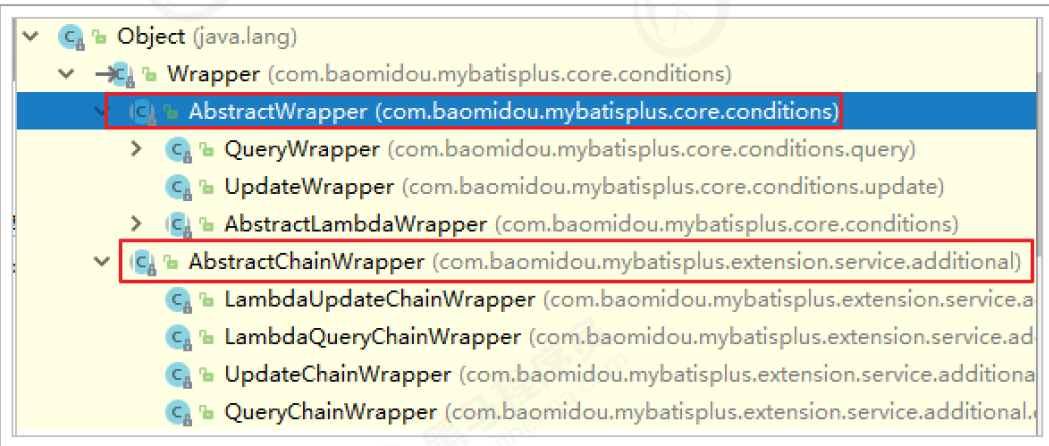
AbstractWrapper和AbstractChainWrapper是重点实现,接下来我们重点学习AbstractWrapper以及其子类。
说明:
QueryWrapper(LambdaQueryWrapper) 和 UpdateWrapper(LambdaUpdateWrapper) 的父类 用于生成 sql的 where 条件, entity 属性也用于生成 sql 的 where 条件 注意: entity 生成的 where 条件与 使用各个 api 生成的 where 条件没有任何关联行为
官网文档地址:https://mybatis.plus/guide/wrapper.html
1.allEq
@Test
public void testAllEq(){
Map<String,Object> params = new HashMap<>();
params.put("name", "李四");
params.put("age", "20");
params.put("password", null);
QueryWrapper<User> wrapper = new QueryWrapper<>();
//allEq
//params : key 为数据库字段名, value 为字段值
//null2IsNull : 为true 则在map 的value 为null 时调用 isNull 方法,为false 时则忽略value 为null 的
//SELECT id,user_name,name,age,email AS mail FROM tb_user WHERE password IS NULL AND name = ? AND age = ?
wrapper.allEq(params);
//SELECT id,user_name,name,age,email AS mail FROM tb_user WHERE name = ? AND age = ?
// false这个位置要判断是否为条件进行查询,false没有 is null这个条件,默认值true会有is null这个条件
wrapper.allEq(params, false);
//设置一个过滤 filter : 过滤函数,是否允许字段传入比对条件中 params 与 null2IsNull
//SELECT id,user_name,name,age,email AS mail FROM tb_user WHERE age = ?
wrapper.allEq((k, v) -> (k.equals("age") || k.equals("id")) , params);
//SELECT id,user_name,name,age,email AS mail FROM tb_user WHERE name = ? AND age = ?
wrapper.allEq((k, v) -> (k.equals("age") || k.equals("id") || k.equals("name")) , params);
List<User> users = this.userMapper.selectList(wrapper);
for (User user : users) {
System.out.println(user);
}
}
2.基本比较操作
@Test
public void testEq() {
QueryWrapper<User> wrapper = new QueryWrapper<>();
/*
基本操作比较
eq 等于 =
ne 不等于 <>
gt 大于 >
ge 大于等于 >=
lt 小于 <
le 小于等于 <=
between BETWEEN 值1 AND 值2
notBetween NOT BETWEEN 值1 AND 值2
in 字段 IN (value.get(0), value.get(1), ...)
notIn 字段 NOT IN (v0, v1, ...)
*/
//SELECT id,user_name,password,name,age,email FROM tb_user WHERE password = ? AND age >= ? AND name IN (?,?,?)
wrapper.eq("password", "123456")
.ge("age", 20)
.in("name", "李四", "王五", "赵六");
List<User> users = this.userMapper.selectList(wrapper);
for (User user : users) {
System.out.println(user);
}
}
3.模糊查询
@Test
public void testLike(){
QueryWrapper<User> wrapper = new QueryWrapper<>();
/*
模糊查询
like LIKE '%值%' 例: like("name", "王") ---> name like '%王%'
notLike NOT LIKE '%值%'
likeLeft LIKE '%值' 例: likeLeft("name", "王") ---> name like '%王'
likeRight LIKE '值%' 例: likeRight("name", "王") ---> name like '王%'
*/
// SELECT id,user_name,name,age,email AS mail FROM tb_user WHERE name LIKE ?
// 参数:%五(String)
wrapper.likeLeft("name", "五");
List<User> users = this.userMapper.selectList(wrapper);
for (User user : users) {
System.out.println(user);
}
}
4.排序
@Test
public void testOrderByAgeDesc(){
QueryWrapper<User> wrapper = new QueryWrapper<>();
/*
排序
orderBy ORDER BY 字段, ... 例: orderBy(true, true, "id", "name") ---> order by id ASC,name ASC
orderByAsc ORDER BY 字段, ... ASC 例: orderByAsc("id", "name") ---> order by id ASC,name ASC
orderByDesc ORDER BY 字段, ... DESC 例: orderByDesc("id", "name") ---> order by id DESC,name DESC
*/
//按照年龄倒序排序
// SELECT id,user_name,name,age,email AS mail FROM tb_user ORDER BY age DESC
wrapper.orderByDesc("age");
List<User> users = this.userMapper.selectList(wrapper);
for (User user : users) {
System.out.println(user);
}
}
5.逻辑查询
@Test
public void testOr(){
QueryWrapper<User> wrapper = new QueryWrapper<>();
/*
逻辑查询
or 拼接 OR 主动调用or 表示紧接着下一个方法不是用and 连接!(不调用or 则默认为使用and 连接)
and AND 嵌套 例: and(i -> i.eq("name", "李白").ne("status", "活着")) ---> and (name = '李白' and status<> '活着')
*/
// SELECT id,user_name,name,age,email AS mail FROM tb_user WHERE name = ? OR age = ?
wrapper.eq("name", "王五").or().eq("age", 21);
List<User> users = this.userMapper.selectList(wrapper);
for (User user : users) {
System.out.println(user);
}
}
6. select
@Test
public void testSelect(){
QueryWrapper<User> wrapper = new QueryWrapper<>();
/*select 在MP查询中,默认查询所有的字段,如果有需要也可以通过select方法进行指定字段*/
//SELECT id,name,age FROM tb_user WHERE name = ? OR age = ?
wrapper.eq("name", "王五")
.or()
.eq("age", 21)
.select("id","name","age"); //指定查询的字段
List<User> users = this.userMapper.selectList(wrapper);
for (User user : users) {
System.out.println(user);
}
}
本文内容由网友自发贡献,版权归原作者所有,本站不承担相应法律责任。如您发现有涉嫌抄袭侵权的内容,请联系:hwhale#tublm.com(使用前将#替换为@)