qiufanzheng@qiufanzheng-SJB6:~/rk356x_linux$ repo init --repo-url=git@ashrdgit.sh.ieinet.org:vendor/google/aosp/git-repo.git -u git@ashrdgit.sh.ieinet.org:linux/project/rockchips/manifests.git -m rk356x_linux_release.xml
Get git@ashrdgit.sh.ieinet.org:vendor/google/aosp/git-repo.git
remote:
remote: ========================================================================
remote:
remote: The project you were looking for could not be found or you don't have permission to view it.
remote:
remote: ========================================================================
remote:
fatal: Could not read from remote repository.
Please make sure you have the correct access rights
and the repository exists.
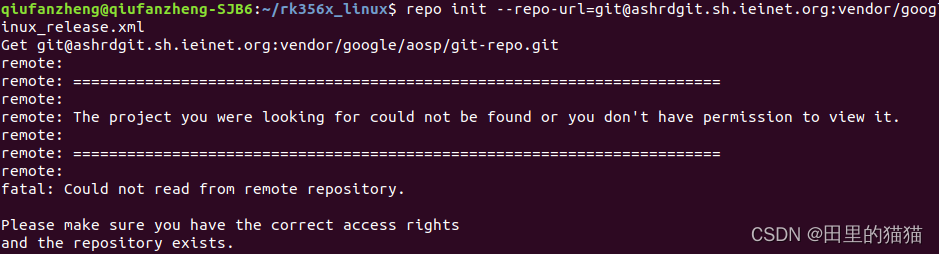
查看连接的服务器:ssh git@ashrdgit.sh.ieinet.org
qiufanzheng@qiufanzheng-SJB6:~/rk356x_linux$ ssh git@ashrdgit.sh.ieinet.org
PTY allocation request failed on channel 0
Welcome to GitLab, @qiufanzheng!
Connection to ashrdgit.sh.ieinet.org closed.
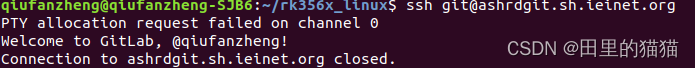
查看ssh中的详细内容:
qiufanzheng@qiufanzheng-SJB6:~/rk356x_linux$ ls -la ~/.ssh/
total 24
drwx------ 2 qiufanzheng qiufanzheng 4096 Jul 26 13:33 .
drwxr-xr-x 34 qiufanzheng qiufanzheng 4096 Jul 26 14:09 ..
-rw------- 1 qiufanzheng qiufanzheng 1675 Jul 22 11:42 id_rsa
-rw-r--r-- 1 qiufanzheng qiufanzheng 409 Jul 22 11:42 id_rsa.pub
-rw-r--r-- 1 qiufanzheng qiufanzheng 1554 Jul 22 17:40 known_hosts
-r-------- 1 qiufanzheng qiufanzheng 1680 Jul 26 11:40 sdk_get
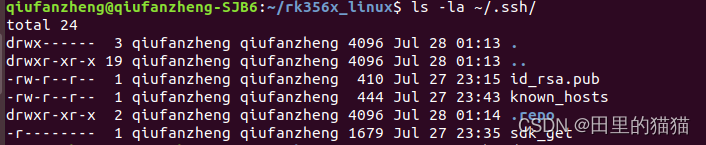
解决方法一:打开浏览器直接删除ssh公钥即可,如图所示:


解决方法二:移走~/.ssh 中的公私钥,或者删除即可。

qiufanzheng@qiufanzheng-SJB6:~/rk356x_linux$ mv ~/.ssh/id_rsa ~
qiufanzheng@qiufanzheng-SJB6:~/rk356x_linux$ ssh git@ashrdgit.sh.ieinet.org
PTY allocation request failed on channel 0
Welcome to GitLab, @qiufanzheng!
Connection to ashrdgit.sh.ieinet.org closed.

第二次拉去代码时报如下错误:
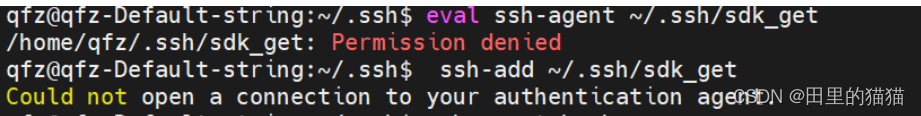
根据百度找到了解决方案 1:
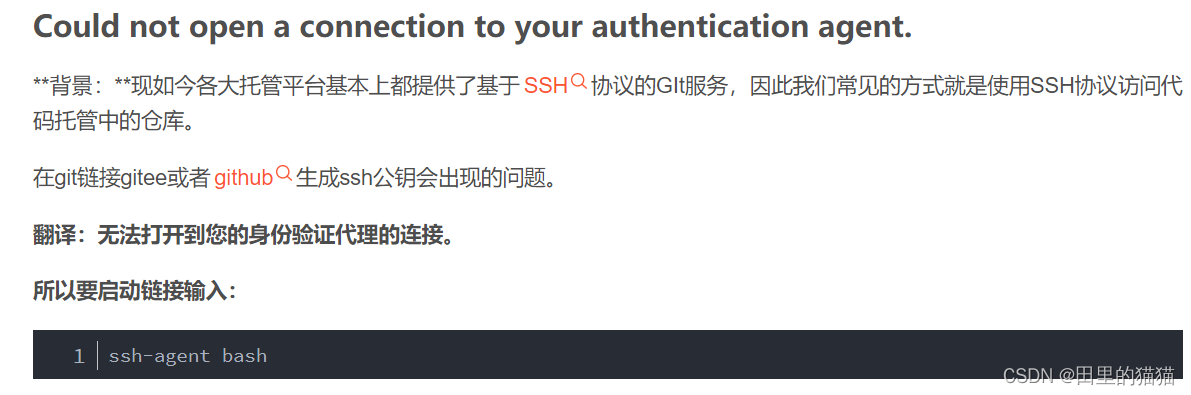
在命令行输入:
ssh-agent bash
输入此命令没有反馈任何内容:
之后重新输入命令,问题解决

其中:sdk_get 是拉取代码的公钥。
解决方案 2:(建议使用)
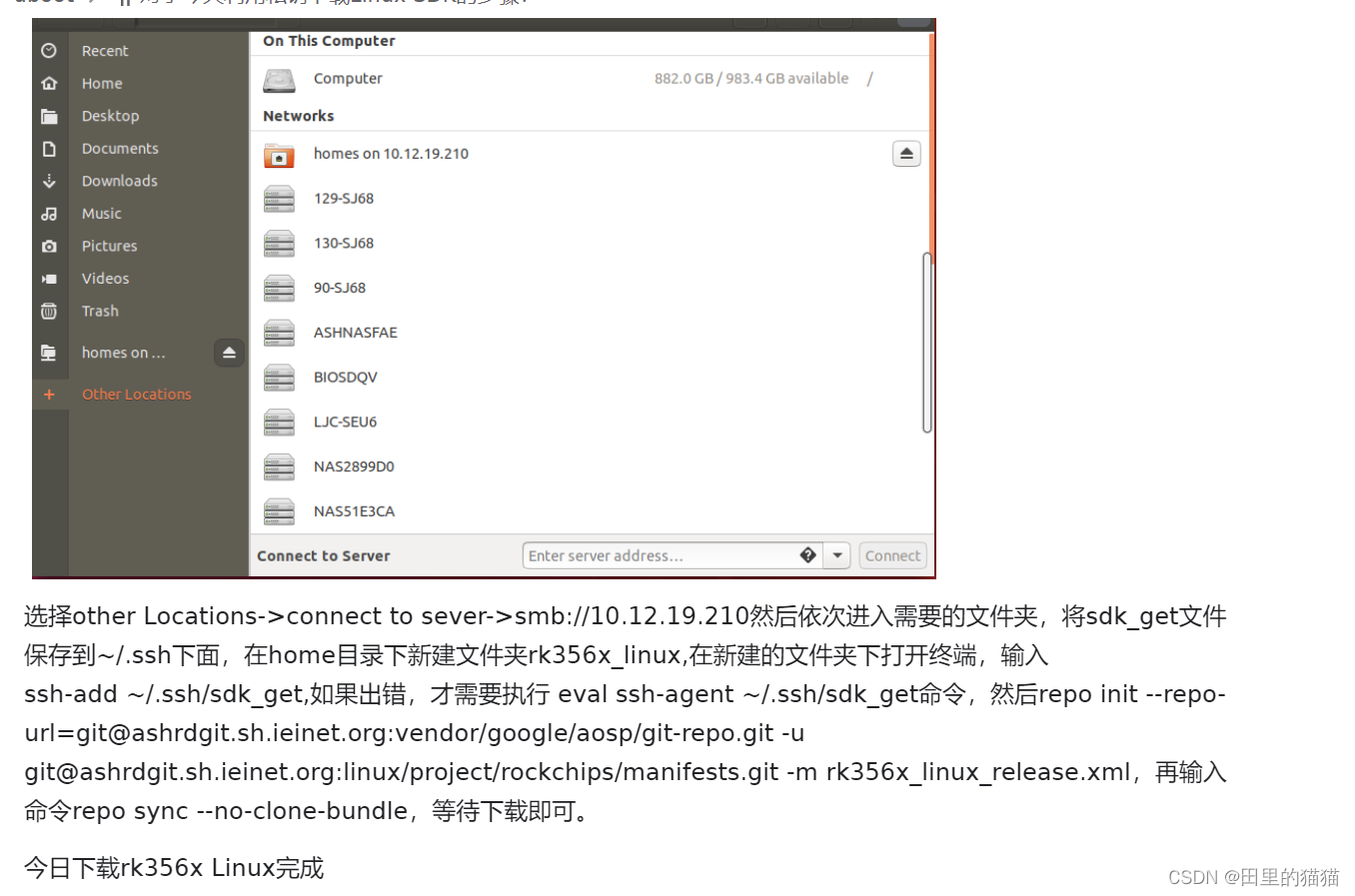
拉取代码:(log如下:)
qfz@qfz-Default-string:~/wifi6daima/rk356x_linux$ repo init --repo-url=git@ashrdgit.sh.ieinet.org:vendor/google/aosp/git-repo.git -u git@ashrdgit.sh.ieinet.org:linux/project/rockchips/manifests.git -m rk356x_linux_release.xml
Get git@ashrdgit.sh.ieinet.org:vendor/google/aosp/git-repo.git
remote: Enumerating objects: 5613, done.
remote: Total 5613 (delta 0), reused 0 (delta 0), pack-reused 5613
Receiving objects: 100% (5613/5613), 3.20 MiB | 25.38 MiB/s, done.
Resolving deltas: 100% (3210/3210), done.
From ashrdgit.sh.ieinet.org:vendor/google/aosp/git-repo
* [new branch] stable -> origin/stable
* [new tag] v1.0 -> v1.0
* [new tag] v1.0.1 -> v1.0.1
* [new tag] v1.0.2 -> v1.0.2
* [new tag] v1.0.3 -> v1.0.3
* [new tag] v1.0.4 -> v1.0.4
* [new tag] v1.0.5 -> v1.0.5
* [new tag] v1.0.6 -> v1.0.6
* [new tag] v1.0.7 -> v1.0.7
* [new tag] v1.0.8 -> v1.0.8
* [new tag] v1.0.9 -> v1.0.9
* [new tag] v1.1 -> v1.1
* [new tag] v1.10.0 -> v1.10.0
* [new tag] v1.10.1 -> v1.10.1
* [new tag] v1.10.2 -> v1.10.2
* [new tag] v1.10.3 -> v1.10.3
* [new tag] v1.10.4 -> v1.10.4
* [new tag] v1.11.0 -> v1.11.0
* [new tag] v1.11.1 -> v1.11.1
* [new tag] v1.12.0 -> v1.12.0
* [new tag] v1.12.1 -> v1.12.1
* [new tag] v1.12.10 -> v1.12.10
* [new tag] v1.12.11 -> v1.12.11
* [new tag] v1.12.12 -> v1.12.12
* [new tag] v1.12.13 -> v1.12.13
* [new tag] v1.12.14 -> v1.12.14
* [new tag] v1.12.15 -> v1.12.15
* [new tag] v1.12.16 -> v1.12.16
* [new tag] v1.12.17 -> v1.12.17
* [new tag] v1.12.18 -> v1.12.18
* [new tag] v1.12.19 -> v1.12.19
* [new tag] v1.12.2 -> v1.12.2
* [new tag] v1.12.20 -> v1.12.20
* [new tag] v1.12.21 -> v1.12.21
* [new tag] v1.12.22 -> v1.12.22
* [new tag] v1.12.23 -> v1.12.23
* [new tag] v1.12.24 -> v1.12.24
* [new tag] v1.12.25 -> v1.12.25
* [new tag] v1.12.26 -> v1.12.26
* [new tag] v1.12.27 -> v1.12.27
* [new tag] v1.12.28 -> v1.12.28
* [new tag] v1.12.29 -> v1.12.29
* [new tag] v1.12.3 -> v1.12.3
* [new tag] v1.12.3.1 -> v1.12.3.1
* [new tag] v1.12.30 -> v1.12.30
* [new tag] v1.12.30.1 -> v1.12.30.1
* [new tag] v1.12.31 -> v1.12.31
* [new tag] v1.12.32 -> v1.12.32
* [new tag] v1.12.33 -> v1.12.33
* [new tag] v1.12.34 -> v1.12.34
* [new tag] v1.12.35 -> v1.12.35
* [new tag] v1.12.36 -> v1.12.36
* [new tag] v1.12.37 -> v1.12.37
* [new tag] v1.12.4 -> v1.12.4
* [new tag] v1.12.5 -> v1.12.5
* [new tag] v1.12.6 -> v1.12.6
* [new tag] v1.12.7 -> v1.12.7
* [new tag] v1.12.8 -> v1.12.8
* [new tag] v1.12.9 -> v1.12.9
* [new tag] v1.13.0 -> v1.13.0
* [new tag] v1.13.1 -> v1.13.1
* [new tag] v1.13.10 -> v1.13.10
* [new tag] v1.13.11 -> v1.13.11
* [new tag] v1.13.2 -> v1.13.2
* [new tag] v1.13.3 -> v1.13.3
* [new tag] v1.13.4 -> v1.13.4
* [new tag] v1.13.5 -> v1.13.5
* [new tag] v1.13.5.1 -> v1.13.5.1
* [new tag] v1.13.6 -> v1.13.6
* [new tag] v1.13.7 -> v1.13.7
* [new tag] v1.13.7.1 -> v1.13.7.1
* [new tag] v1.13.8 -> v1.13.8
* [new tag] v1.13.9 -> v1.13.9
* [new tag] v1.13.9.1 -> v1.13.9.1
* [new tag] v1.13.9.2 -> v1.13.9.2
* [new tag] v1.13.9.3 -> v1.13.9.3
* [new tag] v1.13.9.4 -> v1.13.9.4
* [new tag] v1.2 -> v1.2
* [new tag] v1.3 -> v1.3
* [new tag] v1.3.1 -> v1.3.1
* [new tag] v1.3.2 -> v1.3.2
* [new tag] v1.4 -> v1.4
* [new tag] v1.4.1 -> v1.4.1
* [new tag] v1.4.2 -> v1.4.2
* [new tag] v1.4.3 -> v1.4.3
* [new tag] v1.4.4 -> v1.4.4
* [new tag] v1.5 -> v1.5
* [new tag] v1.5.1 -> v1.5.1
* [new tag] v1.6 -> v1.6
* [new tag] v1.6.1 -> v1.6.1
* [new tag] v1.6.10 -> v1.6.10
* [new tag] v1.6.10.1 -> v1.6.10.1
* [new tag] v1.6.10.2 -> v1.6.10.2
* [new tag] v1.6.2 -> v1.6.2
* [new tag] v1.6.3 -> v1.6.3
* [new tag] v1.6.4 -> v1.6.4
* [new tag] v1.6.5 -> v1.6.5
* [new tag] v1.6.6 -> v1.6.6
* [new tag] v1.6.7 -> v1.6.7
* [new tag] v1.6.7.1 -> v1.6.7.1
* [new tag] v1.6.7.2 -> v1.6.7.2
* [new tag] v1.6.7.3 -> v1.6.7.3
* [new tag] v1.6.7.4 -> v1.6.7.4
* [new tag] v1.6.7.5 -> v1.6.7.5
* [new tag] v1.6.8 -> v1.6.8
* [new tag] v1.6.8.1 -> v1.6.8.1
* [new tag] v1.6.8.10 -> v1.6.8.10
* [new tag] v1.6.8.11 -> v1.6.8.11
* [new tag] v1.6.8.2 -> v1.6.8.2
* [new tag] v1.6.8.3 -> v1.6.8.3
* [new tag] v1.6.8.4 -> v1.6.8.4
* [new tag] v1.6.8.5 -> v1.6.8.5
* [new tag] v1.6.8.6 -> v1.6.8.6
* [new tag] v1.6.8.7 -> v1.6.8.7
* [new tag] v1.6.8.8 -> v1.6.8.8
* [new tag] v1.6.8.9 -> v1.6.8.9
* [new tag] v1.6.9 -> v1.6.9
* [new tag] v1.6.9.1 -> v1.6.9.1
* [new tag] v1.6.9.2 -> v1.6.9.2
* [new tag] v1.6.9.3 -> v1.6.9.3
* [new tag] v1.6.9.4 -> v1.6.9.4
* [new tag] v1.6.9.5 -> v1.6.9.5
* [new tag] v1.6.9.6 -> v1.6.9.6
* [new tag] v1.6.9.7 -> v1.6.9.7
* [new tag] v1.6.9.8 -> v1.6.9.8
* [new tag] v1.7 -> v1.7
* [new tag] v1.7.1 -> v1.7.1
* [new tag] v1.7.2 -> v1.7.2
* [new tag] v1.7.3 -> v1.7.3
* [new tag] v1.7.3.1 -> v1.7.3.1
* [new tag] v1.7.4 -> v1.7.4
* [new tag] v1.7.4.1 -> v1.7.4.1
* [new tag] v1.7.4.2 -> v1.7.4.2
* [new tag] v1.7.4.3 -> v1.7.4.3
* [new tag] v1.7.5 -> v1.7.5
* [new tag] v1.7.6 -> v1.7.6
* [new tag] v1.7.6.1 -> v1.7.6.1
* [new tag] v1.7.7 -> v1.7.7
* [new tag] v1.7.7.1 -> v1.7.7.1
* [new tag] v1.7.7.2 -> v1.7.7.2
* [new tag] v1.7.7.3 -> v1.7.7.3
* [new tag] v1.7.7.4 -> v1.7.7.4
* [new tag] v1.7.7.5 -> v1.7.7.5
* [new tag] v1.7.7.6 -> v1.7.7.6
* [new tag] v1.7.8 -> v1.7.8
* [new tag] v1.7.8.1 -> v1.7.8.1
* [new tag] v1.7.8.2 -> v1.7.8.2
* [new tag] v1.8.0 -> v1.8.0
* [new tag] v1.8.1 -> v1.8.1
* [new tag] v1.8.2 -> v1.8.2
* [new tag] v1.9.0 -> v1.9.0
* [new tag] v1.9.1 -> v1.9.1
* [new tag] v1.9.2 -> v1.9.2
* [new tag] v1.9.3 -> v1.9.3
* [new tag] v1.9.4 -> v1.9.4
* [new tag] v1.9.5 -> v1.9.5
* [new tag] v1.9.6 -> v1.9.6
* [new tag] v2.0 -> v2.0
* [new tag] v2.1 -> v2.1
* [new tag] v2.1.1 -> v2.1.1
* [new tag] v2.2 -> v2.2
* [new tag] v2.3 -> v2.3
* [new tag] v2.4 -> v2.4
* [new tag] v2.4.1 -> v2.4.1
* [new tag] v2.5 -> v2.5
* [new tag] v2.6 -> v2.6
* [new tag] v2.7 -> v2.7
* [new tag] v2.8 -> v2.8
* [new tag] v2.9 -> v2.9
repo: warning: Python 2 is no longer supported; Please upgrade to Python 3.6+.
... A new version of repo (2.8) is available.
... New version is available at: /home/qfz/wifi6daima/rk356x_linux/.repo/repo/repo
... The launcher is run from: /usr/bin/repo
!!! The launcher is not writable. Please talk to your sysadmin or distro
!!! to get an update installed.
Downloading manifest from git@ashrdgit.sh.ieinet.org:linux/project/rockchips/manifests.git
remote: Enumerating objects: 777, done.
remote: Counting objects: 100% (151/151), done.
remote: Compressing objects: 100% (94/94), done.
remote: Total 777 (delta 96), reused 94 (delta 57), pack-reused 626
Your identity is: qiufanzheng <qiufanzheng@ieiworld.com.cn>
If you want to change this, please re-run 'repo init' with --config-name
repo has been initialized in /home/qfz/wifi6daima/rk356x_linux
qfz@qfz-Default-string:~/wifi6daima/rk356x_linux$ ssh git@ashrdgit.sh.ieinet.org
PTY allocation request failed on channel 0
Welcome to GitLab, @onlyForSDKGet!
Connection to ashrdgit.sh.ieinet.org closed.
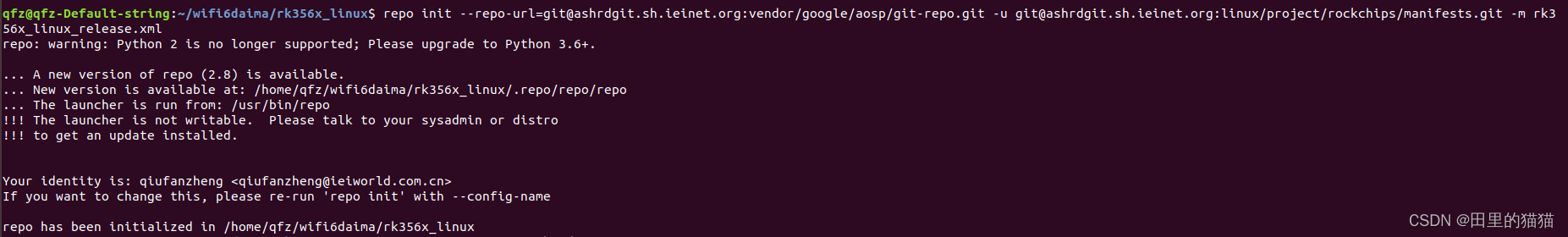
本文内容由网友自发贡献,版权归原作者所有,本站不承担相应法律责任。如您发现有涉嫌抄袭侵权的内容,请联系:hwhale#tublm.com(使用前将#替换为@)