#写在前面,解决图片不能查看问题
因为有 墙 的存在,DNS污染了,存在不能查看GitHub上图片问题

配置hosts文件,直接指向github的服务器。用ipaddress查一下GitHub: Where the world builds software · GitHub 的ip

hosts文件win10目录:C:\Windows\System32\drivers\etc

在文件尾部添加:
185.199.108.133 raw.githubusercontent.com
185.199.109.133 raw.githubusercontent.com
185.199.110.133 raw.githubusercontent.com
185.199.111.133 raw.githubusercontent.com
185.199.108.133 githubusercontent.com
185.199.109.133 githubusercontent.com
185.199.110.133 githubusercontent.com
185.199.111.133 githubusercontent.com

保存,关闭,重新加载网页即可
# NotePad
This is an AndroidStudio rebuild of google SDK sample NotePad
# 新增类,修改类(部分代码展示)

• MyCursorAdapter.java
public void bindView(View view, Context context, Cursor cursor){
super.bindView(view, context, cursor);
//从数据库中读取的cursor中获取笔记列表对应的颜色数据,并设置笔记颜色
int x =
cursor.getInt(cursor.getColumnIndex(NotePad.Notes.COLUMN_NAME_BACK_COLOR));
switch (x){
case NotePad.Notes.DEFAULT_COLOR:
view.setBackgroundColor(Color.rgb(255, 255, 255));
break;
case NotePad.Notes.YELLOW_COLOR:
view.setBackgroundColor(Color.rgb(247, 216, 133));
break;
case NotePad.Notes.BLUE_COLOR:
view.setBackgroundColor(Color.rgb(165, 202, 237));
break;
case NotePad.Notes.GREEN_COLOR:
view.setBackgroundColor(Color.rgb(161, 214, 174));
break;
case NotePad.Notes.RED_COLOR:
view.setBackgroundColor(Color.rgb(244, 149, 133));
break;
default:
view.setBackgroundColor(Color.rgb(255, 255, 255));
break;
}
}
• NoteSearch.java
protected void onCreate(Bundle savedInstanceState) {
super.onCreate(savedInstanceState);
setContentView(R.layout.note_search_list);
Intent intent = getIntent();
if (intent.getData() == null) {
intent.setData(NotePad.Notes.CONTENT_URI);
}
SearchView searchview = (SearchView)findViewById(R.id.search_view);
searchview.setOnQueryTextListener(NoteSearch.this); //为查询文本框注册监听器
}
• OutputText.java
private void write()
{
try
{
// 如果手机插入了SD卡,而且应用程序具有访问SD的权限
if (Environment.getExternalStorageState().equals(
Environment.MEDIA_MOUNTED)) {
// 获取SD卡的目录
File sdCardDir = Environment.getExternalStorageDirectory();
//创建文件目录
File targetFile = new File(sdCardDir.getCanonicalPath() + "/" + mName.getText() + ".txt");
//写文件
PrintWriter ps = new PrintWriter(new OutputStreamWriter(new FileOutputStream(targetFile), "UTF-8"));
ps.println(TITLE);
ps.println(NOTE);
ps.println("创建时间:" + CREATE_DATE);
ps.println("最后一次修改时间:" + MODIFICATION_DATE);
ps.close();
Toast.makeText(this, "保存成功,保存位置:" + sdCardDir.getCanonicalPath() + "/" + mName.getText() + ".txt", Toast.LENGTH_LONG).show();
}
}
• NoteEditor.java
设置颜色
switch (x){
case NotePad.Notes.DEFAULT_COLOR:
mText.setBackgroundColor(Color.rgb(255, 255, 255));
break;
case NotePad.Notes.YELLOW_COLOR:
mText.setBackgroundColor(Color.rgb(247, 216, 133));
break;
case NotePad.Notes.BLUE_COLOR:
mText.setBackgroundColor(Color.rgb(165, 202, 237));
break;
case NotePad.Notes.GREEN_COLOR:
mText.setBackgroundColor(Color.rgb(161, 214, 174));
break;
case NotePad.Notes.RED_COLOR:
mText.setBackgroundColor(Color.rgb(244, 149, 133));
break;
default:
mText.setBackgroundColor(Color.rgb(255, 255, 255));
break;
}
• NotePad.java
设置颜色
public static final int DEFAULT_COLOR = 0; //白
public static final int YELLOW_COLOR = 1;//黄
public static final int BLUE_COLOR = 2;//蓝
public static final int GREEN_COLOR = 3;//绿
public static final int RED_COLOR = 4;//红
• NotesList.java
设置搜索,排序
@Override
public boolean onOptionsItemSelected(MenuItem item) {
switch (item.getItemId()) {
case R.id.menu_add:
/*
* Launches a new Activity using an Intent. The intent filter for the Activity
* has to have action ACTION_INSERT. No category is set, so DEFAULT is assumed.
* In effect, this starts the NoteEditor Activity in NotePad.
*/
startActivity(new Intent(Intent.ACTION_INSERT, getIntent().getData()));
return true;
case R.id.menu_paste:
/*
* Launches a new Activity using an Intent. The intent filter for the Activity
* has to have action ACTION_PASTE. No category is set, so DEFAULT is assumed.
* In effect, this starts the NoteEditor Activity in NotePad.
*/
startActivity(new Intent(Intent.ACTION_PASTE, getIntent().getData()));
return true;
//添加搜素
case R.id.menu_search:
Intent intent = new Intent();
intent.setClass(NotesList.this,NoteSearch.class);
NotesList.this.startActivity(intent);
return true;
//创建时间排序
case R.id.menu_sort1:
cursor = managedQuery(
getIntent().getData(), // Use the default content URI for the provider.
PROJECTION, // Return the note ID and title for each note. and modifcation date
null, // No where clause, return all records.
null, // No where clause, therefore no where column values.
NotePad.Notes._ID // Use the default sort order.
);
adapter = new MyCursorAdapter(
this,
R.layout.noteslist_item,
cursor,
dataColumns,
viewIDs
);
setListAdapter(adapter);
return true;
//修改时间排序
case R.id.menu_sort2:
cursor = managedQuery(
getIntent().getData(), // Use the default content URI for the provider.
PROJECTION, // Return the note ID and title for each note. and modifcation date
null, // No where clause, return all records.
null, // No where clause, therefore no where column values.
NotePad.Notes.DEFAULT_SORT_ORDER // Use the default sort order.
);
adapter = new MyCursorAdapter(
this,
R.layout.noteslist_item,
cursor,
dataColumns,
viewIDs
);
setListAdapter(adapter);
return true;
//颜色排序
case R.id.menu_sort3:
cursor = managedQuery(
getIntent().getData(), // Use the default content URI for the provider.
PROJECTION, // Return the note ID and title for each note. and modifcation date
null, // No where clause, return all records.
null, // No where clause, therefore no where column values.
NotePad.Notes.COLUMN_NAME_BACK_COLOR // Use the default sort order.
);
adapter = new MyCursorAdapter(
this,
R.layout.noteslist_item,
cursor,
dataColumns,
viewIDs
);
setListAdapter(adapter);
return true;
default:
return super.onOptionsItemSelected(item);
}
}
# 新建布局,修改布局
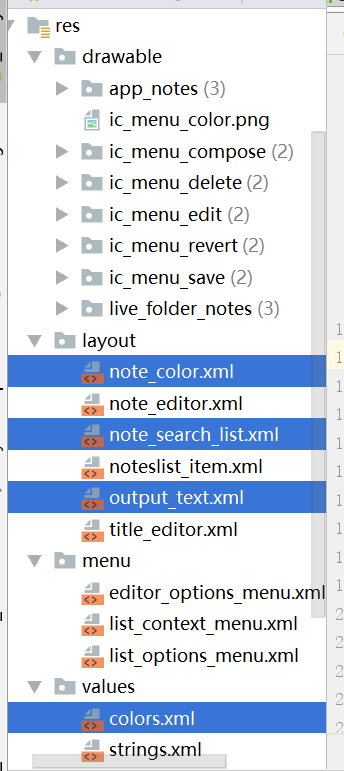
• note_color.xml
举例
<ImageButton
android:id="@+id/color_white"
android:layout_width="0dp"
android:layout_height="50dp"
android:layout_weight="1"
android:background="@color/colorWhite"
android:onClick="white"/>

• note_srarch_list.xml
<LinearLayout xmlns:android="http://schemas.android.com/apk/res/android"
android:orientation="horizontal" android:layout_width="match_parent"
android:layout_height="match_parent">
<ImageButton
android:id="@+id/color_white"
android:layout_width="0dp"
android:layout_height="50dp"
android:layout_weight="1"
android:background="@color/colorWhite"
android:onClick="white"/>
<ImageButton
android:id="@+id/color_yellow"
android:layout_width="0dp"
android:layout_height="50dp"
android:layout_weight="1"
android:background="@color/colorYellow"
android:onClick="yellow"/>
<ImageButton
android:id="@+id/color_blue"
android:layout_width="0dp"
android:layout_height="50dp"
android:layout_weight="1"
android:background="@color/colorBlue"
android:onClick="blue"/>
<ImageButton
android:id="@+id/color_green"
android:layout_width="0dp"
android:layout_height="50dp"
android:layout_weight="1"
android:background="@color/colorGreen"
android:onClick="green"/>
<ImageButton
android:id="@+id/color_red"
android:layout_width="0dp"
android:layout_height="50dp"
android:layout_weight="1"
android:background="@color/colorRed"
android:onClick="red"/>
</LinearLayout>

• output_text.xml
<LinearLayout xmlns:android="http://schemas.android.com/apk/res/android"
android:layout_width="wrap_content"
android:layout_height="wrap_content"
android:orientation="vertical"
android:paddingLeft="6dip"
android:paddingRight="6dip"
android:paddingBottom="3dip">
<EditText android:id="@+id/output_name"
android:maxLines="1"
android:layout_marginTop="2dp"
android:layout_marginBottom="15dp"
android:layout_width="wrap_content"
android:ems="25"
android:layout_height="wrap_content"
android:autoText="true"
android:capitalize="sentences"
android:scrollHorizontally="true" />
<Button android:id="@+id/output_ok"
android:layout_width="wrap_content"
android:layout_height="wrap_content"
android:layout_gravity="right"
android:text="@string/output_ok"
android:onClick="OutputOk" />
</LinearLayout>

• colors.xml

# 页面布局

# 基本要求:
• NoteList中显示条目增加时间戳显示

• 添加笔记查询功能(根据标题查询)
默认title为输入内容,可自行更改,但查询是按照title查询,若title与笔记内容则笔记内容便无法查询到



# 附加功能:
• UI美化
我的排版参考PPT中的UI美化,将功能按键安排在上方

• 更改记事本的背景
需要在笔记中设置,在笔记初始展示页以带背景颜色的横条表示


• 导出笔记

• 笔记排序
可以根据创建时间、修改时间和颜色进行排序



源码地址:GitHub - cqm123456/NotePad: my
作者:陈巧蔓
原文链接:https://blog.csdn.net/chen_qm/article/details/121875018
本文内容由网友自发贡献,版权归原作者所有,本站不承担相应法律责任。如您发现有涉嫌抄袭侵权的内容,请联系:hwhale#tublm.com(使用前将#替换为@)