功能描述
OLED显示SSID
全中文界面
支持中文SSID
Arduino OTA支持
硬件准备
ESP8266:NodeMCU WiFi
ESP32:WIFI+BLE+OLED开发板(OLED控制芯片:SSD1315兼容SSD1306)
OLED:1.3’ 控制芯片:SH1106
软件准备
Arduino IDE
U8g2lib
连线
按键:GPIO 0
板载LED:GPIO 16
GND - 地
VCC - 3.3v
OLED SCK - GPIO 14 (NodeMCU D5)
OLED MOSI - GPIO 13(NodeMCU D7)
OLED CS - GPIO 15 (NodeMCU D8)
OLED DC - GPIO 2 (NodeMCU D4)

程序
#define BOARD 32
#if (BOARD == 32)
#include <WiFi.h>
#elif (BOARD == 8266)
#include <ESP8266WiFi.h>
#endif
#include <WiFiUdp.h>
#include <ArduinoOTA.h>
#include <U8g2lib.h>
#include <cstring>
#define LED 16
#define BUTTON 0
int ssids = 0;
bool networkfound = false;
const char *ssid = "TP-LINK_18A4";
const char *password = "jse105724482";
int state = 0;
U8G2_SSD1306_128X64_NONAME_F_SW_I2C u8g2( U8G2_R0, 4, 5, U8X8_PIN_NONE );
typedef enum {
BUTTON_CLICK,
BUTTON_LONG_PRESS,
BUTTON_NOT_PRESSED
} buttonState;
struct wifis_t {
String ssid;
String encryption;
int rssi;
};
void setup() {
pinMode( LED, OUTPUT );
digitalWrite( LED, HIGH );
u8g2.setFont( u8g2_font_wqy12_t_gb2312 );
u8g2.begin();
u8g2.enableUTF8Print();
displayWelcome();
WiFi.mode( WIFI_STA );
ArduinoOTA.onStart( handleOTAStart );
ArduinoOTA.onEnd( handleOTAEnd );
ArduinoOTA.onProgress( handleOTAProgress );
ArduinoOTA.onError( handleOTAError );
delay( 100 );
}
void handleOTA() {
char * str = "升级模式";
char * str2 = "连接中...";
char * str3 = "未搜索到预保存SSID";
u8g2.clearBuffer();
u8g2.drawUTF8( u8g2.getDisplayWidth() / 2 - u8g2.getUTF8Width( str ) / 2, u8g2.getMaxCharHeight(), str );
if (networkfound == false) {
u8g2.sendBuffer();
int count = WiFi.scanNetworks();
for (int i = 0; i < count; ++i) {
if (!strcmp(ssid, WiFi.SSID(i).c_str())) {
networkfound = true;
}
}
}
if (networkfound == false) {
u8g2.drawUTF8( 0, u8g2.getMaxCharHeight() * 2, str3 );
u8g2.sendBuffer();
delay(3000);
} else {
if (WiFi.status() != WL_CONNECTED) {
u8g2.drawUTF8( u8g2.getDisplayWidth() / 2 - u8g2.getUTF8Width( str ) / 2, u8g2.getMaxCharHeight() * 2, str2 );
WiFi.begin(ssid, password);
delay(1000);
if (WiFi.status() != WL_CONNECTED)
WiFi.reconnect();
} else {
u8g2.setCursor( 0, u8g2.getMaxCharHeight() * 2 );
u8g2.print( WiFi.localIP() );
ArduinoOTA.begin();
ArduinoOTA.handle();
}
u8g2.sendBuffer();
}
}
void handleOTAStart() {
digitalWrite( LED, LOW );
}
void handleOTAEnd() {
digitalWrite( LED, HIGH );
char * str = "升级完成";
char * str2 = "三秒后自动重启";
u8g2.clearBuffer();
u8g2.drawUTF8( u8g2.getDisplayWidth() / 2 - u8g2.getUTF8Width( str ) / 2, u8g2.getMaxCharHeight(), str );
u8g2.drawUTF8( u8g2.getDisplayWidth() / 2 - u8g2.getUTF8Width( str2 ) / 2, u8g2.getMaxCharHeight() * 2, str2 );
u8g2.sendBuffer();
delay( 3000 );
ESP.restart();
}
void handleOTAError( ota_error_t error ) {
char * str = "升级失败";
u8g2.clearBuffer();
u8g2.drawUTF8( u8g2.getDisplayWidth() / 2 - u8g2.getUTF8Width( str ) / 2, u8g2.getDisplayHeight() / 2 + u8g2.getMaxCharHeight() / 2, str );
u8g2.sendBuffer();
}
void handleOTAProgress( unsigned int progress, unsigned int total ) {
u8g2.clearBuffer();
u8g2.setCursor( 0, u8g2.getMaxCharHeight() );
u8g2.print( "升级中:" );
u8g2.print( (progress / (total / 100) ) );
u8g2.print( "%" );
u8g2.sendBuffer();
}
struct wifis_t *getWiFisInfo( int count ) {
wifis_t *wifis = new wifis_t[count];
wifis_t switcher;
for ( int i = 0; i < count; ++i ) {
wifis[i].ssid = WiFi.SSID( i );
wifis[i].rssi = WiFi.RSSI( i );
#if (BOARD == 32)
switch ( WiFi.encryptionType( i ) ) {
case WIFI_AUTH_OPEN:
wifis[i].encryption = "Open";
break;
case WIFI_AUTH_WEP:
wifis[i].encryption = "WEP";
break;
case WIFI_AUTH_WPA_PSK:
wifis[i].encryption = "WPA";
break;
case WIFI_AUTH_WPA2_PSK:
wifis[i].encryption = "WPA2";
break;
case WIFI_AUTH_WPA_WPA2_PSK:
wifis[i].encryption = "WPA/WPA2";
break;
case WIFI_AUTH_WPA2_ENTERPRISE:
wifis[i].encryption = "WPA2 EP";
break;
}
#elif (BOARD == 8266)
switch ( WiFi.encryptionType( i ) ) {
case ENC_TYPE_NONE:
wifis[i].encryption = "Open";
break;
case ENC_TYPE_WEP:
wifis[i].encryption = "WEP";
break;
case ENC_TYPE_TKIP:
wifis[i].encryption = "WPA";
break;
case ENC_TYPE_CCMP:
wifis[i].encryption = "WPA2";
break;
case ENC_TYPE_AUTO:
wifis[i].encryption = "WPA/WPA2";
break;
}
#endif
}
for ( int i = 0; i < count; i++ ) {
for ( int j = 0; j < count; j++ ) {
if ( wifis[i].rssi * -1 < wifis[j].rssi * -1 ) {
switcher = wifis[i];
wifis[i] = wifis[j];
wifis[j] = switcher;
}
}
}
return (wifis);
}
void displayWelcome() {
char *str = "正在启动...";
u8g2.clearBuffer();
u8g2.drawUTF8( u8g2.getDisplayWidth() / 2 - u8g2.getUTF8Width( str ) / 2, u8g2.getDisplayHeight() / 2 + u8g2.getMaxCharHeight() / 2, str );
u8g2.sendBuffer();
}
int getButtonState( int pin ) {
pinMode( pin, INPUT );
if ( digitalRead( pin ) == LOW ) {
int pressTime = millis();
while ( digitalRead( pin ) == LOW );
int releaseTime = millis();
if ( releaseTime - pressTime <= 500 && releaseTime - pressTime >= 20 )
return (BUTTON_CLICK);
else if ( releaseTime - pressTime > 2000 ) {
return (BUTTON_LONG_PRESS);
}
} else return (BUTTON_NOT_PRESSED);
}
void displaySSIDs( int count, wifis_t *wifis ) {
int y = u8g2.getMaxCharHeight();
int offset = 11;
u8g2.drawUTF8( 0, y - 3, "网络名称" );
u8g2.drawUTF8( (u8g2.getDisplayWidth() - u8g2.getMaxCharWidth() * 3) - 10, y - 3, "强度" );
u8g2.drawUTF8( u8g2.getDisplayWidth() - u8g2.getMaxCharWidth() * 2 + 3, y - 3, "安全" );
for ( int i = 0; i < count; i++ ) {
if ( y < u8g2.getDisplayHeight() ) {
u8g2.setCursor( 0, y + offset );
u8g2.print( wifis[i].ssid );
u8g2.print( " " );
u8g2.setCursor( (u8g2.getDisplayWidth() - u8g2.getMaxCharWidth() * 3) - 1, y + offset );
u8g2.print( wifis[i].rssi * -1 );
u8g2.print( " " );
u8g2.setCursor( u8g2.getDisplayWidth() - u8g2.getMaxCharWidth() * 2 + 3, y + offset );
if ( wifis[i].encryption != "Open" )
u8g2.print( "加密" );
else
u8g2.print( "开放" );
y += u8g2.getMaxCharHeight();
}
}
}
void messageWhileNoSSID() {
char * str = "没有发现WiFi";
char * str2 = "按下按键开始扫描";
u8g2.clearBuffer();
u8g2.drawUTF8( u8g2.getDisplayWidth() / 2 - u8g2.getUTF8Width( str ) / 2, u8g2.getMaxCharHeight(), str );
u8g2.drawUTF8( u8g2.getDisplayWidth() / 2 - u8g2.getUTF8Width( str2 ) / 2, u8g2.getMaxCharHeight() * 2, str2 );
u8g2.sendBuffer();
}
void scanNetwork() {
digitalWrite( LED, LOW );
u8g2.clearBuffer();
char * str = "扫描中...";
u8g2.drawUTF8( u8g2.getDisplayWidth() / 2 - u8g2.getUTF8Width( str ) / 2, u8g2.getMaxCharHeight(), str );
u8g2.sendBuffer();
ssids = WiFi.scanNetworks();
digitalWrite( LED, HIGH );
}
void loop() {
int bstate = getButtonState( BUTTON );
if ( bstate == BUTTON_CLICK && state != 1 ) {
scanNetwork();
} else if ( bstate == BUTTON_LONG_PRESS && state != 1 ) {
state = 1;
} else {
if ( ssids > 0 && state == 0 ) {
wifis_t *wifis = getWiFisInfo( ssids );
u8g2.clearBuffer();
displaySSIDs( ssids, wifis );
u8g2.sendBuffer();
delete[] wifis;
} else if ( state == 1 ) {
handleOTA();
} else {
messageWhileNoSSID();
}
}
}
成果图

如何使用OTA升级功能
在代码中修改SSID和密码为你自己的WiFi名称和密码
在开机状态下,长按按钮三到五秒,松开后进入如下界面:
其中显示的IP地址 xxx.xxx.xxx.xxx就是ESP连接WiFi后得到的的IP地址。
打开Arduino IDE,检查工具/端口菜单,你应该会看到一个网络端口:
ESPxx-xxxxxxxxxxxx at xxx.xxx.xxx.xxx:
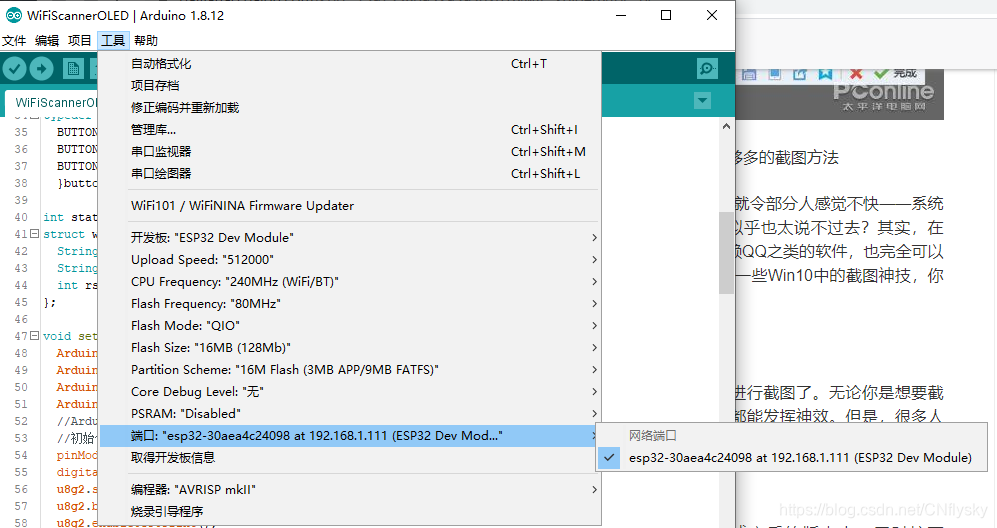
选择这个端口之后点击上传即可。
本文内容由网友自发贡献,版权归原作者所有,本站不承担相应法律责任。如您发现有涉嫌抄袭侵权的内容,请联系:hwhale#tublm.com(使用前将#替换为@)