在学习了Spring Security oAuth2.0框架的基础知识,以及动手搭建简单的认证服务器和资源服务器的基础上,我们开始实现自定义登陆和授权界面的开发。
在实际的项目开发中,我们需要根据需要自定义oAuth2.0的登陆和授权界面。以下是具体的开发步骤:
第一步:首先需要引入thymeleaf 模板引擎(Spring boot框架推荐使用thymeleaf开发前端界面)
<dependency>
<groupId>org.springframework.boot</groupId>
<artifactId>spring-boot-starter-thymeleaf</artifactId>
</dependency>
第二步:在spring boot工程的application.yml配置文件中配置thymeleaf
spring:
application:
name: oauth2-server
datasource:
type: com.zaxxer.hikari.HikariDataSource
driver-class-name: com.mysql.cj.jdbc.Driver
jdbc-url: jdbc:mysql://10.111.31.28:3306/oauth2?useUnicode=true&characterEncoding=utf-8&useSSL=false
username: root
password: root
hikari:
minimum-idle: 5
idle-timeout: 600000
maximum-pool-size: 10
auto-commit: true
pool-name: MyHikariCP
max-lifetime: 1800000
connection-timeout: 30000
connection-test-query: SELECT 1
thymeleaf:
prefix: classpath:/views/
suffix: .html
cache: false
mvc:
throw-exception-if-no-handler-found: true
server:
port: 8080
mybatis:
type-aliases-package: com.funtl.oauth2.server.domain
mapper-locations: classpath:mapper/*.xml
第三步:登陆界面,授权界面重新设计

自定义登录页面肯定要有自己的页面,先从页面入手,在resources 目录下新建views 目录,在此目录下新建base-login.html 文件如下:
<!DOCTYPE html>
<html xmlns="http://www.w3.org/1999/xhtml" xmlns:th="http://www.thymeleaf.org">
<head>
<meta charset="UTF-8">
<title>登录</title>
</head>
<style>
.login-container {
margin: 50px;
width: 100%;
}
.form-container {
margin: 0px auto;
width: 50%;
text-align: center;
box-shadow: 1px 1px 10px #888888;
height: 300px;
padding: 5px;
}
input {
margin-top: 10px;
width: 350px;
height: 30px;
border-radius: 3px;
border: 1px #E9686B solid;
padding-left: 2px;
}
.btn {
width: 350px;
height: 35px;
line-height: 35px;
cursor: pointer;
margin-top: 20px;
border-radius: 3px;
background-color: #E9686B;
color: white;
border: none;
font-size: 15px;
}
.title{
margin-top: 5px;
font-size: 18px;
color: #E9686B;
}
</style>
<body>
<div class="login-container">
<div class="form-container">
<p class="title">用户登录</p>
<form name="loginForm" method="post" th:action="${loginProcessUrl}">
<input type="text" name="username" placeholder="用户名"/>
<br>
<input type="password" name="password" placeholder="密码"/>
<br>
<button type="submit" class="btn">登 录</button>
</form>
<p style="color: red" th:if="${param.error}">用户名或密码错误</p>
</div>
</div>
</body>
</html>
在views文件夹下新建base-grant.html 授权页面文件,如下所示
<!DOCTYPE html>
<html lang="en" xmlns:th="http://www.thymeleaf.org">
<head>
<meta charset="UTF-8">
<title>授权</title>
</head>
<style>
html{
padding: 0px;
margin: 0px;
}
.title {
background-color: #E9686B;
height: 50px;
padding-left: 20%;
padding-right: 20%;
color: white;
line-height: 50px;
font-size: 18px;
}
.title-left{
float: right;
}
.title-right{
float: left;
}
.title-left a{
color: white;
}
.container{
clear: both;
text-align: center;
}
.btn {
width: 350px;
height: 35px;
line-height: 35px;
cursor: pointer;
margin-top: 20px;
border-radius: 3px;
background-color: #E9686B;
color: white;
border: none;
font-size: 15px;
}
</style>
<body style="margin: 0px">
<div class="title">
<div class="title-right">OAUTH-BOOT 授权</div>
<div class="title-left">
<a href="#help">帮助</a>
</div>
</div>
<div class="container">
<h3 th:text="${clientId}+' 请求授权,该应用将获取你的以下信息'"></h3>
<p>昵称,头像和性别</p>
授权后表明你已同意 <a href="#boot" style="color: #E9686B">OAUTH-BOOT 服务协议</a>
<form method="post" action="/oauth/authorize">
<input type="hidden" name="user_oauth_approval" value="true">
<input type="hidden" name="_csrf" th:value="${_csrf.getToken()}"/>
<div th:each="item:${scopes}">
<input type="radio" th:name="'scope.'+${item}" value="true" hidden="hidden" checked="checked"/>
</div>
<button class="btn" type="submit"> 同意/授权</button>
</form>
</div>
</body>
</html>
第四步:定义Controller
登陆界面Controller
package com.funtl.oauth2.server.controller;
import org.springframework.beans.factory.annotation.Autowired;
import org.springframework.security.oauth2.provider.AuthorizationRequest;
import org.springframework.stereotype.Controller;
import org.springframework.ui.Model;
import org.springframework.web.bind.annotation.GetMapping;
@Controller
public class BaseMainController {
@GetMapping("/auth/login")
public String loginPage(Model model){
model.addAttribute("loginProcessUrl","/auth/authorize");
return "base-login";
}
}
WebSecurity 配置
授权前的用户认证有Security 提供,将自定义的登录页面配置进去
package com.funtl.oauth2.server.config;
import com.funtl.oauth2.server.config.service.UserDetailsServiceImpl;
import org.springframework.context.annotation.Bean;
import org.springframework.context.annotation.Configuration;
import org.springframework.security.config.annotation.authentication.builders.AuthenticationManagerBuilder;
import org.springframework.security.config.annotation.method.configuration.EnableGlobalMethodSecurity;
import org.springframework.security.config.annotation.web.builders.HttpSecurity;
import org.springframework.security.config.annotation.web.builders.WebSecurity;
import org.springframework.security.config.annotation.web.configuration.EnableWebSecurity;
import org.springframework.security.config.annotation.web.configuration.WebSecurityConfigurerAdapter;
import org.springframework.security.core.userdetails.UserDetailsService;
import org.springframework.security.crypto.bcrypt.BCryptPasswordEncoder;
import org.springframework.security.oauth2.config.annotation.web.configurers.AuthorizationServerEndpointsConfigurer;
import org.springframework.security.oauth2.config.annotation.web.configurers.AuthorizationServerSecurityConfigurer;
@Configuration
@EnableWebSecurity
@EnableGlobalMethodSecurity(prePostEnabled = true, securedEnabled = true, jsr250Enabled = true)
public class WebSecurityConfiguration extends WebSecurityConfigurerAdapter {
@Bean
public BCryptPasswordEncoder passwordEncoder() {
// 设置默认的加密方式
return new BCryptPasswordEncoder();
}
@Bean
@Override
public UserDetailsService userDetailsService() {
return new UserDetailsServiceImpl();
}
@Override
protected void configure(AuthenticationManagerBuilder auth) throws Exception {
// 使用自定义认证与授权
auth.userDetailsService(userDetailsService());
}
@Override
public void configure(WebSecurity web) throws Exception {
// 将 check_token 暴露出去,否则资源服务器访问时报 403 错误
web.ignoring().antMatchers("/oauth/check_token");
}
@Override
protected void configure(HttpSecurity http) throws Exception {
http
// 必须配置,不然OAuth2的http配置不生效----不明觉厉
.requestMatchers()
.antMatchers("/auth/login", "/auth/authorize","/oauth/authorize")
.and()
.authorizeRequests()
// 自定义页面或处理url是,如果不配置全局允许,浏览器会提示服务器将页面转发多次
.antMatchers("/auth/login", "/auth/authorize")
.permitAll()
.anyRequest()
.authenticated();
// 表单登录
http.formLogin()
// 登录页面
.loginPage("/auth/login")
// 登录处理url
.loginProcessingUrl("/auth/authorize");
http.httpBasic().disable();
}
}
到这里已经完成了自定义登录页的功能,接下来继续说自定义授权页面
自定义授权页面
授权Controller
package com.funtl.oauth2.server.controller;
import java.util.Map;
import javax.servlet.http.HttpServletRequest;
import org.springframework.security.oauth2.provider.AuthorizationRequest;
import org.springframework.stereotype.Controller;
import org.springframework.web.bind.annotation.RequestMapping;
import org.springframework.web.bind.annotation.SessionAttributes;
import org.springframework.web.servlet.ModelAndView;
@Controller
@SessionAttributes("authorizationRequest")
public class BootGrantController {
//@RequestMapping("/oauth/confirm_access")
@RequestMapping("/custom/confirm_access")
public ModelAndView getAccessConfirmation(Map<String, Object> model, HttpServletRequest request) throws Exception {
AuthorizationRequest authorizationRequest = (AuthorizationRequest) model.get("authorizationRequest");
ModelAndView view = new ModelAndView();
view.setViewName("base-grant");
view.addObject("clientId", authorizationRequest.getClientId());
view.addObject("scopes",authorizationRequest.getScope());
return view;
}
}
在认证服务配置文件AuthorizationServerConfiguration中添加如下配置
@Override
public void configure(AuthorizationServerEndpointsConfigurer endpoints) throws Exception {
。。。。。。。。。。。。。
// 最后一个参数为替换之后授权页面的url
endpoints.pathMapping("/oauth/confirm_access","/custom/confirm_access");
}
最后即可开始测试:
效果图如下
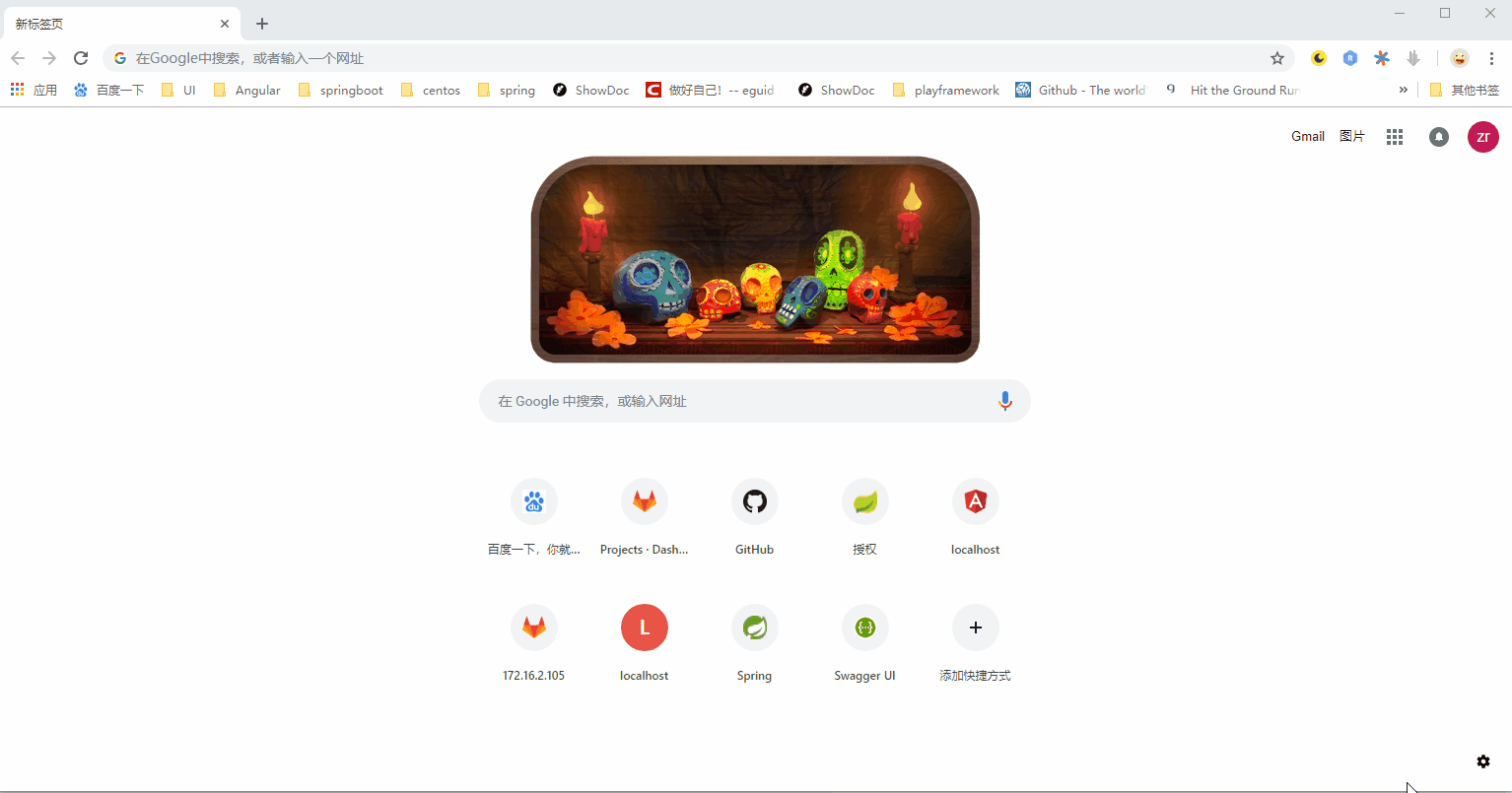
源码地址
https://download.csdn.net/download/u013310119/11275096
本文内容由网友自发贡献,版权归原作者所有,本站不承担相应法律责任。如您发现有涉嫌抄袭侵权的内容,请联系:hwhale#tublm.com(使用前将#替换为@)