问题出现
pip3 install paramiko

Collecting paramiko
Downloading https://pypi.doubanio.com/packages/be/6f/f0ec5f5fb00d270ebd80946be561795c67468473eb495222794cae285d40/paramiko-2.10.3-py2.py3-none-any.whl (211kB)
100% |████████████████████████████████| 215kB 2.0MB/s
Collecting cryptography>=2.5 (from paramiko)
Downloading https://pypi.doubanio.com/packages/10/a7/51953e73828deef2b58ba1604de9167843ee9cd4185d8aaffcb45dd1932d/cryptography-36.0.2.tar.gz (572kB)
100% |████████████████████████████████| 573kB 792kB/s
Complete output from command python setup.py egg_info:
Traceback (most recent call last):
File "<string>", line 1, in <module>
File "/tmp/pip-build-wipy0cd6/cryptography/setup.py", line 14, in <module>
from setuptools_rust import RustExtension
ModuleNotFoundError: No module named 'setuptools_rust'
=============================DEBUG ASSISTANCE==========================
If you are seeing an error here please try the following to
successfully install cryptography:
Upgrade to the latest pip and try again. This will fix errors for most
users. See: https://pip.pypa.io/en/stable/installing/#upgrading-pip
=============================DEBUG ASSISTANCE==========================
----------------------------------------
Command "python setup.py egg_info" failed with error code 1 in /tmp/pip-build-wipy0cd6/cryptography/
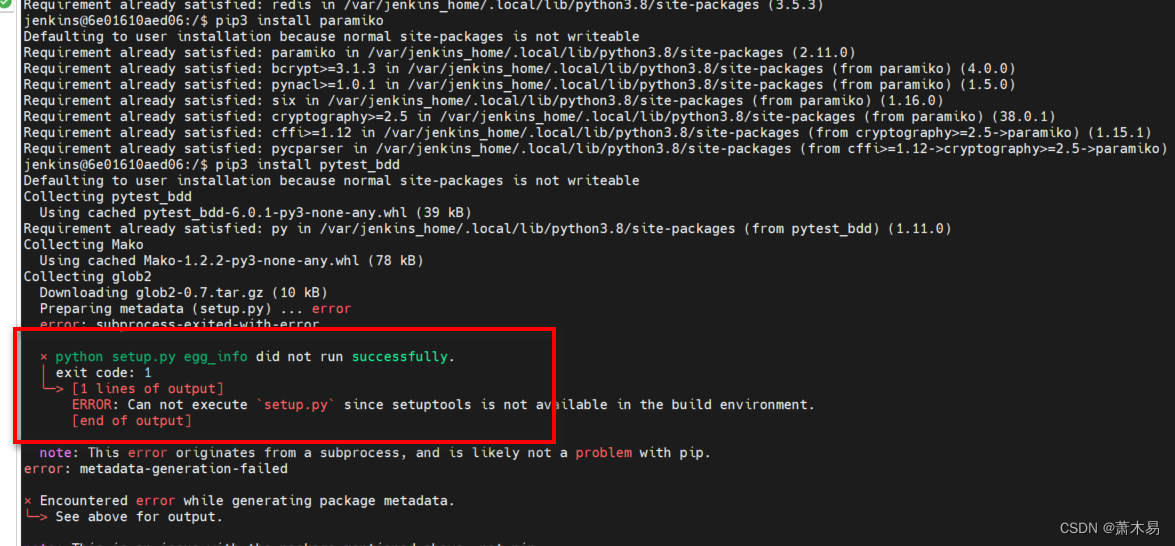
解决方案
1、 sudo python -m pip install --upgrade --force pip

2、sudo pip install setuptools==33.1.1

3、解决后展示再次安装成功

pip3 install paramiko
WARNING: pip is being invoked by an old script wrapper. This will fail in a future version of pip.
Please see https://github.com/pypa/pip/issues/5599 for advice on fixing the underlying issue.
To avoid this problem you can invoke Python with '-m pip' instead of running pip directly.
Defaulting to user installation because normal site-packages is not writeable
Looking in indexes: https://pypi.doubanio.com/simple
Collecting paramiko
Downloading https://pypi.doubanio.com/packages/be/6f/f0ec5f5fb00d270ebd80946be561795c67468473eb495222794cae285d40/paramiko-2.10.3-py2.py3-none-any.whl (211 kB)
|████████████████████████████████| 211 kB 1.9 MB/s
Collecting pynacl>=1.0.1
Downloading https://pypi.doubanio.com/packages/ee/87/f1bb6a595f14a327e8285b9eb54d41fef76c585a0edef0a45f6fc95de125/PyNaCl-1.5.0-cp36-abi3-manylinux_2_17_x86_64.manylinux2014_x86_64.manylinux_2_24_x86_64.whl (856 kB)
|████████████████████████████████| 856 kB 1.9 MB/s
Collecting cryptography>=2.5
Downloading https://pypi.doubanio.com/packages/01/86/4379b5eaafa5ea4b0081fa65a72849d6bba98e35c1da66f4b7a86878714d/cryptography-36.0.2-cp36-abi3-manylinux_2_24_x86_64.whl (3.6 MB)
|████████████████████████████████| 3.6 MB 560 kB/s
Requirement already satisfied: six in /usr/lib/python3/dist-packages (from paramiko) (1.11.0)
Collecting bcrypt>=3.1.3
Downloading https://pypi.doubanio.com/packages/c0/75/323f3e9e051726cef8a1d71d340a208ed5fe9dbdebc13b83428355c1382e/bcrypt-3.2.0-cp36-abi3-manylinux_2_17_x86_64.manylinux2014_x86_64.manylinux_2_24_x86_64.whl (61 kB)
|████████████████████████████████| 61 kB 360 kB/s
Collecting cffi>=1.1
Downloading https://pypi.doubanio.com/packages/49/7b/449daf9cacfd7355cea1b4106d2be614315c29ac16567e01756167f6daab/cffi-1.15.0-cp36-cp36m-manylinux_2_5_x86_64.manylinux1_x86_64.whl (405 kB)
|████████████████████████████████| 405 kB 431 kB/s
Collecting pycparser
Downloading https://pypi.doubanio.com/packages/62/d5/5f610ebe421e85889f2e55e33b7f9a6795bd982198517d912eb1c76e1a53/pycparser-2.21-py2.py3-none-any.whl (118 kB)
|████████████████████████████████| 118 kB 325 kB/s
Installing collected packages: pycparser, cffi, pynacl, cryptography, bcrypt, paramiko
Successfully installed bcrypt-3.2.0 cffi-1.15.0 cryptography-36.0.2 paramiko-2.10.3 pycparser-2.21 pynacl-1.5.0
本文内容由网友自发贡献,版权归原作者所有,本站不承担相应法律责任。如您发现有涉嫌抄袭侵权的内容,请联系:hwhale#tublm.com(使用前将#替换为@)