1. 每次启动电脑都不能启动swap分区,都要用swapon /dev/sdb3来激活交换分区。再去看gentoo的安装手册,原来是/etc/fstab没有编辑好,使用其自动生成的有问题。现在将自己修改的贴上,以后用的着。
# NOTE: If your BOOT partition is ReiserFS, add the notail option to opts.
/dev/sdb2 /boot ext2 noauto,noatime 1 2
/dev/sdb4 / ext4 noatime 0 1
/dev/sdb3 none swap sw 0 0
#/dev/cdrom /mnt/cdrom auto noauto,ro 0 0
#/dev/fd0 /mnt/floppy auto noauto 0 0
2. 开机启动不了 iNodeAuthService 服务,现在终于解决了!现在贴出来:
安装的时候会自动生成/etc/init.d/iNodeAuthService:
#!/sbin/runscript
#
# Startup script for iNodeAuthService
#
# chkconfig: - 80 20
# description: iNodeAuthService
# processname: iNodeAuthService
# pidfile: /var/run/AuthenMngService.pid
# config: /etc/iNode/iNode.conf
# Get fake config
INODE_CFG="/etc/iNode/inodesys.conf"
[ -r "$INODE_CFG" ] && . "${INODE_CFG}"
# if INSTALL_DIR is not set, exit
if [ -z "$INSTALL_DIR" ]; then
echo INSTALL_DIR not set yet
exit 1
fi
LD_LIBRARY_PATH="$LD_LIBRARY_PATH;$INSTALL_DIR/libs";export LD_LIBRARY_PATH
RETVAL=0
# See how we were called.
start() {
echo -n "Starting AuthenMngService: "
$INSTALL_DIR/AuthenMngService
}
stop() {
echo -n "Stopping AuthenMngService: "
$INSTALL_DIR/AuthenMngService -k
}
# See how we were called.
case "$1" in
start)
start
;;
stop)
stop
;;
restart)
stop
sleep 5
start
;;
*)
echo "Usage: iNodeAuthService {start|stop|restart}"
exit 1
esac
exit $RETVAL
根据
https://www.gentoo.org/doc/en/handbook/handbook-x86.xml?style=printable&part=2&chap=4这里写service的规则重写下上面的的,如下:
#!/sbin/runscript
#
# Startup script for iNodeAuthService
#
# chkconfig: - 80 20
# description: iNodeAuthService
# processname: iNodeAuthService
# pidfile: /var/run/AuthenMngService.pid
# config: /etc/iNode/iNode.conf
# Get fake config
INODE_CFG="/etc/iNode/inodesys.conf"
[ -r "$INODE_CFG" ] && . "${INODE_CFG}"
# if INSTALL_DIR is not set, exit
if [ -z "$INSTALL_DIR" ]; then
echo INSTALL_DIR not set yet
exit 1
fi
LD_LIBRARY_PATH="$LD_LIBRARY_PATH;$INSTALL_DIR/libs";export LD_LIBRARY_PATH
RETVAL=0
# See how we were called.
start() {
ebegin Starting AuthenMngService
$INSTALL_DIR/AuthenMngService
eend $?
}
stop() {
ebegin Stopping AuthenMngService
$INSTALL_DIR/AuthenMngService -k
eend $?
}
主要就是格式问题,有些不是通过emerge安装的服务,写的格式就不对,启动时加载成功不了。安装vmware与virtualbox时我直接用安装文件安装的,服务也是格式不对,每次启动都不能启动服务,主要就是要加ebegin开始,与eend $?结尾就可以了!!!!
3. 安装wine的时候打开时中文乱码,解决方法如下:
新建zh.reg,内容如下:
REGEDIT4
[HKEY_LOCAL_MACHINE\Software\Microsoft\Windows NT\CurrentVersion\FontLink\SystemLink]
"Lucida Sans Unicode"="wqy-microhei.ttc"
"Microsoft Sans Serif"="wqy-microhei.ttc"
"MS Sans Serif"="wqy-microhei.ttc"
"Tahoma"="wqy-microhei.ttc"
"Tahoma Bold"="wqy-microhei.ttc"
"SimSun"="wqy-microhei.ttc"
"Arial"="wqy-microhei.ttc"
"Arial Black"="wqy-microhei.ttc"
再用wine regedit,打开后直接导入上面的文件,重启wine就可以了。上面的字体还可以修改。
4. 用kchmviewer的时候打开文件乱码,网上百度都是说:
在kchmviewer中的“settiings”选单中的“Appication Settings...” 再选择“版本指定设置页面” 再选“基于KHTMLPart的组件”后按确定后,再重开就好了
于是就照着上面做了,如下图:
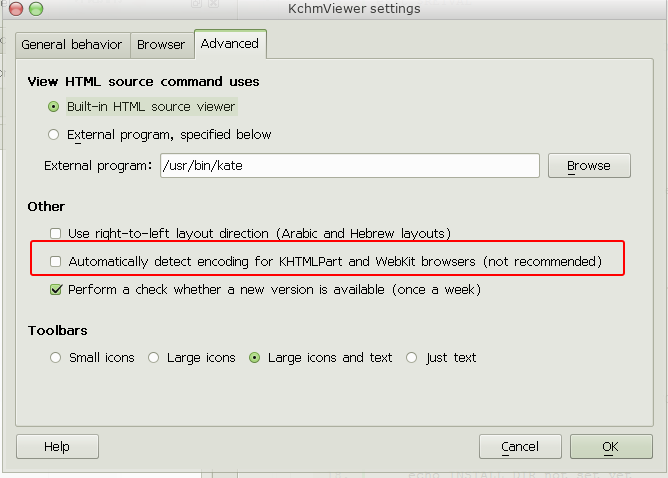
Automatically detect encoding for KHTMLPart and Webkit browsers (not recommended) 这个不能选
点上那个后,后面就全乱码了。然后用sudo kchmviewer qwe.chm,可又没出错。又以为是权限问题。后来才知道sudo 的时候那个没有选择这个选项,两个用户的配置不同才会有不同,不是权限问题。最后一定不要点击那个。
5. gentoo 安装metasploit的时候连不上postresql.不知道为什么,后来卸装再重装的时候看到重装的时候给出下面的信息:
* Messages for package net-analyzer/metasploit-9999:
* You need to prepare the database by running:
* emerge --config postgresql-server
* /etc/init.d/postgresql-<version> start
* emerge --config =metasploit-9999
* Adjust /usr/lib/metasploit9999/config/database.yml if necessary
原来还要用metasploit-9999的config来建立相应的数据库与角色。
以后安装软件的时候一定要看输出的信息,很重要的。
6. 安装java后,要打开jar后缀的文件,应用程序里面没有这个命令。每次都要自己输入java -jar xxx.jar。这样打开图形界面的程序就有点麻烦了,于是写了个桌面快捷程序,会自动添加到鼠标右键,然后选择默认程序就可以了。在.local/share/applications中新建java-jar.desktop,内容如下:
[Desktop Entry]
Encoding=UTF-8
Version=1.0
Type=Application
NoDisplay=true #不显示在应用程序菜单中
Exec=java -jar %f
Name=java-jar
Comment=java 打开jar文件
Icon=/opt/oracle-jdk-bin-1.7.0.45/jre/lib/desktop/icons/hicolor/48x48/apps/sun-java.png
7. 用goagent的时候遇到这样的问题:
WARNING - [Jan 24 17:44:24] Load Crypto.Cipher.ARC4 Failed, Use Pure Python Instead.
WARNING - [Jan 24 17:44:24] please install *libnss3-tools* package to import GoAgent root ca
(1) goagent会尝试调用python内置的Crypto.Cipher.ARC4进行RC4加密/解密,它属于pycrypto软件包。如果缺少这个软件包,则会产生一个调用失败的错误,这时goagent会使用自带的RC4加解密模块代替。后者在功能上与前者完全一致,在性能上略有损失,但在网速不是很快的时候几乎不会感觉到有差别。如果你的网速超过10Mbps或1MB/s,那么可能会体现为CPU占用率有所上升。直接安装 sudo emerge dev-python/pycrypto
(2) 这个包主要是用来自动导入证书的,使用:USE=utils emerge -av dev-libs/nss就可以解决libnss3-tools问题。
8. 下载了新的版本的goagent的时候出现了下面的错误:
beyond@beyond ~/桌面/goagent-3.1.4/local $ python proxy.py
Traceback (most recent call last):
File "proxy.py", line 2915, in <module>
main()
File "proxy.py", line 2891, in main
CertUtil.check_ca()
File "proxy.py", line 391, in check_ca
if CertUtil.import_ca(capath) != 0:
File "proxy.py", line 362, in import_ca
return os.system('certutil -L -d sql:$HOME/.pki/nssdb | grep "%s" || certutil -d sql:$HOME/.pki/nssdb -A -t "C,," -n "%s" -i "%s"' % (commonname, commonname, certfile))
UnicodeDecodeError: 'ascii' codec can't decode byte 0xe6 in position 13: ordinal not in range(128)
上面的错误主要是路径中含有中文,直接放到全英文的目录下就可以了。
9. 安装layman,提示如下:
* Running layman-updater...
* Creating layman's make.conf file
* You are now ready to add overlays into your system.
*
* layman -L #这一步相当慢,耐心等待下
*
* will display a list of available overlays.
*
* Select an overlay and add it using
*
* layman -a overlay-name
*
* If this is the very first overlay you add with layman,
* you need to append the following statement to your
* /etc/portage/make.conf file:
*
* source /var/lib/layman/make.conf
*
* If you modify the 'storage' parameter in the layman
* configuration file (/etc/layman/layman.cfg) you will
* need to adapt the path given above to the new storage
* directory.
*
*
还有一个gentoo-zh的说明:
由 Gentoo-China 和 Gentoo-Taiwan 合并而来。
用户手册:
使用方法 gentoo-zh 已经加入 layman 列表,只需要
layman -L
layman -a gentoo-zh
如果你是第一次使用 layman , 需要按照如下的办法配置
USE=git emerge layman
layman -f
layman -a gentoo-zh
echo "source /var/lib/layman/make.conf" >> /etc/portage/make.conf
其实就是最后一步 echo "source /var/lib/layman/make.conf" >> /etc/portage/make.conf 将 layman 的配置包含进来, 这样 layman 管理的 overlay 就暴露给 portage 了.
用户通知页面:
http://microcai.github.com/gentoo-zh
开发者手册: Developer's Guide 项目仓库: http://github.com/microcai/gentoo-zh
加入我们
这个 git repo 保留了2个项目的全部历史。
http://repo.or.cz/w/gentoo-zh.git 这里还有一个 mirror. 供 github 抽风的时候使用。
本文内容由网友自发贡献,版权归原作者所有,本站不承担相应法律责任。如您发现有涉嫌抄袭侵权的内容,请联系:hwhale#tublm.com(使用前将#替换为@)