Reference: https://github.com/ribice/glice
Installation:
Download and install glice by executing:
go install github.com/ribice/glice/v2/cmd/glice@latest
To update:
go get -u github.com/ribice/glice/v2
Usage:
To run glice, navigate to a folder with go.mod and execute:
glice
Alternatively, you can provide path which you want to be scanned with -p flag:
glice -p "github.com/ribice/glice"
By default glice:
Prints to stdout
Gets dependencies from go.mod
Fetches licenses for dependencies hosted on GitHub
Is limited to 60 API calls on GitHub (up to 60 dependencies from github.com). API key can be provided by setting GITHUB_API_KEY environment variable.
All flags are optional. Glice supports the following flags:
- f [boolean, fileWrite] // Writes all licenses to /licenses dir
- i [boolean, indirect] // Parses indirect dependencies as well
- p [string - path] // Path to be scanned in form of github.com/author/repo
- t [boolean - thanks] // if GitHub API key is provided, setting this flag will star all GitHub repos from dependency. __In order to do this, API key must have access to public_repo__
- v (boolean - verbose) // If enabled, will log dependencies before fetching and printing them.
- fmt (string - format) // Format of the output. Defaults to table, other available options are `csv` and `json`.
- o (string - otuput) // Destination of the output, defaults to stdout. Other option is `file`.
Don’t forget -help flag for detailed usage information.
Error:
ansiwen gctx
2022/09/16 03:01:35 GET https://api.github.com/repos/ansiwen/gctx/license: 403 API rate limit exceeded 17. (But here’s the good news: Authenticated requests get a higher rate limit. Check out the documentattails.) [rate reset in 5s]
Solution:
https://github.com/settings/tokens create a token.
Then
export GITHUB_API_KEY=[new token]
Sample:
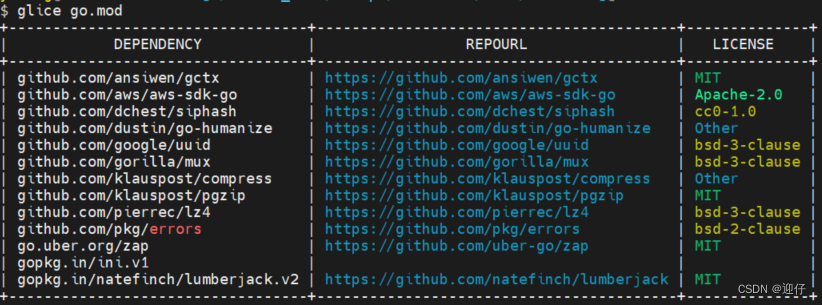
本文内容由网友自发贡献,版权归原作者所有,本站不承担相应法律责任。如您发现有涉嫌抄袭侵权的内容,请联系:hwhale#tublm.com(使用前将#替换为@)