1 ubuntu和ros安装<安装ubuntu对应的ros版本>
2 prometheus_px4配置
prometheus_px4是Prometheus项目配套使用的PX4固件,Prometheus项目的仿真模块依赖PX4固件以及sitl_gazebo ros功能包。
cd prometheus_px4/Tools/setup
source ./ubuntu.sh
问题1 ./ubuntu.sh时报错:
Installing PX4 Python3 dependencies
Collecting argcomplete (from -r /home/darren/prometheus_px4/Tools/setup/requirements.txt (line 1))
Downloading https://files.pythonhosted.org/packages/d3/e5/c5509683462e51b070df9e83e7f72c1ccfe3f733f328b4a0f06804c27278/argcomplete-2.0.0-py2.py3-none-any.whl
Collecting argparse>=1.2 (from -r /home/darren/prometheus_px4/Tools/setup/requirements.txt (line 2))
Downloading https://files.pythonhosted.org/packages/f2/94/3af39d34be01a24a6e65433d19e107099374224905f1e0cc6bbe1fd22a2f/argparse-1.4.0-py2.py3-none-any.whl
Collecting cerberus (from -r /home/darren/prometheus_px4/Tools/setup/requirements.txt (line 3))
Downloading https://files.pythonhosted.org/packages/c4/87/55f8b2e36a5f97c5aaf6424e75f7a21cbd69d0365f6e2e332d03d029bb15/Cerberus-1.3.4.tar.gz (63kB)
100% |████████████████████████████████| 71kB 512kB/s
Collecting coverage (from -r /home/darren/prometheus_px4/Tools/setup/requirements.txt (line 4))
Downloading https://files.pythonhosted.org/packages/4c/0b/731e558a762ed89478e2badc388443b30ebb0a975c335ae60e24b52d5b00/coverage-6.2-cp36-cp36m-manylinux_2_5_x86_64.manylinux1_x86_64.manylinux_2_12_x86_64.manylinux2010_x86_64.whl (212kB)
100% |████████████████████████████████| 215kB 749kB/s
Collecting empy>=3.3 (from -r /home/darren/prometheus_px4/Tools/setup/requirements.txt (line 5))
Downloading https://files.pythonhosted.org/packages/3b/95/88ed47cb7da88569a78b7d6fb9420298df7e99997810c844a924d96d3c08/empy-3.3.4.tar.gz (62kB)
100% |████████████████████████████████| 71kB 2.0MB/s
Collecting jinja2>=2.8 (from -r /home/darren/prometheus_px4/Tools/setup/requirements.txt (line 6))
Downloading https://files.pythonhosted.org/packages/20/9a/e5d9ec41927401e41aea8af6d16e78b5e612bca4699d417f646a9610a076/Jinja2-3.0.3-py3-none-any.whl (133kB)
100% |████████████████████████████████| 143kB 1.9MB/s
Collecting matplotlib>=3.0.* (from -r /home/darren/prometheus_px4/Tools/setup/requirements.txt (line 7))
Downloading https://files.pythonhosted.org/packages/09/03/b7b30fa81cb687d1178e085d0f01111ceaea3bf81f9330c937fb6f6c8ca0/matplotlib-3.3.4-cp36-cp36m-manylinux1_x86_64.whl (11.5MB)
100% |████████████████████████████████| 11.5MB 112kB/s
Collecting numpy>=1.13 (from -r /home/darren/prometheus_px4/Tools/setup/requirements.txt (line 8))
Downloading https://files.pythonhosted.org/packages/45/b2/6c7545bb7a38754d63048c7696804a0d947328125d81bf12beaa692c3ae3/numpy-1.19.5-cp36-cp36m-manylinux1_x86_64.whl (13.4MB)
100% |████████████████████████████████| 13.4MB 99kB/s
Collecting nunavut>=1.1.0 (from -r /home/darren/prometheus_px4/Tools/setup/requirements.txt (line 9))
Downloading https://files.pythonhosted.org/packages/06/fd/cc2278197f54dd9450b18578c3dce2302123cf352378c50ecfb933925146/nunavut-1.8.3-2506748069-py3-none-any.whl (329kB)
100% |████████████████████████████████| 337kB 2.4MB/s
Collecting packaging (from -r /home/darren/prometheus_px4/Tools/setup/requirements.txt (line 10))
Downloading https://files.pythonhosted.org/packages/05/8e/8de486cbd03baba4deef4142bd643a3e7bbe954a784dc1bb17142572d127/packaging-21.3-py3-none-any.whl (40kB)
100% |████████████████████████████████| 40kB 1.8MB/s
Collecting pandas>=0.21 (from -r /home/darren/prometheus_px4/Tools/setup/requirements.txt (line 11))
Downloading https://files.pythonhosted.org/packages/c3/e2/00cacecafbab071c787019f00ad84ca3185952f6bb9bca9550ed83870d4d/pandas-1.1.5-cp36-cp36m-manylinux1_x86_64.whl (9.5MB)
100% |████████████████████████████████| 9.5MB 143kB/s
Collecting pkgconfig (from -r /home/darren/prometheus_px4/Tools/setup/requirements.txt (line 12))
Downloading https://files.pythonhosted.org/packages/32/af/89487c7bbf433f4079044f3dc32f9a9f887597fe04614a37a292e373e16b/pkgconfig-1.5.5-py3-none-any.whl
Collecting psutil (from -r /home/darren/prometheus_px4/Tools/setup/requirements.txt (line 13))
Downloading https://files.pythonhosted.org/packages/8f/57/828ac1f70badc691a716e77bfae258ef5db76bb7830109bf4bcf882de020/psutil-5.9.2.tar.gz (479kB)
100% |████████████████████████████████| 481kB 2.3MB/s
Collecting pygments (from -r /home/darren/prometheus_px4/Tools/setup/requirements.txt (line 14))
Downloading https://files.pythonhosted.org/packages/4f/82/672cd382e5b39ab1cd422a672382f08a1fb3d08d9e0c0f3707f33a52063b/Pygments-2.13.0-py3-none-any.whl (1.1MB)
100% |████████████████████████████████| 1.1MB 1.2MB/s
Collecting wheel>=0.31.1 (from -r /home/darren/prometheus_px4/Tools/setup/requirements.txt (line 15))
Downloading https://files.pythonhosted.org/packages/27/d6/003e593296a85fd6ed616ed962795b2f87709c3eee2bca4f6d0fe55c6d00/wheel-0.37.1-py2.py3-none-any.whl
Collecting pymavlink (from -r /home/darren/prometheus_px4/Tools/setup/requirements.txt (line 16))
Downloading https://files.pythonhosted.org/packages/2e/49/86ac896572170b9b1d4acdaa5e639eef402a3fcf53f0a5e28acc610f42c2/pymavlink-2.4.35.tar.gz (10.6MB)
100% |████████████████████████████████| 10.6MB 119kB/s
Collecting pyros-genmsg (from -r /home/darren/prometheus_px4/Tools/setup/requirements.txt (line 17))
Downloading https://files.pythonhosted.org/packages/37/46/c5e3076ce9480d4002e87268c09270a1db17d3173a7b97fe1501827d27c6/pyros_genmsg-0.5.8-py2.py3-none-any.whl
Collecting pyserial (from -r /home/darren/prometheus_px4/Tools/setup/requirements.txt (line 18))
Downloading https://files.pythonhosted.org/packages/07/bc/587a445451b253b285629263eb51c2d8e9bcea4fc97826266d186f96f558/pyserial-3.5-py2.py3-none-any.whl (90kB)
100% |████████████████████████████████| 92kB 2.4MB/s
Collecting pyulog>=0.5.0 (from -r /home/darren/prometheus_px4/Tools/setup/requirements.txt (line 19))
Downloading https://files.pythonhosted.org/packages/f4/f8/00495d753b987fe228f3eb1b81c32a7bab5339627f52e30a4b887af7bdb0/pyulog-0.9.0-py3-none-any.whl
Collecting pyyaml (from -r /home/darren/prometheus_px4/Tools/setup/requirements.txt (line 20))
Downloading https://files.pythonhosted.org/packages/b3/85/79b9e5b4e8d3c0ac657f4e8617713cca8408f6cdc65d2ee6554217cedff1/PyYAML-6.0-cp36-cp36m-manylinux_2_5_x86_64.manylinux1_x86_64.manylinux_2_12_x86_64.manylinux2010_x86_64.whl (603kB)
100% |████████████████████████████████| 604kB 1.9MB/s
Collecting requests (from -r /home/darren/prometheus_px4/Tools/setup/requirements.txt (line 21))
Downloading https://files.pythonhosted.org/packages/2d/61/08076519c80041bc0ffa1a8af0cbd3bf3e2b62af10435d269a9d0f40564d/requests-2.27.1-py2.py3-none-any.whl (63kB)
100% |████████████████████████████████| 71kB 2.1MB/s
Collecting setuptools>=39.2.0 (from -r /home/darren/prometheus_px4/Tools/setup/requirements.txt (line 22))
Downloading https://files.pythonhosted.org/packages/b0/3a/88b210db68e56854d0bcf4b38e165e03be377e13907746f825790f3df5bf/setuptools-59.6.0-py3-none-any.whl (952kB)
100% |████████████████████████████████| 962kB 1.3MB/s
Collecting six>=1.12.0 (from -r /home/darren/prometheus_px4/Tools/setup/requirements.txt (line 23))
Downloading https://files.pythonhosted.org/packages/d9/5a/e7c31adbe875f2abbb91bd84cf2dc52d792b5a01506781dbcf25c91daf11/six-1.16.0-py2.py3-none-any.whl
Collecting toml>=0.9 (from -r /home/darren/prometheus_px4/Tools/setup/requirements.txt (line 24))
Downloading https://files.pythonhosted.org/packages/44/6f/7120676b6d73228c96e17f1f794d8ab046fc910d781c8d151120c3f1569e/toml-0.10.2-py2.py3-none-any.whl
Collecting importlib-metadata<5,>=0.23; python_version == "3.6" (from argcomplete->-r /home/darren/prometheus_px4/Tools/setup/requirements.txt (line 1))
Downloading https://files.pythonhosted.org/packages/a0/a1/b153a0a4caf7a7e3f15c2cd56c7702e2cf3d89b1b359d1f1c5e59d68f4ce/importlib_metadata-4.8.3-py3-none-any.whl
Collecting MarkupSafe>=2.0 (from jinja2>=2.8->-r /home/darren/prometheus_px4/Tools/setup/requirements.txt (line 6))
Downloading https://files.pythonhosted.org/packages/fc/d6/57f9a97e56447a1e340f8574836d3b636e2c14de304943836bd645fa9c7e/MarkupSafe-2.0.1-cp36-cp36m-manylinux1_x86_64.whl
Collecting kiwisolver>=1.0.1 (from matplotlib>=3.0.*->-r /home/darren/prometheus_px4/Tools/setup/requirements.txt (line 7))
Downloading https://files.pythonhosted.org/packages/a7/1b/cbd8ae738719b5f41592a12057ef5442e2ed5f5cb5451f8fc7e9f8875a1a/kiwisolver-1.3.1-cp36-cp36m-manylinux1_x86_64.whl (1.1MB)
100% |████████████████████████████████| 1.1MB 1.2MB/s
Collecting pyparsing!=2.0.4,!=2.1.2,!=2.1.6,>=2.0.3 (from matplotlib>=3.0.*->-r /home/darren/prometheus_px4/Tools/setup/requirements.txt (line 7))
Downloading https://files.pythonhosted.org/packages/6c/10/a7d0fa5baea8fe7b50f448ab742f26f52b80bfca85ac2be9d35cdd9a3246/pyparsing-3.0.9-py3-none-any.whl (98kB)
100% |████████████████████████████████| 102kB 3.7MB/s
Collecting cycler>=0.10 (from matplotlib>=3.0.*->-r /home/darren/prometheus_px4/Tools/setup/requirements.txt (line 7))
Downloading https://files.pythonhosted.org/packages/5c/f9/695d6bedebd747e5eb0fe8fad57b72fdf25411273a39791cde838d5a8f51/cycler-0.11.0-py3-none-any.whl
Collecting python-dateutil>=2.1 (from matplotlib>=3.0.*->-r /home/darren/prometheus_px4/Tools/setup/requirements.txt (line 7))
Downloading https://files.pythonhosted.org/packages/36/7a/87837f39d0296e723bb9b62bbb257d0355c7f6128853c78955f57342a56d/python_dateutil-2.8.2-py2.py3-none-any.whl (247kB)
100% |████████████████████████████████| 256kB 4.1MB/s
Collecting pillow>=6.2.0 (from matplotlib>=3.0.*->-r /home/darren/prometheus_px4/Tools/setup/requirements.txt (line 7))
Downloading https://files.pythonhosted.org/packages/7d/2a/2fc11b54e2742db06297f7fa7f420a0e3069fdcf0e4b57dfec33f0b08622/Pillow-8.4.0.tar.gz (49.4MB)
100% |████████████████████████████████| 49.4MB 26kB/s
Collecting pydsdl~=1.16 (from nunavut>=1.1.0->-r /home/darren/prometheus_px4/Tools/setup/requirements.txt (line 9))
Downloading https://files.pythonhosted.org/packages/33/52/d704412f9311e51e22f634500660a39dfa66e097cba53f37ebcd497d1c08/pydsdl-1.16.1-py3-none-any.whl (110kB)
100% |████████████████████████████████| 112kB 2.8MB/s
Collecting importlib-resources (from nunavut>=1.1.0->-r /home/darren/prometheus_px4/Tools/setup/requirements.txt (line 9))
Downloading https://files.pythonhosted.org/packages/24/1b/33e489669a94da3ef4562938cd306e8fa915e13939d7b8277cb5569cb405/importlib_resources-5.4.0-py3-none-any.whl
Collecting pytz>=2017.2 (from pandas>=0.21->-r /home/darren/prometheus_px4/Tools/setup/requirements.txt (line 11))
Downloading https://files.pythonhosted.org/packages/d5/50/54451e88e3da4616286029a3a17fc377de817f66a0f50e1faaee90161724/pytz-2022.2.1-py2.py3-none-any.whl (500kB)
100% |████████████████████████████████| 501kB 1.9MB/s
Collecting future (from pymavlink->-r /home/darren/prometheus_px4/Tools/setup/requirements.txt (line 16))
Downloading https://files.pythonhosted.org/packages/45/0b/38b06fd9b92dc2b68d58b75f900e97884c45bedd2ff83203d933cf5851c9/future-0.18.2.tar.gz (829kB)
100% |████████████████████████████████| 829kB 1.2MB/s
Collecting lxml (from pymavlink->-r /home/darren/prometheus_px4/Tools/setup/requirements.txt (line 16))
Downloading https://files.pythonhosted.org/packages/0f/4e/e139648475c0eb42cdb813461ae11f567e1888a20d7dfd5256f47e32909d/lxml-4.9.1-cp36-cp36m-manylinux_2_5_x86_64.manylinux1_x86_64.whl (5.6MB)
100% |████████████████████████████████| 5.6MB 227kB/s
Collecting idna<4,>=2.5; python_version >= "3" (from requests->-r /home/darren/prometheus_px4/Tools/setup/requirements.txt (line 21))
Downloading https://files.pythonhosted.org/packages/fc/34/3030de6f1370931b9dbb4dad48f6ab1015ab1d32447850b9fc94e60097be/idna-3.4-py3-none-any.whl (61kB)
100% |████████████████████████████████| 71kB 2.4MB/s
Collecting certifi>=2017.4.17 (from requests->-r /home/darren/prometheus_px4/Tools/setup/requirements.txt (line 21))
Downloading https://files.pythonhosted.org/packages/6a/34/cd29f4dd8a23ce45f2b8ce9631ff2d4205fb74eddb412a3dc4fd1e4aa800/certifi-2022.9.14-py3-none-any.whl (162kB)
100% |████████████████████████████████| 163kB 2.0MB/s
Collecting charset-normalizer~=2.0.0; python_version >= "3" (from requests->-r /home/darren/prometheus_px4/Tools/setup/requirements.txt (line 21))
Downloading https://files.pythonhosted.org/packages/06/b3/24afc8868eba069a7f03650ac750a778862dc34941a4bebeb58706715726/charset_normalizer-2.0.12-py3-none-any.whl
Collecting urllib3<1.27,>=1.21.1 (from requests->-r /home/darren/prometheus_px4/Tools/setup/requirements.txt (line 21))
Downloading https://files.pythonhosted.org/packages/6f/de/5be2e3eed8426f871b170663333a0f627fc2924cc386cd41be065e7ea870/urllib3-1.26.12-py2.py3-none-any.whl (140kB)
100% |████████████████████████████████| 143kB 2.2MB/s
Collecting zipp>=0.5 (from importlib-metadata<5,>=0.23; python_version == "3.6"->argcomplete->-r /home/darren/prometheus_px4/Tools/setup/requirements.txt (line 1))
Downloading https://files.pythonhosted.org/packages/bd/df/d4a4974a3e3957fd1c1fa3082366d7fff6e428ddb55f074bf64876f8e8ad/zipp-3.6.0-py3-none-any.whl
Collecting typing-extensions>=3.6.4; python_version < "3.8" (from importlib-metadata<5,>=0.23; python_version == "3.6"->argcomplete->-r /home/darren/prometheus_px4/Tools/setup/requirements.txt (line 1))
Downloading https://files.pythonhosted.org/packages/45/6b/44f7f8f1e110027cf88956b59f2fad776cca7e1704396d043f89effd3a0e/typing_extensions-4.1.1-py3-none-any.whl
Building wheels for collected packages: cerberus, empy, psutil, pymavlink, pillow, future
Running setup.py bdist_wheel for cerberus ... done
Stored in directory: /home/darren/.cache/pip/wheels/77/71/3b/c25a33072e89278d7b0e814f61a083a881cdcf0df8a932b66b
Running setup.py bdist_wheel for empy ... done
Stored in directory: /home/darren/.cache/pip/wheels/bd/e0/93/4558733f591dd47c560c86ddf8e8c81f5a0ae0493c52e4c56f
Running setup.py bdist_wheel for psutil ... done
Stored in directory: /home/darren/.cache/pip/wheels/20/2b/c5/ab75715a9edca85f9a2972c6927d24d708dcd8edb14f6e2e88
Running setup.py bdist_wheel for pymavlink ... error
Complete output from command /usr/bin/python3 -u -c "import setuptools, tokenize;__file__='/tmp/pip-build-tjgzw83f/pymavlink/setup.py';f=getattr(tokenize, 'open', open)(__file__);code=f.read().replace('\r\n', '\n');f.close();exec(compile(code, __file__, 'exec'))" bdist_wheel -d /tmp/tmp_6f4pf3spip-wheel- --python-tag cp36:
/usr/lib/python3.6/distutils/dist.py:261: UserWarning: Unknown distribution option: 'long_description_content_type'
warnings.warn(msg)
running bdist_wheel
running build
running build_py
Traceback (most recent call last):
File "<string>", line 1, in <module>
File "/tmp/pip-build-tjgzw83f/pymavlink/setup.py", line 178, in <module>
ext_modules = extensions
File "/usr/lib/python3/dist-packages/setuptools/__init__.py", line 129, in setup
return distutils.core.setup(**attrs)
File "/usr/lib/python3.6/distutils/core.py", line 148, in setup
dist.run_commands()
File "/usr/lib/python3.6/distutils/dist.py", line 955, in run_commands
self.run_command(cmd)
File "/usr/lib/python3.6/distutils/dist.py", line 974, in run_command
cmd_obj.run()
File "/usr/lib/python3/dist-packages/wheel/bdist_wheel.py", line 204, in run
self.run_command('build')
File "/usr/lib/python3.6/distutils/cmd.py", line 313, in run_command
self.distribution.run_command(command)
File "/usr/lib/python3.6/distutils/dist.py", line 974, in run_command
cmd_obj.run()
File "/usr/lib/python3.6/distutils/command/build.py", line 135, in run
self.run_command(cmd_name)
File "/usr/lib/python3.6/distutils/cmd.py", line 313, in run_command
self.distribution.run_command(command)
File "/usr/lib/python3.6/distutils/dist.py", line 974, in run_command
cmd_obj.run()
File "/tmp/pip-build-tjgzw83f/pymavlink/setup.py", line 104, in run
generate_content()
File "/tmp/pip-build-tjgzw83f/pymavlink/setup.py", line 22, in generate_content
from generator import mavgen, mavparse
File "/tmp/pip-build-tjgzw83f/pymavlink/generator/mavgen.py", line 26, in <module>
from future import standard_library
ModuleNotFoundError: No module named 'future'
----------------------------------------
Failed building wheel for pymavlink
Running setup.py clean for pymavlink
Running setup.py bdist_wheel for pillow ... done
Stored in directory: /home/darren/.cache/pip/wheels/a7/69/9a/bba9fca6782340f88dbc378893095722a663cbc618e58fe401
Running setup.py bdist_wheel for future ... done
Stored in directory: /home/darren/.cache/pip/wheels/8b/99/a0/81daf51dcd359a9377b110a8a886b3895921802d2fc1b2397e
Successfully built cerberus empy psutil pillow future
Failed to build pymavlink
Installing collected packages: zipp, typing-extensions, importlib-metadata, argcomplete, argparse, setuptools, cerberus, coverage, empy, MarkupSafe, jinja2, kiwisolver, pyparsing, numpy, cycler, six, python-dateutil, pillow, matplotlib, pydsdl, importlib-resources, pyyaml, nunavut, packaging, pytz, pandas, pkgconfig, psutil, pygments, wheel, future, lxml, pymavlink, pyros-genmsg, pyserial, pyulog, idna, certifi, charset-normalizer, urllib3, requests, toml
Running setup.py install for pymavlink ... done
Successfully installed MarkupSafe-2.0.1 argcomplete-2.0.0 argparse-1.4.0 cerberus-1.3.4 certifi-2022.9.14 charset-normalizer-2.0.12 coverage-6.2 cycler-0.11.0 empy-3.3.4 future-0.18.2 idna-3.4 importlib-metadata-4.8.3 importlib-resources-5.4.0 jinja2-3.0.3 kiwisolver-1.3.1 lxml-4.9.1 matplotlib-3.3.4 numpy-1.19.5 nunavut-1.8.3 packaging-21.3 pandas-1.1.5 pillow-8.4.0 pkgconfig-1.5.5 psutil-5.9.2 pydsdl-1.16.1 pygments-2.13.0 pymavlink-2.4.35 pyparsing-3.0.9 pyros-genmsg-0.5.8 pyserial-3.5 python-dateutil-2.8.2 pytz-2022.2.1 pyulog-0.9.0 pyyaml-6.0 requests-2.27.1 setuptools-59.6.0 six-1.16.0 toml-0.10.2 typing-extensions-4.1.1 urllib3-1.26.12 wheel-0.37.1 zipp-3.6.0
Installing NuttX dependencies
定位错误:
# Python3 dependencies
echo
echo "Installing PX4 Python3 dependencies"
python3 -m pip install --user -r ${DIR}/requirements.txt
# NuttX toolchain (arm-none-eabi-gcc)
if [[ $INSTALL_NUTTX == "true" ]]; then
echo
echo "Installing NuttX dependencies"
requirements.txt:
argcomplete
argparse>=1.2
cerberus
coverage
empy>=3.3
jinja2>=2.8
matplotlib>=3.0.*
numpy>=1.13
nunavut>=1.1.0
packaging
pandas>=0.21
pkgconfig
psutil
pygments
wheel>=0.31.1
pymavlink
pyros-genmsg
pyserial
pyulog>=0.5.0
pyyaml
requests
setuptools>=39.2.0
six>=1.12.0
toml>=0.9
就是这个文件

单独进行安装,然后重新./ubuntu.sh就可以了:
python3 -m pip install wheel>=0.31.1
python3 -m pip install pymavlink
问题2:无法定位i软件包 kconfig-frontends


解决办法: Ubuntu18.04下自定义meauconfig_Donce Jiang的博客-CSDN博客
问题2.1:执行到make install时报错:
darren@darren:~/prometheus_px4/Tools/setup/tools/kconfig-frontends$ make install
/bin/mkdir -p '/usr/local/lib'
/bin/bash ./libtool --mode=install /usr/bin/install -c libs/parser/libkconfig-parser.la '/usr/local/lib'
libtool: install: /usr/bin/install -c libs/parser/.libs/libkconfig-parser-4.11.0.so /usr/local/lib/libkconfig-parser-4.11.0.so
/usr/bin/install: cannot create regular file '/usr/local/lib/libkconfig-parser-4.11.0.so': Permission denied
Makefile:990: recipe for target 'install-libLTLIBRARIES' failed
make[2]: *** [install-libLTLIBRARIES] Error 1
Makefile:1924: recipe for target 'install-am' failed
make[1]: *** [install-am] Error 2
Makefile:1918: recipe for target 'install' failed
make: *** [install] Error 2
解决办法:管理员权限
NUTTX学习笔记(一)_zhao23333的博客-CSDN博客
sudo make install
变更链接库位置
kconfig-frontends的安装路径(一般为 /usr/local/lib)添加到 /etc 目录下的 ld.so.conf 文件中,然后执行ldconfig工具:
sudo vim /etc/ld.so.conf
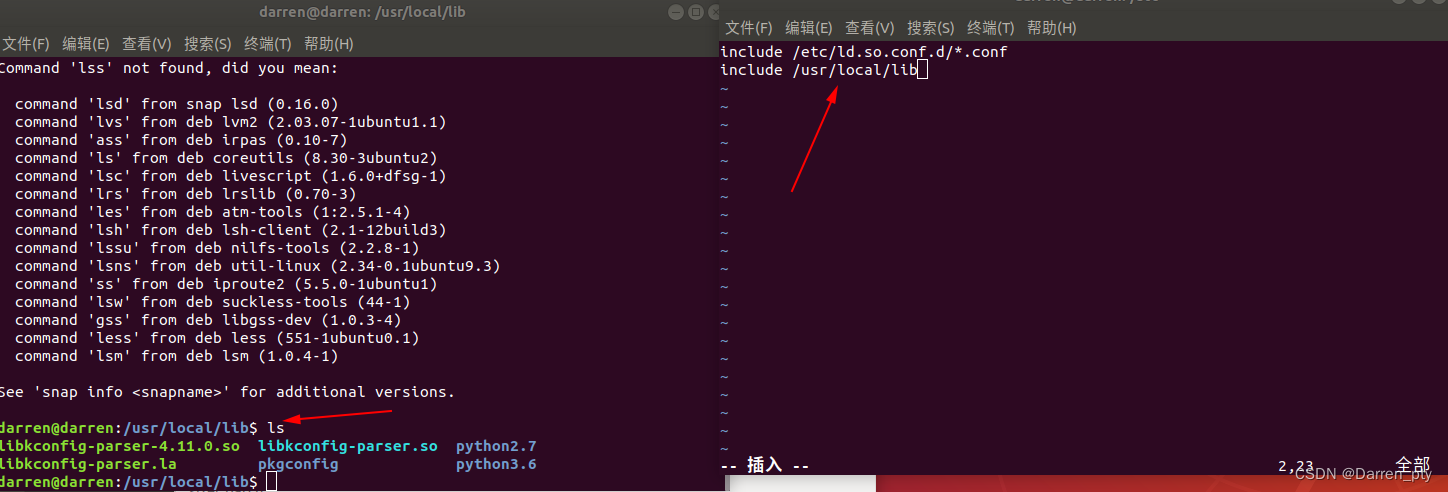
测试是否安装成功:
git clone https://github.com/skif-web/demo-kbuild.git
cd demo-kbuild
ls
发现有三个文件:
getLast.sh KConfig README.md
执行:
kconfig-mconf KConfig
出现这个对话框:
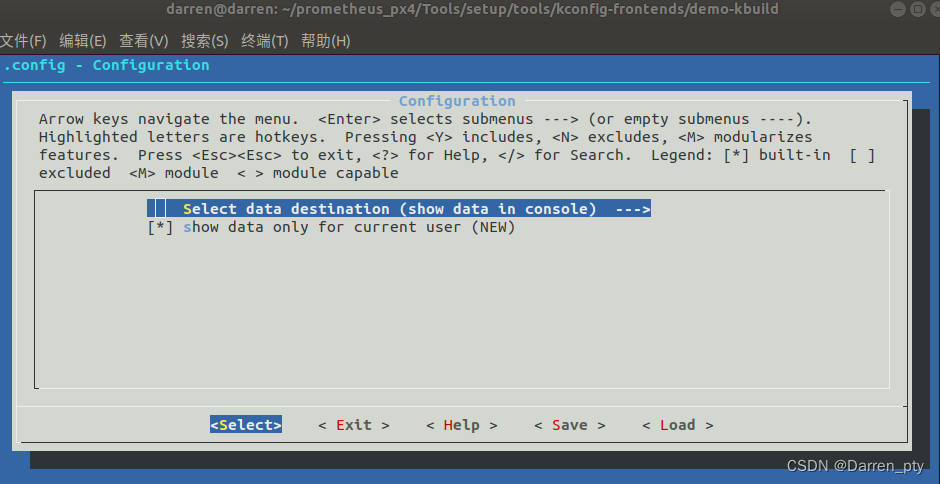
问题3:
编译prometheus_px4
make amovlab_sitl_default gazebo_p450
报错:ninja: error: '/usr/lib/x86_64-linux-gnu/libignition-common1.so.1.0.1'

解决办法:
vmware下ubuntu18.04 安装ROS Melodic+gazebo9+PX4并roslaunch运行+QGroundConrtol控制_cycyco的博客-CSDN博客_安装gazebo9
然后重新make一下:
make clean
make amovlab_sitl_default gazebo_p450
出现问题3.1
FAILED: ROMFS/romfs_extract.stamp
cd /home/lyq/github_project/PX4-Autopilot/build/px4_sitl_default/etc && /usr/bin/cmake -E remove_directory /home/lyq/github_project/PX4-Autopilot/build/px4_sitl_default/etc/* && /usr/bin/cmake -E tar xf /home/lyq/github_project/PX4-Autopilot/build/px4_sitl_default/romfs_files.tar && /usr/bin/cmake -E touch /home/lyq/github_project/PX4-Autopilot/build/px4_sitl_default/ROMFS/romfs_extract.stamp
CMake Error: cmake version 3.10.2
... ...
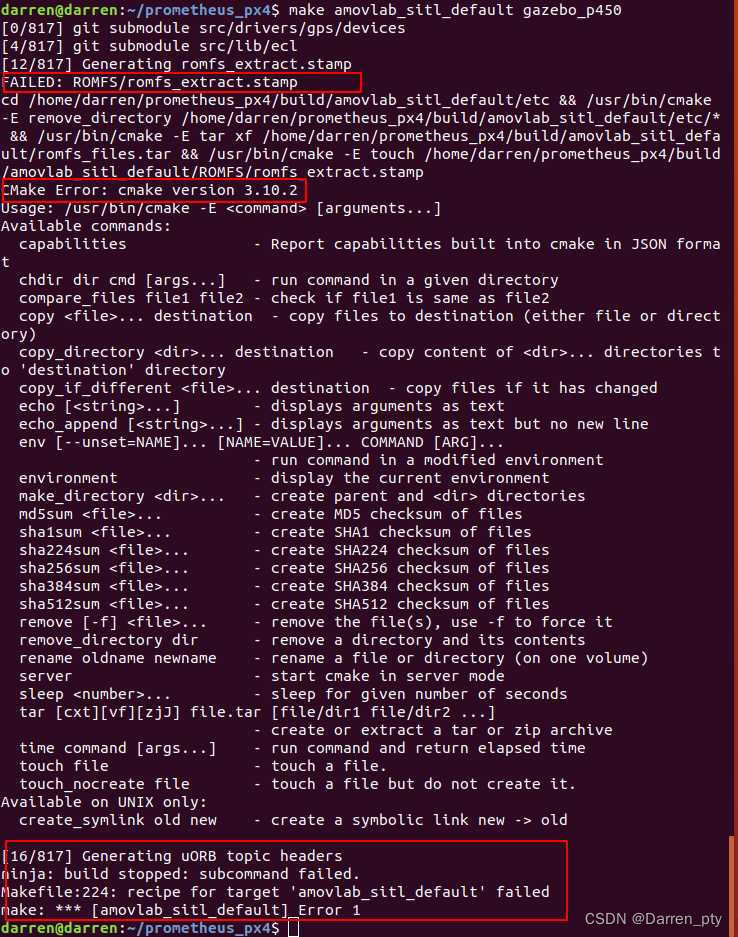
解决办法:
make px4_sitl gazebo报错:FAILED: ROMFS/romfs_extract.stamp_Enterprise0的博客-CSDN博客
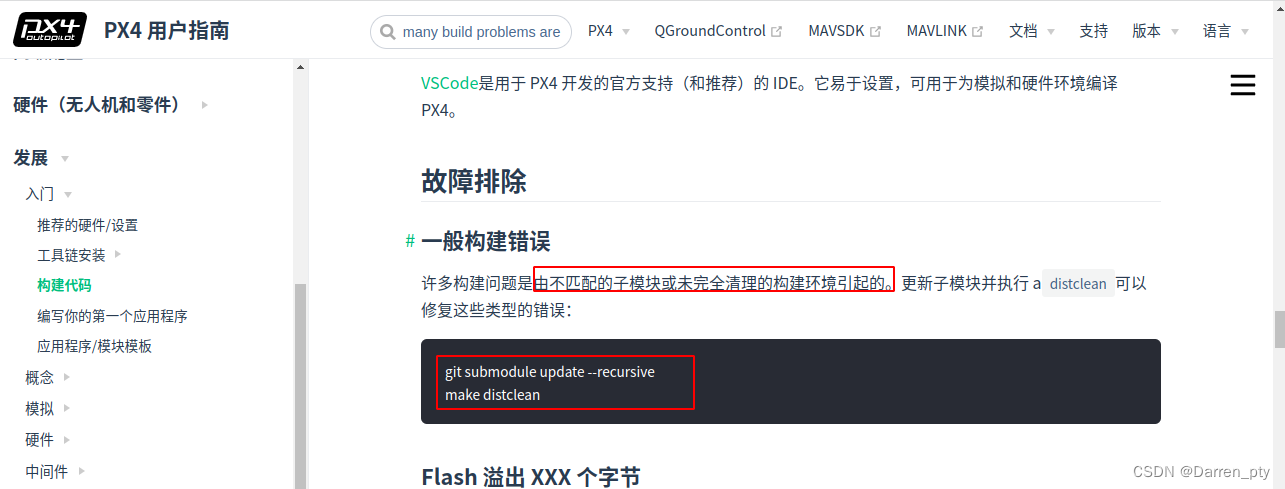
推荐PX4官网: Building PX4 Software | PX4 User Guide
git submodule update --recursive
make distclean
大部分编译的问题是因为submodules没有正确匹配和没有完全清除编译环境。
运行上面的代码,然后重新运行make amovlab_sitl_default gazebo_p450,能够正常运行。
NOTE: make clean 与 make dis
make clean 清除之前编译的可执行文件及配置文件。
make distclean 清除所有生成的文件
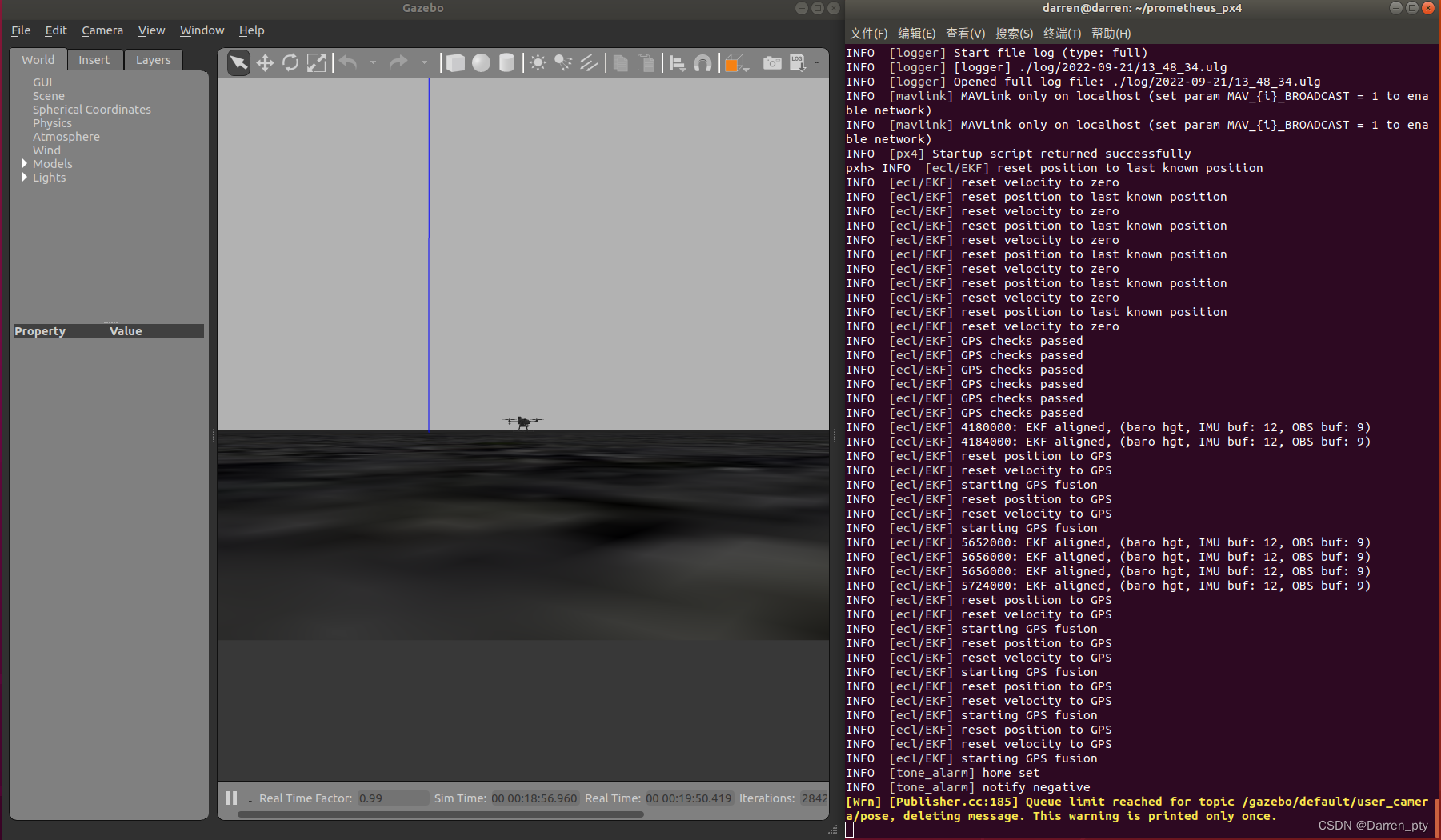
commander land飞机起飞
3 Prometheus配置
安装prometheus_mavros 需要 上网 才行,
./install_prometheus_mavros.sh
不然一直卡在 Installing GeographicLib geoids egm96-5

本文内容由网友自发贡献,版权归原作者所有,本站不承担相应法律责任。如您发现有涉嫌抄袭侵权的内容,请联系:hwhale#tublm.com(使用前将#替换为@)