一、文章内容
解决c++http请求以及对返回结果json串进行解析,使用jsoncpp库
二、安装jsoncpp插件
vs2015通过NuGet直接安装jsoncpp到项目下
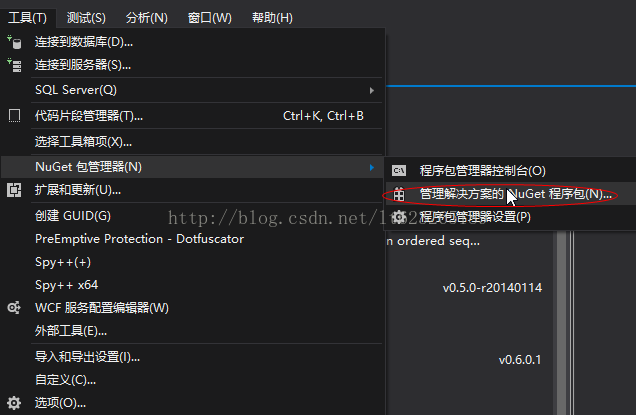
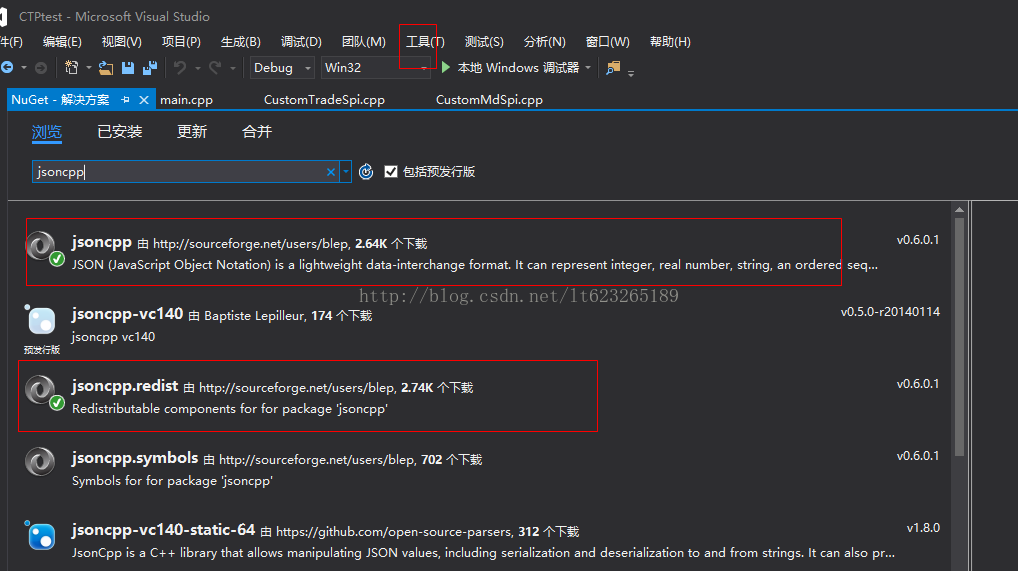
安装好之后,会在项目下有个package包,这个包下面就是jsoncpp库。
三、可以上代码了
http请求
WininetHttp.h文件
#pragma once
#include <iostream>
#include <windows.h>
#include <wininet.h>
using namespace std;
//每次读取的字节数
#define READ_BUFFER_SIZE 4096
enum HttpInterfaceError
{
Hir_Success = 0, //成功
Hir_InitErr, //初始化失败
Hir_ConnectErr, //连接HTTP服务器失败
Hir_SendErr, //发送请求失败
Hir_QueryErr, //查询HTTP请求头失败
Hir_404, //页面不存在
Hir_IllegalUrl, //无效的URL
Hir_CreateFileErr, //创建文件失败
Hir_DownloadErr, //下载失败
Hir_QueryIPErr, //获取域名对应的地址失败
Hir_SocketErr, //套接字错误
Hir_UserCancel, //用户取消下载
Hir_BufferErr, //文件太大,缓冲区不足
Hir_HeaderErr, //HTTP请求头错误
Hir_ParamErr, //参数错误,空指针,空字符
Hir_UnknowErr,
};
enum HttpRequest
{
Hr_Get,
Hr_Post
};
class CWininetHttp
{
public:
CWininetHttp(void);
~CWininetHttp(void);
public:
// 通过HTTP请求:Get或Post方式获取JSON信息 [3/14/2017/shike]
const std::string RequestJsonInfo(const std::string& strUrl,
HttpRequest type = Hr_Get,
std::string lpHeader = "",
std::string lpPostData = "");
protected:
// 解析卡口Json数据 [3/14/2017/shike]
void ParseJsonInfo(const std::string &strJsonInfo);
// 关闭句柄 [3/14/2017/shike]
void Release();
// 释放句柄 [3/14/2017/shike]
void ReleaseHandle(HINTERNET& hInternet);
// 解析URL地址 [3/14/2017/shike]
void ParseURLWeb(std::string strUrl, std::string& strHostName, std::string& strPageName, WORD& sPort);
// UTF-8转为GBK2312 [3/14/2017/shike]
char* UtfToGbk(const char* utf8);
private:
HINTERNET m_hSession;
HINTERNET m_hConnect;
HINTERNET m_hRequest;
HttpInterfaceError m_error;
};
WininetHttp.cpp文件
/*************************************************
File name : WininetHttp.cpp
Description: 通过URL访问HTTP请求方式获取JSON
Author : shike
Version : 1.0
Date : 2016/10/27
Copyright (C) 2016 - All Rights Reserved
*************************************************/
#include "WininetHttp.h"
#include <json/json.h>
//#pragma comment(lib, "jsoncpp.lib")
#include <fstream>
#pragma comment(lib, "Wininet.lib")
#include <tchar.h>
using namespace std;
CWininetHttp::CWininetHttp(void) :m_hSession(NULL), m_hConnect(NULL), m_hRequest(NULL)
{
}
CWininetHttp::~CWininetHttp(void)
{
Release();
}
// 通过HTTP请求:Get或Post方式获取JSON信息 [3/14/2017/shike]
const std::string CWininetHttp::RequestJsonInfo(const std::string& lpUrl,
HttpRequest type/* = Hr_Get*/,
std::string strHeader/*=""*/,
std::string strPostData/*=""*/)
{
std::string strRet = "";
try
{
if (lpUrl.empty())
{
throw Hir_ParamErr;
}
Release();
m_hSession = InternetOpen(_T("Http-connect"), INTERNET_OPEN_TYPE_PRECONFIG, NULL, NULL, NULL); //局部
if (NULL == m_hSession)
{
throw Hir_InitErr;
}
INTERNET_PORT port = INTERNET_DEFAULT_HTTP_PORT;
std::string strHostName = "";
std::string strPageName = "";
ParseURLWeb(lpUrl, strHostName, strPageName, port);
printf("lpUrl:%s,\nstrHostName:%s,\nstrPageName:%s,\nport:%d\n", lpUrl.c_str(), strHostName.c_str(), strPageName.c_str(), (int)port);
m_hConnect = InternetConnectA(m_hSession, strHostName.c_str(), port, NULL, NULL, INTERNET_SERVICE_HTTP, NULL, NULL);
if (NULL == m_hConnect)
{
throw Hir_ConnectErr;
}
std::string strRequestType;
if (Hr_Get == type)
{
strRequestType = "GET";
}
else
{
strRequestType = "POST";
}
m_hRequest = HttpOpenRequestA(m_hConnect, strRequestType.c_str(), strPageName.c_str(), "HTTP/1.1", NULL, NULL, INTERNET_FLAG_RELOAD, NULL);
if (NULL == m_hRequest)
{
throw Hir_InitErr;
}
DWORD dwHeaderSize = (strHeader.empty()) ? 0 : strlen(strHeader.c_str());
BOOL bRet = FALSE;
if (Hr_Get == type)
{
bRet = HttpSendRequestA(m_hRequest, strHeader.c_str(), dwHeaderSize, NULL, 0);
}
else
{
DWORD dwSize = (strPostData.empty()) ? 0 : strlen(strPostData.c_str());
bRet = HttpSendRequestA(m_hRequest, strHeader.c_str(), dwHeaderSize, (LPVOID)strPostData.c_str(), dwSize);
}
if (!bRet)
{
throw Hir_SendErr;
}
char szBuffer[READ_BUFFER_SIZE + 1] = { 0 };
DWORD dwReadSize = READ_BUFFER_SIZE;
if (!HttpQueryInfoA(m_hRequest, HTTP_QUERY_RAW_HEADERS, szBuffer, &dwReadSize, NULL))
{
throw Hir_QueryErr;
}
if (NULL != strstr(szBuffer, "404"))
{
throw Hir_404;
}
while (true)
{
bRet = InternetReadFile(m_hRequest, szBuffer, READ_BUFFER_SIZE, &dwReadSize);
if (!bRet || (0 == dwReadSize))
{
break;
}
szBuffer[dwReadSize] = '\0';
strRet.append(szBuffer);
}
}
catch (HttpInterfaceError error)
{
m_error = error;
}
return std::move(strRet);
}
// 解析Json数据 [11/8/2016/shike]
void CWininetHttp::ParseJsonInfo(const std::string &strJsonInfo)
{
Json::Reader reader; //解析json用Json::Reader
Json::Value value; //可以代表任意类型
if (!reader.parse(strJsonInfo, value))
{
printf("error!");
}
if (!value["result"].isNull())
{
int nSize = value["result"].size();
for (int nPos = 0; nPos < nSize; ++nPos) //对数据数组进行遍历
{
//PGCARDDEVDATA stru ;
//stru.strCardName = value["result"][nPos]["tollgateName"].asString();
//stru.strCardCode = value["result"][nPos]["tollgateCode"].asString();
//std::string strCDNum = value["result"][nPos]["laneNumber"].asString(); //增加:车道总数
//stru.nLaneNum = atoi(strCDNum.c_str());
//std::string strLaneDir = value["result"][nPos]["laneDir"].asString(); //增加:车道方向,进行规则转换
//stru.strLaneDir = TransformLaneDir(strLaneDir);
//stru.dWgs84_x = value["result"][nPos]["wgs84_x"].asDouble();
//stru.dWgs84_y = value["result"][nPos]["wgs84_y"].asDouble();
//stru.dMars_x = value["result"][nPos]["mars_x"].asDouble();
//stru.dMars_y = value["result"][nPos]["mars_y"].asDouble();
//lstCardDevData.emplace_back(stru);
}
}
}
// 解析URL地址 [3/14/2017/shike]
void CWininetHttp::ParseURLWeb(std::string strUrl, std::string& strHostName, std::string& strPageName, WORD& sPort)
{
sPort = 80;
string strTemp(strUrl);
std::size_t nPos = strTemp.find("http://");
if (nPos != std::string::npos)
{
strTemp = strTemp.substr(nPos + 7, strTemp.size() - nPos - 7);
}
nPos = strTemp.find('/');
if (nPos == std::string::npos) //没有找到
{
strHostName = strTemp;
}
else
{
strHostName = strTemp.substr(0, nPos);
}
std::size_t nPos1 = strHostName.find(':');
if (nPos1 != std::string::npos)
{
std::string strPort = strTemp.substr(nPos1 + 1, strHostName.size() - nPos1 - 1);
strHostName = strHostName.substr(0, nPos1);
sPort = (WORD)atoi(strPort.c_str());
}
if (nPos == std::string::npos)
{
return;
}
strPageName = strTemp.substr(nPos, strTemp.size() - nPos);
}
// 关闭句柄 [3/14/2017/shike]
void CWininetHttp::Release()
{
ReleaseHandle(m_hRequest);
ReleaseHandle(m_hConnect);
ReleaseHandle(m_hSession);
}
// 释放句柄 [3/14/2017/shike]
void CWininetHttp::ReleaseHandle(HINTERNET& hInternet)
{
if (hInternet)
{
InternetCloseHandle(hInternet);
hInternet = NULL;
}
}
// UTF-8转为GBK2312 [3/14/2017/shike]
char* CWininetHttp::UtfToGbk(const char* utf8)
{
int len = MultiByteToWideChar(CP_UTF8, 0, utf8, -1, NULL, 0);
wchar_t* wstr = new wchar_t[len + 1];
memset(wstr, 0, len + 1);
MultiByteToWideChar(CP_UTF8, 0, utf8, -1, wstr, len);
len = WideCharToMultiByte(CP_ACP, 0, wstr, -1, NULL, 0, NULL, NULL);
char* str = new char[len + 1];
memset(str, 0, len + 1);
WideCharToMultiByte(CP_ACP, 0, wstr, -1, str, len, NULL, NULL);
if (wstr) delete[] wstr;
return str;
}
main.cpp文件
#include <iostream>
#include <stdio.h>
#include <string>
#include <map>
#include <thread>
#include "../WininetHttp.h"
int main()
{
//测试http请求
CWininetHttp whttp = CWininetHttp();
string url = "http://tingapi.ting.baidu.com/v1/restserver/ting?format=json&callback=&from=webapp_music&method=baidu.ting.billboard.billList&type=1&size=10&offset=0";
string json = whttp.RequestJsonInfo(url, Hr_Get, "", "");
cout << "返回json" << json << endl; return0;}
本文内容由网友自发贡献,版权归原作者所有,本站不承担相应法律责任。如您发现有涉嫌抄袭侵权的内容,请联系:hwhale#tublm.com(使用前将#替换为@)