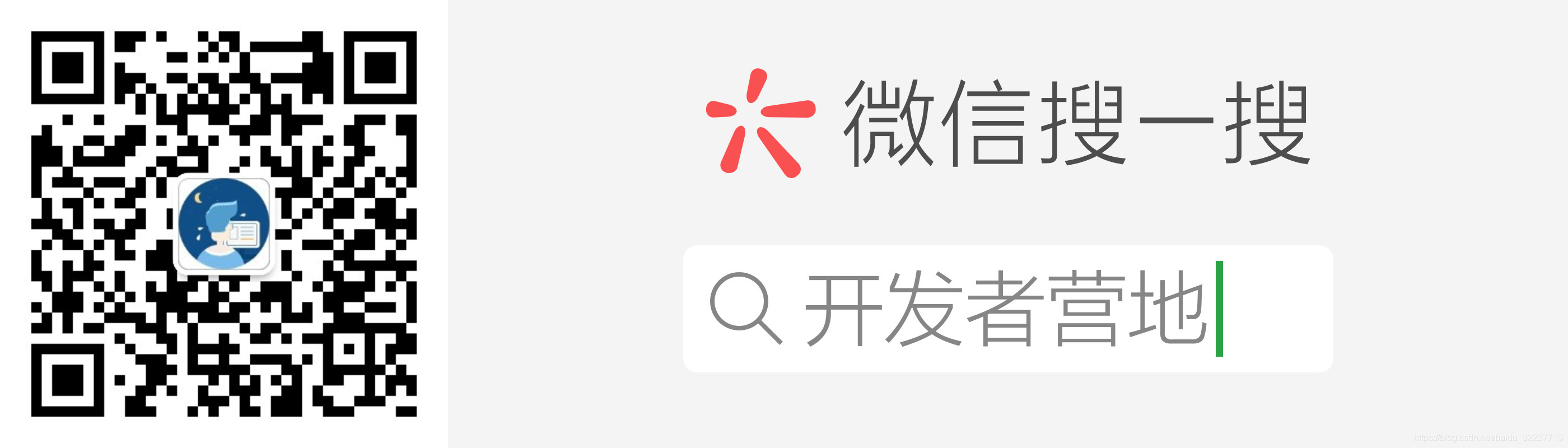Protobuf C++ 版入门Demo
前言
有关其编译和安装请查看:Protobuf C++ 版编译安装和简单使用
之前已经进行了编译安装,并且成功将已知的proto文件转化为cc和h。
本文简单探讨如何使用Protobuf进行数据写入和读取,也就是做一个小demo。
定义数据类型
proto文件
syntax = "proto3";
enum Messagetype
{
REQUEST_RESPONSE_NONE = 0;
REQUEST_HEARTBEAT_SIGNAL = 1;
RESPONSE_HEARTBEAT_RESULT = 2;
}
message MsgResult
{
bool result =1;
bytes error_code = 2;
}
message TopMessage
{
Messagetype message_type = 1; //message type
MsgResult msg_result = 2;
}
syntax 指定protobuf的版本,必须是文件的第一行
message 代表这是一个消息,TopMessage消息中指定了2个字段,每一个字段对应于要包含在这种类型的消息中的数据,每一个字段都有一个名称和类型
enum 代表枚举
等号后面的不是默认值,可以认为是该字段的身份证,不可重复,这些数字用于以二进制格式标识您的字段,一旦消息类型被使用就不应该被更改
注意: 需要注意的是1到15范围内的字段编号需要一个字节来编码,而16到2047范围内的字段编号需要两个字节,所以经常使用的应该为其编码为1到15之间,这些数字的范围是[1, 536870911],其中19000~19999是为协议缓冲区实现而保留的,不可以使用,否则报错
对照关系
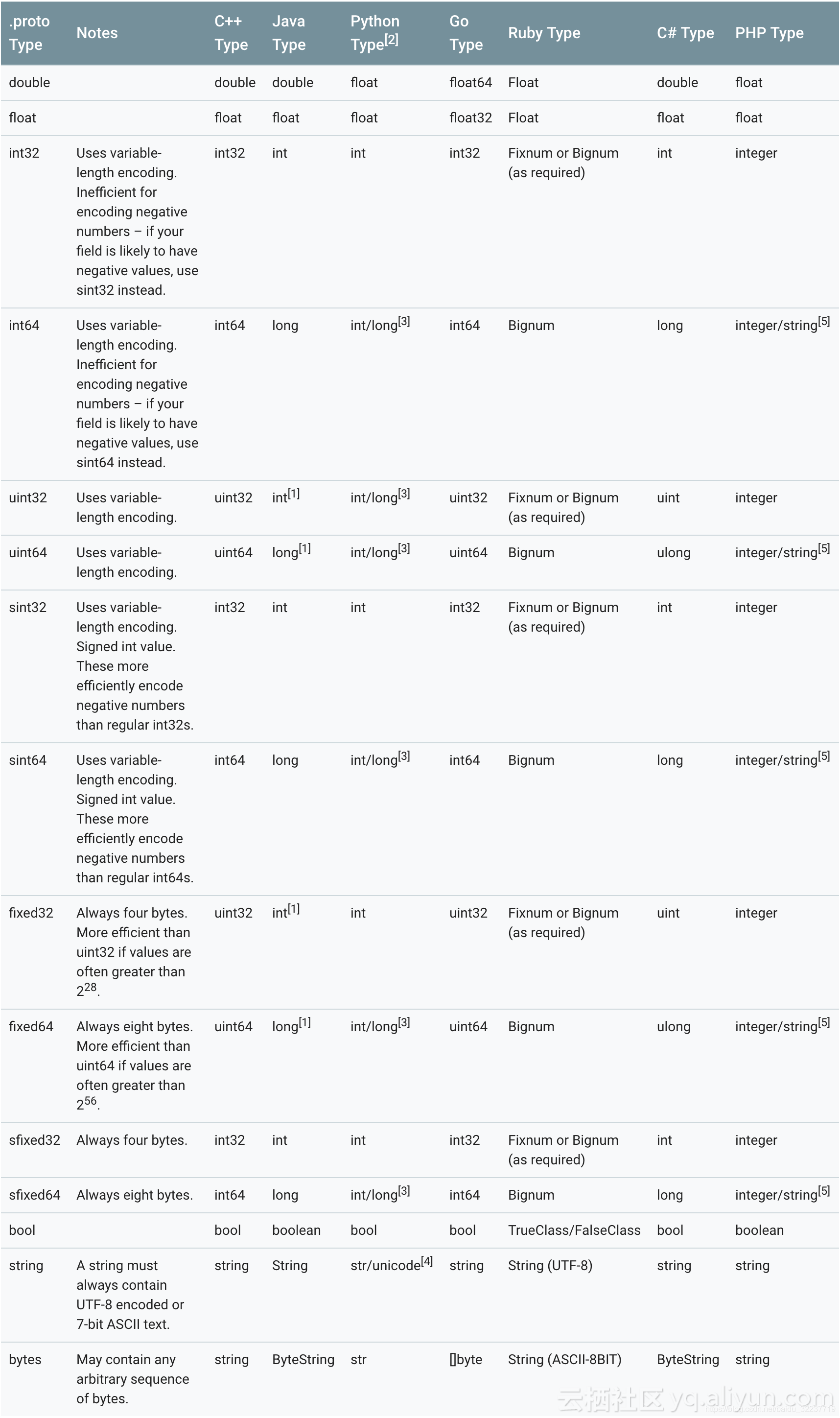
解析出.cc和.h文件
使用一下命令
protoc proto文件路径 --cpp_out=C++代码文件导出目录
Protobuf数据写入和读取
#include "test.pb.h" //解析出来的.h文件
#include "stdio.h"
void sendHeart();
void receHeart(TopMessage* topMessage);
void receHeartResp(TopMessage* topMessage);
/*
** ===================================================================
** Method : sendHeart
**
** Description : 数据写入
**
** ===================================================================
*/
void sendHeart(){
TopMessage message;
message.set_message_type(REQUEST_HEARTBEAT_SIGNAL);
printf("sendHeart %d\n",message.message_type());
receHeart(&message);
}
/*
** ===================================================================
** Method : receHeart
**
** Description : 数据读取然后写入
**
** ===================================================================
*/
void receHeart(TopMessage* topMessage){
if (topMessage->message_type() == REQUEST_HEARTBEAT_SIGNAL)
{
printf("request_heartbeat_signal\n");
TopMessage topMessageResp;
MsgResult mesResult;
mesResult.set_result(true);
mesResult.set_error_code("error");
topMessageResp.set_message_type(RESPONSE_HEARTBEAT_RESULT);
*topMessageResp.mutable_msg_result() = mesResult;
receHeartResp(&topMessageResp);
}
}
/*
** ===================================================================
** Method : receHeartResp
**
** Description : 数据读取
**
** ===================================================================
*/
void receHeartResp(TopMessage* topMessage){
if (topMessage->message_type() == RESPONSE_HEARTBEAT_RESULT)
{
printf("response_heartbeat_result\n");
printf("%s\n",topMessage->msg_result().error_code().c_str());
}
}
int main()
{
sendHeart();
google::protobuf::ShutdownProtobufLibrary();
}
先进行数据写入,然后数据读取,根据读取到的数据,进行数据写入,最后再读取验证。
整个Demo很简单,包含了数据的读取和写入基本操作
详细的读取和写入方式还请自行查找相关文档或访问官网,我这里由于官网需要翻墙无法访问,且c++水平有限,仅通过解码后的.cc 和 .h进行推测
编译
g++ -std=c++11 test.pb.cc test.cpp -o test `pkg-config --cflags --libs protobuf`
test.pb.cc为解析出来的.cc源文件
test.cpp为编写Demo的源文件
-std=c++11 需要ISO C++ 2011 standard 支持,必须加,否则会报下列错误,编译无法通过
/usr/include/c++/4.8/bits/c++0x_warning.h:32:2: error: #error This file requires compiler and library support for the ISO C++ 2011 standard. This support is currently experimental, and must be enabled with the -std=c++11 or -std=gnu++11 compiler options.
执行
执行生成的test文件
./test
输出如下:
sendHeart 1
request_heartbeat_signal
response_heartbeat_result
error
欢迎关注我的公众号,持续分析优质技术文章