1.集合处理数据的弊端
当我们在需要对集合中的元素进行操作的时候,除了必需的添加,删除,获取外,最典型的操作就是集合遍历,
public class StreamTest01 {
public static void main(String[] args) {
// 定义一个List集合
List<String> list = Arrays.asList("张三","张三丰","成龙","周星驰");
// 1.获取所有 姓张的信息
List<String> list1 = new ArrayList<>();
for (String s : list) {
if(s.startsWith("张")){
list1.add(s);
}
}
// 2.获取名称长度为3的用户
List<String> list2 = new ArrayList<>();
for (String s : list1) {
if(s.length() == 3){
list2.add(s);
}
}
// 3. 输出所有的用户信息
for (String s : list2) {
System.out.println(s);
}
}
}
上面的代码针对与我们不同的需求总是一次次的循环循环循环.这时我们希望有更加高效的处理方式,这时我们就可以通过JDK8中提供的Stream API来解决这个问题了。
Stream更加优雅的解决方案:
public class StreamTest02 {
public static void main(String[] args) {
// 定义一个List集合
List<String> list = Arrays.asList("张三","张三丰","成龙","周星驰");
// 1.获取所有 姓张的信息
// 2.获取名称长度为3的用户
// 3. 输出所有的用户信息
list.stream()
.filter(s->s.startsWith("张"))
.filter(s->s.length() == 3)
.forEach(s->{
System.out.println(s);
});
System.out.println("----------");
list.stream()
.filter(s->s.startsWith("张"))
.filter(s->s.length() == 3)
.forEach(System.out::println);
}
}
上面的SteamAPI代码的含义:获取流,过滤张,过滤长度,逐一打印。代码相比于上面的案例更加的简洁直观
2. Steam流式思想概述
注意:Stream和IO流(InputStream/OutputStream)没有任何关系,请暂时忘记对传统IO流的固有印象!
Stream流式思想类似于工厂车间的“生产流水线”,Stream流不是一种数据结构,不保存数据,而是对数据进行加工
处理。Stream可以看作是流水线上的一个工序。在流水线上,通过多个工序让一个原材料加工成一个商品。
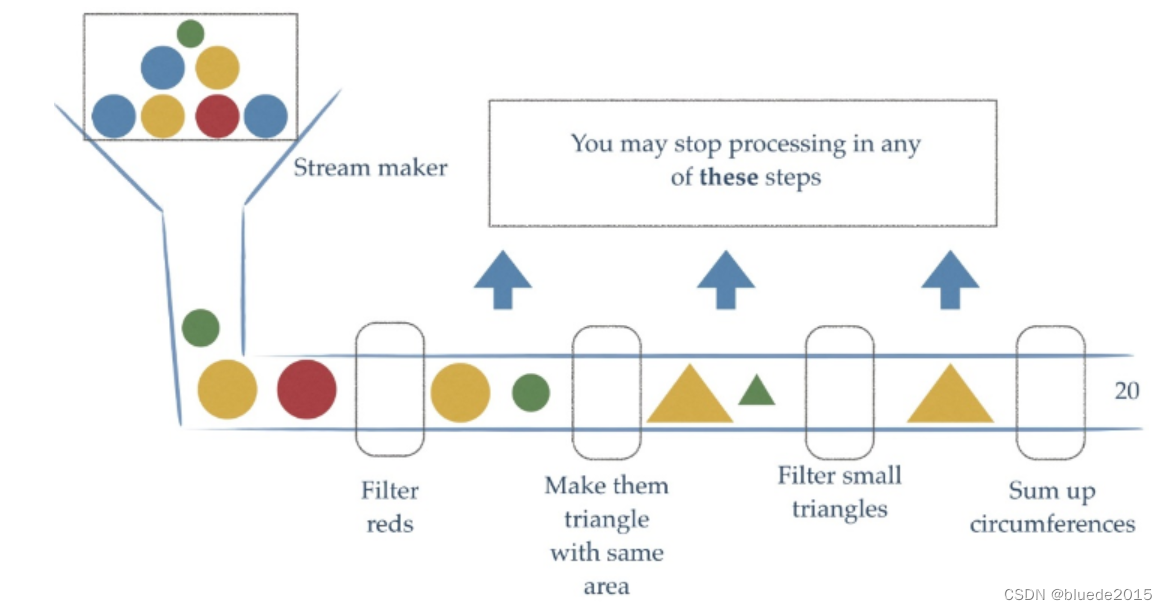
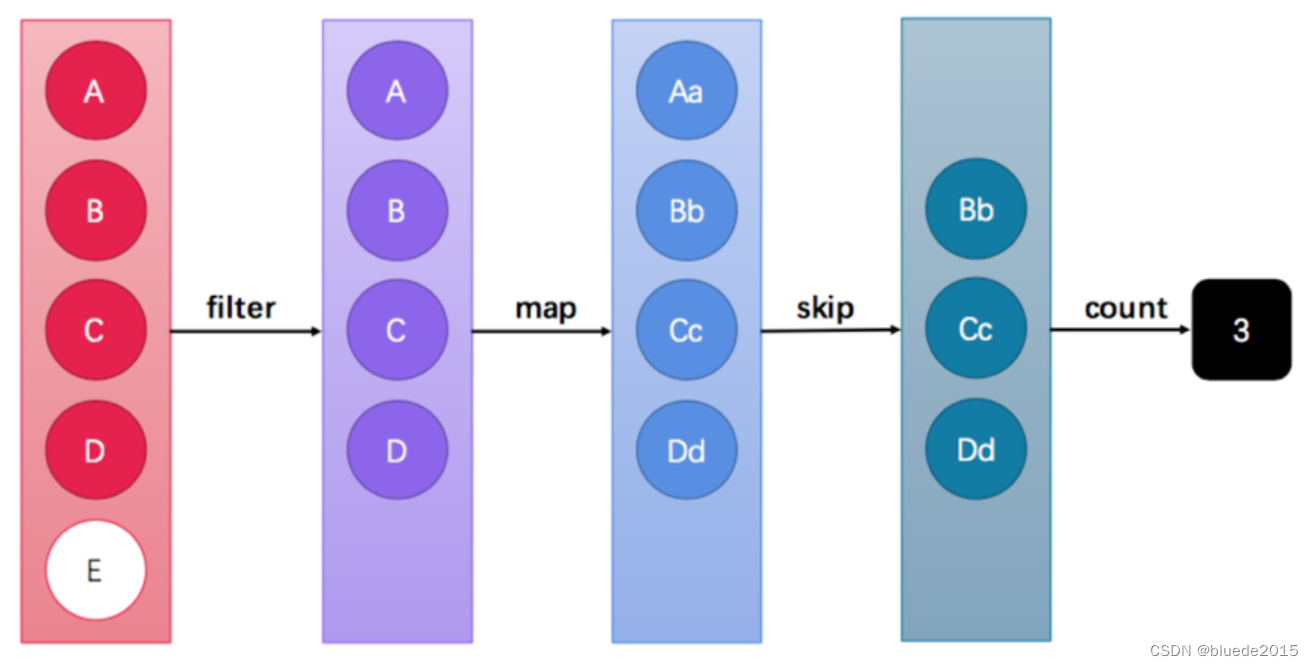
Stream API能让我们快速完成许多复杂的操作,如筛选、切片、映射、查找、去除重复,统计,匹配和归约。
Stream概述
Java 8 是一个非常成功的版本,这个版本新增的Stream,配合同版本出现的 Lambda ,给我们操作集合(Collection)提供了极大的便利。
那么什么是Stream?
Stream将要处理的元素集合看作一种流,在流的过程中,借助Stream API对流中的元素进行操作,比如:筛选、排序、聚合等。
Stream可以由数组或集合创建,对流的操作分为两种:
- 中间操作,每次返回一个新的流,可以有多个。
- 终端操作,每个流只能进行一次终端操作,终端操作结束后流无法再次使用。终端操作会产生一个新的集合或值。
另外,Stream有几个特性:
- stream不存储数据,而是按照特定的规则对数据进行计算,一般会输出结果。
- stream不会改变数据源,通常情况下会产生一个新的集合或一个值。
- stream具有延迟执行特性,只有调用终端操作时,中间操作才会执行。
在使用stream之前,先理解一个概念:Optional 。
Optional类是一个可以为null的容器对象。如果值存在则isPresent()方法会返回true,调用get()方法会返回该对象。
更详细说明请见:https://www.runoob.com/java/java8-optional-class.html
3. Stream流的获取方式
3.1 根据Collection获取
首先,java.util.Collection 接口中加入了default方法 stream,也就是说Collection接口下的所有的实现都可以通过steam方法来获取Stream流。
通过 java.util.Collection.stream() 方法用集合创建流
public static void main(String[] args) {
List<String> list = new ArrayList<>();
list.stream();
Set<String> set = new HashSet<>();
set.stream();
Vector vector = new Vector();
vector.stream();
}
List<String> list = Arrays.asList("a", "b", "c");
// 创建一个顺序流
Stream<String> stream = list.stream();
// 创建一个并行流
Stream<String> parallelStream = list.parallelStream();
但是Map接口别没有实现Collection接口,那这时怎么办呢?这时我们可以根据Map获取对应的key value的集合。
public static void main(String[] args) {
Map<String,Object> map = new HashMap<>();
Stream<String> stream = map.keySet().stream(); // key
Stream<Object> stream1 = map.values().stream(); // value
Stream<Map.Entry<String, Object>> stream2 = map.entrySet().stream(); // entry
}
使用java.util.Arrays.stream(T[] array)方法用数组创建流
int[] array={1,3,5,6,8};
IntStream stream = Arrays.stream(array);
3.1 of/iterate/generate
在实际开发中我们不可避免的还是会操作到数组中的数据,由于数组对象不可能添加默认方法,所有Stream接口中提供了静态方法of
public class StreamTest05 {
public static void main(String[] args) {
Stream<String> a1 = Stream.of("a1", "a2", "a3");
String[] arr1 = {"aa","bb","cc"};
Stream<String> arr11 = Stream.of(arr1);
Integer[] arr2 = {1,2,3,4};
Stream<Integer> arr21 = Stream.of(arr2);
arr21.forEach(System.out::println);
// 注意:基本数据类型的数组是不行的,会把它当成一个整体处理(一个对象)
int[] arr3 = {1,2,3,4};
Stream.of(arr3).forEach(System.out::println);//[I@214c265e
}
}
使用Stream的静态方法:of()、iterate()、generate()
Stream<Integer> stream = Stream.of(1, 2, 3, 4, 5, 6);
Stream<Integer> stream2 = Stream.iterate(0, (x) -> x + 3).limit(4);
stream2.forEach(System.out::println); // 0 3 6 9
Stream<Double> stream3 = Stream.generate(Math::random).limit(3);
stream3.forEach(System.out::println);
4.Stream常用方法介绍
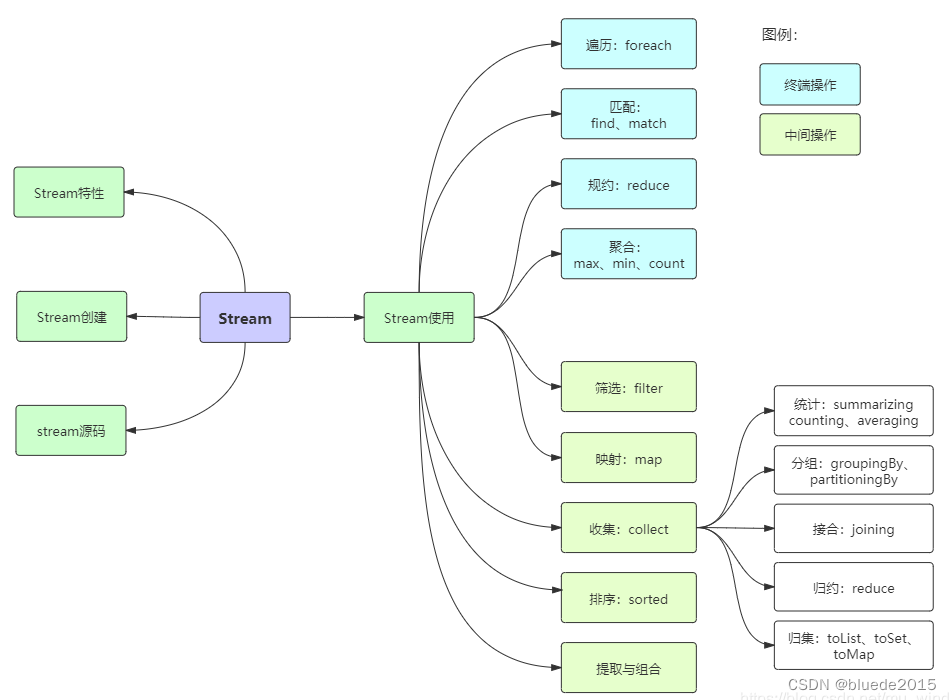
Stream常用方法
Stream流模型的操作很丰富,这里介绍一些常用的API。这些方法可以被分成两种:
| 方法名 |
方法作用 |
返回值类型 |
方法种类 |
| count |
统计个数 |
long |
终结 |
| forEach |
逐一处理 |
void |
终结 |
| filter |
过滤 |
Stream |
函数拼接 |
| limit |
取用前几个 |
Stream |
函数拼接 |
| skip |
跳过前几个 |
Stream |
函数拼接 |
| map |
映射 |
Stream |
函数拼接 |
| concat |
组合 |
Stream |
函数拼接 |
终结方法:返回值类型不再是 Stream 类型的方法,不再支持链式调用。本小节中,终结方法包括 count 和
forEach 方法。
非终结方法:返回值类型仍然是 Stream 类型的方法,支持链式调用。(除了终结方法外,其余方法均为非终结
方法。)
Stream注意事项(重要)
-
Stream只能操作一次
-
Stream方法返回的是新的流
-
Stream不调用终结方法的话,中间的操作不会执行的
4.1 forEach
forEach用来遍历流中的数据的
void forEach(Consumer<? super T> action);
该方法接受一个Consumer接口,会将每一个流元素交给函数处理
public static void main(String[] args) {
Stream.of("a1", "a2", "a3").forEach(System.out::println);;
}
4.2 count
Stream流中的count方法用来统计其中的元素个数的
long count();
该方法返回一个long值,代表元素的个数。
public static void main(String[] args) {
long count = Stream.of("a1", "a2", "a3").count();
System.out.println(count);
}
案例四:计算Integer集合中大于6的元素的个数。
import java.util.Arrays;
import java.util.List;
public class StreamTest {
public static void main(String[] args) {
List<Integer> list = Arrays.asList(7, 6, 4, 8, 2, 11, 9);
long count = list.stream().filter(x -> x > 6).count();
System.out.println("list中大于6的元素个数:" + count);
}
}
输出结果:
list中大于6的元素个数:4
4.3 filter
filter方法的作用是用来过滤数据的。返回符合条件的数据
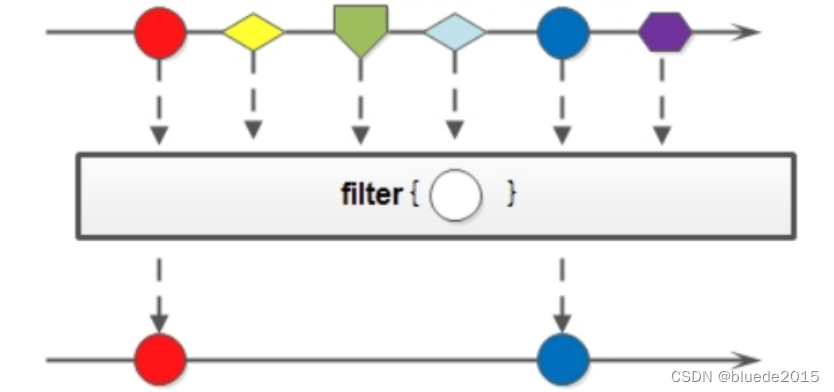
可以通过filter方法将一个流转换成另一个子集流
Stream<T> filter(Predicate<? super T> predicate);
该接口接收一个Predicate函数式接口参数作为筛选条件
public static void main(String[] args) {
Stream.of("a1", "a2", "a3","bb","cc","aa","dd")
.filter((s)->s.contains("a"))
.forEach(System.out::println);
}
输出:
a1
a2
a3
aa
案例一:筛选出Integer集合中大于7的元素,并打印出来
public class StreamTest {
public static void main(String[] args) {
List<Integer> list = Arrays.asList(6, 7, 3, 8, 1, 2, 9);
Stream<Integer> stream = list.stream();
stream.filter(x -> x > 7).forEach(System.out::println);
}
}
预期结果:
8 9
案例二:筛选员工中工资高于8000的人,并形成新的集合。 形成新集合依赖collect(收集),后文有详细介绍。
public class StreamTest {
public static void main(String[] args) {
List<Person> personList = new ArrayList<Person>();
personList.add(new Person("Tom", 8900, 23, "male", "New York"));
personList.add(new Person("Jack", 7000, 25, "male", "Washington"));
personList.add(new Person("Lily", 7800, 21, "female", "Washington"));
personList.add(new Person("Anni", 8200, 24, "female", "New York"));
personList.add(new Person("Owen", 9500, 25, "male", "New York"));
personList.add(new Person("Alisa", 7900, 26, "female", "New York"));
List<String> fiterList = personList.stream().filter(x -> x.getSalary() > 8000).map(Person::getName)
.collect(Collectors.toList());
System.out.print("高于8000的员工姓名:" + fiterList);
}
}
运行结果:
高于8000的员工姓名:[Tom, Anni, Owen]
4.4 limit
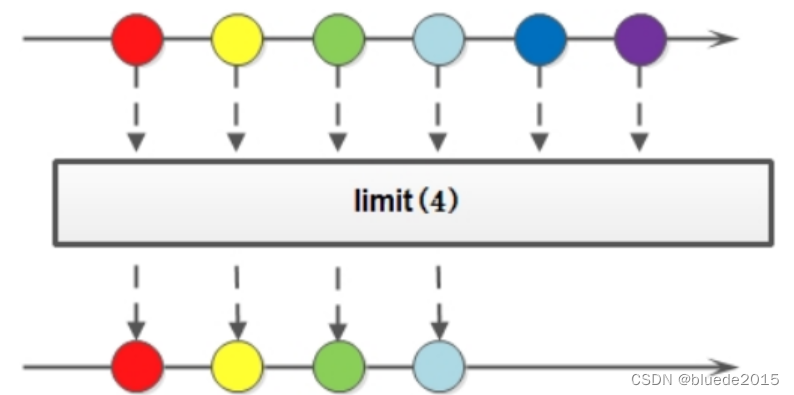
limit方法可以对流进行截取处理,支取前n个数据,
Stream<T> limit(long maxSize);
参数是一个long类型的数值,如果集合当前长度大于参数就进行截取,否则不操作:
public static void main(String[] args) {
Stream.of("a1", "a2", "a3","bb","cc","aa","dd")
.limit(3)
.forEach(System.out::println);
}
输出:
a1
a2
a3
4.5 skip
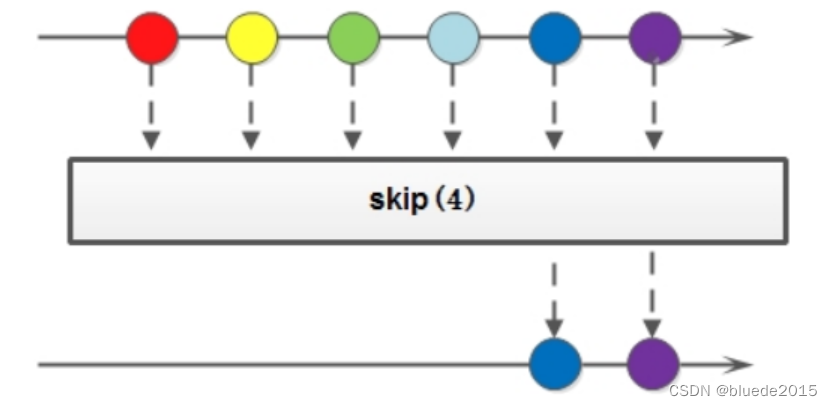
如果希望跳过前面几个元素,可以使用skip方法获取一个截取之后的新流:
Stream<T> skip(long n);
操作:
public static void main(String[] args) {
Stream.of("a1", "a2", "a3","bb","cc","aa","dd")
.skip(3)
.forEach(System.out::println);
}
输出:
bb
cc
aa
dd
4.6 map/flatMap
映射,可以将一个流的元素按照一定的映射规则映射到另一个流中。分为map和flatMap:
-
map:接收一个函数作为参数,该函数会被应用到每个元素上,并将其映射成一个新的元素。
-
flatMap:接收一个函数作为参数,将流中的每个值都换成另一个流,然后把所有流连接成一个流。
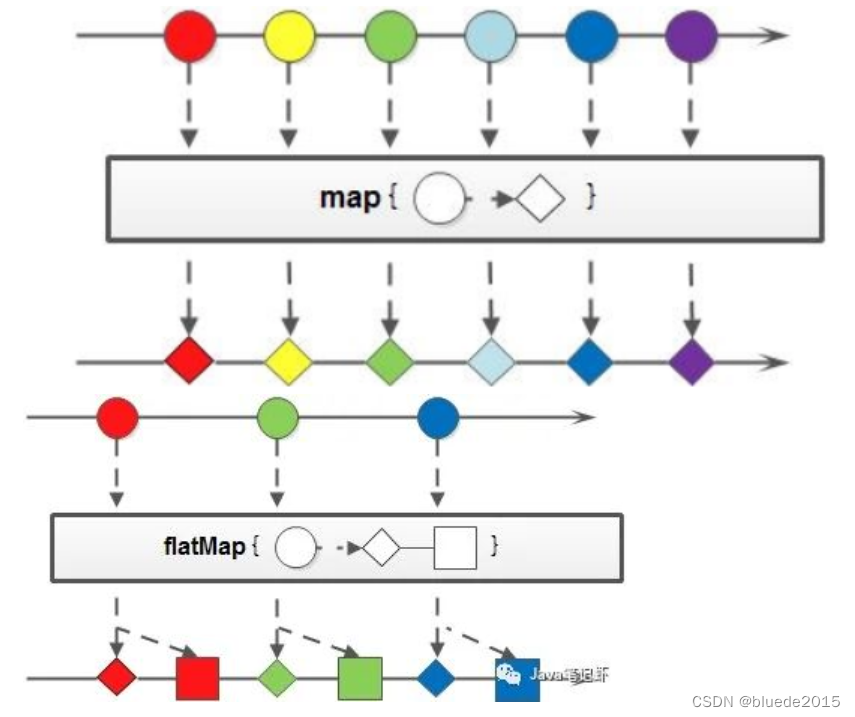
如果我们需要将流中的元素映射到另一个流中,可以使用map方法:
<R> Stream<R> map(Function<? super T, ? extends R> mapper);
该接口需要一个Function函数式接口参数,可以将当前流中的T类型数据转换为另一种R类型的数据
public static void main(String[] args) {
Stream.of("1", "2", "3","4","5","6","7")
//.map(msg->Integer.parseInt(msg))
.map(Integer::parseInt)
.forEach(System.out::println);
}
案例一:英文字符串数组的元素全部改为大写。整数数组每个元素+3。
public class StreamTest {
public static void main(String[] args) {
String[] strArr = { "abcd", "bcdd", "defde", "fTr" };
List<String> strList = Arrays.stream(strArr).map(String::toUpperCase).collect(Collectors.toList());
List<Integer> intList = Arrays.asList(1, 3, 5, 7, 9, 11);
List<Integer> intListNew = intList.stream().map(x -> x + 3).collect(Collectors.toList());
System.out.println("每个元素大写:" + strList);
System.out.println("每个元素+3:" + intListNew);
}
}
输出结果:
每个元素大写:[ABCD, BCDD, DEFDE, FTR]
每个元素+3:[4, 6, 8, 10, 12, 14]
案例二:将员工的薪资全部增加1000。
public class StreamTest {
public static void main(String[] args) {
List<Person> personList = new ArrayList<Person>();
personList.add(new Person("Tom", 8900, 23, "male", "New York"));
personList.add(new Person("Jack", 7000, 25, "male", "Washington"));
personList.add(new Person("Lily", 7800, 21, "female", "Washington"));
personList.add(new Person("Anni", 8200, 24, "female", "New York"));
personList.add(new Person("Owen", 9500, 25, "male", "New York"));
personList.add(new Person("Alisa", 7900, 26, "female", "New York"));
// 不改变原来员工集合的方式
List<Person> personListNew = personList.stream().map(person -> {
Person personNew = new Person(person.getName(), 0, 0, null, null);
personNew.setSalary(person.getSalary() + 10000);
return personNew;
}).collect(Collectors.toList());
System.out.println("一次改动前:" + personList.get(0).getName() + "-->" + personList.get(0).getSalary());
System.out.println("一次改动后:" + personListNew.get(0).getName() + "-->" + personListNew.get(0).getSalary());
// 改变原来员工集合的方式
List<Person> personListNew2 = personList.stream().map(person -> {
person.setSalary(person.getSalary() + 10000);
return person;
}).collect(Collectors.toList());
System.out.println("二次改动前:" + personList.get(0).getName() + "-->" + personListNew.get(0).getSalary());
System.out.println("二次改动后:" + personListNew2.get(0).getName() + "-->" + personListNew.get(0).getSalary());
}
}
输出结果:
一次改动前:Tom–>8900
一次改动后:Tom–>18900
二次改动前:Tom–>18900
二次改动后:Tom–>18900
案例三:将两个字符数组合并成一个新的字符数组。
public class StreamTest {
public static void main(String[] args) {
List<String> list = Arrays.asList("m,k,l,a", "1,3,5,7");
List<String> listNew = list.stream().flatMap(s -> {
// 将每个元素转换成一个stream
String[] split = s.split(",");
Stream<String> s2 = Arrays.stream(split);
return s2;
}).collect(Collectors.toList());
System.out.println("处理前的集合:" + list);
System.out.println("处理后的集合:" + listNew);
}
}
输出结果:
处理前的集合:[m-k-l-a, 1-3-5]
处理后的集合:[m, k, l, a, 1, 3, 5]
4.7 sorted
sorted,中间操作。有两种排序:
- sorted():自然排序,流中元素需实现Comparable接口
- sorted(Comparator com):Comparator排序器自定义排序
Stream<T> sorted();
在使用的时候可以根据自然规则排序,也可以通过比较强来指定对应的排序规则
public static void main(String[] args) {
Stream.of("1", "3", "2","4","0","9","7")
//.map(msg->Integer.parseInt(msg))
.map(Integer::parseInt)
//.sorted() // 根据数据的自然顺序排序
.sorted((o1,o2)->o2-o1) // 根据比较强指定排序规则
.forEach(System.out::println);
}
案例:将员工按工资由高到低(工资一样则按年龄由大到小)排序
public class StreamTest {
public static void main(String[] args) {
List<Person> personList = new ArrayList<Person>();
personList.add(new Person("Sherry", 9000, 24, "female", "New York"));
personList.add(new Person("Tom", 8900, 22, "male", "Washington"));
personList.add(new Person("Jack", 9000, 25, "male", "Washington"));
personList.add(new Person("Lily", 8800, 26, "male", "New York"));
personList.add(new Person("Alisa", 9000, 26, "female", "New York"));
resList.stream().sorted(Comparator.comparing(AccessDataBo::getMakeTime)).collect(Collectors.toList());
// 按工资增序排序
List<String> newList = personList.stream().sorted(Comparator.comparing(Person::getSalary)).map(Person::getName)
.collect(Collectors.toList());
// 按工资倒序排序
List<String> newList2 = personList.stream().sorted(Comparator.comparing(Person::getSalary).reversed())
.map(Person::getName).collect(Collectors.toList());
// 先按工资再按年龄自然排序(从小到大)
List<String> newList3 = personList.stream().sorted(Comparator.comparing(Person::getSalary).reversed())
.map(Person::getName).collect(Collectors.toList());
// 先按工资再按年龄自定义排序(从大到小)
List<String> newList4 = personList.stream().sorted((p1, p2) -> {
if (p1.getSalary() == p2.getSalary()) {
return p2.getAge() - p1.getAge();
} else {
return p2.getSalary() - p1.getSalary();
}
}).map(Person::getName).collect(Collectors.toList());
System.out.println("按工资自然排序:" + newList);
System.out.println("按工资降序排序:" + newList2);
System.out.println("先按工资再按年龄自然排序:" + newList3);
System.out.println("先按工资再按年龄自定义降序排序:" + newList4);
}
}
示例1:从小到大,正序排序
List<Student> sList = studentList.stream().sorted(Comparator.comparing(Student::getId)).collect(Collectors.toList());
示例2:倒序
List<Student> sList = studentList.stream().sorted(Comparator.comparing(Student::getId).reversed()).collect(Collectors.toList());
运行结果:
按工资自然排序:[Lily, Tom, Sherry, Jack, Alisa]
按工资降序排序:[Sherry, Jack, Alisa,Tom, Lily]
先按工资再按年龄自然排序:[Sherry, Jack, Alisa, Tom, Lily]
先按工资再按年龄自定义降序排序:[Alisa, Jack, Sherry, Tom, Lily]
4.8 提取/组合(distinct)
流也可以进行合并、去重、限制、跳过等操作。
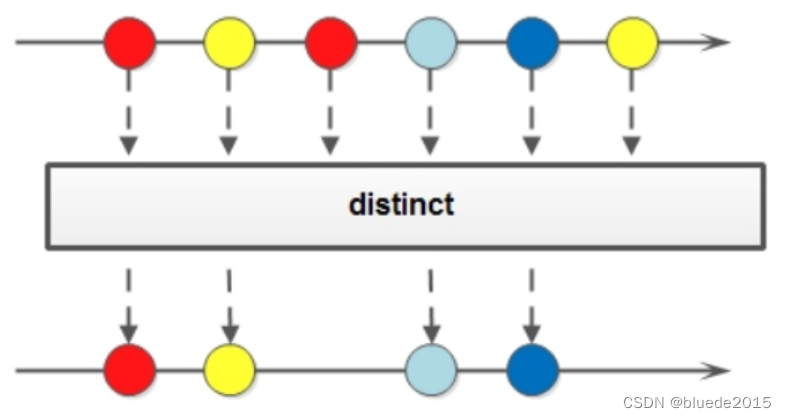
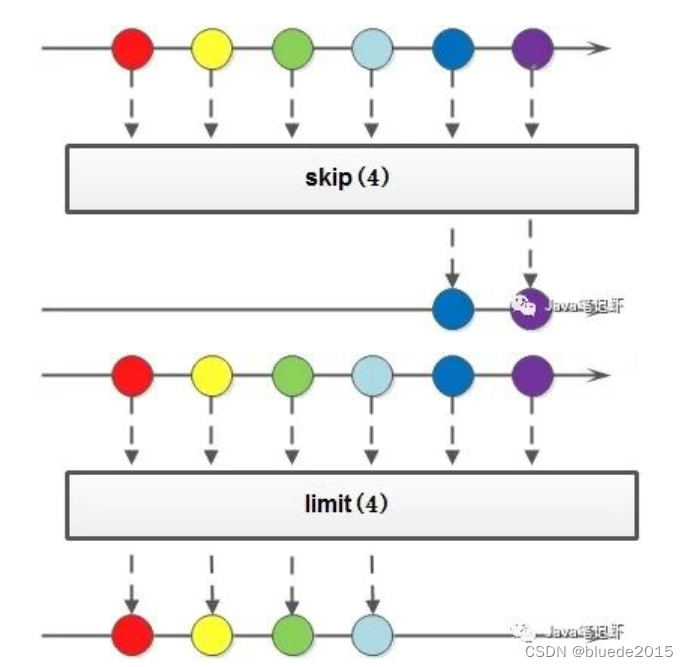
如果要去掉重复数据,可以使用distinct方法:
Stream<T> distinct();
使用:
public static void main(String[] args) {
Stream.of("1", "3", "3","4","0","1","7")
//.map(msg->Integer.parseInt(msg))
.map(Integer::parseInt)
//.sorted() // 根据数据的自然顺序排序
.sorted((o1,o2)->o2-o1) // 根据比较强指定排序规则
.distinct() // 去掉重复的记录
.forEach(System.out::println);
System.out.println("--------");
Stream.of(
new Person("张三",18)
,new Person("李四",22)
,new Person("张三",18)
).distinct()
.forEach(System.out::println);
}
Stream流中的distinct方法对于基本数据类型是可以直接出重的,但是对于自定义类型,我们是需要重写hashCode和equals方法来移除重复元素。
public class StreamTest {
public static void main(String[] args) {
String[] arr1 = { "a", "b", "c", "d" };
String[] arr2 = { "d", "e", "f", "g" };
Stream<String> stream1 = Stream.of(arr1);
Stream<String> stream2 = Stream.of(arr2);
// concat:合并两个流 distinct:去重
List<String> newList = Stream.concat(stream1, stream2).distinct().collect(Collectors.toList());
// limit:限制从流中获得前n个数据
List<Integer> collect = Stream.iterate(1, x -> x + 2).limit(10).collect(Collectors.toList());
// skip:跳过前n个数据
List<Integer> collect2 = Stream.iterate(1, x -> x + 2).skip(1).limit(5).collect(Collectors.toList());
System.out.println("流合并:" + newList);
System.out.println("limit:" + collect);
System.out.println("skip:" + collect2);
}
}
运行结果:
流合并:[a, b, c, d, e, f, g]
limit:[1, 3, 5, 7, 9, 11, 13, 15, 17, 19]
skip:[3, 5, 7,
4.9 match
如果需要判断数据是否匹配指定的条件,可以使用match相关的方法
boolean anyMatch(Predicate<? super T> predicate); // 元素是否有任意一个满足条件
boolean allMatch(Predicate<? super T> predicate); // 元素是否都满足条件
boolean noneMatch(Predicate<? super T> predicate); // 元素是否都不满足条件
使用
public static void main(String[] args) {
boolean b = Stream.of("1", "3", "3", "4", "5", "1", "7")
.map(Integer::parseInt)
//.allMatch(s -> s > 0)
//.anyMatch(s -> s >4)
.noneMatch(s -> s > 4)
;
System.out.println(b);
}
注意match是一个终结方法
4.10 find
如果我们需要找到某些数据,可以使用find方法来实现
Optional<T> findFirst();
Optional<T> findAny();
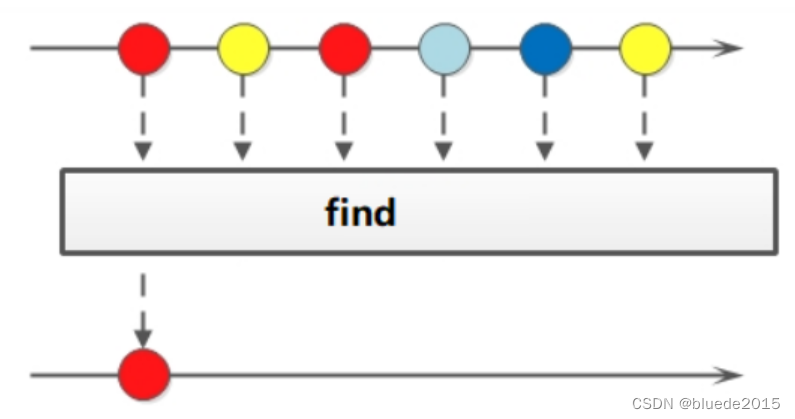
使用:
public static void main(String[] args) {
// 匹配第一个
Optional<String> first = Stream.of("1", "3", "3", "4", "5", "1", "7").findFirst();
System.out.println(first.get());
// 匹配任意(适用于并行流)
Optional<String> any = Stream.of("1", "3", "3", "4", "5", "1", "7").findAny();
System.out.println(any.get());
// 是否包含符合特定条件的元素
boolean anyMatch = list.stream().anyMatch(x -> x < 6);
}
4.11 max和min
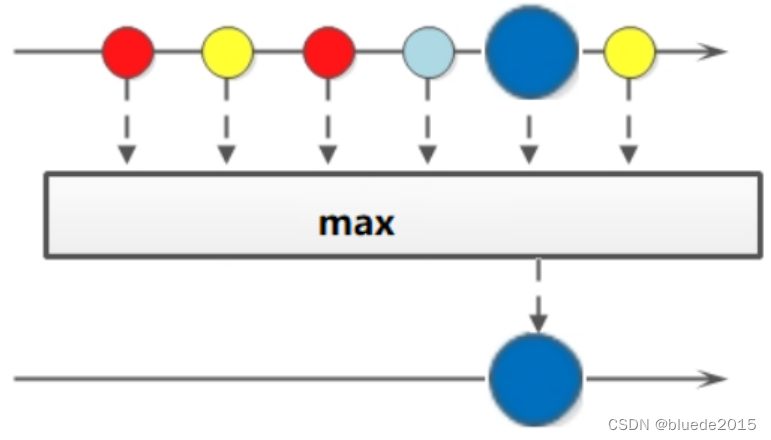
如果我们想要获取最大值和最小值,那么可以使用max和min方法
Optional<T> min(Comparator<? super T> comparator);
Optional<T> max(Comparator<? super T> comparator);
使用
public static void main(String[] args) {
Optional<Integer> max = Stream.of("1", "3", "3", "4", "5", "1", "7")
.map(Integer::parseInt)
.max((o1,o2)->o1-o2);
System.out.println(max.get());
Optional<Integer> min = Stream.of("1", "3", "3", "4", "5", "1", "7")
.map(Integer::parseInt)
.min((o1,o2)->o1-o2);
System.out.println(min.get());
}
案例一:获取String集合中最长的元素。
public class StreamTest {
public static void main(String[] args) {
List<String> list = Arrays.asList("adnm", "admmt", "pot", "xbangd", "weoujgsd");
Optional<String> max = list.stream().max(Comparator.comparing(String::length));
System.out.println("最长的字符串:" + max.get());
}
}
输出结果:
最长的字符串:weoujgsd
案例二:获取Integer集合中的最大值。
public class StreamTest {
public static void main(String[] args) {
List<Integer> list = Arrays.asList(7, 6, 9, 4, 11, 6);
// 自然排序
Optional<Integer> max = list.stream().max(Integer::compareTo);
// 自定义排序
Optional<Integer> max2 = list.stream().max(new Comparator<Integer>() {
@Override
public int compare(Integer o1, Integer o2) {
return o1.compareTo(o2);
}
});
System.out.println("自然排序的最大值:" + max.get());
System.out.println("自定义排序的最大值:" + max2.get());
}
}
输出结果:
自然排序的最大值:11
自定义排序的最大值:11
案例三:获取员工工资最高的人。
public class StreamTest {
public static void main(String[] args) {
List<Person> personList = new ArrayList<Person>();
personList.add(new Person("Tom", 8900, 23, "male", "New York"));
personList.add(new Person("Jack", 7000, 25, "male", "Washington"));
personList.add(new Person("Lily", 7800, 21, "female", "Washington"));
personList.add(new Person("Anni", 8200, 24, "female", "New York"));
personList.add(new Person("Owen", 9500, 25, "male", "New York"));
personList.add(new Person("Alisa", 7900, 26, "female", "New York"));
Optional<Person> max = personList.stream().max(Comparator.comparingInt(Person::getSalary));
System.out.println("员工工资最大值:" + max.get().getSalary());
}
}
输出结果:
员工工资最大值:9500
4.12 reduce方法
归约,也称缩减,顾名思义,是把一个流缩减成一个值,能实现对集合求和、求乘积和求最值操作。

如果需要将所有数据归纳得到一个数据,可以使用reduce方法
T reduce(T identity, BinaryOperator<T> accumulator);
使用:
public static void main(String[] args) {
Integer sum = Stream.of(4, 5, 3, 9)
// identity默认值
// 第一次的时候会将默认值赋值给x
// 之后每次会将 上一次的操作结果赋值给x y就是每次从数据中获取的元素
.reduce(0, (x, y) -> {
System.out.println("x="+x+",y="+y);
return x + y;
});
System.out.println(sum);
// 获取 最大值
Integer max = Stream.of(4, 5, 3, 9)
.reduce(0, (x, y) -> {
return x > y ? x : y;
});
System.out.println(max);
}
案例一:求Integer集合的元素之和、乘积和最大值。
public class StreamTest {
public static void main(String[] args) {
List<Integer> list = Arrays.asList(1, 3, 2, 8, 11, 4);
// 求和方式1
Optional<Integer> sum = list.stream().reduce((x, y) -> x + y);
// 求和方式2
Optional<Integer> sum2 = list.stream().reduce(Integer::sum);
// 求和方式3
Integer sum3 = list.stream().reduce(0, Integer::sum);
// 求乘积
Optional<Integer> product = list.stream().reduce((x, y) -> x * y);
// 求最大值方式1
Optional<Integer> max = list.stream().reduce((x, y) -> x > y ? x : y);
// 求最大值写法2
Integer max2 = list.stream().reduce(1, Integer::max);
System.out.println("list求和:" + sum.get() + "," + sum2.get() + "," + sum3);
System.out.println("list求积:" + product.get());
System.out.println("list求和:" + max.get() + "," + max2);
}
}
输出结果:
list求和:29,29,29
list求积:2112
list求和:11,11
案例二:求所有员工的工资之和和最高工资。
public class StreamTest {
public static void main(String[] args) {
List<Person> personList = new ArrayList<Person>();
personList.add(new Person("Tom", 8900, 23, "male", "New York"));
personList.add(new Person("Jack", 7000, 25, "male", "Washington"));
personList.add(new Person("Lily", 7800, 21, "female", "Washington"));
personList.add(new Person("Anni", 8200, 24, "female", "New York"));
personList.add(new Person("Owen", 9500, 25, "male", "New York"));
personList.add(new Person("Alisa", 7900, 26, "female", "New York"));
// 求工资之和方式1:
Optional<Integer> sumSalary = personList.stream().map(Person::getSalary).reduce(Integer::sum);
// 求工资之和方式2:
Integer sumSalary2 = personList.stream().reduce(0, (sum, p) -> sum += p.getSalary(),
(sum1, sum2) -> sum1 + sum2);
// 求工资之和方式3:
Integer sumSalary3 = personList.stream().reduce(0, (sum, p) -> sum += p.getSalary(), Integer::sum);
// 求最高工资方式1:
Integer maxSalary = personList.stream().reduce(0, (max, p) -> max > p.getSalary() ? max : p.getSalary(),
Integer::max);
// 求最高工资方式2:
Integer maxSalary2 = personList.stream().reduce(0, (max, p) -> max > p.getSalary() ? max : p.getSalary(),
(max1, max2) -> max1 > max2 ? max1 : max2);
System.out.println("工资之和:" + sumSalary.get() + "," + sumSalary2 + "," + sumSalary3);
System.out.println("最高工资:" + maxSalary + "," + maxSalary2);
}
}
输出结果:
工资之和:49300,49300,49300
最高工资:9500,9500
4.13 map和reduce的组合
在实际开发中我们经常会将map和reduce一块来使用
public static void main(String[] args) {
// 1.求出所有年龄的总和
Integer sumAge = Stream.of(
new Person("张三", 18)
, new Person("李四", 22)
, new Person("张三", 13)
, new Person("王五", 15)
, new Person("张三", 19)
).map(Person::getAge) // 实现数据类型的转换
.reduce(0, Integer::sum);
System.out.println(sumAge);
// 2.求出所有年龄中的最大值
Integer maxAge = Stream.of(
new Person("张三", 18)
, new Person("李四", 22)
, new Person("张三", 13)
, new Person("王五", 15)
, new Person("张三", 19)
).map(Person::getAge) // 实现数据类型的转换,符合reduce对数据的要求
.reduce(0, Math::max); // reduce实现数据的处理
System.out.println(maxAge);
// 3.统计 字符 a 出现的次数
Integer count = Stream.of("a", "b", "c", "d", "a", "c", "a")
.map(ch -> "a".equals(ch) ? 1 : 0)
.reduce(0, Integer::sum);
System.out.println(count);
}
// List对象中某一属性 重新生成List
List<User>list=new ArrayList<>();
User user1=new User();
user1.setId(1);
user1.setName("李四");
User user2=new User();
user2.setId(2);
user2.setName("王五");
list.add(user1);
list.add(user2);
List<Integer> collect = list.stream().map(User::getId).collect(Collectors.toList());
System.out.println(collect);
//java8实现数组转字符串(以特定字符拼接)的方法
List list = new ArrayList();
list.add("a");
list.add("b");
list.add("c");
String str = (String) list.stream().collect(Collectors.joining(","));
System.out.println(str);
//如果是整形
list.stream().map(String::valueOf).collect(Collectors.joining(","));
输出结果
87
22
3
4.14 mapToInt
IntStream mapToInt(ToIntFunction<? super T> mapper);
LongStream mapToLong(ToLongFunction<? super T> mapper);
DoubleStream mapToDouble(ToDoubleFunction<? super T> mapper);
如果需要将Stream中的Integer类型转换成int类型,可以使用mapToInt方法来实现
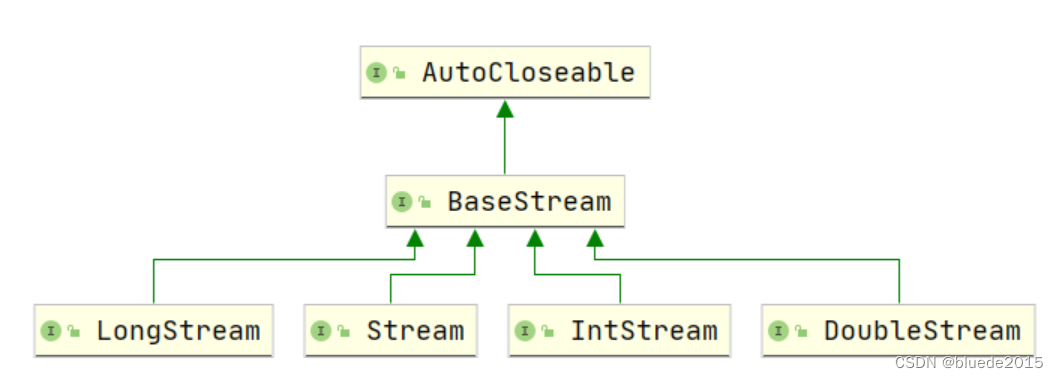
使用
public static void main(String[] args) {
// Integer占用的内存比int多很多,在Stream流操作中会自动装修和拆箱操作
Integer arr[] = {1,2,3,5,6,8};
Stream.of(arr)
.filter(i->i>0) //做装修和拆箱操作
.forEach(System.out::println);
System.out.println("---------");
// 为了提高程序代码的效率,我们可以先将流中Integer数据转换为int数据,然后再操作
IntStream intStream = Stream.of(arr)
.mapToInt(Integer::intValue);
intStream.filter(i->i>3)
.forEach(System.out::println);
}
4.15 concat
如果有两个流,希望合并成为一个流,那么可以使用Stream接口的静态方法concat
public static <T> Stream<T> concat(Stream<? extends T> a, Stream<? extends T> b) {
Objects.requireNonNull(a);
Objects.requireNonNull(b);
@SuppressWarnings("unchecked")
Spliterator<T> split = new Streams.ConcatSpliterator.OfRef<>(
(Spliterator<T>) a.spliterator(), (Spliterator<T>) b.spliterator());
Stream<T> stream = StreamSupport.stream(split, a.isParallel() || b.isParallel());
return stream.onClose(Streams.composedClose(a, b));
}
使用:
public static void main(String[] args) {
Stream<String> stream1 = Stream.of("a","b","c");
Stream<String> stream2 = Stream.of("x", "y", "z");
// 通过concat方法将两个流合并为一个新的流
Stream.concat(stream1,stream2).forEach(System.out::println);
}
4.16 综合案例
定义两个集合,然后在集合中存储多个用户名称。然后完成如下的操作:
- 第一个队伍只保留姓名长度为3的成员
- 第一个队伍筛选之后只要前3个人
- 第二个队伍只要姓张的成员
- 第二个队伍筛选之后不要前两个人
- 将两个队伍合并为一个队伍
- 根据姓名创建Person对象
- 打印整个队伍的Person信息
public class StreamTest21Demo {
/**
* 1. 第一个队伍只保留姓名长度为3的成员
* 2. 第一个队伍筛选之后只要前3个人
* 3. 第二个队伍只要姓张的成员
* 4. 第二个队伍筛选之后不要前两个人
* 5. 将两个队伍合并为一个队伍
* 6. 根据姓名创建Person对象
* 7. 打印整个队伍的Person信息
* @param args
*/
public static void main(String[] args) {
List<String> list1 = Arrays.asList("迪丽热巴", "宋远桥", "苏星河", "老子", "庄子", "孙子", "洪七 公");
List<String> list2 = Arrays.asList("古力娜扎", "张无忌", "张三丰", "赵丽颖", "张二狗", "张天爱", "张三");
// 1. 第一个队伍只保留姓名长度为3的成员
// 2. 第一个队伍筛选之后只要前3个人
Stream<String> stream1 = list1.stream().filter(s -> s.length() == 3).limit(3);
// 3. 第二个队伍只要姓张的成员
// 4. 第二个队伍筛选之后不要前两个人
Stream<String> stream2 = list2.stream().filter(s -> s.startsWith("张")).skip(2);
// 5. 将两个队伍合并为一个队伍
// 6. 根据姓名创建Person对象
// 7. 打印整个队伍的Person信息
Stream.concat(stream1,stream2)
//.map(n-> new Person(n))
.map(Person::new)
.forEach(System.out::println);
}
}
输出结果:
Person{name='宋远桥', age=null, height=null}
Person{name='苏星河', age=null, height=null}
Person{name='张二狗', age=null, height=null}
Person{name='张天爱', age=null, height=null}
Person{name='张三', age=null, height=null}
5.Stream结果收集(collect)
collect,收集,可以说是内容最繁多、功能最丰富的部分了。从字面上去理解,就是把一个流收集起来,最终可以是收集成一个值也可以收集成一个新的集合。
collect主要依赖java.util.stream.Collectors类内置的静态方法。
5.1 归集(toList/toSet/toMap)
因为流不存储数据,那么在流中的数据完成处理后,需要将流中的数据重新归集到新的集合里。toList、toSet和toMap比较常用,另外还有toCollection、toConcurrentMap等复杂一些的用法。
下面用一个案例演示toList、toSet和toMap:
/**
* Stream结果收集
* 收集到集合中
*/
@Test
public void test01(){
// Stream<String> stream = Stream.of("aa", "bb", "cc");
List<String> list = Stream.of("aa", "bb", "cc","aa")
.collect(Collectors.toList());
System.out.println(list);
// 收集到 Set集合中
Set<String> set = Stream.of("aa", "bb", "cc", "aa")
.collect(Collectors.toSet());
System.out.println(set);
// 收集到 Map集合中
Map<?, Person> map = personList.stream().filter(p -> p.getSalary() > 8000)
.collect(Collectors.toMap(Person::getName, p -> p));
System.out.println("toMap:" + map);
// 如果需要获取的类型为具体的实现,比如:ArrayList HashSet
ArrayList<String> arrayList = Stream.of("aa", "bb", "cc", "aa")
//.collect(Collectors.toCollection(() -> new ArrayList<>()));
.collect(Collectors.toCollection(ArrayList::new));
System.out.println(arrayList);
HashSet<String> hashSet = Stream.of("aa", "bb", "cc", "aa")
.collect(Collectors.toCollection(HashSet::new));
System.out.println(hashSet);
}
输出:
[aa, bb, cc, aa]
[aa, bb, cc]
[aa, bb, cc, aa]
[aa, bb, cc]
toMap:{Tom=mutest.Person@5fd0d5ae, Anni=mutest.Person@2d98a335}
5.2 结果收集到数组中
Stream中提供了toArray方法来将结果放到一个数组中,返回值类型是Object[],如果我们要指定返回的类型,那么可以使用另一个重载的toArray(IntFunction f)方法
/**
* Stream结果收集到数组中
*/
@Test
public void test02(){
Object[] objects = Stream.of("aa", "bb", "cc", "aa")
.toArray(); // 返回的数组中的元素是 Object类型
System.out.println(Arrays.toString(objects));
// 如果我们需要指定返回的数组中的元素类型
String[] strings = Stream.of("aa", "bb", "cc", "aa")
.toArray(String[]::new);
System.out.println(Arrays.toString(strings));
}
5.3 统计(count/averaging)
Collectors提供了一系列用于数据统计的静态方法:
- 计数:
count
- 平均值:
averagingInt、averagingLong、averagingDouble
- 最值:
maxBy、minBy
- 求和:
summingInt、summingLong、summingDouble
- 统计以上所有:
summarizingInt、summarizingLong、summarizingDouble
/**
* Stream流中数据的聚合计算
*/
@Test
public void test03(){
// 获取年龄的最大值
Optional<Person> maxAge = Stream.of(
new Person("张三", 18)
, new Person("李四", 22)
, new Person("张三", 13)
, new Person("王五", 15)
, new Person("张三", 19)
).collect(Collectors.maxBy((p1, p2) -> p1.getAge() - p2.getAge()));
System.out.println("最大年龄:" + maxAge.get());
// 获取年龄的最小值
Optional<Person> minAge = Stream.of(
new Person("张三", 18)
, new Person("李四", 22)
, new Person("张三", 13)
, new Person("王五", 15)
, new Person("张三", 19)
).collect(Collectors.minBy((p1, p2) -> p1.getAge() - p2.getAge()));
System.out.println("最新年龄:" + minAge.get());
// 求所有人的年龄之和
Integer sumAge = Stream.of(
new Person("张三", 18)
, new Person("李四", 22)
, new Person("张三", 13)
, new Person("王五", 15)
, new Person("张三", 19)
)
//.collect(Collectors.summingInt(s -> s.getAge()))
.collect(Collectors.summingInt(Person::getAge))
;
System.out.println("年龄总和:" + sumAge);
// 年龄的平均值
Double avgAge = Stream.of(
new Person("张三", 18)
, new Person("李四", 22)
, new Person("张三", 13)
, new Person("王五", 15)
, new Person("张三", 19)
).collect(Collectors.averagingInt(Person::getAge));
System.out.println("年龄的平均值:" + avgAge);
// 统计数量
Long count = Stream.of(
new Person("张三", 18)
, new Person("李四", 22)
, new Person("张三", 13)
, new Person("王五", 15)
, new Person("张三", 19)
).filter(p->p.getAge() > 18)
.collect(Collectors.counting());
System.out.println("满足条件的记录数:" + count);
}
List<Long> testList = new ArrayList<>(Collections.nCopies(5, 0L));
testList.set(0,1L);
testList.set(1,2L);
testList.set(2,3L);
testList.set(3,4L);
testList.set(4,5L);
System.out.println("sum1 is " + testList.stream().reduce(0L, (a, b) -> a + b));
// reduce根据初始值(参数1)和累积函数(参数2)依次对数据流进行操作,第一个值与初始值送入累积函数,后面计算结果和下一个数据流依次送入累积函数。
System.out.println("sum2 is " + testList.stream().reduce(0L, Long::sum));
System.out.println("sum3 is " + testList.stream().collect(Collectors.summingLong(Long::longValue)));
// Collectors.summingLong()将流中所有元素视为Long类型,并计算所有元素的总和
System.out.println("sum4 is " + testList.stream().mapToLong(Long::longValue).sum());
System.out.println("***********************");
List<Person> testList1 = new ArrayList<>(Collections.nCopies(5, new Person(1)));
System.out.println("class sum1 is " + testList1.stream().map(e -> e.getAge()).reduce(0, (a,b) -> a + b));
System.out.println("class sum2 is " + testList1.stream().map(e -> e.getAge()).reduce(0, Integer::sum));
System.out.println("class sum3 is " + testList1.stream().collect(Collectors.summingInt(Person::getAge)));
System.out.println("class sum4 is " + testList1.stream().map(e -> e.getAge()).mapToInt(Integer::intValue).sum());
return;
案例:统计员工人数、平均工资、工资总额、最高工资。
public class StreamTest {
public static void main(String[] args) {
List<Person> personList = new ArrayList<Person>();
personList.add(new Person("Tom", 8900, 23, "male", "New York"));
personList.add(new Person("Jack", 7000, 25, "male", "Washington"));
personList.add(new Person("Lily", 7800, 21, "female", "Washington"));
// 求总数
Long count = personList.stream().collect(Collectors.counting());
// 求平均工资
Double average = personList.stream().collect(Collectors.averagingDouble(Person::getSalary));
// 求最高工资
Optional<Integer> max = personList.stream().map(Person::getSalary).collect(Collectors.maxBy(Integer::compare));
// 求工资之和
Integer sum = personList.stream().collect(Collectors.summingInt(Person::getSalary));
// 一次性统计所有信息
DoubleSummaryStatistics collect = personList.stream().collect(Collectors.summarizingDouble(Person::getSalary));
System.out.println("员工总数:" + count);
System.out.println("员工平均工资:" + average);
System.out.println("员工工资总和:" + sum);
System.out.println("员工工资所有统计:" + collect);
}
}
运行结果:
员工总数:3
员工平均工资:7900.0
员工工资总和:23700
员工工资所有统计:DoubleSummaryStatistics{count=3, sum=23700.000000,min=7000.000000, average=7900.000000, max=8900.000000}
5.4 分组(groupingBy)
分组:将集合分为多个Map,比如员工按性别分组。有单级分组和多级分组。
当我们使用Stream流处理数据后,可以根据某个属性将数据分组
/**
* 分组计算
*/
@Test
public void test04(){
// 根据账号对数据进行分组
Map<String, List<Person>> map1 = Stream.of(
new Person("张三", 18, 175)
, new Person("李四", 22, 177)
, new Person("张三", 14, 165)
, new Person("李四", 15, 166)
, new Person("张三", 19, 182)
).collect(Collectors.groupingBy(Person::getName));
map1.forEach((k,v)-> System.out.println("k=" + k +"\t"+ "v=" + v));
System.out.println("-----------");
// 根据年龄分组 如果大于等于18 成年否则未成年
Map<String, List<Person>> map2 = Stream.of(
new Person("张三", 18, 175)
, new Person("李四", 22, 177)
, new Person("张三", 14, 165)
, new Person("李四", 15, 166)
, new Person("张三", 19, 182)
).collect(Collectors.groupingBy(p -> p.getAge() >= 18 ? "成年" : "未成年"));
map2.forEach((k,v)-> System.out.println("k=" + k +"\t"+ "v=" + v));
}
输出结果:
k=李四 v=[Person{name='李四', age=22, height=177}, Person{name='李四', age=15, height=166}]
k=张三 v=[Person{name='张三', age=18, height=175}, Person{name='张三', age=14, height=165}, Person{name='张三', age=19, height=182}]
-----------
k=未成年 v=[Person{name='张三', age=14, height=165}, Person{name='李四', age=15, height=166}]
k=成年 v=[Person{name='张三', age=18, height=175}, Person{name='李四', age=22, height=177}, Person{name='张三', age=19, height=182}]
多级分组: 先根据name分组然后根据年龄分组
/**
* 分组计算--多级分组
*/
@Test
public void test05(){
// 先根据name分组,然后根据age(成年和未成年)分组
Map<String,Map<Object,List<Person>>> map = Stream.of(
new Person("张三", 18, 175)
, new Person("李四", 22, 177)
, new Person("张三", 14, 165)
, new Person("李四", 15, 166)
, new Person("张三", 19, 182)
).collect(Collectors.groupingBy(
Person::getName
,Collectors.groupingBy(p->p.getAge()>=18?"成年":"未成年")
)
);
map.forEach((k,v)->{
System.out.println(k);
v.forEach((k1,v1)->{
System.out.println("\t"+k1 + "=" + v1);
});
});
}
输出结果:
李四
未成年=[Person{name='李四', age=15, height=166}]
成年=[Person{name='李四', age=22, height=177}]
张三
未成年=[Person{name='张三', age=14, height=165}]
成年=[Person{name='张三', age=18, height=175}, Person{name='张三', age=19, height=182}]
https://www.jianshu.com/p/fa0249b6ae99
分组排序
5.5 分区(partitioningBy)
分区:将stream按条件分为两个Map,比如员工按薪资是否高于8000分为两部分。
Collectors.partitioningBy会根据值是否为true,把集合中的数据分割为两个列表,一个true列表,一个false列表
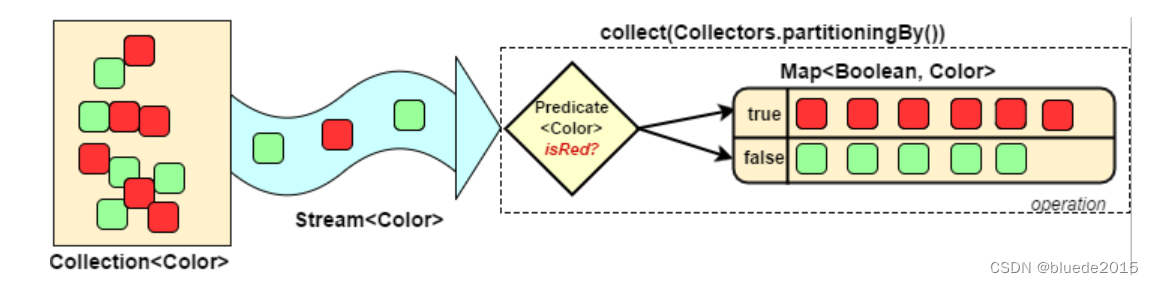
/**
* 分区操作
*/
@Test
public void test06(){
Map<Boolean, List<Person>> map = Stream.of(
new Person("张三", 18, 175)
, new Person("李四", 22, 177)
, new Person("张三", 14, 165)
, new Person("李四", 15, 166)
, new Person("张三", 19, 182)
).collect(Collectors.partitioningBy(p -> p.getAge() > 18));
map.forEach((k,v)-> System.out.println(k+"\t" + v));
}
输出结果:
false [Person{name='张三', age=18, height=175}, Person{name='张三', age=14, height=165}, Person{name='李四', age=15, height=166}]
true [Person{name='李四', age=22, height=177}, Person{name='张三', age=19, height=182}]
5.6 接合(joining)
Collectors.joining会根据指定的连接符,将所有的元素连接成一个字符串
joining可以将stream中的元素用特定的连接符(没有的话,则直接连接)连接成一个字符串。
/**
* 对流中的数据做拼接操作
*/
@Test
public void test07(){
String s1 = Stream.of(
new Person("张三", 18, 175)
, new Person("李四", 22, 177)
, new Person("张三", 14, 165)
, new Person("李四", 15, 166)
, new Person("张三", 19, 182)
).map(Person::getName)
.collect(Collectors.joining());
// 张三李四张三李四张三
System.out.println(s1);
String s2 = Stream.of(
new Person("张三", 18, 175)
, new Person("李四", 22, 177)
, new Person("张三", 14, 165)
, new Person("李四", 15, 166)
, new Person("张三", 19, 182)
).map(Person::getName)
.collect(Collectors.joining("_"));
// 张三_李四_张三_李四_张三
System.out.println(s2);
String s3 = Stream.of(
new Person("张三", 18, 175)
, new Person("李四", 22, 177)
, new Person("张三", 14, 165)
, new Person("李四", 15, 166)
, new Person("张三", 19, 182)
).map(Person::getName)
.collect(Collectors.joining("_", "###", "$$$"));
// ###张三_李四_张三_李四_张三$$$
System.out.println(s3);
}
5.7 归约(reducing)
Collectors类提供的reducing方法,相比于stream本身的reduce方法,增加了对自定义归约的支持。
public class StreamTest {
public static void main(String[] args) {
List<Person> personList = new ArrayList<Person>();
personList.add(new Person("Tom", 8900, 23, "male", "New York"));
personList.add(new Person("Jack", 7000, 25, "male", "Washington"));
personList.add(new Person("Lily", 7800, 21, "female", "Washington"));
// 每个员工减去起征点后的薪资之和(这个例子并不严谨,但一时没想到好的例子)
Integer sum = personList.stream().collect(Collectors.reducing(0, Person::getSalary, (i, j) -> (i + j - 5000)));
System.out.println("员工扣税薪资总和:" + sum);
// stream的reduce
Optional<Integer> sum2 = personList.stream().map(Person::getSalary).reduce(Integer::sum);
System.out.println("员工薪资总和:" + sum2.get());
}
}
运行结果:
员工扣税薪资总和:8700
员工薪资总和:23700
6. 并行的Stream流
stream和parallelStream的简单区分: stream是顺序流,由主线程按顺序对流执行操作,而parallelStream是并行流,内部以多线程并行执行的方式对流进行操作,但前提是流中的数据处理没有顺序要求。例如筛选集合中的奇数,两者的处理不同之处:
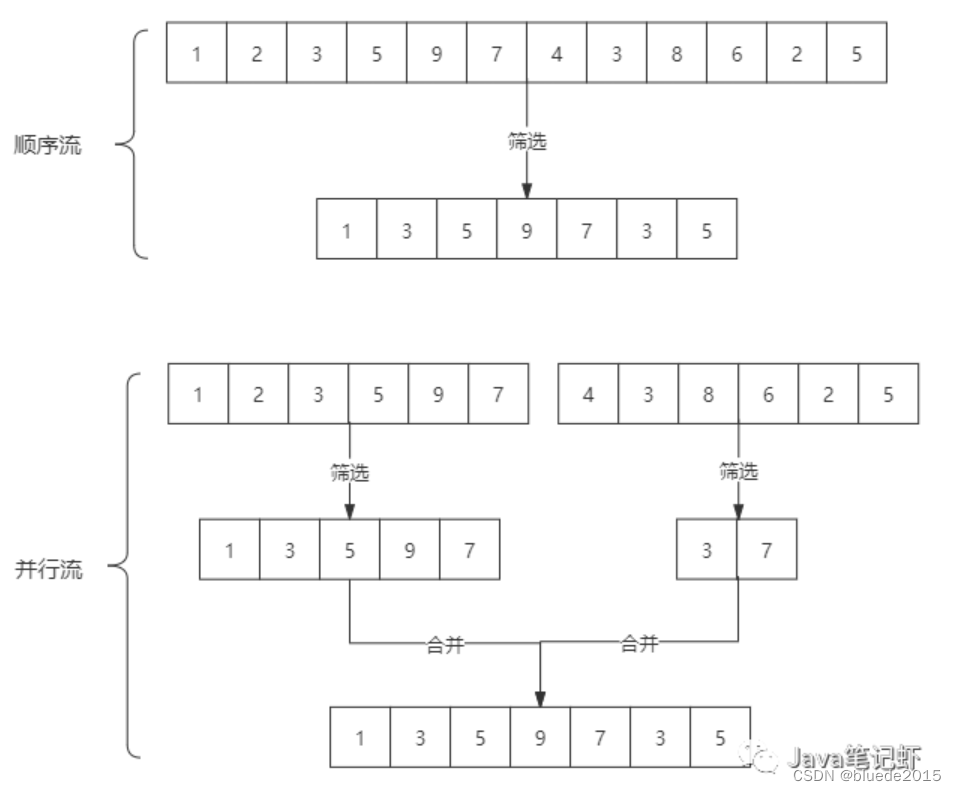
如果流中的数据量足够大,并行流可以加快处速度。
除了直接创建并行流,还可以通过parallel()把顺序流转换成并行流:
Optional<Integer> findFirst = list.stream().parallel().filter(x->x>6).findFirst();
6.1 串行的Stream流
我们前面使用的Stream流都是串行,也就是在一个线程上面执行。
/**
* 串行流
*/
@Test
public void test01(){
Stream.of(5,6,8,3,1,6)
.filter(s->{
System.out.println(Thread.currentThread() + "" + s);
return s > 3;
}).count();
}
输出:
Thread[main,5,main]5
Thread[main,5,main]6
Thread[main,5,main]8
Thread[main,5,main]3
Thread[main,5,main]1
Thread[main,5,main]6
6.2 并行流
parallelStream其实就是一个并行执行的流,它通过默认的ForkJoinPool,可以提高多线程任务的速度。
6.2.1 获取并行流
我们可以通过两种方式来获取并行流。
- 通过List接口中的parallelStream方法来获取
- 通过已有的串行流转换为并行流(parallel)
实现:
/**
* 获取并行流的两种方式
*/
@Test
public void test02(){
List<Integer> list = new ArrayList<>();
// 通过List 接口 直接获取并行流
Stream<Integer> integerStream = list.parallelStream();
// 将已有的串行流转换为并行流
Stream<Integer> parallel = Stream.of(1, 2, 3).parallel();
}
6.2.2 并行流操作
/**
* 并行流操作
*/
@Test
public void test03(){
Stream.of(1,4,2,6,1,5,9)
.parallel() // 将流转换为并发流,Stream处理的时候就会通过多线程处理
.filter(s->{
System.out.println(Thread.currentThread() + " s=" +s);
return s > 2;
}).count();
}
效果
Thread[main,5,main] s=1
Thread[ForkJoinPool.commonPool-worker-2,5,main] s=9
Thread[ForkJoinPool.commonPool-worker-6,5,main] s=6
Thread[ForkJoinPool.commonPool-worker-13,5,main] s=2
Thread[ForkJoinPool.commonPool-worker-9,5,main] s=4
Thread[ForkJoinPool.commonPool-worker-4,5,main] s=5
Thread[ForkJoinPool.commonPool-worker-11,5,main] s=1
6.3 并行流和串行流对比
我们通过for循环,串行Stream流,并行Stream流来对500000000个数字求和。来看消耗时间
public class Test03 {
private static long times = 500000000;
private long start;
@Before
public void befor(){
start = System.currentTimeMillis();
}
@After
public void end(){
long end = System.currentTimeMillis();
System.out.println("消耗时间:" + (end - start));
}
/**
* 普通for循环 消耗时间:138
*/
@Test
public void test01(){
System.out.println("普通for循环:");
long res = 0;
for (int i = 0; i < times; i++) {
res += i;
}
}
/**
* 串行流处理
* 消耗时间:203
*/
@Test
public void test02(){
System.out.println("串行流:serialStream");
LongStream.rangeClosed(0,times)
.reduce(0,Long::sum);
}
/**
* 并行流处理 消耗时间:84
*/
@Test
public void test03(){
LongStream.rangeClosed(0,times)
.parallel()
.reduce(0,Long::sum);
}
}
通过案例我们可以看到parallelStream的效率是最高的。
Stream并行处理的过程会分而治之,也就是将一个大的任务切分成了多个小任务,这表示每个任务都是一个线程操作。
6.4 线程安全问题
在多线程的处理下,肯定会出现数据安全问题。如下:
@Test
public void test01(){
List<Integer> list = new ArrayList<>();
for (int i = 0; i < 1000; i++) {
list.add(i);
}
System.out.println(list.size());//1000
List<Integer> listNew = new ArrayList<>();
// 使用并行流来向集合中添加数据
list.parallelStream()
//.forEach(s->listNew.add(s));
.forEach(listNew::add);
System.out.println(listNew.size());//839或异常
}
运行效果:
839
或者直接抛异常
java.lang.ArrayIndexOutOfBoundsException
at sun.reflect.NativeConstructorAccessorImpl.newInstance0(Native Method)
at sun.reflect.NativeConstructorAccessorImpl.newInstance(NativeConstructorAccessorImpl.java:62)
at sun.reflect.DelegatingConstructorAccessorImpl.newInstance(DelegatingConstructorAccessorImpl.java:45)
at java.lang.reflect.Constructor.newInstance(Constructor.java:423)
at java.util.concurrent.ForkJoinTask.getThrowableException(ForkJoinTask.java:598)
....
Caused by: java.lang.ArrayIndexOutOfBoundsException: 366
at java.util.ArrayList.add(ArrayList.java:463)
针对这个问题,我们的解决方案有哪些呢?
- 加同步锁
- 使用线程安全的容器
- 通过Stream中的toArray/collect操作
实现:
/**
* 加同步锁
*/
@Test
public void test02(){
List<Integer> listNew = new ArrayList<>();
Object obj = new Object();
IntStream.rangeClosed(1,1000)
.parallel()
.forEach(i->{
synchronized (obj){
listNew.add(i);
}
});
System.out.println(listNew.size());
}
/**
* 使用线程安全的容器
*/
@Test
public void test03(){
Vector v = new Vector();
Object obj = new Object();
IntStream.rangeClosed(1,1000)
.parallel()
.forEach(i->{
synchronized (obj){
v.add(i);
}
});
System.out.println(v.size());
}
/**
* 将线程不安全的容器转换为线程安全的容器
*/
@Test
public void test04(){
List<Integer> listNew = new ArrayList<>();
// 将线程不安全的容器包装为线程安全的容器
List<Integer> synchronizedList = Collections.synchronizedList(listNew);
Object obj = new Object();
IntStream.rangeClosed(1,1000)
.parallel()
.forEach(i->{
synchronizedList.add(i);
});
System.out.println(synchronizedList.size());
}
/**
* 我们还可以通过Stream中的 toArray方法或者 collect方法来操作
* 就是满足线程安全的要求
* IntStream boxed()返回一个包含此流元素的流,每个元素都装在整数中。
*/
@Test
public void test05(){
List<Integer> listNew = new ArrayList<>();
Object obj = new Object();
List<Integer> list = IntStream.rangeClosed(1, 1000)
.parallel()
.boxed()
.collect(Collectors.toList());
System.out.println(list.size());
}