训练完成模型之后,可以对图片进行预测,还可以实现模型结果可视化,查看分割效果。
运行命令如下:
python predict.py \
--config configs/quick_start/bisenet_optic_disc_512x512_1k.yml \
--model_path output/iter_1000/model.pdparams \
--image_path data/optic_disc_seg/JPEGImages/H0003.jpg \
--save_dir output/result
首先解释一下上面命令的参数含义,
–config指定配置文件,其中包含了模型的名称。
–model_path指定模型路径
–image_path指定输入预测的图片路径
–save_dir指定了输出预测结果保存的路径。
还可以通过以下命令进行多尺度翻转预测。
–aug_pred是否开启增强预测
–scales缩放系数,默认为1.0
–flip_horizontal是否开启水平翻转
–flip_vertical是否开启垂直翻转
多尺度翻转预测是在普通预测的基础上,对输入图片进行多尺度缩放、水平垂直方向翻转等操作,得出多个预测结果,然后将多个预测结果相加作为最后的输出结果。可以通过下图了解一下预测程序的工作流程。
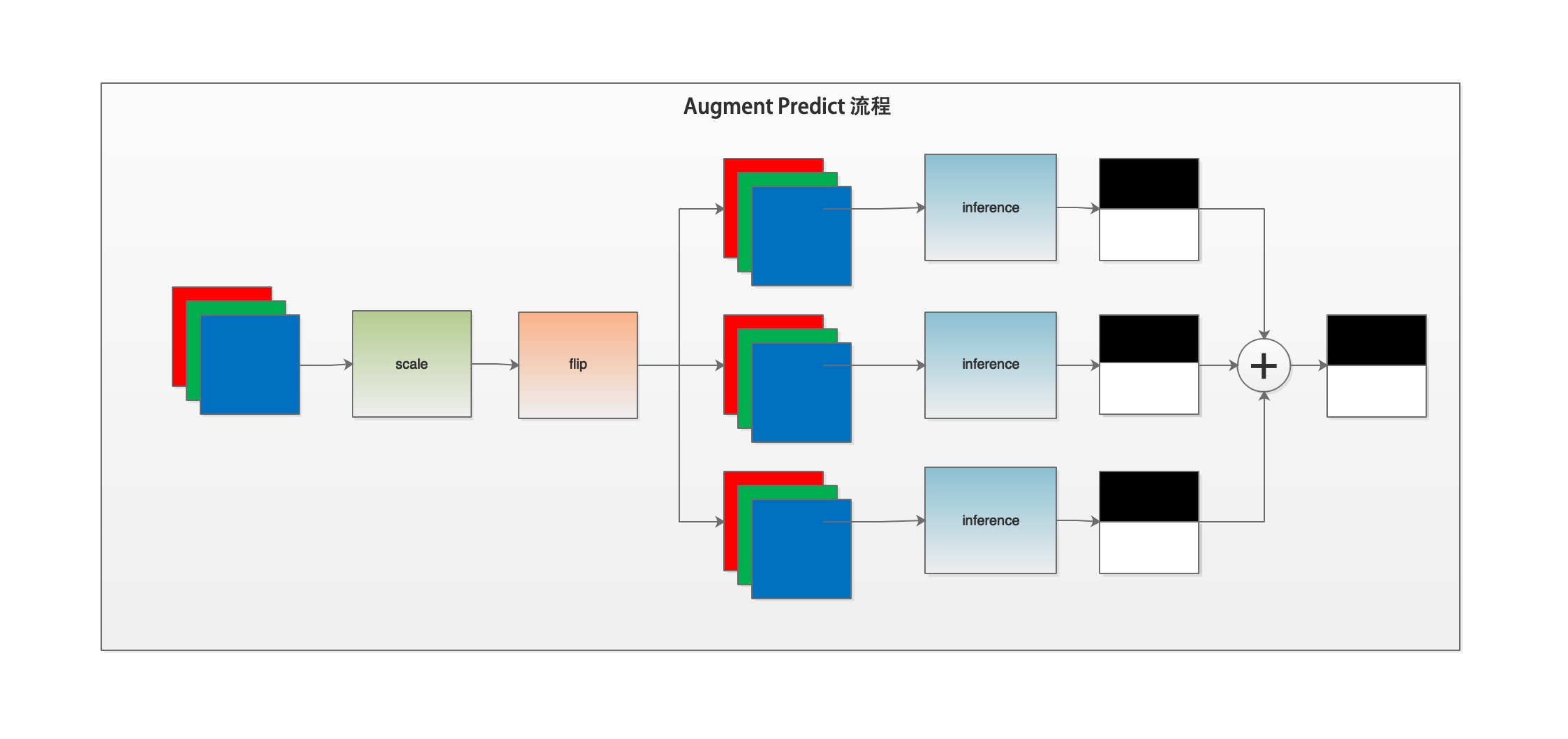
下面我们解读一下predict.py的代码。
if __name__ == '__main__':
#解析传入参数
args = parse_args()
#执行主体函数
main(args)
我们通过解读parse_args函数来了解一下predict.py脚本支持的输入参数与val.py基本一致。
def parse_args():
parser = argparse.ArgumentParser(description='Model prediction')
# params of prediction
# 配置文件路径
parser.add_argument(
"--config", dest="cfg", help="The config file.", default=None, type=str)
# 训练好的模型权重路径
parser.add_argument(
'--model_path',
dest='model_path',
help='The path of model for prediction',
type=str,
default=None)
# 输入的预测图片路径
parser.add_argument(
'--image_path',
dest='image_path',
help=
'The path of image, it can be a file or a directory including images',
type=str,
default=None)
#输出的保存预测结果路径
parser.add_argument(
'--save_dir',
dest='save_dir',
help='The directory for saving the predicted results',
type=str,
default='./output/result')
# augment for prediction
#是否使用多尺度和翻转增强的方式预测。这种方法会带来精度的提升,推荐使用
parser.add_argument(
'--aug_pred',
dest='aug_pred',
help='Whether to use mulit-scales and flip augment for prediction',
action='store_true')
# 指定缩放系数,1.0为保持尺寸不变,可以指定多个系数,用空格隔开。
parser.add_argument(
'--scales',
dest='scales',
nargs='+',
help='Scales for augment',
type=float,
default=1.0)
# 开启图片水平翻转
parser.add_argument(
'--flip_horizontal',
dest='flip_horizontal',
help='Whether to use flip horizontally augment',
action='store_true')
#开启图片垂直翻转
parser.add_argument(
'--flip_vertical',
dest='flip_vertical',
help='Whether to use flip vertically augment',
action='store_true')
# sliding window prediction
#滑动窗口参数配置,是否开启滑动窗口
parser.add_argument(
'--is_slide',
dest='is_slide',
help='Whether to prediction by sliding window',
action='store_true')
# 滑动窗口尺寸
parser.add_argument(
'--crop_size',
dest='crop_size',
nargs=2,
help=
'The crop size of sliding window, the first is width and the second is height.',
type=int,
default=None)
# 滑动窗口移动的步长,需要指定水平方向和垂直方向两个参数。
parser.add_argument(
'--stride',
dest='stride',
nargs=2,
help=
'The stride of sliding window, the first is width and the second is height.',
type=int,
default=None)
return parser.parse_args()
以上是输入参数的解析。在main函数中,主要使用core/predict.py模块中的predict函数对图片进行预测。
首先看一下predict函数的代码概要。

然后对predict函数进行代码解读。
def predict(model,
model_path,
transforms,
image_list,
image_dir=None,
save_dir='output',
aug_pred=False,
scales=1.0,
flip_horizontal=True,
flip_vertical=False,
is_slide=False,
stride=None,
crop_size=None):
#加载模型权重
para_state_dict = paddle.load(model_path)
model.set_dict(para_state_dict)
#设置模型为评估模式
model.eval()
added_saved_dir = os.path.join(save_dir, 'added_prediction')
pred_saved_dir = os.path.join(save_dir, 'pseudo_color_prediction')
logger.info("Start to predict...")
#设置进度条
progbar_pred = progbar.Progbar(target=len(image_list), verbose=1)
#遍历图片列表
for i, im_path in enumerate(image_list):
#读取图像
im = cv2.imread(im_path)
#获取图像宽高
ori_shape = im.shape[:2]
#对图像进行转换
im, _ = transforms(im)
#新增一个维度
im = im[np.newaxis, ...]
#将ndarray数据转换为张量
im = paddle.to_tensor(im)
#是否开启多尺度翻转预测
if aug_pred:
#开启多尺度翻转预测,则对图片进行多尺度翻转预测
pred = infer.aug_inference(
model,
im,
ori_shape=ori_shape,
transforms=transforms.transforms,
scales=scales,
flip_horizontal=flip_horizontal,
flip_vertical=flip_vertical,
is_slide=is_slide,
stride=stride,
crop_size=crop_size)
else:
#如果没有开启多尺度翻转预测,则对图片进行常规的推理预测操作。
pred = infer.inference(
model,
im,
ori_shape=ori_shape,
transforms=transforms.transforms,
is_slide=is_slide,
stride=stride,
crop_size=crop_size)
#将返回数据去除多余的通道,并转为uint8类型,方便保存为图片
pred = paddle.squeeze(pred)
pred = pred.numpy().astype('uint8')
#获取保存图片的名称
# get the saved name
if image_dir is not None:
im_file = im_path.replace(image_dir, '')
else:
im_file = os.path.basename(im_path)
if im_file[0] == '/':
im_file = im_file[1:]
#保存结果
added_image = utils.visualize.visualize(im_path, pred, weight=0.6)
added_image_path = os.path.join(added_saved_dir, im_file)
mkdir(added_image_path)
cv2.imwrite(added_image_path, added_image)
# 保存伪色彩预测结果
# save pseudo color prediction
pred_mask = utils.visualize.get_pseudo_color_map(pred)
pred_saved_path = os.path.join(pred_saved_dir,
im_file.rsplit(".")[0] + ".png")
mkdir(pred_saved_path)
pred_mask.save(pred_saved_path)
# pred_im = utils.visualize(im_path, pred, weight=0.0)
# pred_saved_path = os.path.join(pred_saved_dir, im_file)
# mkdir(pred_saved_path)
# cv2.imwrite(pred_saved_path, pred_im)
#进度条进度加1
progbar_pred.update(i + 1)
在上述代码中,根据输入参数不同,则调用不同的推理函数,已经在上一节评估代码解读中已经介绍,这里不再重复。
以上就是PaddleSeg当前版本主要代码的全部解读。
本系列文章也会定期与PaddleSeg版本更新保持同步。因本人水平有限,若有错误之处还请谅解。
PaddleSeg仓库地址:https://github.com/PaddlePaddle/PaddleSeg