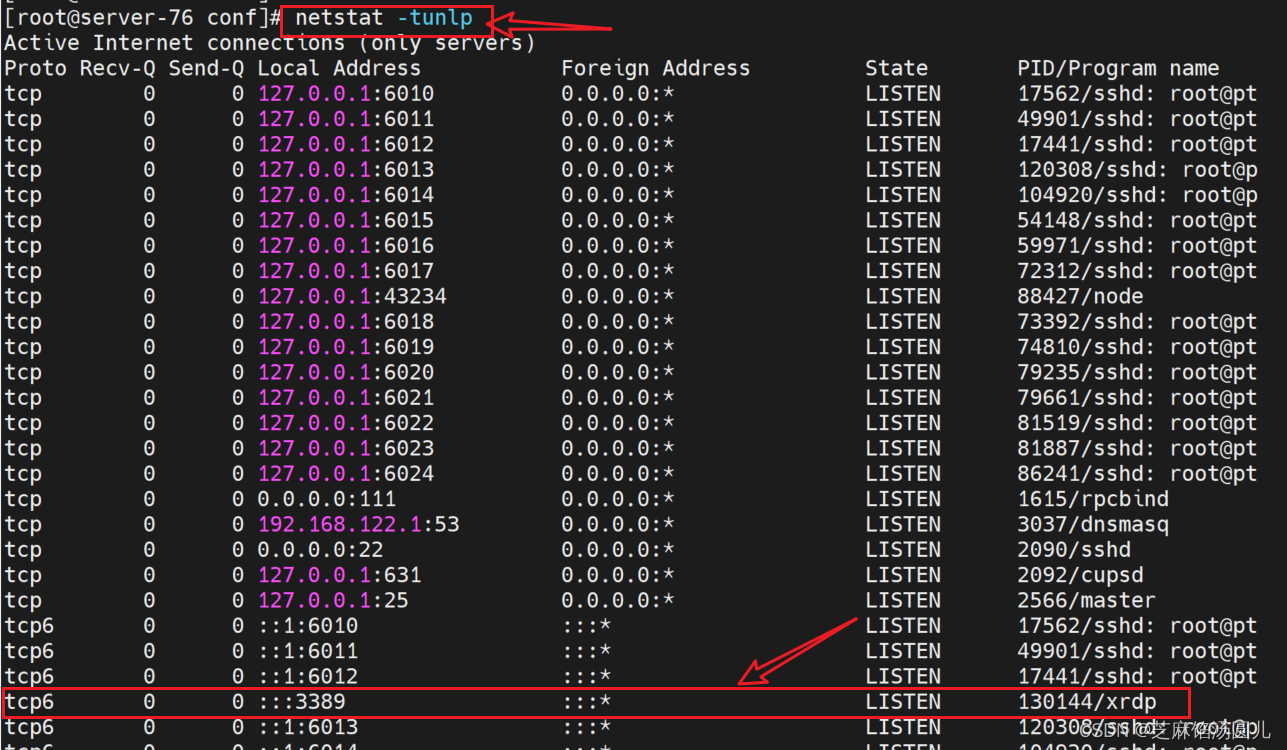linux 安装xrdp,RDP 连接,安装前提 root 权限
[root@server-76 conf]# yum install xrdp # root 权限 安装 yum install xrdp
Loaded plugins: fastestmirror, langpacks
Loading mirror speeds from cached hostfile
epel/x86_64/metalink | 6.8 kB 00:00:00
* base: mirrors.aliyun.com
* epel: mirrors.tuna.tsinghua.edu.cn
* extras: mirrors.aliyun.com
* updates: mirrors.aliyun.com
base | 3.6 kB 00:00:00
epel | 4.7 kB 00:00:00
extras | 2.9 kB 00:00:00
updates | 2.9 kB 00:00:00
(1/4): epel/x86_64/group_gz | 99 kB 00:00:00
(2/4): epel/x86_64/updateinfo | 1.0 MB 00:00:01
(3/4): epel/x86_64/primary_db | 7.0 MB 00:00:04
(4/4): updates/7/x86_64/primary_db | 19 MB 00:00:26
Resolving Dependencies
--> Running transaction check
---> Package xrdp.x86_64 1:0.9.21-1.el7 will be installed
--> Processing Dependency: libImlib2.so.1()(64bit) for package: 1:xrdp-0.9.21-1.el7.x86_64
--> Running transaction check
---> Package imlib2.x86_64 0:1.4.9-8.el7 will be installed
--> Finished Dependency Resolution
Dependencies Resolved
=================================================================================================================================================================================
Package Arch Version Repository Size
=================================================================================================================================================================================
Installing:
xrdp x86_64 1:0.9.21-1.el7 epel 458 k
Installing for dependencies:
imlib2 x86_64 1.4.9-8.el7 epel 210 k
Transaction Summary
=================================================================================================================================================================================
Install 1 Package (+1 Dependent package)
Total download size: 669 k
Installed size: 2.8 M
Is this ok [y/d/N]: Y # Y
Downloading packages:
(1/2): imlib2-1.4.9-8.el7.x86_64.rpm | 210 kB 00:00:00
(2/2): xrdp-0.9.21-1.el7.x86_64.rpm | 458 kB 00:00:00
---------------------------------------------------------------------------------------------------------------------------------------------------------------------------------
Total 787 kB/s | 669 kB 00:00:00
Running transaction check
Running transaction test
Transaction test succeeded
Running transaction
Warning: RPMDB altered outside of yum.
** Found 29 pre-existing rpmdb problem(s), 'yum check' output follows:
yusurconnectionforward-2.0.2-1.x86_64 has missing requires of libACE.so.6.4.3()(64bit)
yusurconnectionforward-2.0.2-1.x86_64 has missing requires of libACE_SSL.so.6.4.3()(64bit)
yusurconnectionforward-2.0.2-1.x86_64 has missing requires of libaeron_client_shared.so()(64bit)
yusurconnectionforward-2.0.2-1.x86_64 has missing requires of libmdc_gateway_client.so()(64bit)
yusurconnectionforward-2.0.2-1.x86_64 has missing requires of libprotobuf.so.11()(64bit)
yusurconnectionforward-2.0.2-1.x86_64 has missing requires of librdkafka++.so.1()(64bit)
yusurconnectionforward-2.0.2-1.x86_64 has missing requires of librdkafka.so.1()(64bit)
yusurconnectionforward-2.0.2-1.x86_64 has missing requires of libstdc++.so.6(CXXABI_1.3.11)(64bit)
yusurconnectionforward-2.0.2-1.x86_64 has missing requires of libstdc++.so.6(CXXABI_1.3.9)(64bit)
yusurconnectionforward-2.0.2-1.x86_64 has missing requires of libstdc++.so.6(GLIBCXX_3.4.20)(64bit)
yusurconnectionforward-2.0.2-1.x86_64 has missing requires of libstdc++.so.6(GLIBCXX_3.4.21)(64bit)
yusurconnectionforward-2.0.2-1.x86_64 has missing requires of libstdc++.so.6(GLIBCXX_3.4.22)(64bit)
yusurriskcop-2.0.2-1.x86_64 has missing requires of libACE.so.6.4.3()(64bit)
yusurriskcop-2.0.2-1.x86_64 has missing requires of libACE_SSL.so.6.4.3()(64bit)
yusurriskcop-2.0.2-1.x86_64 has missing requires of libaeron_client_shared.so()(64bit)
yusurriskcop-2.0.2-1.x86_64 has missing requires of libmdc_gateway_client.so()(64bit)
yusurriskcop-2.0.2-1.x86_64 has missing requires of libprotobuf.so.11()(64bit)
yusurriskcop-2.0.2-1.x86_64 has missing requires of librdkafka++.so.1()(64bit)
yusurriskcop-2.0.2-1.x86_64 has missing requires of librdkafka.so.1()(64bit)
yusurriskcop-2.0.2-1.x86_64 has missing requires of libstdc++.so.6(CXXABI_1.3.11)(64bit)
yusurriskcop-2.0.2-1.x86_64 has missing requires of libstdc++.so.6(CXXABI_1.3.8)(64bit)
yusurriskcop-2.0.2-1.x86_64 has missing requires of libstdc++.so.6(CXXABI_1.3.9)(64bit)
yusurriskcop-2.0.2-1.x86_64 has missing requires of libstdc++.so.6(GLIBCXX_3.4.20)(64bit)
yusurriskcop-2.0.2-1.x86_64 has missing requires of libstdc++.so.6(GLIBCXX_3.4.21)(64bit)
yusurriskcop-2.0.2-1.x86_64 has missing requires of libstdc++.so.6(GLIBCXX_3.4.22)(64bit)
yusurtoedaemon-0.1.0-1.x86_64 has missing requires of libstdc++.so.6(CXXABI_1.3.9)(64bit)
yusurtoedaemon-0.1.0-1.x86_64 has missing requires of libstdc++.so.6(GLIBCXX_3.4.20)(64bit)
yusurtoedaemon-0.1.0-1.x86_64 has missing requires of libstdc++.so.6(GLIBCXX_3.4.21)(64bit)
yusurtoedaemon-0.1.0-1.x86_64 has missing requires of libstdc++.so.6(GLIBCXX_3.4.22)(64bit)
Installing : imlib2-1.4.9-8.el7.x86_64 1/2
Installing : 1:xrdp-0.9.21-1.el7.x86_64 2/2
Verifying : imlib2-1.4.9-8.el7.x86_64 1/2
Verifying : 1:xrdp-0.9.21-1.el7.x86_64 2/2
Installed:
xrdp.x86_64 1:0.9.21-1.el7
Dependency Installed:
imlib2.x86_64 0:1.4.9-8.el7
Complete!
#
Enable xrdp
[root@server-76 conf]# systemctl enable xrdp && systemctl start xrdp
Created symlink from /etc/systemd/system/multi-user.target.wants/xrdp.service to /usr/lib/systemd/system/xrdp.service.
[root@server-76 conf]#
check xrdp status
[root@server-76 conf]# systemctl status xrdp
● xrdp.service - xrdp daemon
Loaded: loaded (/usr/lib/systemd/system/xrdp.service; enabled; vendor preset: disabled)
Active: active (running) since Tue 2023-03-07 18:07:44 CST; 13s ago
Docs: man:xrdp(8)
man:xrdp.ini(5)
Main PID: 130144 (xrdp)
Tasks: 1
CGroup: /system.slice/xrdp.service
└─130144 /usr/sbin/xrdp --nodaemon
Mar 07 18:07:44 server-76 systemd[1]: Started xrdp daemon.
Mar 07 18:07:44 server-76 xrdp[130144]: [INFO ] starting xrdp with pid 130144
Mar 07 18:07:44 server-76 xrdp[130144]: [INFO ] address [0.0.0.0] port [3389] mode 1
Mar 07 18:07:44 server-76 xrdp[130144]: [INFO ] listening to port 3389 on 0.0.0.0
Mar 07 18:07:44 server-76 xrdp[130144]: [INFO ] xrdp_listen_pp done
[root@server-76 conf]#
[root@server-76 conf]#

查看xrdp
[root@server-76 conf]# netstat -tunlp
Active Internet connections (only servers)
Proto Recv-Q Send-Q Local Address Foreign Address State PID/Program name
tcp 0 0 127.0.0.1:6010 0.0.0.0:* LISTEN 17562/sshd: root@pt
tcp6 0 0 :::3389 :::* LISTEN 130144/xrdp