本文章分为两部分:
第一部分为实现效果展示,第二部分是实现跳动爱心源码。
关注微信公众号: ClassmateJie
跳动的爱心效果展示
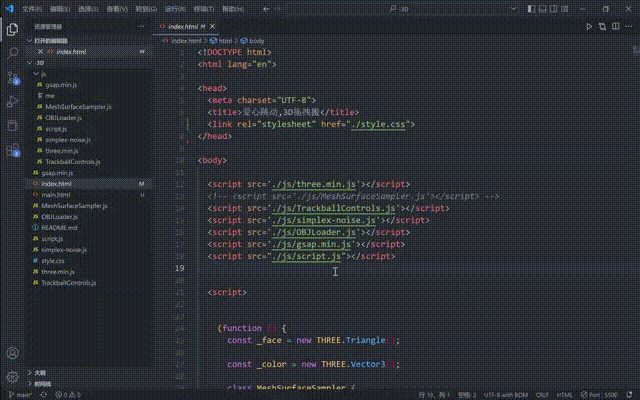
关注微信公众号【ClassmateJie】获取完整源码,回复爱心代码。
实现步骤
1.建一个html文件,代码如下:
<!DOCTYPE html>
<html lang="en">
<head>
<meta charset="UTF-8">
<title>爱心跳动,3D拖拽搬</title>
<link rel="stylesheet" href="./css/style.css">
</head>
<body>
<script src='./js/three.min.js'></script>
<!-- <script src='./js/MeshSurfaceSampler.js'></script> -->
<script src='./js/TrackballControls.js'></script>
<script src='./js/simplex-noise.js'></script>
<script src='./js/OBJLoader.js'></script>
<script src='./js/gsap.min.js'></script>
<script src="./js/script.js"></script>
<script>
(function () {
const _face = new THREE.Triangle();
const _color = new THREE.Vector3();
class MeshSurfaceSampler {
constructor(mesh) {
let geometry = mesh.geometry;
if (!geometry.isBufferGeometry || geometry.attributes.position.itemSize !== 3) {
throw new Error('THREE.MeshSurfaceSampler: Requires BufferGeometry triangle mesh.');
}
if (geometry.index) {
console.warn('THREE.MeshSurfaceSampler: Converting geometry to non-indexed BufferGeometry.');
geometry = geometry.toNonIndexed();
}
this.geometry = geometry;
this.randomFunction = Math.random;
this.positionAttribute = this.geometry.getAttribute('position');
this.colorAttribute = this.geometry.getAttribute('color');
this.weightAttribute = null;
this.distribution = null;
}
setWeightAttribute(name) {
this.weightAttribute = name ? this.geometry.getAttribute(name) : null;
return this;
}
build() {
const positionAttribute = this.positionAttribute;
const weightAttribute = this.weightAttribute;
const faceWeights = new Float32Array(positionAttribute.count / 3); // Accumulate weights for each mesh face.
for (let i = 0; i < positionAttribute.count; i += 3) {
let faceWeight = 1;
if (weightAttribute) {
faceWeight = weightAttribute.getX(i) + weightAttribute.getX(i + 1) + weightAttribute.getX(i + 2);
}
_face.a.fromBufferAttribute(positionAttribute, i);
_face.b.fromBufferAttribute(positionAttribute, i + 1);
_face.c.fromBufferAttribute(positionAttribute, i + 2);
faceWeight *= _face.getArea();
faceWeights[i / 3] = faceWeight;
} // Store cumulative total face weights in an array, where weight index
// corresponds to face index.
this.distribution = new Float32Array(positionAttribute.count / 3);
let cumulativeTotal = 0;
for (let i = 0; i < faceWeights.length; i++) {
cumulativeTotal += faceWeights[i];
this.distribution[i] = cumulativeTotal;
}
return this;
}
setRandomGenerator(randomFunction) {
this.randomFunction = randomFunction;
return this;
}
sample(targetPosition, targetNormal, targetColor) {
const cumulativeTotal = this.distribution[this.distribution.length - 1];
const faceIndex = this.binarySearch(this.randomFunction() * cumulativeTotal);
return this.sampleFace(faceIndex, targetPosition, targetNormal, targetColor);
}
binarySearch(x) {
const dist = this.distribution;
let start = 0;
let end = dist.length - 1;
let index = - 1;
while (start <= end) {
const mid = Math.ceil((start + end) / 2);
if (mid === 0 || dist[mid - 1] <= x && dist[mid] > x) {
index = mid;
break;
} else if (x < dist[mid]) {
end = mid - 1;
} else {
start = mid + 1;
}
}
return index;
}
sampleFace(faceIndex, targetPosition, targetNormal, targetColor) {
let u = this.randomFunction();
let v = this.randomFunction();
if (u + v > 1) {
u = 1 - u;
v = 1 - v;
}
_face.a.fromBufferAttribute(this.positionAttribute, faceIndex * 3);
_face.b.fromBufferAttribute(this.positionAttribute, faceIndex * 3 + 1);
_face.c.fromBufferAttribute(this.positionAttribute, faceIndex * 3 + 2);
targetPosition.set(0, 0, 0).addScaledVector(_face.a, u).addScaledVector(_face.b, v).addScaledVector(_face.c, 1 - (u + v));
if (targetNormal !== undefined) {
_face.getNormal(targetNormal);
}
if (targetColor !== undefined && this.colorAttribute !== undefined) {
_face.a.fromBufferAttribute(this.colorAttribute, faceIndex * 3);
_face.b.fromBufferAttribute(this.colorAttribute, faceIndex * 3 + 1);
_face.c.fromBufferAttribute(this.colorAttribute, faceIndex * 3 + 2);
_color.set(0, 0, 0).addScaledVector(_face.a, u).addScaledVector(_face.b, v).addScaledVector(_face.c, 1 - (u + v));
targetColor.r = _color.x;
targetColor.g = _color.y;
targetColor.b = _color.z;
}
return this;
}
}
THREE.MeshSurfaceSampler = MeshSurfaceSampler;
})();
</script>
<script>
(function () {
const _object_pattern = /^[og]\s*(.+)?/; // mtllib file_reference
const _material_library_pattern = /^mtllib /; // usemtl material_name
const _material_use_pattern = /^usemtl /; // usemap map_name
const _map_use_pattern = /^usemap /;
const _vA = new THREE.Vector3();
const _vB = new THREE.Vector3();
const _vC = new THREE.Vector3();
const _ab = new THREE.Vector3();
const _cb = new THREE.Vector3();
function ParserState() {
const state = {
objects: [],
object: {},
vertices: [],
normals: [],
colors: [],
uvs: [],
materials: {},
materialLibraries: [],
startObject: function (name, fromDeclaration) {
// If the current object (initial from reset) is not from a g/o declaration in the parsed
// file. We need to use it for the first parsed g/o to keep things in sync.
if (this.object && this.object.fromDeclaration === false) {
this.object.name = name;
this.object.fromDeclaration = fromDeclaration !== false;
return;
}
const previousMaterial = this.object && typeof this.object.currentMaterial === 'function' ? this.object.currentMaterial() : undefined;
if (this.object && typeof this.object._finalize === 'function') {
this.object._finalize(true);
}
this.object = {
name: name || '',
fromDeclaration: fromDeclaration !== false,
geometry: {
vertices: [],
normals: [],
colors: [],
uvs: [],
hasUVIndices: false
},
materials: [],
smooth: true,
startMaterial: function (name, libraries) {
const previous = this._finalize(false); // New usemtl declaration overwrites an inherited material, except if faces were declared
// after the material, then it must be preserved for proper MultiMaterial continuation.
if (previous && (previous.inherited || previous.groupCount <= 0)) {
this.materials.splice(previous.index, 1);
}
const material = {
index: this.materials.length,
name: name || '',
mtllib: Array.isArray(libraries) && libraries.length > 0 ? libraries[libraries.length - 1] : '',
smooth: previous !== undefined ? previous.smooth : this.smooth,
groupStart: previous !== undefined ? previous.groupEnd : 0,
groupEnd: - 1,
groupCount: - 1,
inherited: false,
clone: function (index) {
const cloned = {
index: typeof index === 'number' ? index : this.index,
name: this.name,
mtllib: this.mtllib,
smooth: this.smooth,
groupStart: 0,
groupEnd: - 1,
groupCount: - 1,
inherited: false
};
cloned.clone = this.clone.bind(cloned);
return cloned;
}
};
this.materials.push(material);
return material;
},
currentMaterial: function () {
if (this.materials.length > 0) {
return this.materials[this.materials.length - 1];
}
return undefined;
},
_finalize: function (end) {
const lastMultiMaterial = this.currentMaterial();
if (lastMultiMaterial && lastMultiMaterial.groupEnd === - 1) {
lastMultiMaterial.groupEnd = this.geometry.vertices.length / 3;
lastMultiMaterial.groupCount = lastMultiMaterial.groupEnd - lastMultiMaterial.groupStart;
lastMultiMaterial.inherited = false;
} // Ignore objects tail materials if no face declarations followed them before a new o/g started.
if (end && this.materials.length > 1) {
for (let mi = this.materials.length - 1; mi >= 0; mi--) {
if (this.materials[mi].groupCount <= 0) {
this.materials.splice(mi, 1);
}
}
} // Guarantee at least one empty material, this makes the creation later more straight forward.
if (end && this.materials.length === 0) {
this.materials.push({
name: '',
smooth: this.smooth
});
}
.....
</body>
</html>
- 建立一个css文件
body {
background: rgb(0, 0, 0);
overflow: hidden;
margin: 0;
/* background-color: #000 !important; */
}
- 运行html文件
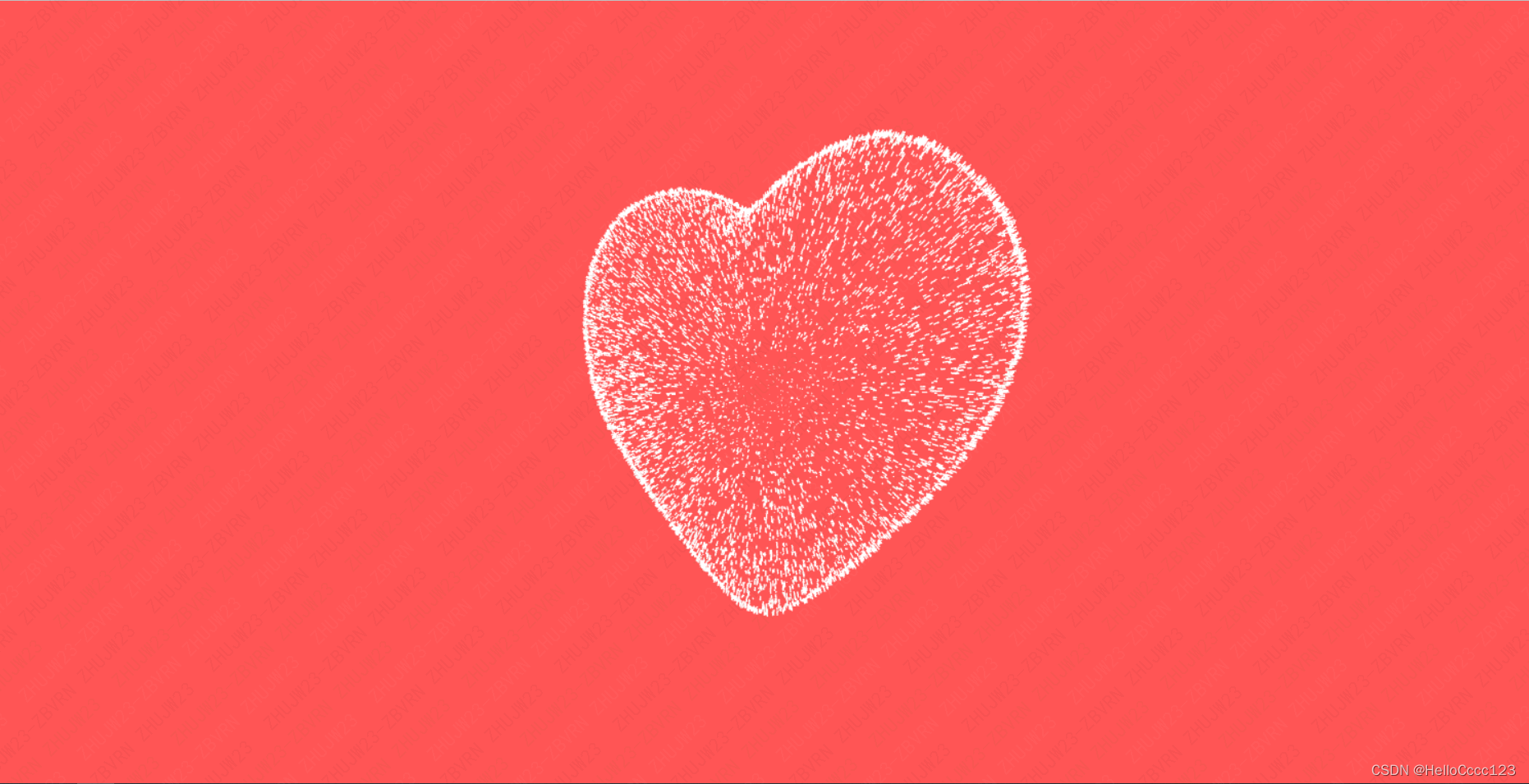
获取源码直接运行

关注微信公众号「
ClassmateJie」
更多惊喜等待你的发掘