前言:备份用,非原创
Step1:Start the installation. Proceed to Step 4 and choose “Something else”:
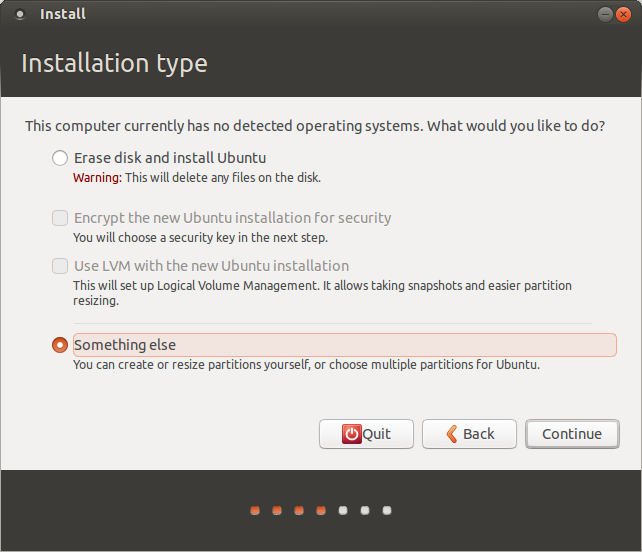
Step2:Create partition for swap. Swap is the partition for keeping unneeded memory pages, like Windows swap. Also it can be used for hibernation.Select free space and click +,Set parameters like on the picture below:Notice that you should set swap size more than you have physical memory in order to use hibernation. Also, you can place it in the end of disk, but thus it will be slow.如果后期装虚拟机,需要交换空间1G以上,所以设置1.5G为好。
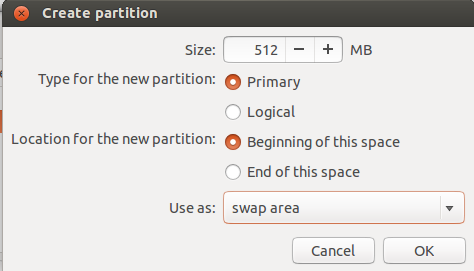
Step3:Create partition for / (root fs). This is the filesystem that contains your kernel, boot files, system files, command-line utilities, libraries, system-wide configuration files and logs.Select free space and click +,Set parameters like on the picture below:
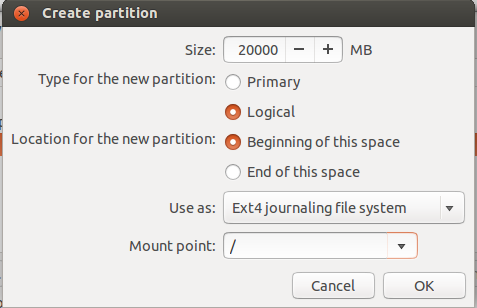
Step4:Create partition for /home. This is the filesystem for your user’s files: documents, images, music and videos. It’s much more like Users folder in Windows. You can do this just like in step 5 and even choose other fs type (though I recommend use ext4 instead of reiserfs. Simply, the first is much more flexible and the second is quicker)
Step5:Create separate partitions for /boot, 这个主要是为了以后双系统引导。大小100M,
本文内容由网友自发贡献,版权归原作者所有,本站不承担相应法律责任。如您发现有涉嫌抄袭侵权的内容,请联系:hwhale#tublm.com(使用前将#替换为@)