代码:https://github.com/tangbb1/C-shop/tree/master
思路描述:
①窗体的language属性修改为自己需要设定语言 localizable属性改为true。在窗体上进行英文编辑,即可生成对应的资源文件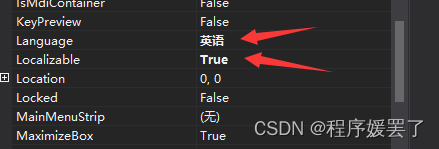
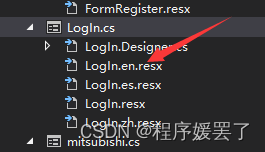
②根据组件名称读取资源文件内容
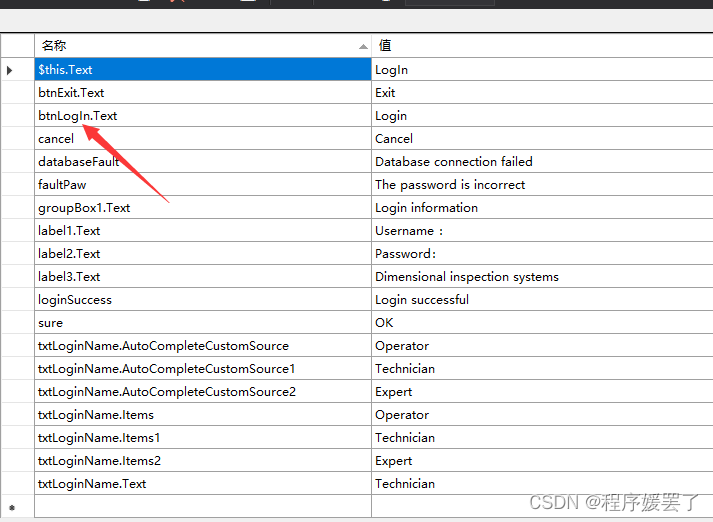
③其中除窗口对应的字段之外,还有类似MessageBox的固定字段,及代码中默认设定值。须在资源文件中自定义该类字段
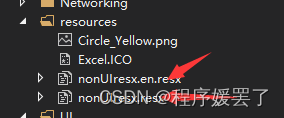
使用代码读取:
public static ResourceManager res = new ResourceManager(typeof(nonUIresx)); //自定义资源字段
res.GetString(“saveFault”)
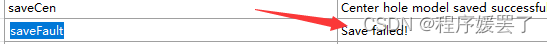
注:主要代码如下:(设置默认语言;遍历组件;重写messagebox;
using DevExpress.XtraBars;
using DevExpress.XtraBars.Ribbon;
using System;
using System.Collections.Generic;
using System.Drawing;
using System.Linq;
using System.Runtime.InteropServices;
using System.Text;
using System.Threading.Tasks;
using System.Windows.Forms;
namespace BingSolhalcon
{
class MultiLanguage
{
//当前默认语言
public static string DefaultLanguage = "zh";
/// <summary>
/// 修改默认语言
/// </summary>
/// <param name="lang">待设置默认语言</param>
public void SetDefaultLanguage(string lang)
{
System.Threading.Thread.CurrentThread.CurrentUICulture = new System.Globalization.CultureInfo(lang);
DefaultLanguage = lang;
Properties.Settings.Default.DefaultLanguage = lang;
Properties.Settings.Default.Save();
}
public void LoadDefaultLanguage(Form form, Type formType)
{
string language = Properties.Settings.Default.DefaultLanguage;
System.Threading.Thread.CurrentThread.CurrentUICulture = new System.Globalization.CultureInfo(language);
MultiLanguage multiLanguage = new MultiLanguage();
//加载默认语言
multiLanguage.LoadLanguage(form, formType);
}
/// <summary>
/// 加载语言
/// </summary>
/// <param name="form">加载语言的窗口</param>
/// <param name="formType">窗口的类型</param>
public void LoadLanguage(Form form, Type formType)
{
if (form != null)
{
System.ComponentModel.ComponentResourceManager resources = new System.ComponentModel.ComponentResourceManager(formType);
resources.ApplyResources(form, "$this");
Loading(form, resources);
}
}
/// <summary>
/// 加载语言
/// </summary>
/// <param name="control">控件</param>
/// <param name="resources">语言资源</param>
private static void Loading(Control control, System.ComponentModel.ComponentResourceManager resources)
{
if (control is RibbonControl)
{
//将资源与控件对应
resources.ApplyResources(control, control.Name);
RibbonControl ms = (RibbonControl)control;
if (ms.Pages.Count > 0)
{
foreach (RibbonPage c in ms.Pages)
{
resources.ApplyResources(c, c.Name);
}
}
if (ms.Items.Count > 0)
{
foreach (BarItem c in ms.Items)
{
//将资源与控件对应
Loading(c, resources);
}
}
}
if (control is ComboBox)
{
//将资源与控件对应
//登陆界面中的combox暂时处理
resources.ApplyResources(control, control.Name);
ComboBox cb = (ComboBox)control;
if (cb.FindForm().Name == "LogIn")
{
cb.Items.Clear();
cb.Items.Add("Operator");
cb.Items.Add("Technician");
cb.Items.Add("Expert");
}
}
foreach (Control c in control.Controls)
{
resources.ApplyResources(c, c.Name);
Loading(c, resources);
}
}
private static void Loading(BarItem control, System.ComponentModel.ComponentResourceManager resources)
{
resources.ApplyResources(control, control.Name);
}
}
class MessageBoxEX
{
public static DialogResult Show(string text, string caption, MessageBoxButtons buttons, string[] buttonTitles)
{
MessageForm frm = new MessageForm(buttons, buttonTitles);
frm.Show();
frm.WatchForActivate = true;
DialogResult result = MessageBox.Show(frm, text, caption, buttons);
frm.Close();
return result;
}
public static DialogResult Show(string text, string caption, MessageBoxButtons buttons,
MessageBoxIcon icon, MessageBoxDefaultButton defaultButton, string[] buttonTitles)
{
MessageForm frm = new MessageForm(buttons, buttonTitles);
frm.Show();
frm.WatchForActivate = true;
DialogResult result = MessageBox.Show(frm, text, caption, buttons, icon, defaultButton);
frm.Close();
return result;
}
class MessageForm : Form
{
IntPtr _handle;
MessageBoxButtons _buttons;
string[] _buttonTitles = null;
bool _watchForActivate = false;
public bool WatchForActivate
{
get { return _watchForActivate; }
set { _watchForActivate = value; }
}
public MessageForm(MessageBoxButtons buttons, string[] buttonTitles)
{
_buttons = buttons;
_buttonTitles = buttonTitles;
// Hide self form, and don't show self form in task bar.
this.Text = "";
this.StartPosition = FormStartPosition.CenterScreen;
this.Location = new Point(-32000, -32000);
this.ShowInTaskbar = false;
this.TopMost = true;
}
protected override void OnShown(EventArgs e)
{
base.OnShown(e);
// Hide self form, don't show self form even in task list.
NativeWin32API.SetWindowPos(this.Handle, IntPtr.Zero, 0, 0, 0, 0, 659);
}
protected override void WndProc(ref System.Windows.Forms.Message m)
{
if (_watchForActivate && m.Msg == 0x0006)
{
_watchForActivate = false;
_handle = m.LParam;
CheckMsgbox();
}
base.WndProc(ref m);
}
private void CheckMsgbox()
{
if (_buttonTitles == null || _buttonTitles.Length == 0)
return;
// Button title index
int buttonTitleIndex = 0;
// Get the handle of control in current window.
IntPtr h = NativeWin32API.GetWindow(_handle, GW_CHILD);
// Set those custom titles to the three buttons(Default title are: Yes, No and Cancle).
while (h != IntPtr.Zero)
{
if (NativeWin32API.GetWindowClassName(h).Equals("Button"))
{
if (_buttonTitles.Length > buttonTitleIndex)
{
// Changes the text of the specified window's title bar (if it has one).
// If the specified window is a control, the text of the control is changed.
// However, SetWindowText cannot change the text of a control in another application.
NativeWin32API.SetWindowText(h, _buttonTitles[buttonTitleIndex]);
buttonTitleIndex++;
}
}
// Get the handle of next control in current window.
h = NativeWin32API.GetWindow(h, GW_HWNDNEXT);
}
}
}
public const int GW_CHILD = 5;
public const int GW_HWNDNEXT = 2;
public class NativeWin32API
{
[DllImport("user32.dll", CharSet = CharSet.Auto)]
public static extern bool SetWindowPos(IntPtr hWnd, IntPtr hWndInsertAfter, int x, int y, int Width, int Height, int flags);
[DllImport("user32.dll")]
public static extern IntPtr GetWindow(IntPtr hWnd, Int32 wCmd);
[DllImport("user32.dll")]
public static extern bool SetWindowText(IntPtr hWnd, string lpString);
[DllImport("user32.dll")]
public static extern int GetClassNameW(IntPtr hWnd, [MarshalAs(UnmanagedType.LPWStr)]StringBuilder lpString, int nMaxCount);
public static string GetWindowClassName(IntPtr handle)
{
StringBuilder sb = new StringBuilder(256);
// Retrieves the name of the class to which the specified window belongs
GetClassNameW(handle, sb, sb.Capacity);
return sb.ToString();
}
}
}
}