Spring Security 是一个功能强大且高度可自定义的身份验证和访问控制框架,它侧重于为 Java 应用程序提供身份验证和授权。
官网传送门:Spring Security官网
本篇文章目的在于快速使用Spring Boot与Spring Security搭建一个项目,实现简单的用户注册登录。
项目已完整上传到GitHub传送门
此项目所用知识点:
- Spring Boot
- Spring Security
- MySQL
- Mybatis
- JSP
一、项目框架
1. 项目结构

2. 选择安装依赖
使用Spring Boot进行项目创建。
依赖勾选
- Spring Boot DevTools
- Spring Web
- Spring Security
- Mybatis Framework
- MySQL Driver
以此pom.xml文件为准
<?xml version="1.0" encoding="UTF-8"?>
<project xmlns="http://maven.apache.org/POM/4.0.0"
xmlns:xsi="http://www.w3.org/2001/XMLSchema-instance"
xsi:schemaLocation="http://maven.apache.org/POM/4.0.0 http://maven.apache.org/xsd/maven-4.0.0.xsd">
<modelVersion>4.0.0</modelVersion>
<groupId>org.example</groupId>
<artifactId>springboot-security</artifactId>
<version>1.0-SNAPSHOT</version>
<!-- 引入springboot -->
<parent>
<groupId>org.springframework.boot</groupId>
<artifactId>spring-boot-starter-parent</artifactId>
<version>2.3.1.RELEASE</version>
</parent>
<properties>
<project.build.sourceEncoding>UTF-8</project.build.sourceEncoding>
<maven.compiler.source>1.8</maven.compiler.source>
<maven.compiler.target>1.8</maven.compiler.target>
</properties>
<dependencies>
<!-- spring boot -->
<dependency>
<groupId>org.springframework.boot</groupId>
<artifactId>spring-boot-starter-web</artifactId>
</dependency>
<!-- spring security-->
<dependency>
<groupId>org.springframework.boot</groupId>
<artifactId>spring-boot-starter-security</artifactId>
</dependency>
<!-- jsp -->
<dependency>
<groupId>javax.servlet</groupId>
<artifactId>javax.servlet-api</artifactId>
<scope>provided</scope>
</dependency>
<!-- jstl -->
<dependency>
<groupId>javax.servlet</groupId>
<artifactId>jstl</artifactId>
</dependency>
<!-- tomcat -->
<dependency>
<groupId>org.springframework.boot</groupId>
<artifactId>spring-boot-starter-tomcat</artifactId>
<scope>provided</scope>
</dependency>
<!--用于编译jsp -->
<dependency>
<groupId>org.apache.tomcat.embed</groupId>
<artifactId>tomcat-embed-jasper</artifactId>
<scope>provided</scope>
</dependency>
<!-- test -->
<dependency>
<groupId>org.springframework.boot</groupId>
<artifactId>spring-boot-starter-test</artifactId>
<scope>test</scope>
</dependency>
<!-- mybatis -->
<dependency>
<groupId>org.mybatis.spring.boot</groupId>
<artifactId>mybatis-spring-boot-starter</artifactId>
<version>2.1.2</version>
</dependency>
<!-- mysql -->
<dependency>
<groupId>mysql</groupId>
<artifactId>mysql-connector-java</artifactId>
<version>5.1.47</version>
</dependency>
<dependency>
<groupId>junit</groupId>
<artifactId>junit</artifactId>
<scope>test</scope>
</dependency>
</dependencies>
<!-- 配置tomcat -->
<build>
<finalName>security-springboot</finalName>
<pluginManagement>
<plugins>
<plugin>
<groupId>org.apache.tomcat.maven</groupId>
<artifactId>tomcat7-maven-plugin</artifactId>
<version>2.2</version>
</plugin>
<plugin>
<groupId>org.apache.maven.plugins</groupId>
<artifactId>maven-compiler-plugin</artifactId>
<configuration>
<source>1.8</source>
<target>1.8</target>
</configuration>
</plugin>
<plugin>
<artifactId>maven-resources-plugin</artifactId>
<configuration>
<encoding>utf-8</encoding>
<useDefaultDelimiters>true</useDefaultDelimiters>
<resources>
<resource>
<directory>src/main/resources</directory>
<filtering>true</filtering>
<includes>
<include>**/*</include>
</includes>
</resource>
<resource>
<directory>src/main/java</directory>
<includes>
<include>**/*.xml</include>
</includes>
</resource>
</resources>
</configuration>
</plugin>
</plugins>
</pluginManagement>
</build>
</project>
二、数据库
共5张表
- t_user 用户表
- t_role 角色表
- r_user_role 用户-角色
- r_permission 权限表
- r_role_permission 角色-权限
/*
Navicat Premium Data Transfer
Source Server : localhost
Source Server Type : MySQL
Source Server Version : 50610
Source Host : localhost:3306
Source Schema : user_db
Target Server Type : MySQL
Target Server Version : 50610
File Encoding : 65001
Date: 21/07/2020 21:29:29
*/
SET NAMES utf8mb4;
SET FOREIGN_KEY_CHECKS = 0;
-- ----------------------------
-- Table structure for t_permission
-- ----------------------------
DROP TABLE IF EXISTS `t_permission`;
CREATE TABLE `t_permission` (
`id` varchar(32) CHARACTER SET utf8 COLLATE utf8_general_ci NOT NULL,
`code` varchar(32) CHARACTER SET utf8 COLLATE utf8_general_ci NOT NULL COMMENT '权限标识符',
`description` varchar(64) CHARACTER SET utf8 COLLATE utf8_general_ci NULL DEFAULT NULL COMMENT '描述',
`url` varchar(128) CHARACTER SET utf8 COLLATE utf8_general_ci NULL DEFAULT NULL COMMENT '请求地址',
PRIMARY KEY (`id`) USING BTREE
) ENGINE = InnoDB CHARACTER SET = utf8 COLLATE = utf8_general_ci ROW_FORMAT = Compact;
-- ----------------------------
-- Records of t_permission
-- ----------------------------
INSERT INTO `t_permission` VALUES ('1', 'p1', '测试资源1', '/resource/r1');
INSERT INTO `t_permission` VALUES ('2', 'p2', '测试资源2', '/resource/r2');
INSERT INTO `t_permission` VALUES ('3', 'p3', '测试资源3', '/resource/r3');
-- ----------------------------
-- Table structure for t_role
-- ----------------------------
DROP TABLE IF EXISTS `t_role`;
CREATE TABLE `t_role` (
`id` varchar(32) CHARACTER SET utf8 COLLATE utf8_general_ci NOT NULL,
`role_name` varchar(255) CHARACTER SET utf8 COLLATE utf8_general_ci NULL DEFAULT NULL,
`description` varchar(255) CHARACTER SET utf8 COLLATE utf8_general_ci NULL DEFAULT NULL,
`create_time` datetime(0) NULL DEFAULT NULL,
`update_time` datetime(0) NULL DEFAULT NULL,
`status` char(1) CHARACTER SET utf8 COLLATE utf8_general_ci NOT NULL,
PRIMARY KEY (`id`) USING BTREE,
UNIQUE INDEX `unique_role_name`(`role_name`) USING BTREE
) ENGINE = InnoDB CHARACTER SET = utf8 COLLATE = utf8_general_ci ROW_FORMAT = Compact;
-- ----------------------------
-- Records of t_role
-- ----------------------------
INSERT INTO `t_role` VALUES ('1', '管理员', NULL, NULL, NULL, '');
-- ----------------------------
-- Table structure for t_role_permission
-- ----------------------------
DROP TABLE IF EXISTS `t_role_permission`;
CREATE TABLE `t_role_permission` (
`role_id` varchar(32) CHARACTER SET utf8 COLLATE utf8_general_ci NOT NULL,
`permission_id` varchar(32) CHARACTER SET utf8 COLLATE utf8_general_ci NOT NULL,
PRIMARY KEY (`role_id`, `permission_id`) USING BTREE
) ENGINE = InnoDB CHARACTER SET = utf8 COLLATE = utf8_general_ci ROW_FORMAT = Compact;
-- ----------------------------
-- Records of t_role_permission
-- ----------------------------
INSERT INTO `t_role_permission` VALUES ('1', '1');
INSERT INTO `t_role_permission` VALUES ('1', '2');
-- ----------------------------
-- Table structure for t_user
-- ----------------------------
DROP TABLE IF EXISTS `t_user`;
CREATE TABLE `t_user` (
`id` bigint(20) NOT NULL AUTO_INCREMENT COMMENT '用户id',
`username` varchar(64) CHARACTER SET utf8 COLLATE utf8_general_ci NOT NULL,
`password` varchar(64) CHARACTER SET utf8 COLLATE utf8_general_ci NOT NULL,
`fullname` varchar(255) CHARACTER SET utf8 COLLATE utf8_general_ci NULL DEFAULT NULL COMMENT '用户姓名',
`mobile` varchar(11) CHARACTER SET utf8 COLLATE utf8_general_ci NULL DEFAULT NULL COMMENT '手机号',
PRIMARY KEY (`id`) USING BTREE
) ENGINE = InnoDB AUTO_INCREMENT = 1 CHARACTER SET = utf8 COLLATE = utf8_general_ci ROW_FORMAT = Compact;
-- ----------------------------
-- Records of t_user
-- ----------------------------
INSERT INTO `t_user` VALUES (1, 'zhangsan', '$2a$10$37vdSYJUVguwXpLDnZfEt.UDC0y6Yk2RCzFuJKfOrWCiTnUFlmj3K', NULL, NULL);
-- ----------------------------
-- Table structure for t_user_role
-- ----------------------------
DROP TABLE IF EXISTS `t_user_role`;
CREATE TABLE `t_user_role` (
`user_id` varchar(32) CHARACTER SET utf8 COLLATE utf8_general_ci NOT NULL,
`role_id` varchar(32) CHARACTER SET utf8 COLLATE utf8_general_ci NOT NULL,
`create_time` datetime(0) NULL DEFAULT NULL,
`creator` varchar(255) CHARACTER SET utf8 COLLATE utf8_general_ci NULL DEFAULT NULL,
PRIMARY KEY (`user_id`, `role_id`) USING BTREE
) ENGINE = InnoDB CHARACTER SET = utf8 COLLATE = utf8_general_ci ROW_FORMAT = Compact;
-- ----------------------------
-- Records of t_user_role
-- ----------------------------
INSERT INTO `t_user_role` VALUES ('1', '1', NULL, NULL);
SET FOREIGN_KEY_CHECKS = 1;
三、代码实现
实现思路
- 配置Spring Boot环境。将服务器配置、数据源、MyBatis映射文件、启动文件完成配置。
- 完成基本的jsp页面。用于测试用户注册、登录功能。
- 配置视图控制器。将项目的根路径重定向到login-view,再将login-view转发到真实的login.jsp页面。
- 进行Spring Security配置。主要配置密码编码器和安全拦截器
- 编写dao层和mapper文件。用于连接数据库。
- 编写service层。一方面是实现用户的注册和登录,另一方面是实现spring-security核心接口,其负载着用户特定数据,它被用来在整个框架作为一个用户DAO。
- 编写controller层。用于页面访问,在controller接口中可以设置接口的访问权限,让Spring Security进行安全验证。
1. 配置文件
application.properties
# web
server.port=8080
server.servlet.context-path=/
spring.application.name=security-springboot
spring.mvc.view.prefix=/WEB-INF/view/
spring.mvc.view.suffix=.jsp
# DataSource
spring.datasource.url=jdbc:mysql://localhost:3306/user_db
spring.datasource.username=root
spring.datasource.password=root
spring.datasource.driver-class-name=com.mysql.jdbc.Driver
# mybatis
mybatis.mapper-locations=classpath:mapper/*.xml
SpringBootApp.java
package com.aaa;
import org.mybatis.spring.annotation.MapperScan;
import org.springframework.boot.SpringApplication;
import org.springframework.boot.autoconfigure.SpringBootApplication;
/**
* springboot启动程序
* @author 淮南King
*/
@SpringBootApplication
@MapperScan("com.aaa.dao")
public class SpringBootApp {
public static void main(String[] args) {
SpringApplication.run(SpringBootApp.class,args);
}
}
2. 编写测试页面
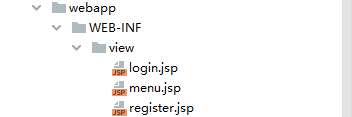
login.jsp
<%@ page contentType="text/html;charset=UTF-8" pageEncoding="utf-8" %>
<html>
<head>
<title>用户登录</title>
</head>
<body>
<h1>登录</h1>
<form action="/login" method="post">
用户名:<input type="text" name="username"><br>
密码:<input type="password" name="password"><br>
<input type="submit" value="登录">
</form>
<hr>
<p><a href="/register">注册</a></p>
</body>
</html>
register.jsp
<%@ page contentType="text/html;charset=UTF-8" pageEncoding="utf-8" %>
<html>
<head>
<title>用户注册</title>
</head>
<body>
<h1>注册</h1>
<form action="/user/register" method="post">
用户名:<input type="text" name="username"><br>
密码:<input type="password" name="password"><br>
<input type="submit" value="注册">
</form>
<hr>
<p><a href="/">登录</a></p>
</body>
</html>
menu.jsp
<%@ page contentType="text/html;charset=UTF-8" pageEncoding="utf-8" %>
<html>
<head>
<title>菜单页</title>
</head>
<body>
<h1>菜单页</h1>
欢迎${username}登录
<hr>
<h3><a href="/resource/r1" target="_blank">资源一</a></h3>
<h3><a href="/resource/r2" target="_blank">资源二</a></h3>
<h3><a href="/resource/r3" target="_blank">资源三</a></h3>
</body>
</html>
3. 配置视图控制器
WebConfig.java
package com.aaa.config;
import org.springframework.context.annotation.Configuration;
import org.springframework.web.servlet.config.annotation.ViewControllerRegistry;
import org.springframework.web.servlet.config.annotation.WebMvcConfigurer;
/**
* springmvc配置
* @author 淮南King
*/
@Configuration
public class WebConfig implements WebMvcConfigurer {
/**
* 用此方法来添加视图控制器。
* @param registry
*/
@Override
public void addViewControllers(ViewControllerRegistry registry) {
//将根路径重定向到/login-view
registry.addViewController("/").setViewName("redirect:/login-view");
//将login-view转到login页面
registry.addViewController("/login-view").setViewName("login");
}
}
4. 进行Spring Security配置。
WebSecurityConfig.java
package com.aaa.config;
import org.springframework.context.annotation.Bean;
import org.springframework.context.annotation.Configuration;
import org.springframework.security.config.annotation.method.configuration.EnableGlobalMethodSecurity;
import org.springframework.security.config.annotation.web.builders.HttpSecurity;
import org.springframework.security.config.annotation.web.configuration.WebSecurityConfigurerAdapter;
import org.springframework.security.config.http.SessionCreationPolicy;
import org.springframework.security.crypto.bcrypt.BCryptPasswordEncoder;
import org.springframework.security.crypto.password.PasswordEncoder;
/**
* spring security配置
*
* @author 淮南King
*/
@Configuration @EnableGlobalMethodSecurity(securedEnabled = true, prePostEnabled = true)
public class WebSecurityConfig
extends WebSecurityConfigurerAdapter {
//密码编码器
@Bean public PasswordEncoder passwordEncoder() {
return new BCryptPasswordEncoder();
}
//安全拦截机制
@Override protected void configure(HttpSecurity http) throws Exception {
http.csrf().disable()
.authorizeRequests()
//所有/r/**的请求必须认证通过
.antMatchers("/r/**").authenticated()
//除了/r/**,其它的请求可以访问
.anyRequest().permitAll()
.and()
//允许表单登录
.formLogin()
//登录页面路径
.loginPage("/login-view")
.loginProcessingUrl("/login")
//自定义登录成功的页面地址
.successForwardUrl("/login-success")
.and()
.sessionManagement()
.sessionCreationPolicy(SessionCreationPolicy.IF_REQUIRED)
.and()
.logout()
//登录退出
.logoutUrl("/logout")
.logoutSuccessUrl("/login-view?logout");
}
}
5. 编写dao层和mapper文件
UserDao.java
package com.aaa.dao;
import com.aaa.entity.UserDto;
import java.util.List;
/**
* 用户信息持久层
* @author 淮南King
*/
public interface UserDao {
/**
* 根据账号查询用户信息
*
* @param username 用户姓名
* @return 用户信息
*/
UserDto getUserByUsername(String username);
/**
* 根据用户id查询用户权限
*
* @param userId 用户id
* @return 权限列表
*/
List<String> findPermissionsByUserId(String userId);
/**
* 添加用户
*
* @param userDTO 用户信息
* @return 修改条数
*/
int addUser(UserDto userDTO);
}
UserMapper.xml
注意:mapper文件放置的位置在application.properties中的mybatis.mapper-locations进行路径设置
<?xml version="1.0" encoding="UTF-8" ?>
<!DOCTYPE mapper PUBLIC "-//mybatis.org//DTD Mapper 3.0//EN" "http://mybatis.org/dtd/mybatis-3-mapper.dtd">
<mapper namespace="com.aaa.dao.UserDao">
<select id="getUserByUsername" parameterType="String" resultType="com.aaa.entity.UserDto">
select id,username,password,fullname,mobile from t_user where username = #{username}
</select>
<select id="findPermissionsByUserId" parameterType="String" resultType="String">
SELECT code FROM t_permission WHERE id IN(
SELECT permission_id FROM t_role_permission WHERE role_id IN(
SELECT role_id FROM t_user_role WHERE user_id = #{id} ))
</select>
<insert id="addUser" parameterType="com.aaa.entity.UserDto">
INSERT INTO `user_db`.`t_user`(`username`, `password`) VALUES (#{username},#{password})
</insert>
</mapper>
6. 编写service层
UserService.java
package com.aaa.service;
import com.aaa.dao.UserDao;
import com.aaa.entity.UserDto;
import org.springframework.beans.factory.annotation.Autowired;
import org.springframework.security.crypto.factory.PasswordEncoderFactories;
import org.springframework.security.crypto.password.PasswordEncoder;
import org.springframework.stereotype.Service;
import java.util.List;
/**
* 用户信息持久业务层
*
* @author 淮南King
* @date 2020-07-21
*/
@Service
public class UserService {
@Autowired
UserDao dao;
public UserDto getUserByUsername(String username) {
return dao.getUserByUsername(username);
}
public List<String> findPermissionsByUserId(String userId) {
return dao.findPermissionsByUserId(userId);
}
/**
* 添加用户
* @param userDTO
* @return
*/
public int addUser(UserDto userDTO) {
//获取密码编码器
PasswordEncoder passwordEncoder = PasswordEncoderFactories.createDelegatingPasswordEncoder();
//将用户的密码进行编码
String password = passwordEncoder.encode(userDTO.getPassword());
//将编码后的密码覆盖到用户信息中
userDTO.setPassword(password.substring(8));
//将用户信息持久化到数据库中
return dao.addUser(userDTO);
}
}
SpringDataUserDetailsService.java
实现spring-security核心接口,其负载的用户特定数据。
package com.aaa.service;
import com.aaa.dao.UserDao;
import com.aaa.entity.UserDto;
import org.springframework.beans.factory.annotation.Autowired;
import org.springframework.security.core.userdetails.User;
import org.springframework.security.core.userdetails.UserDetails;
import org.springframework.security.core.userdetails.UserDetailsService;
import org.springframework.security.core.userdetails.UsernameNotFoundException;
import org.springframework.stereotype.Service;
import java.util.List;
/**
* 实现spring-security核心接口,其负载的用户特定数据。
*
* @author 淮南King
*/
@Service
public class SpringDataUserDetailsService implements UserDetailsService {
@Autowired
UserDao userDao;
// 根据账号查询用户信息
@Override public UserDetails loadUserByUsername(String username) {
//将来连接数据库根据账号查询用户信息
UserDto userDto = userDao.getUserByUsername(username);
//当查询此用户不存在时,将抛出用户名未找到异常
if (userDto == null) {
throw new UsernameNotFoundException("No such user found, the user name is: "+username);
}
//根据用户id查询权限
List<String> permissions = userDao.findPermissionsByUserId(userDto.getId());
//将permissions转为数组
String[] permissionArray = new String[permissions.size()];
permissions.toArray(permissionArray);
UserDetails userDetails =
User.withUsername(userDto.getUsername()).password(userDto.getPassword()).authorities(permissionArray)
.build();
return userDetails;
}
}
7. 编写controller层
LoginController.java
用于登录注册
package com.aaa.controller;
import com.aaa.entity.UserDto;
import com.aaa.service.UserService;
import com.aaa.util.SecurityUtil;
import org.springframework.security.core.Authentication;
import org.springframework.security.core.context.SecurityContextHolder;
import org.springframework.web.bind.annotation.GetMapping;
import org.springframework.web.bind.annotation.PostMapping;
import org.springframework.web.bind.annotation.RequestMapping;
import org.springframework.web.bind.annotation.RestController;
import org.springframework.web.servlet.ModelAndView;
import javax.annotation.Resource;
import java.util.HashMap;
import java.util.Map;
/**
* @author 淮南King
*/
@RestController
public class LoginController {
@Resource private UserService service;
@RequestMapping(value = "/login-success",produces = {"text/plain;charset=UTF-8"})
public ModelAndView loginSuccess(){
//获取当前线程的SecurityContext
Authentication authentication = SecurityContextHolder.getContext().getAuthentication();
//获取当前线程中用户的名称,将名称传递至页面
Map<String,Object> attributes = new HashMap<>();
attributes.put("username",SecurityUtil.getUserNameByAuthentication(authentication));
return new ModelAndView("menu",attributes);
}
@PostMapping("/user/register")
public String register(UserDto userDto) {
service.addUser(userDto);
return userDto.getUsername()+"注册成功";
}
@GetMapping("/register")
public ModelAndView registerView() {
return new ModelAndView("register");
}
}
AuthController.java
用于资源访问
package com.aaa.controller;
import com.aaa.util.SecurityUtil;
import org.springframework.security.access.prepost.PreAuthorize;
import org.springframework.security.core.Authentication;
import org.springframework.security.core.context.SecurityContextHolder;
import org.springframework.web.bind.annotation.GetMapping;
import org.springframework.web.bind.annotation.RequestMapping;
import org.springframework.web.bind.annotation.RestController;
/**
* @author 淮南King
* @date 2020-07-21
*/
@RestController
@RequestMapping("/resource")
public class AuthController {
/**
* 测试资源1
* 拥有p1权限才可以访问
*
* @return
*/
@GetMapping(value = "/r1", produces = {"text/plain;charset=UTF-8"})
@PreAuthorize("hasAuthority('p1')")
public String resource1() {
//获取当前线程的SecurityContext
Authentication authentication = SecurityContextHolder.getContext().getAuthentication();
//获取当前线程的名称
return SecurityUtil.getUserNameByAuthentication(authentication) + " 访问资源1";
}
/**
* 测试资源2
* 拥有p2权限才可以访问
*
* @return
*/
@GetMapping(value = "/r2", produces = {"text/plain;charset=UTF-8"})
@PreAuthorize("hasAuthority('p2')")
public String resource2() {
Authentication authentication = SecurityContextHolder.getContext().getAuthentication();
return SecurityUtil.getUserNameByAuthentication(authentication) + " 访问资源2";
}
/**
* 测试资源3
* 拥有p3权限才可以访问
*
* @return
*/
@GetMapping(value = "/r3", produces = {"text/plain;charset=UTF-8"})
@PreAuthorize("hasAuthority('p3')")
public String resource3() {
Authentication authentication = SecurityContextHolder.getContext().getAuthentication();
return SecurityUtil.getUserNameByAuthentication(authentication) + " 访问资源3";
}
}
附:实体类与帮助类
实体类
UserDto.java
package com.aaa.entity;
/**
* DTO:与数据库保持一致<br>
* 用户信息
* @author 淮南King
*/
public class UserDto {
/**
* 用户id
*/
private String id;
/**
* 用户名
*/
private String username;
/**
* 用户密码
*/
private String password;
/**
* 用户角色ID
*/
private Integer roleId;
public String getId() {
return id;
}
public void setId(String id) {
this.id = id;
}
public String getUsername() {
return username;
}
public void setUsername(String username) {
this.username = username;
}
public String getPassword() {
return password;
}
public void setPassword(String password) {
this.password = password;
}
public Integer getRoleId() {
return roleId;
}
public void setRoleId(Integer roleId) {
this.roleId = roleId;
}
}
PermissionDto.java
package com.aaa.entity;
/**
* 权限信息
* @author 淮南King
*/
public class PermissionDto {
/**
* 权限id
*/
private String id;
/**
* 权限代号
*/
private String code;
/**
* 权限描述
*/
private String description;
/**
* 路径
*/
private String url;
public String getId() {
return id;
}
public void setId(String id) {
this.id = id;
}
public String getCode() {
return code;
}
public void setCode(String code) {
this.code = code;
}
public String getDescription() {
return description;
}
public void setDescription(String description) {
this.description = description;
}
public String getUrl() {
return url;
}
public void setUrl(String url) {
this.url = url;
}
}
帮助类
SecurityUtil.java
package com.aaa.util;
import org.springframework.security.core.Authentication;
import org.springframework.security.core.userdetails.UserDetails;
/**
* Security帮助类
* @author 淮南King
* @date 2020-07-21
*/
public class SecurityUtil {
/**
* 根据当前执行线程的SecurityContext获取用户名称
* @param authentication 当前认证通过的用户身份
* @return 用户名
*/
public static String getUserNameByAuthentication(Authentication authentication){
String username = null;
//用户身份
Object principal = authentication.getPrincipal();
if(principal == null){
return "匿名";
}
if(principal instanceof UserDetails){
UserDetails userDetails = (UserDetails)principal;
username = userDetails.getUsername();
}else{
username = principal.toString();
}
return username;
}
}
项目已完整上传到GitHub传送门
end…