请点赞关注,你的支持对我意义重大。
🔥 Hi,我是小彭。本文已收录到 GitHub · Android-NoteBook 中。这里有 Android 进阶成长知识体系,有志同道合的朋友,关注公众号 [彭旭锐] 带你建立核心竞争力。
前言
ViewBinding 是 Android Gradle Plugin 3.6 中新增的特性,用于更加轻量地实现视图绑定(即视图与变量的绑定),可以理解为轻量版本的 DataBinding。 在这篇文章里,我将总结 ViewBinding 使用方法 & 原理,示例程序 AndroidFamilyDemo · KotlinDelegate 有用请记得给 Star ,给小彭一点创作的动力。
前置知识:
- Kotlin | 委托机制 & 原理 & 应用
- Kotlin | 扩展函数(终于知道为什么 with 用 this,let 用 it)
- Java | 关于泛型能问的都在这里了(含Kotlin)
- Android | Fragment 核心原理 & 面试题 (AndroidX 版本)
学习路线图
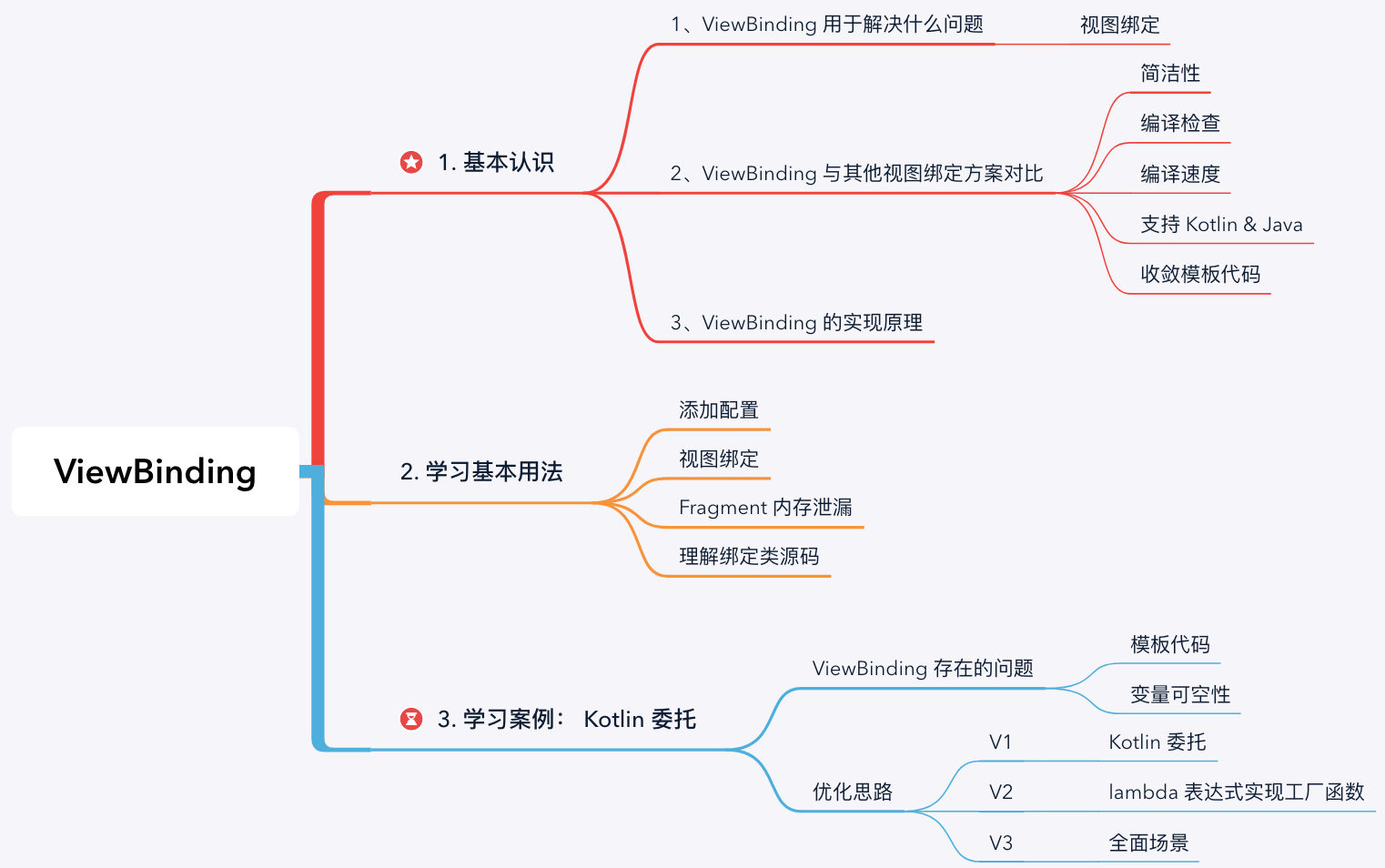
1. 认识 ViewBinding
1.1 ViewBinding 用于解决什么问题?
ViewBinding 是 Android Gradle Plugin 3.6 中新增的特性,用于更加轻量地实现视图绑定(即视图与变量的绑定),可以理解为轻量版本的 DataBinding。
1.2 ViewBinding 与其他视图绑定方案对比
在 ViewBinding 之前,业界已经有过几种视图绑定方案了,想必你也用过。那么,ViewBinding 作为后起之秀就一定比前者香吗?我从多个维度对比它们的区别:
| 角度 | findViewById | ButterKnife | Kotlin Synthetics | DataBinding | ViewBinding | ❓ |
|---|
| 简洁性 | ✖ | ✖ | ✔ | ✔ | ✔ | ❓ |
| 编译期检查 | ✖ | ✖ | ✖ | ✔ | ✔ | ❓ |
| 编译速度 | ✔ | ✖ | ✔ | ✖ | ✔ | ❓ |
| 支持 Kotlin & Java | ✔ | ✔ | ✖ | ✔ | ✔ | ❓ |
| 收敛模板代码 | ✖ | ✖ | ✔ | ✖ | ✖ | ❓ |
- 1、简洁性: findViewById 和 ButterKnife 需要在代码中声明很多变量,其他几种方案代码简洁读较好;
- 2、编译检查: 编译期间主要有两个方面的检查:类型检查 + 只能访问当前布局中的 id。findViewById、ButterKnife 和 Kotlin Synthetics 在这方面表现较差;
- 3、编译速度: findViewById 的编译速度是最快的,而 ButterKnife 和 DataBinding 中存在注解处理,编译速度略逊色于 Kotlin Synthetics 和 ViewBinding;
- 4、支持 Kotlin & Java: Kotlin Synthetics 只支持 Kotlin 语言;
- 5、收敛模板代码: 基本上每种方案都带有一定量的模板代码,只有 Kotlin Synthetics 的模板代码是较少的。
可以看到,并没有一种绝对优势的方法,但越往后整体的效果是有提升的。另外,❓是什么呢?
1.3 ViewBinding 的实现原理
AGP 插件会为每个 XML 布局文件创建一个绑定类文件 xxxBinding ,绑定类中会持有布局文件中所有带 android:id 属性的 View 引用。例如,有布局文件为 fragment_test.xml ,则插件会生成绑定类 FragmentTestBinding.java 。
那么,所有 XML 布局文件都生成 Java 类,会不会导致包体积瞬间增大?不会的, 未使用的类会在混淆时被压缩。
2. ViewBinding 的基本用法
这一节我们来介绍 ViewBinding 的使用方法,内容不多。
提示: ViewBinding 要求在 Android Gradle Plugin 版本在至少在 3.6 以上。
2.1 添加配置
视图绑定功能按模块级别启用,启用的模块需要在模块级 build.gralde 中添加配置。例如:
build.gradle
android {
...
viewBinding {
enabled = true
}
}
对于不需要生成绑定类的布局文件,可以在根节点声明 tools:viewBindingIgnore="true" 。例如:
<LinearLayout
...
tools:viewBindingIgnore="true" >
...
</LinearLayout>
2.2 视图绑定
绑定类中提供了 3 个视图绑定 API:
fun <T> bind(view : View) : T
fun <T> inflate(inflater : LayoutInflater) : T
fun <T> inflate(inflater : LayoutInflater, parent : ViewGroup?, attachToParent : Boolean) : T
MainActivity.kt
class TestActivity: AppCompatActivity(R.layout.activity_test) {
private lateinit var binding: ActivityTestBinding
override fun onCreate(savedInstanceState: Bundle?) {
super.onCreate(savedInstanceState)
binding = ActivityTestBinding.inflate(layoutInflater)
setContentView(binding.root)
binding.tvDisplay.text = "Hello World."
}
}
TestFragment.kt
class TestFragment : Fragment(R.layout.fragment_test) {
private var _binding: FragmentTestBinding? = null
private val binding get() = _binding!!
override fun onViewCreated(root: View, savedInstanceState: Bundle?) {
_binding = FragmentTestBinding.bind(root)
binding.tvDisplay.text = "Hello World."
}
override fun onDestroyView() {
super.onDestroyView()
_binding = null
}
}
2.3 避免内存泄露
这里有一个隐藏的内存泄露问题,你需要理解清楚(严格来说这并不是 ViewBinding 的问题,即使你采用其它视图绑定方案也要考虑这个问题)。
问题:为什么 Fragment#onDestroyView() 里需要置空绑定类对象,而 Activity 里不需要?
答:Activity 实例和 Activity 视图的生命周期是同步的,而 Fragment 实例和 Fragment 视图的生命周期并不是完全同步的,因此需要在 Fragment 视图销毁时,手动回收绑定类对象,否则造成内存泄露。例如:detach Fragment,或者 remove Fragment 并且事务进入返回栈,此时 Fragment 视图销毁但 Fragment 实例存在。关于 Fragment 生命周期和事务在我之前的一篇文章里讨论过:Android | Fragment 核心原理 & 面试题 (AndroidX 版本)
总之,在视图销毁但是控制类对象实例还存活的时机,你就需要手动回收绑定类对象,否则造成内存泄露。
2.4 ViewBinding 绑定类源码
反编译如下:
ActivityTestBinding.java
public final class ActivityTestBinding implements ViewBinding {
private final ConstraintLayout rootView;
public final TextView tvDisplay;
private ActivityTestBinding (ConstraintLayout paramConstraintLayout1, TextView paramTextView)
this.rootView = paramConstraintLayout1;
this.tvDisplay = paramTextView;
}
public static ActivityTestBinding bind(View paramView) {
TextView localTextView = (TextView)paramView.findViewById(2131165363);
if (localTextView != null) {
return new ActivityMainBinding((ConstraintLayout)paramView, localTextView);
}else {
paramView = "tvDisplay";
}
throw new NullPointerException("Missing required view with ID: ".concat(paramView));
}
public static ActivityMainBinding inflate(LayoutInflater paramLayoutInflater) {
return inflate(paramLayoutInflater, null, false);
}
public static ActivityMainBinding inflate(LayoutInflater paramLayoutInflater, ViewGroup paramViewGroup, boolean paramBoolean) {
paramLayoutInflater = paramLayoutInflater.inflate(2131361821, paramViewGroup, false);
if (paramBoolean) {
paramViewGroup.addView(paramLayoutInflater);
}
return bind(paramLayoutInflater);
}
public ConstraintLayout getRoot() {
return this.rootView;
}
}
3. ViewBinding 与 Kotlin 委托双剑合璧
到这里,ViewBinding 的使用教程已经说完了。但是回过头看,有没有发现一些局限性呢?
- 1、创建和回收 ViewBinding 对象需要重复编写样板代码,特别是在 Fragment 中使用的案例;
- 2、binding 属性是可空的,也是可变的,使用起来不方便。
那么,有没有可优化的方案呢?我们想起了 Kotlin 属性委托,关于 Kotlin 委托机制在我之前的一篇文章里讨论过:Kotlin | 委托机制 & 原理。如果你还不太了解 Kotlin 委托,下面的内容对你会有些难度。下面,我将带你一步步封装 ViewBinding 属性委托工具。首先,我们梳理一下我们要委托的内容与需求,以及相应的解决办法:
| 需求 | 解决办法 |
|---|
| 需要委托 ViewBinding#bind() 的调用 | 反射 |
| 需要委托 binding = null 的调用 | 监听 Fragment 视图生命周期 |
| 期望 binding 属性声明为非空不可变变量 | ReadOnlyProperty<F, V> |
3.1 ViewBinding + Kotlin 委托 1.0
我们现在较复杂的 Fragment 中尝试使用 Kotlin 委托优化:
FragmentViewBindingPropertyV1.kt
private const val TAG = "ViewBindingProperty"
public inline fun <reified V : ViewBinding> viewBindingV1() = viewBindingV1(V::class.java)
public inline fun <reified T : ViewBinding> viewBindingV1(clazz: Class<T>): FragmentViewBindingPropertyV1<Fragment, T> {
val bindMethod = clazz.getMethod("bind", View::class.java)
return FragmentViewBindingPropertyV1 {
bindMethod(null, it.requireView()) as T
}
}
class FragmentViewBindingPropertyV1<in F : Fragment, out V : ViewBinding>(
private val viewBinder: (F) -> V
) : ReadOnlyProperty<F, V> {
private var viewBinding: V? = null
@MainThread
override fun getValue(thisRef: F, property: KProperty<*>): V {
viewBinding?.let { return it }
val lifecycle = thisRef.viewLifecycleOwner.lifecycle
val viewBinding = viewBinder(thisRef)
if (lifecycle.currentState == Lifecycle.State.DESTROYED) {
Log.w(
TAG, "Access to viewBinding after Lifecycle is destroyed or hasn't created yet. " +
"The instance of viewBinding will be not cached."
)
} else {
lifecycle.addObserver(ClearOnDestroyLifecycleObserver())
this.viewBinding = viewBinding
}
return viewBinding
}
@MainThread
fun clear() {
viewBinding = null
}
private inner class ClearOnDestroyLifecycleObserver : LifecycleObserver {
private val mainHandler = Handler(Looper.getMainLooper())
@MainThread
@OnLifecycleEvent(Lifecycle.Event.ON_DESTROY)
fun onDestroy(owner: LifecycleOwner) {
owner.lifecycle.removeObserver(this)
mainHandler.post { clear() }
}
}
}
使用示例:
class TestFragment : Fragment(R.layout.fragment_test) {
private val binding : FragmentTestBinding by viewBindingV1()
override fun onViewCreated(root: View, savedInstanceState: Bundle?) {
binding.tvDisplay.text = "Hello World."
}
}
干净清爽!前面提出的三个需求也都实现了,现在我为你解答细节:
- 问题 1、为什么可以使用 V::class.java,不是泛型擦除了吗? 利用了 Kotlin 内敛函数 + 实化类型参数,编译后函数体整体被复制到调用处,V::class.java 其实是 FragmentTestBinding::class.java。具体分析见:Java | 关于泛型能问的都在这里了(含Kotlin)
- 问题 2、ReadOnlyProperty<F, V> 是什么? ReadOnlyProperty 是不可变属性代理,通过 getValue(…) 方法实现委托行为。第一个类型参数 F 是属性所有者,第二个参数 V 是属性类型,因为我们在 Fragment 中定义属性,属性类型为 ViewBinding,所谓定义类型参数为 <in F : Fragment, out V : ViewBinding>;
- 问题 3、解释下 getValue(…) 方法? 直接看注释:
FragmentViewBindingPropertyV1.kt
@MainThread
override fun getValue(thisRef: F, property: KProperty<*>): V {
viewBinding?.let { return it }
val lifecycle = thisRef.viewLifecycleOwner.lifecycle
val viewBinding = viewBinder(thisRef)
if (lifecycle.currentState == Lifecycle.State.DESTROYED) {
} else {
lifecycle.addObserver(ClearOnDestroyLifecycleObserver())
this.viewBinding = viewBinding
}
return viewBinding
}
- 问题 4、为什么 onDestroy() 要采用 Handler#post(Message) 完成? 因为 Fragment#viewLifecycleOwner 通知生命周期事件 ON_DESTROY 的时机在 Fragment#onDestroyView 之前。如果不使用 post 的方式,那么业务方要是在 onDestroyView 中访问了 binding,则会二次执行 getValue() 这是不必要的。
3.2 ViewBinding + Kotlin 委托 2.0
V1.0 版本使用了反射,真的一定要反射吗?反射调用 bind 函数的目的就是获得一个 ViewBinding 绑定类对象,或许我们可以试试把创建对象的行为交给外部去定义,类似这样用一个 lambda 表达式实现工厂函数:
FragmentViewBindingPropertyV2.kt
inline fun <F : Fragment, V : ViewBinding> viewBindingV2(
crossinline viewBinder: (View) -> V,
crossinline viewProvider: (F) -> View = Fragment::requireView
) = FragmentViewBindingPropertyV2 { fragment: F ->
viewBinder(viewProvider(fragment))
}
class FragmentViewBindingPropertyV2<in F : Fragment, out V : ViewBinding>(
private val viewBinder: (F) -> V
) : ReadOnlyProperty<F, V> {
}
使用示例:
class TestFragment : Fragment(R.layout.fragment_test) {
private val binding by viewBindingV2(FragmentTestBinding::bind)
override fun onViewCreated(root: View, savedInstanceState: Bundle?) {
binding.tvDisplay.text = "Hello World."
}
}
干净清爽!不使用反射也可以实现,现在我为你解答细节:
- 问题 5、(View) -> V 是什么? Kotlin 高阶函数,可以把 lambda 表达式直接作为参数传递,其中 View 是函数参数,而 T 是函数返回值。lambda 表达式本质上是 「可以作为值传递的代码块」。在老版本 Java 中,传递代码块需要使用匿名内部类实现,而使用 lambda 表达式甚至连函数声明都不需要,可以直接传递代码块作为函数值;
- 问题 6、Fragment::requireView 是什么? 把函数 requireView() 作为参数传递。Fragment#requireView() 会返回 Fragment 的根节点,但要注意在 onCreateView() 之前调用 requireView() 会抛出异常;
- 问题 7、FragmentTestBinding::bind 是什么? 把函数 bind() 作为参数传递,bind 函数的参数为 View,返回值为 ViewBinding,与函数声明 (View) -> V 匹配。
3.3 ViewBinding + Kotlin 委托最终版
V2.0 版本已经完成了针对 Fragment 的属性代理,但是实际场景中只会在 Fragment 中使用 ViewBinding 吗?显然并不是,我们还有其他一些场景:
- Activity
- Fragment
- DialogFragment
- ViewGroup
- RecyclerView.ViewHolder
所以,我们有必要将委托工具适当封装得更通用些,完整代码和演示工程你可以直接下载查看: AndroidFamilyDemo · KotlinDelegate
ViewBindingProperty.kt
@JvmName("viewBindingActivity")
inline fun <V : ViewBinding> ComponentActivity.viewBinding(
crossinline viewBinder: (View) -> V,
crossinline viewProvider: (ComponentActivity) -> View = ::findRootView
): ViewBindingProperty<ComponentActivity, V> = ActivityViewBindingProperty { activity: ComponentActivity ->
viewBinder(viewProvider(activity))
}
@JvmName("viewBindingActivity")
inline fun <V : ViewBinding> ComponentActivity.viewBinding(
crossinline viewBinder: (View) -> V,
@IdRes viewBindingRootId: Int
): ViewBindingProperty<ComponentActivity, V> = ActivityViewBindingProperty { activity: ComponentActivity ->
viewBinder(activity.requireViewByIdCompat(viewBindingRootId))
}
@Suppress("UNCHECKED_CAST")
@JvmName("viewBindingFragment")
inline fun <F : Fragment, V : ViewBinding> Fragment.viewBinding(
crossinline viewBinder: (View) -> V,
crossinline viewProvider: (F) -> View = Fragment::requireView
): ViewBindingProperty<F, V> = when (this) {
is DialogFragment -> DialogFragmentViewBindingProperty { fragment: F ->
viewBinder(viewProvider(fragment))
} as ViewBindingProperty<F, V>
else -> FragmentViewBindingProperty { fragment: F ->
viewBinder(viewProvider(fragment))
}
}
@Suppress("UNCHECKED_CAST")
@JvmName("viewBindingFragment")
inline fun <F : Fragment, V : ViewBinding> Fragment.viewBinding(
crossinline viewBinder: (View) -> V,
@IdRes viewBindingRootId: Int
): ViewBindingProperty<F, V> = when (this) {
is DialogFragment -> viewBinding(viewBinder) { fragment: DialogFragment ->
fragment.getRootView(viewBindingRootId)
} as ViewBindingProperty<F, V>
else -> viewBinding(viewBinder) { fragment: F ->
fragment.requireView().requireViewByIdCompat(viewBindingRootId)
}
}
@JvmName("viewBindingViewGroup")
inline fun <V : ViewBinding> ViewGroup.viewBinding(
crossinline viewBinder: (View) -> V,
crossinline viewProvider: (ViewGroup) -> View = { this }
): ViewBindingProperty<ViewGroup, V> = LazyViewBindingProperty { viewGroup: ViewGroup ->
viewBinder(viewProvider(viewGroup))
}
@JvmName("viewBindingViewGroup")
inline fun <V : ViewBinding> ViewGroup.viewBinding(
crossinline viewBinder: (View) -> V,
@IdRes viewBindingRootId: Int
): ViewBindingProperty<ViewGroup, V> = LazyViewBindingProperty { viewGroup: ViewGroup ->
viewBinder(viewGroup.requireViewByIdCompat(viewBindingRootId))
}
@JvmName("viewBindingViewHolder")
inline fun <V : ViewBinding> RecyclerView.ViewHolder.viewBinding(
crossinline viewBinder: (View) -> V,
crossinline viewProvider: (RecyclerView.ViewHolder) -> View = RecyclerView.ViewHolder::itemView
): ViewBindingProperty<RecyclerView.ViewHolder, V> = LazyViewBindingProperty { holder: RecyclerView.ViewHolder ->
viewBinder(viewProvider(holder))
}
@JvmName("viewBindingViewHolder")
inline fun <V : ViewBinding> RecyclerView.ViewHolder.viewBinding(
crossinline viewBinder: (View) -> V,
@IdRes viewBindingRootId: Int
): ViewBindingProperty<RecyclerView.ViewHolder, V> = LazyViewBindingProperty { holder: RecyclerView.ViewHolder ->
viewBinder(holder.itemView.requireViewByIdCompat(viewBindingRootId))
}
private const val TAG = "ViewBindingProperty"
interface ViewBindingProperty<in R : Any, out V : ViewBinding> : ReadOnlyProperty<R, V> {
@MainThread
fun clear()
}
class LazyViewBindingProperty<in R : Any, out V : ViewBinding>(
private val viewBinder: (R) -> V
) : ViewBindingProperty<R, V> {
private var viewBinding: V? = null
@Suppress("UNCHECKED_CAST")
@MainThread
override fun getValue(thisRef: R, property: KProperty<*>): V {
viewBinding?.let { return it }
return viewBinder(thisRef).also {
this.viewBinding = it
}
}
@MainThread
override fun clear() {
viewBinding = null
}
}
abstract class LifecycleViewBindingProperty<in R : Any, out V : ViewBinding>(
private val viewBinder: (R) -> V
) : ViewBindingProperty<R, V> {
private var viewBinding: V? = null
protected abstract fun getLifecycleOwner(thisRef: R): LifecycleOwner
@MainThread
override fun getValue(thisRef: R, property: KProperty<*>): V {
viewBinding?.let { return it }
val lifecycle = getLifecycleOwner(thisRef).lifecycle
val viewBinding = viewBinder(thisRef)
if (lifecycle.currentState == Lifecycle.State.DESTROYED) {
Log.w(
TAG, "Access to viewBinding after Lifecycle is destroyed or hasn't created yet. " +
"The instance of viewBinding will be not cached."
)
} else {
lifecycle.addObserver(ClearOnDestroyLifecycleObserver(this))
this.viewBinding = viewBinding
}
return viewBinding
}
@MainThread
override fun clear() {
viewBinding = null
}
private class ClearOnDestroyLifecycleObserver(
private val property: LifecycleViewBindingProperty<*, *>
) : LifecycleObserver {
private companion object {
private val mainHandler = Handler(Looper.getMainLooper())
}
@MainThread
@OnLifecycleEvent(Lifecycle.Event.ON_DESTROY)
fun onDestroy(owner: LifecycleOwner) {
mainHandler.post { property.clear() }
}
}
}
class FragmentViewBindingProperty<in F : Fragment, out V : ViewBinding>(
viewBinder: (F) -> V
) : LifecycleViewBindingProperty<F, V>(viewBinder) {
override fun getLifecycleOwner(thisRef: F): LifecycleOwner {
try {
return thisRef.viewLifecycleOwner
} catch (ignored: IllegalStateException) {
error("Fragment doesn't have view associated with it or the view has been destroyed")
}
}
}
class DialogFragmentViewBindingProperty<in F : DialogFragment, out V : ViewBinding>(
viewBinder: (F) -> V
) : LifecycleViewBindingProperty<F, V>(viewBinder) {
override fun getLifecycleOwner(thisRef: F): LifecycleOwner {
return if (thisRef.showsDialog) {
thisRef
} else {
try {
thisRef.viewLifecycleOwner
} catch (ignored: IllegalStateException) {
error("Fragment doesn't have view associated with it or the view has been destroyed")
}
}
}
}
@RestrictTo(RestrictTo.Scope.LIBRARY)
class ActivityViewBindingProperty<in A : ComponentActivity, out V : ViewBinding>(
viewBinder: (A) -> V
) : LifecycleViewBindingProperty<A, V>(viewBinder) {
override fun getLifecycleOwner(thisRef: A): LifecycleOwner {
return thisRef
}
}
fun <V : View> View.requireViewByIdCompat(@IdRes id: Int): V {
return ViewCompat.requireViewById(this, id)
}
fun <V : View> Activity.requireViewByIdCompat(@IdRes id: Int): V {
return ActivityCompat.requireViewById(this, id)
}
fun findRootView(activity: Activity): View {
val contentView = activity.findViewById<ViewGroup>(android.R.id.content)
checkNotNull(contentView) { "Activity has no content view" }
return when (contentView.childCount) {
1 -> contentView.getChildAt(0)
0 -> error("Content view has no children. Provide root view explicitly")
else -> error("More than one child view found in Activity content view")
}
}
fun DialogFragment.getRootView(viewBindingRootId: Int): View {
val dialog = checkNotNull(dialog) {
"DialogFragment doesn't have dialog. Use viewBinding delegate after onCreateDialog"
}
val window = checkNotNull(dialog.window) { "Fragment's Dialog has no window" }
return with(window.decorView) {
if (viewBindingRootId != 0) requireViewByIdCompat(
viewBindingRootId
) else this
}
}
4. 总结
ViewBinding 是一个轻量级的视图绑定方案,Android Gradle 插件会为每个 XML 布局文件创建一个绑定类。在 Fragment 中使用 ViewBinding 需要注意在 Fragment#onDestroyView() 里置空绑定类对象避免内存泄漏。但这会带来很多重复编写样板代码,使用属性委托可以收敛模板代码,保证调用方代码干净清爽。
| 角度 | findViewById | ButterKnife | Kotlin Synthetics | DataBinding | ViewBinding | ViewBindingProperty |
|---|
| 简洁性 | ✖ | ✖ | ✔ | ✔ | ✔ | ✔ |
| 编译期检查 | ✖ | ✖ | ✖ | ✔ | ✔ | ✔ |
| 编译速度 | ✔ | ✖ | ✔ | ✖ | ✔ | ✔ |
| 支持 Kotlin & Java | ✔ | ✔ | ✖ | ✔ | ✔ | ✔ |
| 收敛模板代码 | ✖ | ✖ | ✔ | ✖ | ✖ | ✔ |
参考资料
- View Binding 视图绑定 —— 官方文档
- View Binding 与 Kotlin 委托属性的巧妙结合,告别垃圾代码! —— Kirill Rozov 著,依然范特稀西 译
- 谁才是 ButterKnife 的终结者? —— fundroid 著
- 深入研究 ViewBinding 在 include, merge, adapter, fragment, activity 中使用 —— Flywith24 著
本文内容由网友自发贡献,版权归原作者所有,本站不承担相应法律责任。如您发现有涉嫌抄袭侵权的内容,请联系:hwhale#tublm.com(使用前将#替换为@)