docker ssh连接
1.进入docker
passwd
apt update
apt install vim openssh-server
service ssh start
service ssh status
ps -e |grep ssh
正常现象为:
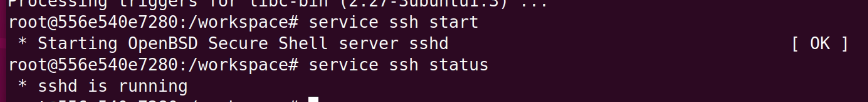
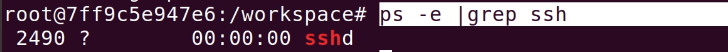
vi /etc/ssh/sshd_config
2.修改SSH配置文件 修改下面几行
PermitRootLogin yes #root能使用ssh登录
PubkeyAuthentication yes #启用公钥私钥配对认证方式
AuthorizedKeysFile .ssh/authorized_keys #公钥文件路径(和上面生成的文件同)
UsePAM no
3.重启SSH服务
service ssh restart
service ssh status
4.退出容器并保存更改
exit
docker commit -m 'install openssh' -a 'Docker li_SSH' 556e540e7280 pytorch191:pytorch191SSH
注: -m 来指定提交的说明信息,跟我们使用的版本控制工具一样;-a 可以指定更新的用户信息;之后是用来创建镜像的容器的ID;最后指定目标镜像的仓库名和 tag 信息。创建成功后会返回这个镜像的 ID 信息。
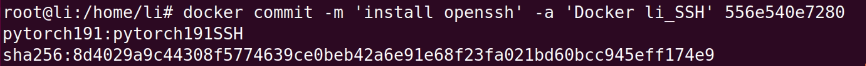
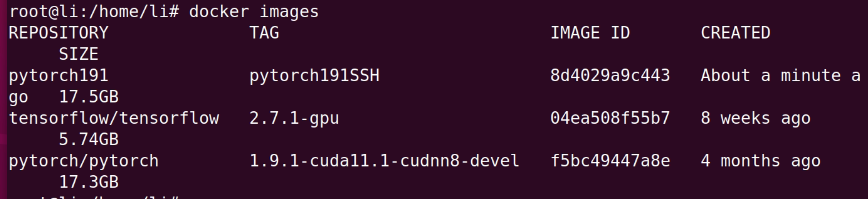
5.启动新的容器
将新的镜像启动,并将docker服务器的50001端口映射到容器的22端口上:
docker run -it --name="cuda" --gpus=all -p 50001:22 pytorch191:pytorch191SSH /usr/sbin/sshd -D
或者
docker run -it --name="cuda" --gpus=all -p 50001:22 pytorch191:pytorch191SSH /bin/bash
service ssh start (推荐这个)
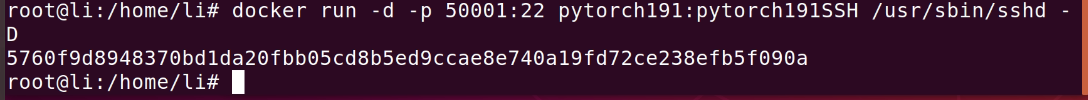
查询 服务器ip (例:218.199.0.197)

6.打开XShell 新建

用户名:root
密码:(本文第一步操作设置的密码)
点击确定
即可成功连接

有可能会出现: nvcc -V
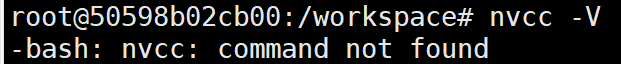
则需要配置一下cuda环境
vi ~/.bashrc
export PATH=“/usr/local/cuda/bin:
P
A
T
H
"
e
x
p
o
r
t
L
D
L
I
B
R
A
R
Y
P
A
T
H
=
"
/
u
s
r
/
l
c
o
a
l
/
c
u
d
a
/
l
i
b
64
:
PATH" export LD_LIBRARY_PATH="/usr/lcoal/cuda/lib64:
PATH"exportLDLIBRARYPATH="/usr/lcoal/cuda/lib64:LD_LIBRARY_PATH”
或者
解决docker容器使用ssh连接时,无法调用GPU问题
永久使用环境变量:在/etc/profile文件中追加
export $(cat /proc/1/environ |tr '\0' '\n' | xargs -0)
本文内容由网友自发贡献,版权归原作者所有,本站不承担相应法律责任。如您发现有涉嫌抄袭侵权的内容,请联系:hwhale#tublm.com(使用前将#替换为@)