Springboot+Netty+Websocket实现消息推送
前言
WebSocket 使得客户端和服务器之间的数据交换变得更加简单,允许服务端主动向客户端推送数据。在 WebSocket API 中,浏览器和服务器只需要完成一次握手,两者之间就直接可以创建持久性的连接,并进行双向数据传输。
Netty框架的优势
1. API使用简单,开发门槛低;
2. 功能强大,预置了多种编解码功能,支持多种主流协议;
3. 定制能力强,可以通过ChannelHandler对通信框架进行灵活地扩展;
4. 性能高,通过与其他业界主流的NIO框架对比,Netty的综合性能最优;
5. 成熟、稳定,Netty修复了已经发现的所有JDK NIO BUG,业务开发人员不需要再为NIO的BUG而烦恼
提示:以下是本篇文章正文内容,下面案例可供参考
一、引入netty依赖
<dependency>
<groupId>io.netty</groupId>
<artifactId>netty-all</artifactId>
<version>4.1.48.Final</version>
</dependency>
二、使用步骤
1.引入基础配置类
package com.test.netty;
public enum Cmd {
START("000", "连接成功"),
WMESSAGE("001", "消息提醒"),
;
private String cmd;
private String desc;
Cmd(String cmd, String desc) {
this.cmd = cmd;
this.desc = desc;
}
public String getCmd() {
return cmd;
}
public String getDesc() {
return desc;
}
}
2.netty服务启动监听器
package com.test.netty;
import io.netty.bootstrap.ServerBootstrap;
import io.netty.channel.ChannelFuture;
import io.netty.channel.ChannelOption;
import io.netty.channel.EventLoopGroup;
import io.netty.channel.nio.NioEventLoopGroup;
import io.netty.channel.socket.nio.NioServerSocketChannel;
import lombok.extern.slf4j.Slf4j;
import org.springframework.beans.factory.annotation.Autowired;
import org.springframework.beans.factory.annotation.Value;
import org.springframework.boot.ApplicationRunner;
import org.springframework.context.annotation.Bean;
import org.springframework.stereotype.Component;
/**
* @author test
* <p>
* 服务启动监听器
**/
@Slf4j
@Component
public class NettyServer {
@Value("${server.netty.port}")
private int port;
@Autowired
private ServerChannelInitializer serverChannelInitializer;
@Bean
ApplicationRunner nettyRunner() {
return args -> {
//new 一个主线程组
EventLoopGroup bossGroup = new NioEventLoopGroup(1);
//new 一个工作线程组
EventLoopGroup workGroup = new NioEventLoopGroup();
ServerBootstrap bootstrap = new ServerBootstrap()
.group(bossGroup, workGroup)
.channel(NioServerSocketChannel.class)
.childHandler(serverChannelInitializer)
//设置队列大小
.option(ChannelOption.SO_BACKLOG, 1024)
// 两小时内没有数据的通信时,TCP会自动发送一个活动探测数据报文
.childOption(ChannelOption.SO_KEEPALIVE, true);
//绑定端口,开始接收进来的连接
try {
ChannelFuture future = bootstrap.bind(port).sync();
log.info("服务器启动开始监听端口: {}", port);
future.channel().closeFuture().sync();
} catch (InterruptedException e) {
e.printStackTrace();
} finally {
//关闭主线程组
bossGroup.shutdownGracefully();
//关闭工作线程组
workGroup.shutdownGracefully();
}
};
}
}
3.netty服务端处理器
package com.test.netty;
import com.test.common.util.JsonUtil;
import io.netty.channel.Channel;
import io.netty.channel.ChannelHandler;
import io.netty.channel.ChannelHandlerContext;
import io.netty.channel.SimpleChannelInboundHandler;
import io.netty.handler.codec.http.websocketx.TextWebSocketFrame;
import io.netty.handler.codec.http.websocketx.WebSocketServerProtocolHandler;
import lombok.Data;
import lombok.extern.slf4j.Slf4j;
import org.springframework.beans.factory.annotation.Autowired;
import org.springframework.stereotype.Component;
import java.net.URLDecoder;
import java.util.*;
/**
* @author test
* <p>
* netty服务端处理器
**/
@Slf4j
@Component
@ChannelHandler.Sharable
public class NettyServerHandler extends SimpleChannelInboundHandler<TextWebSocketFrame> {
@Autowired
private ServerChannelCache cache;
private static final String dataKey = "test=";
@Data
public static class ChannelCache {
}
/**
* 客户端连接会触发
*/
@Override
public void channelActive(ChannelHandlerContext ctx) throws Exception {
Channel channel = ctx.channel();
log.info("通道连接已打开,ID->{}......", channel.id().asLongText());
}
@Override
public void userEventTriggered(ChannelHandlerContext ctx, Object evt) throws Exception {
if (evt instanceof WebSocketServerProtocolHandler.HandshakeComplete) {
Channel channel = ctx.channel();
WebSocketServerProtocolHandler.HandshakeComplete handshakeComplete = (WebSocketServerProtocolHandler.HandshakeComplete) evt;
String requestUri = handshakeComplete.requestUri();
requestUri = URLDecoder.decode(requestUri, "UTF-8");
log.info("HANDSHAKE_COMPLETE,ID->{},URI->{}", channel.id().asLongText(), requestUri);
String socketKey = requestUri.substring(requestUri.lastIndexOf(dataKey) + dataKey.length());
if (socketKey.length() > 0) {
cache.add(socketKey, channel);
this.send(channel, Cmd.DOWN_START, null);
} else {
channel.disconnect();
ctx.close();
}
}
super.userEventTriggered(ctx, evt);
}
@Override
public void channelInactive(ChannelHandlerContext ctx) throws Exception {
Channel channel = ctx.channel();
log.info("通道连接已断开,ID->{},用户ID->{}......", channel.id().asLongText(), cache.getCacheId(channel));
cache.remove(channel);
}
/**
* 发生异常触发
*/
@Override
public void exceptionCaught(ChannelHandlerContext ctx, Throwable cause) throws Exception {
Channel channel = ctx.channel();
log.error("连接出现异常,ID->{},用户ID->{},异常->{}......", channel.id().asLongText(), cache.getCacheId(channel), cause.getMessage(), cause);
cache.remove(channel);
ctx.close();
}
/**
* 客户端发消息会触发
*/
@Override
protected void channelRead0(ChannelHandlerContext ctx, TextWebSocketFrame msg) throws Exception {
try {
// log.info("接收到客户端发送的消息:{}", msg.text());
ctx.channel().writeAndFlush(new TextWebSocketFrame(JsonUtil.toString(Collections.singletonMap("cmd", "100"))));
} catch (Exception e) {
log.error("消息处理异常:{}", e.getMessage(), e);
}
}
public void send(Cmd cmd, String id, Object obj) {
HashMap<String, Channel> channels = cache.get(id);
if (channels == null) {
return;
}
Map<String, Object> data = new LinkedHashMap<>();
data.put("cmd", cmd.getCmd());
data.put("data", obj);
String msg = JsonUtil.toString(data);
log.info("服务器下发消息: {}", msg);
channels.values().forEach(channel -> {
channel.writeAndFlush(new TextWebSocketFrame(msg));
});
}
public void send(Channel channel, Cmd cmd, Object obj) {
Map<String, Object> data = new LinkedHashMap<>();
data.put("cmd", cmd.getCmd());
data.put("data", obj);
String msg = JsonUtil.toString(data);
log.info("服务器下发消息: {}", msg);
channel.writeAndFlush(new TextWebSocketFrame(msg));
}
}
4.netty服务端缓存类
package com.test.netty;
import io.netty.channel.Channel;
import io.netty.util.AttributeKey;
import org.springframework.stereotype.Component;
import java.util.HashMap;
import java.util.concurrent.ConcurrentHashMap;
@Component
public class ServerChannelCache {
private static final ConcurrentHashMap<String, HashMap<String, Channel>> CACHE_MAP = new ConcurrentHashMap<>();
private static final AttributeKey<String> CHANNEL_ATTR_KEY = AttributeKey.valueOf("test");
public String getCacheId(Channel channel) {
return channel.attr(CHANNEL_ATTR_KEY).get();
}
public void add(String cacheId, Channel channel) {
channel.attr(CHANNEL_ATTR_KEY).set(cacheId);
HashMap<String, Channel> hashMap = CACHE_MAP.get(cacheId);
if (hashMap == null) {
hashMap = new HashMap<>();
}
hashMap.put(channel.id().asShortText(), channel);
CACHE_MAP.put(cacheId, hashMap);
}
public HashMap<String, Channel> get(String cacheId) {
if (cacheId == null) {
return null;
}
return CACHE_MAP.get(cacheId);
}
public void remove(Channel channel) {
String cacheId = getCacheId(channel);
if (cacheId == null) {
return;
}
HashMap<String, Channel> hashMap = CACHE_MAP.get(cacheId);
if (hashMap == null) {
hashMap = new HashMap<>();
}
hashMap.remove(channel.id().asShortText());
CACHE_MAP.put(cacheId, hashMap);
}
}
5.netty服务初始化器
package com.test.netty;
import io.netty.channel.ChannelInitializer;
import io.netty.channel.ChannelPipeline;
import io.netty.channel.socket.SocketChannel;
import io.netty.handler.codec.http.HttpObjectAggregator;
import io.netty.handler.codec.http.HttpServerCodec;
import io.netty.handler.codec.http.websocketx.WebSocketServerProtocolHandler;
import io.netty.handler.stream.ChunkedWriteHandler;
import org.springframework.beans.factory.annotation.Autowired;
import org.springframework.stereotype.Component;
/**
* @author test
* <p>
* netty服务初始化器
**/
@Component
public class ServerChannelInitializer extends ChannelInitializer<SocketChannel> {
@Autowired
private NettyServerHandler nettyServerHandler;
@Override
protected void initChannel(SocketChannel socketChannel) throws Exception {
ChannelPipeline pipeline = socketChannel.pipeline();
pipeline.addLast(new HttpServerCodec());
pipeline.addLast(new ChunkedWriteHandler());
pipeline.addLast(new HttpObjectAggregator(8192));
pipeline.addLast(new WebSocketServerProtocolHandler("/test.io", true, 5000));
pipeline.addLast(nettyServerHandler);
}
}
6.html测试
<!DOCTYPE HTML>
<html>
<head>
<meta charset="utf-8">
<title>test</title>
<script type="text/javascript">
function WebSocketTest()
{
if ("WebSocket" in window)
{
alert("您的浏览器支持 WebSocket!");
// 打开一个 web socket
var ws = new WebSocket("ws://localhost:port/test.io");
ws.onopen = function()
{
// Web Socket 已连接上,使用 send() 方法发送数据
ws.send("发送数据");
alert("数据发送中...");
};
ws.onmessage = function (evt)
{
var received_msg = evt.data;
alert("数据已接收...");
};
ws.onclose = function()
{
// 关闭 websocket
alert("连接已关闭...");
};
}
else
{
// 浏览器不支持 WebSocket
alert("您的浏览器不支持 WebSocket!");
}
}
</script>
</head>
<body>
<div id="sse">
<a href="javascript:WebSocketTest()">运行 WebSocket</a>
</div>
</body>
</html>
7.vue测试
mounted() {
this.initWebsocket();
},
methods: {
initWebsocket() {
let websocket = new WebSocket('ws://localhost:port/test.io?test=123456');
websocket.onmessage = (event) => {
let msg = JSON.parse(event.data);
switch (msg.cmd) {
case "000":
this.$message({
type: 'success',
message: "建立实时连接成功!",
duration: 1000
})
setInterval(()=>{websocket.send("heartbeat")},60*1000);
break;
case "001":
this.$message.warning("收到一条新的信息,请及时查看!")
break;
}
}
websocket.onclose = () => {
setTimeout(()=>{
this.initWebsocket();
},30*1000);
}
websocket.onerror = () => {
setTimeout(()=>{
this.initWebsocket();
},30*1000);
}
},
},
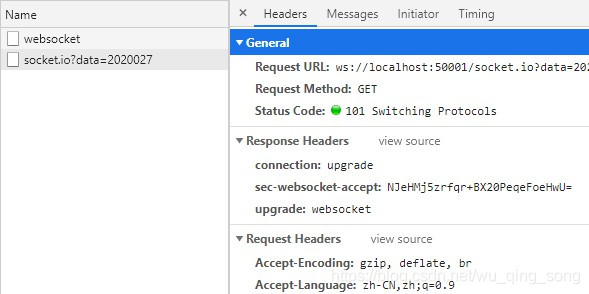
8.服务器下发消息
@Autowired
private NettyServerHandler nettyServerHandler;
nettyServerHandler.send(CmdWeb.WMESSAGE, id, message);
总结
按照上面步骤,一步一步的来,是可以实现消息推送的功能的。不要着急,当你调试成功之后,发现并没有自己想想中的那么难,加油!亲测可以使用,如果感觉本文档对您有帮助,可以请喝个下午茶!