open api 简介
OpenApi是一个业界的 api 文档标准,一个规范。
好比java里面一个抽象的概念,即是一个抽象类,只是提供了一个api文档规范的抽象方法。
该方法目前被两大非官方实现了,一个是springfox,另一个是springdoc。
swagger 简介
swagger 是一个 api 文档维护组织,后来成为了 Open API 标准的主要定义者,现在最新的版本为17年发布的 Swagger3(Open Api3)。
springdoc 简介
SpringDoc也是 spring 社区维护的一个项目(非官方),帮助使用者将 swagger3 集成到 Spring 中。也是用来在 Spring 中帮助开发者生成文档,并可以轻松的在spring boot中使用。
该组织下的项目支持swagger页面Oauth2登录(Open API3的内容),相较 Springfox 来说,它的支撑时间更长,无疑是更好的选择。
springdoc-openapi的工作原理是在运行时检查应用程序,根据spring配置、类结构和各种注释推断API语义。自动生成JSON/YAML和HTML格式api中的文档。这个文档可以通过使用swaggerapi注释的注释来完成。
springdoc-openapi库支持:
- OpenAPI 3
- Spring-boot (v1 and v2)
- JSR-303,专门用于@NotNull、@Min、@Max和@Size。 Swagger-ui
- OAuth 2
整合使用
Maven项目中引入springdoc-openapi-ui依赖:
<dependency>
<groupId>org.springdoc</groupId>
<artifactId>springdoc-openapi-ui</artifactId>
<version>1.4.3</version>
</dependency>
springfox和springdoc注解映射关系:
@Api -> @Tag
@ApiIgnore -> @Parameter(hidden = true) or @Operation(hidden = true) or @Hidden
@ApiImplicitParam -> @Parameter
@ApiImplicitParams -> @Parameters
@ApiModel -> @Schema
@ApiModelProperty(hidden = true) -> @Schema(accessMode = READ_ONLY)
@ApiModelProperty -> @Schema
@ApiOperation(value = "foo", notes = "bar") -> @Operation(summary = "foo", description = "bar")
@ApiParam -> @Parameter
@ApiResponse(code = 404, message = "foo") -> @ApiResponse(responseCode = "404", description = "foo")
application.yml配置文件参考:
spring:
application:
name: springdoc-openapi
server:
port: 8080
# ===== SpringDoc配置 =====#
springdoc:
swagger-ui:
# 自定义的文档界面访问路径。默认访问路径是/swagger-ui.html
path: /springdoc/docs.html
# 字符串类型,一共三个值来控制操作和标记的默认展开设置。它可以是“list”(仅展开标记)、“full”(展开标记和操作)或“none”(不展开任何内容)。
docExpansion: none
# 布尔值。控制“试用”请求的请求持续时间(毫秒)的显示。
displayRequestDuration: true
# 布尔值。控制供应商扩展(x-)字段和操作、参数和架构值的显示。
showExtensions: true
# 布尔值。控制参数的扩展名(pattern、maxLength、minLength、maximum、minminimum)字段和值的显示。
showCommonExtensions: true
# 布尔值。禁用swagger用户界面默认petstore url。(从v1.4.1开始提供)。
disable-swagger-default-url: true
api-docs:
# enabled the /v3/api-docs endpoint
enabled: true
# 自定义的文档api元数据访问路径。默认访问路径是/v3/api-docs
path: /springdoc/api-docs
# 布尔值。在@Schema(名称name、标题title和说明description,三个属性)上启用属性解析程序。
resolve-schema-properties: true
# 布尔值。实现OpenApi规范的打印。
writer-with-default-pretty-printer: true
# ===== swagger配置 =====#
swagger:
application-name: ${spring.application.name}
application-version: 1.0
application-description: springdoc openapi整合Demo
try-host: http://localhost:${server.port}
swagger配置类:
@Component
@ConfigurationProperties("swagger")
public class SwaggerProperties {
/**
* 项目应用名
*/
private String applicationName;
/**
* 项目版本信息
*/
private String applicationVersion;
/**
* 项目描述信息
*/
private String applicationDescription;
/**
* 接口调试地址
*/
private String tryHost;
public String getApplicationName() {
return applicationName;
}
public void setApplicationName(String applicationName) {
this.applicationName = applicationName;
}
public String getApplicationVersion() {
return applicationVersion;
}
public void setApplicationVersion(String applicationVersion) {
this.applicationVersion = applicationVersion;
}
public String getApplicationDescription() {
return applicationDescription;
}
public void setApplicationDescription(String applicationDescription) {
this.applicationDescription = applicationDescription;
}
public String getTryHost() {
return tryHost;
}
public void setTryHost(String tryHost) {
this.tryHost = tryHost;
}
}
一个完整详细的springdoc openapi配置示例:
import io.swagger.v3.oas.models.Components;
import io.swagger.v3.oas.models.ExternalDocumentation;
import io.swagger.v3.oas.models.OpenAPI;
import io.swagger.v3.oas.models.headers.Header;
import io.swagger.v3.oas.models.info.Info;
import io.swagger.v3.oas.models.info.License;
import io.swagger.v3.oas.models.media.StringSchema;
import io.swagger.v3.oas.models.parameters.HeaderParameter;
import io.swagger.v3.oas.models.parameters.Parameter;
import io.swagger.v3.oas.models.security.SecurityScheme;
import io.swagger.v3.oas.models.servers.Server;
import org.apache.commons.lang3.reflect.FieldUtils;
import org.springdoc.core.customizers.OpenApiCustomiser;
import org.springframework.boot.SpringBootVersion;
import org.springframework.context.annotation.Bean;
import org.springframework.context.annotation.Configuration;
import org.springframework.util.ReflectionUtils;
import org.springframework.web.servlet.config.annotation.InterceptorRegistration;
import org.springframework.web.servlet.config.annotation.InterceptorRegistry;
import org.springframework.web.servlet.config.annotation.WebMvcConfigurer;
import java.lang.reflect.Field;
import java.util.Collections;
import java.util.HashMap;
import java.util.List;
import java.util.Map;
@Configuration
public class SpringdocOpenapiConfiguration implements WebMvcConfigurer {
private final SwaggerProperties swaggerProperties;
public SpringdocOpenapiConfiguration(SwaggerProperties swaggerProperties) {
this.swaggerProperties = swaggerProperties;
}
@Bean
public OpenAPI springDocOpenAPI() {
//配置认证、请求头参数
Components components = new Components();
Map<String, Object> myHeader2extensions = new HashMap<>(2);
myHeader2extensions.put("name", "myHeader2");
components
.addSecuritySchemes("bearer-key", new SecurityScheme().type(SecurityScheme.Type.HTTP).scheme("bearer").bearerFormat("JWT"))
.addSecuritySchemes("basicScheme", new SecurityScheme().type(SecurityScheme.Type.HTTP).scheme("basic"))
.addParameters("myHeader1", new Parameter().in("header").schema(new StringSchema()).name("myHeader1"))
//注:这种方式有问题,不推荐
.addHeaders("myHeader2", new Header().description("myHeader2 header").schema(new StringSchema()).extensions(myHeader2extensions))
.addParameters("myGlobalHeader", new HeaderParameter().required(true).name("My-Global-Header").description("My Global Header").schema(new StringSchema()).required(false))
;
// 接口调试路径
Server tryServer = new Server();
tryServer.setUrl(swaggerProperties.getTryHost());
return new OpenAPI()
.components(components)
.servers(Collections.singletonList(tryServer))
.info(new Info()
.title(swaggerProperties.getApplicationName() + " Api Doc")
.description(swaggerProperties.getApplicationDescription())
.version("Application Version: " + swaggerProperties.getApplicationVersion() + "\n Spring Boot Version: " + SpringBootVersion.getVersion())
.license(new License().name("Apache 2.0").url("https://www.apache.org/licenses/LICENSE-2.0.html"))
)
.externalDocs(new ExternalDocumentation()
.description("SpringDoc Full Documentation")
.url("https://springdoc.org/")
);
}
/**
* 添加全局的请求头参数
*/
@Bean
public OpenApiCustomiser customerGlobalHeaderOpenApiCustomiser() {
return openApi -> openApi.getPaths().values().stream().flatMap(pathItem -> pathItem.readOperations().stream())
.forEach(operation -> {
operation.addParametersItem(new HeaderParameter().$ref("#/components/parameters/myGlobalHeader"));
});
}
/**
* 通用拦截器排除设置,所有拦截器都会自动加springdoc-opapi相关的资源排除信息,不用在应用程序自身拦截器定义的地方去添加,算是良心解耦实现。
*/
@SuppressWarnings("unchecked")
@Override
public void addInterceptors(InterceptorRegistry registry) {
try {
Field registrationsField = FieldUtils.getField(InterceptorRegistry.class, "registrations", true);
List<InterceptorRegistration> registrations = (List<InterceptorRegistration>) ReflectionUtils.getField(registrationsField, registry);
if (registrations != null) {
for (InterceptorRegistration interceptorRegistration : registrations) {
interceptorRegistration.excludePathPatterns("/springdoc**/**");
}
}
} catch (Exception e) {
e.printStackTrace();
}
}
}
示例
项目Demo:springdoc-openapi
效果图:
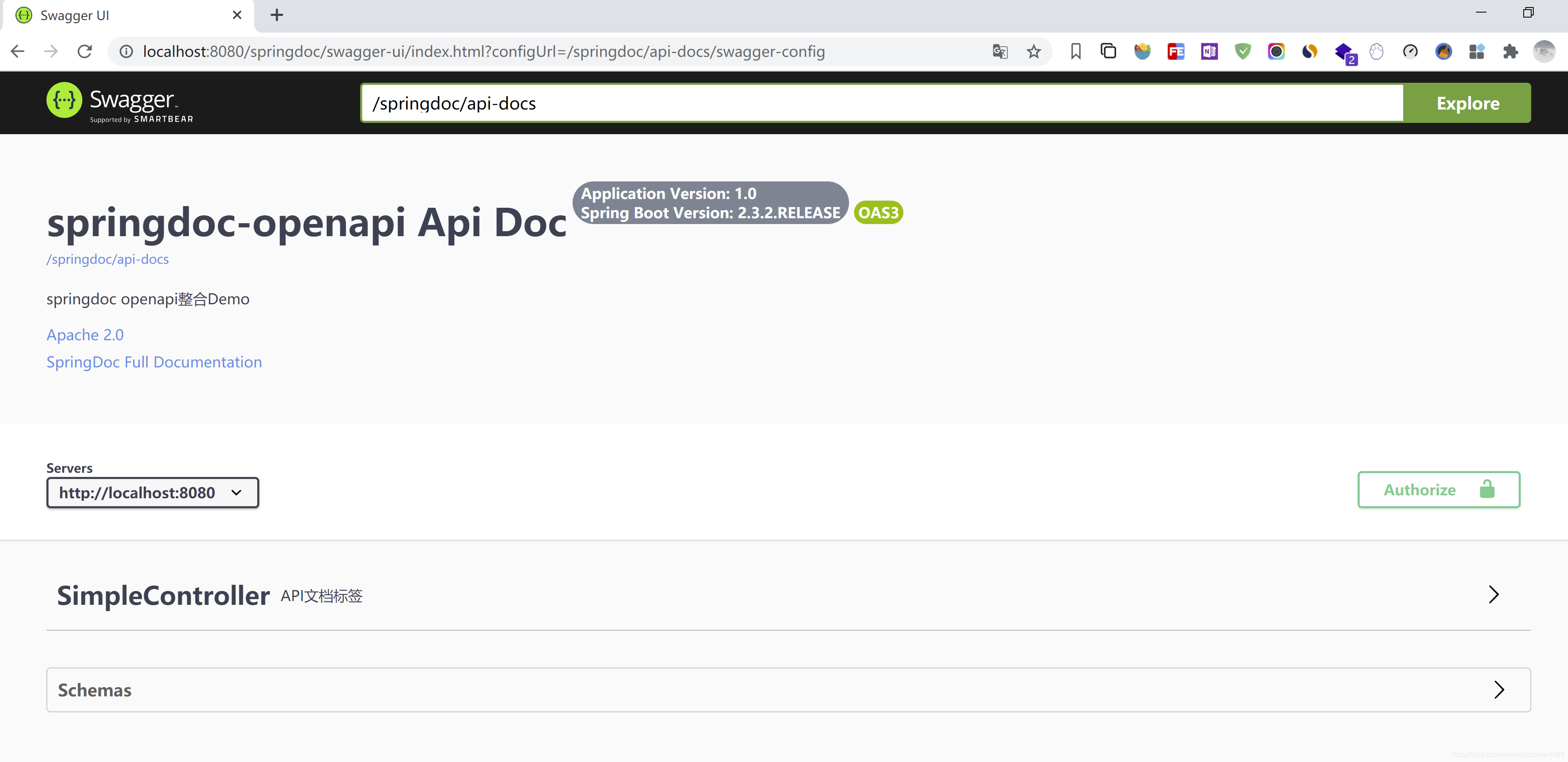
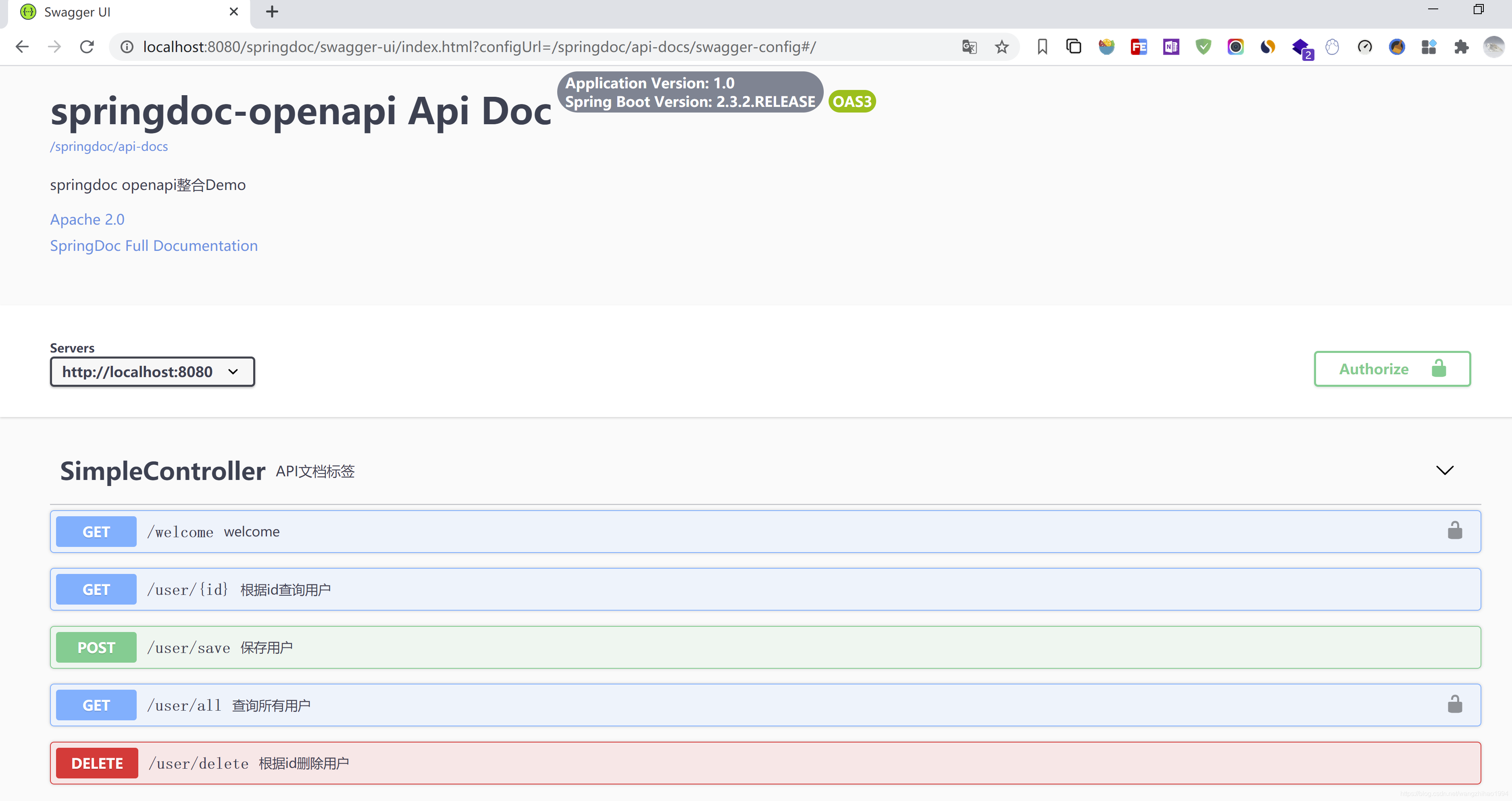
参考